Prerequisites
Smart Licensing allows FND 4.6.1 to track the status of licenses usage by product. Before you can use this capability you must do the following with Cisco:
-
Create a Smart Account if you do not already have one. See Cisco Smart Licensing and Smart Accounts on the Cisco.com website.
-
Create a Virtual Account. One virtual account per customer if FND is used in a way to manage multiple customer accounts
-
Install satellite agent next to IoT FND/TPS. Refer to the following guide for details:
Smart Software Manager Satellite Classic Edition: Installation Guide (version 5.1)

Note
All references to ‘Satellite’ in this document refer to the Cisco Smart Software Manger satellite version 5.1. Please note that this satellite service has been renamed to Cisco Smart Software Manager On-Prem. However, MSLA only works with Cisco Smart Software Manager satellite version 5.1
-
Place an order in Cisco Commerce Workplace (CCW). Link the order to the above created Cisco Smart Virtual Account.
-
Install and upgrade the FND instance.
-
Verify that the Licenses appear in the Satellite/CSSM with Billing column as By Usage under the Licenses tab.
-
Generate the token in the Satellite’s virtual account.

Note
All licensing updates for FND 4.6.1 are performed by satellite.
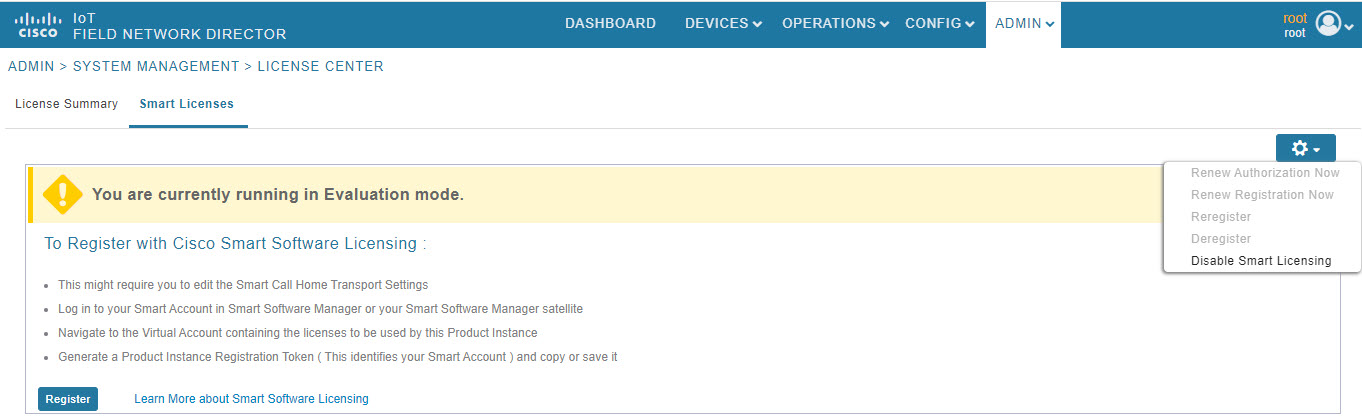
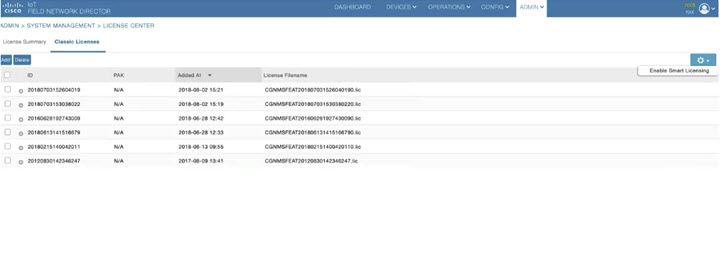

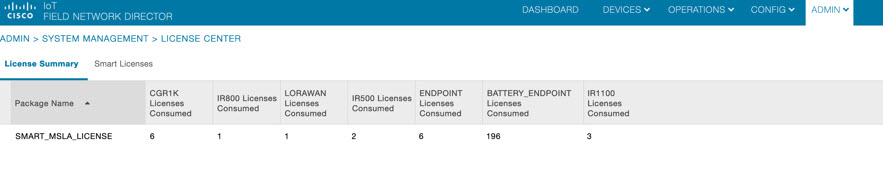


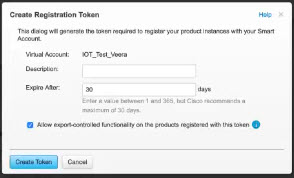
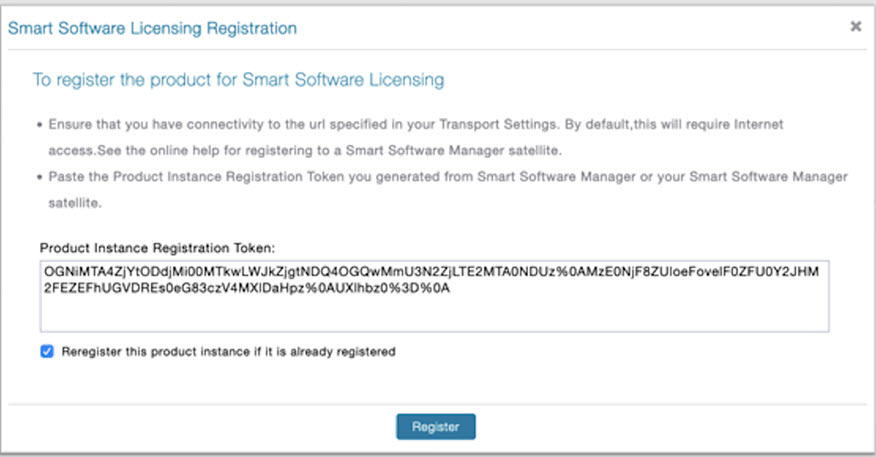
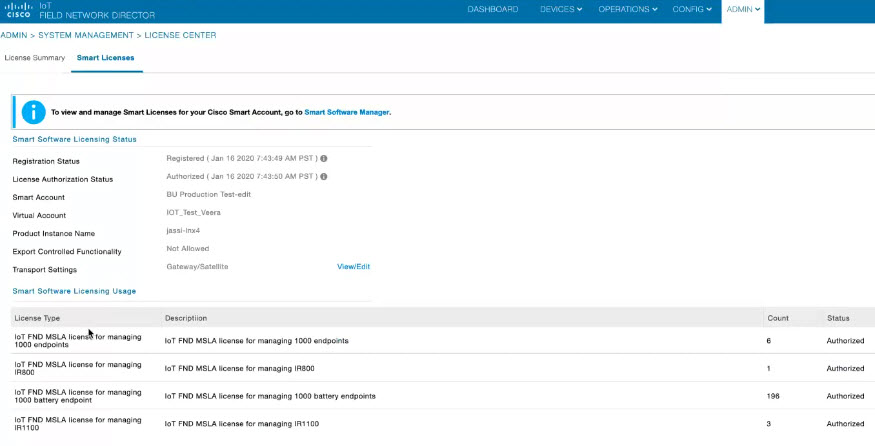


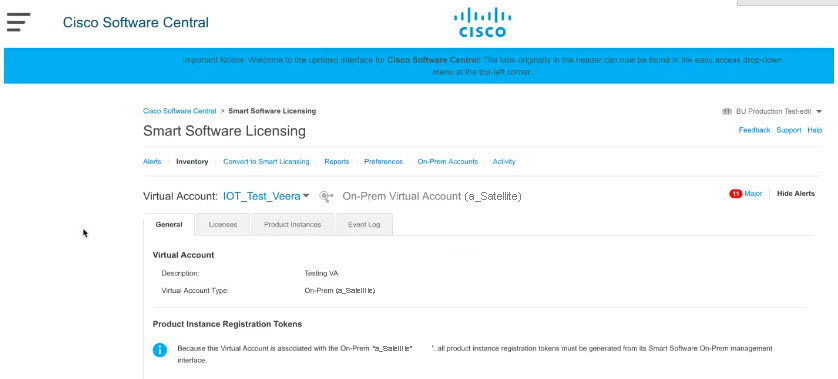

 Feedback
Feedback