Prerequisites for the Installation
Before installing the device, read the safety warnings and gather the required tools and equipment. For more information about the required tools and equipment, see the Tools and Equipment section in this hardware installation guide.
Safety Recommendations
 Note |
Statement 407—Japanese Safety Instruction You are strongly advised to read the safety instruction before using the product. https://www.cisco.com/web/JP/techdoc/pldoc/pldoc.html When installing the product, use the provided or designated connection cables/power cables/AC adapters.
|
 Warning |
Statement 1028—More Than One Power Supply This unit might have more than one power supply connection. To reduce risk of electric shock, remove all connections to de-energize the unit.  |
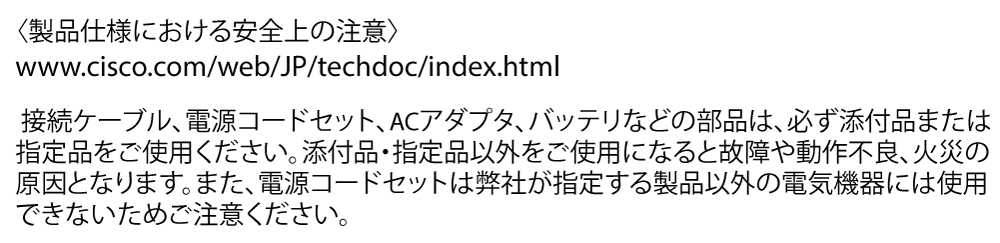
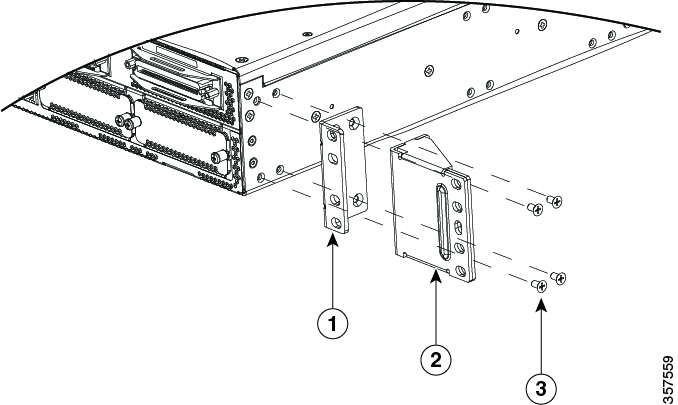





 Feedback
Feedback