New Features for Cisco IOS XE 17.16.1a
New features in this release are listed below:
The documentation set for this product strives to use bias-free language. For the purposes of this documentation set, bias-free is defined as language that does not imply discrimination based on age, disability, gender, racial identity, ethnic identity, sexual orientation, socioeconomic status, and intersectionality. Exceptions may be present in the documentation due to language that is hardcoded in the user interfaces of the product software, language used based on RFP documentation, or language that is used by a referenced third-party product. Learn more about how Cisco is using Inclusive Language.
New features in this release are listed below:
New features in this release are listed below:
New features in this release are listed below:
This chapter contains the following sections:
New features in this release are listed below:
This chapter contains the following sections:
New features in this release are listed below:
New features in this release are listed below:
Enhancements have been made for cellular and GPS features as follows:
Trigger points and debug code can be enabled via controller cellular CLIs for generating and trap the debug data automatically without manual intervention. The following CLI options are available:
(config-controller)#lte modem serviceability ?
gps GPS debugging
interface-resets Interface resets/Bearer deletion
modem-crash Modem-crash debugging
modem-resets IOS initiated unknown modem-resets
The debug data includes the following:
Context Based debug logs (tracebacks, and GPS locations).
Well formatted debug messages.
Vendor specific debug data at a broader range.
The debug logs are located in the following location of flash:
router#dir flash:servelogs
Directory of bootflash:/servelogs/
259340 -rw- 122 Sep 7 2021 17:40:44 +00:00 gpslog-slot5-20210907-174044
259339 -rw- 1734 Sep 7 2021 12:14:07 +00:00 celllog-slot5-20210905-164628
GPS and cellular log files are created separately with file names using the timestamp at the time of the creation. These files are created as follows:
If the existing file has reached 10Mb, a new file will be created.
A new file will be created if the feature (GPS, or cellular) is completely disabled, and then re-enabled.
VXLAN is a MAC in IP/UDP (MAC-in-UDP) encapsulation technique with a 24-bit segment identifier in the form of a VXLAN ID. The larger VXLAN ID allows LAN segments to scale to 16 million in a cloud network. In addition, the IP/UDP encapsulation allows each LAN segment to be extended across existing Layer 3 networks, making use of Layer 3 Equal-Cost Multi-Path (ECMP).
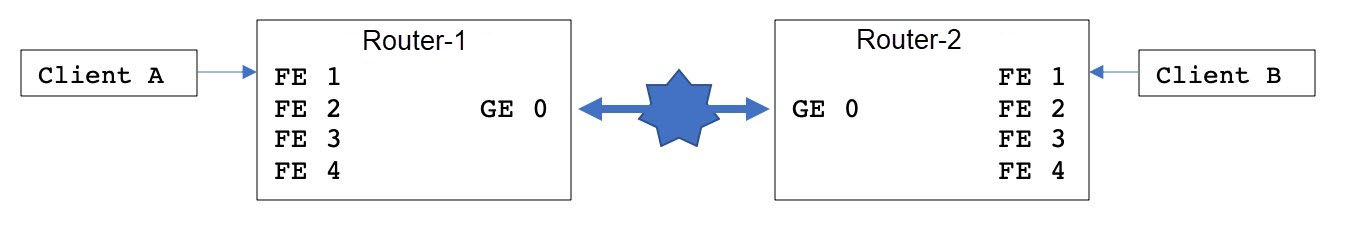
The configuration for the two devices is shown in the following table:
|
Router-1 |
Router-2 |
|---|---|
|
|
Encapsulated Remote Switched Port Analyzer (ERSPAN) allows traffic from Cellular interfaces to be monitored. ERSPAN sends monitored traffic to a network analyzer.
The following is a sample configuration:
Router(config)#monitor session 1 type erspan-source
Router(config-mon-erspan-src)#no shut
Router(config-mon-erspan-src)#source interface Cellular0/1/0
Router(config-mon-erspan-src)#destination
Router(config-mon-erspan-src-dst)#erspan-id 1
Router(config-mon-erspan-src-dst)#mtu 146
Router(config-mon-erspan-src-dst)#ip address 169.254.1.2
Router(config-mon-erspan-src-dst)#origin ip address 169.254.1.1
Router#show monitor session erspan-source
Session 1
---------
Type : ERSPAN Source Session
Status : Admin Enabled
Source Ports :
Both : Ce0/1/0
Destination IP Address : 169.254.1.2
MTU : 1464
Destination ERSPAN ID : 1
Origin IP Address : 169.254.1.1
For detailed information on configuring ERSPAN, see Configuring ERSPAN.
The P-LTEAP18-GL PID uses the Telit modem LM960 modem. Details about all of the IR1101 modems are documented in the Cisco Catalyst IR1101 Rugged Series Router Hardware Installation Guide
New features in this release are listed below: