Power Data Reading
Photodiodes (PDs) are optical power monitors that are present on all input and aggregated output ports to monitor power levels. Some PD monitors are enabled with tone-detection capability.
|
Photodiode |
Port Calibrated |
Port Label (Direction) |
Minimum Power |
Maximum Power |
Dynamic Range |
|---|---|---|---|---|---|
|
PD 1 to PD 8 |
MPO-16 input ports |
0 to 7 (TX) |
–20 |
10 |
30 |
|
PD 9 to PD 16 |
MPO-16 output ports |
0 to 7 (RX) |
–20 |
10 |
30 |
|
PD 17 |
MPO input fiber 1 |
COM |
–30 |
10 |
40 |
|
Photodiode |
Port Calibrated |
Port Label (Direction) |
Minimum Power |
Maximum Power |
Dynamic Range |
|---|---|---|---|---|---|
|
PD 1 to PD 8 |
MPO-16 input ports |
0 to 23 (TX) |
–20 |
10 |
30 |
| PD 9 to PD 11 |
MPO-16 output ports |
0 to 2 (RX) |
–20 |
10 |
30 |
|
PD 12 to PD 14 |
3 to 5 (RX) |
||||
|
PD 15 to PD 17 |
6 to 8 (RX) |
||||
|
PD 18 to PD 20 |
9 to 11 (RX) |
||||
|
PD 21 to PD 23 |
12 to 14 (RX) |
||||
|
PD 24 to PD 26 |
15 to 17 (RX) |
||||
|
PD 27 to PD 29 |
18 to 20 (RX) |
||||
|
PD 30 to PD 32 |
21 to 23 (RX) |
||||
| PD 33 |
MPO input fiber 1 |
COM |
–30 |
10 |
40 |
|
Photodiode |
Port Calibrated |
Port Label (Direction) |
Minimum Power |
Maximum Power |
Dynamic Range |
|---|---|---|---|---|---|
|
PD 1 to PD 32 |
32 LC input ports |
0 to 31 (RX) |
–30 |
10 |
40 |
|
PD 33 |
COM-RX |
COM (RX) |
–10 |
23 |
33 |
|
PD 34 |
COM-TX |
COM (TX) |
–35.5 |
20 |
55.5 |
|
PD 35 |
COM-RX |
COM (TX) |
–40 |
0 |
40 |
|
PD 361 |
COM-RX |
COM (RX) |
–24 |
5 |
30 |

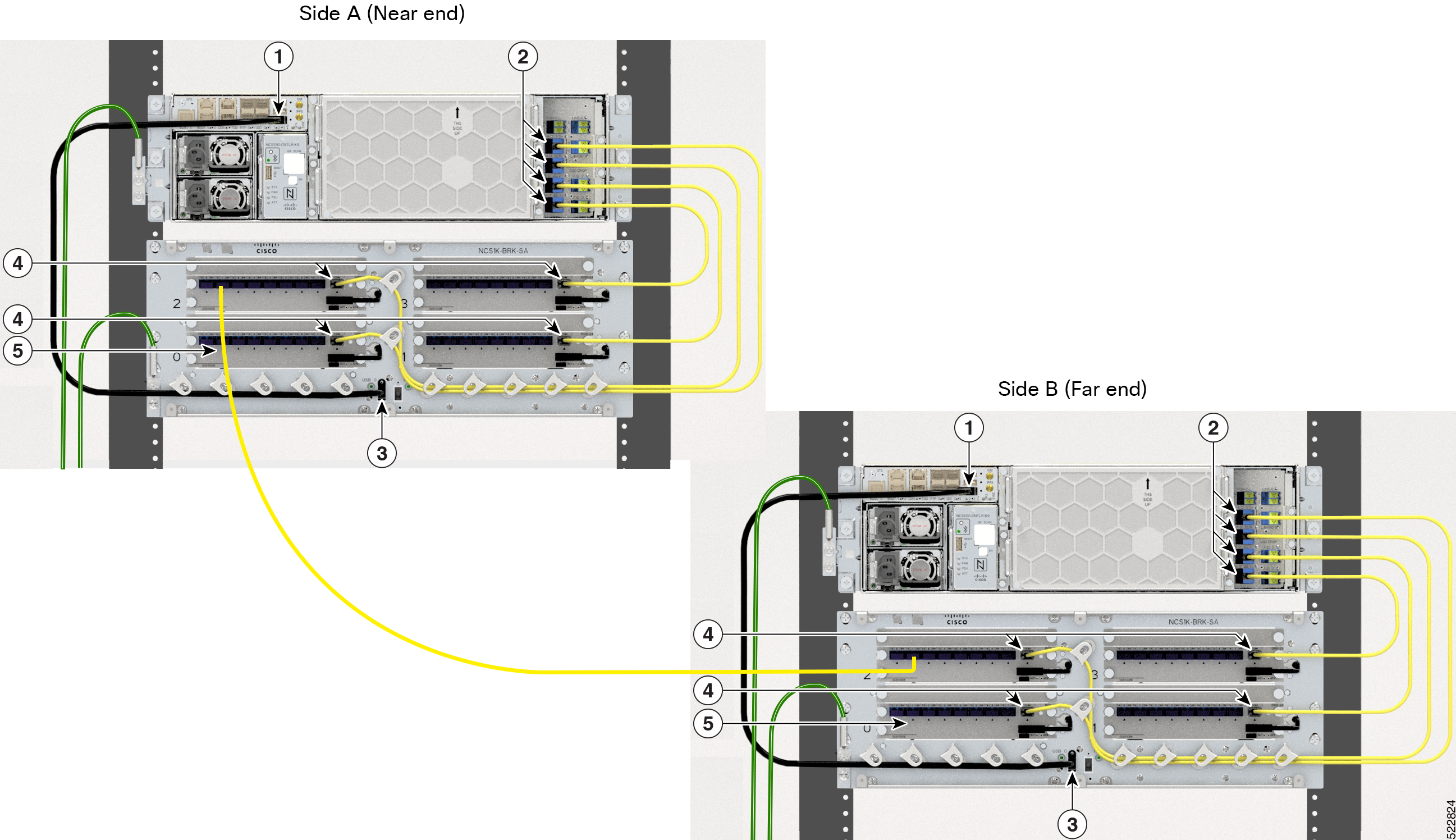
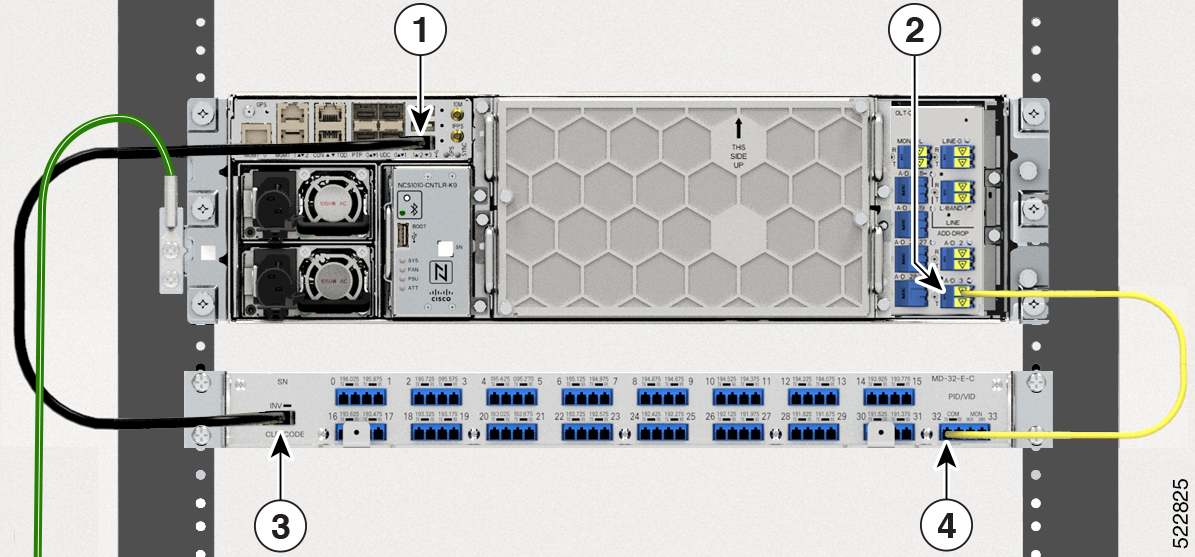
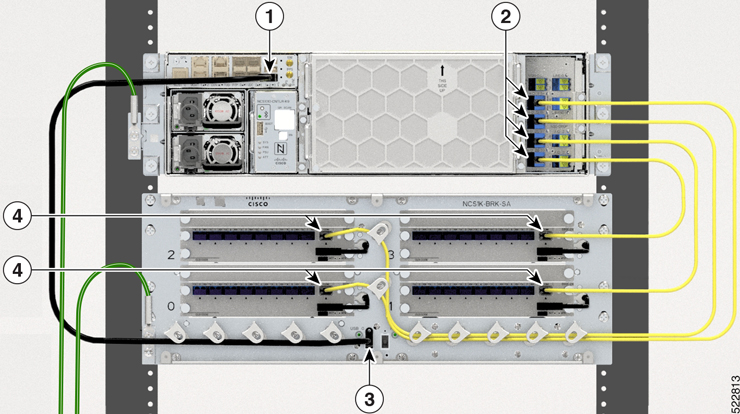
 Feedback
Feedback