User interface
Adapter is visible in the list of adapters despite cancelling the upload.
Issue: I started uploading an adapter file into CWM, but cancelled without installing. Despite that, the adapter is visible
in the list of adapters. 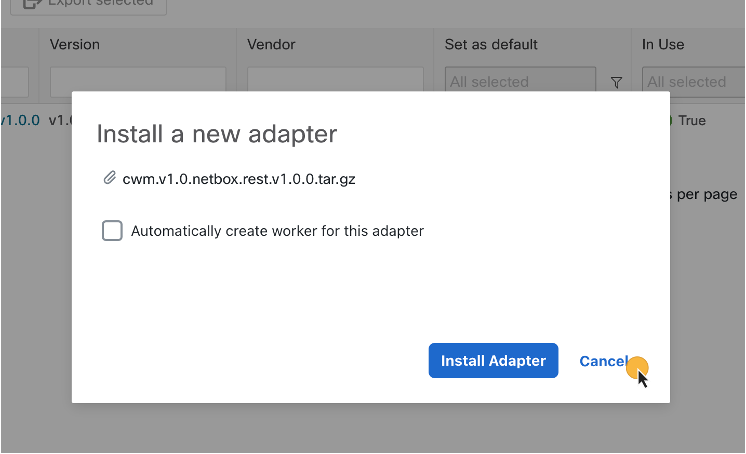
Solution: This is because any adapter that you select in the modal is automatically uploaded to the database but not deployed (installed). Delete the adapter at any time or install it and create a worker for adapter activities.
I cannot delete an adapter that I uploaded and installed.
Issue: I cannot delete an adapter that I uploaded and installed. 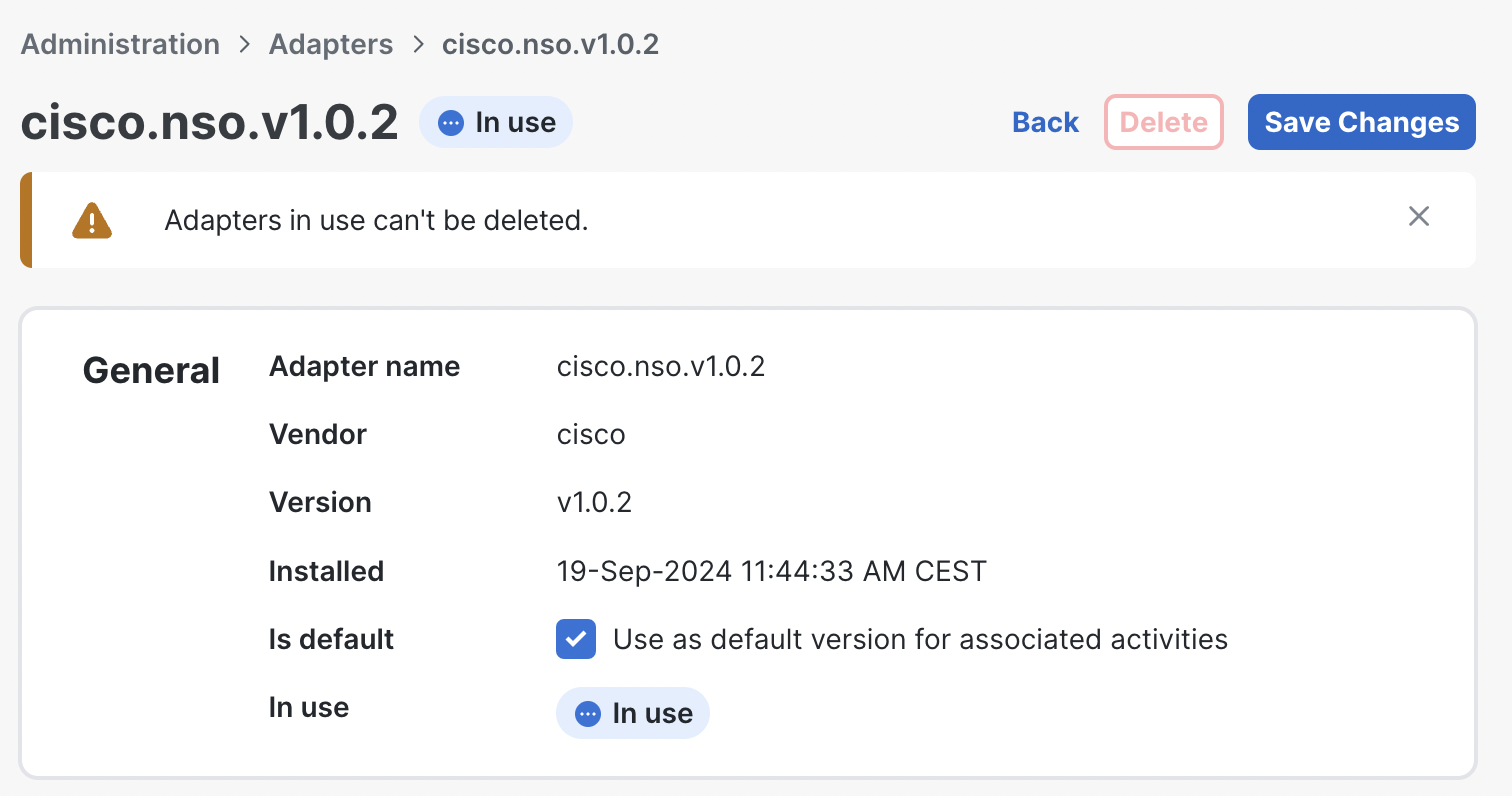
Solution: This is because the adapter has status: In Use. You need to delete the worker associated with activities in this adapter first. Then you’ll be able to delete the adapter.
Adapter installation in UI fails with error occurred while processing your request.
Issue: Although the adapter installation file is freshly built, I keep encountering an error whenever I try to add the adapter
in CWM 1.2: 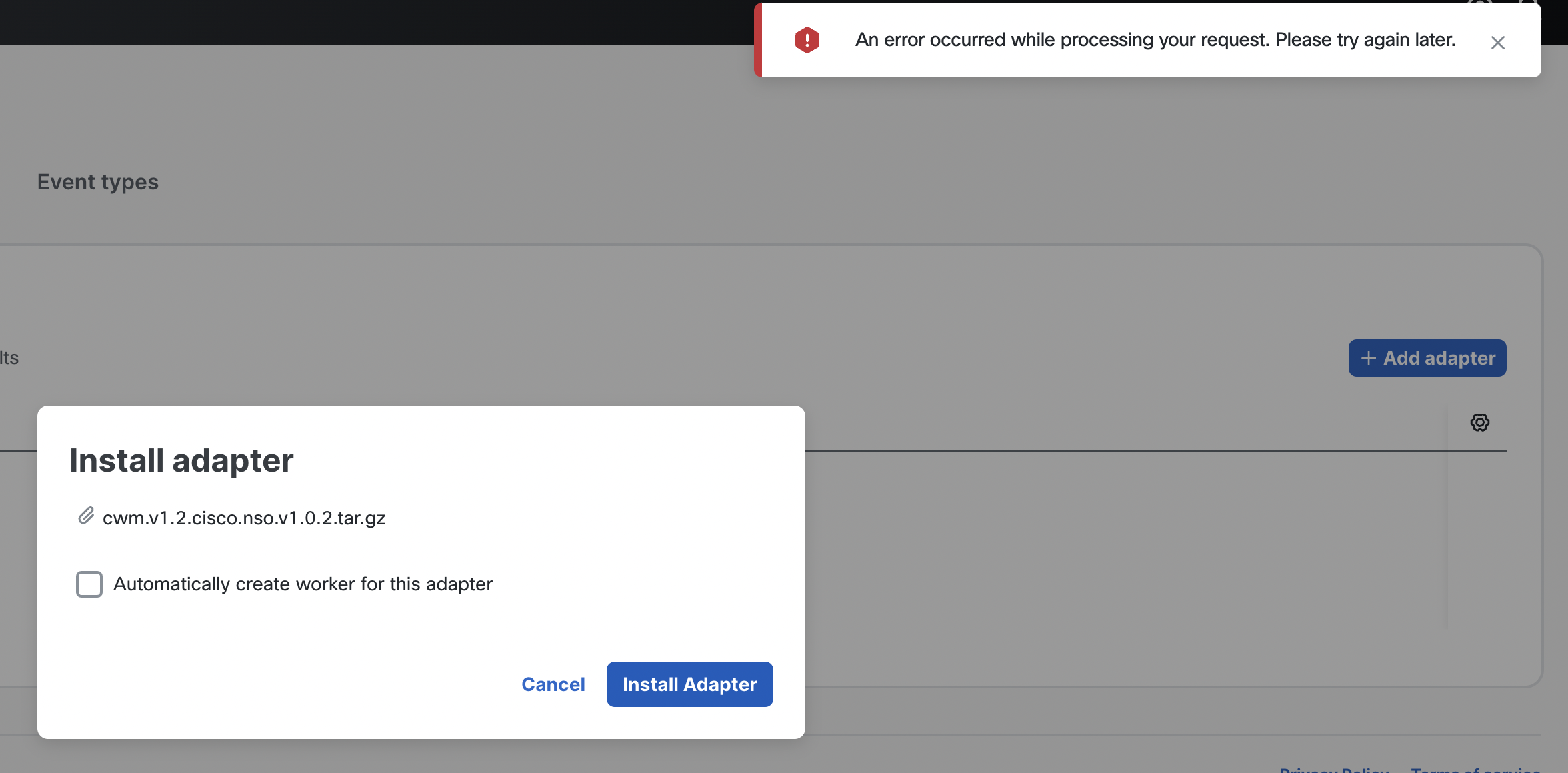
Solution: You need to upgrade cwm-sdk and your adapter to a higher version of Golang (1.22.0). To do that, follow these steps:
Prerequisite:
To perform the cwm-sdk and adapter upgrade, you need to have your Golang version upgraded to at least 1.22.0. To check your current version of **go**, in a terminal, run `go version`. See the [go.dev downloads section](https://go.dev/dl/) for latest packages.
For cwm-sdk:
0. In a terminal, go to your local `cwm-sdk` directory.
0. Check out on the main branch and pull the latest changes: run `git checkout main`, then `git pull`.
0. Run `make clean build` to build
For adapter:
0. In a terminal, go to your main adapter directory.
0. Run `cwm-sdk upgrade-adapter -cwm-version 1.2`
0. Then, run `cwm-sdk create-installable`.
If you have an adapter and its dedicated worker already existing in the system, remember to delete the worker first, and then delete the adapter.
Now you're all set to install the freshly generated adapter `tar.gz`.Workflow hangs in pending state for a long time when trying to perform ActivityTaskScheduled.
Issue: Workflow hangs in pending state for a long time when trying to perform ActivityTaskScheduled. 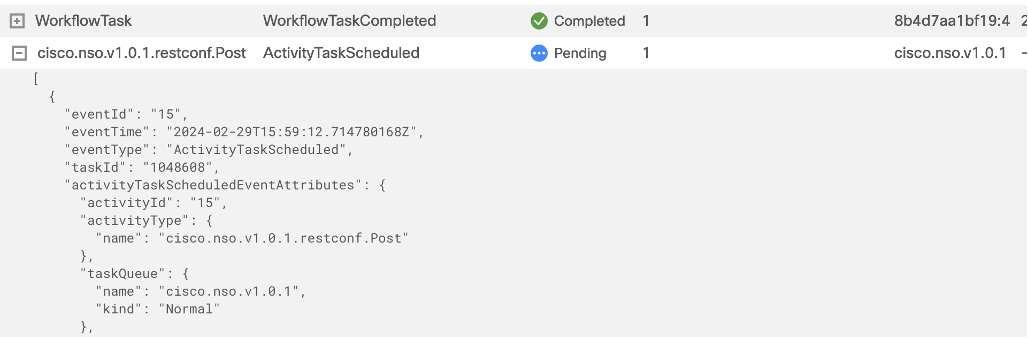
Solution: Check worker assigned to your adapter activities. You can either start it if it’s stopped or re-create it if it still does not help. Make sure to select the required adapter activities inside the worker.
When adding a resource, I cannot see my adapter resource type. Only default resource types are visible.
Issue: When adding a resource, I cannot see my adapter resource type. Only default resource types are visible.
Solution: Solution: you need to add a worker to your adapter activities. Only then is the resource type created.
In event types, I cannot select both the consume and produce event kinds at the same time.
Issue: In event types, selecting both event kinds is not available.
Solution: In Event types, support for both produced and consumed events is temporarily unavailable. The both option when configuring an event is expected to appear in a future release.
I'm getting multiple errors when navigating in UI
Issue: I keep encountering multiple errors while interacting with CWM UI: 
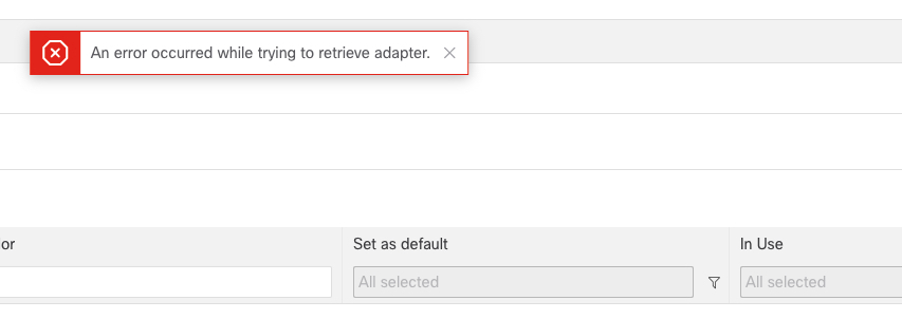
Solution: Check if there is no custom permission mapping rule created under Settings:

If this is the case, you need to delete the other role and log in using the `admin` role.
Currently, RBAC service in CWM is out of work since upgrading the system to NxF 2.0. All users created in CWM will be given `admin` role, and avoid to create any permission mapping rule.I get a 502 error when trying to send REST requests to external network component
Issue: I get a 502 error when a workflow I'm running attempts to send REST requests from CWM 1.2 to an external network component
which is listening on port 80. "message": "received http status: 502", Solution: The reason for this is NxF blocking outgoing connections to port 80. As workaroud, you need to avoid using port 80 as the listening port for any external system that CWM tries to reach.
 Feedback
Feedback