Overview of Hierarchical Modular QoS
Hierarchical QoS (H-QoS) allows you to specify QoS behavior at multiple policy levels, which provides a high degree of granularity in traffic management.
H-QoS is applied on the router interface using nested traffic policies. The first level of traffic policy, the parent traffic policy, is used for controlling the traffic at the main interface or sub-interface level. The second level of traffic policy, the child traffic policy, is used for more control over a specific traffic stream or class. The child traffic policy, is a previously defined traffic policy, that is referenced within the parent traffic policy using the service-policy command.
Two-level H-QoS is supported on both ingress and egress directions on all line cards and on physical or bundle main interfaces and sub-interfaces.
Three-level Hierarchical QoS (H-QoS) enables enforcement of class/service, group/ Ethernet Flow Point (EFP), and port level SLAs. You can apply regular two-level egress H-QoS policies on the sub-interfaces to achieve class and EFP SLAs at child and parent levels. In addition, you can apply a port shaper policy on the main interface to achieve an aggregated port level SLA in a 1+2 H-QoS or three-level H-QoS model.
An important point to note is that before Release 6.6.25 (where the three-level H-QoS capability was introduced), when you applied class-default shaper on a main interface, it was enforced only on the traffic going through the main interface. With three-level HQoS, a class default shaper that is applied on the main interface is considered as a port shaper and enforced on all traffic going out of that physical port. The advantage of three-level H-QoS is that the parent shaper on the sub-interfaces is allowed to oversubscribe, thus enabling best effort sharing of the aggregate port shaper at the third level.

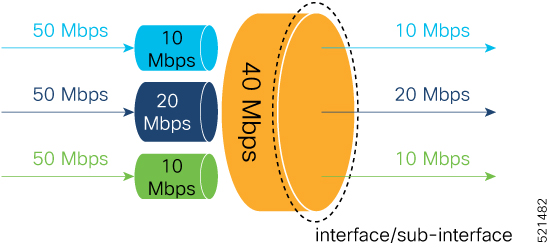

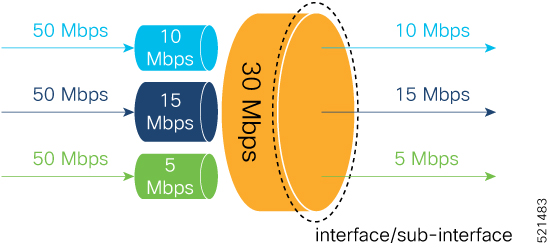
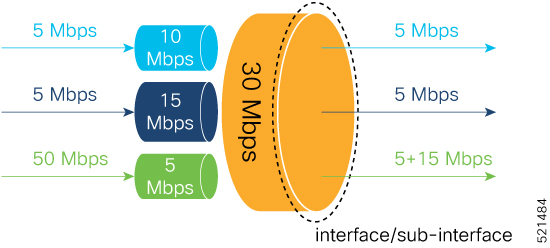
 Feedback
Feedback