Information About IP Endpoint Performance Delay Measurement and Liveness Monitoring
The performance measurement for the IP Endpoint feature dynamically measures the end-to-end delay towards a specified IP endpoint. IP endpoints can be in the global routing table or VRFs.
Benefits of IP Endpoint Performance Delay Measurement and Liveness Monitoring
-
Performance values (delay metrics and liveness states) are computed using the Two-Way Active Measurement Protocol (TWAMP) light.
-
Support for TWAMP measurements using IP addresses in the global routing table, IPv4 VRFs, and IPv6 VRFs.
-
Performance values, including histograms, are sent out using streaming telemetry, which is a push-based data collection technique, rather than a manual data collection technique.
Restrictions for IP Endpoint Performance Delay Measurement and Liveness Monitoring
-
IP Endpoint Performance Delay Measurement with MPLS-Path is not supported.
-
IP Endpoint Performance Delay Measurement with Loopback mode is not supported.
-
The platform punt policer for TWAMP is recommended to configure for the scaling deployment.
-
Be careful when changing the default burst interval (3 seconds) because this will directly influence the number of pps sent by the performance measurement feature.
-
TWAMP Light support for both sender and responder.
-
Two-way (must) and one-way (optional) delay measurements are supported. It is strongly recommended to use two-way delay measurement.
-
One-way measurements should only be used for cases where the delay is expected to be in the order of tens/hundreds of milliseconds and the path is known to be asymmetric. The clocks on the source and target devices should be synchronized in this measurement.
-
The use of Network Time Protocol (NTP) for clock synchronization is highly recommended.
-
Minimum 2500 pps (250 probes/sessions each configured with 10 pps).
-
Expected accuracy similar to IP-SLA.
-
Configuration of TOS/DSCP for the TWAMP-light probes is supported.
-
Configuration of packet size is supported.
-
Altering padding size will increase CPU utilization.
Supported Platforms for IP Endpoint Performance Delay Measurement and Liveness Monitoring
The IP Endpoint Delay Measurement and Liveness Monitoring feature is available on the following platforms:
-
Cisco Catalyst 8500 Series Edge Platforms
-
Cisco Catalyst 8200 Series Edge Platforms
-
Cisco ASR 1000 Series Aggregation Services Routers
-
Cisco Catalyst 8000V Edge Software
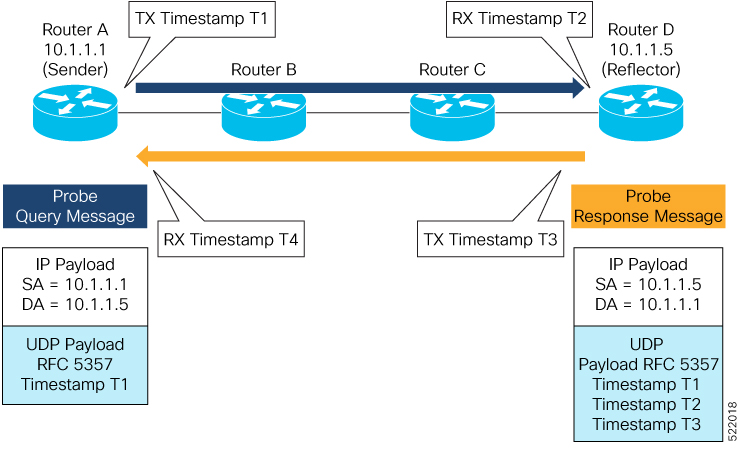
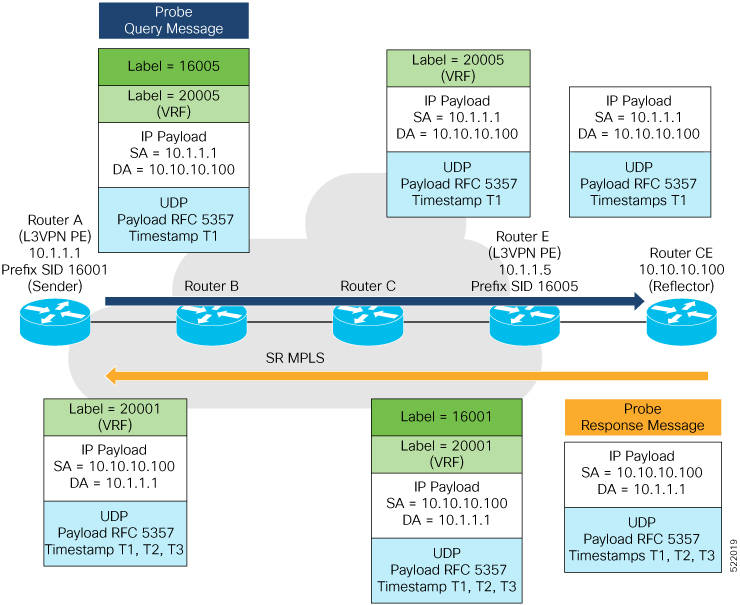

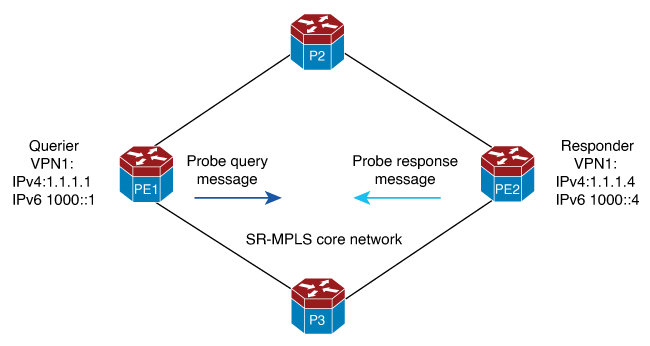
 Feedback
Feedback