Unified Communications Manager Express 7.x GUI Errors
Available Languages
Contents
Introduction
This document describes the steps required to resolve the Cisco Unified Communications Manager Express (CME) GUI error messages.
Prerequisites
Requirements
There are no specific requirements for this document.
Components Used
The information in this document is based on Cisco Unified Communications Manager Express Version 7.x.
The information in this document was created from the devices in a specific lab environment. All of the devices used in this document started with a cleared (default) configuration. If your network is live, make sure that you understand the potential impact of any command.
Conventions
Refer to Cisco Technical Tips Conventions for more information on document conventions.
Error: Configuration change failed.
Problem
When you attempt to modify the Cisco Unified CME configuration through the GUI, this error message appears: Configuration change failed. Please report the following error: Parser return code failed.
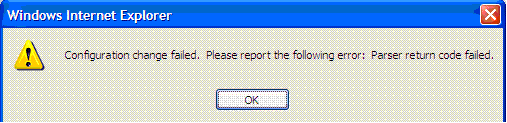
Solution
This issue occurs when the user is not present in the AAA database.
In order to resolve this issue, disable AAA authorization of configuration commands using the no aaa authorization config-commands command in the global configuration mode on the Cisco Unified CME. By default, AAA authorization is disabled.
Use the no aaa authorization config-commands command in order to stop the network access server from attempting configuration command authorization.
When you log in to the graphical user interface of the Cisco Unified CME as an end user to change the settings on the phone, the system checks for the user credentials in the AAA configuration. If the user credentials are not configured in the AAA configuration, it will not allow you to make the changes. Use the no aaa authorization config-commands command in order to allow only users configured under AAA the permission to make changes to the configuration.
This command presents no real security risks. The device log in remains restricted, so only people that have access to the device are able to log in and make changes. The users of your phone system that have access to the GUI, do not have access to the routers CLI with their credentials, so there is no chance that the configuration might obtain errors by disabling aaa authorization config-commands.
Another alternate solution is to add the user to the AAA database. If you add the user to the AAA database, they can configure Cisco Unified CME through the GUI, and the error message does not appear.
Error: Unable to login as administrator to the Cisco CallManagerExpress at site 'local'.
Problem
After you log in to Cisco Unified CME server, this error message appears when you select Configure > Phone or Configure > Extensions using the Web GUI:
Site Name: local Error: Unable to login as administrator to the Cisco CallManagerExpress at site 'local'. Details: CME login failed
Note: When you select Configure > Users, it works without issue.
Solution
In order to resolve this issue, add this command under the Cisco Unified CME configuration:
configure terminal ip http authentication enable
This issue can also occur if Cisco Unified CME is not able to synchronize with the information on CUE GUI. Make sure that the web admin password and the host name are correctly configured in the Call Manager Express parameters under CUE GUI.
Error: login to callmanager express failed with the new values
Problem
You receive this error when you log in to Cisco Unified CME via Cisco Unity Express (CUE):
Error: login to callmanager express failed with the new values. check the new call manager express configuration and enter correct values.
Or
Error: Unable to login as administrator to the Cisco CallManagerExpress at site 'local'. Details: Login failed. Hostname not configured.
Solution
In order to resolve this issue, loading the GUI files to the GUI folder in flash.
CME GUI Displays a Blank Screen
Problem
In a CME/CUE environment, CUE functions fine. However, when you use the CUE GUI to configure the phones or extensions, the screen appears gray with view window displayed in the left corner.
Solution
This issue can occur in the directory entry name command under telephony-service, the name value is entered with quotation marks. Remove the quotation marks from the directory entry name to resolve the issue.
Note: The value for the name field in the command directory entry name should be configured in the following way: 1 to 24 alphanumeric characters, including spaces. Name cannot include opening or closing quotation marks (`, ' , ", or ").
Note: Also, make sure that the GUI files are loaded into the flash.
Error: Login to CallManager Express as administrator failed.
Problem
The Cisco Unified CME/CUE GUI does not open, or you are unable to log in to the Cisco Unified CME/CUE GUI, and you receive this error:
Login to CallManager Express as administrator failed. Check your CallManager Express configuration. Connection refused.
Solution
Verify these items in order to resolve this issue:
-
Check the Cisco Unified CME GUI files to make sure the versions are correct. If they are incorrect, download the correct versions, and copy the files over to the flash.
-
Make sure the firewall or ACLs or NAT configuration are not blocking any relevant traffic.
-
Check if the browser is configured with the correct security settings and uses the latest version of Java.
-
Make sure the file names use the correct case. The file system is case sensitive; that is, the file system considers readme.txt and README.TXT as two different files.
-
Make sure there is route between Cisco Unified CME and CUE; if required, you must add a static route.
-
Make sure that the ip http server and ip http path flash: commands are configured in the CME.
Error: LOGIN FAILED, System is not Initialized
Problem
You are unable to log in to CUE GUI, and you receive this error message: LOGIN FAILED, System is not Initialized. Only Administrator logins are allowed.
Solution
Make sure the admin user is part of Administrator group. You can create the user account admin and assign to the Administrator group.
Related Information
Revision History
| Revision | Publish Date | Comments |
|---|---|---|
1.0 |
26-Oct-2009 |
Initial Release |
Contact Cisco
- Open a Support Case

- (Requires a Cisco Service Contract)
 Feedback
Feedback