Introduction
This document describes how to troubleshoot the Presence Topology page when it shows the services as Unknown on the Instant Message and Presence (IM&P) server nodes.
Background Information
When you navigate to the IM&P Administration web page > System > Presence Topology to verify the health status of the server, you might encounter that the server is not in its correct state. In this case, the server shows a white cross within a red circle, even though the services are started as shown on the Command Line Interface (CLI) via the utils service list command.
This document describes the most common reasons these errors are displayed on the Presence Topology webpage and how to fix them.
Problem
When you choose view on one of the affected nodes, you can see these errors on the webpage: the status of the services are unknown:
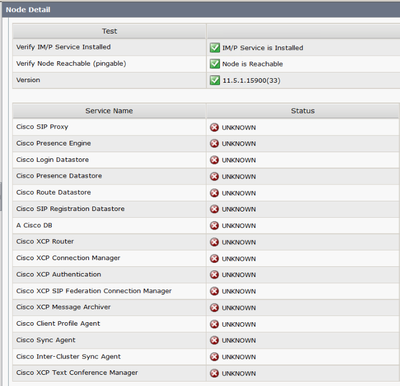
However, if you access the CLI Secure Shell (SSH) session of the IM&P Server and run the command: utils service list, you see that all those services are actually in the "STARTED" state.
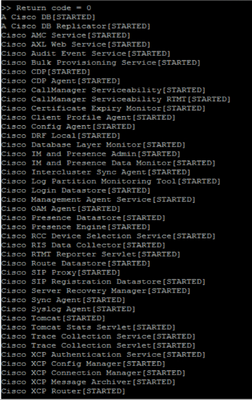
Solution
The error on the GUI is associated with a Tomcat certificate issue. Here is what is required to be verified:
Step 1. Make sure that all your Tomcat and Tomcat-trust certificates are not expired, otherwise, those need to be regenerated.
Step 2. If your server uses CA-Signed certificates, you need to validate that the whole Tomcat chain is complete. This means that the intermediates and Root certificates are required to be uploaded as Tomcat-trust.
Here is an example of a missing certificate in the Tomcat chain. In this case, the Tomcat certificate chain consists of only two certificates: Root > Leaf, however, there are scenarios where more than 2 or 3 intermediate certificates build the chain.
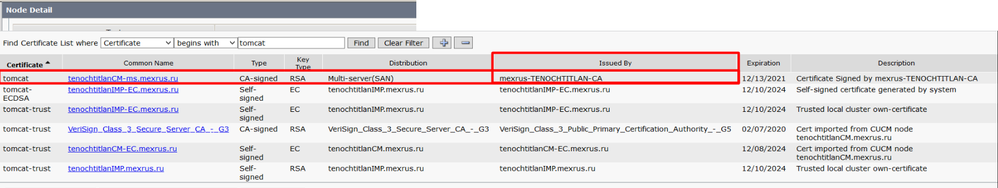
In the image example, the Issuer: mexrus-TENOCHTITLAN-CA is the certificate missing.
Required Logs
Navigate to IM and Presence Serviceability > Trace > Trace Configuration > Server to select: IM&P Publisher > Service Group > Database and Admin Services > Service: Cisco IM and Presence Admin > Apply to all Nodes > Debug level: Debug > Check the Enable All Trace Checkbox > Save.
Navigate to IM and Presence Administration > System > Presence Topology > Choose the node that is affected by the unknown services, and note the timestamp.
Open the Cisco Real-Time Monitor Tool (RTMT) and gather these logs:
- Cisco Syslog
- Cisco Tomcat
- Cisco Tomcat Security
- Event Viewer Application Logs
- Event Viewer System Logs
- Cisco IM and Presence Admin logs
What to Expect in the Logs
From the cupadmin*.log
When you access the Presence Topology > Node panel.
2021-01-23 17:54:57,036 DEBUG [Thread-137] logging.IMPCommonLogger - IMPSocketFactory: Create socket called with host tenochtitlanIMP.mexrus.ru and port 8443
2021-01-23 17:54:57,040 DEBUG [Thread-137] logging.IMPCommonLogger - Enabled protocols: [TLSv1.1, TLSv1, TLSv1.2]
An exception was received because a certificate was not verified.
2021-01-23 17:54:57,087 ERROR [Thread-137] services.ServiceUtil - Got an exception setting up the HTTPS connection.
javax.net.ssl.SSLException: Certificate not verified.
at com.rsa.sslj.x.aH.b(Unknown Source)
at com.rsa.sslj.x.aH.a(Unknown Source)
at com.rsa.sslj.x.aH.a(Unknown Source)
at com.rsa.sslj.x.ap.c(Unknown Source)
at com.rsa.sslj.x.ap.a(Unknown Source)
at com.rsa.sslj.x.ap.j(Unknown Source)
at com.rsa.sslj.x.ap.i(Unknown Source)
at com.rsa.sslj.x.ap.h(Unknown Source)
at com.rsa.sslj.x.aS.startHandshake(Unknown Source)
at com.cisco.cup.services.ServiceUtil.init(ServiceUtil.java:118)
at com.cisco.cup.services.ServiceUtil.getServiceInfo(ServiceUtil.java:197)
at com.cisco.cup.services.ServiceUtil.getServiceInfo(ServiceUtil.java:182)
When you attempt to retrieve the Node Status for the topology:
at com.cisco.cup.admin.actions.TopologyNodeStatusAction$ServiceRunner.run(TopologyNodeStatusAction.java:358)
at java.lang.Thread.run(Thread.java:748)
Caused by: com.rsa.sslj.x.aK: Certificate not verified.
at com.rsa.sslj.x.bg.a(Unknown Source)
at com.rsa.sslj.x.bg.a(Unknown Source)
at com.rsa.sslj.x.bg.a(Unknown Source)
... 13 more
An exception is caused due to the missing issuer of the Tomcat Certificate.
Caused by: java.security.cert.CertificateException: Issuer for signed certificate [CN=tenochtitlanCM-ms.mexrus.ru,OU=Collab,O=Cisco,L=Mexico,ST=Mexico City,C=MX] not found: CN=mexrus-TENOCHTITLAN-CA,DC=mexrus,DC=ru
at com.cisco.cup.security.TLSTrustManager.checkServerTrusted(TLSTrustManager.java:309)
at com.rsa.sslj.x.aE.a(Unknown Source)
... 16 more
2021-01-23 17:54:57,087 DEBUG [Thread-137] actions.TopologyNodeStatusAction$ServiceRunner - Retrieved service status for node tenochtitlanIMP.mexrus.ru
2021-01-23 17:54:57,088 DEBUG [http-bio-443-exec-8] actions.TopologyNodeStatusAction - [Topology] VerifyNodeServices - Complete.
Another type of exception can be found on the cupadmin*.log traces, which display the error "Incorrect issuer for server cert":
Caused by: java.security.cert.CertificateException: Incorrect issuer for server cert
at com.cisco.cup.security.TLSTrustManager.checkServerTrusted(TLSTrustManager.java:226)
at com.rsa.sslj.x.aE.a(Unknown Source)
... 16 more
2017-10-14 09:04:01,667 ERROR [Thread-125] services.ServiceUtil - Failed to retrieve service status. Reason: Certificate not verified.
javax.net.ssl.SSLException: Certificate not verified.
In this case, the IM&P does not recognize the Issuer certificate for the Tomcat as a valid Issuer certificate, which most probably was caused due to a corrupted certificate. The options here are:
- Validate the information presented on both: Tomcat and Issuer certificates.
- Get another issuer certificate and compare it with the one that is already on the IM&P Trust Store.
- Delete the issuer certificate from the IM&P and upload it again.
- Regenerate the Tomcat CA- Certificate.
Note: Be aware of the Cisco bug Id CSCvu78005, which refers to the Tomcat RSA/ECDSA Keystore's does not update in all nodes when the existed CA certificate in the chain is replaced.
Step 1. Run the utils diagnose test command on the affected node.
Step 2. Contact Cisco Technical Assistance Center (TAC) for further assistance.

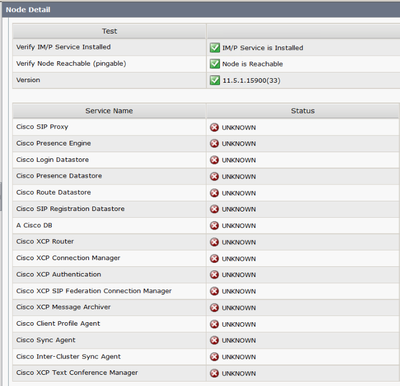
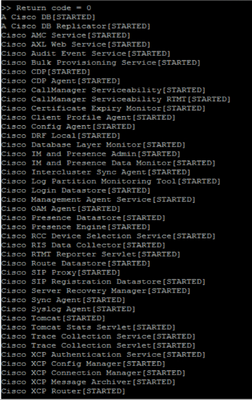
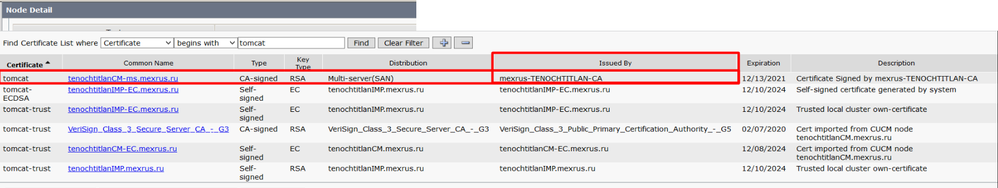
 Feedback
Feedback