Configure DNS SRV in CUCM for IM & Presence Service
Available Languages
Contents
Introduction
This document describes the configuration of the Cisco Unified Communications Manager (CUCM) SPA Interface Processor (SIP) Trunk with the Domain Name System Server (DNS SRV) record of the IM & Presence.
For High Availability purposes, multiple IM & Presence server node destinations are configured in the IM & Presence Publish trunk of CUCM. A maximum of 16 destination IP addresses can be added in the SIP Trunk configuration. However, administrators prefer the use of SRV records instead of IP addresses, as SRV records are easier to manage. SRV records are populated in the DNS server, and thus centralized management is achieved when you point the SIP trunk destination to the DNS SRV record.
Prerequisites
Requirements
Cisco recommends that you have knowledge of these topics:
- DNS SRV
- Cisco IM & Presence Server
- Cisco Unified Communications Manager
Components Used
The information in this document is based on these software and hardware versions:
- Active Directory 2008 and later
- CUCM Version 10
- IM & Presence Server Version 10
The information in this document was created from the devices in a specific lab environment. All of the devices used in this document started with a cleared (default) configuration. If your network is live, make sure that you understand the potential impact of any command.
Configure
Configure the DNS Server
Complete these steps in order to configure the DNS server:
- Create two DNS sub-domains under the main DNS domain - one domain will be used by SRV queries from the CUCM server and the second domain will be queried by the IM & Presence server.
In this example, the CUCM and IM & Presence sub-domains were created in the test lab for demonstration.
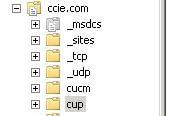
- Add these SRV entries in the DNS server in this exact format:
- _sip._tcp.subdomain1.domain
- _sip._tcp.subdomain2.domain
In the test lab, the domains are:
- _sip._tcp.cup.ccie.com
- _sip._tcp.cucm.ccie.com
- Verify if the SRVs are resolvable from the network. The DNS server IP address and domain name should be configured in the Unified Communications servers.
In order to verify SRV lookup from a Microsoft Windows command prompt, enter the nslookup command.
nslookup
set type=srv
sip._tcp.cup.domain.comFor example, refer to this code example:
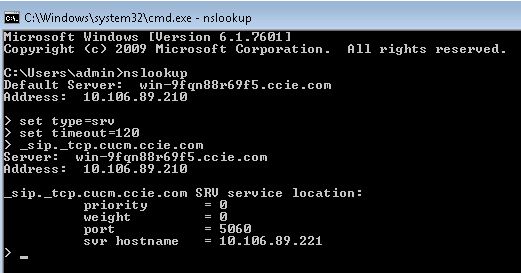
Configure the CUCM Server
Complete these steps in order to configure the CUCM server:
- Create a SIP Trunk in CUCM. Add the SRV record in the SIP trunk's destination address field as shown here:
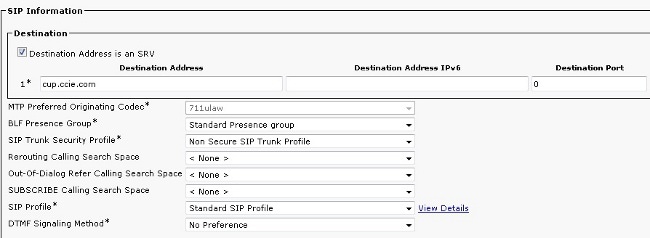
- Save the SIP Trunk configuration.
- Reset the SIP Trunk. Now the CUCM server forwards a DNS SRV query to the DNS server as shown here.
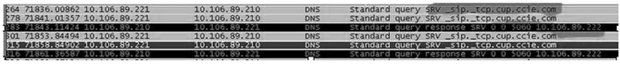
- Configure the SIP trunk as IM and Presence Publish Trunk in the CCM Service Parameter configuration page.
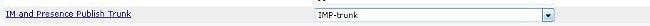
Configure the IM & Presence Server
Complete these steps in order to configure the IM & Presence server:
From the IM & Presence server administration page, select Presence > Presence Gateway. Configure a CUCM PRESENCE gateway as shown here.
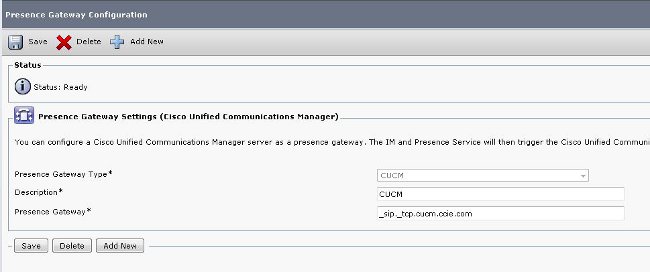
This configuration specifies the servers from where Phone presence is accepted.
- In the IM & Presence server, select System > Service Parameter. Specify the SRV cluster name in the Cisco SIP Proxy parameter configuration page as shown here.
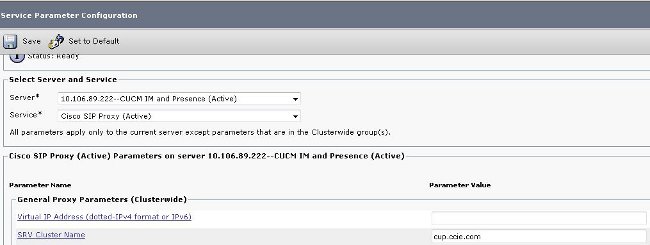
Signal Path
This section provides information in regards to signalling between the different components involved in this configuration.
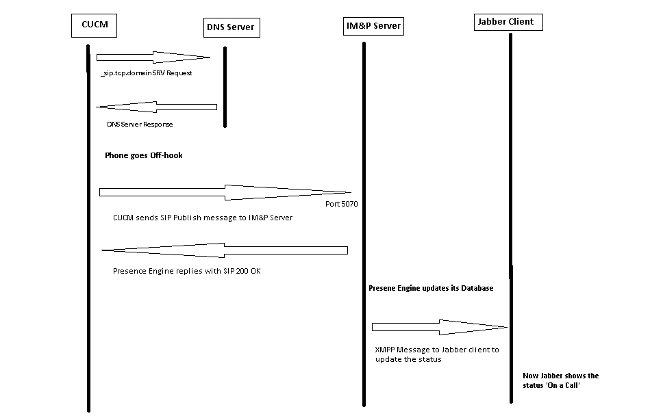
Verify
There is currently no verification procedure available for this configuration.
Troubleshoot
There is currently no specific troubleshooting information available for this configuration.
Revision History
| Revision | Publish Date | Comments |
|---|---|---|
1.0 |
20-Nov-2014 |
Initial Release |
Contact Cisco
- Open a Support Case

- (Requires a Cisco Service Contract)
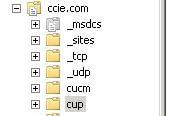
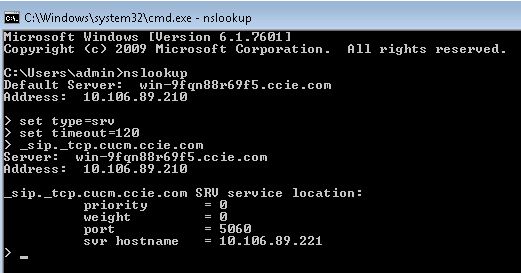
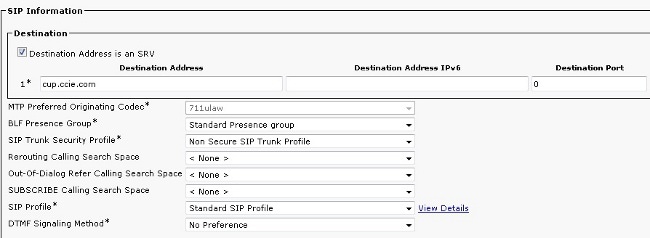
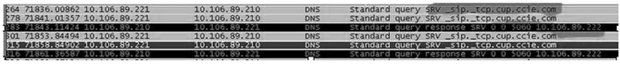
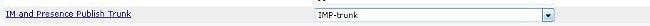
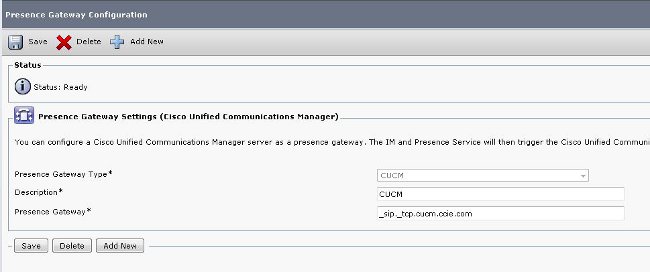
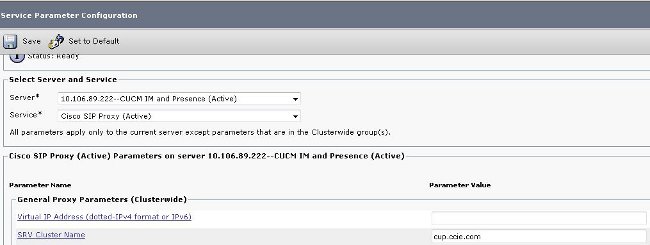
 Feedback
Feedback