Introduction
This document describes how Authorization Code Grant flow is based on refresh token in order to improve Jabber User Experience across various devices, especially for Jabber on Mobile.
Prerequisites
Requirements
Cisco recommends that you have knowledge of these topics:
- Cisco Unified Communications Manager (CUCM) 12.0 version
- Single Sign On (SSO)/SAML
- Cisco Jabber
- Microsoft ADFS
- Identity Provider (IdP)
In order to get more information on these topics, refer to these links:
Components Used
The information in this document is based on thise software:
- Microsoft ADFS ( IdP)
- LDAP Active Directory
- Cisco Jabber Client
- CUCM 12.0
The information in this document was created from the devices in a specific lab environment. All of the devices used in this document started with a cleared (default) configuration. If your network is live, ensure that you understand the potential impact of any command.
Background Information
As of today, Jabber SSO flow with Infrastructure is based on Implicit Grant Flow where CUCM Authz service allocates the short-lived access tokens.
Post access token expiry, CUCM redirects Jabber to IdP for re-authentication.
This leads to a bad user experience, especially with jabber on mobile where the user is asked to enter credentials frequently.
Security Re-architecture Solution also proposes Authorization Code Grant Flow (with the use of Refresh Tokens approach (extendible to End Points/Other Collaboration Apps)) for the unification of Jabber and End Point log in flow for both SSO and Non-SSO scenarios.
Feature Highlights
- Authorization Code Grant flow is based on refresh token (extendible to End Points/Other Collaboration Apps) in order to improve Jabber User Experience across various devices, especially for Jabber on Mobile.
- Supports Self Contained Signed and Encrypted OAuth Tokens to allow various collaboration applications to validate and respond to client resource requests.
- The implicit grant flow model is retained which allows backwards compatibility. This also allows a seamless path for other clients (like RTMT) who have not moved to Authorization Code Grant flow.
Important Considerations
- Implementation such that the old jabber client can work with the new CUCM (since it supports both implicit grant and authorization code grant flows). Also, the new jabber can work with the old CUCM. Jabber can determine if CUCM supports Authorization Code Grant flow and only if it supports this model, it switches and uses implicit grant flow.
- The AuthZ service runs on the CUCM server.
- AuthZ supports only Implicit Grant Flow. This means there was no refresh token/offline access token. Each time client wanted a new Access token, the user needs to re-authenticate with the IdP.
- Access Tokens were issued only if your deployment is SSO enabled. Non-SSO deployments didn’t work in this case and access Tokens were not used on all interfaces consistently.
- Access Tokens are not self-contained but rather retained in the memory of the server that issued them. If CUCM1 issued the access token, it can be verified only by CUCM1. If the client tries to access service on CUCM2, CUCM2 needs to validate that token on CUCM1. Network delays (proxy mode).
- User experience on mobile clients is very bad since the user has to re-enter credentials on an alpha-numeric keypad when the user re-authenticates with the IdP (typically running from 1 hour to 8 hours which depends on several factors).
- Clients that speak to multiple applications over multiple interfaces need to maintain multiple credentials/blocks. No seamless support for same user log in from 2 similar clients. For instance, user A logs in from jabber instances that run on 2 different iPhones.
- AuthZ to support both SSO and Non-SSO deployments.
- AuthZ to support implicit grant flow + authorization code grant flow. As it is backward compatible, it allows clients like RTMT to continue work until they adapt.
- With Authorization code grant flow, AuthZ issues access token and refresh token. The refresh token can be used to get another access token without the need for authentication.
- Access Tokens are self-contained, signed and encrypted and use the JWT (JSON web tokens) standard (RFC compliant).
- Signing and encryption keys are common to the cluster. Any server in the cluster can verify the access token. There is no need to maintain in memory.
- the service that runs on CUCM 12.0 is the centralized Authentication Server in the cluster.
- Refresh tokens are stored in Database (DB). Admin needs to be able to revoke it, if required. Revocation is based on userid or userid & clientID.
- Signed access tokens allow different products to validate access tokens without the need to store them. Configurable access token and refresh token lifetimes (default 1 hour and 60 days respectively).
- JWT format is aligned with Spark which allows synergies in the future with Spark Hybrid services.
- Support for the same user logs in from 2 similar devices. Eg: User A can log in from jabber instances that runs on 2 different iPhones.
Elements of Authorization Code Grant Flow
- Auth Z Server
- Encryption Keys
- Signing Keys
- Refresh Tokens
Configure
This feature is not enabled by default.
Step 1. In order to enable this feature, navigate to System > Enterprise Parameters.
Step 2. Set the param OAuth with Refresh Login Flow to Enabled as shown in the image.
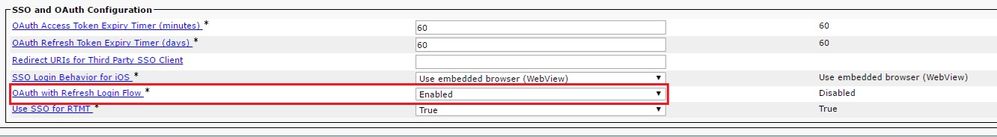
- Access token is signed and encrypted. Signing and encryption key is common to the cluster. This means any node in the cluster can validate the access token.
- The access token is in JWT format (RFC 7519).
- Access tokens re-use enterprise parameter (OAuth Access Token Expiry timer), which is applicable for both old token and new token formats.
- Default value - 60 Mins.
- Minimum Value - 1 Min.
- Maximum Value - 1440 Mins
eyJhbGciOiJSUzI1NiIsInR5cCI6IkpXVCIsImtpZCI6IjhkMGQ1MzI0LWY0ZjAtNGIwYi04MTFlLTRhNTlmZGI2YjcyMjpjMjc3MGM5N2JkYTlkMzRmZDA1YTdlYTFhZWQzZTU0Y2E4MGJkZDdlZTM1ZDk3MDNiNjBiNTQ5MTBiZDQ0ODRiIn0.eyJwcml2YXRlIjoiZXlKaGJHY2lPaUprYVhJaUxDSmpkSGtpT2lKS1YxUWlMQ0psYm1NaU9pSkJNVEk0UTBKRExVaFRNalUySWl3aWEybGtJam9pT0dRd1pEVXpNalF0WmpSbU1DMDBZakJpTFRneE1XVXROR0UxT1daa1lqWmlOekl5T21Vd1ptUm1ZMk16WlRRMU5ERTFOV0ZpTkRJek5tRTJOMlV4T0RCbU1qWmxZMkl3WXpJeE56SXlOREJtWlRFellXWXlOak14TkRkalpHVXpNR1l3TjJJaWZRLi5xQWd6aGdRaTVMMkdlaDl5V2RvN25nLmdMTHNpaTRjQk50c1NEUXRJTE51RWRnWTl4WkJVczJ4YzBaeTFGQjZQNmNzWWJfZkRnaDRZby04V1NaNjUzdXowbnFOalpXT1E1dGdnYW9qMlp6ZFk2ZzN2SWFHbF9JWUtNdkNIWWNscmt4YUFGTk5MWExLQlJmaTA2LVk2V3l1dUdxNmpNWk5DbnlKX1pTbUpkVFQwc1Z4RTdGTXVxaUJsMElrRGdyVDdvOFNXMEY5cXFadndEZDJSaDdqNkRJWGdkS3VtOWltU2xNU1pjejhueVdic01Udk5yMWY0M25VenJzMHk5WWN6NnBDX0czZmlWYjJsX2VWLVFkcFh4TUo2bnZodXcydjRiUGVkM3VMQlpaVW1oQ3B6TUVDdW5NMlh1TVBrTGdlS1NqWG44aGhPRFNVcW1WQ0Uta3RZdnRBc2Q0RnJxcGNxWlZiS0ZiVTFRbU0wV2pMYVJtUk9IVllQVkc0a3FBdTRWalVMUzVCRWszNnZ4Nmp3U3BMUy1IdTcwbVRNcmR3dmV5Q2ZOYkhyT0FlVmVvekFIR3JqdGlmaFpmSFVUTWZiNkMtX2tOQVJGQWdDclZTZy0wUzlxb1JvTWVkUENETEE4MDJiaWwtNDJjOC15MWo4X1FVaC02UUtCV2dodVd4VWtBODRpekFFaWl0QTlsSHFKM3Nxd2JFNURkZmhIay05bTJfTTN5MWlWVkdoRVQ3ZW9XVDBqWllnRGRBQjFzUGwxLTlaSFNYYmsydTE3SkJVRV9FOXI0V0tWMnBqWGtiN0lQSWgtQ3JWQTZkcVdQRHVIbmx1V19wblNLYnYtTkZVbGQ0WEY3cmZLYmQySlg4eUhhX05pOVVVUnUwZVdsNWxGRUVabklubmFKZEdHLUZrb3VuN2xHSFlwSE4ydXVudmRnOHZVZzZsa0JPbmozeUFjc1ZTMGxKc1NWdUxFYldwd2c4YjdBdDM3d3AtMWt2Y1ZQaWpCQ1lCV181d2JzbTFYd2k4MVc2WHVpNzMzQVg3cEJVQnBfT2VRNzQ2ZXJJekNUUFZCYUpZUGJuZWEtdFhsU3RmZzBGeVRmbnhnX1Vzazl3QXJkemE4c204T0FQaWMxZmFQOG0uUTdFN0FVX2xUVnNmZFI2bnkydUdhQSJ9.u2fJrVA55NQC3esPb4kcodt5rnjc1o-5uEDdUf-KnCYEPBZ7t2CTsMMVVE3nfRhM39MfTlNS-qVOVpuoW_51NYaENXQMxfxlU9aXp944QiU1OeFQKj_g-n2dEINRStbtUc3KMKqtz38BFf1g2Z51sdlnBn4XyVWPgGCf4XSfsFIa9fF051awQ0LcCv6YQTGer_6nk7t6F1MzPzBZzja1abpm--6LNSzjPftEiexpD2oXvW8Vl0Z9ggNk5Pn3Ne4RzqK09J9WChaJSXkTTE5G39EZcePmVNtcbayq-L2pAK5weDa2k4uYMfAQAwcTOhUrwK3yilwqjHAamcG-CoiPZQ
OAuth Refresh Token Expiry Timer” parameter in enterprise parameters page in CUCM.
Path: System -> Enterprise parameters
Values are integers ranging from 1 – 90
Minimum lifetime = 1 Day
Default lifetime = 60 days
Maximum lifetime = 90 days
New access token is issued each time client requests for one. The old one continues to be valid as long as:
- Signing/Encryption keys have not changed
- Validity (stored inside the token) breaks.
- JSON web-tokens: consist of three parts, separated by dots, which are: Header, Payload & Signature.
Sample access token:
- At the start of the token that is highlighted in bold is the Header.
- Middle part is the Payload.
- At the end, if the token is highlighted in bold then it is the Signature.
Network Diagram
Here is a high level overview of the call flow involved:
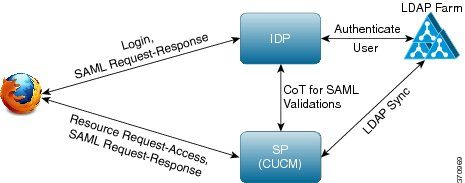
Refresh Tokens
- Refresh token are signed.
- Refresh token is stored in refreshtokendetails table in the database as a hash value of itself. This is to prevent replication by DB as it can be picked by someone. To review the table you can run:
run sql select * from refreshtokendetails
Or with a readable validity date:
run sql select pkid,refreshtokenindex,userid,clientid,dbinfo('utc_to_datetime',validity) as validity,state from refreshtokendetails
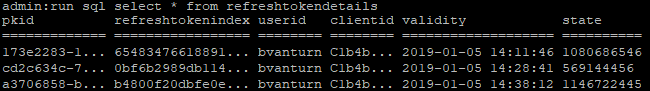
Warning: Refresh token is flushed from DB when the validity is expired. Timer thread runs at 2 am everyday (not configurable via UI, but can be modified via remote support account). If the table has a large number of access tokens, that are invalid and need to be flushed out. This can cause a CPU spike.
Sample refresh token:
eyJhbGciOiJSUzI1NiIsInR5cCI6IkpXVCIsImtpZCI6IjhkMGQ1MzI0LWY0ZjAtNGIwYi04MTFlLTRhNTlmZGI2YjcyMjpjMjc3MGM5N2JkYTlkMzRmZDA1YTdlYTFhZWQzZTU0Y2E4MGJkZDdlZTM1ZDk3MDNiNjBiNTQ5MTBiZDQ0ODRiIn0.eyJleHAiOjE1MDI2MjAwNTIsImlzcyI6IjhkMGQ1MzI0LWY0ZjAtNGIwYi04MTFlLTRhNTlmZGI2YjcyMiIsInR5cCI6InVzZXIiLCJ0aWQiOiJiOTkxMjIxZi1mNDJlLTRlNTItODg3MS1jODc2ZTYzNWRkNWIiLCJjdHlwIjoicmVmcmVzaCIsImNjaWQiOiJDM2IwYWZmZWZlMTQzOTA0MTY4M2U5YzJjMzdkMzZmNDM4ZWYwZWYyN2MwOTM4YWRjNjIyNmUwYzAzZDE2OWYyYSJ9.creRusfwSYAMAtttS2FIPAgIVvCiREvnzlouxeyGVndalJlMa-ZpRqv8FOBrsYwqEyulrl-TeM8XGGQCUvFaqO9IkhJqSYz3zvFvvySWzDhl_pPyWIQteAhL1GaQkue6a5ZegeHRp1sjEczKMLC6H68CHCfletn5-j2FNrAUOX99Vg5h4mHvlhfjJEel3dU_rciAIni12e3LOKajkzFxF6W0cXzzujyi2yPbY9gZsp9HoBbkkfThaZQbSlCEpvB3t7yRfEMIEaHhEUU4M3-uSybuvitUWJnUIdTONiWGRh_fOFR9LV3Iv9J54dbsecpsncc369pYhu5IHwvsglNKEQ
Revoke Refresh Tokens
Admin has the capability to revoke all refresh tokens for a user or device-only refresh tokens for a user through userID or userID and ClientID.
In order to revoke device-based RTs for a user:
Signing and Encryption keys
- Signing key is RSA based, who has public/private key pair.
- The encryption key is a symmetric key.
- These keys are created only on the publisher and are distributed across all the nodes in the cluster.
- Both the signing key and encryption key can be re-generated, with the use of the options listed. However, this must be done only if the administrator believes that the keys have been compromised. The impact of the re-generation of either of these keys is that all the access tokens issued by AuthZ service becomes invalid.
- Signing keys can be re-generated with UI and CLI.
- Encryption keys can be regenerated only with CLI.
The regeneration of Authz certs (signing key) from the Cisco Unified OS Administration page on CUCM is as shown in the image.
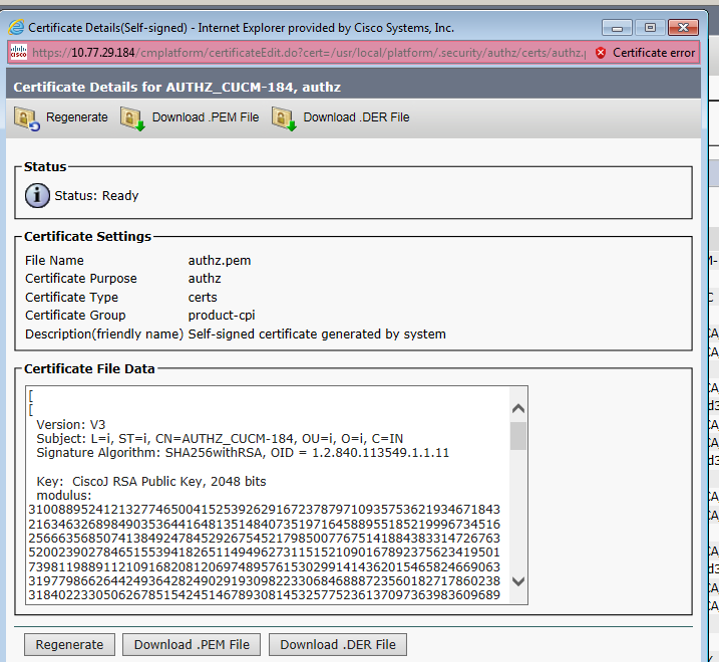
The regeneration of the Authz signing key with the use of the CLI command is as shown in the image.
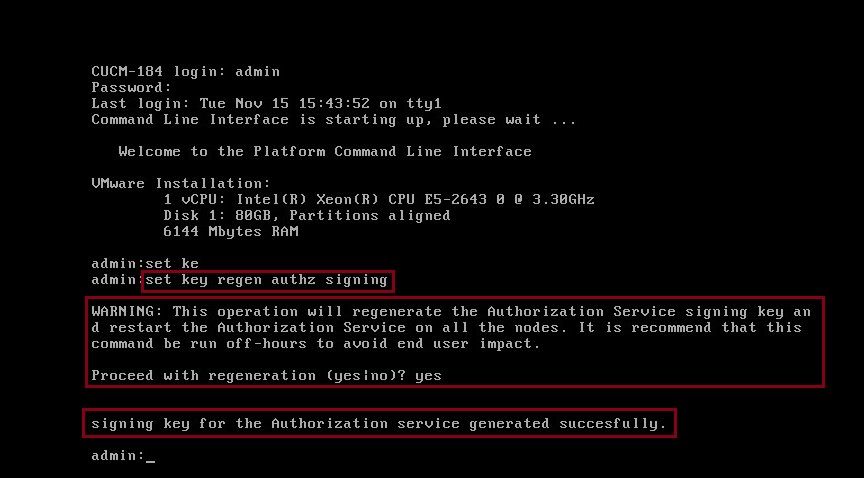
Admin can display authz signing and encryption keys with the use of CLI. Hash of the key is displayed rather than original key.
Command to display keys are:
Signing Key: show key authz signing and as shown in the image.
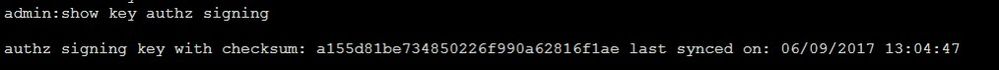
Encryption Key: show key authz encryption and as shown in the image.

Note: The signing authz and encryption authz are always different.
Verify
Use this section in order to confirm that your configuration works properly.
When it is intended to use OAuth on the Cisco Unity Connection (CUC) server, the network administrator must perform two steps.
Step 1. Configure the Unity Connection Server to fetch the OAuth Token signing and encryption keys from the CUCM.
Step 2. Enable OAuth Services on the CUC Server.
Note: To fetch the signing and encryption keys, Unity must be configured with the CUCM host details and a user account enabled of the CUCM AXL Access. If this is not configured, the Unity Server cannot retrieve the OAuth Token from the CUCM and the voicemail log in for the users cannot be available.
Navigate to Cisco Unity Connection Administration > System Settings > Authz Servers
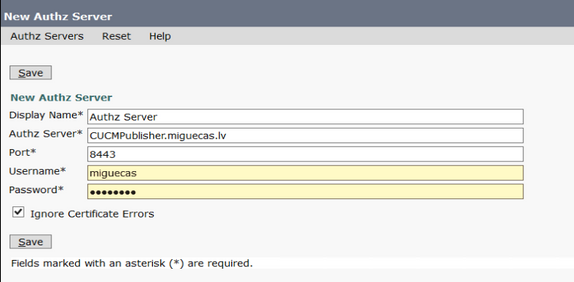
Troubleshoot
This section provides the information you can use in order to troubleshoot your configuration.
Note: If OAuth is used and the Cisco Jabber users are unable to log in, always review the signing and encryption keys from the CUCM and Instant Messaging and Presence (IM&P) Servers.
The network administrators need to run these two commands on all the CUCM and IM&P nodes:
- show key authz signing
- show key authz encryption
If the signing authz and encryption authz outputs do not match across all the nodes, they require to be regenerated. In order to perform that, these two commands need to be run on all the CUCM and IM&P nodes:
- set key regen authz encryption
- set key regen authz signing
Afterwards, the Cisco Tomcat service needs to be restarted on all the nodes.
Along with the keys' mismatch, this error line can be found on the Cisco Jabber logs:
2021-03-30 14:21:49,631 WARN [0x0000264c] [vices\impl\system\SingleSignOn.cpp(1186)] [Single-Sign-On-Logger] [CSFUnified::SingleSignOn::Impl::handleRefreshTokenFailure] - Failed to get valid access token from refresh token, maybe server issue.
The sso app logs are generated in these locations:
- file view activelog platform/log/ssoApp.log This does not require any trace configuration for log collection. Every time SSO App operation is done, a new log entries are generated in ssoApp.log file.
- SSOSP logs: file list activelog tomcat/logs/ssosp/log4j
Every time sso is enabled, a new log file is created at this location with name, ssosp00XXX.log. Any other SSO operation and all Oauth operations are also logged into this file.
- Certificate logs: file list activelog platform/log/certMgmt*.log
Everytime AuthZ certificate is regenerated (UI or CLI), a new log file is generated for this event.
For authz encryption key re-generation, a new log file is generated for this event.
Related Information
Deploying OAuth with Cisco Collaboration Solution Release 12.0

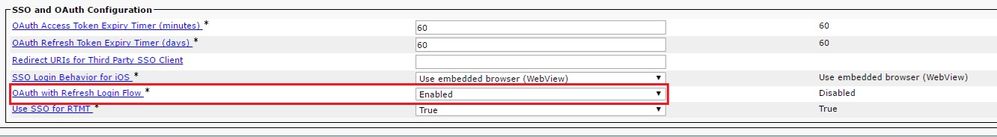
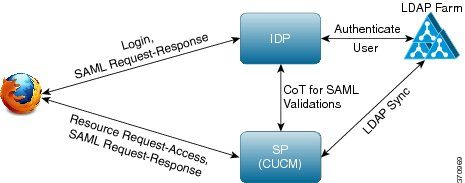
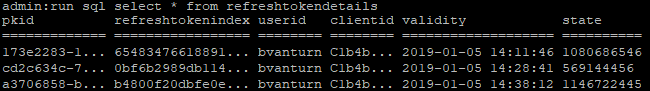
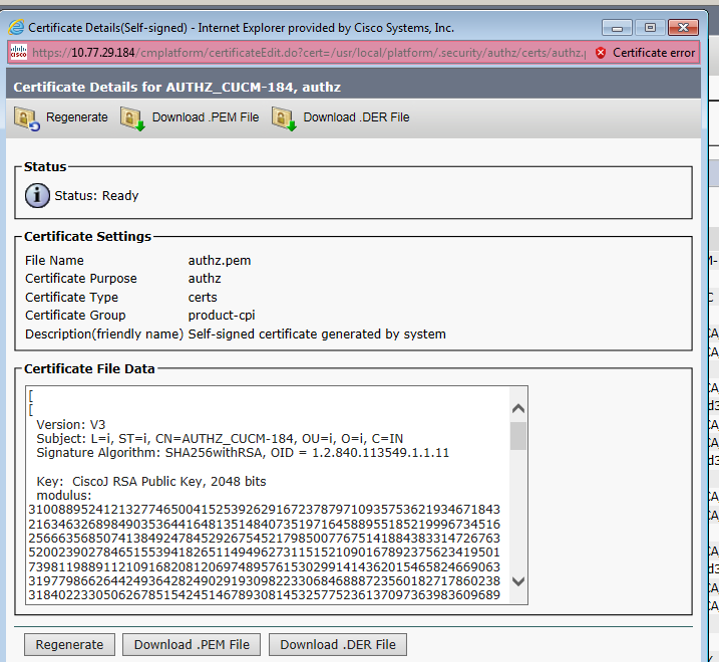
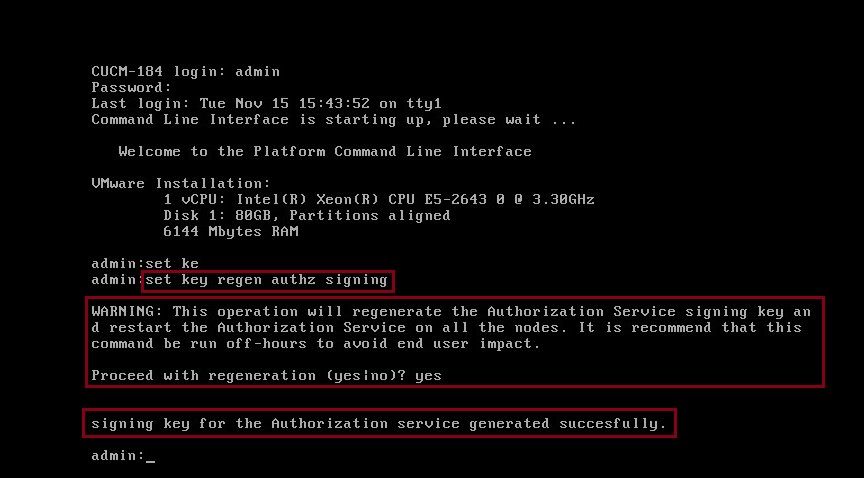
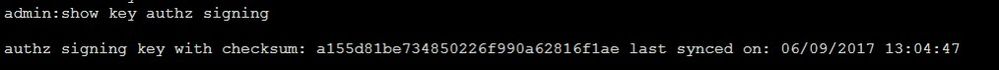

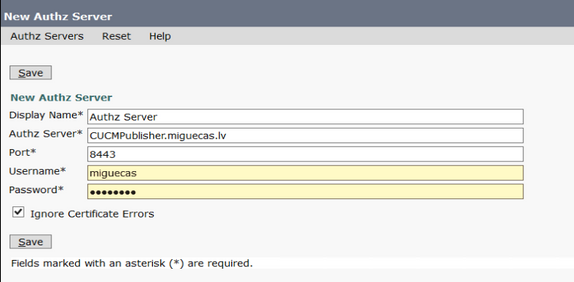
 Feedback
Feedback