Enable a Line on the SPA100 Series Phone Adapter
Available Languages
Objective
When the line is enabled, voice services can be established through the lines for the respective phone ports. This article explains how to enable different lines on the SPA100 Series Analog Telephone Adapter, so that two users can communicate directly (for example General Manager to Account Manager).
Applicable Device
• SPA112
• SPA122
Software Version
• 1.1.0
Enable Line
Step 1. Log into the Phone Adapter Configuration Utility and choose Voice > Line1 or Line2. The Line 1 page opens:
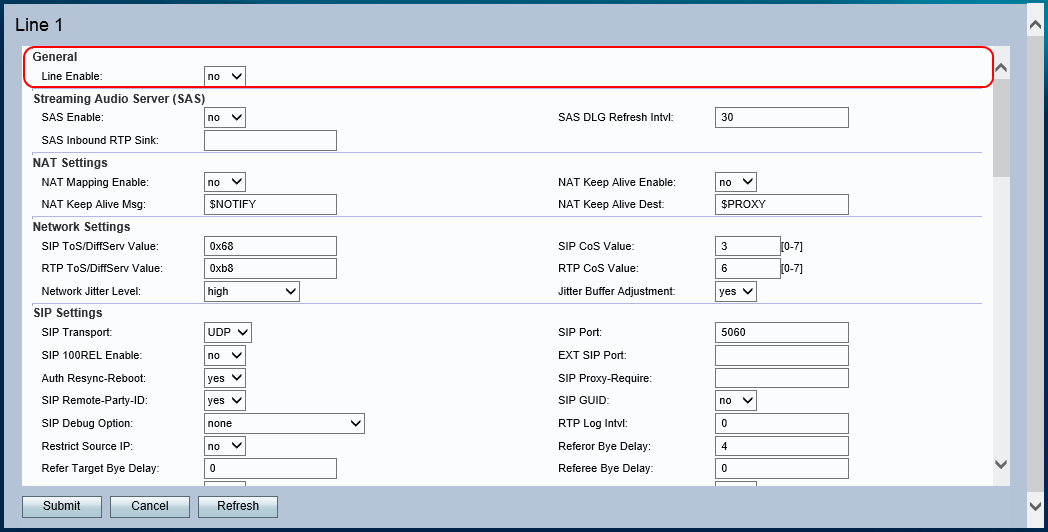
Note: The configurations to enable Line 1 are applicable to Line 2.
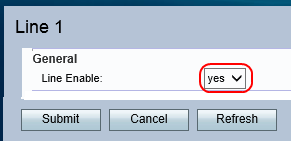
Step 2. Choose yes from the Line Enable drop-down list. This enables the line and all other configurations can be made on this line.
Step 3. Click Submit to save the settings.
 Feedback
Feedback