Copyright© 2024 Cisco Systems, Inc. All rights reserved.
Cisco and the Cisco logo are trademarks or registered trademarks of Cisco and/or its affiliates in the U.S. and other countries. To view a list of Cisco trademarks, go to this URL: https://www.cisco.com/c/en/us/about/legal/trademarks.html. Third-party trademarks mentioned are the property of their respective owners. The use of the word partner does not imply a partnership relationship between Cisco and any other company. (1721R)
Any Internet Protocol (IP) addresses and phone numbers used in this document are not intended to be actual addresses and phone numbers. Any examples, command display output, network topology diagrams, and other figures included in the document are shown for illustrative purposes only. Any use of actual IP addresses or phone numbers in illustrative content is unintentional and coincidental.
Document Revision History
|
Release
|
Version
|
Reason for Change
|
Date
|
|
1.0
|
1.0
|
Intial Release
|
April 3, 2024
|
|
2.0
|
1.1
|
Content Update
|
May 21, 2024
|
Overview
Types of BroadWorks License Requests:
There are two categories of BroadWorks license requests: order fulfillment & noncommercial.
- This document provides guidance on how to request BroadWorks license related to the order fulfillment.
- For noncommercial BroadWorks license files (e.g. hardware swap, upgrade, pre-order temp, reallocation, etc.), please refer to this guide: link
Accessing SCM: If you are having trouble accessing the SCM forms, please create or update your profile using this link - https://id.cisco.com/ui/v1.0/profile-ui and follow the instructions.
You can also get a phone support using this link – https://www.cisco.com/c/en/us/support/web/tsd-cisco-worldwide-contacts.html
(US support number is 1 800 553 2447)
If you’re still having trouble creating your credentials, please email bwlicensemanager@cisco.com so we can further assist you.
Estimated Fulfillment Time: The typical processing time for BroadWorks licenses is 5-7 business days.
- Delivery timelines are best effort estimates; not guaranteed.
- To avoid delays, please ensure your request is clear, complete, and unambiguous.
- Some requests will require additional time to seek special approvals from other departments such as Finance, Legal, Product, etc.
- Please monitor your license consumption to ensure operational headroom and ample time to secure updated licenses, prior to running out and experiencing blockage when provisioning.
Procedures
Please follow the procedures below on how to enter a sales order license request using SCM:
- Log into Cisco’s SCM – Support Case Manager (SCM) Portal
- On the left panel, click ‘Open New Case’
- Select “Software Licensing”
- On the middle panel, select “BroadWorks”
- Select BroadWorks Order Processing
- On the right panel, select an available “sub-category”
- Then hit “Open Case”
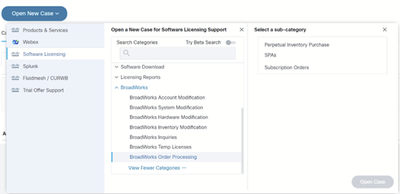
8. Sales Order license requests
* Most fields are self-explanatory and/or have help bubbles on each section.
8.1. Account to License – Account Name (ABC Company) & Account Number
* Customer ID ex. C12345. (See diagram below in the additional tips/guideline section for more details). You can unzip the AS license on your system and see the customer ID number in the upper left corner. This is your account number.
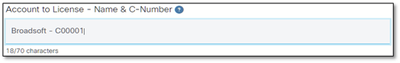
8.2. PO Number/DID Number - Purchase Order Number or Deal ID
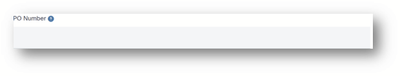
8.3. System Name(s): (i.e. ABC lab, ABC production).
* Specify name of the system if you have more than one lab or production system (i.e. Lab system B, West Production system)
* If you only have one system and you are unsure of its name, please enter "Production" or "Lab"
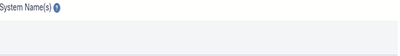
8.4. Release(s) Requested: (i.e. R23, R24, R25)
* Please specify by cluster if you require multiple releases on the same system.
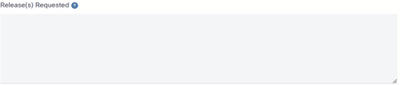
8.5. License Management Configuration:
* UUID, NFM-Managed, or a Hybrid (system contains both).
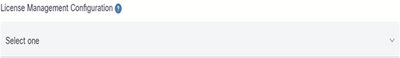
8.6. Allocation Instructions: (Optional)
* Allocation instructions need to be listed at the “Product” level (i.e. Business Trunks, Premium Enterprise, Standard Enterprise).
*Specify the name of the cluster and quantity of products to allocate.
* Instructions at the SERVICE/PACK level are ambiguous. These can be included in multiple Products.
* Not Applicable for subscription sales order
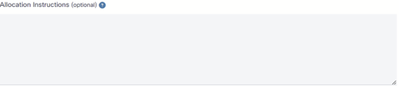
8.7. Additional Notes: Anything else you believe is relevant
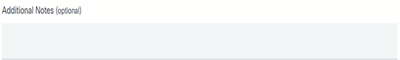
8.8. Current Temps NOT to be Removed: (i.e. pre-order temp products)
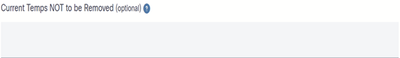
8.9. License Distribution Email(s): * Please enter all the recipients’ email addresses only separated by semicolons. (i.e. s.blank@123.com; r.johnson@123.com; a.smith@123.com

8.10. Telephone Number
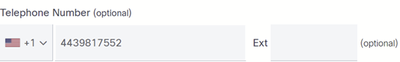
8.11. Email Address
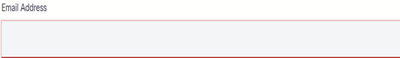
8.12. Hit the “Submit Case” button
Notes
- The “Chat Now” help feature on the SCM page is not currently configured to support BroadWorks license requests.
- Supporting files can be uploaded into a ticket after the case is created.
- Please attach a current tech support or GET from the impacted AS cluster(s) for the related cluster, if available. This will significantly help to prevent ambiguous or incomplete details.
- All correspondence must be done in the ticket.
- After receiving your license, please confirm successful installation so we can close the SR/ticket.
- Some of the required data can be found in your current license files. For example, software version, customerID (C-number), system name, cluster name, host array (uuid/nfm nodes) can all be found as shown in the example below:
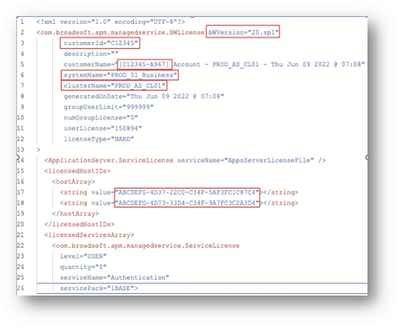
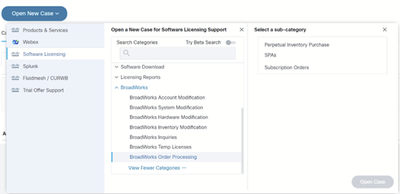
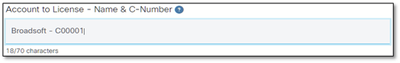
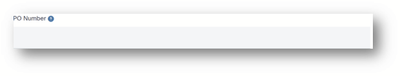
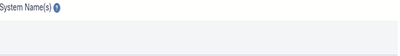
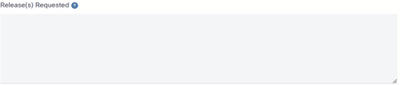
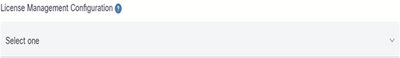
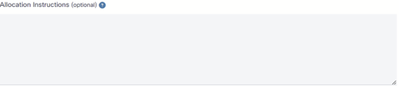
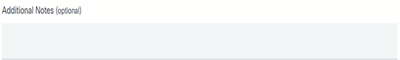
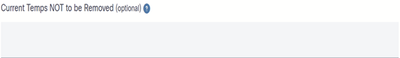

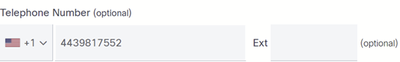
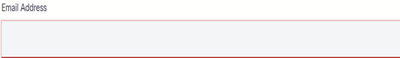
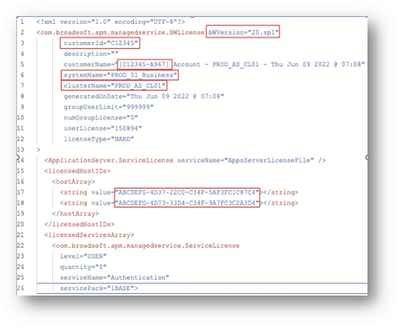
 Feedback
Feedback