Configure SNMP on Firepower NGFW Appliances
Available Languages
Download Options
Bias-Free Language
The documentation set for this product strives to use bias-free language. For the purposes of this documentation set, bias-free is defined as language that does not imply discrimination based on age, disability, gender, racial identity, ethnic identity, sexual orientation, socioeconomic status, and intersectionality. Exceptions may be present in the documentation due to language that is hardcoded in the user interfaces of the product software, language used based on RFP documentation, or language that is used by a referenced third-party product. Learn more about how Cisco is using Inclusive Language.
Contents
Introduction
This document describes how to configure and troubleshoot Simple Network Management Protocol (SNMP) on Next Generation Firewall (NGFW) FTD appliances.
Prerequisites
Requirements
This document requires basic knowledge of the SNMP protocol.
Components Used
This document is not restricted to specific software and hardware versions.
The information in this document was created from the devices in a specific lab environment. All of the devices used in this document started with a cleared (default) configuration. If your network is live, ensure that you understand the potential impact of any command.
Background Information
Firepower NGFW appliances can be split into 2 major subsystems:
- The Firepower Extensible Operative System (FX-OS) controls the chassis hardware
- The Firepower Threat Defense (FTD) runs within the module
FTD is a unified software that consists of 2 main engines, the Snort engine, and the LINA engine. The current SNMP engine of the FTD derives from the classic ASA and it has visibility to the LINA-related features.
FX-OS and FTD have independent control planes and for monitoring purposes, they have different SNMP engines. Each of the SNMP engines provides different information and monitors both for a more comprehensive view of the device status.
From a hardware point of view, there are currently two major architectures for the Firepower NGFW appliances: the Firepower 2100 series and the Firepower 4100/9300 series.
Firepower 4100/9300 devices have a dedicated interface for device management. This is the source and destination for the SNMP traffic addressed to the FXOS subsystem. On the other hand, the FTD application uses a LINA interface (data and/or diagnostic). In post-6.6 FTD releases, the FTD management interface can be used as well for the SNMP configuration.
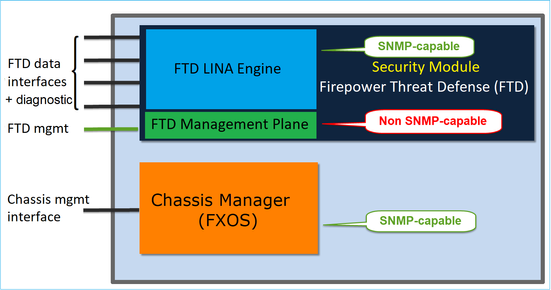
The SNMP engine on Firepower 2100 appliances uses the FTD management interface and IP. The appliance itself bridges the SNMP traffic received on this interface and forwards it to the FXOS software.
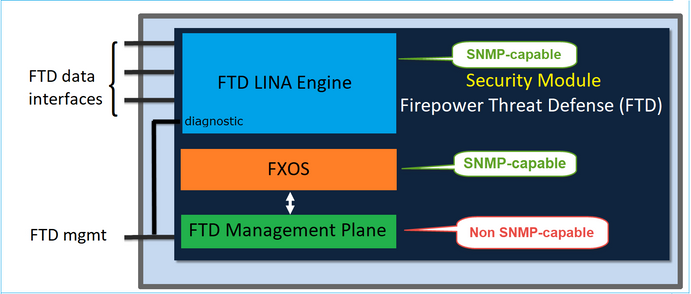
On FTDs that use software release 6.6+, these changes were introduced:
- SNMP over the Management interface.
- On the FPR1000 or FPR2100 Series platforms, it unifies both LINA SNMP and FXOS SNMP over this single Management interface. Additionally, it provides a single configuration point on FMC under Platform settings > SNMP.
Configure
Chassis (FXOS) SNMP on FPR4100/FPR9300
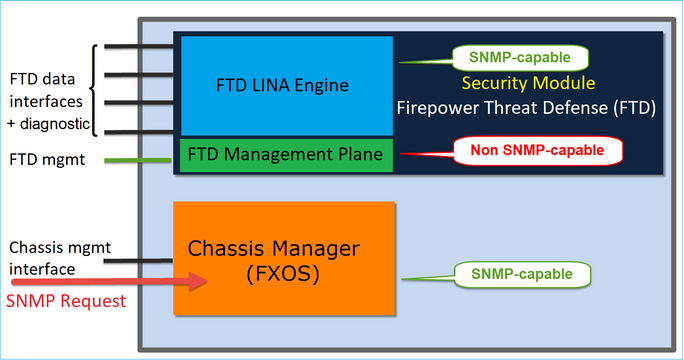
Configure FXOS SNMPv1/v2c in the GUI
Step 1. Open the Firepower Chassis Manager (FCM) UI and navigate to Platform Settings > SNMP tab. Check the SNMP enable box, specify the Community string to use on SNMP requests, and Save.
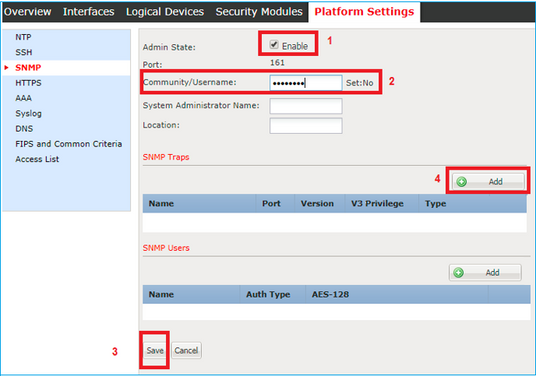
Note: If the Community/Username field is already set, the text to the right of the empty field reads Set: Yes. If the Community/Username field is not yet populated with a value, the text to the right of the empty field reads Set: No
Step 2. Configure the SNMP traps destination server.
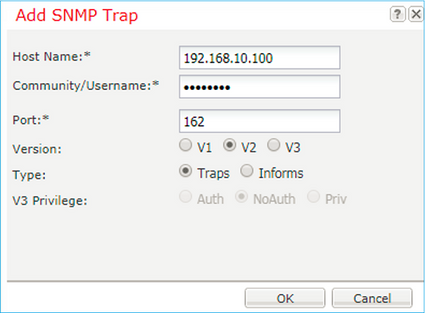
Note: The community values for queries and trap host are independent and can be different
The host can be defined as an IP address or by name. Select OK and the configuration of the SNMP Trap server is saved automatically. There is no need to select the save button from the SNMP main page. The same occurs when you delete a host.
Configure FXOS SNMPv1/v2c via Command Line Interface (CLI)
ksec-fpr9k-1-A# scope monitoring ksec-fpr9k-1-A /monitoring # enable snmp ksec-fpr9k-1-A /monitoring* # set snmp community Enter a snmp community: ksec-fpr9k-1-A /monitoring* # enter snmp-trap 192.168.10.100 ksec-fpr9k-1-A /monitoring/snmp-trap* # set community Community: ksec-fpr9k-1-A /monitoring/snmp-trap* # set version v2c ksec-fpr9k-1-A /monitoring/snmp-trap* # set notificationtype traps ksec-fpr9k-1-A /monitoring/snmp-trap* # set port 162 ksec-fpr9k-1-A /monitoring/snmp-trap* # exit ksec-fpr9k-1-A /monitoring* # commit-buffer
Configure FXOS SNMPv3 in the GUI
Step 1. Open FCM and navigate to Platform Settings > SNMP tab.
Step 2. For SNMP v3, there is no need to set any community string in the upper section. Every user created is able to successfully run queries to the FXOS SNMP engine. The first step is to enable SNMP in the platform. Once done you can create the users and destination trap host. Both SNMP Users and SNMP Trap hosts are saved automatically.
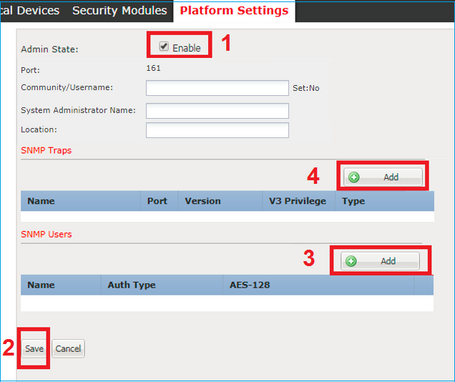
Step 3. As shown in the image, add the SNMP user. The authentication type is always SHA, but you can use AES or DES for encryption:
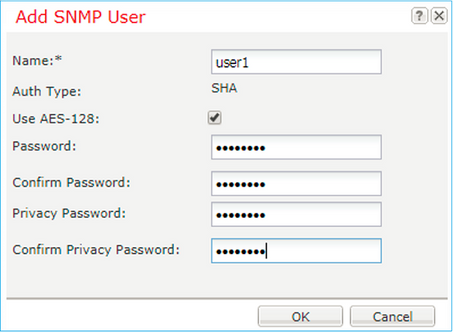
Step 4. Add the SNMP trap host as shown in the image:
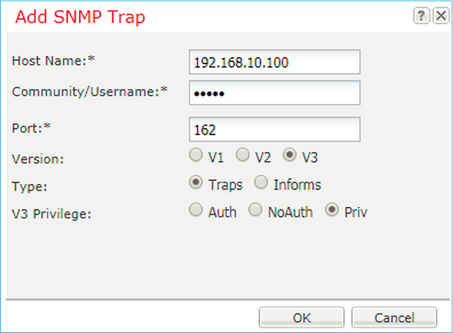
Configure FXOS SNMPv3 in the CLI
ksec-fpr9k-1-A# scope monitoring ksec-fpr9k-1-A /monitoring # enable snmp ksec-fpr9k-1-A /monitoring # create snmp-user user1 Password: ksec-fpr9k-1-A /monitoring/snmp-user* # set auth sha ksec-fpr9k-1-A /monitoring/snmp-user* # set priv-password Enter a password: Confirm the password: ksec-fpr9k-1-A /monitoring/snmp-user* # set aes-128 yes ksec-fpr9k-1-A /monitoring/snmp-user* # exit ksec-fpr9k-1-A /monitoring* # enter snmp-trap 10.48.26.190 ksec-fpr9k-1-A /monitoring/snmp-trap* # set community Community: ksec-fpr9k-1-A /monitoring/snmp-trap* # set version v3 ksec-fpr9k-1-A /monitoring/snmp-trap* # set notificationtype traps ksec-fpr9k-1-A /monitoring/snmp-trap* # set port 162 ksec-fpr9k-1-A /monitoring/snmp-trap* # exit ksec-fpr9k-1-A /monitoring* # commit-buffer
FTD (LINA) SNMP on FPR4100/FPR9300
Changes in 6.6+ Releases
- In post-6.6 releases, you have also the option to use the FTD management interface for polls and traps.
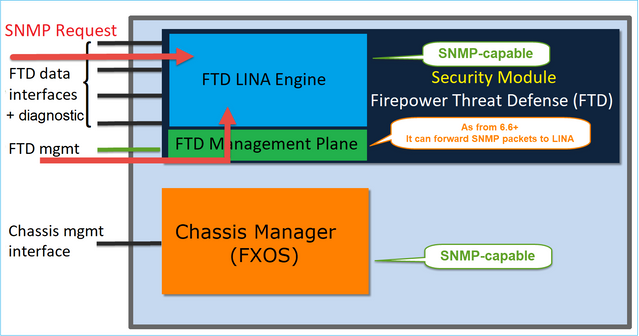
SNMP Single IP management feature is supported from 6.6 onwards on all FTD platforms:
- FPR2100
- FPR1000
- FPR4100
- FPR9300
- ASA5500 that runs FTD
- FTDv
Configure LINA SNMPv2c
Step 1. On FMC UI, navigate to Devices > Platform Settings > SNMP. Check the option Enable SNMP Servers and configure the SNMPv2 settings.
Step 2. On the Hosts tab, select the Add button and specify the SNMP server settings:
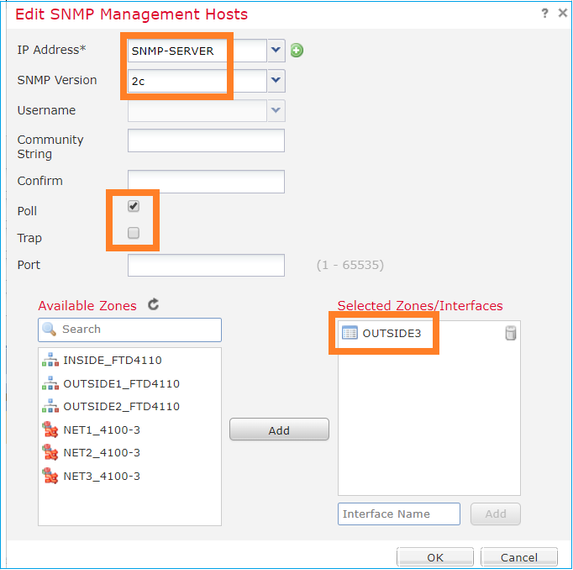
You can also specify the diagnostic interface as a source for the SNMP messages. The diagnostic interface it is a data interface that only allows traffic to-the-box and from-the-box (management-only).
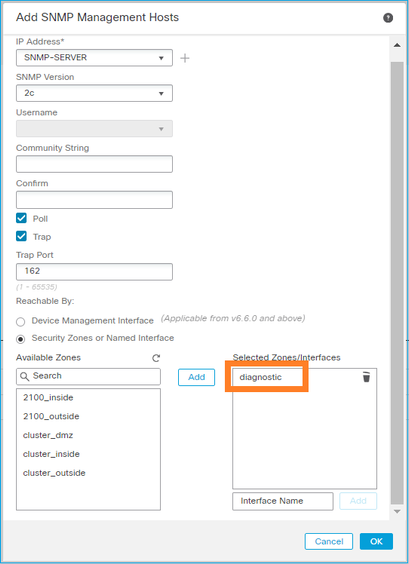
This image is from the 6.6 release and uses the Light Theme.
Additionally, in post-6.6 FTD releases you can also choose the management interface:
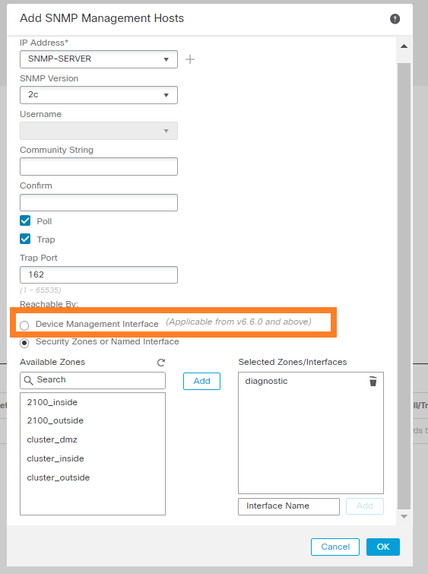
If the new management interface is selected the LINA SNMP is available over the Management interface.
The result: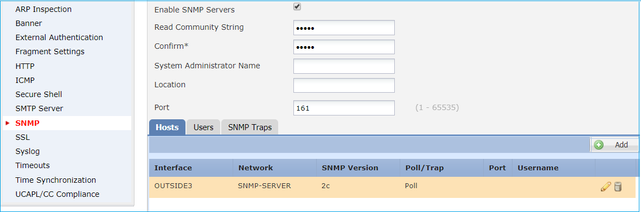
Configure LINA SNMPv3
Step 1. On FMC UI, navigate to Devices > Platform Settings > SNMP. Check the option Enable SNMP Servers and configure the SNMPv3 User and Host:
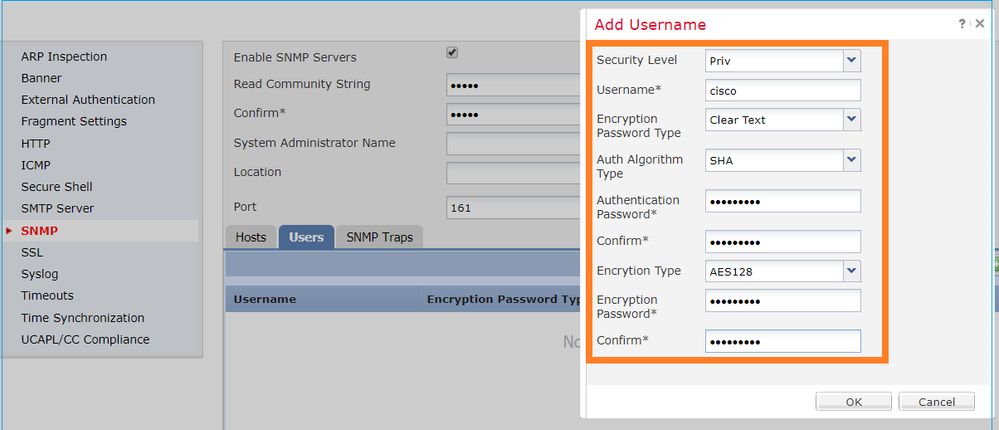
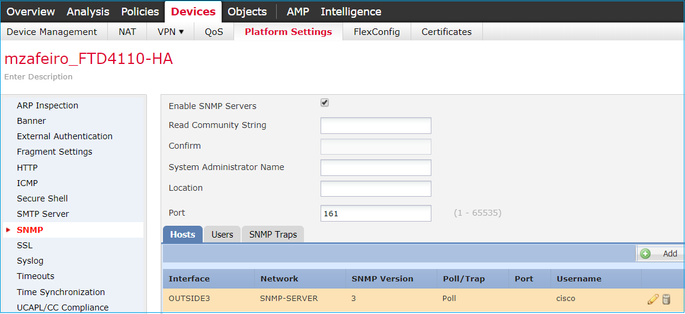
Step 2. Configure the host also to receive traps:
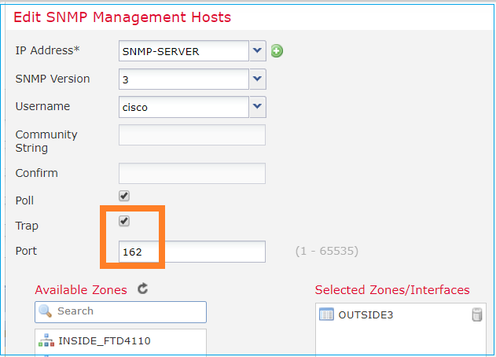
Step 3. The traps that you want to receive can be selected under SNMP Traps Section:
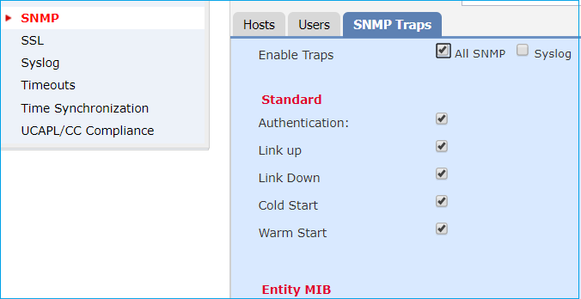
MIO Blade SNMP Unification (FXOS 2.12.1, FTD 7.2, ASA 9.18.1)
Pre-7.2 behavior
- On 9300 and 4100 platforms, the SNMP MIBs for Chassis information is not available on SNMP configured on FTD/ASA applications. It needs to be configured separately on the MIO in the chassis manager and accessed separately. MIO is the Management and I/O (Supervisor) module.
- Two separate SNMP policies need to be configured, one on Blade/App and the other on MIO for SNMP monitoring.
- Separate ports are utilized, one for Blade and the other for MIO for SNMP monitoring of the same device.
- This can create complexity when you try to configure and monitor 9300 and 4100 devices via SNMP.
How it Works on newer releases (FXOS 2.12.1, FTD 7.2, ASA 9.18.1 and above)
- With MIO Blade SNMP unification, users can poll LINA and MIO MIBs via the Application (ASA/FTD) interfaces.
- The feature can be enabled or disabled via the new MIO CLI and FCM (Chassis Mgr) UI.
- The default status is disabled. This means that the MIO SNMP agent is running as a standalone instance. MIO interfaces need to be used to poll chassis/DME MIBs. Once the feature is enabled, the application interfaces can be used to poll the same MIBs.
- The configuration is available on the Chassis Manager UI under the Platform-settings > SNMP > Admin Instance, where the user can specify the FTD instance that would collate/gather the chassis MIBs to present it to the NMS
- ASA/FTD native and MI applications are supported.
- This feature is applicable only to MIO-based platforms (FPR9300 and FPR4100).
Prerequisites, Supported Platforms
- Min Supported Manager Version: FCM 2.12.1
- Managed Devices: FPR9300 / FP4100 Series
- Min Supported Managed Device Version Required: FXOS 2.12.1, FTD 7.2 or ASA 9.18.1
SNMP in FPR2100
On FPR2100 systems, there is no FCM. The only way to configure SNMP is via FMC.
Chassis (FXOS) SNMP on FPR2100
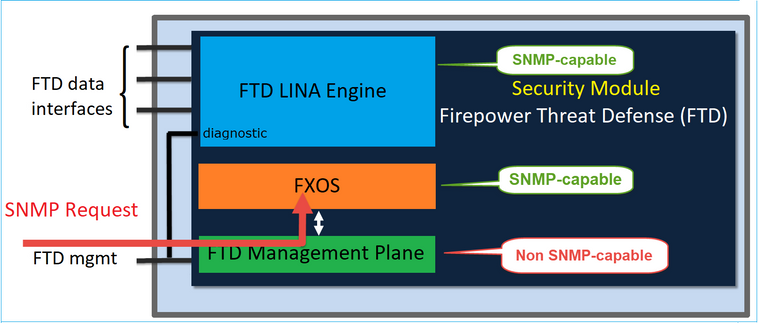
As from FTD 6.6+ you have also the option to use the FTD management interface for SNMP. In this case, both FXOS and LINA SNMP info are transferred through the FTD management interface.
Configure FXOS SNMPv1/v2c
Open FMC UI and navigate to Devices > Device Management. Select the device and select SNMP:
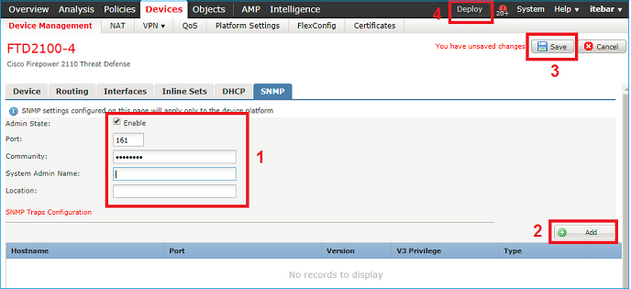
Change in FTD 6.6+
You can specify the FTD management interface:
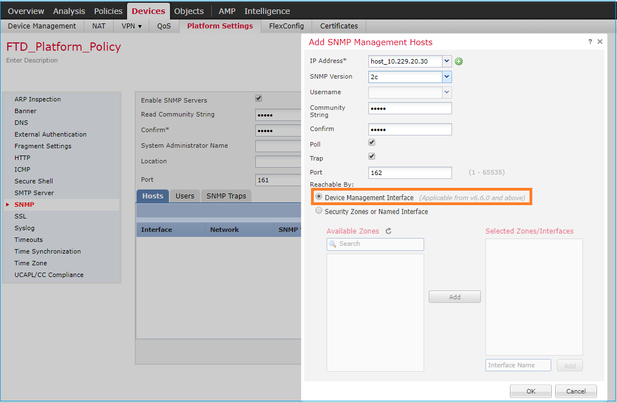
Since the management interface can be also configured for SNMP the page shows this Warning message.
The device platform SNMP configuration on this page is disabled, if SNMP settings configured with Device Management Interface through Devices > Platform Settings (Threat Defense) > SNMP > Hosts.
Configure FXOS SNMPv3
Open FMC UI and navigate to Choose Devices > Device Management. Choose the device and select SNMP.
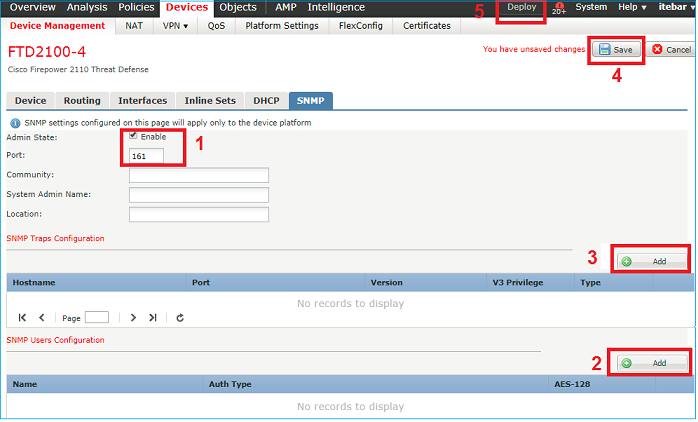
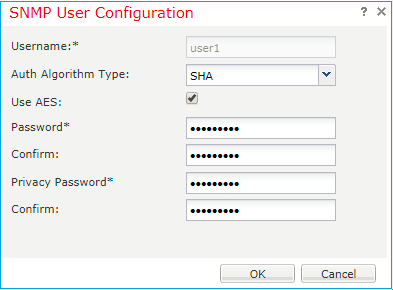
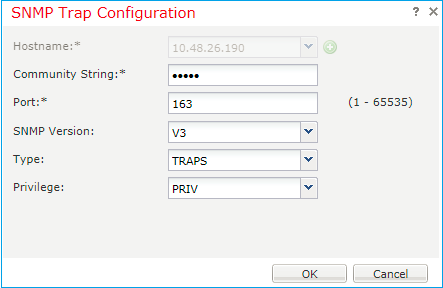
FTD (LINA) SNMP on FPR2100
- For pre-6.6 releases, the LINA FTD SNMP configuration on FTD FP1xxx/FP21xx appliances is identical to an FTD on Firepower 4100 or 9300 appliance.
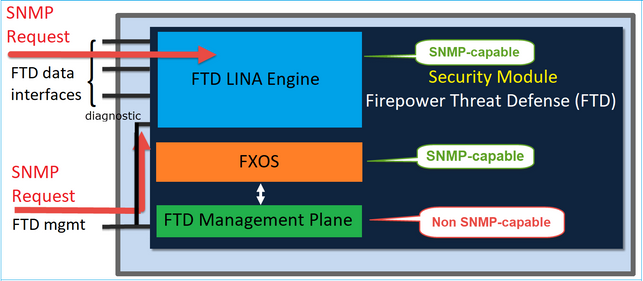
FTD 6.6+ Releases
- In post-6.6 releases, you have also the option to use the FTD management interface for LINA polls and traps.
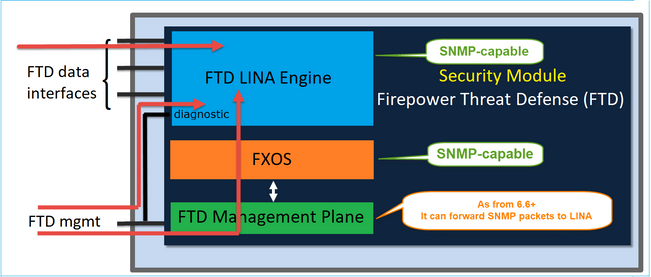
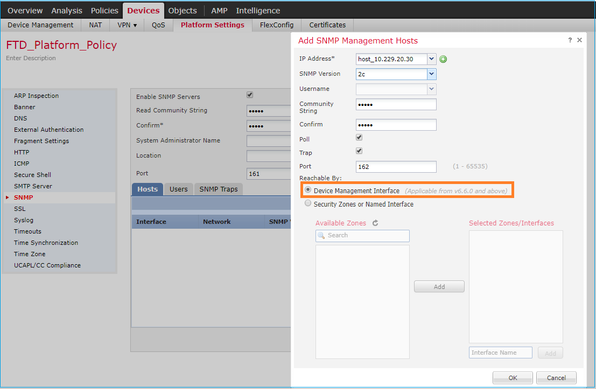
If the new management interface is selected:
- LINA SNMP is available over the Management interface.
- Under Devices > Device Management, the SNMP tab is disabled as it is no longer required. A notification banner is shown. The SNMP device tab was visible only on 2100/1100 platforms. This page does not exist on FPR9300/FPR4100 and FTD55xx platforms.
Once configured, a combined LINA SNMP + FXOS (on FP1xxx/FP2xxx) SNMP poll/trap info is over FTD management interface.
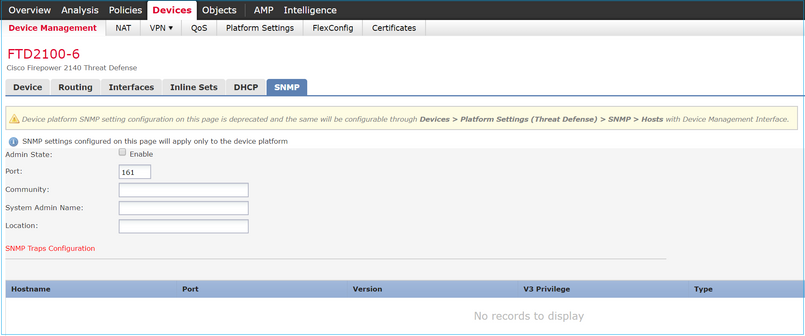
The SNMP Single IP management feature is supported from 6.6 onwards on all FTD platforms:
- FPR2100
- FPR1000
- FPR4100
- FPR9300
- ASA5500 that runs FTD
- FTDv
For more details check Configure SNMP for Threat Defense
Verify
Verify FXOS SNMP for FPR4100/FPR9300
FXOS SNMPv2c Verifications
CLI configuration verification:
ksec-fpr9k-1-A /monitoring # show snmp
Name: snmp
Admin State: Enabled
Port: 161
Is Community Set: Yes
Sys Contact:
Sys Location:
ksec-fpr9k-1-A /monitoring # show snmp-trap
SNMP Trap:
SNMP Trap Port Community Version V3 Privilege Notification Type
------------------------ -------- ---------- ------- ------------ -----------------
192.168.10.100 162 V2c Noauth Traps
From the FXOS mode:
ksec-fpr9k-1-A(fxos)# show run snmp !Command: show running-config snmp !Time: Mon Oct 16 15:41:09 2017 version 5.0(3)N2(4.21) snmp-server host 192.168.10.100 traps version 2c cisco456 snmp-server enable traps callhome event-notify snmp-server enable traps callhome smtp-send-fail … All traps will appear as enable … snmp-server enable traps flexlink ifStatusChange snmp-server context mgmt vrf management snmp-server community cisco123 group network-operator
Additional verifications:
ksec-fpr9k-1-A(fxos)# show snmp host ------------------------------------------------------------------- Host Port Version Level Type SecName ------------------------------------------------------------------- 192.168.10.100 162 v2c noauth trap cisco456 -------------------------------------------------------------------
ksec-fpr9k-1-A(fxos)# show snmp Community Group / Access context acl_filter --------- -------------- ------- ---------- cisco123 network-operator
...
- Test SNMP Requests.
- Perform an SNMP request from a valid host.
- Confirm Trap Generation.
You can use flap an interface with ethanalyzer enabled to confirm that SNMP traps are generated and sent to the trap hosts defined:
ksec-fpr9k-1-A(fxos)# ethanalyzer local interface mgmt capture-filter "udp port 162" Capturing on eth0 wireshark-broadcom-rcpu-dissector: ethertype=0xde08, devicetype=0x0 2017-11-17 09:01:35.954624 10.62.148.35 -> 192.168.10.100 SNMP sNMPv2-Trap 2017-11-17 09:01:36.054511 10.62.148.35 -> 192.168.10.100 SNMP sNMPv2-Trap
Warning: An interface flap can cause a traffic outage. Do this test only in a lab environment or in a maintenance window.
FXOS SNMPv3 Verifications
Step 1. Open the FCM UI Platform Settings > SNMP > User shows if there is any password and privacy password configured:
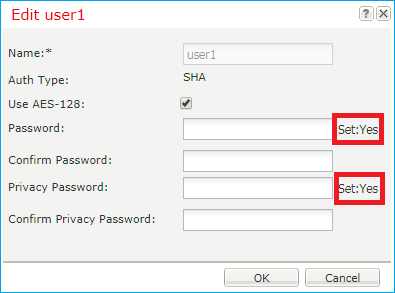
Step 2. In the CLI, you can verify the SNMP configuration under scope monitoring:
ksec-fpr9k-1-A /monitoring # show snmp
Name: snmp
Admin State: Enabled
Port: 161
Is Community Set: No
Sys Contact:
Sys Location:
ksec-fpr9k-1-A /monitoring # show snmp-user
SNMPv3 User:
Name Authentication type
------------------------ -------------------
user1 Sha
ksec-fpr9k-1-A /monitoring # show snmp-user detail
SNMPv3 User:
Name: user1
Authentication type: Sha
Password: ****
Privacy password: ****
Use AES-128: Yes
ksec-fpr9k-1-A /monitoring # show snmp-trap
SNMP Trap:
SNMP Trap Port Community Version V3 Privilege Notification Type
------------------------ -------- ---------- ------- ------------ -----------------
192.168.10.100 162 V3 Priv Traps
Step 3. Under FXOS mode, you can expand the SNMP configuration and details:
ksec-fpr9k-1-A(fxos)# show running-config snmp all
…
snmp-server user user1 network-operator auth sha 0x022957ee4690a01f910f1103433e4b7b07d4b5fc priv aes-128 0x022957ee4690a01f910f1103433e4b7b07d4b5fc localizedkey
snmp-server host 192.168.10.100 traps version 3 priv user1
ksec-fpr9k-1-A(fxos)# show snmp user
______________________________________________________________
SNMP USERS
______________________________________________________________
User Auth Priv(enforce) Groups
____ ____ _____________ ______
user1 sha aes-128(yes) network-operator
______________________________________________________________
NOTIFICATION TARGET USERS (configured for sending V3 Inform)
______________________________________________________________
User Auth Priv
____ ____ ____
ksec-fpr9k-1-A(fxos)# show snmp host
-------------------------------------------------------------------
Host Port Version Level Type SecName
-------------------------------------------------------------------
10.48.26.190 162 v3 priv trap user1
-------------------------------------------------------------------- Test SNMP Requests.
- Verify the configuration and do an SNMP request from any device with SNMP capabilities.
To check how the SNMP request is processed, you can use SNMP debug:
ksec-fpr9k-1-A(fxos)# debug snmp pkt-dump ksec-fpr9k-1-A(fxos)# 2017 Oct 16 17:11:54.681396 snmpd: 1281064976.000000:iso.10.10.1.1.10.10.10.10.1 = NULL SNMPPKTEND 2017 Oct 16 17:11:54.681833 snmpd: SNMPPKTSTRT: 3.000000 161 1281064976.000000 1647446526.000000 0.000000 0.000000 0 4 3 3 0 0 remote ip,v4: snmp_40437_10.48.26.190 \200 11 0 \200 11 user1 5 0 0 0xa19ef14 89 2017 Oct 16 17:11:54.683952 snmpd: 1281064976.000000:iso.10.10.1.2.10.10.10.10.2.83886080 = STRING: "mgmt0" SNMPPKTEND 2017 Oct 16 17:11:54.684370 snmpd: SNMPPKTSTRT: 3.000000 162 1281064976.000000 1647446526.000000 0.000000 0.000000 0 4 3 3 0 0 remote ip,v4: snmp_40437_10.48.26.190 \200 11 0 \200 11 user1 5 0 0 0xa19ef14 89
Caution: A debug can impact the device performance.
Verify FXOS SNMP for FPR2100
FXOS SNMPv2 Verifications
Check the configuration in the CLI:
FP2110-4 /monitoring # show snmp Name: snmp Admin State: Enabled Port: 161 Is Community Set: Yes Sys Contact: Sys Location: FP2110-4 /monitoring # show snmp-trap SNMP Trap: SNMP Trap Port Version V3 Privilege Notification Type ------------------------ -------- ------- ------------ ----------------- 10.48.26.190 162 V2c Noauth Traps
- Confirm the SNMP Behavior.
- Verify that you are able to poll the FXOS and send an SNMP request from a host or any device with SNMP capabilities.
Use the capture-traffic command to see the SNMP request and response:
> capture-traffic Please choose domain to capture traffic from: 0 - management0 Selection? 0 Please specify tcpdump options desired. (or enter '?' for a list of supported options) Options: udp port 161 HS_PACKET_BUFFER_SIZE is set to 4. tcpdump: verbose output suppressed, use -v or -vv for full protocol decode listening on management0, link-type EN10MB (Ethernet), capture size 96 bytes 13:50:50.521383 IP 10.48.26.190.42224 > FP2110-4.snmp: C=cisco123 GetNextRequest(29) interfaces.ifTable.ifEntry.ifDescr 13:50:50.521533 IP FP2110-4.snmp > 10.48.26.190.42224: C=cisco123 GetResponse(32) interfaces.ifTable.ifEntry.ifDescr.1=[|snmp] ^C Caught interrupt signal Exiting. 2 packets captured 2 packets received by filter 0 packets dropped by kernel
FXOS SNMPv3 Verifications
Check the configuration in the CLI:
FP2110-4 /monitoring # show snmp
Name: snmp
Admin State: Enabled
Port: 161
Is Community Set: No
Sys Contact:
Sys Location:
FP2110-4 /monitoring # show snmp-user detail
SNMPv3 User:
Name: user1
Authentication type: Sha
Password: ****
Privacy password: ****
Use AES-128: Yes
FP2110-4 /monitoring # show snmp-trap detail
SNMP Trap:
SNMP Trap: 10.48.26.190
Port: 163
Version: V3
V3 Privilege: Priv
Notification Type: Traps
- Confirm the SNMP Behavior.
- Send an SNMP request to verify that you are able to poll the FXOS.
Additionally, you can capture the request:
> capture-traffic Please choose domain to capture traffic from: 0 - management0 Selection? 0 Please specify tcpdump options desired. (or enter '?' for a list of supported options) Options: udp port 161 HS_PACKET_BUFFER_SIZE is set to 4. tcpdump: verbose output suppressed, use -v or -vv for full protocol decode listening on management0, link-type EN10MB (Ethernet), capture size 96 bytes 14:07:24.016590 IP 10.48.26.190.38790 > FP2110-4.snmp: F=r U= E= C= [|snmp] 14:07:24.016851 IP FP2110-4.snmp > 10.48.26.190.38790: F= [|snmp][|snmp] 14:07:24.076768 IP 10.48.26.190.38790 > FP2110-4.snmp: F=apr [|snmp][|snmp] 14:07:24.077035 IP FP2110-4.snmp > 10.48.26.190.38790: F=ap [|snmp][|snmp] ^C4 packets captured Caught interrupt signal Exiting. 4 packets received by filter 0 packets dropped by kernel
Verify FTD SNMP
To verify the FTD LINA SNMP configuration:
Firepower-module1# show run snmp-server snmp-server host OUTSIDE3 10.62.148.75 community ***** version 2c no snmp-server location no snmp-server contact snmp-server community *****
In post-6.6 FTD, you can configure and use the FTD management interface for SNMP:
firepower# show running-config snmp-server snmp-server group Priv v3 priv snmp-server group NoAuth v3 noauth snmp-server user uspriv1 Priv v3 engineID 80000009fe99968c5f532fc1f1b0dbdc6d170bc82776f8b470 encrypted auth sha256 6d:cf:98:6d:4d:f8:bf:ee:ad:01:83:00:b9:e4:06:05:82:be:30:88:86:19:3c:96:42:3b :98:a5:35:1b:da:db priv aes 128 6d:cf:98:6d:4d:f8:bf:ee:ad:01:83:00:b9:e4:06:05 snmp-server user usnoauth NoAuth v3 engineID 80000009fe99968c5f532fc1f1b0dbdc6d170bc82776f8b470 snmp-server host ngfw-management 10.225.126.168 community ***** version 2c snmp-server host ngfw-management 10.225.126.167 community ***** snmp-server host ngfw-management 10.225.126.186 version 3 uspriv1 no snmp-server location no snmp-server contact
Additional verification:
Firepower-module1# show snmp-server host host ip = 10.62.148.75, interface = OUTSIDE3 poll community ***** version 2c
From the SNMP Server CLI run a snmpwalk command:
root@host:/Volume/home/admin# snmpwalk -v2c -c cisco -OS 10.62.148.48 SNMPv2-MIB::sysDescr.0 = STRING: Cisco Firepower Threat Defense, Version 10.2.3.1 (Build 43), ASA Version 9.9(2)4 SNMPv2-MIB::sysObjectID.0 = OID: SNMPv2-SMI::enterprises.9.1.2313 DISMAN-EVENT-MIB::sysUpTimeInstance = Timeticks: (8350600) 23:11:46.00 SNMPv2-MIB::sysContact.0 = STRING: SNMPv2-MIB::sysName.0 = STRING: Firepower-module1 SNMPv2-MIB::sysLocation.0 = STRING: SNMPv2-MIB::sysServices.0 = INTEGER: 4 IF-MIB::ifNumber.0 = INTEGER: 10 IF-MIB::ifIndex.5 = INTEGER: 5 IF-MIB::ifIndex.6 = INTEGER: 6 IF-MIB::ifIndex.7 = INTEGER: 7 IF-MIB::ifIndex.8 = INTEGER: 8 IF-MIB::ifIndex.9 = INTEGER: 9 IF-MIB::ifIndex.10 = INTEGER: 10 IF-MIB::ifIndex.11 = INTEGER: 11 ...
Verification of the SNMP traffic statistics.
Firepower-module1# show snmp-server statistics
1899 SNMP packets input
0 Bad SNMP version errors
0 Unknown community name
0 Illegal operation for community name supplied
0 Encoding errors
1899 Number of requested variables
0 Number of altered variables
0 Get-request PDUs
1899 Get-next PDUs
0 Get-bulk PDUs
0 Set-request PDUs (Not supported)
1904 SNMP packets output
0 Too big errors (Maximum packet size 1500)
0 No such name errors
0 Bad values errors
0 General errors
1899 Response PDUs
5 Trap PDUsAllow SNMP Traffic to FXOS on FPR4100/FPR9300
FXOS configuration on FPR4100/9300 can restrict SNMP access per source IP address. The Access List configuration section defines which networks/hosts are able to reach the device via SSH, HTTPS or SNMP. You need to ensure that SNMP queries from your SNMP server are allowed.
Configure Global Access-list in the GUI
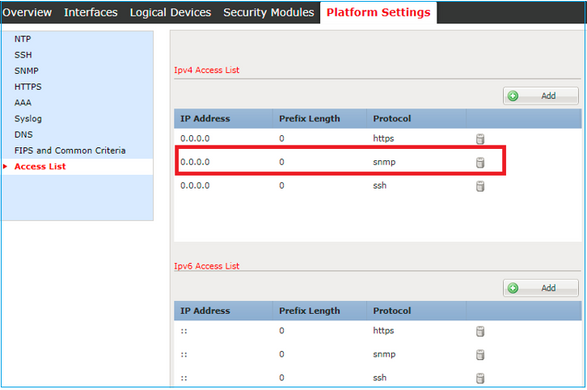
Configure Global Access-list in the CLI
ksec-fpr9k-1-A# scope system ksec-fpr9k-1-A /system # scope services ksec-fpr9k-1-A /system/services # enter ip-block 0.0.0.0 0 snmp ksec-fpr9k-1-A /system/services/ip-block* # commit-buffer
Verification
ksec-fpr9k-1-A /system/services # show ip-block
Permitted IP Block:
IP Address Prefix Length Protocol
--------------- ------------- --------
0.0.0.0 0 https
0.0.0.0 0 snmp
0.0.0.0 0 sshUse the OID Object Navigator
Cisco SNMP Object Navigator is an online tool that lets you translate the different OIDs and get a short description.
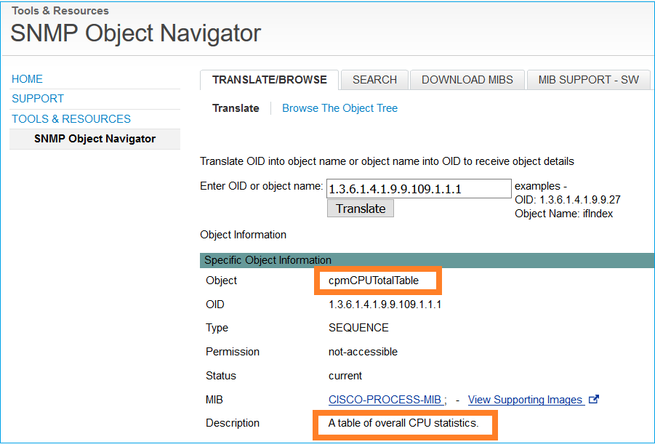
Use the command show snmp-server oid from the FTD LINA CLI to retrieve the whole list of LINA OIDs that can be polled.
> system support diagnostic-cli
firepower# show snmp-server oid ------------------------------------------------- [0] 10.10.1.10.10.10.1.1. sysDescr [1] 10.10.1.10.10.10.1.2. sysObjectID [2] 10.10.1.10.10.10.1.3. sysUpTime [3] 10.10.1.1.10.1.1.4. sysContact [4] 10.10.1.1.10.1.1.5. sysName [5] 10.10.1.1.10.1.1.6. sysLocation [6] 10.10.1.1.10.1.1.7. sysServices [7] 10.10.1.1.10.1.1.8. sysORLastChange
... [1081] 10.3.1.1.10.0.10.1.10.1.9. vacmAccessStatus [1082] 10.3.1.1.10.0.10.1.10.1. vacmViewSpinLock [1083] 10.3.1.1.10.0.10.1.10.2.1.3. vacmViewTreeFamilyMask [1084] 10.3.1.1.10.0.10.1.10.2.1.4. vacmViewTreeFamilyType [1085] 10.3.1.1.10.0.10.1.10.2.1.5. vacmViewTreeFamilyStorageType [1086] 10.3.1.1.10.0.10.1.10.2.1.6. vacmViewTreeFamilyStatus ------------------------------------------------- firepower#
Note: The command is hidden.
Troubleshoot
These are the most common SNMP case generators seen by Cisco TAC:
- Unable to Poll FTD LINA SNMP
- Unable to Poll FXOS SNMP
- What SNMP OID Values to Use?
- Cannot Get SNMP Traps
- Cannot Monitor FMC via SNMP
- Unable to Configure SNMP
- SNMP Config on Firepower Device Manager
Unable to Poll FTD LINA SNMP
Problem Descriptions (sample from real Cisco TAC cases):
- "Unable to fetch data over SNMP."
- "Unable to poll device over SNMPv2."
- "SNMP does not work. We want to monitor the firewall with SNMP but after the configuration, we face issues."
- "We have two monitoring systems that are not able to monitor the FTD via SNMP v2c or 3."
- "SNMP walk does not work on the firewall."
Recommendation on how to Troubleshoot
This is recommended process to troublshoot flowchart for LINA SNMP poll issues:
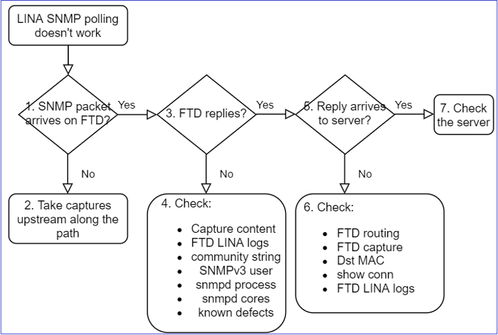
Deep dive
1. Does SNMP packet arrive on FTD?
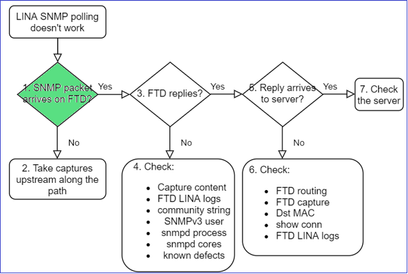
- Enable captures to verify the SNMP packet arrival.
SNMP on FTD mgmt interface (post-6.6 release) uses the management keyword:
firepower# show run snmp-server
snmp-server host management 192.168.2.100 community ***** version 2c
SNMP on FTD data interfaces uses the name of the interface:
firepower# show run snmp-server
snmp-server host net201 192.168.2.100 community ***** version 2c
Capture on FTD mgmt interface:
> capture-traffic
Please choose domain to capture traffic from:
0 - management1
1 - management0
2 - Global
Selection? 1
Capture on FTD data interface:
firepower# capture SNMP interface net201 trace match udp any any eq 161
FTD data interface packet trace (pre 6.6/9.14.1):
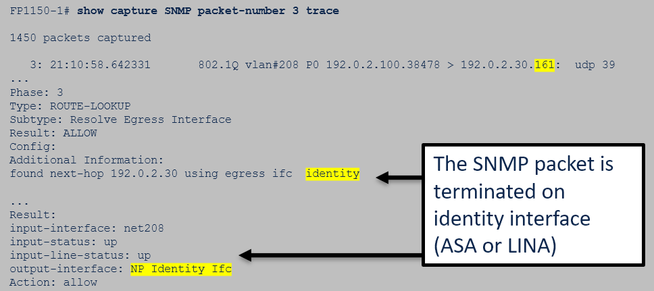
FTD data interface packet trace (post 6.6/9.14.1):
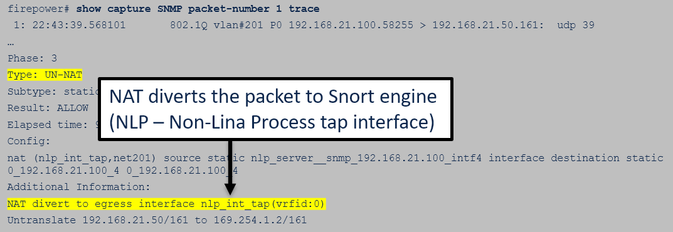
2. In case you do not see SNMP packets in the FTD ingress captures:
a. Take captures upstream along the path.
b. Ensure that the SNMP server uses the proper FTD IP.
c. Start from the switchport that faces the FTD interface and move upstream.
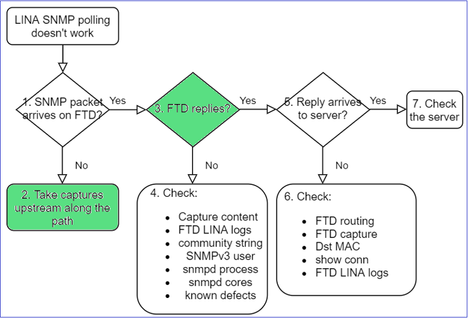
3. Do you see FTD SNMP replies?
To verify if the FTD replies, check FTD egress capture (LINA or mgmt interface).
To do so, check for SNMP packets with source port 161:
firepower# show capture SNMP
75 packets captured
1: 22:43:39.568101 802.1Q vlan#201 P0 192.168.2.100.58255 > 192.168.2.50.161: udp 39
2: 22:43:39.568329 802.1Q vlan#201 P0 192.168.2.100.58255 > 192.168.2.50.161: udp 39
3: 22:43:39.569611 802.1Q vlan#201 P0 192.168.2.50.161 > 192.168.2.100.58255: udp 119
In post-6.6/9.14.1 releases, you have one additional capture point: Capture on the NLP tap interface. The NATed IP is from the 162.254.x.x range:
admin@firepower:~$ sudo tcpdump -i tap_nlp
listening on tap_nlp, link-type EN10MB (Ethernet), capture size 262144 bytes
16:46:28.372018 IP 192.168.2.100.49008 > 169.254.1.2.snmp: C="Cisc0123" GetNextRequest(28) E:cisco.9.109
16:46:28.372498 IP 192.168.1.2.snmp > 192.168.2.100.49008: C="Cisc0123" GetResponse(35) E:cisco.9.109.1.1.1.1.2.1=0
4. Additional checks
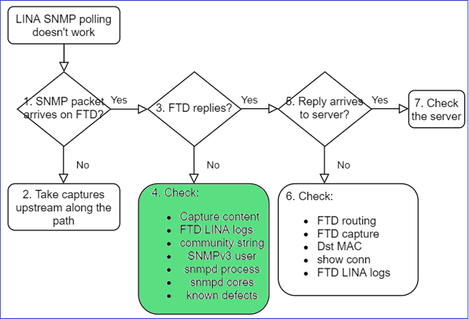
a. For Firepower 4100/9300 devices, check the FXOS compatibility table.
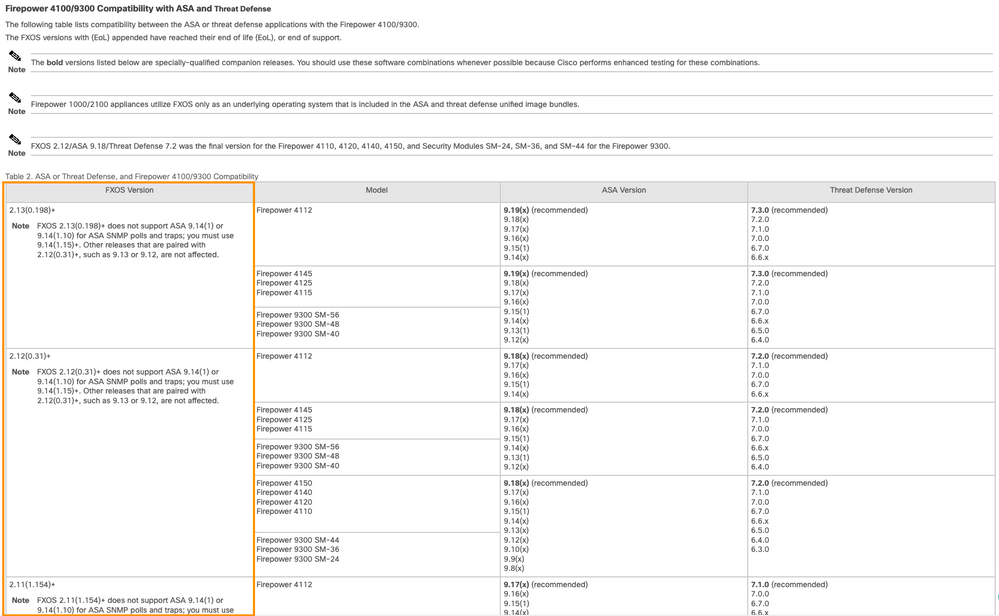
b. Check the FTD LINA snmp-server statistics:
firepower# clear snmp-server statistics
firepower# show snmp-server statistics
379 SNMP packets input
0 Bad SNMP version errors
0 Unknown community name
0 Illegal operation for community name supplied
0 Encoding errors
351 Number of requested variables <- SNMP requests in
…
360 SNMP packets output
0 Too big errors (Maximum packet size 1500)
0 No such name errors
0 Bad values errors
0 General errors
351 Response PDUs <- SNMP replies out
9 Trap PDUs
c. FTD LINA connection table
This check is very useful in case you do not see packets in the capture on the FTD ingress interface. Note that this is a valid verification only for SNMP on the data interface. If SNMP is on mgmt interface (post-6.6/9.14.1), no conn is created.
firepower# show conn all protocol udp port 161
13 in use, 16 most used
...
UDP nlp_int_tap 192.168.1.2:161 net201 192.168.2.100:55048, idle 0:00:21, bytes 70277, flags -c
d. FTD LINA syslogs
This also is a valid verification only for SNMP on the data interface! If SNMP is on mgmt interface no log is created:
firepower# show log | i 302015.*161
Jul 13 2021 21:24:45: %FTD-6-302015: Built inbound UDP connection 5292 for net201:192.0.2.100/42909 (192.0.2.100/42909) to nlp_int_tap:169.254.1.2/161 (192.0.2.50/161)
e. Check if the FTD drops the SNMP packets due to incorrect host source IP
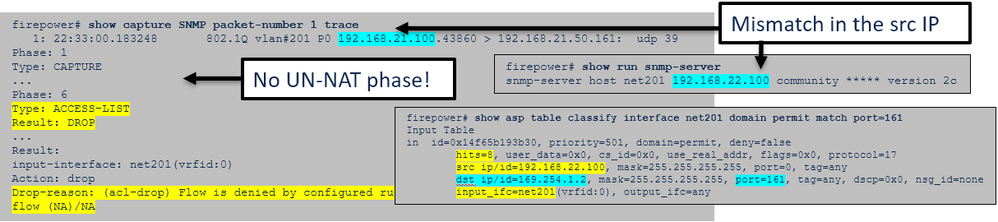
f. Incorrect credentials (SNMP community)
In the capture contents you can see the community values (SNMP v1 and 2c):
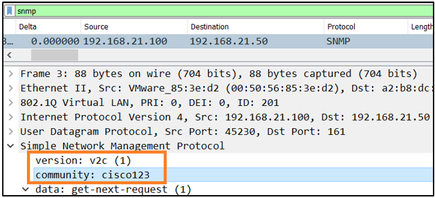
g. Incorrect configuration (for example, SNMP version or Community string)
There are a few ways to verify the device SNMP configuration and Community strings:
firepower# more system:running-config | i community
snmp-server host net201 192.168.2.100 community cISCO123 version 2c
Another way:
firepower# debug menu netsnmp 4
h. FTD LINA/ASA ASP drops
This is a useful check in order to verify if the SNMP packets are dropped by the FTD. First, clear the counters (clear asp drop) and then test:
firepower# clear asp drop
firepower# show asp drop
Frame drop:
No valid adjacency (no-adjacency) 6
No route to host (no-route) 204
Flow is denied by configured rule (acl-drop) 502
FP L2 rule drop (l2_acl) 1
Last clearing: 19:25:03 UTC Aug 6 2021 by enable_15
Flow drop:
Last clearing: 19:25:03 UTC Aug 6 2021 by enable_15
i. ASP captures
ASP captures provide visibility into the dropped packets (for example, ACL or adjacency):
firepower# capture ASP type asp-drop all
Test and then check the capture contents:
firepower# show capture
capture ASP type asp-drop all [Capturing - 196278 bytes]
j. SNMP core (traceback) – verification way 1
This check is useful in case you suspect system stability issues:
firepower# show disk0: | i core
13 52286547 Jun 11 2021 12:25:16 coredumpfsys/core.snmpd.6208.1626214134.gz
SNMP core (traceback) – verification way 2
admin@firepower:~$ ls -l /var/data/cores
-rw-r--r-- 1 root root 685287 Jul 14 00:08 core.snmpd.6208.1626214134.gz
If you see an SNMP core file, collect these items and contact Cisco TAC:
- FTD TS file (or ASA show tech)
- snmpd core files
SNMP debugs (these are hidden commands and available only on newer versions):
firepower# debug snmp trace [255]
firepower# debug snmp verbose [255]
firepower# debug snmp error [255]
firepower# debug snmp packet [255]
Does firewall SNMP reply arrive at the server?
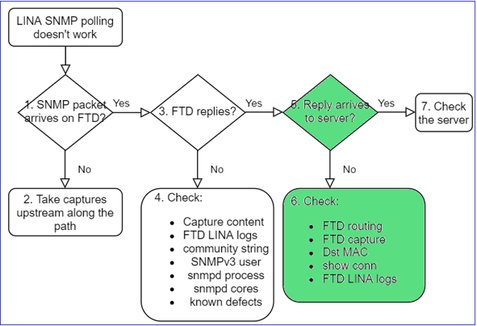
If the FTD replies, but the reply does not reach the server, check:
a. FTD routing
For the FTD management interface routing:
> show network
For FTD LINA data interface routing:
firepower# show route
b. Destination MAC verification
FTD mgmt dst MAC verification:
> capture-traffic
Please choose domain to capture traffic from:
0 - management1
1 - management0
2 - Global
Selection? 1
Please specify tcpdump options desired.
(or enter '?' for a list of supported options)
Options: -n -e udp port 161
01:00:59.553385 a2:b8:dc:00:00:02 > 5c:fc:66:36:50:ce, ethertype IPv4 (0x0800), length 161: 10.62.148.197.161 > 10.62.184.23.49704: C="cisco" GetResponse(105) .1.10.1.1.1.1.1.1.0="Cisco Firepower Threat Defense, Version 7.0.0 (Build 3), ASA Version 9.16(0)3"
FTD LINA data interface destination MAC verification:
firepower# show capture SNMP detail
...
6: 01:03:01.391886 a2b8.dc00.0003 0050.5685.3ed2 0x8100 Length: 165
802.1Q vlan#201 P0 192.168.21.50.161 > 192.168.21.100.40687: [udp sum ok] udp 119 (DF) (ttl 64, id 42429)
c. Check devices along the path that potentially drop/block the SNMP packets.
Check the SNMP server
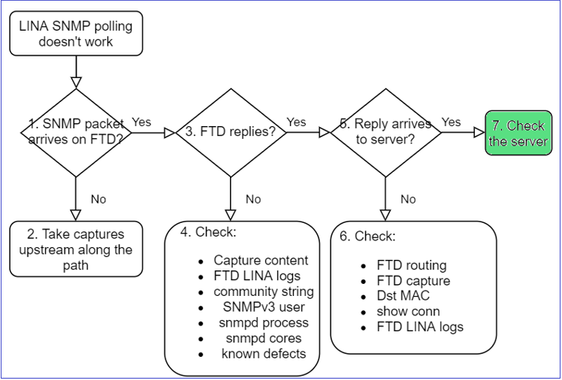
a. Check the capture contents to verify the settings.
b. Check the server configuration.
c. Try to modify the SNMP community name (for example, without special characters).
d. You can use an end-host or even the FMC to test the poll as long as the 2 conditions are met:
i. SNMP connectivity is in place.
ii. The source IP is allowed to poll the device.
admin@FS2600-2:~$ snmpwalk -c cisco -v2c 192.0.2.197
SNMPv2-MIB::sysDescr.0 = STRING: Cisco Firepower Threat Defense, Version 7.0.0 (Build 3), ASA Version 9.16(0)3
SNMPv3 Poll Considerations
- License: SNMPv3 requires Strong Encryption License. Ensure that you have Export Controlled Functionality enabled on the Smart Licensing portal
- To troubleshoot, you can try with a new user/credentials
- If encryption is used, you can decrypt the SNMPv3 traffic and check the payload as described in: https://www.cisco.com/c/en/us/support/docs/security/firepower-ngfw/215092-analyze-firepower-firewall-captures-to-e.html#anc59
- Consider AES128 for encryption in case your software is affected by defects like:
- Cisco bug ID CSCvy27283
 ASA/FTD SNMPv3 polling can fail using privacy algorithms AES192/AES256
ASA/FTD SNMPv3 polling can fail using privacy algorithms AES192/AES256
Cisco bug ID CSCvx45604  Snmpv3 walk fails on user with auth sha and priv aes 192
Snmpv3 walk fails on user with auth sha and priv aes 192
Note: If SNMPv3 fails due to algorithm mismatch the show outputs and the logs do not show anything obvious.
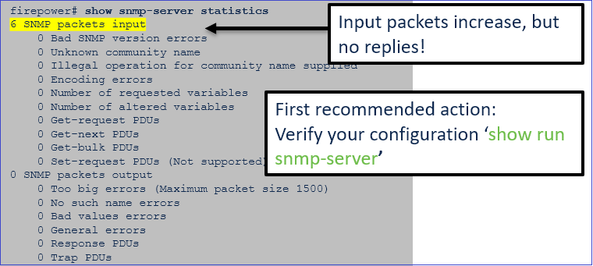
SNMPv3 Polling Considerations – Case Studies
- SNMPv3 snmpwalk - Functional scenario
admin@FS2600-2:~$ snmpwalk -v 3 -u Cisco123 -l authPriv -a SHA -A Cisco123 -x AES -X Cisco123 192.168.21.50
SNMPv2-MIB::sysDescr.0 = STRING: Cisco Firepower Threat Defense, Version 7.0.0 (Build 3), ASA Version 9.16(0)3
SNMPv2-MIB::sysObjectID.0 = OID: SNMPv2-SMI::enterprises.9.1.2315
In the capture (snmpwalk) you see a reply for each packet:
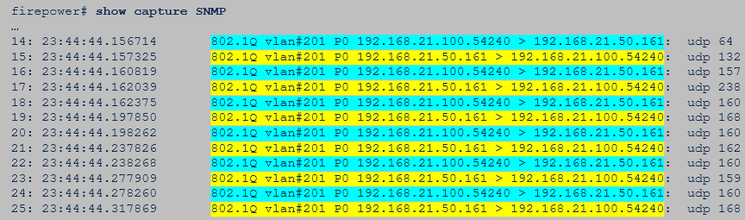
The capture file shows nothing unusual:
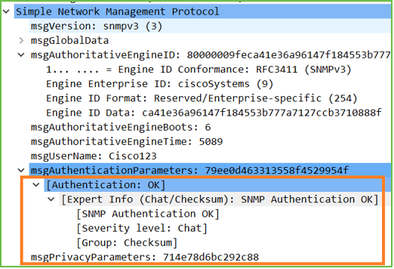
- SNMPv3 snmpwalk - Encryption failure
Hint #1: There is a Timeout:
admin@FS2600-2:~$ snmpwalk -v 3 -u Cisco123 -l authPriv -a SHA -A Cisco123 -x DES -X Cisco123 192.168.21.50
Timeout: No Response from 192.168.2.1
Hint #2: There are many requests and 1 reply:
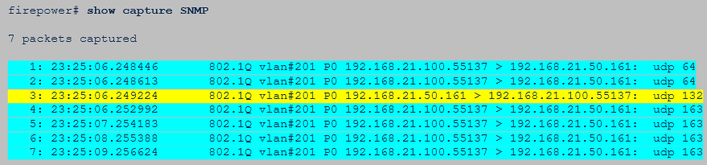
Hint #3: Wireshark decryption failure:
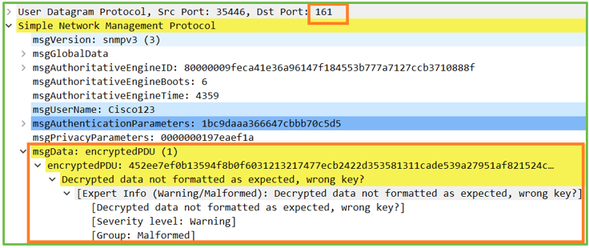
Hint #4. Check the ma_ctx2000.log file for ‘error parsing ScopedPDU’ messages:
> expert
admin@firepower:~$ tail -f /mnt/disk0/log/ma_ctx2000.log
security service 3 error parsing ScopedPDU
security service 3 error parsing ScopedPDU
security service 3 error parsing ScopedPDU
The error parsing ScopedPDU is a strong hint of an encryption error. The ma_ctx2000.log file shows events only for SNMPv3!
- SNMPv3 snmpwalk – Authentication failure
Hint #1: Authentication failure
admin@FS2600-2:~$ snmpwalk -v 3 -u Cisco123 -l authPriv -a MD5 -A Cisco123 -x AES -X Cisco123 192.168.21.50
snmpwalk: Authentication failure (incorrect password, community or key)
Hint #2: There are many requests and many replies
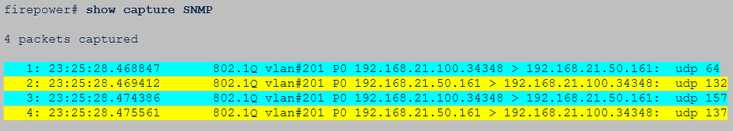
Hint #3: Wireshark Malformed Packet
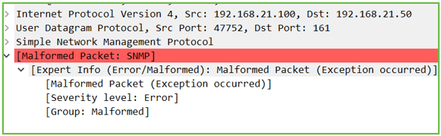
Hint #4. Check the ma_ctx2000.log file for ‘Authentication failed’ messages:
> expert
admin@firepower:~$ tail -f /mnt/disk0/log/ma_ctx2000.log
Authentication failed for Cisco123
Authentication failed for Cisco123
Unable to Poll FXOS SNMP
Problem Descriptions (sample from real Cisco TAC cases):
- "SNMP gives a wrong version for FXOS. When polling with SNMP for version of the FXOS the output is difficult to understand."
- "Unable to setup snmp community on FXOS FTD4115."
- "After an FXOS upgrade from 2.8 to 2.9 on standby firewall, we get a timeout when we try to receive any information via SNMP."
- "snmpwalk fails on 9300 fxos but works on 4140 fxos on same version. Reachability and community are not the issue."
- "We want to add 25 SNMP servers on FPR4K FXOS, but we cannot."
Recommended Troubleshooting
This is the process to troubleshoot flowchart for FXOS SNMP polling issues:
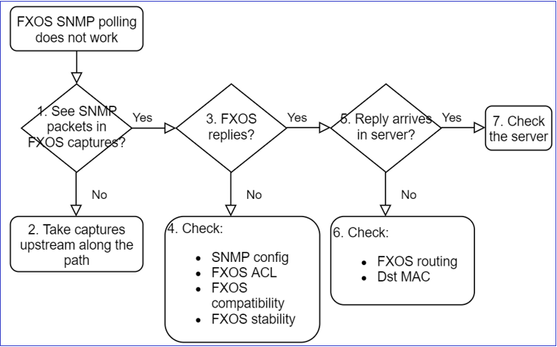
1. Do you see SNMP packets in FXOS captures?
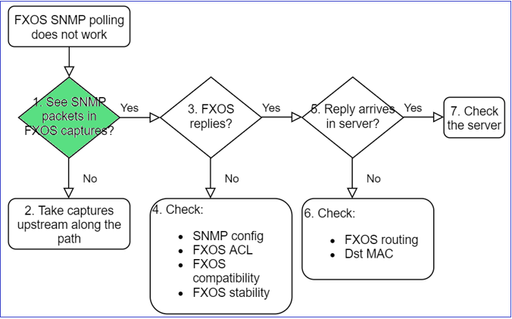
FPR1xxx/21xx
- On FPR1xxx/21xx there is no chassis manager (appliance mode).
- You can poll the FXOS software from the mgmt interface.
> capture-traffic
Please choose domain to capture traffic from:
0 - management0
1 - Global
Selection? 0
Please specify tcpdump options desired.
(or enter '?' for a list of supported options)
Options: -n host 192.0.2.100 and udp port 161
41xx/9300
- On Firepower 41xx/93xx use the Ethanalyzer CLI tool to take a chassis capture:
firepower# connect fxos
firepower(fxos)# ethanalyzer local interface mgmt capture-filter "udp port 161" limit-captured-frames 50 write workspace:///SNMP.pcap
firepower(fxos)# exit
firepower# connect local-mgmt
firepower(local-mgmt)# dir
1 11152 Jul 26 09:42:12 2021 SNMP.pcap
firepower(local-mgmt)# copy workspace:///SNMP.pcap ftp://ftp@192.0.2.100/SNMP.pcap
2. No packets in FXOS captures?
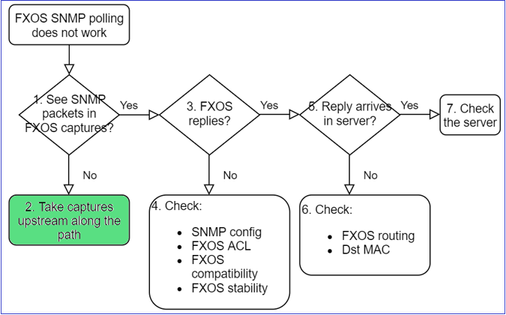
- Take captures upstream along the path
3. FXOS replies?
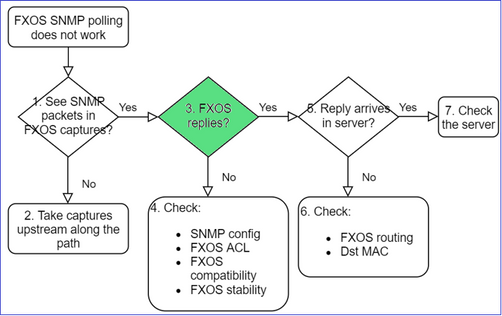
- Functional scenario:
> capture-traffic
...
Options: -n host 192.0.2.23 and udp port 161
HS_PACKET_BUFFER_SIZE is set to 4.
tcpdump: verbose output suppressed, use -v or -vv for full protocol decode
listening on management0, link-type EN10MB (Ethernet), capture size 262144 bytes
08:17:25.952457 IP 192.168.2.23.36501 > 192.168.2.28.161: C="Cisco123" GetNextRequest(25) .10.3.1.1.2.1
08:17:25.952651 IP 192.168.2.28.161 > 192.168.2.23.36501: C="Cisco123" GetResponse(97) .1.10.1.1.1.1.1.1.0="Cisco Firepower FPR-1150 Security Appliance, System Version 2.10(1.1)"
- FXOS does not reply
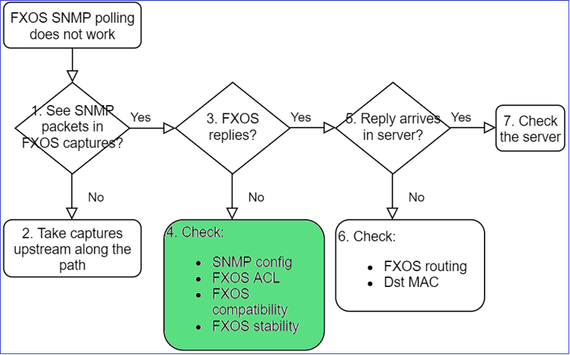
Additional checks
- Verify the SNMP configuration (from the UI or CLI):
firepower# scope monitoring
firepower /monitoring # show snmp
Name: snmp
Admin State: Enabled
Port: 161
Is Community Set: Yes
- Be careful with the special characters (for example, "$"):
FP4145-1# connect fxos
FP4145-1(fxos)# show running-config snmp all
FP4145-1(fxos)# show snmp community
Community Group / Access context acl_filter
--------- -------------- ------- ----------
Cisco123 network-operator
- For SNMP v3 use show snmp-user [detail]
- Verify the FXOS Compatibility
4. In case FXOS does not reply
Verify the FXOS SNMP counters:
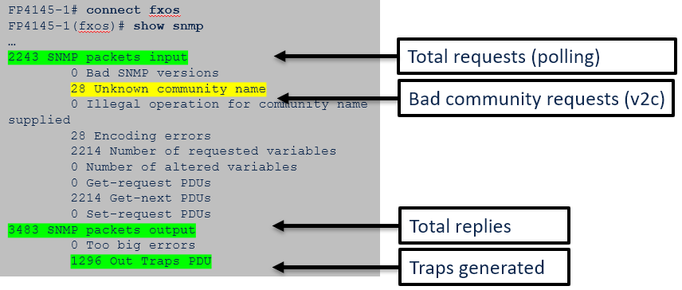
- Verify the FXOS Access Control List (ACL). This is applicable only on FPR41xx/9300 platforms.
If the traffic is blocked by the FXOS ACL, you see requests, but you do not see any replies:
firepower(fxos)# ethanalyzer local interface mgmt capture-filter
"udp port 161" limit-captured-frames 50 write workspace:///SNMP.pcap
Capturing on 'eth0'
1 2021-07-26 11:56:53.376536964 192.0.2.23 → 192.168.2.37 SNMP 84 get-next-request 10.3.1.10.2.1
2 2021-07-26 11:56:54.377572596 192.0.2.23 → 192.168.2.37 SNMP 84 get-next-request 10.10.1.10.1.1
3 2021-07-26 11:56:55.378602241 192.0.2.23 → 192.168.2.37 SNMP 84 get-next-request 10.3.1.10.2.1
You can verify the FXOS ACL from the User Interface (UI):
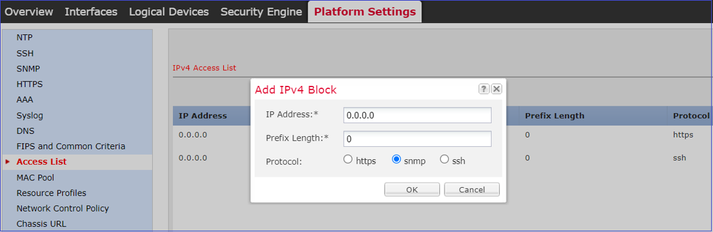
You can also verify the FXOS ACL from the CLI:
firepower# scope system
firepower /system # scope services
firepower /system/services # show ip-block detail
Permitted IP Block:
IP Address: 0.0.0.0
Prefix Length: 0
Protocol: snmp
- Debug SNMP (packets only). Applicable only on FPR41xx/9300:
FP4145-1# connect fxos
FP4145-1(fxos)# terminal monitor
FP4145-1(fxos)# debug snmp pkt-dump
2021 Aug 4 09:51:24.963619 snmpd: SNMPPKTSTRT: 1.000000 161 495192988.000000 0.000000 0.000000 0.000000 0 0 2 1 0 Cisco123 8 remote ip,v4: snmp_44048_192.0.2.23 0 0 0 0 0 0 0 15
- Debug SNMP (all) - This debug output is very verbose.
FP4145-1(fxos)# debug snmp all
2021 Aug 4 09:52:19.909032 snmpd: SDWRAP message Successfully processed
2021 Aug 4 09:52:21.741747 snmpd: Sending it to SDB-Dispatch
2021 Aug 4 09:52:21.741756 snmpd: Sdb-dispatch did not process
- Verify if there are any SNMP-related FXOS faults:
FXOS# show fault
Severity Code Last Transition Time ID Description
--------- -------- ------------------------ -------- -----------
Warning F78672 2020-04-01T21:48:55.182 1451792 [FSM:STAGE:REMOTE-ERROR]: Result: resource-unavailable Code: unspecified Message: Failed to set SNMP user (sam:dme:CommSvcEpUpdateSvcEp:SetEpLocal)
- Verify if there are any snmpd cores.
On FPR41xx/FPR9300:
firepower# connect local-mgmt
firepower(local-mgmt)# dir cores
1 1983847 Apr 01 17:26:40 2021 core.snmpd.10012.1585762000.gz
1 1984340 Apr 01 16:53:09 2021 core.snmpd.10018.1585759989.gz
On FPR1xxx/21xx:
firepower(local-mgmt)# dir cores_fxos
If you see any snmpd cores, collect the cores along with the FXOS troubleshoot bundle and contact Cisco TAC.
5. Does SNMP reply arrive in SNMP server?
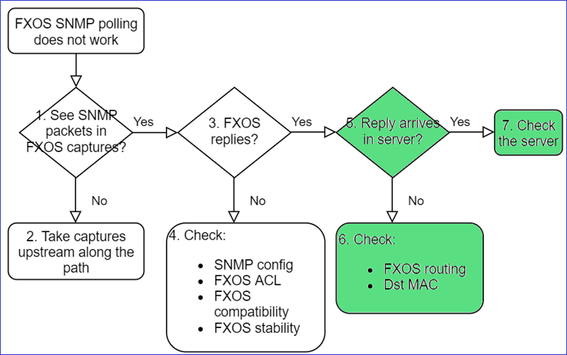
a. Check the FXOS routing.
This output is from FPR41xx/9300:
firepower# show fabric-interconnect
Fabric Interconnect:
ID OOB IP Addr OOB Gateway OOB Netmask OOB IPv6 Address OOB IPv6 Gateway Prefix Operability Ingress VLAN Group Entry Count (Current/Max) Switch Forwarding Path Entry Count (Current/Max)
---- --------------- --------------- --------------- ---------------- ---------------- ------ ----------- --------------------------------------------
A 192.168.2.37 192.168.2.1 10.255.255.128 :: :: 64 Operable 0/500 14/1021
b. Take a capture, export the pcap and check the dst MAC of the reply
c. Finally, check the SNMP server (captures, configuration, application, and so on)
What SNMP OID Values to Use?
Problem Descriptions (sample from real Cisco TAC cases):
- "We want monitor the Cisco Firepower equipment. Please provide SNMP OIDs for each core CPU, memory, disks"
- "Is there any OID that can be used to monitor status of powers supply on ASA 5555 device?"
- "We want to fetch chassis SNMP OID on FPR 2K and FPR 4K."
- "We want to poll the ASA ARP Cache."
- "We need to know the SNMP OID for BGP peer down."
How to Find the SNMP OID Values
These documents provide info about SNMP OIDs on Firepower devices:
- Cisco Firepower Threat Defense (FTD) SNMP Monitoring White Paper:
https://www.cisco.com/c/en/us/products/index.html
- Cisco Firepower 4100/9300 FXOS MIB Reference Guide:
https://www.cisco.com/c/en/us/td/docs/security/firepower/fxos/mib/b_FXOS_4100_9300_MIBRef.html
- How to Search for a Specific OID on FXOS Platforms:
- Check SNMP OIDs from the CLI (ASA/LINA)
firepower# show snmp-server ?
engineID Show snmp engineID
group Show snmp groups
host Show snmp host's
statistics Show snmp-server statistics
user Show snmp users
firepower# show snmp-server oid <- hidden option!
[1] .1.10.1.1.10.1.2.1 IF-MIB::ifNumber
[2] .1.10.1.1.1.10.2.2.1.1 IF-MIB::ifIndex
[3] .1.10.1.1.1.10.2.2.1.2 IF-MIB::ifDescr
[4] .1.10.1.1.1.10.2.2.1.3 IF-MIB::ifType
- For more info about OIDs check the SNMP Object Navigator, refer to:
https://snmp.cloudapps.cisco.com/Support/SNMP/do/BrowseOID.do?local=en
- On FXOS (41xx/9300) run these 2 commands from the FXOS CLI:
FP4145-1# connect fxos
FP4145-1(fxos)# show snmp internal oids supported create
FP4145-1(fxos)# show snmp internal oids supported
- SNMP All supported MIB OIDs -0x11a72920
Subtrees for Context:
ccitt
1
1.0.88010.1.1.1.1.1.1 ieee8021paeMIB
1.0.88010.1.1.1.1.1.2
...
Common OIDs Quick Reference
|
Requirement |
OID |
|
CPU (LINA) |
1.3.6.1.4.1.9.9.109.1.1.1 |
|
CPU (Snort) |
1.3.6.1.4.1.9.9.109.1.1.1 (FP >= 6.7) |
|
Memory (LINA) |
1.3.6.1.4.1.9.9.221.1.1 |
|
Memory (Linux/FMC) |
1.3.6.1.1.4.1.2021.4 |
|
HA info |
1.3.6.1.4.1.9.9.491.1.4.2 |
|
Cluster info |
1.3.6.1.4.1.9.9.491.1.8.1 |
|
VPN info |
RA-VPN num sessions: 1.3.6.1.4.1.9.9.392.1.3.1 (7.x) RA-VPN num users: 1.3.6.1.4.1.9.9.392.1.3.3 (7.x) RA-VPN num peak sessions: 1.3.6.1.4.1.9.9.392.1.3.41 (7.x) S2S VPN num sessions: 1.3.6.1.4.1.9.9.392.1.3.29 S2S VPN num peak sessions: 1.3.6.1.4.1.9.9.392.1.3.31 - Tip: firepower# show snmp-server oid | i ike |
|
BGP status |
ENH Cisco bug ID CSCux13512 |
|
FPR1K/2K ASA/ASAv Smart Licensing |
ENH Cisco bug ID CSCvv83590 |
|
Lina SNMP OIDs for FXOS-level port-channel |
ENH Cisco bug ID CSCvu91544 |
FMC 7.3 Additions (for FMC 1600/2600/4600 and newer)
|
Requirement |
OID |
|
Fan status trap |
Trap OID: 1.3.6.1.4.1.9.9.117.2.0.6 Value OID: 1.3.6.1.4.1.9.9.117.1.4.1.1.1.<index> 0 - fan not running 1 - fan is running |
|
CPU/PSU temperature trap |
Trap OID: 1.3.6.1.4.1.9.9.91.2.0.1 Threshold OID: 1.3.6.1.4.1.9.9.91.1.2.1.1.4.<index>.1 Value OID: 1.3.6.1.4.1.9.9.91.1.1.1.1.4.<index> |
|
PSU status trap |
Trap OID: 1.3.6.1.4.1.9.9.117.2.0.2 OperStatus OID: 1.3.6.1.4.1.9.9.117.1.1.2.1.2.<index> AdminStatus OID: 1.3.6.1.4.1.9.9.117.1.1.2.1.1.<index> 0 - power supply presence not detected 1 - power supply presence detected, ok |
Cannot Get SNMP Traps
Problem Descriptions (sample from real Cisco TAC cases):
- "SNMPv3 of FTD does not send any trap to SNMP server."
- "FMC and FTD do not send SNMP Trap Messages."
- "We have configured SNMP at our FTD 4100 for FXOS and tried SNMPv3 and SNMPv2, but both cannot send traps."
- "Firepower SNMP does not send traps to the monitoring tool."
- "Firewall FTD does not send SNMP Trap to NMS."
- "SNMP server traps do not function."
- "We have configured SNMP at our FTD 4100 for FXOS and tried SNMPv3 and SNMPv2, but both cannot send traps."
Recommended Troubleshooting
This is the process to troubleshoot flowchart for Firepower SNMP trap issues:
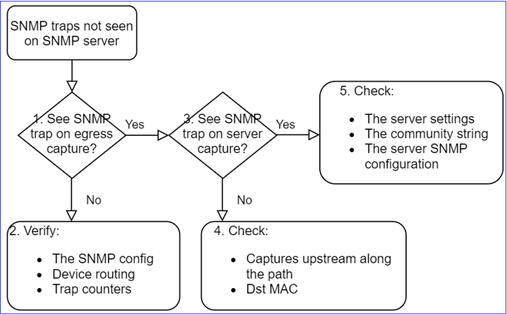
1. Do you see SNMP traps on egress capture?
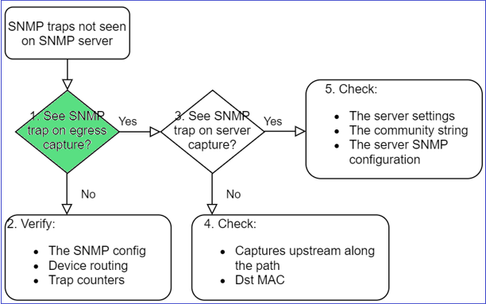
To capture LINA/ASA traps on mgmt interface:
> capture-traffic
Please choose domain to capture traffic from:
0 - management0
1 - Global
Selection? 0
Options: -n host 192.168.2.100 and udp port 162
To capture LINA/ASA traps on data interface:
firepower# capture SNMP interface net208 match udp any any eq 162
To capture FXOS traps (41xx/9300):
firepower# connect fxos
firepower(fxos)# ethanalyzer local interface mgmt capture-filter "udp port 162" limit-captured-frames 500 write workspace:///SNMP.pcap
1 2021-08-02 11:22:23.661436002 10.62.184.9 → 10.62.184.23 SNMP 160 snmpV2-trap 10.3.1.1.2.1.1.3.0 10.3.1.1.6.3.1.1.4.1.0
firepower(fxos)# exit
firepower# connect local-mgmt
firepower(local-mgmt)# dir
1 11134 Aug 2 11:25:15 2021 SNMP.pcap
firepower(local-mgmt)# copy workspace:///SNMP.pcap ftp://ftp@192.0.2.100/SNMP.pcap
2. If you don’t see packets on the egress interface:
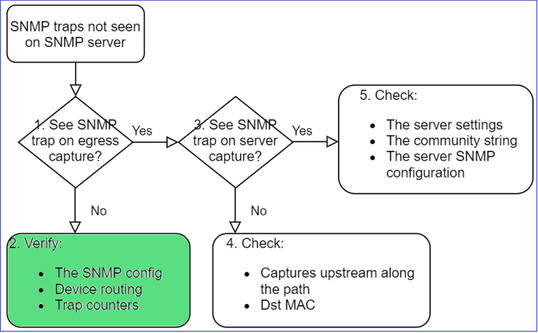
firepower# show run all snmp-server
snmp-server host ngfw-management 10.62.184.23 version 3 Cisco123 udp-port 162
snmp-server host net208 192.168.208.100 community ***** version 2c udp-port 162
snmp-server enable traps failover-state
FXOS SNMP traps configuration:
FP4145-1# scope monitoring
FP4145-1 /monitoring # show snmp-trap
SNMP Trap:
SNMP Trap Port Community Version V3 Privilege Notification Type
------------------- ------- --------------- ----------- ---------------- -----------------
192.168.2.100 162 **** V2c Noauth Traps
Note: On 1xxx/21xx you see these settings only in the case of Devices > Device Management > SNMP config!
- LINA/ASA routing for traps through mgmt interface:
> show network
- LINA/ASA routing for traps through data interface:
firepower# show route
- FXOS routing (41xx/9300):
FP4145-1# show fabric-interconnect
- Trap counters (LINA/ASA):
firepower# show snmp-server statistics | i Trap
20 Trap PDUs
And FXOS:
FP4145-1# connect fxos
FP4145-1(fxos)# show snmp | grep Trap
1296 Out Traps PDU
Additional Checks
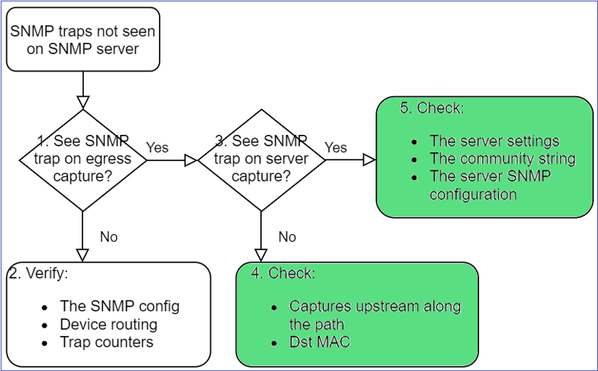
- Take a capture on the destination SNMP server.
Other things to check:
- Captures along the path.
- Destination MAC address of SNMP trap packets.
- The SNMP server settings and status (for example, firewall, open ports, and so on).
- The SNMP community string.
- The SNMP server configuration.
Cannot Monitor FMC via SNMP
Problem Descriptions (sample from real Cisco TAC cases):
- "SNMP does not work on Standby FMC."
- "Need to monitor the FMC memory."
- "Should SNMP be functional on Standby 192.168.4.0.8 FMC?"
- "We have to configure the FMCs to monitor their resources like CPU, memory, and so on".
How to Troubleshoot
This is the process to troubleshoot flowchart for FMC SNMP issues:
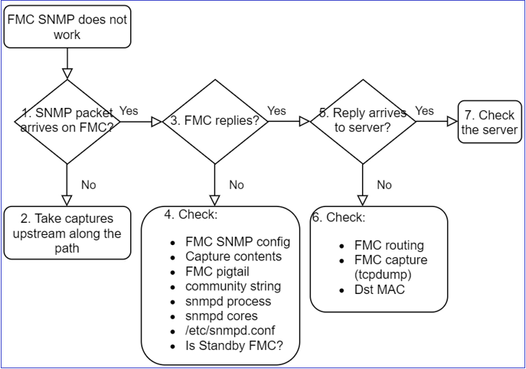
1. SNMP packet arrives on FMC?
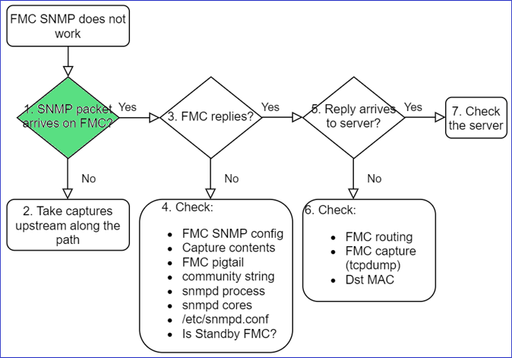
- Capture on FMC management interface:
admin@FS2600-2:~$ sudo tcpdump -i eth0 udp port 161 -n
HS_PACKET_BUFFER_SIZE is set to 4.
tcpdump: verbose output suppressed, use -v or -vv for full protocol decode
listening on eth0, link-type EN10MB (Ethernet), capture size 262144 bytes
10:58:45.961836 IP 192.168.2.10.57076 > 192.168.2.23.161: C="Cisco123" GetNextRequest(28) .10.3.1.1.4.1.2021.4
Tip: Save the capture on FMC /var/common/ directory and download it from the FMC UI
admin@FS2600-2:~$ sudo tcpdump -i eth0 udp port 161 -n -w /var/common/FMC_SNMP.pcap
HS_PACKET_BUFFER_SIZE is set to 4.
tcpdump: listening on eth0, link-type EN10MB (Ethernet), capture size 262144 bytes
^C46 packets captured
46 packets received by filter
Does FMC reply?
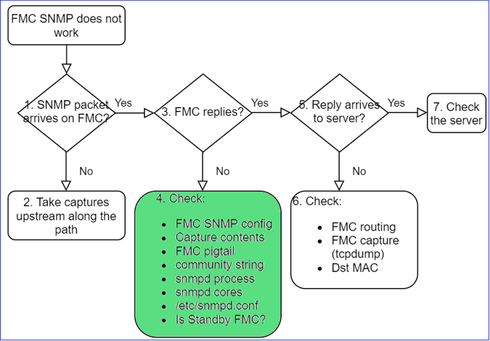
If FMC does not reply check:
- FMC SNMP config (System > Configuration)
- SNMP section
- Access List section
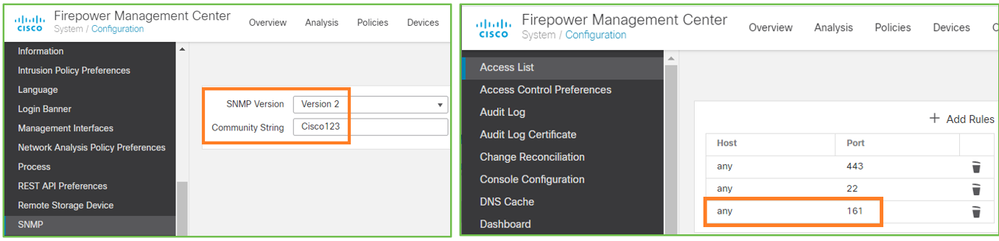
If FMC does not reply check:
- Capture (pcap) contents
- Community string (this can be seen in the captures)
- FMC pigtail output (look for errors, failures, traces) and contents of /var/log/snmpd.log
- snmpd process
admin@FS2600-2:~$ sudo pmtool status | grep snmpd
snmpd (normal) - Running 12948
Command: /usr/sbin/snmpd -c /etc/snmpd.conf -Ls daemon -f -p /var/run/snmpd.pid
PID File: /var/run/snmpd.pid
Enable File: /etc/snmpd.conf
- snmpd cores
admin@FS2600-2:~$ ls -al /var/common | grep snmpd
-rw------- 1 root root 5840896 Aug 3 11:28 core_1627990129_FS2600-2_snmpd_3.12948
- Backend configuration file in /etc/snmpd.conf:
admin@FS2600-2:~$ sudo cat /etc/snmpd.conf
# additional user/custom config can be defined in *.conf files in this folder
includeDir /etc/snmp/config.d
engineIDType 3
agentaddress udp:161,udp6:161
rocommunity Cisco123
rocommunity6 Cisco123
Note: If SNMP is disabled, the snmpd.conf file does not exist
- Is it a standby FMC?
In pre-6.4.0-9 and pre-6.6.0, the standby FMC does not send SNMP data (snmpd is in Waiting status). This is expected behavior. Check Enhancement Cisco bug ID CSCvs32303 
Unable to Configure SNMP
Problem Descriptions (sample from real Cisco TAC cases):
- "We want to configure SNMP for Cisco Firepower Management Center and Firepower 4115 Threat Defense."
- "Support with SNMP config on FTD".
- "We want to enable SNMP monitoring on my FTD appliance."
- "We try to configure the SNMP service in FXOS, but the system does not let us commit-buffer in the end. It says Error: Changes not allowed. use 'Connect ftd' to make changes."
- "We want to enable SNMP monitoring on our FTD appliance."
- "Unable to configure SNMP on FTD and discover the device in monitoring."
How to Approach SNMP Configuration Issues
Read the current documentation:
- FMC Config Guide:
- FXOS Config Guide:
Be familiar with the SNMP documentation, specifically.
FMC SNMP:
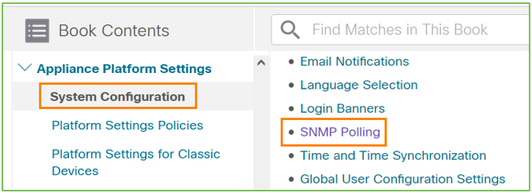
FXOS SNMP:
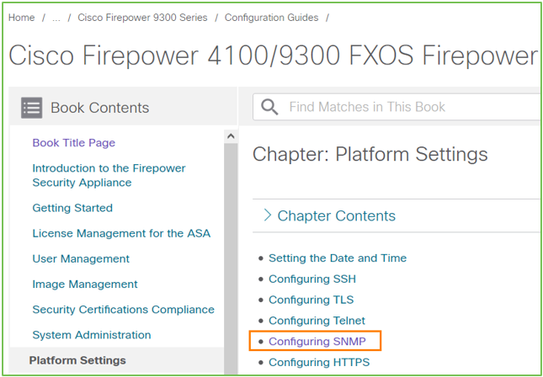
Firepower 41xx/9300 SNMP Configuration:
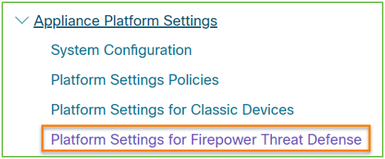
Firepower 1xxx/21xx SNMP Configuration:
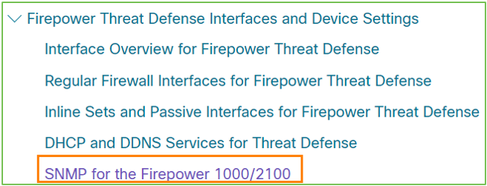
SNMP Config on Firepower Device Manager (FDM)
Problem Descriptions (sample from real Cisco TAC cases):
- "We need guidance about SNMPv3 on device Firepower with FDM."
- "SNMP configuration does not work on FPR 2100 device from FDM."
- "Cannot get SNMP v3 configuration to work on the FDM."
- "FDM 6.7 SNMP Configuration Assistance."
- "Enable SNMP v3 in Firepower FDM."
How to Approach SNMP FDM Configuration Issues
- For version pre-6.7, you can do SNMP configuration with the use of FlexConfig:
- As from Firepower version 6.7, SNMP configuration is no longer made with FlexConfig, but with REST API:
SNMP Troubleshooting Cheat Sheets
1xxx/21xx/41xx/9300 (LINA/ASA) – What to collect before you open a case with Cisco TAC
|
Command |
Description |
|
firepower# show run snmp-server |
Verify the ASA/FTD LINA SNMP configuration. |
|
firepower# show snmp-server statistics |
Verify the SNMP statistics on ASA/FTD LINA. Focus on the SNMP packets input and SNMP packets output counters. |
|
> capture-traffic |
Capture traffic on mgmt interface. |
|
firepower# capture SNMP-POLL interface net201 trace match udp any any eq 161 |
Capture traffic on data interface (nameif ‘net201’) for UDP 161 (SNMP poll). |
|
firepower# capture SNMP-TRAP interface net208 match udp any any eq 162 |
Capture traffic on data interface (nameif ‘net208’) for UDP 162. (SNMP traps). |
|
firepower# show capture SNMP-POLL packet-number 1 trace |
Trace an ingress SNMP packet that arrives on ASA/FTD LINA data interface. |
|
admin@firepower:~$ sudo tcpdump -i tap_nlp |
Capture on the NLP (Non-Lina Process) internal tap interface. |
|
firepower# show conn all protocol udp port 161 |
Check all ASA/FTD LINA connections on UDP 161 (SNMP poll). |
|
firepower# show log | i 302015.*161 |
Check ASA/FTD LINA log 302015 for SNMP poll. |
|
firepower# more system:running-config | i community |
Check the SNMP community string. |
|
firepower# debug menu netsnmp 4 |
Verify the SNMP configuration and process ID. |
|
firepower# show asp table classify interface net201 domain permit match port=161 |
Check the hitcounts on the SNMP ACL on interface named ‘net201’. |
|
firepower# show disk0: | i core |
Check if there are any SNMP cores. |
|
admin@firepower:~$ ls -l /var/data/cores |
Check if there are any SNMP cores. Applicable only on FTD. |
|
firepower# show route |
Verify the ASA/FTD LINA routing table. |
|
> show network |
Verify the FTD mgmt plane routing table. |
|
admin@firepower:~$ tail -f /mnt/disk0/log/ma_ctx2000.log |
Verify/Troubleshoot SNMPv3 on FTD. |
|
firepower# debug snmp trace [255] firepower# debug snmp verbose [255] firepower# debug snmp error [255] firepower# debug snmp packet [255] |
Hidden commands on newer releases. Internal debugs, useful to troubleshoot SNMP with Cisco TAC. |
41xx/9300 (FXOS) – What to collect before you open a case with Cisco TAC
|
Command |
Description |
|
firepower# connect fxos firepower(fxos)# ethanalyzer local interface mgmt capture-filter "udp port 161" limit-captured-frames 50 write workspace:///SNMP-POLL.pcap firepower(fxos)# exit firepower# connect local-mgmt firepower(local-mgmt)# dir 1 11152 Jul 26 09:42:12 2021 SNMP.pcap firepower(local-mgmt)# copy workspace:///SNMP.pcap ftp://ftp@192.0.2.100/SNMP.pcap |
FXOS capture for SNMP poll (UDP 161) Upload to a remote FTP server FTP IP: 192.0.2.100 FTP username: ftp |
|
firepower# connect fxos firepower(fxos)# ethanalyzer local interface mgmt capture-filter "udp port 162" limit-captured-frames 50 write workspace:///SNMP-TRAP.pcap |
FXOS capture for SNMP traps (UDP 162) |
|
firepower# scope system firepower /system # scope services firepower /system/services # show ip-block detail |
Check the FXOS ACL |
|
firepower# show fault |
Check for FXOS faults |
|
firepower# show fabric-interconnect |
Verify the FXOS interface configuration and default gateway settings |
|
firepower# connect fxos firepower(fxos)# show running-config snmp all |
Verify the FXOS SNMP configuration |
|
firepower# connect fxos firepower(fxos)# show snmp internal oids supported create firepower(fxos)# show snmp internal oids supported |
Verify the FXOS SNMP OIDs |
|
firepower# connect fxos firepower(fxos)# show snmp |
Verify the FXOS SNMP settings and counters |
|
firepower# connect fxos firepower(fxos)# terminal monitor firepower(fxos)# debug snmp pkt-dump firepower(fxos)# debug snmp all |
Debug FXOS SNMP (‘packets’ or ‘all’) Use ‘terminal no monitor’ and ‘undebug all’ to stop it |
1xxx/21xx (FXOS) – What to collect before you open a case with Cisco TAC
|
Command |
Description |
|
> capture-traffic |
Capture traffic on mgmt interface |
|
> show network |
Verify the FTD mgmt plane routing table |
|
firepower# scope monitoring firepower /monitoring # show snmp [host] firepower /monitoring # show snmp-user [detail] firepower /monitoring # show snmp-trap |
Verify FXOS SNMP configuration |
|
firepower# show fault |
Check for FXOS faults |
|
firepower# connect local-mgmt firepower(local-mgmt)# dir cores_fxos firepower(local-mgmt)# dir cores |
Check for FXOS core files (tracebacks) |
FMC – What to collect before you open a case with Cisco TAC
|
Command |
Description |
|
admin@FS2600-2:~$ sudo tcpdump -i eth0 udp port 161 -n |
Capture traffic on mgmt interface for SNMP poll |
|
admin@FS2600-2:~$ sudo tcpdump -i eth0 udp port 161 -n -w /var/common/FMC_SNMP.pcap |
Capture traffic on mgmt interface for SNMP poll and save it to a file |
|
admin@FS2600-2:~$ sudo pmtool status | grep snmpd |
Check the SNMP process status |
|
admin@FS2600-2:~$ ls -al /var/common | grep snmpd |
Check for SNMP core files (tracebacks) |
|
admin@FS2600-2:~$ sudo cat /etc/snmpd.conf |
Check the contents of the SNMP config file |
snmpwalk Examples
These commands can be used for verification and troubleshooting:
|
Command |
Description |
|
# snmpwalk -c Cisco123 -v2c 192.0.2.1 |
Fetches all OIDs from the remote host with the use of SNMP v2c. Cisco123 = Community string 192.0.2.1 = destination host |
|
# snmpwalk -v2c -c Cisco123 -OS 192.0.2.1 10.3.1.1.4.1.9.9.109.1.1.1.1.3 iso.3.6.1.4.1.9.9.109.1.1.1.1.3.1 = Gauge32: 0 |
Fetches a specific OID from the remote host with the use of SNMP v2c |
|
# snmpwalk -c Cisco123 -v2c 192.0.2.1 .10.3.1.1.4.1.9.9.109.1.1.1.1 -On .10.3.1.1.4.1.9.9.109.1.1.1.1.6.1 = Gauge32: 0 |
Shows the fetched OIDs in numeric format |
|
# snmpwalk -v3 -l authPriv -u cisco -a SHA -A Cisco123 -x AES -X Cisco123 192.0.2.1 |
Fetches all OIDs from the remote host with the use of SNMP v3. SNMPv3 user = cisco SNMPv3 authentication = SHA. SNMPv3 authorization = AES |
|
# snmpwalk -v3 -l authPriv -u cisco -a MD5 -A Cisco123 -x AES -X Cisco123 192.0.2.1 |
Fetches all OIDs from the remote host with the use of SNMP v3 (MD5 and AES128) |
|
# snmpwalk -v3 -l auth -u cisco -a SHA -A Cisco123 192.0.2.1 |
SNMPv3 with Authentication only |
How to Search for SNMP Defects
- Navigate to https://bst.cloudapps.cisco.com/bugsearch/search?kw=snmp&pf=prdNm&sb=anfr&bt=custV
- Enter the keyword snmp and choose Select from list.
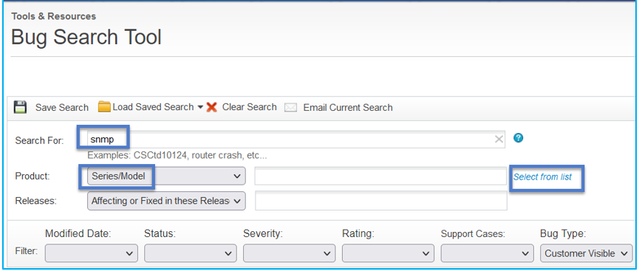
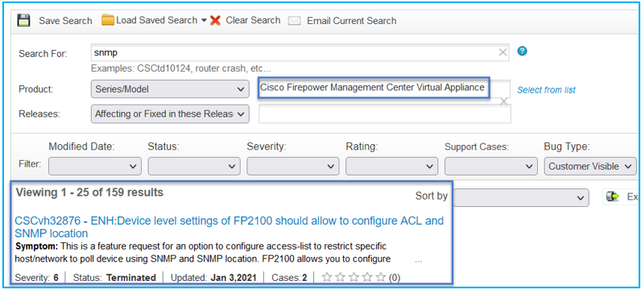
Most common Products:
- Cisco Adaptive Security Appliance (ASA) Software
- Cisco Firepower 9300 Series
- Cisco Firepower Management Center Virtual Appliance
- Cisco Firepower NGFW
Related information
Revision History
| Revision | Publish Date | Comments |
|---|---|---|
7.0 |
19-Nov-2024 |
Removed PII, updated image alt text, corrected Intro errors, headers, SEO improvements. Updated formatting and grammar. |
6.0 |
19-Oct-2023 |
Removed PII, updated image alt text, corrected Intro errors, machine translation, style requirements and gerunds. Updated formatting and grammar. |
2.0 |
26-Oct-2021 |
Updated image alt text. |
1.0 |
03-Oct-2021 |
Initial Release |
Contributed by Cisco Engineers
- Ignacio PenalvaCisco TAC Engineer
- Mikis ZafeiroudisCisco TAC Engineer
Contact Cisco
- Open a Support Case

- (Requires a Cisco Service Contract)
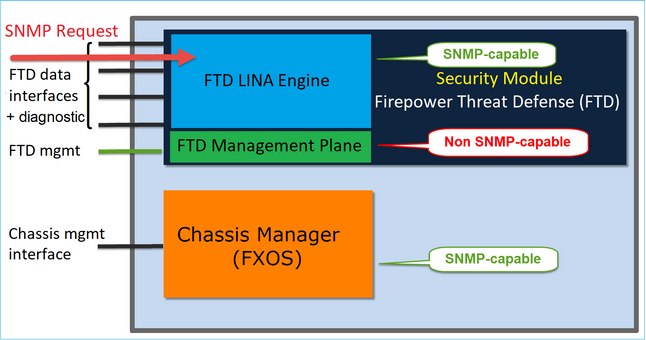
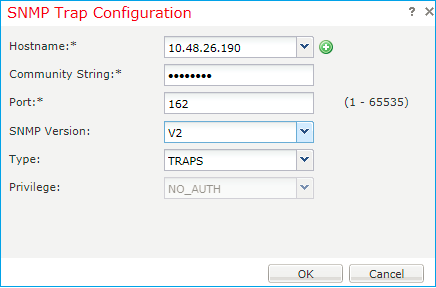
 Feedback
Feedback