Field Notice: FN74203 - Cisco Unity Connection Unified Messaging with Microsoft 365, Voicemail Stored in Cisco Unity Connection Will Not Sync with Exchange Online (Outlook) Email Inbox - Software Upgrade Recommended
Available Languages
Notice
THIS FIELD NOTICE IS PROVIDED ON AN "AS IS" BASIS AND DOES NOT IMPLY ANY KIND OF GUARANTEE OR WARRANTY, INCLUDING THE WARRANTY OF MERCHANTABILITY. YOUR USE OF THE INFORMATION ON THE FIELD NOTICE OR MATERIALS LINKED FROM THE FIELD NOTICE IS AT YOUR OWN RISK. CISCO RESERVES THE RIGHT TO CHANGE OR UPDATE THIS FIELD NOTICE AT ANY TIME.
Products Affected
| Affected Software Product | Affected Release | Affected Release Number | Comments |
|---|---|---|---|
| Unity Connection Updates | 12 | 12.5(1), 12.5(1)SU1, 12.5(1)SU2, 12.5(1)SU3, 12.5(1)SU4, 12.5(1)SU5, 12.5(1)SU6, 12.5(1)SU7 | |
| Unity Connection Updates | 14 | 14 | |
| Unity Connection Updates | 14SU1 | 14SU1 | |
| Unity Connection Updates | 14SU2 | 14SU2 |
Defect Information
| Defect ID | Headline |
| CSCwm41395 | Retirement of RBAC Application Impersonation in Exchange Online |
Problem Description
After February 2025, voicemails that are stored in Cisco Unity Connection will not sync with Microsoft 365 Exchange Online (Outlook) Email Inbox. Microsoft has announced that they will retire the Application Impersonation role and its feature set in February 2025. Once this occurs, it will break the synchronization between Cisco Unity Connection and the Microsoft 365 Single Inbox feature as Cisco Unity Connection uses the Application Impersonation role to connect to Microsoft 365.
Background
Cisco Unity Connection uses the Microsoft Application Impersonation role and its feature set to connect with Microsoft 365 Exchange Online (Outlook) as part of the Single Inbox feature in the Unified Messaging service. Cisco Unity Connection uses this service account to authenticate to Exchange Online and to perform Exchange Web Services API calls to Exchange Online. The service account user is assigned to the Application Impersonation role for authentication and to sync voice messages with Exchange Online.
Microsoft has announced the retirement of the Application Impersonation role and its feature set in February 2025.
After February 2025, Unified Messaging service accounts will not be able to use the Application Impersonation role to connect to Microsoft 365 because this role and its feature set will be removed. This will impact the Single Inbox feature and will break the synchronization between Cisco Unity Connection and Microsoft 365.
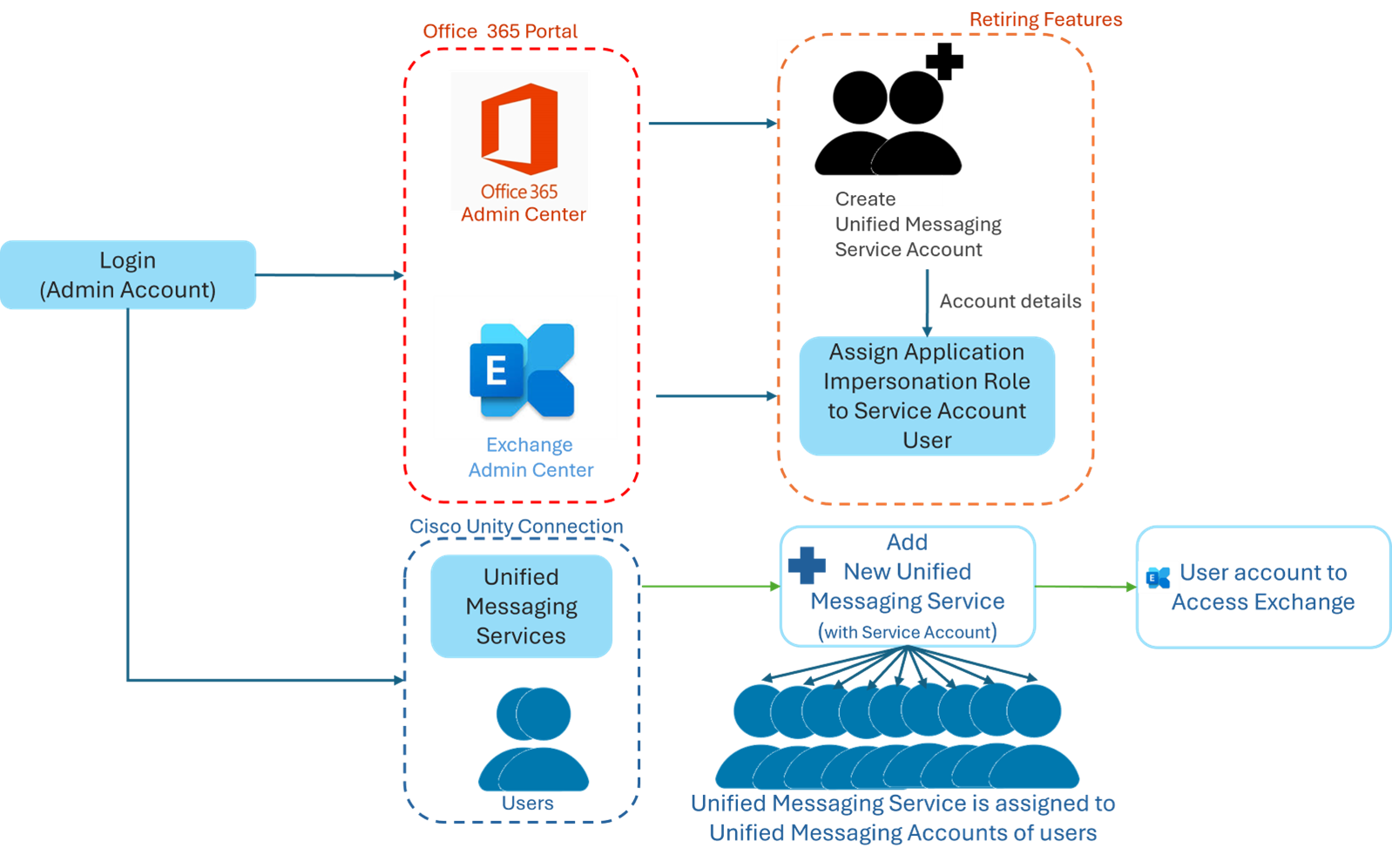
Problem Symptom
After February 2025, voicemails that are stored in Cisco Unity Connection will not sync with an Exchange Online email inbox when the Single Inbox feature is being used in the Cisco Unity Connection Unified Messaging service.
Workaround/Solution
Solution
Cisco recommends upgrading Cisco Unity Connection and configuring the Unified Messaging service with Microsoft 365 using Oauth2.0 with client credentials.
Customers are advised to upgrade to an appropriate fixed software release as indicated in the following table:
| Cisco Unity Connection Release | Fixed Release |
|---|---|
| 12.5(1) 12.5(1) SU1 12.5(1) SU2 12.5(1) SU3 12.5(1) SU4 12.5(1) SU5 12.5(1) SU6 12.5(1) SU7 12.5(1) SU8 |
12.5(1) SU81 Note: Although this issue is addressed in 12.5(1) SU8, Cisco recommends that customers upgrade to Cisco Unity Connection Release 15. |
| 14 14 SU1 14 SU2 |
14 SU31 Note: Although this issue is addressed in 14 SU3, Cisco recommends that customers upgrade to Cisco Unity Connection Release 15. |
Notes:
- Only Cisco Unity Connection releases 12.5(1) SU8 and later or releases 14 SU3 and later will support the Single Inbox feature in the Unified Messaging service after February 2025. Customers that are using Single Inbox are encouraged to upgrade to these releases.
- If a customer has subscribed to SpeechView, a transcription service offered through Cisco Unity Connection, they should upgrade to Cisco Unity Connection Release 14 SU4 or Release 15 SU2. For more information, see Cisco Unity Connection SpeechView Transcription Service Will Stop Working after December 30, 2024.
Cisco has migrated to Oauth2.0 with client credentials flow. To configure the Unified Messaging service with Microsoft 365 using Oauth2.0 with client credentials flow, see the Task List for Configuring Unified Messaging with Office 365 section in the following documents:
- Unified Messaging Guide for Cisco Unity Connection Release 12.5(1)
- Unified Messaging Guide for Cisco Unity Connection Release 14
Revision History
| Version | Description | Section | Date |
| 1.0 | Initial Release | — | 2024-NOV-15 |
For More Information
For further assistance or for more information about this field notice, contact the Cisco Technical Assistance Center (TAC) using one of the following methods:
Receive Email Notification About New Field Notices
To receive email updates about Field Notices (reliability and safety issues), Security Advisories (network security issues), and end-of-life announcements for specific Cisco products, set up a profile in My Notifications.
Contact Cisco
- Open a Support Case

- (Requires a Cisco Service Contract)
This Document Applies to These Products
Unleash the Power of TAC's Virtual Assistance
 Feedback
Feedback