Introduction
This document describes the Facebook Graph API changes deprecating Graph API v2.5 starting April 12th 2018 and Graph API v2.6 starting 13th July 2018, and its implications on the existing Cisco SocialMiner product versions 10.6(1), 11.0(1), 11.5(1) and 11.6(1).
Prerequisites
Requirements
There are no specific requirements for this document.
Affected Releases
SocialMiner 10.x
SocialMiner 11.0
SocialMiner 11.5
SocialMiner 11.6
Components Used
The information in this document is based on SocialMiner installed with Facebook feed (Fan Page) integration
The information in this document was created from the devices in a specific lab environment. All of the devices used in this document started with a cleared (default) configuration. If your network is live, make sure that you understand the potential impact of any command.
Background Information
Facebook has a reminder banner for all application developers around the deprecation of Graph API v.2.5, along with the impact of the changes on the SocialMiner application as seen below.
All versions upto 11.0(1) (Including all 10.x versions of SocialMiner) use Graph API v2.0 and will be impacted by this change.
SocialMiner 11.5(1) and 11.6(1) use Graph API v2.6, which will be impacted by the second wave of changes in July 2018.
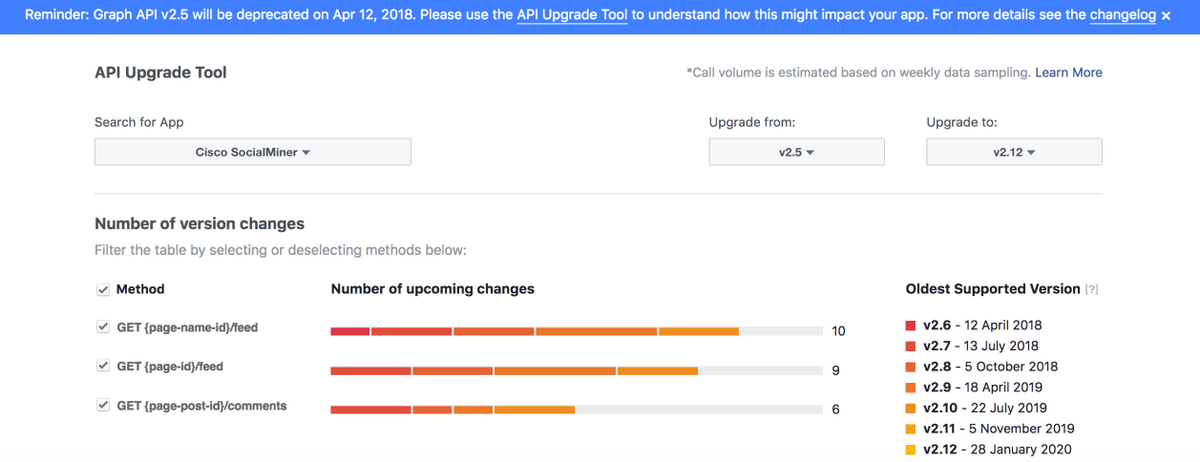
Summary
| SocialMiner Release |
Facebook Graph API Version used |
Impact |
Recommendation |
|
10.0(1)
10.5(1)
10.6(1)
10.6(2)
11.0(1)
|
v2.0 |
Starting 12th April 2018, the Facebook Fan Page feature will stop working
|
Upgrade to SocialMiner 11.5(1)SU(1) OR 11.6(1) and then apply the workaround below.
SocialMiner version 10.6 or 11.0 trains cannot be made compatible with Graph API v2.12.
|
|
11.5(1)
11.5(1) SU1
|
v2.6 |
Starting 13th July 2018, the Facebook Fan Page feature will stop working
|
Refer: Upgrade FB graph API Version in Installed SocialMiner |
| 11.6(1) |
v2.6 |
Starting 13th July 2018, the Facebook Fan Page feature will stop working
|
Refer: Upgrade FB graph API Version in Installed SocialMiner |
Workaround
Upgrade FB graph API Version in Installed SocialMiner.
- Login to the platform CLI of SocialMiner using SSH access
- Run the following command:
CLI: run sql UPDATE mmca_propertydef SET defaultvalue = "v2.12" WHERE propertyname = "facebookAPIVersion"
- Restart the SocialMiner server:
-
CLI: utils system restart
