VPDN-Konfiguration ohne AAA
Inhalt
Einführung
Dieses Dokument zeigt ein Konfigurationsbeispiel, in dem das Layer 2 Tunneling Protocol (L2TP) für Virtual Private Dialup Network (VPDN) für ISDN- und analoge Einwahlanrufe konfiguriert wird. Bei dieser Konfiguration ist kein AAA-Server (Authentication, Authorization, and Accounting) erforderlich.
L2TP ist ein IETF-Standard (Internet Engineering Task Force), der die besten Funktionen zweier bestehender Tunneling-Protokolle kombiniert:
-
Cisco Layer 2 Forwarding (L2F)
-
Microsoft Point-to-Point Tunneling Protocol (PPTP)
In dieser Konfiguration wird L2TP verwendet, indem das Befehlsprotokoll L2TP hinzugefügt wird. Der Standardwert ist "L2F".
Cisco empfiehlt die Verwendung des Befehls vpdn-group, der in der Cisco IOS® Softwareversion 12.0(1)T eingeführt wurde, um die VPDN-Parameter in L2TP Access Concentrator (LAC) und L2TP Network Server (LNS) zu definieren. Wenn Sie die Befehle vpdn incoming und vpdn outgoing verwenden möchten, lesen Sie Konfiguration von Virtual Private Dialup Networks (Virtual Private Dialup-Netzwerke konfigurieren).
Diese Konfiguration zeichnet sich durch folgende Hauptmerkmale aus:
-
Die LAC:
-
identifiziert einen VPDN-Client basierend auf dem Domänennamen, der in der Antwort für die Authentifizierung (Challenge Handshake Authentication Protocol [CHAP] in dieser Konfiguration empfangen wurde) empfangen wurde.
-
verwendet seine lokalen VPDN-Parameter, um den Tunnel und die Sitzung mit dem LNS aufzurufen.
-
-
Das LNS:
-
verwendet seine lokalen VPDN-Parameter, um den VPDN-Tunnel und die VPDN-Sitzung von der LAC zu akzeptieren.
-
Authentifiziert den Remote-Benutzer lokal.
-
weist dem Client eine IP-Adresse aus seinem lokalen Pool zu.
-
Voraussetzungen
Verwendete Komponenten
Diese Konfiguration wurde mit den unten stehenden Software- und Hardwareversionen entwickelt und getestet.
-
Hauptproduktreihe der Cisco IOS Software, Version 12.2 Die IP+-Funktion ist für VPDN erforderlich.
-
Ein Cisco AS5300 (die LAC) mit einer E1-Karte und einer Mikrokarte. Sie kann ISDN- und analoge Anrufe annehmen.
Die in diesem Dokument enthaltenen Informationen wurden aus Geräten in einer bestimmten Laborumgebung erstellt. Alle in diesem Dokument verwendeten Geräte haben mit einer leeren (Standard-)Konfiguration begonnen. Wenn Sie in einem Live-Netzwerk arbeiten, stellen Sie sicher, dass Sie die potenziellen Auswirkungen eines Befehls verstehen, bevor Sie es verwenden.
Konventionen
Weitere Informationen zu Dokumentkonventionen finden Sie unter Cisco Technical Tips Conventions (Technische Tipps zu Konventionen von Cisco).
Konfigurieren
In diesem Abschnitt erhalten Sie Informationen zum Konfigurieren der in diesem Dokument beschriebenen Funktionen.
Hinweis: Verwenden Sie das Command Lookup Tool (nur registrierte Kunden), um weitere Informationen zu den in diesem Dokument verwendeten Befehlen zu erhalten.
Netzwerkdiagramm
In diesem Dokument wird die folgende Netzwerkeinrichtung verwendet:
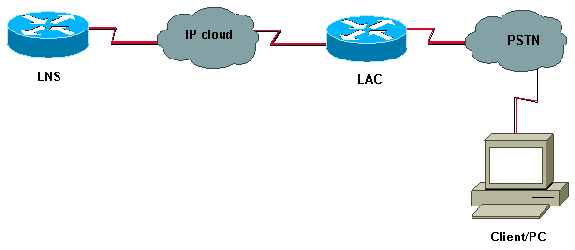
Konfigurationen
| LAC |
|---|
version 12.2 service timestamps debug datetime msec service timestamps log datetime msec ! hostname LAC ! spe 2/0 2/9 firmware location system:/ucode/mica_port_firmware ! ! modem country mica belgium ! vpdn enable ! -- Enables VPDN. ! vpdn search-order domain ! -- VPDN tunnel authorization is based on the domain name ! -- (the default is DNIS). ! vpdn-group GroupCisco request-dialin protocol l2tp ! -- L2TP is used instead of the default (L2F). domain cisco.com ! -- The domain name cisco.com is used to identify a VPDN user when ! -- receiving the CHAP response from the user. initiate-to ip 10.48.74.35 ! -- The tunnel and session are initialized to the ethernet ip address of the ! -- LNS 10.48.74.35. l2tp tunnel password cisco ! -- for tunnel authentication ! isdn switch-type primary-net5 ! controller E1 0 clock source line primary pri-group timeslots 1-31 ! interface Ethernet0 ip address 10.48.75.7 255.255.254.0 ! interface Serial0:15 no ip address encapsulation ppp dialer rotary-group 1 isdn switch-type primary-net5 isdn incoming-voice modem ! interface Group-Async1 no ip address encapsulation ppp async mode dedicated ppp authentication chap pap group-range 1 120 ! interface Dialer1 no ip address encapsulation ppp ppp authentication chap pap ! ip classless ip route 0.0.0.0 0.0.0.0 10.48.74.1 ! line con 0 exec-timeout 0 0 line 1 120 modem InOut transport input all line aux 0 line vty 0 4 exec-timeout 0 0 password cisco login ! |
| LNS |
|---|
version 12.2 service timestamps debug datetime msec service timestamps log datetime msec ! hostname LNS ! username UserISDN@cisco.com password 0 cisco username UserAnalog@cisco.com password 0 cisco ! -- The LNS authenticates the remote users locally. ! vpdn enable ! -- Enables VPDN. ! vpdn-group VPDN accept-dialin ! -- Enables the LNS to accept VPDN request. protocol l2tp !-- L2TP is used instead of the L2F (default). virtual-template 1 ! -- For each user, the virtual-template 1 is used to terminate the PPP session. terminate-from hostname LAC ! -- The LNS accepts VPDN request from router LAC. l2tp tunnel password cisco ! -- for tunnel authentication ! ! ! ! interface Loopback1 ip address 12.12.12.1 255.255.255.255 no ip route-cache no ip mroute-cache ! interface Ethernet0 ip address 10.48.74.35 255.255.254.0 no ip route-cache no ip mroute-cache no cdp enable ! interface Virtual-Template1 ! -- The PPP session is terminated in the virtual-access cloned from this ! -- virtual-template ip unnumbered Loopback1 peer default ip address pool GroupCisco ppp authentication chap pap ! ip local pool GroupCisco 12.12.12.2 12.12.12.50 ! -- The LNS assigns an ip address to the remote user ip classless ip route 0.0.0.0 0.0.0.0 10.48.74.1 |
Hinweis: In den obigen Konfigurationen haben wir die Dialer 1- und die Group-async1-Schnittstellen mit den mindestens verfügbaren PPP-Optionen (Point to Point Protocol) konfiguriert.
Um mehr Funktionen auf PPP-Ebene (ppp multilink, komprimieren usw.) zu ermöglichen, müssen diese Funktionen auf diesen Schnittstellen und auf der virtuellen Vorlage 1 des LNS hinzugefügt werden.
Wichtig: Die Regel ist, dass alle PPP-Optionen, die Sie in der Dialer 1- und der Group-Async1-Schnittstelle definieren, in der virtuellen Vorlage 1 des LNS konfiguriert werden müssen.
Die virtuelle Vorlage 1 erhält eine "Kopie" der zwischen der LAC und dem Client ausgehandelten LCP-Optionen. Wenn eine zwischen der LAC und dem Client ausgehandelte Option nicht in der virtuellen Vorlage 1 konfiguriert ist, löscht das LNS die VPDN-Sitzung. Damit das LNS jedoch das LCP mit dem Client neu verhandeln kann, legen Sie die Befehle lcp reNegotiation immer oder lcp reNegotiation on-Mismatch in der VPDN-Gruppe fest.
Hinweis: Standardmäßig verwenden die LAC und das LNS ihren Hostnamen in den L2TP-Austauschpaketen. Um dieses Verhalten zu ändern, definieren Sie den lokalen Befehl in der vpdn-Gruppe. Sehen wir uns ein Beispiel einer LNS-Konfiguration an:
vpdn-group VPDN accept-dialin protocol l2tp virtual-template 1 terminate-from hostname LAC local name LNS-cental
Überprüfen
Dieser Abschnitt enthält Informationen, mit denen Sie überprüfen können, ob Ihre Konfiguration ordnungsgemäß funktioniert.
Das Output Interpreter Tool (nur registrierte Kunden) (OIT) unterstützt bestimmte show-Befehle. Verwenden Sie das OIT, um eine Analyse der Ausgabe des Befehls show anzuzeigen.
-
show vpdn tunnel - Zeigt Informationen zu allen aktiven L2F- und L2TP-Tunneln im Zusammenfassungsformat an.
-
show caller ip: Zeigt eine Zusammenfassung der Anruferinformationen für die von Ihnen angegebene IP-Adresse an.
Fehlerbehebung
Dieser Abschnitt enthält Informationen zur Fehlerbehebung in Ihrer Konfiguration.
Befehle zur Fehlerbehebung
Hinweis: Weitere Informationen zu Debug-Befehlen vor der Verwendung von Debug-Befehlen finden Sie unter Wichtige Informationen.
Auf LAC:
-
debug vpdn event - Zeigt L2TP-Fehler und -Ereignisse an, die Teil der normalen Tunneleinrichtung oder -abschaltung für VPDNs sind.
-
debug vpdn l2x-event: Zeigt Meldungen über Ereignisse an, die zum normalen Tunnelaufbau oder -abfahren für 12x gehören.
-
debug vpdn l2x-error - Zeigt l2x-Protokollfehler an, die das Erstellen von l2x verhindern oder dessen normalen Betrieb verhindern.
-
debug ppp negotiation - Veranlasst den Befehl debug ppp, während des PPP-Starts übertragene PPP-Pakete anzuzeigen, über die PPP-Optionen ausgehandelt werden.
-
debug isdn q931 - Zeigt Informationen zum Einrichten und Beenden von ISDN-Netzwerkverbindungen (Layer 3) zwischen dem lokalen Router (Benutzerseite) und dem Netzwerk an.
-
debug modem - Zeigt die Aktivität der Modemleitung auf einem Zugriffsserver an.
Im LNS:
-
debuggen vpdn ereignis
-
debug vpdn l2x-event
-
debug vpdn l2x-Fehler
-
debug vtemplate - Zeigt Informationen zum Klonen einer virtuellen Zugriffsschnittstelle an, vom Zeitpunkt des Klonens von einer virtuellen Vorlage bis hin zum Zeitpunkt des Abbruchs der virtuellen Zugriffsschnittstelle beim Beenden des Anrufs.
-
Debug-ppp-Aushandlung
Unten sehen Sie einen ISDN-Anruf vom Client UserISDN@cisco.com.
Debuggen Befehle auf der LAC
Die LAC erhält einen ISDN-Anruf von der Nummer 8101.
LAC# *Feb 1 14:45:09.684: ISDN Se0:15: RX <- SETUP pd = 8 callref = 0x3D03 *Feb 1 14:45:09.688: Sending Complete *Feb 1 14:45:09.688: Bearer Capability i = 0x8890 *Feb 1 14:45:09.688: Channel ID i = 0xA18387 *Feb 1 14:45:09.688: Calling Party Number i = 0xA1, '8101', Plan:ISDN, Type:National *Feb 1 14:45:09.688: Called Party Number i = 0x81, '214', Plan:ISDN, Type:Unknown *Feb 1 14:45:09.692: %LINK-3-UPDOWN: Interface Serial0:6, changed state to up *Feb 1 14:45:09.692: Se0:6 PPP: Treating connection as a callin *Feb 1 14:45:09.692: Se0:6 PPP: Phase is ESTABLISHING, Passive Open [0 sess, 0 load] *Feb 1 14:45:09.692: Se0:6 LCP: State is Listen *Feb 1 14:45:09.696: ISDN Se0:15: TX -> CALL_PROC pd = 8 callref = 0xBD03 *Feb 1 14:45:09.696: Channel ID i = 0xA98387 *Feb 1 14:45:09.696: ISDN Se0:15: TX -> CONNECT pd = 8 callref = 0xBD03 *Feb 1 14:45:09.696: Channel ID i = 0xA98387 ! -- The ISDN phase is finished and the B channel is up ! -- as soon as the LAC receives RX <- CONNECT_ACK. *Feb 1 14:45:09.752: ISDN Se0:15: RX <- CONNECT_ACK pd = 8 callref = 0x3D03 *Feb 1 14:45:09.752: ISDN Se0:15: CALL_PROGRESS: CALL_CONNECTED call id 0x90, bchan 6, dsl 0 ! -- PPP starts with LCP phase : authentication protocol and other LCP ! -- options (compression, multilink, and so on) are negotiated. ! -- In the debug below, only chap is negotiated. *Feb 1 14:45:09.844: Se0:6 LCP: I CONFREQ [Listen] id 179 len 10 *Feb 1 14:45:09.844: Se0:6 LCP: MagicNumber 0x5B90B785 (0x05065B90B785) *Feb 1 14:45:09.844: Se0:6 LCP: O CONFREQ [Listen] id 1 len 15 *Feb 1 14:45:09.844: Se0:6 LCP: AuthProto CHAP (0x0305C22305) *Feb 1 14:45:09.844: Se0:6 LCP: MagicNumber 0x1A9DC8A5 (0x05061A9DC8A5) *Feb 1 14:45:09.844: Se0:6 LCP: O CONFACK [Listen] id 179 len 10 *Feb 1 14:45:09.844: Se0:6 LCP: MagicNumber 0x5B90B785 (0x05065B90B785) *Feb 1 14:45:09.876: Se0:6 LCP: I CONFACK [ACKsent] id 1 len 15 *Feb 1 14:45:09.876: Se0:6 LCP: AuthProto CHAP (0x0305C22305) *Feb 1 14:45:09.876: Se0:6 LCP: MagicNumber 0x1A9DC8A5 (0x05061A9DC8A5) *Feb 1 14:45:09.876: Se0:6 LCP: State is Open *Feb 1 14:45:09.876: Se0:6 PPP: Phase is AUTHENTICATING, by this end [0 sess, 0 load] ! -- The LAC sends the client a CHAP challenge. *Feb 1 14:45:09.876: Se0:6 CHAP: O CHALLENGE id 1 len 24 from "LAC". ! -- The LAC receives the CHAP response from the client with username ! -- UserISDN@cisco.com. *Feb 1 14:45:09.924: Se0:6 CHAP: I RESPONSE id 1 len 39 from "UserISDN@cisco.com" ! -- The LAC checks out if UserISDN@cisco.com is a VPDN client or not. ! -- Because the domain cisco.com is configured in the vpdn-group ! -- GroupCisco, UserISDN@cisco.com is a VPDN client. The LAC takes ! -- the VPDN parameters in the vpdn-group where the domain name ! -- cisco.com is located. *Feb 1 14:45:09.924: Se0:6 PPP: Phase is FORWARDING [0 sess, 0 load] *Feb 1 14:45:09.924: Se0:6 VPDN: Got DNIS string 214 *Feb 1 14:45:09.924: Se0:6 VPDN: Looking for tunnel -- cisco.com -- *Feb 1 14:45:09.928: Se0:6 VPDN/RPMS/GroupCisco: Got tunnel info for cisco.com *Feb 1 14:45:09.928: Se0:6 VPDN/RPMS/GroupCisco: LAC *Feb 1 14:45:09.928: Se0:6 VPDN/RPMS/GroupCisco: l2tp-busy-disconnect yes *Feb 1 14:45:09.928: Se0:6 VPDN/RPMS/GroupCisco: IP 10.48.74.35 *Feb 1 14:45:09.928: Se0:6 VPDN/GroupCisco: curlvl 1 Address 0: 10.48.74.35, priority 1 *Feb 1 14:45:09.928: Se0:6 VPDN/GroupCisco: Select non-active address 10.48.74.35, priority 1 *Feb 1 14:45:09.928: Se0:6 VPDN: Find LNS process created *Feb 1 14:45:09.928: Tnl 2027 L2TP: SM State idle ! -- In order to bring up the tunnel, the LAC sends SCCRQ (Start Control ! -- Connection Request) to the LNS. ! -- A CHAP challenge is included in the packet. *Feb 1 14:45:09.928: Tnl 2027 L2TP: O SCCRQ *Feb 1 14:45:09.928: Tnl 2027 L2TP: Tunnel state change from idle to wait-ctl-reply *Feb 1 14:45:09.928: Tnl 2027 L2TP: SM State wait-ctl-reply *Feb 1 14:45:09.928: Se0:6 VPDN: Forward to address 10.48.74.35 *Feb 1 14:45:09.928: Se0:6 VPDN: Pending *Feb 1 14:45:09.932: Se0:6 VPDN: Process created ! -- The LAC receives from the LNS SCCRP (Start Control Connection Reply). ! -- The response to its own chalenge and another chap chalenge from the LNS ! -- are included in the packet. *Feb 1 14:45:09.956: Tnl 2027 L2TP: I SCCRP from LNS *Feb 1 14:45:09.956: Tnl 2027 L2TP: Got a challenge from remote peer, LNS *Feb 1 14:45:09.956: Tnl 2027 L2TP: Got a response from remote peer, LNS *Feb 1 14:45:09.956: Tnl 2027 L2TP: Tunnel Authentication success *Feb 1 14:45:09.956: Tnl 2027 L2TP: Tunnel state change from wait-ctl-reply to established ! -- The LAC sends to the LNS SCCCN (Start Control Connection Connected). ! -- The response to LNS's challenge is included in the packet. *Feb 1 14:45:09.956: Tnl 2027 L2TP: O SCCCN to LNS tnlid 11514 *Feb 1 14:45:09.956: Tnl 2027 L2TP: SM State established *Feb 1 14:45:09.956: Se0:6 VPDN: Forwarding... *Feb 1 14:45:09.956: Se0:6 VPDN: Bind interface direction=1 *Feb 1 14:45:09.956: Tnl/Cl 2027/18 L2TP: Session FS enabled *Feb 1 14:45:09.956: Tnl/Cl 2027/18 L2TP: Session state change from idle to wait-for-tunnel *Feb 1 14:45:09.960: Se0:6 Tnl/Cl 2027/18 L2TP: Create session *Feb 1 14:45:09.960: Tnl 2027 L2TP: SM State established ! -- The Tunnel is up. The LAC brings up the session for the user ! -- UserISDN@cisco.com. For that, it sends ICRQ (Incoming Call ReQuest). *Feb 1 14:45:09.960: Se0:6 Tnl/Cl 2027/18 L2TP: O ICRQ to LNS 11514/0 *Feb 1 14:45:09.960: Se0:6 Tnl/Cl 2027/18 L2TP: Session state change from wait-for-tunnel to wait-reply *Feb 1 14:45:09.960: Se0:6 VPDN: UserISDN@cisco.com is forwarded ! -- After receiving ICRP (Incoming Call Reply, we don't see it in the debug) ! -- the LAC sends ICCN Incoming Call Connected. The VPDN session is up . ! -- Then the LAC forwards to the LNS what it has negotiated with the client ! -- (LCP options) along with the username and chap password of the client. *Feb 1 14:45:10.008: Se0:6 Tnl/Cl 2027/18 L2TP: O ICCN to LNS 11514/6 *Feb 1 14:45:10.008: Se0:6 Tnl/Cl 2027/18 L2TP: Session state change from wait-reply to established *Feb 1 14:45:10.960: %LINEPROTO-5-UPDOWN: Line protocol on Interface Serial0:6, changed state to up *Feb 1 14:45:15.692: %ISDN-6-CONNECT: Interface Serial0:6 is now connected to 8101 UserISDN@cisco.com LAC#
Debuggen Befehle im LNS
Das LNS empfängt SCCRQ von der LAC.
LNS# *Mar 1 02:13:06.499: L2TP: I SCCRQ from LAC tnl 2027 *Mar 1 02:13:06.507: Tnl 11514 L2TP: Got a challenge in SCCRQ, LAC *Mar 1 02:13:06.511: Tnl 11514 L2TP: New tunnel created for remote LAC, address 10.48.75.7 ! -- The LNS replies with SCCRP which includes the CHAP response to LAC's ! -- challenge and a CHAP challenge. *Mar 1 02:13:06.515: Tnl 11514 L2TP: O SCCRP to LAC tnlid 2027 *Mar 1 02:13:06.523: Tnl 11514 L2TP: Tunnel state change from idle to wait-ctl-reply ! -- The LNS receives SCCCN. *Mar 1 02:13:06.535: Tnl 11514 L2TP: I SCCCN from LAC tnl 2027 *Mar 1 02:13:06.539: Tnl 11514 L2TP: Got a Challenge Response in SCCCN from LAC *Mar 1 02:13:06.543: Tnl 11514 L2TP: Tunnel Authentication success *Mar 1 02:13:06.543: Tnl 11514 L2TP: Tunnel state change from wait-ctl-reply to established *Mar 1 02:13:06.547: Tnl 11514 L2TP: SM State established ! -- The tunnel is up. The LNS receives ICRQ to bring up the session. *Mar 1 02:13:06.555: Tnl 11514 L2TP: I ICRQ from LAC tnl 2027 *Mar 1 02:13:06.559: Tnl/Cl 11514/6 L2TP: Session FS enabled *Mar 1 02:13:06.563: Tnl/Cl 11514/6 L2TP: Session state change from idle to wait-connect *Mar 1 02:13:06.567: Tnl/Cl 11514/6 L2TP: New session created ! -- The LNS replies with ICRP (Incoming Call Reply). *Mar 1 02:13:06.567: Tnl/Cl 11514/6 L2TP: O ICRP to LAC 2027/18 ! -- The LNS receives ICCN (Incoming Call coNnected). The VPDN sesion is up, ! -- then the LNS receives the LCP layer along with the username ! -- and chap password of the client. ! -- A virtual-access is cloned from the virtual-template 1. *Mar 1 02:13:06.583: Tnl/Cl 11514/6 L2TP: I ICCN from LAC tnl 2027, cl 18 *Mar 1 02:13:06.591: Tnl/Cl 11514/6 L2TP: Session state change from wait-connect to established *Mar 1 02:13:06.591: Vt1 VTEMPLATE: Unable to create and clone vaccess *Mar 1 02:13:06.595: Vi1 VTEMPLATE: Reuse Vi1, recycle queue size 1 *Mar 1 02:13:06.595: Vi1 VTEMPLATE: Hardware address 0000.0c4a.4314 *Mar 1 02:13:06.599: Vi1 VPDN: Virtual interface created for UserISDN@cisco.com *Mar 1 02:13:06.603: Vi1 PPP: Phase is DOWN, Setup [0 sess, 0 load] *Mar 1 02:13:06.603: Vi1 VPDN: Clone from Vtemplate 1 filterPPP=0 blocking *Mar 1 02:13:06.607: Vi1 VTEMPLATE: Has a new cloneblk vtemplate, now it has vtemplate *Mar 1 02:13:06.611: Vi1 VTEMPLATE: ************* CLONE VACCESS1 ***************** *Mar 1 02:13:06.615: Vi1 VTEMPLATE: Clone from Virtual-Template1 interface Virtual-Access1 default ip address no ip address encap ppp ip unnumbered Loopback1 end *Mar 1 02:13:07.095: %LINK-3-UPDOWN: Interface Virtual-Access1, changed state to up *Mar 1 02:13:07.099: Vi1 PPP: Using set call direction *Mar 1 02:13:07.103: Vi1 PPP: Treating connection as a callin *Mar 1 02:13:07.103: Vi1 PPP: Phase is ESTABLISHING, Passive Open [0 sess, 0 load] *Mar 1 02:13:07.107: Vi1 LCP: State is Listen *Mar 1 02:13:07.111: Vi1 VPDN: Bind interface direction=2 *Mar 1 02:13:07.111: Vi1 LCP: I FORCED CONFREQ len 11 *Mar 1 02:13:07.115: Vi1 LCP: AuthProto CHAP (0x0305C22305) *Mar 1 02:13:07.119: Vi1 LCP: MagicNumber 0x1A9DC8A5 (0x05061A9DC8A5) *Mar 1 02:13:07.119: Vi1 VPDN: PPP LCP accepted rcv CONFACK *Mar 1 02:13:07.123: Vi1 LCP: I FORCED CONFACK len 6 *Mar 1 02:13:07.127: Vi1 LCP: MagicNumber 0x5B90B785 (0x05065B90B785) *Mar 1 02:13:07.131: Vi1 VPDN: PPP LCP accepted sent CONFACK ! -- The LNS authenticates the user. It doesn't send a new CHAP challenge ! -- (the debug may be confusing) since it has received the CHAP challenge ! -- and response from the LAC. *Mar 1 02:13:07.131: Vi1 PPP: Phase is AUTHENTICATING, by this end [0 sess, 0 load] *Mar 1 02:13:07.135: Vi1 CHAP: O CHALLENGE id 2 len 24 from "LNS" *Mar 1 02:13:07.143: Vi1 CHAP: I RESPONSE id 1 len 39 from "UserISDN@cisco.com" *Mar 1 02:13:07.151: Vi1 CHAP: O SUCCESS id 1 len 4 *Mar 1 02:13:07.155: Vi1 PPP: Phase is UP [0 sess, 0 load] ! -- The IPCP phase starts. ! -- The IP address 12.12.12.2 is assigned to the client. *Mar 1 02:13:07.159: Vi1 IPCP: O CONFREQ [Closed] id 1 len 10 *Mar 1 02:13:07.163: Vi1 IPCP: Address 12.12.12.1 (0x03060C0C0C01) *Mar 1 02:13:07.215: Vi1 IPCP: I CONFREQ [REQsent] id 34 len 10 *Mar 1 02:13:07.219: Vi1 IPCP: Address 0.0.0.0 (0x030600000000) *Mar 1 02:13:07.223: Vi1 IPCP: Pool returned 12.12.12.2 *Mar 1 02:13:07.227: Vi1 IPCP: O CONFNAK [REQsent] id 34 len 10 *Mar 1 02:13:07.231: Vi1 IPCP: Address 12.12.12.2 (0x03060C0C0C02) *Mar 1 02:13:07.235: Vi1 IPCP: I CONFACK [REQsent] id 1 len 10 *Mar 1 02:13:07.239: Vi1 IPCP: Address 12.12.12.1 (0x03060C0C0C01) *Mar 1 02:13:07.271: Vi1 IPCP: I CONFREQ [ACKrcvd] id 35 len 10 *Mar 1 02:13:07.275: Vi1 IPCP: Address 12.12.12.2 (0x03060C0C0C02) *Mar 1 02:13:07.279: Vi1 IPCP: O CONFACK [ACKrcvd] id 35 len 10 *Mar 1 02:13:07.283: Vi1 IPCP: Address 12.12.12.2 (0x03060C0C0C02) *Mar 1 02:13:07.287: Vi1 IPCP: State is Open *Mar 1 02:13:07.295: Vi1 IPCP: Install route to 12.12.12.2 ! -- The virtual-access is up. *Mar 1 02:13:08.159: %LINEPROTO-5-UPDOWN: Line protocol on Interface Virtual-Access1, changed state to up LNS#
zeigen Befehle
LAC#show vpdn tunnel L2TP Tunnel Information Total tunnels 1 sessions 1 LocID RemID Remote Name State Remote Address Port Sessions 36556 45655 LNS est 10.48.74.35 1701 1 %No active L2F tunnels %No active PPTP tunnels %No active PPPoE tunnels LAC#
LNS#show vpdn tunnel L2TP Tunnel Information Total tunnels 1 sessions 1 LocID RemID Remote Name State Remote Address Port Sessions 45655 36556 LAC est 10.48.75.7 1701 1 %No active L2F tunnels %No active PPTP tunnels %No active
LNS#show caller ip Line User IP Address Local Number Remote Number <-> Vi1 UserISDN@cisco.com \ 12.12.12.2 214 8101 in LNS#
Zugehörige Informationen
Revisionsverlauf
| Überarbeitung | Veröffentlichungsdatum | Kommentare |
|---|---|---|
1.0 |
09-Sep-2005 |
Erstveröffentlichung |
Cisco kontaktieren
- Eine Supportanfrage öffnen

- (Erfordert einen Cisco Servicevertrag)
 Feedback
Feedback