샘플 구성: 부동 고정 경로 및 Dial-on-Demand 라우팅 사용
소개
이 문서의 목적은 프레임 릴레이 회로의 논리적 장애 시 원격 사이트에 트래픽을 다이얼하고 전달하도록 ISDN BRI(Basic Rate Interface)를 구성하는 것입니다.
EIGRP(Enhanced Interior Gateway Routing Protocol)가 BRI에서 실행되고 있지 않습니다. 대신 이 문서의 예에서는 EIGRP over the Frame Relay 회로를 통해 학습된 일반 경로가 손실된 경우에만 부동 고정 경로를 사용하여 BRI를 통해 트래픽을 리디렉션합니다.
모든 라우터에서 ip classless가 활성화되었는지 확인합니다.
사전 요구 사항
요구 사항
이 문서에 대한 특정 요건이 없습니다.
사용되는 구성 요소
이 문서는 특정 소프트웨어 및 하드웨어 버전으로 한정되지 않습니다.
이 문서의 정보는 특정 랩 환경의 디바이스를 토대로 작성되었습니다. 이 문서에 사용된 모든 디바이스는 초기화된(기본) 컨피그레이션으로 시작되었습니다. 현재 네트워크가 작동 중인 경우, 모든 명령어의 잠재적인 영향을 미리 숙지하시기 바랍니다.
표기 규칙
문서 표기 규칙에 대한 자세한 내용은 Cisco 기술 팁 표기 규칙을 참조하십시오.
구성
이러한 컨피그레이션은 전체 컨피그레이션의 일부입니다.
이 섹션에는 이 문서에서 설명하는 기능을 구성하기 위한 정보가 표시됩니다.
참고: 이 문서에 사용된 명령에 대한 추가 정보를 찾으려면 명령 조회 도구(등록된 고객만 해당)를 사용합니다.
네트워크 다이어그램
이 문서에서는 다음 네트워크 설정을 사용합니다.
그림 1 - 네트워크 다이어그램 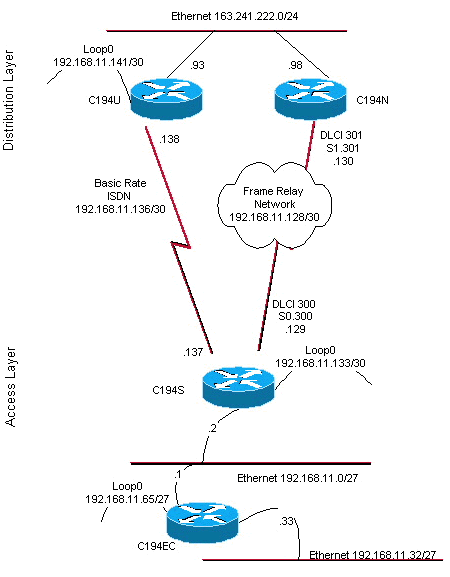
구성
이 문서에서는 다음 구성을 사용합니다.
-
디스트리뷰션 레이어 라우터 #1
-
디스트리뷰션 레이어 라우터 #2
-
액세스 레이어 라우터
-
원격 사이트 라우터
라우터 C194u는 2개의 디스트리뷰션 레이어 라우터 중 하나입니다. 이 예에서 라우터 C194u에는 원격 사이트에 대한 BRI가 있습니다. 다른 디스트리뷰션 레이어 라우터인 C194n에는 원격 사이트에 대한 동반 직렬 인터페이스가 있습니다.
| 디스트리뷰션 레이어 라우터 #1 |
|---|
hostname c194u ! !--- Create a username for the router at the remote site. username c194s password 7 XXXXXXXX ! ip subnet-zero isdn switch-type basic-dms100 ! interface Loopback0 ip address 192.168.11.141 255.255.255.252 ! interface Ethernet0 ip address 163.241.222.93 255.255.255.0 media-type 10BaseT ! interface BRI0 description to Remote Site c194s, (this end 08358662 08358664) ip address 192.168.11.138 255.255.255.252 no ip mroute-cache encapsulation ppp no ip route-cache isdn spid1 0835866201 isdn spid2 0835866401 dialer idle-timeout 600 dialer wait-for-carrier-time 10 dialer map ip 192.168.11.137 name c194s broadcast 8358661 dialer map ip 192.168.11.137 name c194s broadcast 8358663 dialer hold-queue 5 dialer load-threshold 128 outbound dialer-group 1 no fair-queue ppp authentication chap ppp multilink ! router eigrp 65535 !--- We redistribute the static routes listed below, so if the Frame Relay !--- network fails, the other routers in this autonomous system (AS) will !--- begin to see the remote networks advertised from this router. !--- Normally these routes are learned through EIGRP across the Frame Relay link. !--- Make the BRI interfaces passive. An alternative is to use a dialer-list !--- to identify EIGRP packets as "uninteresting" packets. redistribute static passive-interface BRI0 network 192.168.11.0 network 163.241.0.0 default-metric 64 200 255 1 1500 no auto-summary eigrp log-neighbor-changes ! ip classless !--- Both distribution layer routers have a default route to their Null !--- interfaces so that they advertise the 0/0 network to all other routers !--- in the AS. ip route 0.0.0.0 0.0.0.0 Null0 !--- There must be a static route for each network behind the C194s !--- router at the remote site. Use the IP address of the BRI interface !--- of router C194s, and ensure that the administrative distance is 240. !--- Note: Summarize these routes if your addressing scheme lends itself !--- to summarization. If the Frame Relay network fails, this will force !--- packets destined to the remote site out the BRI interface, and will cause !--- it to dial and restore connectivity. ip route 192.168.11.0 255.255.255.224 192.168.11.137 240 ip route 192.168.11.32 255.255.255.224 192.168.11.137 240 ip route 192.168.11.64 255.255.255.224 192.168.11.137 240 ip route 192.168.11.132 255.255.255.252 192.168.11.137 240 ! access-list 100 deny icmp any any access-list 100 permit ip any any dialer-list 1 protocol ip list 100 ! end |
다음은 라우터 C194u에 대한 show dialer 명령 출력의 예입니다.
| 디스트리뷰션 레이어 라우터 #1 |
|---|
c194u#show dialer
BRI0 - dialer type = ISDN
Dial String Successes Failures Last called Last status
8358663 4 1311 01:32:08 failed
8358661 1874 1315 00:02:07 successful
0 incoming call(s) have been screened.
BRI0:1 - dialer type = ISDN
Idle timer (600 secs), Fast idle timer (20 secs)
Wait for carrier (5 secs), Re-enable (15 secs)
Dialer state is physical layer up
Dial reason: ip (s=192.168.11.138, d=192.168.11.137)
|
다음 라우터인 C194n은 두 번째 디스트리뷰션 레이어 라우터입니다. 이 그림에서는 프레임 링크 라우터입니다. 특별한 구성이 없습니다. EIGRP로 재배포된 기본 경로만 있습니다.
| 디스트리뷰션 레이어 라우터 #2 |
|---|
hostname c194n ! ! interface Ethernet0 ip address 163.241.222.98 255.255.255.0 ! interface Serial1 no ip address bandwidth 1544 no ip mroute-cache encapsulation frame-relay no fair-queue ! interface Serial1.301 point-to-point ip address 192.168.11.130 255.255.255.252 bandwidth 32 frame-relay interface-dlci 301 ! router eigrp 65535 redistribute static network 192.168.11.0 network 163.241.0.0 default-metric 64 200 255 1 1500 no auto-summary eigrp log-neighbor-changes ! ip classless ip route 0.0.0.0 0.0.0.0 Null0 ! |
다음 라우터인 C194는 원격 사이트 라우터인 액세스 레이어 라우터입니다. 디스트리뷰션 레이어 라우터를 통해 원격 네트워크를 백본에 연결합니다.
| 액세스 레이어 라우터 |
|---|
! hostname c194s ! !--- Create a username for the distribution layer router. username c194u password 7 XXXXXXXXX ! isdn switch-type basic-dms100 ! interface Loopback0 ip address 192.168.11.133 255.255.255.252 ! interface Ethernet0 ip address 192.168.11.2 255.255.255.224 ! interface Serial0 no ip address bandwidth 64 encapsulation frame-relay ! interface Serial0.300 point-to-point ip address 192.168.11.129 255.255.255.252 bandwidth 32 frame-relay interface-dlci 300 ! interface BRI0 description to Hub Site c194u, (this end 08358661 08358663) ip address 192.168.11.137 255.255.255.252 no ip mroute-cache encapsulation ppp no ip route-cache isdn spid1 0835866101 isdn spid2 0835866301 dialer idle-timeout 600 dialer wait-for-carrier-time 10 dialer map ip 192.168.11.138 name c194u broadcast 8358662 dialer map ip 192.168.11.138 name c194u broadcast 8358664 dialer hold-queue 5 dialer load-threshold 128 dialer-group 1 no fair-queue ppp multilink ppp authentication chap ! router eigrp 65535 !--- Redistribute the static route, so any routers which you could have attached !--- to the Ethernet network 192.168.11.0/27 will see this router as their way !--- out to the remainder of the network. However, do not allow this default !--- route back into your distribution layer routers. Use a distribute list !--- to block the advertisement. redistribute static passive-interface BRI0 network 192.168.11.0 default-metric 64 200 255 1 1500 distribute-list 2 out Serial0.300 no auto-summary eigrp log-neighbor-changes ! ip classless !--- Use the IP address of the BRI interface of the distribution layer router to !--- Add a default route. When the frame network goes down, this will !--- push your traffic out the BRI interface, and cause it to dial and !--- restore connectivity. ip route 0.0.0.0 0.0.0.0 192.168.11.138 240 ! access-list 1 permit any ! access-list 2 deny 0.0.0.0 access-list 2 permit any ! dialer-list 1 protocol ip list 1 ! end ! |
다음 라우터는 원격 사이트 네트워크를 나타냅니다. 액세스 레이어 라우터의 IGP 동적 라우팅 프로토콜 EIGRP에 참여하는 것 외에 특별한 작업은 없습니다.
| 원격 사이트 라우터 |
|---|
hostname c194ec ! ! interface Loopback0 ip address 192.168.11.65 255.255.255.224 ! interface Ethernet0 ip address 192.168.11.1 255.255.255.224 ! interface Ethernet1 ip address 192.168.11.33 255.255.255.224 ! ! router eigrp 65535 network 192.168.11.0 default-metric 64 200 255 1 1500 no auto-summary eigrp log-neighbor-changes ! ip classless ! end |
다음을 확인합니다.
이 섹션에서는 컨피그레이션이 제대로 작동하는지 확인하는 데 사용할 수 있는 정보를 제공합니다.
일부 show 명령은 출력 인터프리터 툴 에서 지원되는데(등록된 고객만), 이 툴을 사용하면 show 명령 출력의 분석 결과를 볼 수 있습니다.
프레임 릴레이 네트워크가 다운된 상태에서 원격 사이트의 네트워크에서 트레이스라우트를 시도합니다. 네트워크 다이어그램(그림 1 참조)에 따라 대상 IP 주소는 허브 사이트 라우터의 루프백 인터페이스입니다.
c194ec#trace
Target IP address: 192.168.11.141
Source address: 192.168.11.65
Tracing the route to 192.168.11.141
1 192.168.11.2 4 msec 4 msec 4 msec
2 * * *
3 * *
192.168.11.138 24 msec
BRI 인터페이스를 작동시키기 위해 몇 개의 패킷이 필요했는지 확인합니다. BRI가 비활성화되고 패킷이 손실되기 전에 traceroute 명령을 다시 실행합니다.
c194ec#traceroute 192.168.11.141 Tracing the route to 192.168.11.141 1 192.168.11.2 4 msec 4 msec 4 msec 2 192.168.11.138 20 msec * 20 msec
프레임 스위치를 다시 가동합니다. 프레임 릴레이 네트워크가 이제 작동하므로 ISDN을 사용하지 않습니다.
c194ec#traceroute 192.168.11.141 Tracing the route to 192.168.11.141 1 192.168.11.2 4 msec 4 msec 4 msec 2 192.168.11.130 36 msec 36 msec 32 msec 3 163.241.222.93 36 msec * 32 msec
작동 중인 프레임 릴레이 네트워크에 대한 라우팅 테이블이 아래에 나와 있습니다. 허브 사이트의 네트워크에 대해 EIGRP를 통해 개별 경로를 학습하는 방법을 확인하십시오. 또한 EIGRP를 통해 학습된 기본 경로가 있습니다.
c194ec#show ip route
Gateway of last resort is 192.168.11.2 to network 0.0.0.0
163.241.0.0 255.255.255.0 is subnetted, 1 subnets
D 163.241.222.0 [90/2221056] via 192.168.11.2, 00:02:09, Ethernet0
192.168.11.0 is variably subnetted, 7 subnets, 2 masks
C 192.168.11.64 255.255.255.224 is directly connected, Loopback0
C 192.168.11.32 255.255.255.224 is directly connected, Ethernet1
C 192.168.11.0 255.255.255.224 is directly connected, Ethernet0
D 192.168.11.128 255.255.255.252
[90/2195456] via 192.168.11.2, 00:02:13, Ethernet0
D 192.168.11.132 255.255.255.252
[90/409600] via 192.168.11.2, 01:23:14, Ethernet0
D 192.168.11.136 255.255.255.252
[90/40537600] via 192.168.11.2, 01:23:14, Ethernet0
D 192.168.11.140 255.255.255.252
[90/2349056] via 192.168.11.2, 00:02:10, Ethernet0
D*EX 0.0.0.0 0.0.0.0 [170/40614400] via 192.168.11.2, 00:02:10, Ethernet
프레임 릴레이 네트워크가 다운되었을 때의 라우팅 테이블이 아래에 나와 있습니다. 여전히 기본 경로가 있지만 허브 사이트에 있는 네트워크의 일부 개별 경로는 손실됩니다. 그러나 ip classless가 활성화되어 있고 기본 경로가 있으므로 네트워크의 모든 곳에 액세스할 수 있습니다.
c194ec#show ip route
Gateway of last resort is 192.168.11.2 to network 0.0.0.0
192.168.11.0 is variably subnetted, 5 subnets, 2 masks
C 192.168.11.64 255.255.255.224 is directly connected, Loopback0
C 192.168.11.32 255.255.255.224 is directly connected, Ethernet1
C 192.168.11.0 255.255.255.224 is directly connected, Ethernet0
D 192.168.11.132 255.255.255.252
[90/409600] via 192.168.11.2, 01:25:27, Ethernet0
D 192.168.11.136 255.255.255.252
[90/40537600] via 192.168.11.2, 01:25:27, Ethernet0
D*EX 0.0.0.0 0.0.0.0 [170/40076800] via 192.168.11.2, 00:00:15, Ethernet
문제 해결
현재 이 컨피그레이션에 사용할 수 있는 특정 문제 해결 정보가 없습니다.
관련 정보
개정 이력
| 개정 | 게시 날짜 | 의견 |
|---|---|---|
1.0 |
15-Sep-2005 |
최초 릴리스 |
 피드백
피드백