SNMP の設定と検証
ネットワーク管理機能のために URWB ソフトウェアで使用される SNMP(Simple Network Monitoring Protocol)アプリケーション。
次の図に、SNMP プロセスを示します。SNMP エージェントは SNMP クライアントからリクエストを受信し、そのリクエストをサブエージェントに渡します。その後、サブエージェントは SNMP エージェントに応答を返し、エージェントは SNMP 応答パケットを作成し、リクエストの発信元であるリモートネットワーク管理ステーションに応答を送信します。

CLI による SNMP の設定
次の CLI コマンドが、SNMP(Simple Network Monitoring Protocol)の設定に使用されます。
 (注) |
|
Device# configure snmp [enable | disable]Device#configure snmp version {v2c | v3}Device#configure snmp v2c community-id <length 1-64>Device#configure snmp v3 username <length 32>Device#configure snmp v3 password <length 8-64>Device#configure snmp auth-method <md5|sha>Device#configure snmp encryption {des | aes | none}使用可能な暗号化値は、des または aes です。または、v3 暗号化プロトコルが必要ない場合は、none を入力します。
Device#configure snmp secret <length 8-64>Device#configure snmp periodic-trap {enable | disable}Device#configure snmp trap-period <1-2147483647>Device#configure snmp event-trap {enable | disable}Device#configure snmp nms-hostname {hostname |Ip Address}Device#configure snmp disabledSNMP の設定例。
Device#configure snmp v2 community-id <length 1-64>
Device #configure snmp nms-hostname hostname/Ip Address
Device #configure snmp trap-period <1-2147483647>
Device #configure snmp periodic-trap enable/disable
Device #configure snmp event-trap enable/disable
Device #configure snmp version v2c
Device #configure snmp enabledDevice #configure snmp nms-hostname hostname/Ip Address
Device #configure snmp trap-period <1-2147483647>
Device #configure snmp v3 username <length 32>
Device #configure snmp v3 password <length 8-64>
Device #configure snmp auth-method <md5|sha>
Device #configure snmp encryption <aes|des|none>
Device #configure snmp secret <length 8-64>
Device #configure snmp periodic-trap enable/disable
Device #configure snmp event-trap enable/disable
Device #configure snmp version v3
Device #configure snmp enabledCLI による SNMP の検証
SNMP を検証するには、次の show コマンドを使用します。
Device# show snmp
SNMP: enabled
Version: v3
Username: username
Password: password
Authentication method: SHA
Encryption: AES
Encryption Passphrase: passphrase
Engine ID: 0x8000000903c0f87fe5f314
Periodic Trap: enabled
Notification Period (minutes): 5
Event Trap: enabled
NMS hostname: 192.168.116.11
Device# show snmp
SNMP: enabled
Version: v2c
Community ID: test
Periodic Trap: enabled
Notification Period (minutes): 5
Event Trap: enabled
NMS hostname: 192.168.116.11
Device# show system status snmpd
Service Status
Service Name : snmpd
Loaded : loaded
Active : active (running)
Main ProcessID : 6437
Running Since : Mon 2022-09-19 14:45:27 UTC; 3h 34min ago
Service Restart : 0GUI による SNMP の設定
次の図は、GUI を使った SNMP の設定を示しています
SNMP v2 の GUI:

SNMP v3 の GUI:
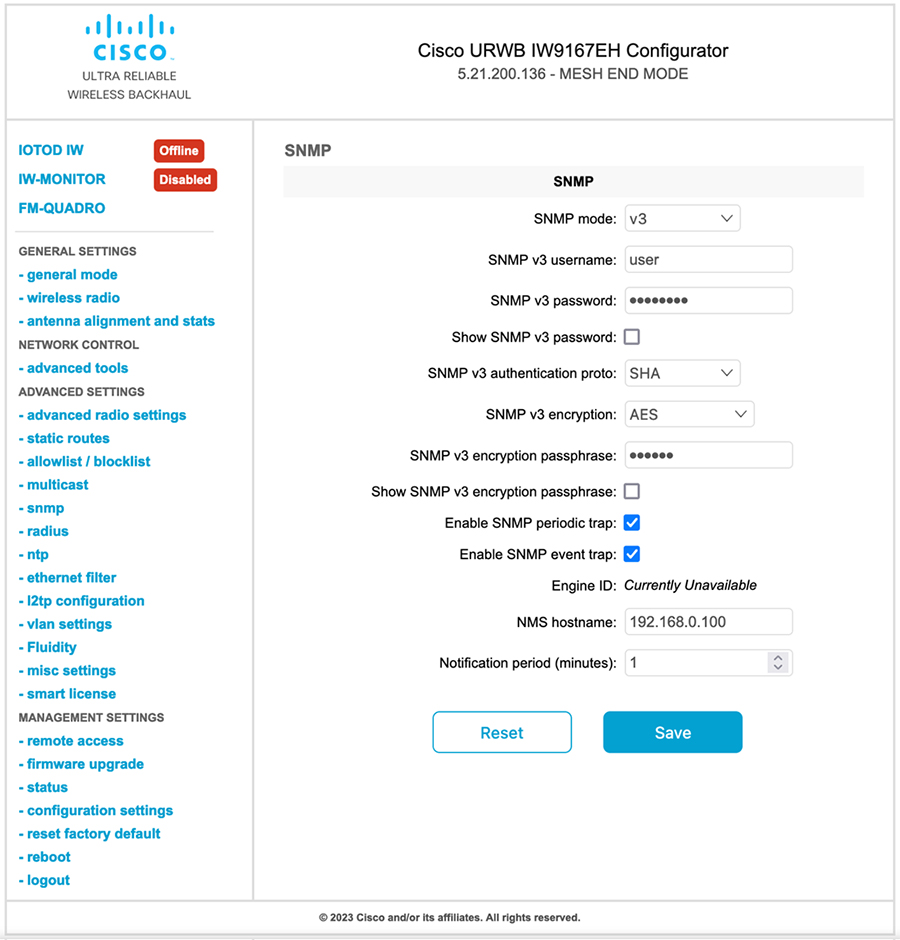
GUI による SNMP の無効化
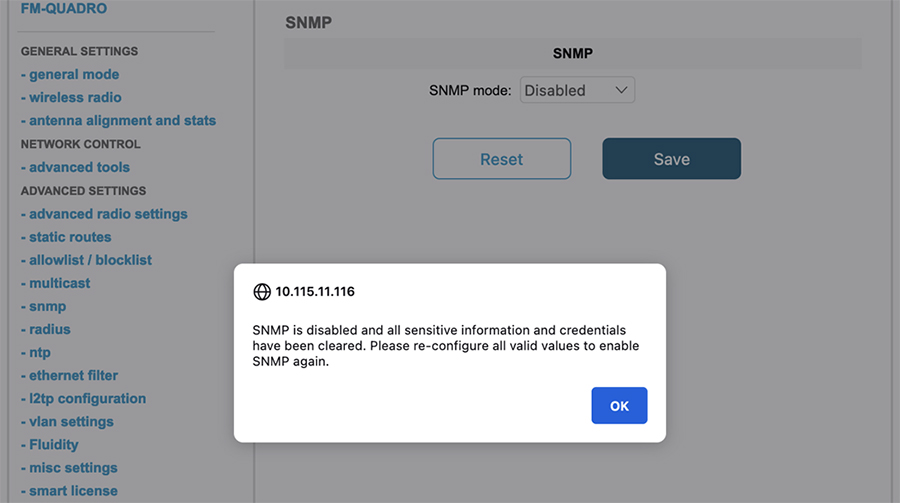
 フィードバック
フィードバック