シリアル回線のバックアップとしての非同期インターフェイスの設定
概要
一般に、WAN 回線には、ダイヤルオンデマンド(DDR)回路を持つシリアル、専用回線、フレームリレーなどの冗長なパスを使用します。非同期モデムおよび回線交換一般電話サービス(POTS)回線は WAN インターフェイスのバックアップに使用します。ダイヤル バックアップ シナリオは注意深く設計する必要があります。バックアップ リンクのトラフィック、障害が発生しやすいリンクの数、バックアップ回線をサポートするためのポート容量の計画などの要素を考慮してください。
前提条件
要件
このドキュメントに関しては個別の前提条件はありません。
使用するコンポーネント
このドキュメントの情報は、次のソフトウェアとハードウェアのバージョンに基づくものです。
-
Cisco 2500 ルータ プラットフォーム 1 台。
-
Cisco IOS®ソフトウェアリリース12.1(2)T(ルータgaugin)
-
Cisco IOS ソフトウェア リリース 12.0(7)T(ルータの sphinx 上)。
-
各ルータのシリアル ポートに接続された外部モデム。
注:このドキュメントは、非同期インターフェイス(または内蔵モデム)を搭載した任意のルータで使用できるように変更できます。 その場合、バックアップ インターフェイス(この例ではインターフェイスのシリアル 2)の設定は「interface Async x」の下に組み込まれます。
このマニュアルの情報は、特定のラボ環境に置かれたデバイスに基づいて作成されました。このドキュメントで使用するすべてのデバイスは、初期(デフォルト)設定の状態から起動しています。実稼動中のネットワークで作業をしている場合、実際にコマンドを使用する前に、その潜在的な影響について理解しておく必要があります。
背景説明
WAN リンクをバックアップするには、一般に次の 3 つの方法を使用します。
-
バックアップ インターフェイス:バックアップ インターフェイスは、プライマリ リンクがダウンするまでスタンバイ モードのままです。その後バックアップ リンクがアクティブになり、2 つのサイト間の接続を再確立します。
-
ダイヤラ監視:ダイヤラ監視は、セントラル ルータで発信コールをトリガーするための対象トラフィックの定義だけに依存することなく、信頼性の高い接続を提供します。ダイヤラ監視は特定のルートを監視し、それらのネットワークに到達不能になるとセカンダリ リンクを始動します。
-
フローティングスタティック ルート:フローティングスタティック ルートは、アドミニストレーティブ ディスタンスがダイナミック ルートのアドミニストレーティブ ディスタンスより大きいスタティック ルートです。スタティック ルートにはアドミニストレーティブ ディスタンスを設定できるため、その場合ダイナミック ルートの方がスタティック ルートよりも望ましくなります。このため、ダイナミック ルートが使用可能な場合、スタティック ルートは使用されません。しかし、ダイナミック ルートが失われた場合は、スタティック ルートがその役割を引き継ぎ、この代替ルートでトラフィックを送信できます。
このシナリオでは、バックアップ インターフェイスを使用して、バックアップを実行します。バックアップ インターフェイスの詳細については、DDR バックアップ インターフェイス、フローティング スタティック ルート、およびダイヤラ ウォッチの比較を参照してください。
バックアップの設定の詳細については、ドキュメントの「DDR バックアップの設定とトラブルシューティング」を参照してください。この文書には、バックアップ方法の選択方法や設定情報が記載されています。
以下の設定情報に進む前に、この 2 つの文書を読むことを推奨します。
表記法
ドキュメント表記の詳細は、『シスコ テクニカル ティップスの表記法』を参照してください。
設定
このセクションでは、このドキュメントで説明する機能を設定するために必要な情報を提供しています。
注:この文書で使用されているコマンドの詳細を調べるには、「Command Lookup ツール」を使用してください(登録ユーザのみ)。
ネットワーク図
このドキュメントでは次の図に示すネットワーク構成を使用しています。
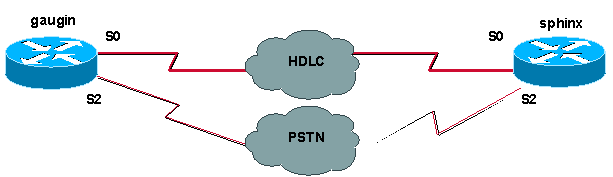
設定
この設定では、2 台の Cisco ルータ(gaugin および sphinx)を使用し、これらをシリアル 0 インターフェイスによって専用回線経由で接続します。シリアル 2 インターフェイスは、公衆電話交換網(PSTN)回線を経由して非同期モデムで接続し、専用回線のバックアップとして使用します。
注:これらのインターフェイスはデフォルトで同期モードで動作するため、非同期モードで動作するように手動で設定する必要があります(physical-layer asyncコマンドを使用)。
show version コマンドを使用すると、これらのインターフェイスが非同期モードで動作しているかどうかを確認できます。これに関連して show version コマンドで表示される情報を次に示します。
2 Low-speed serial(sync/async) network interfaces ! --- This means it can work in sync or async mode.
設定を完了して、モデム接続を行えることを確認することを推奨します。これを行うには、モデムに逆 telnet し、いくつかのリモート モデムを呼び出します。
注:モデムタイプに応じて、モデム機能(modemcap)を使用することも必須です。詳細については、モデム-ルータ間接続ガイドを参照してください。
| gaugin (Cisco 2500) - 呼び出し側ルータ |
|---|
gaugin#show running-config Building configuration... Current configuration: hostname gaugin username sphinx password 0 cisco !---Username and shared secret for CHAP authentication. ! chat-script CALLOUT "" "atdt\T" TIMEOUT 60 CONNECT \c !--- Chat script used for dialout. modemcap entry usr:MSC=& FS0=1 & C1&D2;&H1;&R2;&B1;&W; !--- Modemcap for the external modem. !--- Refer to Modem-Router Connection Guide for more information. interface Loopback1 ip address 1.1.1.1 255.255.255.255 ! interface Serial0 !--- Primary link. ip address 3.3.3.1 255.255.255.0 !--- Remote peer serial interface is in same subnet. backup interface serial 2 !--- Designate interface serial 2 as the backup interface. ! interface Serial2 !--- Backup interface. This interface will be in "Standby" mode until the !--- line protocol on interface Serial 0 (the primary) goes down. physical-layer async !--- Permit async mode. ip unnumbered Loopback1 encapsulation ppp dialer in-band dialer map ip 2.2.2.1 name sphinx modem-script CALLOUT 8029 !--- Dialer map for the peer. !--- Note the ip address, the name (which matches the !--- authenticated username, the chat script used and the number to dial. dialer-group 1 !--- Interesting traffic definition for dialout. async mode dedicated no peer default ip address !--- Do not provide the peer with an IP address. !--- It must have one configured. no fair-queue ppp authentication chap callin !--- Use one-way chap authentication. ! ip route 2.2.2.1 255.255.255.255 Serial0 ip route 2.2.2.1 255.255.255.255 Serial2 ! -- Identical routes for the peer. !--- Note the IP address matches the dialer map ip. !--- When the primary is up, the backup in in Standby hence the route using !--- Serial 2 will not be used. When the backup is brought out of standby !--- it will get used and the serial 0 route is removed (since the link is down/down) !--- To create a route for other networks use !--- ip route |
| sphinx (Cisco 2500) - 呼び出し先ルータ |
|---|
sphinx#show running-config
Building configuration...
Current configuration:
!
version 12.0
service timestamps debug uptime
service timestamps log uptime
no service password-encryption
!
hostname sphinx
username gaugin password 0 cisco
!--- Username and shared secret for CHAP authentication.
modemcap entry usr:MSC=& FS0=1 & C1&D2;&H1;&R2;&B1;&W; !
interface Loopback1
ip address 2.2.2.1 255.255.255.255
no ip directed-broadcast
!
interface Serial0
!--- Primary interface !--- Note that this router does not initiate the backup when the primary fails !--- it will rely on the peer to initiate the connection.
ip address 3.3.3.2 255.255.255.0
!
interface Serial2
!--- Interface providing backup. !--- There is no dialer map/dialer string since it is only accepting the call. !--- This interface will be in Up/Up(Spoofing) mode when the primary interface is up. !--- Later, configure a floating static route to prevent packet loss.
physical-layer async
ip unnumbered Loopback1
no ip directed-broadcast
encapsulation ppp
dialer in-band
dialer-group 1
async mode dedicated
no peer default ip address
no fair-queue
no cdp enable
ppp authentication chap
ip route 1.1.1.1 255.255.255.255 Serial0
ip route 1.1.1.1 255.255.255.255 Serial2 2
!--- The 2 makes the route a floating static route. !--- This is important since the async interface will be in spoofing mode !--- (not in standby mode) when the primary interface is up. !--- If we do not use the 2 here, we lose half of the packets in the return path !--- since the router will attempt to load balance !--- across the 2 links (eventhough the backup is down). !--- To create a route for other networks use !--- ip route
|
確認
ここでは、設定が正しく機能していることを確認するために使用する情報を示します。
一部の show コマンドはアウトプット インタープリタ ツールによってサポートされています(登録ユーザ専用)。このツールを使用することによって、show コマンド出力の分析結果を表示できます。
-
show interface serial:シリアル インターフェイスに関する情報を表示する。
-
show ip route:ルーティング テーブルの現在のステートを表示します。
-
show line:端末回線のパラメータを表示する。
トラブルシュート
ここでは、設定のトラブルシューティングに使用できる情報を示します。
バックアップ インターフェイスのトラブルシューティングについては、DDR バックアップの設定およびトラブルシューティング(English)を参照してください。
トラブルシューティングのためのコマンド
一部の show コマンドはアウトプット インタープリタ ツールによってサポートされています(登録ユーザ専用)。このツールを使用することによって、show コマンド出力の分析結果を表示できます。
注:debug コマンドを使用する前に、「debug コマンドに関する重要な情報」を参照してください。
-
show dialer :ダイヤラ インターフェイスに関する情報を表示する。
-
ping:接続をテストする。
-
debug modem :アクセス サーバのモデム回線のアクティビティを監視する。
-
debug ppp negotiation - Link Control Protocol(LCP; リンク制御プロトコル)、認証、Network Control Protocol(NCP; ネットワーク制御プロトコル)など、PPP コンポーネントのネゴシエート中における PPP トラフィックおよび交換に関する情報を表示します。PPP ネゴシエーションが正常に行われると、最初に LCP 状態が開放され、次に認証、最後に NCP をネゴシエートします。
-
debug ppp authentication:Challenge Authentication Protocol(CHAP)パケット交換や Password Authentication Protocol(PAP; パスワード認証プロトコル)交換など、PPP の認証プロトコル メッセージを表示します。障害が発生している場合は、chap ユーザ名およびパスワードが正しく設定されていることを確認してください。
-
debug chat :チャット スクリプトのアクティビティを表示する。
-
debug dialer:ダイヤラ インターフェイスで受信するパケットに関して、DDR のデバッグ情報が表示されます。
下の出力例では、gaugin(呼び出し側のルータ)のメインのシリアル接続(シリアル 0)に問題が発生して、接続が切断されていることが分かります。バックアップ インターフェイス(シリアル 2)がバックアップ接続の生成を開始しています。この例では、バックアップ リンクをテストするために、ケーブルを外しています。
注:プライマリインターフェイスでshutdownコマンドを発行しても、バックアップはダイヤルされません。shutdown コマンドを発行してプライマリ接続を停止した場合、Cisco IOS ソフトウェアは、バックアップ接続を自動的に開始しません。バックアップ インターフェイスを開始するには、ケーブルを取り外すか、または同等の方法でプライマリ接続を物理的に切断する必要があります。
gaugin#
*Mar 1 00:57:25.127: %LINK-3-UPDOWN: Interface Serial0, changed state to down
*Mar 1 00:57:26.127: %LINEPROTO-5-UPDOWN: Line protocol on Interface Serial0,
changed state to down
!--- Primary Link is brought down. !--- This will cause the backup link (int Serial 2) to be taken out of standby.
*Mar 1 00:57:37.143: %LINK-3-UPDOWN: Interface Serial2, changed state to down
!--- The Backup link is changes from Standby to Down.
*Mar 1 00:57:37.147: Se2 LCP: State is Closed..
*Mar 1 00:57:40.019: TTY2: restoring DTR
*Mar 1 00:57:41.019: TTY2: autoconfigure probe started
*Mar 1 00:57:52.147: Se2 DDR: re-enable timeout.
*Mar 1 00:57:55.067: Se2 DDR: Dialing cause ip (s=1.1.1.1, d=2.2.2.1)
!--- Interesting traffic for the peer causes the dialout.
*Mar 1 00:57:55.071: Se2 DDR: Attempting to dial 8029
*Mar 1 00:57:55.071: CHAT2: Attempting async line dialer script
*Mar 1 00:57:55.075: CHAT2: Dialing using Modem script: CALLOUT
& System script: none
!--- Chat-script named CALLOUT is used.
*Mar 1 00:57:55.083: CHAT2: process started
*Mar 1 00:57:55.083: CHAT2: Asserting DTR
*Mar 1 00:57:55.087: CHAT2: Chat script CALLOUT started
*Mar 1 00:57:55.087: CHAT2: Sending string: atdt\T<8029>
*Mar 1 00:57:55.091: CHAT2: Expecting string: CONNECT.........
*Mar 1 00:58:12.859: CHAT2: Completed match for expect: CONNECT
*Mar 1 00:58:12.859: CHAT2: Sending string: \c
*Mar 1 00:58:12.863: CHAT2: Chat script CALLOUT finished, status = Success
*Mar 1 00:58:12.867: TTY2: no timer type 1 to destroy
*Mar 1 00:58:12.867: TTY2: no timer type 0 to destroy
*Mar 1 00:58:12.875: Se2 IPCP: Install route to 2.2.2.1.
*Mar 1 00:58:14.871: %LINK-3-UPDOWN: Interface Serial2, changed state to up
Dialer state change to up Serial2 Dialer call has been placed Serial2
*Mar 1 00:58:14.891: Se2 PPP: Treating connection as a callout
!--- PPP LCP negotiation begins.
*Mar 1 00:58:14.891: Se2 PPP: Phase is ESTABLISHING, Active Open
*Mar 1 00:58:14.895: Se2 PPP: No remote authentication for call-out
*Mar 1 00:58:14.899: Se2 LCP: O CONFREQ [Closed] id 10 len 20
*Mar 1 00:58:14.899: Se2 LCP: ACCM 0x000A0000 (0x0206000A0000)
*Mar 1 00:58:14.903: Se2 LCP: MagicNumber 0x0041E7ED (0x05060041E7ED)
*Mar 1 00:58:14.907: Se2 LCP: PFC (0x0702)
*Mar 1 00:58:14.907: Se2 LCP: ACFC (0x0802).
*Mar 1 00:58:16.895: Se2 LCP: TIMEout: State REQsent
*Mar 1 00:58:16.899: Se2 LCP: O CONFREQ [REQsent] id 11 len 20
*Mar 1 00:58:16.899: Se2 LCP: ACCM 0x000A0000 (0x0206000A0000)
*Mar 1 00:58:16.903: Se2 LCP: MagicNumber 0x0041E7ED (0x05060041E7ED)
*Mar 1 00:58:16.907: Se2 LCP: PFC (0x0702)
*Mar 1 00:58:16.907: Se2 LCP: ACFC (0x0802)
*Mar 1 00:58:17.063: Se2 LCP: I CONFACK [REQsent] id 11 len 20
*Mar 1 00:58:17.067: Se2 LCP: ACCM 0x000A0000 (0x0206000A0000)
*Mar 1 00:58:17.067: Se2 LCP: MagicNumber 0x0041E7ED (0x05060041E7ED)
*Mar 1 00:58:17.071: Se2 LCP: PFC (0x0702)
*Mar 1 00:58:17.075: Se2 LCP: ACFC (0x0802)
*Mar 1 00:58:17.083: Se2 LCP: I CONFREQ [ACKrcvd] id 32 len 25
*Mar 1 00:58:17.083: Se2 LCP: ACCM 0x000A0000 (0x0206000A0000)
*Mar 1 00:58:17.087: Se2 LCP: AuthProto CHAP (0x0305C22305)
*Mar 1 00:58:17.091: Se2 LCP: MagicNumber 0xE05307CD (0x0506E05307CD)
*Mar 1 00:58:17.095: Se2 LCP: PFC (0x0702)
*Mar 1 00:58:17.095: Se2 LCP: ACFC (0x0802)
*Mar 1 00:58:17.099: Se2 LCP: O CONFACK [ACKrcvd] id 32 len 25
*Mar 1 00:58:17.103: Se2 LCP: ACCM 0x000A0000 (0x0206000A0000)
*Mar 1 00:58:17.103: Se2 LCP: AuthProto CHAP (0x0305C22305)
*Mar 1 00:58:17.107: Se2 LCP: MagicNumber 0xE05307CD (0x0506E05307CD)
*Mar 1 00:58:17.111: Se2 LCP: PFC (0x0702)
*Mar 1 00:58:17.111: Se2 LCP: ACFC (0x0802)
*Mar 1 00:58:17.115: Se2 LCP: State is Open
!--- LCP negotiation is complete.
*Mar 1 00:58:17.115: Se2 PPP: Phase is AUTHENTICATING, by the peer
*Mar 1 00:58:17.263: Se2 CHAP: I CHALLENGE id 4 len 27 from "sphinx"
*Mar 1 00:58:17.271: Se2 CHAP: O RESPONSE id 4 len 27 from "gaugin"
*Mar 1 00:58:17.391: Se2 CHAP: I SUCCESS id 4 len 4
*Mar 1 00:58:17.395: Se2 PPP: Phase is UP
*Mar 1 00:58:17.399: Se2 IPCP: O CONFREQ [Closed] id 4 len 10
*Mar 1 00:58:17.399: Se2 IPCP: Address 1.1.1.1 (0x030601010101)
*Mar 1 00:58:17.407: Se2 CDPCP: O CONFREQ [Closed] id 4 len 4
*Mar 1 00:58:17.411: Se2 IPCP: I CONFREQ [REQsent] id 5 len 10
*Mar 1.00:58:17.415: Se2 IPCP: Address 2.2.2.1 (0x030602020201)
*Mar 1 00:58:17.419: Se2 IPCP: O CONFACK [REQsent] id 5 len 10
*Mar 1 00:58:17.423: Se2 IPCP: Address 2.2.2.1 (0x030602020201)
*Mar 1 00:58:17.527: Se2 IPCP: I CONFACK [ACKsent] id 4 len 10
*Mar 1 00:58:17.531: Se2 IPCP: Address 1.1.1.1 (0x030601010101)
*Mar 1 00:58:17.535: Se2 IPCP: State is Open
*Mar 1 00:58:17.543: Se2 LCP: I PROTREJ [Open] id 33 len 10 protocol
CDPCP (0x820701040004)
*Mar 1 00:58:17.547: Se2 CDPCP: State is Closed
*Mar 1 00:58:17.547: Se2 DDR: dialer protocol up
*Mar 1 00:58:18.075: %LINEPROTO-5-UPDOWN: Line protocol on Interface Serial2,
changed state to up
!--- Connection is successful. Backup link is now active.
gaugin#show ip route 2.2.2.1
Routing entry for 2.2.2.1/32
Known via "connected", distance 0, metric 0 (connected, via interface)
Routing Descriptor Blocks:
* directly connected, via Serial2
!--- The route for the peer uses the backup link. !--- Note the static route for primary link is removed !--- (since the link is down/down).
Route metric is 0, traffic share count is 1
gaugin#show dialer
Se2 - dialer type = IN-BAND ASYNC NO-PARITY
Idle timer (120 secs), Fast idle timer (20 secs)
Wait for carrier (30 secs), Re-enable (15 secs)
Dialer state is data link layer up
Dial reason: ip (s=1.1.1.1, d=2.2.2.1)
Time until disconnect 108 secs
Connected to 8029
Dial String Successes Failures Last DNIS Last status
8029 4 0 00:01:00 successful
gaugin#show interface serial 2
Serial2 is up, line protocol is up
!--- Backup link is verified to be up.
Hardware is CD2430 in async mode
Interface is unnumbered. Using address of Loopback1 (1.1.1.1)
MTU 1500 bytes, BW 115 Kbit, DLY 100000 usec, ... ...
gaugin#ping 2.2.2.1
Type escape sequence to abort.
Sending 5, 100-byte ICMP Echos to 2.2.2.1, timeout is 2 seconds:
!!!!!
Success rate is 100 percent (5/5), round-trip min/avg/max = 128/132/136 ms
以下に、呼び出しを受信した sphinx から見た、同じ呼び出しを示します。
sphinx# 00:57:29: TTY2: DSR came up !--- Modem DSR is first changed to up, indicating an incoming call. 00:57:29: TTY2: destroy timer type 1 00:57:29: TTY2: destroy timer type 0 00:57:29: tty2: Modem: IDLE->(unknown) 00:57:31: Se2 LCP: I CONFREQ [Closed] id 10 len 20 !--- Begin LCP negotiation . 00:57:31: Se2 LCP: ACCM 0x000A0000 (0x0206000A0000) 00:57:31: Se2 LCP: MagicNumber 0x0041E7ED (0x05060041E7ED) 00:57:31: Se2 LCP: PFC (0x0702) 00:57:31: Se2 LCP: ACFC (0x0802) 00:57:31: Se2 LCP: Lower layer not up, Fast Starting 00:57:31: Se2 PPP: Treating connection as a callin 00:57:31: Se2 PPP: Phase is ESTABLISHING, Passive Open 00:57:31: Se2 LCP: State is Listen 00:57:31: Se2 LCP: O CONFREQ [Listen] id 31 len 25 00:57:31: Se2 LCP: ACCM 0x000A0000 (0x0206000A0000) 00:57:31: Se2 LCP: AuthProto CHAP (0x0305C22305) 00:57:31: Se2 LCP: MagicNumber 0xE05307CD (0x0506E05307CD) 00:57:31: Se2 LCP: PFC (0x0702) 00:57:31: Se2 LCP: ACFC (0x0802) 00:57:31: Se2 LCP: O CONFACK [Listen] id 10 len 20 00:57:31: Se2 LCP: ACCM 0x000A0000 (0x0206000A0000) 00:57:31: Se2 LCP: MagicNumber 0x0041E7ED (0x05060041E7ED) 00:57:31: Se2 LCP: PFC (0x0702) 00:57:31: Se2 LCP: ACFC (0x0802) 00:57:31: %LINK-3-UPDOWN: Interface Serial2, changed state to upDialer statechange to up Serial2 00:57:31: Serial2 DDR: Dialer received incoming call from <unknown> 00:57:33: Se2 LCP: I CONFREQ [ACKsent] id 11 len 20 00:57:33: Se2 LCP: ACCM 0x000A0000 (0x0206000A0000) 00:57:33: Se2 LCP: MagicNumber 0x0041E7ED (0x05060041E7ED) 00:57:33: Se2 LCP: PFC (0x0702) 00:57:33: Se2 LCP: ACFC (0x0802) 00:57:33: Se2 LCP: O CONFACK [ACKsent] id 11 len 20 00:57:33: Se2 LCP: ACCM 0x000A0000 (0x0206000A0000) 00:57:33: Se2 LCP: MagicNumber 0x0041E7ED (0x05060041E7ED) 00:57:33: Se2 LCP: PFC (0x0702) 00:57:33: Se2 LCP: ACFC (0x0802) 00:57:33: Se2 LCP: TIMEout: State ACKsent 00:57:33: Se2 LCP: O CONFREQ [ACKsent] id 32 len 25 00:57:33: Se2 LCP: ACCM 0x000A0000 (0x0206000A0000) 00:57:33: Se2 LCP: AuthProto CHAP (0x0305C22305) 00:57:33: Se2 LCP: MagicNumber 0xE05307CD (0x0506E05307CD) 00:57:33: Se2 LCP: PFC (0x0702) 00:57:33: Se2 LCP: ACFC (0x0802) 00:57:33: Se2 LCP: I CONFACK [ACKsent] id 32 len 25 00:57:33: Se2 LCP: ACCM 0x000A0000 (0x0206000A0000) 00:57:33: Se2 LCP: AuthProto CHAP (0x0305C22305) 00:57:33: Se2 LCP: MagicNumber 0xE05307CD (0x0506E05307CD) 00:57:33: Se2 LCP: PFC (0x0702) 0:57:33: Se2 LCP: ACFC (0x0802) 00:57:33: Se2 LCP: State is Open !--- LCP negotiation is complete. 00:57:33: Se2 PPP: Phase is AUTHENTICATING, by this end 00:57:33: Se2 CHAP: O CHALLENGE id 4 len 27 from "sphinx" 00:57:33: Se2 CHAP: I RESPONSE id 4 len 27 from "gaugin" 00:57:33: Se2 CHAP: O SUCCESS id 4 len 4 !--- CHAP authentication is successful. 00:57:33: Serial2 DDR: Authenticated host gaugin with no matching dialer map 00:57:33: Se2 PPP: Phase is UP 00:57:33: Se2 IPCP: O CONFREQ [Closed] id 5 len 10 00:57:33: Se2 IPCP: Address 2.2.2.1 (0x030602020201) 00:57:33: Se2 IPCP: I CONFREQ [REQsent] id 4 len 10 00:57:33: Se2 IPCP: Address 1.1.1.1 (0x030601010101) 00:57:33: Se2 IPCP: O CONFACK [REQsent] id 4 len 10 00:57:33: Se2 IPCP: Address 1.1.1.1 (0x030601010101) 00:57:33: Se2 CDPCP: I CONFREQ [Not negotiated] id 4 len 4 00:57:33: Se2 LCP: O PROTREJ [Open] id 33 len 10 protocol CDPCP (0x820701040004) 00:57:33: Se2 IPCP: I CONFACK [ACKsent] id 5 len 10 00:57:33: Se2 IPCP: Address 2.2.2.1 (0x030602020201) 00:57:33: Se2 IPCP: State is Open 00:57:33: Serial2 DDR: dialer protocol up 00:57:33: Se2 IPCP: Install route to 1.1.1.1 !--- A route to the peer is installed. 00:57:34: %LINEPROTO-5-UPDOWN: Line protocol on Interface Serial2, changed state to up !--- Backup link is up. sphinx#ping 1.1.1.1 Type escape sequence to abort. Sending 5, 100-byte ICMP Echos to 1.1.1.1, timeout is 2 seconds: !!!!! Success rate is 100 percent (5/5), round-trip min/avg/max = 132/142/152 ms sphinx#show ip route 1.1.1.1 Routing entry for 1.1.1.1/32 Known via "connected", distance 0, metric 0 (connected, via interface) Routing Descriptor Blocks: * directly connected, via Serial2 !--- The floating static route is now installed. Route metric is 0, traffic share count is 1 sphinx#show dialer Serial2 - dialer type = IN-BAND ASYNC NO-PARITY Idle timer (120 secs), Fast idle timer (20 secs) Wait for carrier (30 secs), Re-enable (15 secs) Dialer state is data link layer up Time until disconnect 119 secs (gaugin)
ここで、プライマリ リンクのケーブルを接続してみます。gaugin で、プライマリ リンクが Up/Up 状態になり、バックアップ リンク(シリアル 2)はスタンバイ状態に変わります(これは、gaugin に backup interface serial 2 コマンドがあるためです)。 これにより、モデム リンクが切断され、sphinx のインターフェイスのシリアル 2 も停止します。
次に、gaugin でのデバッグ プロセスを見てみましょう。
gaugin#
*Mar 1 00:59:38.859: %LINK-3-UPDOWN: Interface Serial0, changed state to up
*Mar 1 00:59:39.875: %LINEPROTO-5-UPDOWN: Line protocol on Interface Serial0,
changed state to up
!--- Primary link is re-established.
*Mar 1 00:59:59.315: TTY2: Async Int reset: Dropping DTR
*Mar 1 01:00:00.875: TTY2: DSR was dropped
*Mar 1 01:00:00.875: tty2: Modem: READY->(unknown)
*Mar 1 01:00:01.315: %LINK-5-CHANGED: Interface Serial2,
changed state to standby mode
!--- the backup link is returned to standby mode. !--- The modem connection is terminated
*Mar 1 01:00:01.331: Se2 IPCP: State is Closed
*Mar 1 01:00:01.335: Se2 PPP: Phase is TERMINATING
*Mar 1 01:00:01.335: Se2 LCP: State is Closed
*Mar 1 01:00:01.339: Se2 PPP: Phase is DOWN
*Mar 1 01:00:01.343: Se2 IPCP: Remove route to 2.2.2.1
*Mar 1 01:00:01.883: TTY2: dropping DTR, hanging up
*Mar 1 01:00:01.883: tty2: Modem: HANGUP->(unknown)
*Mar 1 01:00:02.315: %LINEPROTO-5-UPDOWN:
Line protocol on Interface Serial2, changed state to down
*Mar 1 01:00:02.899: TTY2: cleanup pending. Delaying DTR
*Mar 1 01:00:03.927: TTY2: cleanup pending. Delaying DTR
*Mar 1 01:00:04.323: TTY2: no timer type 0 to destroy
*Mar 1 01:00:04.323: TTY2: no timer type 1 to destroy
*Mar 1 01:00:04.327: TTY2: no timer type 3 to destroy
*Mar 1 01:00:04.327: TTY2: no timer type 4 to destroy
*Mar 1 01:00:04.327: TTY2: no timer type 2 to destroy
*Mar 1 01:00:04.331: Serial2: allowing modem_process to continue hangup!
次に、sphinx で同じトランザクションをみてみましょう。
sphinx# 00:58:54: %LINK-3-UPDOWN: Interface Serial0, changed state to up 00:58:55: %LINEPROTO-5-UPDOWN: Line protocol on Interface Serial0, changed state to up !--- Primary link is brought up. 00:59:16: TTY2: DSR was dropped !--- Modem connection is terminated by the peer. 00:59:16: tty2: Modem: READY->(unknown) 00:59:17: TTY2: dropping DTR, hanging up 00:59:17: TTY2: Async Int reset: Dropping DTR 00:59:17: tty2: Modem: HANGUP->(unknown) 00:59:18: TTY2: cleanup pending. Delaying DTR 00:59:19: %LINK-5-CHANGED: Interface Serial2, changed state to reset !--- The Backup Interface (serial 2)is reset. 00:59:19: Se2 IPCP: State is Closed 00:59:19: Se2 PPP: Phase is TERMINATING 00:59:19: Se2 LCP: State is Closed 00:59:19: Se2 PPP: Phase is DOWN 00:59:19: TTY2: cleanup pending. Delaying DTR 00:59:19: Se2 IPCP: Remove route to 1.1.1.1 !--- The route to 1.1.1.1 using Serial 2 is removed since !--- it is has a higher administrative distance of 2. 00:59:20: %LINEPROTO-5-UPDOWN: Line protocol on Interface Serial2, changed state to down 00:59:20: TTY2: cleanup pending. Delaying DTR 00:59:21: TTY2: cleanup pending. Delaying DTR 00:59:22: TTY2: destroy timer type 0 00:59:22: TTY2: destroy timer type 1 00:59:22: TTY2: destroy timer type 3 00:59:22: TTY2: destroy timer type 4 00:59:22: TTY2: destroy timer type 2 00:59:22: Serial2: allowing modem_process to continue hangup 00:59:22: TTY2: restoring DTR 00:59:22: TTY2: autoconfigure probe started 00:59:24: %LINK-3-UPDOWN: Interface Serial2, changed state to down 00:59:24: Se2 LCP: State is Closed sphinx(config-if)#
関連情報
更新履歴
| 改定 | 発行日 | コメント |
|---|---|---|
1.0 |
14-Sep-2005 |
初版 |
 フィードバック
フィードバック