簡介
本文件說明將輕量型存取點註冊到 WLC 的組態步驟,以及 LWAPP 無線網路的基本操作。
必要條件
需求
思科建議您瞭解以下主題:
採用元件
本文中的資訊係根據以下軟體和硬體版本:
此組態適用於任何其他思科WLC和任何輕量AP。
本文中的資訊是根據特定實驗室環境內的裝置所建立。文中使用到的所有裝置皆從已清除(預設)的組態來啟動。如果您的網路運作中,請確保您瞭解任何指令可能造成的影響。
慣例
請參閱思科技術提示慣例以瞭解更多有關文件慣例的資訊。
背景資訊
為了讓WLC能夠管理LAP,LAP必須發現控制器並向WLC註冊。LAP使用多種不同的方法來發現WLC。有關LAP用於註冊到WLC的不同方法的詳細資訊,請參閱輕量AP(LAP)註冊到無線LAN控制器(WLC)。
本檔案將說明將LAP註冊到WLC以及LWAPP無線網路的基本操作所需的配置步驟。
設定
若要將LAP註冊到WLC並進行LWAPP無線網路的基本操作,請完成以下步驟:
1.備有DHCP伺服器,以便AP可以獲取網路地址。
注意:如果AP位於不同的子網中,則使用選項43。
2.設定WLC以達成基本操作
3.為WLC設定交換器
4.為AP配置交換機
5.將輕量AP註冊到WLC。
設定WLC以達成基本操作
當控制器以出廠預設值啟動時,啟動指令碼將運行配置嚮導,該嚮導將提示安裝程式進行初始配置設定。此程式介紹如何在命令列介面(CLI)上使用配置嚮導來輸入初始配置設定。
注意:請確保您已瞭解如何配置外部DHCP伺服器和/或DNS。
完成以下步驟,設定WLC以達成基本操作:
1.使用DB-9零數據機串列電纜將電腦連線到WLC。
2.使用以下設定開啟終端模擬器會話:
- 9600波特
- 8個資料位
- 1個停止位
- 無奇偶校驗
- 無硬體流量控制
3.在提示符下,登入到CLI。
預設使用者名為admin,預設密碼為admin。
4.如有必要,請輸入 reset system 以重新啟動裝置並啟動嚮導。
5.在第一個嚮導提示符下,輸入系統名稱。系統名稱最多可包含32個可列印的ASCII字元。
6.輸入管理員使用者名稱和密碼。使用者名稱和密碼最多可包含24個可列印的ASCII字元。
7.輸入服務埠介面IP配置協定(none 或DHCP )。
如果您不想使用服務埠或者要向服務埠分配靜態IP地址,請輸入none。
8.如果在步驟7中未輸入任何內容,並且需要輸入服務埠的靜態IP地址,請為接下來的兩個提示輸入服務埠介面IP地址和網路掩碼。
如果不想使用服務埠,請輸入 0.0.0.0作為IP地址和網路掩碼。
9.輸入以下選項的值:
- 管理介面IP地址
- 網路掩碼
- 預設路由器IP地址
- 可選VLAN識別符號
可以使用有效的VLAN識別符號,也可以使用0作為未標籤的標識。
註:當控制器上的管理介面被配置為其所連線的交換機埠上的「本徵vlan」的一部分時,控制器不得對幀進行標籤。因此,您必須將VLAN設定為零(在控制器上)。
10.輸入網路介面(分佈系統)物理埠號。
對於WLC,前面板gigabit乙太網路連線埠的可能連線埠為1到4。
11.輸入向客戶端提供IP地址的預設DHCP伺服器的IP地址、管理介面和服務埠介面(如果使用)。
12.進入LWAPP傳輸模式,即LAYER2或LAYER3。
注意:如果通過嚮導配置WLC 4402並選擇AP傳輸模式LAYER2,則嚮導不會詢問AP管理器的詳細資訊
13.輸入虛擬網關IP地址。
此地址可以是任何虛構的、未分配的IP地址,如10.1.1.1,供第3層安全和移動管理器使用。
注意:通常使用的虛擬網關IP地址是私有地址。
14.輸入Cisco WLAN Solution Mobility Group/RF Group name。
15.輸入WLAN 1服務集識別符號(SSID)或網路名稱。
此識別符號是輕量AP用於與WLC關聯的預設SSID。
16.允許或禁止客戶端的靜態IP地址。
輸入yes以允許客戶端提供其自己的IP地址。輸入 no以要求客戶端從DHCP伺服器請求IP地址。
17.如果您需要在WLC上設定RADIUS伺服器,請輸入yes 並輸入以下資訊:
如果您不需要設定RADIUS伺服器,或您想要稍後設定伺服器,請輸入no。
18.輸入單位的國家代碼。
輸入 help可檢視受支援國家/地區的清單。
19.啟用和禁用對IEEE 802.11b、IEEE 802.11a和IEEE 802.11g的支援。
20.啟用或禁用無線電資源管理(RRM)(自動射頻)。
| WLC 4402 — 配置嚮導 |
Welcome to the Cisco Wizard Configuration Tool
Use the '-' character to backup
System Name [Cisco_43:eb:22]: c4402
Enter Administrative User Name (24 characters max): admin
Enter Administrative Password (24 characters max): *****
Service Interface IP Address Configuration [none][DHCP]: none
Enable Link Aggregation (LAG) [yes][NO]: No
Management Interface IP Address: 192.168.60.2
Management Interface Netmask: 255.255.255.0
Management Interface Default Router: 192.168.60.1
Management Interface VLAN Identifier (0 = untagged): 60
Management Interface Port Num [1 to 2]: 1
Management Interface DHCP Server IP Address: 192.168.60.25
AP Transport Mode [layer2][LAYER3]: LAYER3
AP Manager Interface IP Address: 192.168.60.3
AP-Manager is on Management subnet, uses same values
AP Manager Interface DHCP Server (192.168.50.3): 192.168.60.25
Virtual Gateway IP Address: 10.1.1.1
Mobility/RF Group Name: RFgroupname
Network Name (SSID): SSID
Allow Static IP Addresses [YES][no]: yes
Configure a RADIUS Server now? [YES][no]: no
Enter Country Code (enter 'help' for a list of countries) [US]: US
Enable 802.11b Network [YES][no]: yes
Enable 802.11a Network [YES][no]: yes
Enable 802.11g Network [YES][no]: yes
Enable Auto-RF [YES][no]: yes
|
註:WLC管理介面是從WLC外部始終允許ping的唯一介面。因此,如果無法從WLC外部ping AP管理器介面,則這是預期行為。
註:您必須配置AP管理器介面,才能將AP與WLC關聯。
為WLC設定交換器
此範例使用的是僅使用一個連線埠的Catalyst 3750交換器。該示例標籤AP管理器和管理介面,並將這些介面放在VLAN 60上。交換器連線埠設定為IEEE 802.1Q主幹,且主幹上只允許適當的VLAN(在本案例中為VLAN 2至4和60)。管理和AP管理器VLAN(VLAN 60)已標籤,但未配置為中繼的本徵VLAN。因此,當示例在WLC上配置這些介面時,將為這些介面分配VLAN識別符號。
以下是802.1Q交換機埠配置的示例:
interface GigabitEthernet1/0/1
description Trunk Port to Cisco WLC
switchport trunk encapsulation dot1q
switchport trunk allowed vlan 2-4,60
switchport mode trunk
no shutdown
註:連線WLC千兆埠時,請確保它僅連線到交換機千兆埠。如果將WLC Gigabit乙太網路連線到交換器FastEthernet連線埠,則它無法使用。
請注意,此配置示例將鄰居交換機埠配置為僅允許802.1Q中繼上的相關VLAN。所有其他VLAN都會被修剪。這種型別的配置不是必需的,但它是部署的最佳實踐。修剪不相關的VLAN時,WLC僅處理相關幀,這樣可以最佳化效能。
為接入點配置交換機
以下是Catalyst 3750的VLAN介面組態範例:
interface VLAN5
description AP VLAN
ip address 10.5.5.1 255.255.255.0
雖然Cisco WLC始終連線到802.1Q中繼,但Cisco輕量AP不瞭解VLAN標籤,且只能連線到鄰居交換機的接入埠。
以下是Catalyst 3750上的交換器連線埠組態範例:
interface GigabitEthernet1/0/22
description Access Port Connection to Cisco Lightweight AP
switchport access vlan 5
switchport mode access
no shutdown
基礎設施現在已準備就緒,可以連線到AP。LAP使用不同的WLC發現方法,並選擇要加入的WLC。然後LAP向控制器註冊。
以下是思科支援社群上影片連結,其中說明使用CLI和GUI的無線LAN控制器的初始組態:使用CLI和GUI的無線LAN控制器的初始組態。
驗證
使用本節內容,確認您的組態是否正常運作。
LAP向控制器註冊後,您可以在控制器使用者介面頂部的無線下檢視它們:
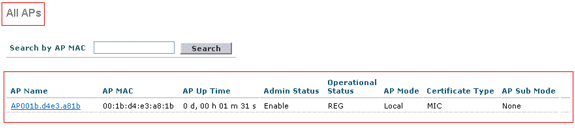 使用者介面控制器頂端
使用者介面控制器頂端
在CLI上,可以使用show ap summary命令驗證已在WLC中註冊的LAP:
(Cisco Controller) >show ap summary
Number of APs.................................... 1
Global AP User Name.............................. Not Configured
Global AP Dot1x User Name........................ Not Configured
AP Name Slots AP Model Ethernet MAC Location Port Country Priority
------------------ ----- ------------------- ----------------- ---------------- ---- ------- ------
AP001b.d4e3.a81b 2 AIR-LAP1232AG-A-K9 00:1b:d4:e3:a8:1b default location 2 IN 1
在WLC CLI上,您還可以使用show client summary命令來檢視在WLC上註冊的使用者端:
(Cisco Controller) >show client summary
Number of Clients................................ 1
MAC Address AP Name Status WLAN Auth Protocol Port
----------------- ------------- ------------- ---- ---- -------- ----
00:40:96:a1:45:42 ap:64:a3:a0 Associated 4 Yes 802.11a 1
(Cisco Controller) >
以下影片演示說明如何使用GUI和CLI執行無線LAN控制器的初始配置:使用CLI和GUI對無線LAN控制器進行初始配置。
疑難排解
使用本節內容,對組態進行疑難排解。
指令
使用以下命令對組態進行疑難排解。
附註:使用 debug 指令之前,請先參閱有關 Debug 指令的重要資訊。
此debug lwapp events enable WLC命令輸出顯示輕量AP已註冊到WLC:
(Cisco Controller) >debug lwapp events enable
Tue Apr 11 13:38:47 2006: Received LWAPP DISCOVERY REQUEST from AP
00:0b:85:64:a3:a0 to ff:ff:ff:ff:ff:ff on port '1'
Tue Apr 11 13:38:47 2006: Successful transmission of LWAPP Discovery-Response
to AP 00:0b:85:64:a3:a0 on Port 1
Tue Apr 11 13:38:58 2006: Received LWAPP JOIN REQUEST from AP
00:0b:85:64:a3:a0 to 00:0b:85:33:a8:a0 on port '1'
Tue Apr 11 13:38:58 2006: LWAPP Join-Request MTU path from AP 00:0b:85:64:a3:a0
is 1500, remote debug mode is 0
Tue Apr 11 13:38:58 2006: Successfully added NPU Entry for AP
00:0b:85:64:a3:a0 (index 48) Switch IP: 192.168.60.2, Switch Port: 12223,
intIfNum 1, vlanId 60 AP IP: 10.5.5.10, AP Port: 19002, next hop MAC:
00:0b:85:64:a3:a0
Tue Apr 11 13:38:58 2006: Successfully transmission of LWAPP Join-Reply to AP
00:0b:85:64:a3:a0
Tue Apr 11 13:38:58 2006: Register LWAPP event for AP
00:0b:85:64:a3:a0 slot 0
Tue Apr 11 13:38:58 2006: Register LWAPP event for AP 00:0b:85:64:a3:a0 slot 1
Tue Apr 11 13:39:00 2006: Received LWAPP CONFIGURE REQUEST from AP
00:0b:85:64:a3:a0 to 00:0b:85:33:a8:a0
Tue Apr 11 13:39:00 2006: Updating IP info for AP 00:0b:85:64:a3:a0 --
static 0, 10.5.5.10/255.255.255.0, gtw 192.168.60.1
Tue Apr 11 13:39:00 2006: Updating IP 10.5.5.10 ===> 10.5.5.10 for AP
00:0b:85:64:a3:a0
Tue Apr 11 13:39:00 2006: spamVerifyRegDomain RegDomain set for slot 0 code 0
regstring -A regDfromCb -A
Tue Apr 11 13:39:00 2006: spamVerifyRegDomain RegDomain set for slot 1 code 0
regstring -A regDfromCb -A
Tue Apr 11 13:39:00 2006: spamEncodeDomainSecretPayload:Send domain secret
Mobility Group<6f,39,74,cd,7e,a4,81,86,ca,32,8c,06,d3,ff,ec,6d,95,10,99,dd>
to AP 00:0b:85:64:a3:a0
Tue Apr 11 13:39:00 2006: Successfully transmission of LWAPP
Config-Message to AP 00:0b:85:64:a3:a0
Tue Apr 11 13:39:00 2006: Running spamEncodeCreateVapPayload for SSID 'SSID'
Tue Apr 11 13:39:00 2006: AP 00:0b:85:64:a3:a0 associated. Last AP failure was
due to Configuration changes, reason: operator changed 11g mode
Tue Apr 11 13:39:00 2006: Received LWAPP CHANGE_STATE_EVENT from AP
00:0b:85:64:a3:a0
Tue Apr 11 13:39:00 2006: Successfully transmission of LWAPP Change-State-Event
Response to AP 00:0b:85:64:a3:a0
Tue Apr 11 13:39:00 2006: Received LWAPP Up event for AP 00:0b:85:64:a3:a0 slot 0!
Tue Apr 11 13:39:00 2006: Received LWAPP CONFIGURE COMMAND RES from AP
00:0b:85:64:a3:a0
Tue Apr 11 13:39:00 2006: Received LWAPP CHANGE_STATE_EVENT from AP
00:0b:85:64:a3:a0
Tue Apr 11 13:39:00 2006: Successfully transmission of LWAPP Change-State-Event
Response to AP 00:0b:85:64:a3:a0
Tue Apr 11 13:39:00 2006: Received LWAPP Up event for AP
00:0b:85:64:a3:a0 slot 1!
此輸出顯示以下有用的WLC debug 命令:
-
debug pem state enable — 配置訪問策略管理器調試選項
-
debug pem events enable
-
debug dhcp message enable — 顯示與DHCP伺服器交換的DHCP消息的調試
-
debug dhcp packet enable — 顯示傳送到DHCP伺服器和從DHCP伺服器傳送的DHCP資料包詳細資訊的調試
Tue Apr 11 14:30:49 2006: Applied policy for mobile 00:40:96:a1:45:42
Tue Apr 11 14:30:49 2006: STA [00:40:96:a1:45:42, 192.168.1.41] Replacing Fast
Path rule type = Airespace AP Client on AP 00:0B:85:64:A3:A0, slot 0
InHandle = 0x00000000, OutHandle = 0x00000000 ACL Id = 255, Jumbo Frames
= NO, interface = 1 802.1P = 0, DSCP = 0, T
Tue Apr 11 14:30:49 2006: Successfully plumbed mobile rule for mobile
00:40:96:a1:45:42 (ACL ID 255)
Tue Apr 11 14:30:49 2006: Plumbed mobile LWAPP rule on AP 00:0b:85:64:a3:a0
for mobile 00:40:96:a1:45:42
Tue Apr 11 14:30:53 2006: DHCP proxy received packet, src: 0.0.0.0,
len = 320
Tue Apr 11 14:30:53 2006: dhcpProxy: Received packet: Client 00:40:96:a1:45:42
DHCP Op: BOOTREQUEST(1), IP len: 320, switchport: 1, encap: 0xec03
Tue Apr 11 14:30:53 2006: dhcpProxy(): dhcp request, client:
00:40:96:a1:45:42: dhcp op: 1, port: 1, encap 0xec03, old mscb
port number: 1
Tue Apr 11 14:30:53 2006: dhcp option len, including the magic cookie = 84
Tue Apr 11 14:30:53 2006: dhcp option: received DHCP REQUEST msg
Tue Apr 11 14:30:53 2006: dhcp option: skipping option 61, len 7
Tue Apr 11 14:30:53 2006: dhcp option: requested ip = 192.168.1.41
Tue Apr 11 14:30:53 2006: dhcp option: skipping option 12, len 15
Tue Apr 11 14:30:53 2006: dhcp option: skipping option 81, len 19
Tue Apr 11 14:30:53 2006: dhcp option: vendor class id = MSFT 5.0 (len 8)
Tue Apr 11 14:30:53 2006: dhcp option: skipping option 55, len 11
Tue Apr 11 14:30:53 2006: dhcpParseOptions: options end, len 84, actual 84
Tue Apr 11 14:30:53 2006: mscb->dhcpServer: 192.168.60.2, mscb->dhcpNetmask:
255.255.255.0,mscb->dhcpGateway: 192.168.60.1, mscb->dhcpRelay:
192.168.60.2 VLAN: 60
Tue Apr 11 14:30:53 2006: Local Address: 192.168.60.2, DHCP Server:
192.168.60.2, Gateway Addr: 192.168.60.2, VLAN: 60, port: 1
Tue Apr 11 14:30:53 2006: DHCP Message Type received: DHCP REQUEST msg
Tue Apr 11 14:30:53 2006: op: BOOTREQUEST, htype: Ethernet, hlen: 6, hops: 1
Tue Apr 11 14:30:53 2006: xid: 3371152053, secs: 0, flags: 0
Tue Apr 11 14:30:53 2006: chaddr: 00:40:96:a1:45:42
Tue Apr 11 14:30:53 2006: ciaddr: 0.0.0.0, yiaddr: 0.0.0.0
Tue Apr 11 14:30:53 2006: siaddr: 0.0.0.0, giaddr: 192.168.60.2
Tue Apr 11 14:30:53 2006: Forwarding DHCP packet locally (348 octets) from
192.168.60.2 to 192.168.60.2
Tue Apr 11 14:30:53 2006: Received 348 byte dhcp packet from 0x0201a8c0
192.168.60.2:68
Tue Apr 11 14:30:53 2006: DHCP packet: 192.168.60.2 -> 192.168.60.2 uses
scope "InternalScope"
Tue Apr 11 14:30:53 2006: received REQUEST
Tue Apr 11 14:30:53 2006: Checking node 192.168.1.41 Allocated 1144765719,
Expires 1144852119 (now: 1144765853)
Tue Apr 11 14:30:53 2006: adding option 0x35
Tue Apr 11 14:30:53 2006: adding option 0x36
Tue Apr 11 14:30:53 2006: adding option 0x33
Tue Apr 11 14:30:53 2006: adding option 0x03
Tue Apr 11 14:30:53 2006: adding option 0x01
Tue Apr 11 14:30:53 2006: dhcpd: Sending DHCP packet (giaddr:192.168.60.2)to
192.168.60.2:67 from 192.168.60.2:1067
Tue Apr 11 14:30:53 2006: sendto (548 bytes) returned 548
Tue Apr 11 14:30:53 2006: DHCP proxy received packet, src: 192.168.60.2,
len = 548
Tue Apr 11 14:30:53 2006: dhcpProxy: Received packet: Client 00:40:96:a1:45:42
DHCP Op: BOOTREPLY(2), IP len: 548, switchport: 0, encap: 0x0
Tue Apr 11 14:30:53 2006: dhcp option len, including the magic cookie = 312
Tue Apr 11 14:30:53 2006: dhcp option: received DHCP ACK msg
Tue Apr 11 14:30:53 2006: dhcp option: server id = 192.168.60.2
Tue Apr 11 14:30:53 2006: dhcp option: lease time (seconds) = 86400
Tue Apr 11 14:30:53 2006: dhcp option: gateway = 192.168.60.1
Tue Apr 11 14:30:53 2006: dhcp option: netmask = 255.255.255.0
Tue Apr 11 14:30:53 2006: dhcpParseOptions: options end, len 312, actual 64
Tue Apr 11 14:30:53 2006: DHCP Reply to AP client: 00:40:96:a1:45:42,
frame len 412, switchport 1
Tue Apr 11 14:30:53 2006: DHCP Message Type received: DHCP ACK msg
Tue Apr 11 14:30:53 2006: op: BOOTREPLY, htype: Ethernet, hlen: 6, hops: 0
Tue Apr 11 14:30:53 2006: xid: 3371152053, secs: 0, flags: 0
Tue Apr 11 14:30:53 2006: chaddr: 00:40:96:a1:45:42
Tue Apr 11 14:30:53 2006: ciaddr: 0.0.0.0, yiaddr: 192.168.1.41
Tue Apr 11 14:30:53 2006: siaddr: 0.0.0.0, giaddr: 0.0.0.0
Tue Apr 11 14:30:53 2006: server id: 10.1.1.1 rcvd server id: 192.168.60.2
您可以使用以下附加debug指令對組態進行疑難排解:
對未加入無線LAN控制器的輕量接入點進行故障排除
請參閱未加入無線LAN控制器的輕量型存取點疑難排解,以取得一些有關為什麼輕量型存取點(LAP)無法加入WLC的問題以及如何疑難排解問題的資訊。
相關資訊
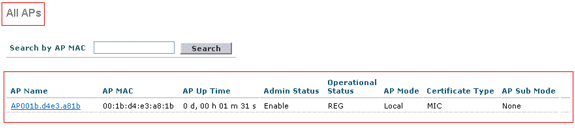
 意見
意見