具有多個串列介面的背對背路由器上的多鏈路PPP
簡介
在某些環境中,可能需要捆綁串列鏈路以充當單個聚合頻寬。本文檔介紹如何配置Cisco 2503接入伺服器,以便使用兩種不同的方法捆綁兩個串列介面:
這些配置可用於通過租用線路連線的路由器,或者配置了撥號的通道服務單元或資料服務單元(CSU/DSU)或ISDN終端介面卡(TA)的路由器。(尚未將思科路由器配置為撥打電話號碼。) 您可以根據需要為此配置新增其他功能。
必要條件
需求
本文件沒有特定需求。
採用元件
本文中的資訊係根據以下軟體和硬體版本:
-
思科2503路由器
-
Cisco IOS®軟體版本12.2(7b)
本文中的資訊是根據特定實驗室環境內的裝置所建立。文中使用到的所有裝置皆從已清除(預設)的組態來啟動。如果您的網路正在作用,請確保您已瞭解任何指令可能造成的影響。
相關產品
此配置可用於任何兩台各具有兩個WAN串列介面的路由器。您可以使用WIC-1T、WIC-2T或固定WAN串列介面。
慣例
如需文件慣例的詳細資訊,請參閱思科技術提示慣例。
設定
本節提供用於設定本文件中所述功能的資訊。
注意:要查詢有關本文檔中使用的命令的其他資訊,請使用命令查詢工具(僅限註冊客戶)。
網路圖表
本檔案會使用以下網路設定:
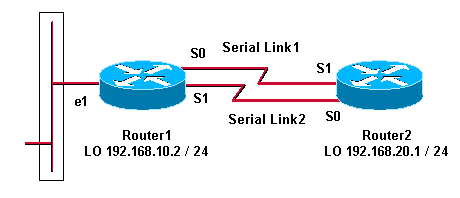
組態
此配置已在Cisco 2500系列路由器上使用Cisco IOS軟體版本12.2(7b)進行測試。相同的配置概念同樣適用於類似的路由器拓撲或其他Cisco IOS軟體版本。
範例 1:介面撥號器
| Router1 - Cisco 2503 |
|---|
Current configuration: version 12.2 hostname Router1 ! username Router2 password 0 abc !--- This local username and password pair is used for PPP Challenge !--- Handshake Authentication Protocol (CHAP) authentication. ip subnet-zero no ip domain-lookup ! ! interface Loopback0 ip address 192.168.10.2 255.255.255.0 !--- The loopback address is used by interface dialer 1. ! ! interface Serial0 no ip address encapsulation ppp dialer in-band dialer rotary-group 1 !--- Interface Serial0 is a member of rotary-group 1. !--- The rotary group configuration is in interface dialer 1. no fair-queue pulse-time 1 ! interface Serial1 no ip address encapsulation ppp dialer in-band dialer rotary-group 1 no fair-queue pulse-time 1 ! interface Dialer1 !--- This is the configuration for rotary-group 1. !--- The dialer interface number must exactly match the rotary group number. ip unnumbered Loopback0 encapsulation ppp dialer in-band dialer idle-timeout 300 dialer map ip 192.168.20.1 name Router2 broadcast dialer load-threshold 2 either dialer-group 1 !--- Apply interesting traffic definition from dialer-list 1. no fair-queue ppp authentication chap ppp direction callout !--- This is a hidden command; see the Notes section for more information. ppp multilink !--- Allow multilink for the dialer profile. !--- Without this command, multilink is NOT negotiated. ! ip classless ip route 192.168.20.1 255.255.255.255 Dialer1 dialer-list 1 protocol ip permit !--- The dialer-list defines the interesting traffic. ! line con 0 line aux 0 transport input all line vty 0 4 login ! end |
| Router2 - Cisco 2503 |
|---|
Current configuration: version 12.2 hostname Router2 ! ! username Router1 password 0 abc ip subnet-zero no ip domain-lookup ! ! interface Loopback0 ip address 192.168.20.1 255.255.255.0 ! ! interface Serial0 no ip address encapsulation ppp dialer in-band dialer rotary-group 1 no fair-queue clockrate 56000 pulse-time 1 ! interface Serial1 no ip address encapsulation ppp dialer in-band dialer rotary-group 1 no fair-queue clockrate 56000 pulse-time 1 ! ! interface Dialer1 ip unnumbered Loopback0 encapsulation ppp dialer in-band dialer idle-timeout 999 dialer map ip 192.168.10.2 name Router1 broadcast dialer load-threshold 2 either dialer-group 1 no fair-queue no cdp enable ppp authentication chap ppp multilink ! ip classless ip route 192.168.10.2 255.255.255.255 Dialer1 ! dialer-list 1 protocol ip permit ! line con 0 line aux 0 line vty 0 4 ! end |
範例1備註
ppp direction callout命令是一個隱藏命令,當路由器不清楚是誰撥號時(當背對背連線或通過租用線路連線時,以及CSU/DSU或ISDN TA配置為撥號時),該命令會被使用。 也可使用ppp direction callin命令。使用以下任一命令。
-
對於本地路由器,請使用ppp direction callout。
-
對於遠端路由器,請使用ppp direction callin。
如果不使用此命令,路由器將連線一段時間,然後斷開連線。
上述配置描述了兩台路由器(Router1和Router2),它們有兩個串列介面捆綁在一起,用作單個聚合頻寬。在兩台路由器上,使用ip unnumbered loopback0配置了interface loopback並將其與interface dialer整合。兩個串列介面都配置為無IP地址。物理介面Serial0和Serial1配置了dialer rotary-group,並與單個邏輯介面撥號器關聯。
Dialer-list 1定義相關流量,進而觸發介面dialer 1上的dialer-group 1命令來啟動鏈路。兩台路由器上定義的撥號器map語句將介面撥號器1對映到對等路由器IP地址,定義的主機名用於CHAP身份驗證。定義的靜態路由將流量路由到目的地。
ppp authentication chap命令啟用PPP協商。dialer load-threshold命令設定觸發第二串列線路的負載。已配置ppp multilink和dialer rotary-group命令,以便可以將兩個串列介面捆綁在一起,作為一個虛擬接入介面用於聚合頻寬。ppp direction callout命令確定在PPP協商和CHAP身份驗證期間哪一端必須做出標註。
驗證範例1
本節提供的資訊可用於確認您的組態是否正常運作。
輸出直譯器工具(僅供註冊客戶使用)支援某些show命令,此工具可讓您檢視show命令輸出的分析。
Router1# show ppp multilink
Virtual-Access1, bundle name is Router2
Bundle up for 00:01:05
Dialer interface is Dialer1
0 lost fragments, 0 reordered, 0 unassigned
0 discarded, 0 lost received, 1/255 load
0x0 received sequence, 0x0 sent sequence
Member links: 2 (max not set, min not set)
Serial0, since 00:01:05, no frags rcvd
Serial1, since 00:01:05, no frags rcvd
Router2# show ppp multilink
Virtual-Access1, bundle name is Router1
Bundle up for 00:03:25
Dialer interface is Dialer1
0 lost fragments, 0 reordered, 0 unassigned
0 discarded, 0 lost received, 1/255 load
0x0 received sequence, 0x0 sent sequence
Member links: 2 (max not set, min not set)
Serial1, since 00:03:25, no frags rcvd
Serial0, since 00:03:25, no frags rcvd
疑難排解範例1
本節提供的資訊可用於對組態進行疑難排解。
輸出直譯器工具(僅供註冊客戶使用)支援某些show命令,此工具可讓您檢視show命令輸出的分析。
注意:發出debug命令之前,請參閱有關Debug命令的重要資訊。
debug指令
在Router1上,debug ppp authentication命令顯示CHAP成功。
May 8 17:52:19: Se1 PPP: Using configured call direction May 8 17:52:19: Se1 PPP: Treating connection as a callout May 8 17:52:19: Se0 CHAP: O CHALLENGE id 135 len 28 from "Router1" May 8 17:52:19: Se1 CHAP: O CHALLENGE id 135 len 28 from "Router1" May 8 17:52:19: Se0 CHAP: I CHALLENGE id 134 len 28 from "Router2" May 8 17:52:19: Se0 CHAP: O RESPONSE id 134 len 28 from "Router1" May 8 17:52:19: Se1 CHAP: I CHALLENGE id 134 len 28 from "Router2" May 8 17:52:19: Se1 CHAP: O RESPONSE id 134 len 28 from "Router1" May 8 17:52:19: Se0 CHAP: I SUCCESS id 134 len 4 May 8 17:52:19: Se0 CHAP: I RESPONSE id 135 len 28 from "Router2" May 8 17:52:19: Se0 CHAP: O SUCCESS id 135 len 4 May 8 17:52:19: Se1 CHAP: I SUCCESS id 134 len 4 May 8 17:52:19: Se1 CHAP: I RESPONSE id 135 len 28 from "Router2" May 8 17:52:19: Se1 CHAP: O SUCCESS id 135 len 4 5d05h: %LINK-3-UPDOWN: Interface Virtual-Access1, changed state to up May 8 17:52:19: Vi1 PPP: Using configured call direction May 8 17:52:19: Vi1 PPP: Treating connection as a callout 5d05h: %LINEPROTO-5-UPDOWN: Line protocol on Interface Serial0, changed state to up 5d05h: %LINEPROTO-5-UPDOWN: Line protocol on Interface Serial1, changed state to up
在Router2上,debug ppp authentication命令顯示「Waiting for peer......"
5d02h: %LINK-3-UPDOWN: Interface Serial0, changed state to up 5d02h: Se0 PPP: Treating connection as a callin 5d02h: Se0 CHAP: O CHALLENGE id 132 len 28 from "Router2" 5d02h: Se0 CHAP: I CHALLENGE id 133 len 28 from "Router1" 5d02h: Se0 CHAP: Waiting for peer to authenticate first 5d02h: Se0 CHAP: I RESPONSE id 132 len 28 from "Router1" 5d02h: Se0 CHAP: O SUCCESS id 132 len 4 5d02h: Se0 CHAP: Processing saved Challenge, id 133 5d02h: Se0 CHAP: O RESPONSE id 133 len 28 from "Router2" 5d02h: Se0 CHAP: I SUCCESS id 133 len 4 5d02h: %LINEPROTO-5-UPDOWN: Line protocol on Interface Serial0, changed state to up
範例 2:虛擬模板
| Router1 - Cisco 2503 |
|---|
Current configuration ! version 12.2 ! hostname Router1 ! ! username Router2 password 0 abc ip subnet-zero no ip domain-lookup ! multilink virtual-template 1 !--- Applies the virtual interface template to the multilink bundle. interface Loopback0 ip address 192.168.10.2 255.255.255.0 !--- The loopback address is used by virtual-template 1. interface Virtual-Template1 !--- Interface virtual-template is a logical interface that creates !--- virtual access interfaces dynamically and applies them to !--- physical serial interfaces. ip unnumbered Loopback0 !--- Always unnumber the virtual-template to an UP interface. !--- Do not assign a static IP. ppp authentication chap ppp multilink !--- Enables multilink PPP on the virtual-template interface. interface Serial0 no ip address encapsulation ppp pulse-time 1 ppp multilink ! interface Serial1 no ip address encapsulation ppp pulse-time 1 ppp multilink ! ! ip classless ! line con 0 line aux 0 transport input all line vty 0 4 login ! end |
| Router2 - Cisco 2503 |
|---|
Current configuration : ! version 12.2 ! hostname Router2 ! ! username Router1 password 0 abc ip subnet-zero no ip domain-lookup ! multilink virtual-template 1 ! ! ! interface Loopback0 ip address 192.168.20.1 255.255.255.0 ! ! interface Virtual-Template1 ip unnumbered Loopback0 ppp authentication chap ppp multilink ! interface Serial0 no ip address encapsulation ppp no fair-queue clockrate 56000 pulse-time 1 ppp multilink ! interface Serial1 no ip address encapsulation ppp no fair-queue clockrate 56000 pulse-time 1 ppp multilink ! ! ip classless ! ! line con 0 line aux 0 line vty 0 4 ! end |
上述配置描述了Router1和Router2上配置的虛擬模板。在本示例中,兩台路由器都配置了虛擬模板。路由器是背對背連線的,多鏈路會話不會空閒出去。不需要靜態路由:主機路由在PPP協商後安裝。
使用Cisco IOS軟體版本11.3或更高版本為PPP多鏈路使用虛擬模板。
virtual template命令動態建立虛擬訪問介面,並使用multilink virtual-template命令將它們應用到物理串列介面。在介面虛擬模板中配置的引數(如ppp authentication chap)將應用於兩個串列介面。介面虛擬模板中的ppp multilink命令將物理串列介面捆綁在一起,形成虛擬訪問以便聚合頻寬。
驗證範例2
本節提供的資訊可用於確認您的組態是否正常運作。
輸出直譯器工具(僅供註冊客戶使用)支援某些show命令,此工具可讓您檢視show命令輸出的分析。
Router2# show ppp multilink
Virtual-Access1, bundle name is Router1
!--- Virtual Access interface used for the bundle
Bundle up for 00:20:38
0 lost fragments, 0 reordered, 0 unassigned
0 discarded, 0 lost received, 1/255 load
0x0 received sequence, 0x0 sent sequence
Member links: 2 (max not set, min not set)
Serial1, since 00:20:39, no frags rcvd
Serial0, since 00:20:39, no frags rcvd
!--- Note that there are two links (Se 0 and Se1) in the bundle
這些命令還可幫助:
-
show ip route connected — 檢視是否安裝了虛擬訪問的IP路由。
-
show interface virtual-access x — 檢查特定虛擬訪問介面的狀態。在上方範例中,虛擬存取介面編號為1。
疑難排解範例2
本節提供的資訊可用於對組態進行疑難排解。
輸出直譯器工具(僅供註冊客戶使用)支援某些show命令,此工具可讓您檢視show命令輸出的分析。
注意:發出debug命令之前,請參閱有關Debug命令的重要資訊。
按如下方式配置全域性配置中的時間戳:
service timestamps debug datetime msec service timestamps log datetime msec
使用以下命令進行故障排除:
-
debug ppp negotiation — 檢視客戶端是否通過PPP協商。您還可以檢查哪些選項(回撥、多鏈路PPP [MLP]等)以及哪些協定(IP、IPX等)是協商的。
-
debug ppp authentication — 檢視客戶端是否通過身份驗證。
-
debug vtemplate — 檢視使用的虛擬模板配置。
-
debug vprofile — 檢視哪些配置選項應用於虛擬訪問介面。
相關資訊
修訂記錄
| 修訂 | 發佈日期 | 意見 |
|---|---|---|
1.0 |
04-Feb-2010 |
初始版本 |
 意見
意見