簡介
本文檔介紹具有Compliance Officer角色的管理員如何使用API下載虛擬線路和使用者的各個呼叫記錄。
必要條件
需求
採用元件
本文中的資訊係根據以下軟體和硬體版本:
本文中的資訊是根據特定實驗室環境內的裝置所建立。文中使用到的所有裝置皆從已清除(預設)的組態來啟動。如果您的網路運作中,請確保您瞭解任何指令可能造成的影響。
背景資訊
在Webex Calling中,您可以選擇使用Webex作為呼叫錄音的錄音提供商。這樣,您就可以在Webex平台中輕鬆錄製和儲存呼叫。
只有具有「合規專員」角色的管理員才能通過API下載和永久刪除錄製。
以下示例說明使用開發人員文檔融合錄製通過API方法下載呼叫錄製的步驟。
下載呼叫錄音的步驟
步驟1.使用管理員憑證登入Webex開發人員門戶並搜尋已收斂的錄音。
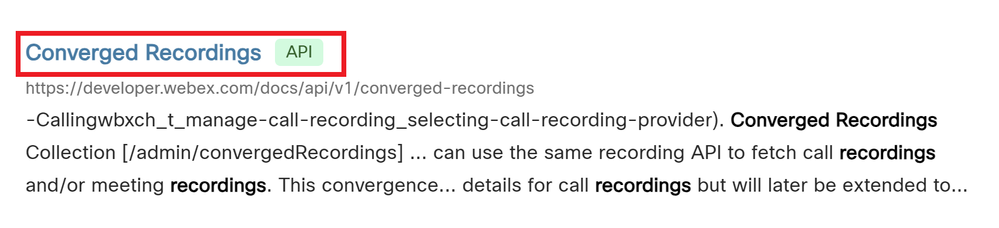 選擇已融合錄製選項
選擇已融合錄製選項
步驟2.從Method清單中,選擇GET request List Recordings for Compliance officer。
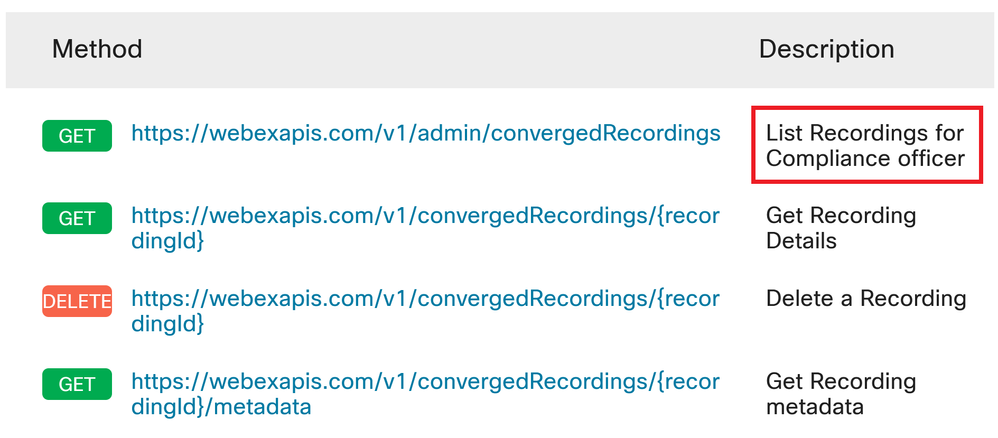 列出法規遵從性監察官的錄製檔案選項
列出法規遵從性監察官的錄製檔案選項
步驟3.在Query Parameters部分中,輸入搜尋的引數,然後按一下Run按鈕以執行請求。
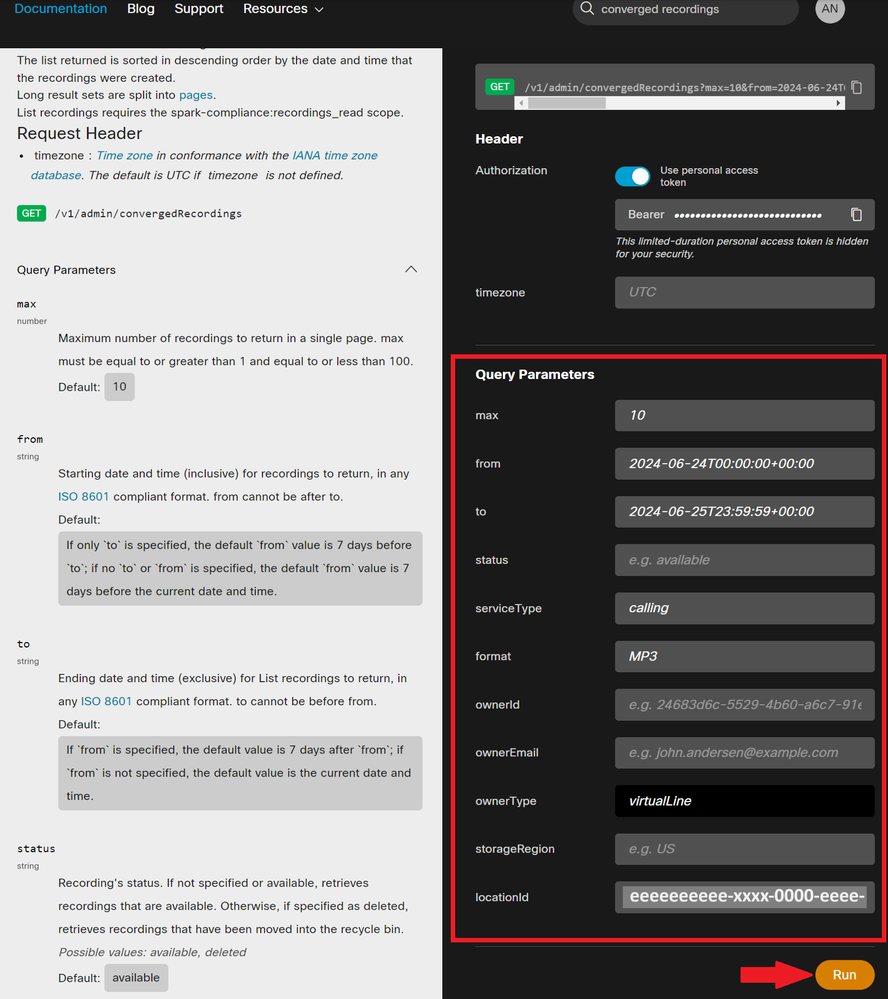 查詢引數和「運行」按鈕
查詢引數和「運行」按鈕

附註:使用右窗格中的資訊可獲取每個欄位的更多詳細資訊,例如,可以從Webex控制中心 — 位置部分獲取locationId。
步驟4.響應將顯示在響應框中。每個單獨的錄製都列在花括弧{}中,id屬性代表recordingId。將結果複製到文本檔案以供參考。
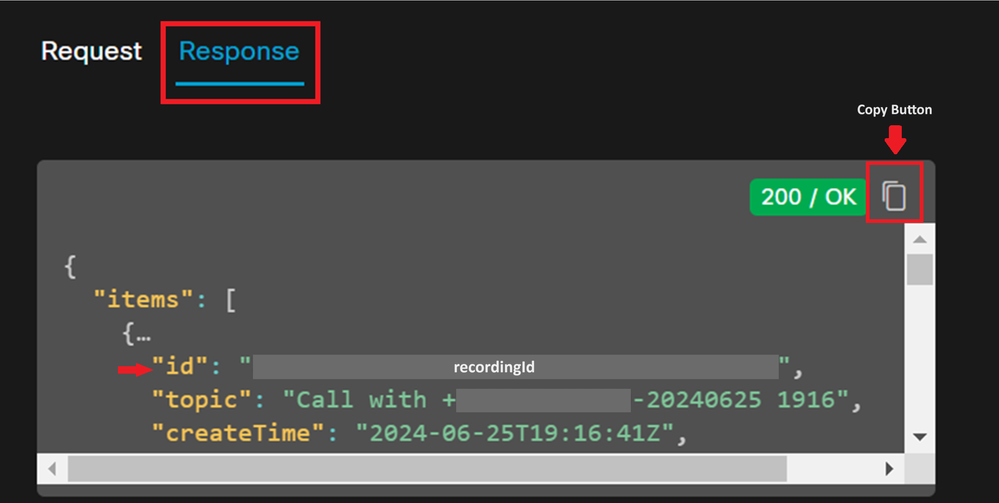 響應框元素
響應框元素
{ "items": [ { "id": "00060000-0300-0b00-0500-ab0000000000", "topic": "Call with +000000000000-20240625 1916", "createTime": "2024-06-25T19:16:41Z", "timeRecorded": "2024-06-25T19:15:48Z", "ownerId": "0000000d-0000-0000-0000-00000000000d", "ownerType": "virtualLine", "format": "MP3", "durationSeconds": 40, "sizeBytes": 122419, "serviceType": "calling", "storageRegion": "US", "status": "available", "serviceData": { "locationId": "eeeeeeeee-xxxx-0000-eeee-000000000000", "callSessionId": "00000000-xxxx-0000-0000-00000000000" } }, { "id": "0005n000-0400-0c00-05600-cd0000000000", "topic": "Call with +000000000000-20240625 1914", "createTime": "2024-06-25T19:14:20Z", "timeRecorded": "2024-06-25T19:13:45Z", "ownerId": "0000000c-0000-0000-0000-00000000000e", "ownerType": "virtualLine", "format": "MP3", "durationSeconds": 15, "sizeBytes": 49195, "serviceType": "calling", "storageRegion": "US", "status": "available", "serviceData": { "locationId": "eeeeeeeee-xxxx-0000-eeee-000000000000", "callSessionId": "00000000-xxxx-0000-0000-0000000000x" }
步驟5.要下載特定錄製,請返回方法清單並選擇GET請求、Get Recording Details。
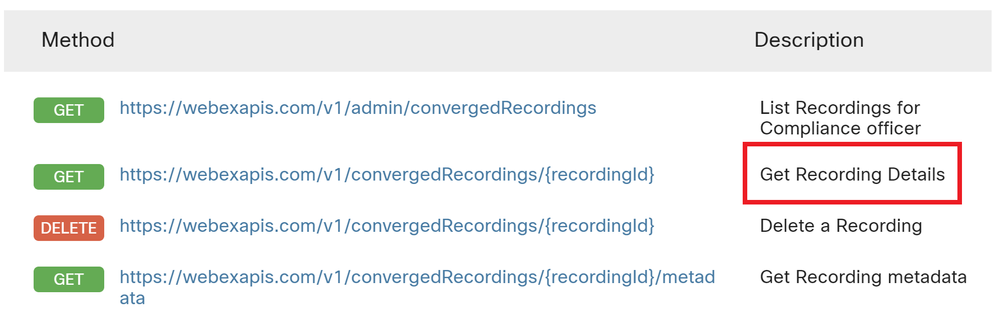 獲取錄製詳細資訊。
獲取錄製詳細資訊。
步驟6.在GET URL中,將recordingId替換為要下載的錄音的實際id。然後按一下Run按鈕執行請求。
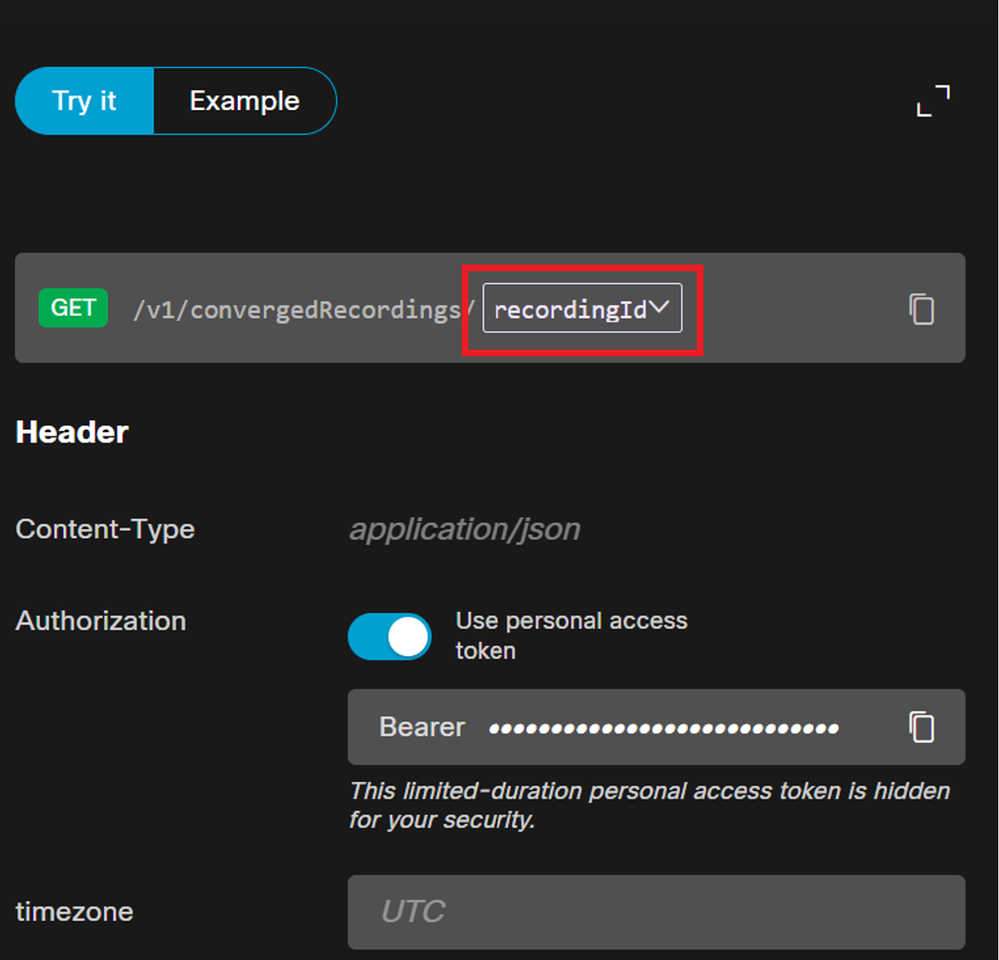 按一下recordingId按鈕。
按一下recordingId按鈕。
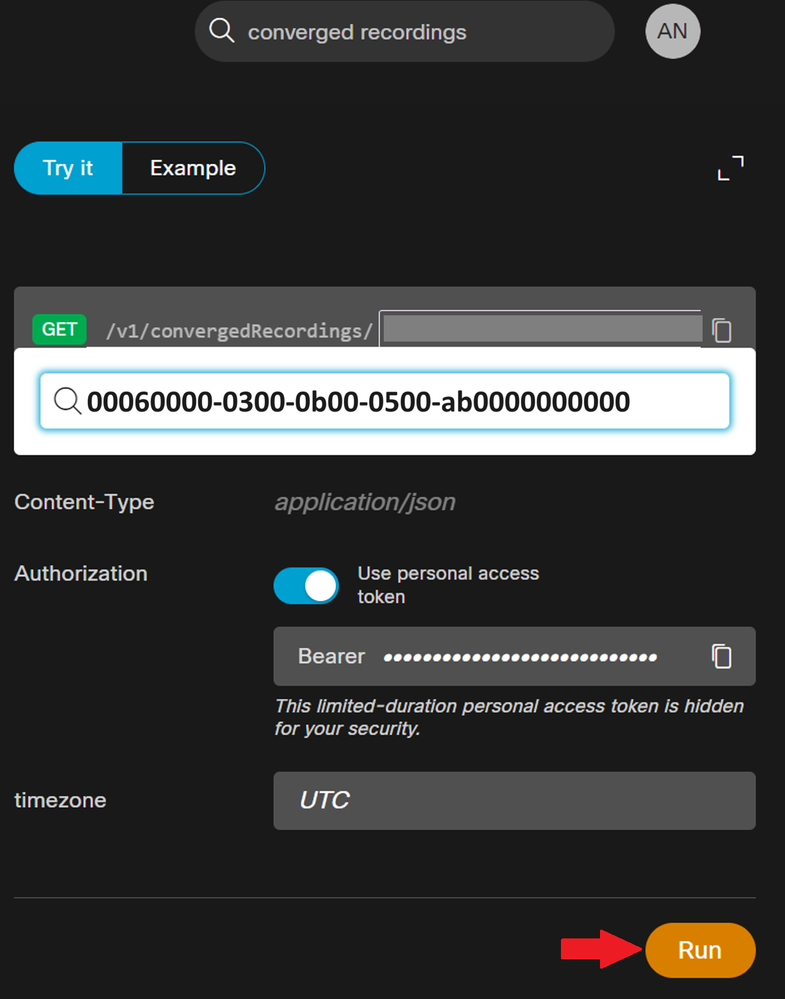 錄音Id和「運行」按鈕
錄音Id和「運行」按鈕
步驟7. 回應框包含搜尋結果。將輸出複製到文本檔案,並標識audioDownloadLink屬性。
{ "id": "0005n000-0400-0c00-05600-cd0000000000", "topic": "Call with +000000000000-20240625 1914", "createTime": "2024-06-25T19:14:20Z", "timeRecorded": "2024-06-25T19:13:45Z", "temporaryDirectDownloadLinks": { "audioDownloadLink": "url-xxxxx", "expiration": "2024-06-25T23:18:11Z" }, "ownerId": "000000000-0000-0000-xxxx-000000xxxxxx", "ownerType": "virtualLine", "format": "MP3", "durationSeconds": 15, "sizeBytes": 49195, "serviceType": "calling", "storageRegion": "US", "status": "available", "serviceData": { "locationId": "eeeeeeeee-xxxx-0000-eeee-000000000000", "callSessionId": "xxxxxxxx-0000-0000-xxxx-0000xxxxxxxx" } }
步驟8.複製位於audioDownloadLink下的整個URL,並將其貼上到Web瀏覽器中。請確保引號之間包含所有字元。按Enter以開始下載。錄音將以MP3檔案的形式下載到您的電腦。
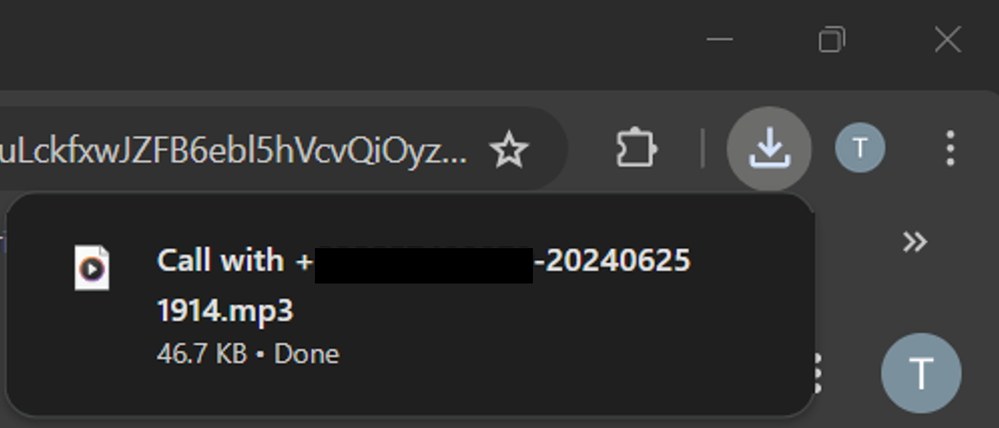 MP3檔案下載
MP3檔案下載
相關資訊