使用ISE 3.2為Nexus 9K配置自定義TACACS角色
下載選項
無偏見用語
本產品的文件集力求使用無偏見用語。針對本文件集的目的,無偏見係定義為未根據年齡、身心障礙、性別、種族身分、民族身分、性別傾向、社會經濟地位及交織性表示歧視的用語。由於本產品軟體使用者介面中硬式編碼的語言、根據 RFP 文件使用的語言,或引用第三方產品的語言,因此本文件中可能會出現例外狀況。深入瞭解思科如何使用包容性用語。
關於此翻譯
思科已使用電腦和人工技術翻譯本文件,讓全世界的使用者能夠以自己的語言理解支援內容。請注意,即使是最佳機器翻譯,也不如專業譯者翻譯的內容準確。Cisco Systems, Inc. 對這些翻譯的準確度概不負責,並建議一律查看原始英文文件(提供連結)。
簡介
本文檔介紹如何透過NK9上的CLI為TACACS配置自定義Nexus角色。
必要條件
需求
思科建議您瞭解以下主題:
- TACACS+
- ISE 3.2
採用元件
本文中的資訊係根據以下軟體和硬體版本:
- Cisco Nexus9000,NXOS映像檔案為:bootflash:///nxos.9.3.5.bin
- 身分辨識服務引擎版本3.2
本文中的資訊是根據特定實驗室環境內的裝置所建立。文中使用到的所有裝置皆從已清除(預設)的組態來啟動。如果您的網路運作中,請確保您瞭解任何指令可能造成的影響。
背景資訊
許可要求:
Cisco NX-OS - TACACS+不需要許可證。
思科身份服務引擎-對於新的ISE安裝,您擁有90天評估期許可證,可以訪問所有ISE功能,如果您沒有評估許可證,為了使用ISE TACACS功能,您需要裝置管理員許可證用於執行身份驗證的策略伺服器節點。
在管理員/幫助台使用者在Nexus裝置上進行身份驗證後,ISE返回所需的Nexus shell角色。
指定此角色的使用者可執行基本故障排除並退回某些埠。
獲得Nexus角色的TACACS會話必須能夠僅使用和運行以下命令和操作:
- 訪問配置終端,使其僅執行從1/1-1/21到1/25-1/30的關閉介面和不關閉介面
- ssh
- ssh6
- telnet
- Telnet6
- Traceroute
- Traceroute6
- Ping
- Ping6
- 啟用
設定
網路圖表
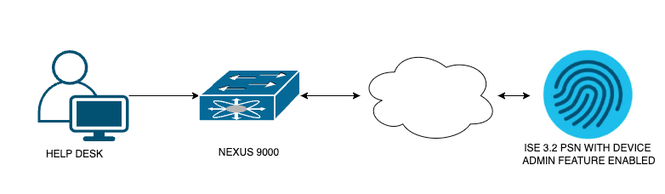 流程元件圖表
流程元件圖表
第1步:配置Nexus 9000
1. AAA配置。

警告:啟用TACACS身份驗證後,Nexus裝置將停止使用本地身份驗證並開始使用基於AAA伺服器的身份驗證。
Nexus9000(config)# feature tacacs+
Nexus9000(config)# tacacs-server host <Your ISE IP> key 0 Nexus3xample
Nexus9000(config)# tacacs-server key 0 "Nexus3xample"
Nexus9000(config)# aaa group server tacacs+ IsePsnServers
Nexus9000(config-tacacs+)# server <Your ISE IP>
Nexus9000(config)# aaa authentication login default group IsePsnServers local
2. 根據指定的需求設定自訂角色。
Nexus9000(config)# role name helpdesk
Nexus9000(config-role)# description Can perform basic Toubleshooting and bounce certain ports
Nexus9000(config-role)# rule 1 permit read
Nexus9000(config-role)# rule 2 permit command enable *
Nexus9000(config-role)# rule 3 permit command ssh *
Nexus9000(config-role)# rule 4 permit command ssh6 *
Nexus9000(config-role)# rule 5 permit command ping *
Nexus9000(config-role)# rule 6 permit command ping6 *
Nexus9000(config-role)# rule 7 permit command telnet *
Nexus9000(config-role)# rule 8 permit command traceroute *
Nexus9000(config-role)# rule 9 permit command traceroute6 *
Nexus9000(config-role)# rule 10 permit command telnet6 *
Nexus9000(config-role)# rule 11 permit command config t ; interface * ; shutdown
Nexus9000(config-role)# rule 12 permit command config t ; interface * ; no shutdown
vlan policy deny
interface policy deny
Nexus9000(config-role-interface)# permit interface Ethernet1/1
Nexus9000(config-role-interface)# permit interface Ethernet1/2
Nexus9000(config-role-interface)# permit interface Ethernet1/3
Nexus9000(config-role-interface)# permit interface Ethernet1/4
Nexus9000(config-role-interface)# permit interface Ethernet1/5
Nexus9000(config-role-interface)# permit interface Ethernet1/6
Nexus9000(config-role-interface)# permit interface Ethernet1/7
Nexus9000(config-role-interface)# permit interface Ethernet1/8
Nexus9000(config-role-interface)# permit interface Ethernet1/8
Nexus9000(config-role-interface)# permit interface Ethernet1/9
Nexus9000(config-role-interface)# permit interface Ethernet1/10
Nexus9000(config-role-interface)# permit interface Ethernet1/11
Nexus9000(config-role-interface)# permit interface Ethernet1/12
Nexus9000(config-role-interface)# permit interface Ethernet1/13
Nexus9000(config-role-interface)# permit interface Ethernet1/14
Nexus9000(config-role-interface)# permit interface Ethernet1/15
Nexus9000(config-role-interface)# permit interface Ethernet1/16
Nexus9000(config-role-interface)# permit interface Ethernet1/17
Nexus9000(config-role-interface)# permit interface Ethernet1/18
Nexus9000(config-role-interface)# permit interface Ethernet1/19
Nexus9000(config-role-interface)# permit interface Ethernet1/20
Nexus9000(config-role-interface)# permit interface Ethernet1/21
Nexus9000(config-role-interface)# permit interface Ethernet1/22
Nexus9000(config-role-interface)# permit interface Ethernet1/25
Nexus9000(config-role-interface)# permit interface Ethernet1/26
Nexus9000(config-role-interface)# permit interface Ethernet1/27
Nexus9000(config-role-interface)# permit interface Ethernet1/28
Nexus9000(config-role-interface)# permit interface Ethernet1/29
Nexus9000(config-role-interface)# permit interface Ethernet1/30
Nexus9000# copy running-config startup-config
[########################################] 100%
Copy complete, now saving to disk (please wait)...
Copy complete.
步驟 2.配置身份服務引擎3.2
1. 配置Nexus TACACS會話期間使用的標識。
使用ISE本地身份驗證。
導航到Administration > Identity Management > Groups頁籤並建立使用者需要加入的組,為此演示建立的身份組為iseUsers。
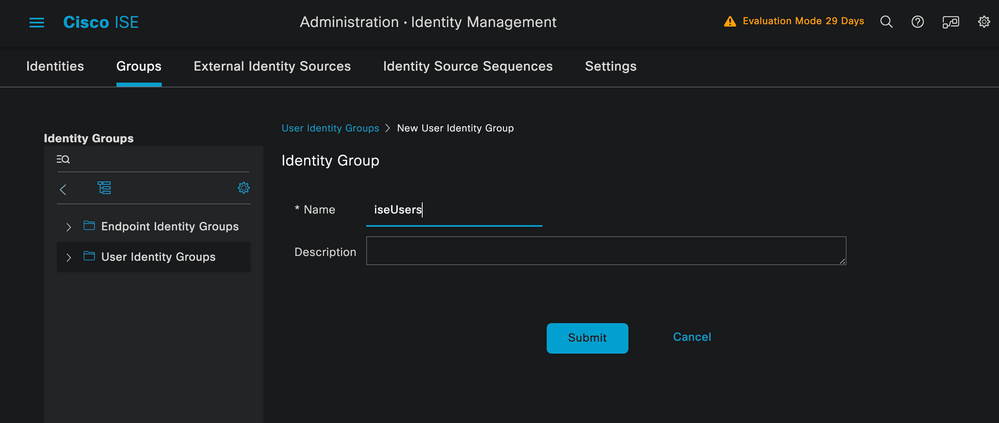 建立使用者群組
建立使用者群組
按一下Submit按鈕。
然後導航到Administration > Identity Management > Identity頁籤。
按Add按鈕。
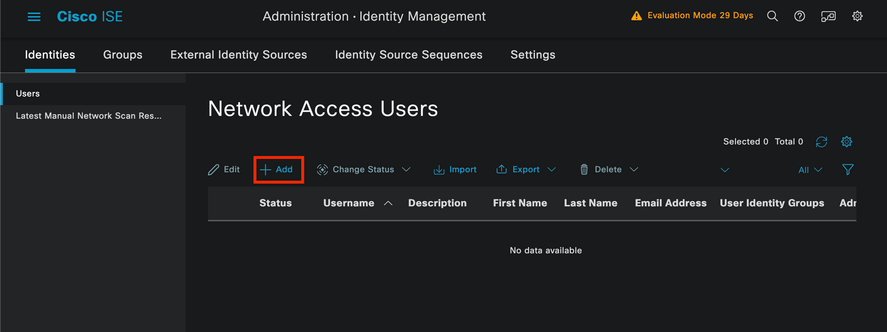 使用者建立
使用者建立
作為必填欄位的一部分,從使用者名稱開始,本示例中使用使用者名稱iseiscool。
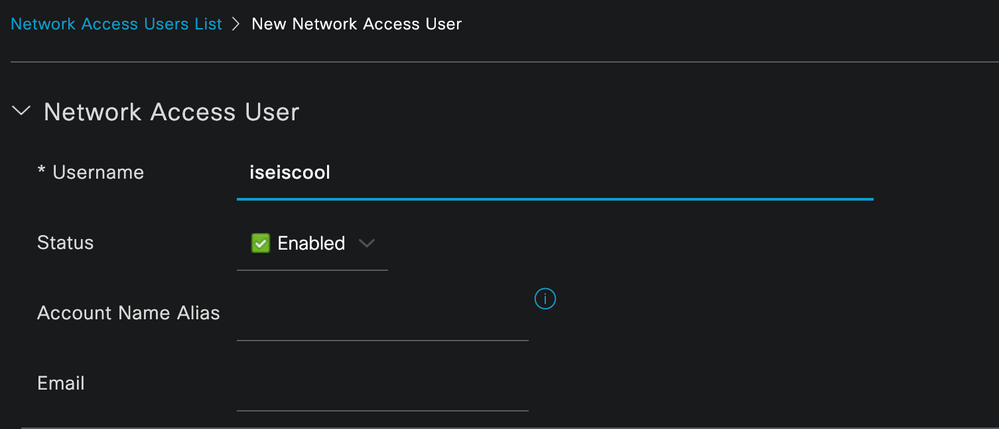 命名使用者並建立使用者
命名使用者並建立使用者
下一步是為建立的使用者名稱分配密碼,VainillaISE97是本演示中使用的密碼。
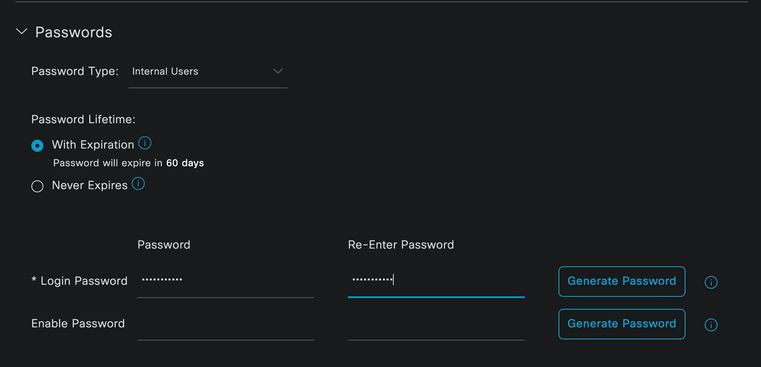 指定密碼
指定密碼
最後,將使用者分配到之前建立的組,在本例中為iseUsers。
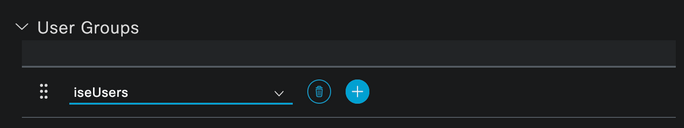 群組指派
群組指派
2. 配置並增加網路裝置。
將NEXUS 9000裝置增加到ISE 管理>網路資源>網路裝置
按一下Add按鈕以開始。
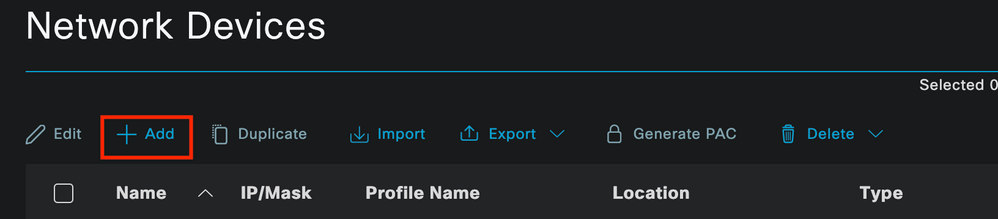 網路存取裝置頁面
網路存取裝置頁面
在表單中輸入值,為正在建立的NAD分配名稱,並為TACACS通話從NAD與ISE聯絡的IP。
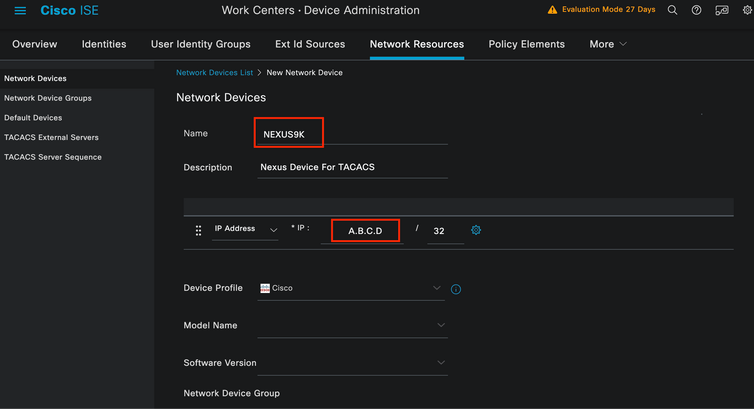 配置網路裝置
配置網路裝置
下拉選項可以保留為空白並可省略,這些選項旨在按位置、裝置型別和版本對您的NAD進行分類,然後根據這些過濾器更改身份驗證流程。
在Administration > Network Resources > Network Devices > Your NAD > TACACS Authentication Settings上。
增加您在此演示的NAD配置下使用的共用金鑰,此演示中使用Nexus3xample。
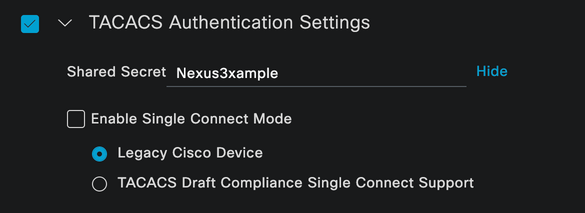 TACACS配置部分
TACACS配置部分
按一下Submit按鈕儲存更改。
3. ISE上的TACACS配置。
再次檢查您在Nexus 9k中配置的PSN是否啟用了Device Admin選項。

注意:啟用裝置管理服務不會導致ISE重新啟動。
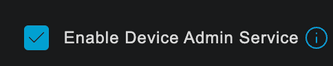 PSN裝置管理功能檢查
PSN裝置管理功能檢查
可以在ISE選單Administration > System > Deployment > Your PSN > Policy Server section > Enable Device Admin Services下檢查此情況。
- 建立一個TACACS配置檔案,如果身份驗證成功,它將角色幫助台返回給Nexus裝置。
從ISE選單,導航到工作中心>裝置管理>策略元素>結果> TACACS配置檔案,然後按一下增加按鈕。
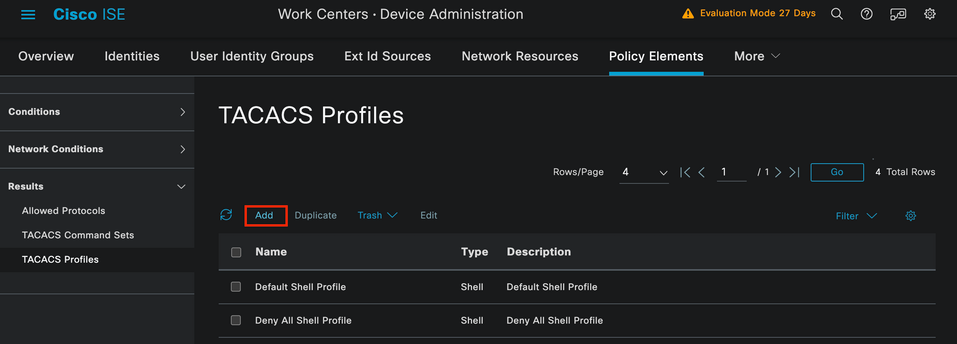 TACACS配置檔案
TACACS配置檔案
指定「名稱」,並選擇性地指定摘要。
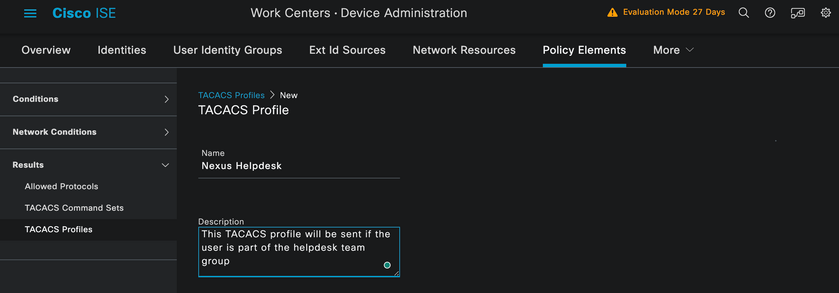 命名Tacacs配置檔案
命名Tacacs配置檔案
忽略任務屬性檢視部分並導航到原始檢視部分。
並輸入值shell:roles="helpdesk"。
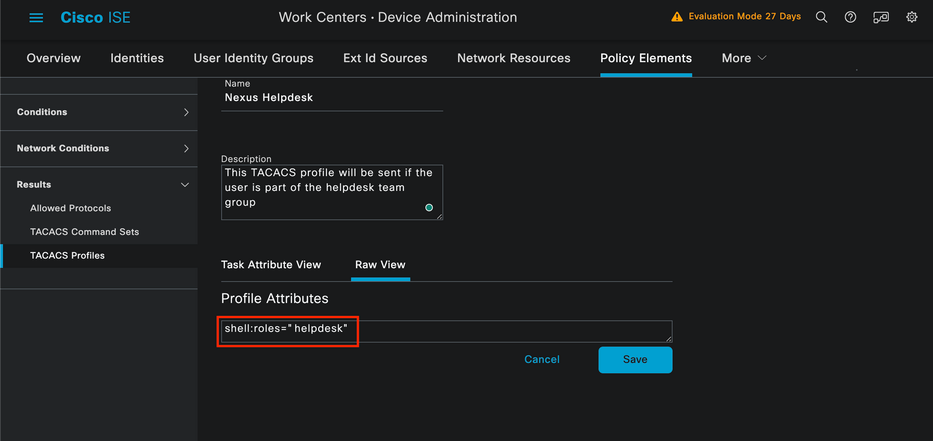 新增設定檔屬性
新增設定檔屬性
配置包含身份驗證策略和授權策略的策略集。
在ISE選單上,訪問Work Centers > Device Administration > Device Admin Policy Sets。
出於演示目的,使用預設策略集。但是,可以建立另一個策略集,並附帶條件以匹配特定方案。
按一下列尾的箭頭。
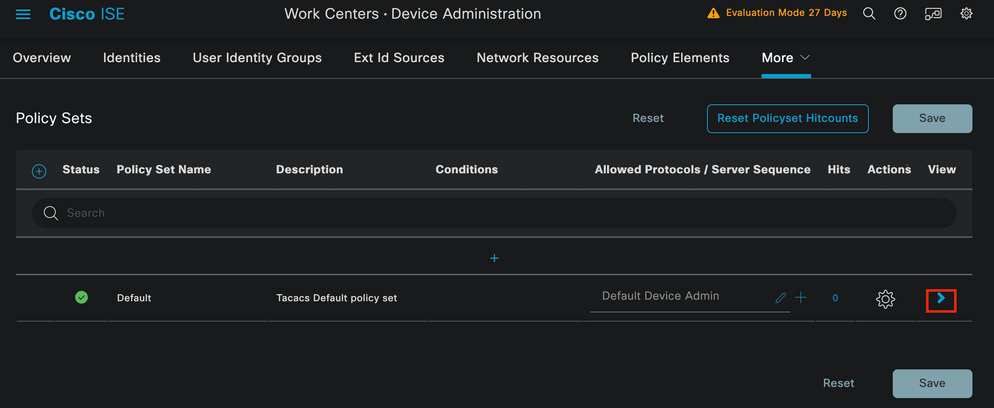 Device Admin Policy Sets page -裝置管理原則集頁面
Device Admin Policy Sets page -裝置管理原則集頁面
進入策略集配置後,向下滾動並展開Authentication Policy部分。
按一下Add圖示。
對於此配置示例,「名稱」值為內部身份驗證,選擇的條件為網路裝置(Nexus) IP(替換A.B.C.D.)。此身份驗證策略使用內部使用者身份庫。
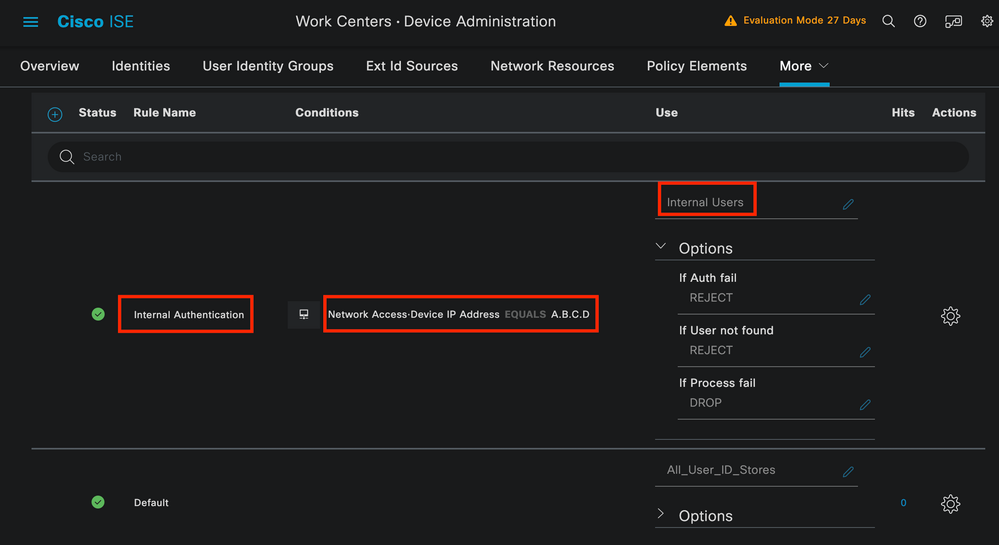 身份驗證策略
身份驗證策略
以下是條件的配置方式。
選擇Network Access > Device IP address Dictionary Attribute。
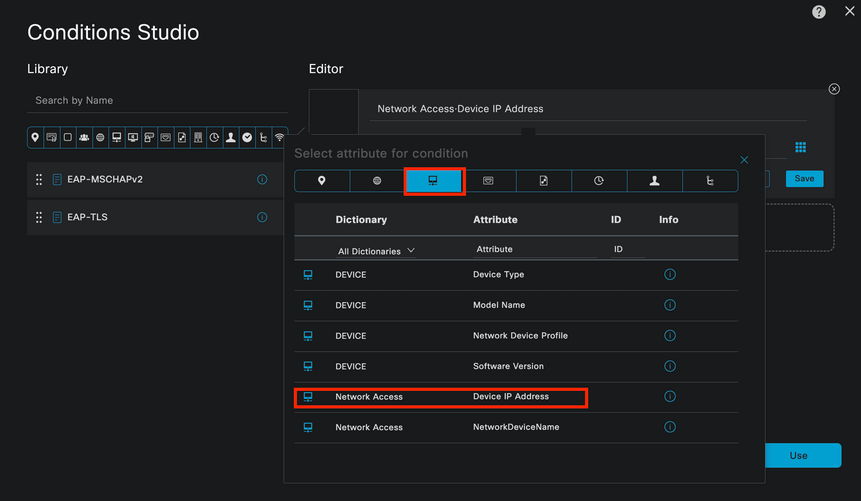 身份驗證策略的Condition studio
身份驗證策略的Condition studio
用正確的IP替換<Nexus IP地址>註釋。
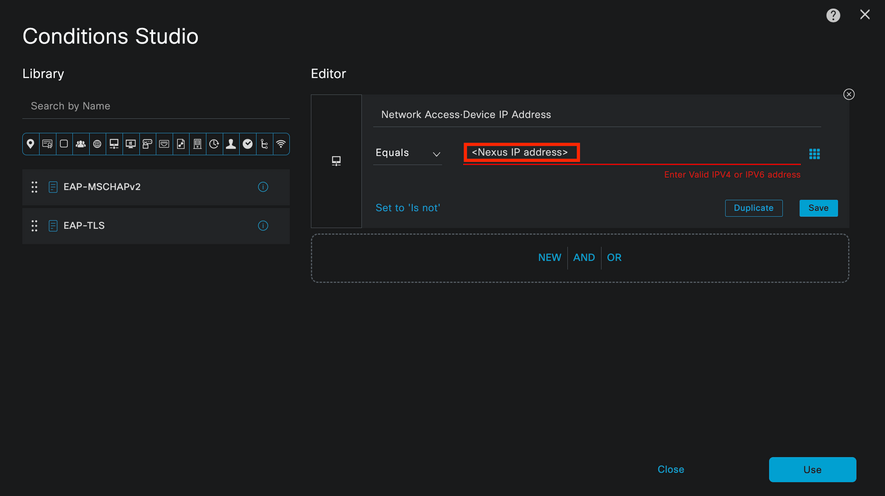 增加IP過濾器
增加IP過濾器
按一下Use按鈕。
此條件僅由您配置的Nexus裝置滿足,但是,如果目的是為大量裝置啟用此條件,則必須考慮其他條件。
然後導航到Authorization Policy部分並展開它。
按一下+ (加號)圖示。
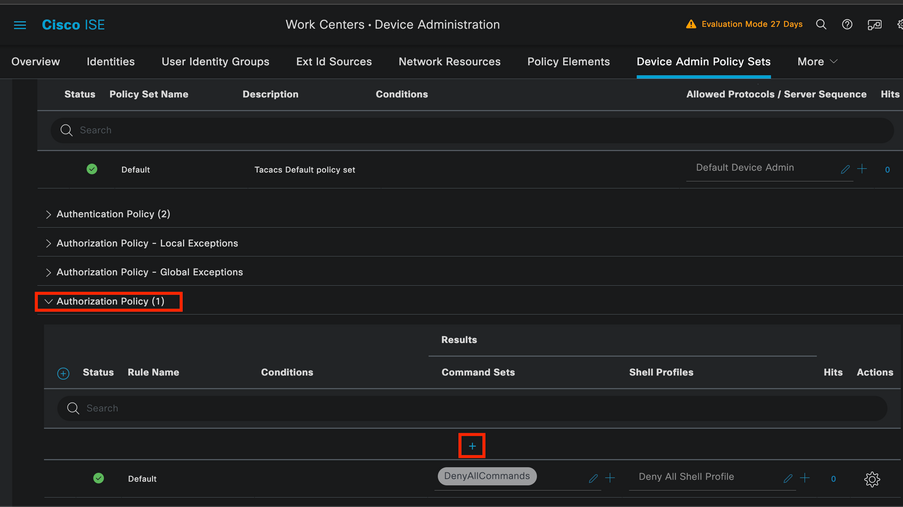 授權策略部分
授權策略部分
在本示例中,使用了NEXUS HELP DESK作為授權策略的名稱。
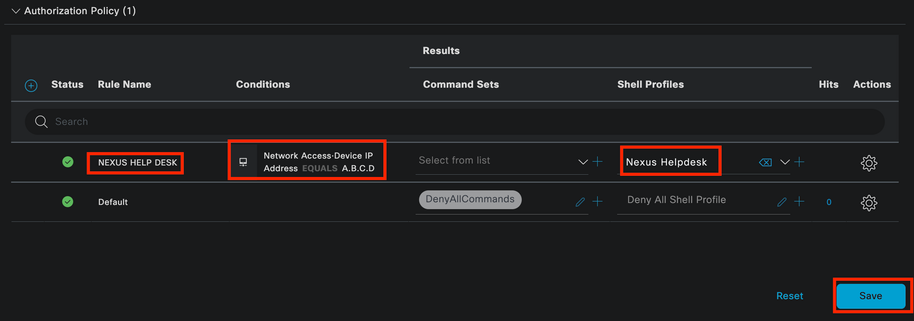 授權策略的Condition studio
授權策略的Condition studio
在身份驗證策略中配置的相同條件用於授權策略。
在Shell Profiles列中,選擇Nexus技術支援之前配置的配置檔案。
最後,按一下Save按鈕。
驗證
使用本節內容,確認您的組態是否正常運作。
從ISE GUI中,導航到操作> TACACS >即時日誌,辨識與所用使用者名稱匹配的記錄,然後按一下授權事件的即時日誌詳細資訊。
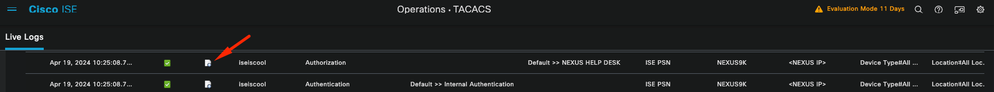 TACACS即時日誌
TACACS即時日誌
作為此報告所包含詳細資訊的一部分,您可以找到響應部分,從中可以看到ISE如何返回值shell:roles="helpdesk"
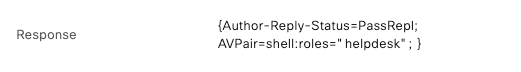 即時日誌詳細資訊響應
即時日誌詳細資訊響應
在Nexus裝置上:
Nexus9000 login: iseiscool
Password: VainillaISE97
Nexus9000# conf t
Enter configuration commands, one per line. End with CNTL/Z.
Nexus9000(config)# interface ethernet 1/23
% Interface permission denied
Nexus9000(config)# ?
interface Configure interfaces
show Show running system information
end Go to exec mode
exit Exit from command interpreter
Nexus9000(config)# role name test
% Permission denied for the role
Nexus9000(config)#
Nexus9000(config)# interface loopback 0
% Interface permission denied
Nexus9000(config)#
Nexus9000# conf t
Nexus9000(config)# interface ethernet 1/5
Notice that only the commands allowed are listed.
Nexus9000(config-if)# ?
no Negate a command or set its defaults
show Show running system information
shutdown Enable/disable an interface
end Go to exec mode
exit Exit from command interpreter
Nexus9000(config-if)# cdp
Nexus9000(config-if)# cdp enable
% Permission denied for the role
Nexus9000(config-if)#
疑難排解
- 驗證是否可從Nexus裝置訪問ISE。Nexus9000# ping <您的ISE IP>
PING <您的ISE IP>(<您的ISE IP>56資料位元組
來自<您的ISE IP>的64位元組:icmp_seq=0 ttl=59 time=1.22 ms
來自<您的ISE IP>的64位元組:icmp_seq=1 ttl=59 time=0.739 ms
來自<您的ISE IP>的64位元組:icmp_seq=2 ttl=59 time=0.686 ms
來自<您的ISE IP>的64位元組:icmp_seq=3 ttl=59 time=0.71 ms
來自<您的ISE IP>的64位元組:icmp_seq=4 ttl=59 time=0.72 ms - 驗證ISE和Nexus裝置之間的埠49是否已打開。
Nexus9000# telnet <您的ISE IP> 49
正在嘗試<您的ISE IP> ...
已連線到<您的ISE IP>。
逸出字元是'^]'。 - 使用以下調試:
debug tacacs+ all
Nexus9000編號
Nexus9000# 2024年4月19日22:50:44.199329 tacacs: event_loop():正在呼叫process_rd_fd_set
2024年4月19日22:50:44.199355 tacacs: process_rd_fd_set: calling callback for fd 6
2024年4月19日22:50:44.199392 tacacs: fsrv dnt使用8421操作碼
2024年4月19日22:50:44.199406 tacacs: process_implicit_cfs_session_start: entering...
2024年4月19日22:50:44.199414 tacacs: process_implicit_cfs_session_start:正在退出;我們處於分發停用狀態
2024年4月19日22:50:44.199424 tacacs: process_aaa_tplus_request:輸入aaa session id 0
2024年4月19日22:50:44.199438 tacacs: process_aaa_tplus_request:檢查伺服器組IsePsnServers的mgmt0埠的狀態
2024年4月19日22:50:44.199451 tacacs: tacacs_global_config(4220):輸入……
2024年4月19日22:50:44.199466 tacacs: tacacs_global_config(4577): GET_REQ...
2024年4月19日22:50:44.208027 tacacs: tacacs_global_config(4701):已恢復全局協定配置操作的返回值:SUCCESS
2024年4月19日22:50:44.208045 tacacs: tacacs_global_config(4716): REQ:num server 0
2024年4月19日22:50:44.208054 tacacs: tacacs_global_config: REQ:num group 1
2024年4月19日22:50:44.208062 tacacs: tacacs_global_config: REQ:num timeout 5
2024年4月19日22:50:44.208070 tacacs: tacacs_global_config: REQ:num deadtime 0
2024年4月19日22:50:44.208078 tacacs: tacacs_global_config: REQ:num encryption_type 7
2024年4月19日22:50:44.208086 tacacs: tacacs_global_config:返回retval 0
2024年4月19日22:50:44.208098 tacacs:process_aaa_tplus_request:group_info填充在aaa_req中,因此使用伺服器組IsePsnServers
2024年4月19日22:50:44.208108 tacacs: tacacs_servergroup_config:輸入伺服器組,索引0
2024年4月19日22:50:44.208117 tacacs: tacacs_servergroup_config: GETNEXT_REQ for Protocol server group index:0 name:
2024年4月19日22:50:44.208148 tacacs: tacacs_pss2_move2key: rcode = 40480003 syserr2str =無此類pss金鑰
2024年4月19日22:50:44.208160 tacacs: tacacs_pss2_move2key:呼叫pss2_getkey
2024年4月19日22:50:44.208171 tacacs: tacacs_servergroup_config: GETNEXT_REQ got Protocol server group index:2 name:IsePsnServers
2024年4月19日22:50:44.208184 tacacs: tacacs_servergroup_config:返回協定組操作的返回值:SUCCESS
2024年4月19日22:50:44.208194 tacacs: tacacs_servergroup_config:返回協定伺服器組的retval 0:IsePsnServers
2024年4月19日22:50:44.208210 tacacs: process_aaa_tplus_request: Group IsePsnServers found。對應的vrf為預設值,source-intf為0
2024年4月19日22:50:44.208224 tacacs: process_aaa_tplus_request: checking for mgmt0 vrf:management against vrf:default of requested group
2024年4月19日22:50:44.208256 tacacs: process_aaa_tplus_request:mgmt_if 83886080
2024年4月19日22:50:44.208272 tacacs: process_aaa_tplus_request:global_src_intf : 0,本地src_intf為0,vrf_name為預設值
2024年4月19日22:50:44.208286 tacacs: create_tplus_req_state_machine(902):輸入aaa session id 0
2024年4月19日22:50:44.208295 tacacs:狀態機器計數0
2024年4月19日22:50:44.208307 tacacs: init_tplus_req_state_machine:輸入aaa session id 0
2024年4月19日22:50:44.208317 tacacs: init_tplus_req_state_machine(1298):tplus_ctx為NULL。如果編寫和測試,它應該是
2024年4月19日22:50:44.208327 tacacs: tacacs_servergroup_config:正在輸入伺服器組IsePsnServers,索引0
2024年4月19日22:50:44.208339 tacacs: tacacs_servergroup_config: GET_REQ for Protocol server group index:0 name:IsePsnServers
2024年4月19日22:50:44.208357 tacacs: find_tacacs_servergroup:輸入用於伺服器組IsePsnServers
2024年4月19日22:50:44.208372 tacacs:tacacs_pss2_move2key:rcode = 0 syserr2str =成功
2024年4月19日22:50:44.208382 tacacs: find_tacacs_servergroup:正在退出伺服器組IsePsnServers index is 2
2024年4月19日22:50:44.208401 tacacs: tacacs_servergroup_config: GET_REQ: find_tacacs_servergroup error 0 for Protocol server group IsePsnServers
2024年4月19日22:50:44.208420 tacacs:tacacs_pss2_move2key:rcode = 0 syserr2str =成功
2024年4月19日22:50:44.208433 tacacs: tacacs_servergroup_config: GET_REQ got Protocol server group index:2 name:IsePsnServers
2024年A2024年4月19日22:52024 4月19日22:52024 4月19日22:5
Nexus9000編號
- 執行資料包捕獲(要檢視資料包詳細資訊,您必須更改Wireshark TACACS+首選項,並更新Nexus和ISE使用的共用金鑰)
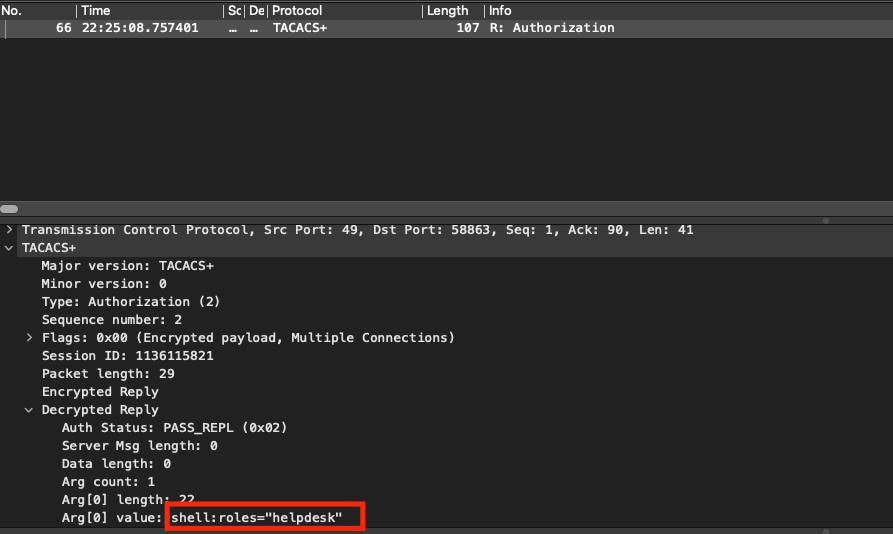 TACACS授權封包
TACACS授權封包
- 驗證ISE和Nexus端的共用金鑰是否相同。這也可以在Wireshark中檢查。
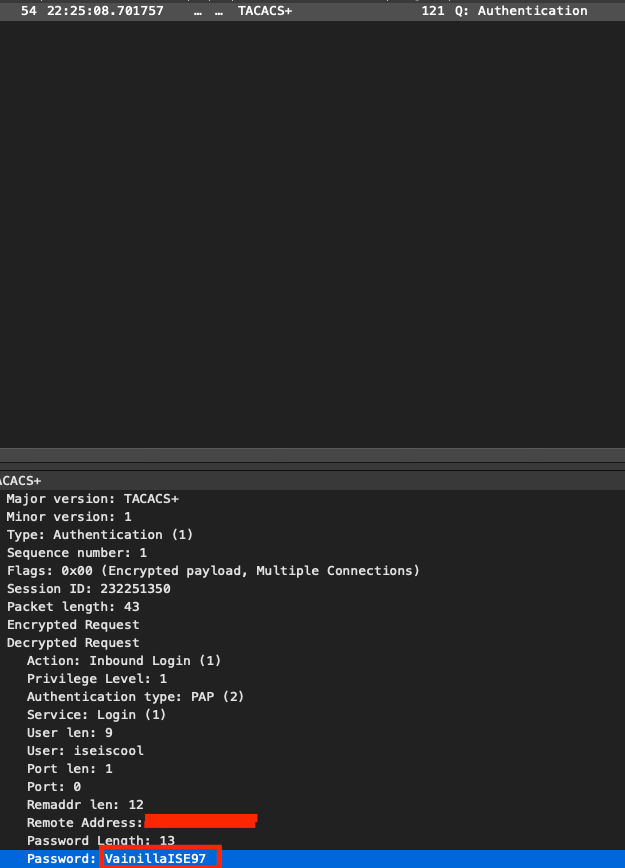 驗證封包
驗證封包
修訂記錄
| 修訂 | 發佈日期 | 意見 |
|---|---|---|
1.0 |
23-Apr-2024 |
初始版本 |
由思科工程師貢獻
- David Albanil CastillaCisco Security Technical Consulting Engineer
 意見
意見