IOS路由器:用於IPSec和VPN客戶端配置的使用ACS的入站身份驗證代理身份驗證
下載選項
無偏見用語
本產品的文件集力求使用無偏見用語。針對本文件集的目的,無偏見係定義為未根據年齡、身心障礙、性別、種族身分、民族身分、性別傾向、社會經濟地位及交織性表示歧視的用語。由於本產品軟體使用者介面中硬式編碼的語言、根據 RFP 文件使用的語言,或引用第三方產品的語言,因此本文件中可能會出現例外狀況。深入瞭解思科如何使用包容性用語。
關於此翻譯
思科已使用電腦和人工技術翻譯本文件,讓全世界的使用者能夠以自己的語言理解支援內容。請注意,即使是最佳機器翻譯,也不如專業譯者翻譯的內容準確。Cisco Systems, Inc. 對這些翻譯的準確度概不負責,並建議一律查看原始英文文件(提供連結)。
簡介
驗證代理功能允許使用者登入網路或透過HTTP存取網際網路,並自動從TACACS+或RADIUS伺服器擷取和應用其特定存取設定檔。僅當存在來自已驗證使用者的活動流量時,使用者配置檔案才處於活動狀態。
此配置設計為在10.1.1.1上啟用Web瀏覽器,並將目標設為10.17.17.17。由於VPN客戶端配置為通過隧道端點10.31.1.111到達10.17.17.x網路,因此會構建IPSec隧道,並且PC會從池RTP-POOL獲取IP地址(因為執行模式配置)。 然後,Cisco 3640路由器會請求身份驗證。使用者輸入使用者名稱和密碼後(儲存在10.14.14.3處的TACACS+伺服器上),從伺服器向下傳遞的存取清單會新增到存取清單118中。
必要條件
需求
嘗試此設定之前,請確保符合以下要求:
-
Cisco VPN客戶端配置為與Cisco 3640路由器建立IPSec隧道。
-
TACACS+伺服器已配置為身份驗證代理。有關詳細資訊,請參閱「相關資訊」部分。
採用元件
本文中的資訊係根據以下軟體和硬體版本:
-
Cisco IOS?軟體版本12.4
-
思科3640路由器
-
適用於Windows版本4.8的Cisco VPN客戶端(任何VPN客戶端4.x及更高版本都應工作)
注意:ip auth-proxy指令是在Cisco IOS軟體版本12.0.5中匯入,此配置已使用Cisco IOS軟體版本12.4進行測試。
本文中的資訊是根據特定實驗室環境內的裝置所建立。文中使用到的所有裝置皆從已清除(預設)的組態來啟動。如果您的網路正在作用,請確保您已瞭解任何指令可能造成的影響。
慣例
如需文件慣例的詳細資訊,請參閱思科技術提示慣例。
設定
本節提供用於設定本文件中所述功能的資訊。
注意:要查詢有關本文檔中使用的命令的其他資訊,請使用命令查詢工具(僅限註冊客戶)。
網路圖表
本檔案會使用以下網路設定:
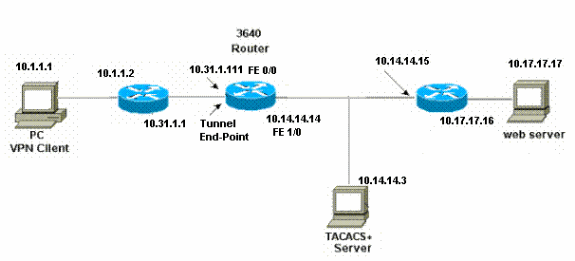
組態
| 3640路由器 |
|---|
Current configuration: ! version 12.4 service timestamps debug uptime service timestamps log uptime no service password-encryption ! hostname 3640 ! !--- The username and password is used during local authentication. username rtpuser password 0 rtpuserpass !--- Enable AAA. aaa new-model !--- Define server-group and servers for TACACS+. aaa group server tacacs+ RTP server 10.14.14.3 ! !--- In order to set authentication, authorization, and accounting (AAA) authentication at login, use the aaa authentication login command in global configuration mode aaa authentication login default group RTP local aaa authentication login userauth local aaa authorization exec default group RTP none aaa authorization network groupauth local aaa authorization auth-proxy default group RTP enable secret 5 $1$CQHC$R/07uQ44E2JgVuCsOUWdG1 enable password ww ! ip subnet-zero ! !--- Define auth-proxy banner, timeout, and rules. ip auth-proxy auth-proxy-banner http ^C Please Enter Your Username and Password: ^C ip auth-proxy auth-cache-time 10 ip auth-proxy name list_a http ip audit notify log ip audit po max-events 100 cns event-service server ! !--- Define ISAKMP policy. crypto isakmp policy 10 hash md5 authentication pre-share group 2 !--- These commands define the group policy that !--- is enforced for the users in the group RTPUSERS. !--- This group name and the key should match what !--- is configured on the VPN Client. The users from this !--- group are assigned IP addresses from the pool RTP-POOL. crypto isakmp client configuration group RTPUSERS key cisco123 pool RTP-POOL ! !--- Define IPSec transform set and apply it to the dynamic crypto map. crypto ipsec transform-set RTP-TRANSFORM esp-des esp-md5-hmac ! crypto dynamic-map RTP-DYNAMIC 10 set transform-set RTP-TRANSFORM ! !--- Define extended authentication (X-Auth) using the local database. !--- This is to authenticate the users before they can !--- use the IPSec tunnel to access the resources. crypto map RTPCLIENT client authentication list userauth !--- Define authorization using the local database. !--- This is required to push the 'mode configurations' to the VPN Client. crypto map RTPCLIENT isakmp authorization list groupauth crypto map RTPCLIENT client configuration address initiate crypto map RTPCLIENT client configuration address respond crypto map RTPCLIENT 10 ipsec-isakmp dynamic RTP-DYNAMIC ! interface FastEthernet0/0 ip address 10.31.1.111 255.255.255.0 ip access-group 118 in no ip directed-broadcast !--- Apply the authentication-proxy rule to the interface. ip auth-proxy list_a no ip route-cache no ip mroute-cache speed auto half-duplex !--- Apply the crypto-map to the interface. crypto map RTPCLIENT ! interface FastEthernet1/0 ip address 10.14.14.14 255.255.255.0 no ip directed-broadcast speed auto half-duplex ! !--- Define the range of addresses in the pool. !--- VPN Clients will have thier 'internal addresses' assigned !--- from this pool. ip local pool RTP-POOL 10.20.20.25 10.20.20.50 ip classless ip route 0.0.0.0 0.0.0.0 10.14.14.15 ip route 10.1.1.0 255.255.255.0 10.31.1.1 !--- Turn on the HTTP server and authentication. !--- This is required for http auth-proxy to work. ip http server ip http authentication aaa ! !--- The access-list 118 permits ISAKMP and IPSec packets !--- to enable the Cisco VPN Client to establish the IPSec tunnel. !--- The last line of the access-list 118 permits communication !--- between the TACACS+ server and the 3640 router to enable !--- authentication and authorization. All other traffic is denied. access-list 118 permit esp 10.1.1.0 0.0.0.255 host 10.31.1.111 access-list 118 permit udp 10.1.1.0 0.0.0.255 host 10.31.1.111 eq isakmp access-list 118 permit tcp host 10.14.14.3 host 10.31.1.111 ! !--- Define the IP address and the key for the TACACS+ server. tacacs-server host 10.14.14.3 key cisco ! line con 0 transport input none line aux 0 line vty 0 4 password ww ! end |
VPN客戶端4.8配置
完成以下步驟以配置VPN客戶端4.8:
-
選擇Start > Programs > Cisco Systems VPN Client > VPN Client。
-
按一下New以啟動Create New VPN Connection Entry視窗。
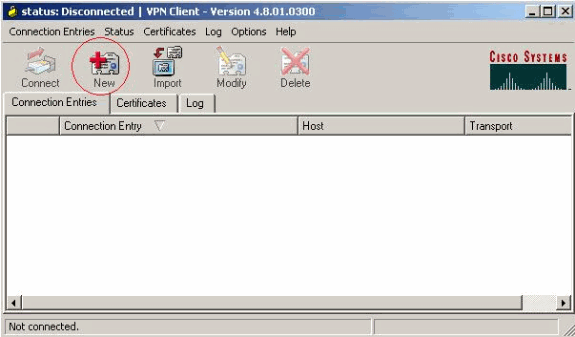
-
輸入連線條目的名稱和說明。在Host(主機)框中輸入路由器的外部IP地址。然後輸入VPN組名稱和密碼,然後按一下Save。
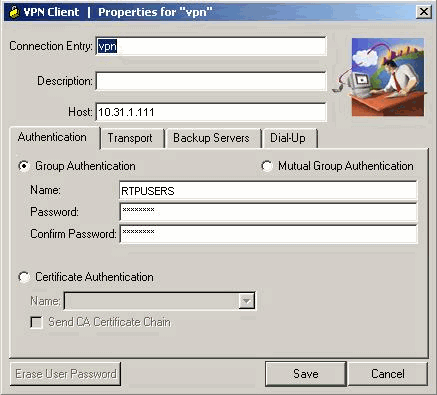
-
按一下要使用的連線,然後從VPN客戶端主視窗中按一下Connect。
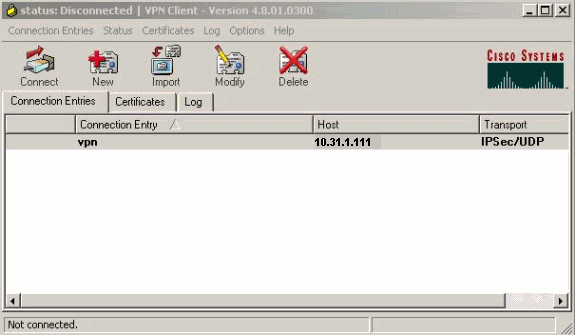
-
出現提示時,輸入xauth的使用者名稱和密碼資訊,然後按一下OK連線到遠端網路。
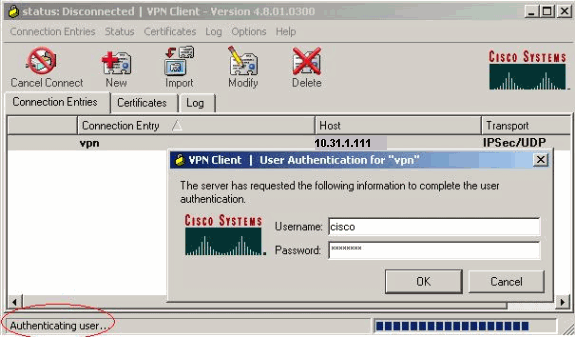
VPN客戶端與中心站點的路由器連線。

使用Cisco Secure ACS配置TACACS+伺服器
完成以下步驟,以便在Cisco Secure ACS中設定TACACS+:
-
您必須將路由器配置為定位Cisco Secure ACS以檢查使用者憑證。
例如:
3640(config)# aaa group server tacacs+ RTP 3640(config)# tacacs-server host 10.14.14.3 key cisco
-
在左側選擇Network Configuration,然後按一下Add Entry,在TACACS+伺服器資料庫中為路由器新增條目。根據路由器配置選擇伺服器資料庫。
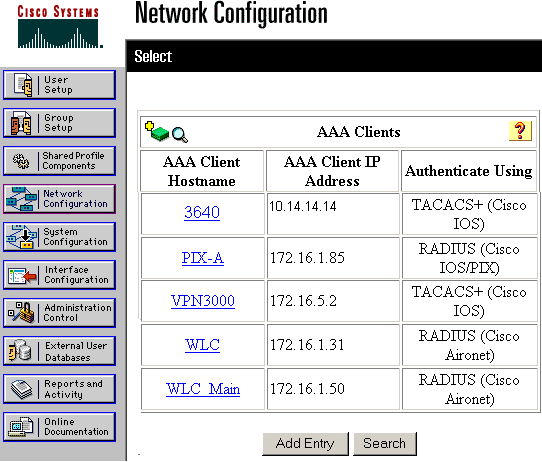
-
金鑰用於在3640路由器和Cisco Secure ACS伺服器之間進行身份驗證。如果要選擇TACACS+通訊協定進行驗證,請在「Authenticate Using」下拉選單中選擇TACACS+(Cisco IOS)。
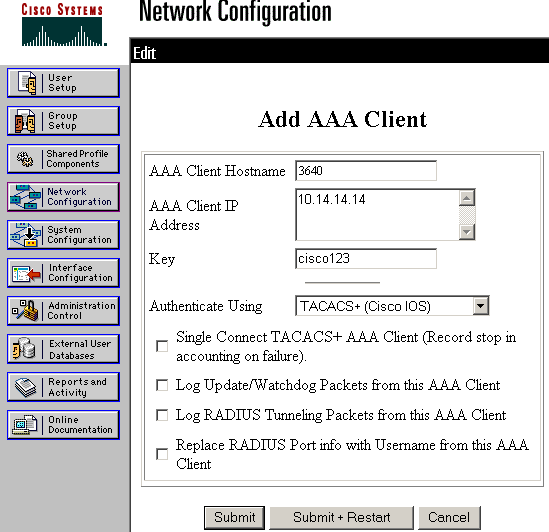
-
在Cisco Secure資料庫的User欄位中輸入使用者名稱,然後按一下Add/Edit。
在本例中,使用者名稱是rtpuser。
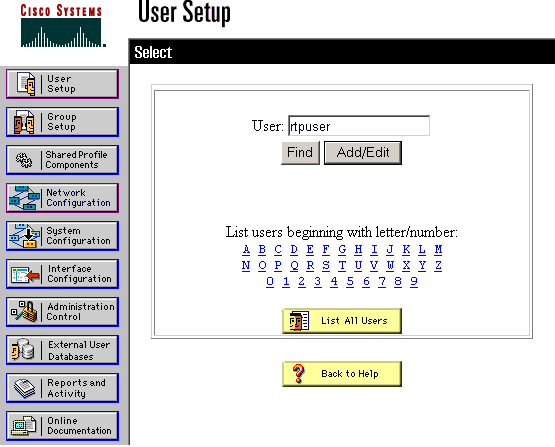
-
在下一個視窗中,輸入rtpuser的口令。
在本例中,口令為rtpuserpass。如果需要,可以將使用者帳戶對映到組。完成後,按一下Submit。
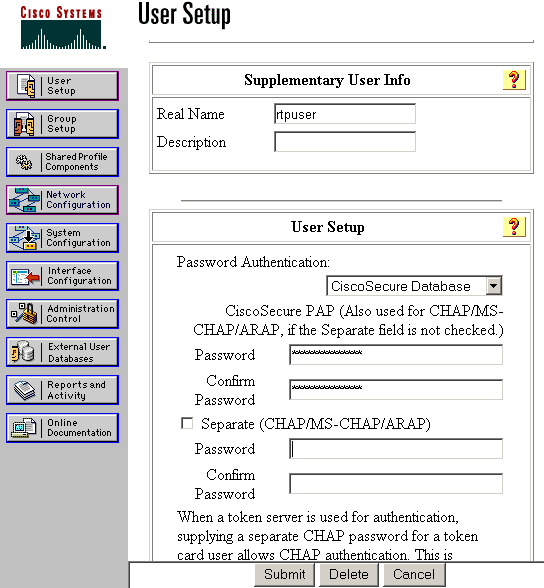
配置回退功能
當主RADIUS伺服器不可用時,路由器將故障切換到下一個活動備份RADIUS伺服器。即使主伺服器可用,路由器也會一直使用輔助RADIUS伺服器。通常,主伺服器是高效能,是首選伺服器。如果輔助伺服器不可用,可以使用aaa authentication login default group RTP local命令使用本地資料庫進行身份驗證。
驗證
本節提供的資訊可用於確認您的組態是否正常運作。
在PC和Cisco 3640路由器之間建立IPSec隧道。
在PC上開啟瀏覽器並將其指向http://10.17.17.17。Cisco 3640路由器會攔截此HTTP流量,觸發身份驗證代理,並提示您輸入使用者名稱和密碼。Cisco 3640將使用者名稱/密碼傳送到TACACS+伺服器以進行驗證。如果驗證成功,您應該能夠在Web伺服器10.17.17.17上看到網頁。
輸出直譯器工具(僅供註冊客戶使用)支援某些show命令,此工具可讓您檢視show命令輸出的分析。
-
show ip access-lists — 顯示防火牆路由器上配置的標準型和延伸型ACL(包括動態ACL條目)。 動態ACL條目將根據使用者是否進行身份驗證定期新增和刪除。
此輸出顯示觸發驗證代理之前的存取清單118:
3640#show ip access-lists 118 Extended IP access list 118 10 permit esp 10.1.1.0 0.0.0.255 host 10.31.1.111 (321 matches) 20 permit udp 10.1.1.0 0.0.0.255 host 10.31.1.111 eq isakmp (276 matches) 30 permit tcp host 10.14.14.3 host 10.31.1.111 (174 matches)
此輸出顯示auth-proxy觸發且使用者成功進行驗證後access-list 118:
3640#show ip access-lists 118 Extended IP access list 118 permit tcp host 10.20.20.26 any (7 matches) permit udp host 10.20.20.26 any (14 matches) permit icmp host 10.20.20.26 any 10 permit esp 10.1.1.0 0.0.0.255 host 10.31.1.111 (379 matches) 20 permit udp 10.1.1.0 0.0.0.255 host 10.31.1.111 eq isakmp (316 matches) 30 permit tcp host 10.14.14.3 host 10.31.1.111 (234 matches)
存取清單的前三行是為此使用者定義並從TACACS+伺服器下載的專案。
-
show ip auth-proxy cache — 顯示驗證代理條目或執行中的驗證代理配置。cache關鍵字,用於列出主機IP地址、源埠號、身份驗證代理的超時值和使用身份驗證代理的連線狀態。如果身份驗證代理狀態為ESTAB,則使用者身份驗證成功。
3640#show ip auth-proxy cache Authentication Proxy Cache Client IP 10.20.20.26 Port 1705, timeout 5, state ESTAB
疑難排解
如需驗證和偵錯指令,以及其他疑難排解資訊,請參閱驗證代理疑難排解。
注意:發出debug命令之前,請參閱有關Debug命令的重要資訊。
 意見
意見