為VPN 3000集中器PPTP配置用於Windows RADIUS身份驗證的Cisco Secure ACS
目錄
簡介
Cisco VPN 3000集中器支援本地Windows客戶端的點對點隧道協定(PPTP)隧道方法。集中器支援40位和128位加密,以實現安全的可靠連線。本文檔介紹如何在具有用於RADIUS身份驗證的Cisco Secure ACS for Windows的VPN 3000集中器上配置PPTP。
請參閱配置Cisco Secure PIX防火牆以使用PPTP來配置與PIX的PPTP連線。
請參閱配置Cisco Secure ACS for Windows Router PPTP Authentication,以設定PC與路由器的連線;這會在您允許使用者進入網路之前,為適用於Windows伺服器的思科安全存取控制系統(ACS)3.2提供使用者驗證。
開始之前
慣例
如需文件慣例的詳細資訊,請參閱思科技術提示慣例。
必要條件
本檔案假設在新增適用於Windows RADIUS驗證的Cisco Secure ACS之前,本地PPTP驗證正在運作。有關本地PPTP身份驗證的詳細資訊,請參閱如何使用本地身份驗證配置VPN 3000集中器PPTP。有關要求和限制的完整清單,請參閱何時在Cisco VPN 3000集中器上支援PPTP加密?
採用元件
本檔案中的資訊是根據以下軟體和硬體版本。
-
Cisco Secure ACS for Windows 2.5及更高版本
-
VPN 3000 Concentrator 2.5.2.C版及更高版本(此配置已在版本4.0.x中驗證。)
本文中的資訊是根據特定實驗室環境內的裝置所建立。文中使用到的所有裝置皆從已清除(預設)的組態來啟動。如果您在即時網路中工作,請確保在使用任何命令之前瞭解其潛在影響。
網路圖表
本文檔使用下圖所示的網路設定。
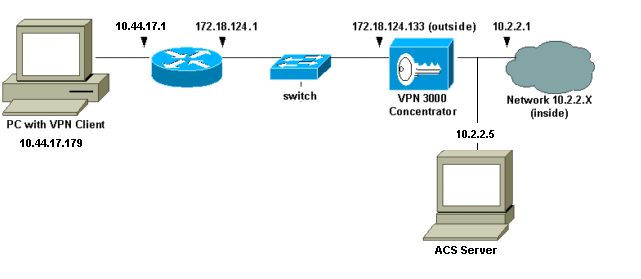
配置VPN 3000集中器
新增和配置Cisco Secure ACS for Windows
按照以下步驟配置VPN集中器以使用Cisco Secure ACS for Windows。
-
在VPN 3000 Concentrator上,轉到Configuration > System > Servers > Authentication Servers,然後新增Cisco Secure ACS for Windows伺服器和金鑰(本示例中為「cisco123」)。
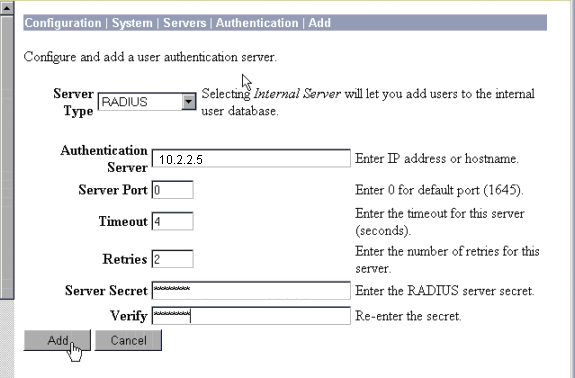
-
在Cisco Secure ACS for Windows中,將VPN集中器新增到ACS伺服器網路配置中,並識別字典型別。
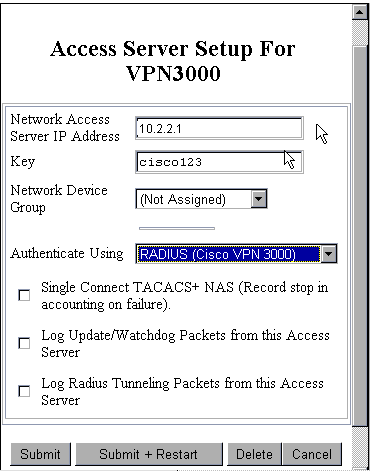
-
在Cisco Secure ACS for Windows中,轉至Interface Configuration > RADIUS(Microsoft),然後檢查Microsoft點對點加密(MPPE)屬性,以使屬性顯示在組介面中。
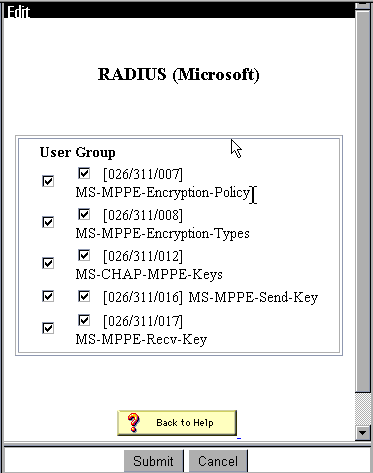
-
在Cisco Secure ACS for Windows中,新增使用者。在使用者組中,新增MPPE(Microsoft RADIUS)屬性,以防以後需要加密。
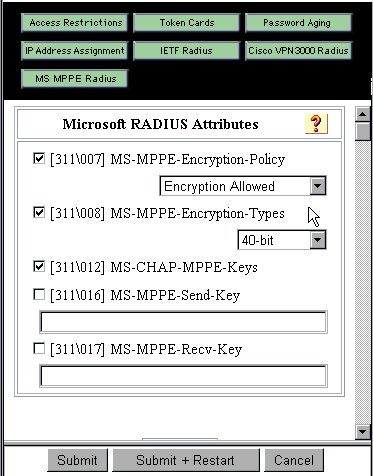
-
在VPN 3000 Concentrator上,轉到Configuration > System > Servers > Authentication Servers。從清單中選擇身份驗證伺服器,然後選擇測試。通過輸入使用者名稱和密碼,測試從VPN集中器到Cisco Secure ACS for Windows伺服器的身份驗證。
如果身份驗證正常,VPN集中器應顯示「身份驗證成功」消息。Cisco Secure ACS for Windows中的故障記錄在Reports and Activity > Failed Attempts中。在預設安裝中,這些報告儲存在C:\Program Files\CiscoSecure ACS v2.5\Logs\Failed Attempts中的磁碟上。
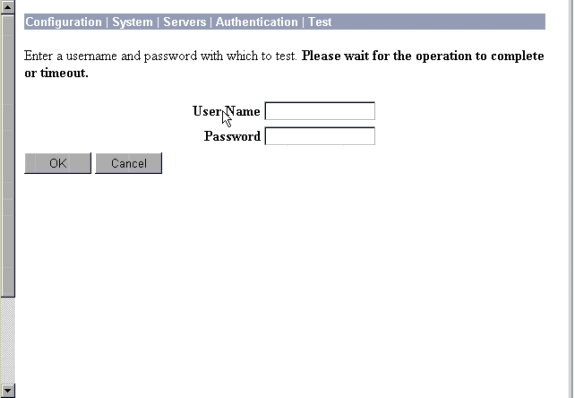
-
由於您現在已驗證從PC到VPN集中器以及從VPN集中器到Cisco Secure ACS for Windows伺服器的身份驗證有效,因此您可以將Cisco Secure ACS for Windows伺服器移到伺服器清單頂部,重新配置VPN集中器以將PPTP使用者傳送到Cisco Secure ACS for Windows RADIUS。要在VPN集中器上執行此操作,請轉至Configuration > System > Servers > Authentication Servers。
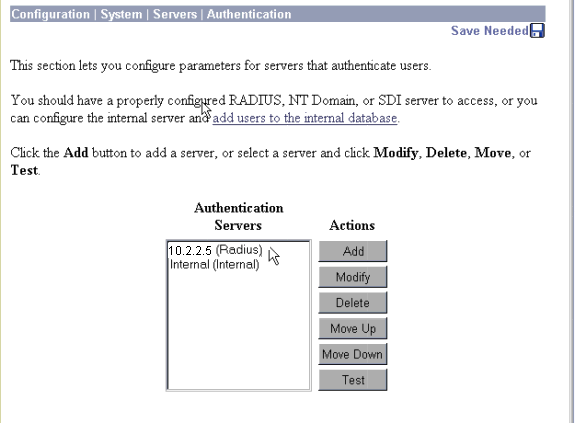
-
轉至Configuration > User Management > Base Group,然後選擇PPTP/L2TP頁籤。在VPN集中器基本組中,確保PAP和MSCHAPv1的選項已啟用。
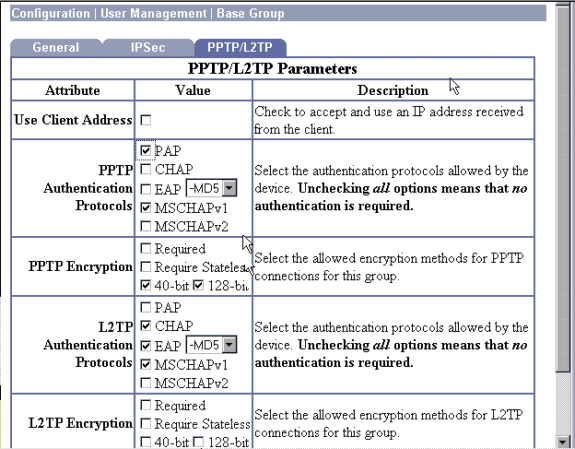
-
選擇General頁籤,並確保在Tunneling Protocols部分允許PPTP。
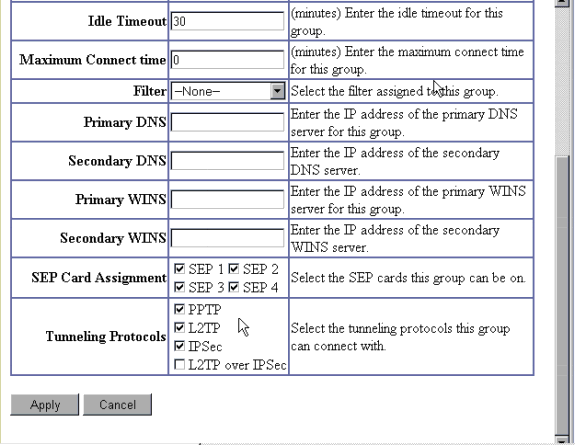
-
在Cisco Secure ACS for Windows RADIUS伺服器中測試使用者的PPTP身份驗證。如果這不起作用,請參閱調試部分。
新增MPPE(加密)
如果適用於Windows RADIUS PPTP身份驗證的Cisco Secure ACS工作不加密,則可以將MPPE新增到VPN 3000集中器。
-
在VPN集中器上,轉至Configuration > User Management > Base Group。
-
在「PPTP加密」一節下,選中Required、40-bit和128-bit的選項。由於並非所有PC都支援40位和128位加密,因此請選中這兩個選項以允許協商。
-
在「PPTP身份驗證協定」一節下,選中MSCHAPv1的選項。(在之前的步驟中,您已配置用於Windows 2.5的Cisco Secure ACS使用者屬性進行加密。)
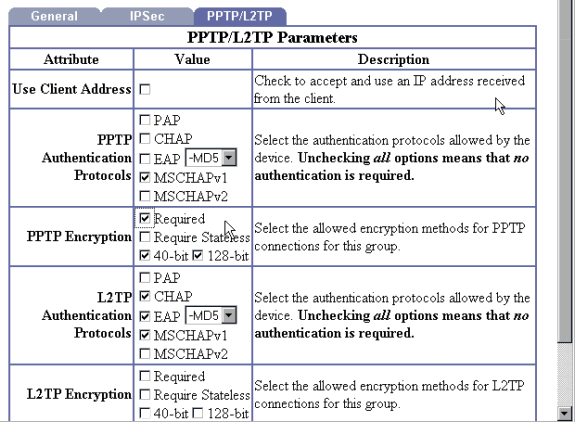
註:應識別PPTP客戶端,以獲得最佳或所需的資料加密和MSCHAPv1(如果存在選項)。
新增記帳
建立身份驗證後,可以將記帳新增到VPN集中器。轉到Configuration > System > Servers > Accounting Servers,然後新增Cisco Secure ACS for Windows伺服器。
在Cisco Secure ACS for Windows中,記帳記錄如下所示。
Date,Time,User-Name,Group-Name,Calling-Station-Id,Acct-Status-Type,Acct-Session-Id, Acct-Session-Time,Service-Type,Framed-Protocol,Acct-Input-Octets,Acct-Output-Octets, Acct-Input-Packets,Acct-Output-Packets,Framed-IP-Address,NAS-Port,NAS-IP-Address 03/18/2000,08:16:20,CSNTUSER,Default Group,,Start,8BD00003,,Framed, PPP,,,,,1.2.3.4,1163,10.2.2.1 03/18/2000,08:16:50,CSNTUSER,Default Group,,Stop,8BD00003,30,Framed, PPP,3204,24,23,1,1.2.3.4,1163,10.2.2.1
驗證
目前沒有適用於此組態的驗證程序。
疑難排解
本節提供的資訊可用於對組態進行疑難排解。
啟用調試
如果連線不起作用,您可以通過轉至Configuration > System > Events > Classes > Modify將PPTP和AUTH事件類新增到VPN集中器。您還可以新增PPTPDBG、PPTPDECODE、AUTHDBG和AUTHDECODE事件類,但這些選項可能提供過多資訊。
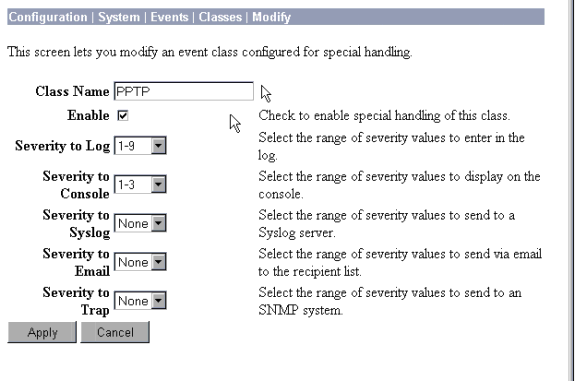
您可以轉至Monitoring > Event Log來檢索事件日誌。
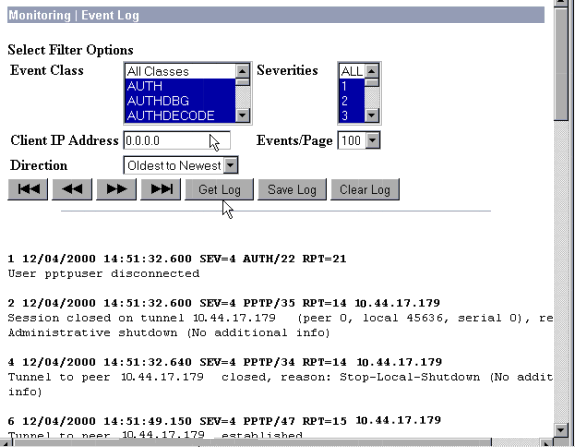
調試 — 良好身份驗證
VPN集中器上的良好調試將類似於以下內容。
1 12/06/2000 09:26:16.390 SEV=4 PPTP/47 RPT=20 10.44.17.179 Tunnel to peer 161.44.17.179 established 2 12/06/2000 09:26:16.390 SEV=4 PPTP/42 RPT=20 10.44.17.179 Session started on tunnel 161.44.17.179 3 12/06/2000 09:26:19.400 SEV=7 AUTH/12 RPT=22 Authentication session opened: handle = 22 4 12/06/2000 09:26:19.510 SEV=6 AUTH/4 RPT=17 10.44.17.179 Authentication successful: handle = 22, server = 10.2.2.5, user = CSNTUSER 5 12/06/2000 09:26:19.510 SEV=5 PPP/8 RPT=17 10.44.17.179 User [ CSNTUSER ] Authenticated successfully with MSCHAP-V1 6 12/06/2000 09:26:19.510 SEV=7 AUTH/13 RPT=22 Authentication session closed: handle = 22 7 12/06/2000 09:26:22.560 SEV=4 AUTH/21 RPT=30 User CSNTUSER connected
可能的錯誤
您可能會遇到如下所示的可能錯誤。
用於Windows RADIUS伺服器的Cisco Secure ACS上的使用者名稱或密碼錯誤
-
VPN 3000集中器調試輸出
6 12/06/2000 09:33:03.910 SEV=4 PPTP/47 RPT=21 10.44.17.179 Tunnel to peer 10.44.17.179 established 7 12/06/2000 09:33:03.920 SEV=4 PPTP/42 RPT=21 10.44.17.179 Session started on tunnel 10.44.17.179 8 12/06/2000 09:33:06.930 SEV=7 AUTH/12 RPT=23 Authentication session opened: handle = 23 9 12/06/2000 09:33:07.050 SEV=3 AUTH/5 RPT=4 10.44.17.179 Authentication rejected: Reason = Unspecified handle = 23, server = 10.2.2.5, user = baduser 11 12/06/2000 09:33:07.050 SEV=5 PPP/9 RPT=4 10.44.17.179 User [ baduser ] disconnected.. failed authentication ( MSCHAP-V1 ) 12 12/06/2000 09:33:07.050 SEV=7 AUTH/13 RPT=23 Authentication session closed: handle = 23
-
Cisco Secure ACS for Windows日誌輸出
03/18/2000,08:02:47,Authen failed, baduser,,,CS user unknown,,,1155,10.2.2.1
-
使用者看到的消息(來自Windows 98)
Error 691: The computer you have dialed in to has denied access because the username and/or password is invalid on the domain.
在集中器上選擇了「需要MPPE加密」,但是未為MS-CHAP-MPPE-Keys和MS-CHAP-MPPE-Types配置適用於Windows伺服器的Cisco Secure ACS
-
VPN 3000集中器調試輸出
如果已開啟AUTHDECODE(1-13嚴重性)和PPTP調試(1-9嚴重性),則日誌顯示面向Windows伺服器的Cisco Secure ACS不會從伺服器的access-accept(部分日誌)中傳送供應商特定的屬性26(0x1A)。
2221 12/08/2000 10:01:52.360 SEV=13 AUTHDECODE/0 RPT=545 0000: 024E002C 80AE75F6 6C365664 373D33FE .N.,..u.l6Vd7=3. 0010: 6DF74333 501277B2 129CBC66 85FFB40C m.C3P.w....f.... 0020: 16D42FC4 BD020806 FFFFFFFF ../......... 2028 12/08/2000 10:00:29.570 SEV=5 PPP/13 RPT=12 10.44.17.179 User [ CSNTUSER ] disconnected. Data encrypt required. Auth server or auth protocol will not support encrypt.
-
Cisco Secure ACS for Windows日誌輸出未顯示任何故障。
-
使用者看到的消息
Error 691: The computer you have dialed in to has denied access because the username and/or password is invalid on the domain.
相關資訊
修訂記錄
| 修訂 | 發佈日期 | 意見 |
|---|---|---|
1.0 |
15-Jan-2008 |
初始版本 |
 意見
意見