簡介
本文檔介紹在ISE 3.1、3.2和3.3中配置IP訪問限制的可用選項。
必要條件
需求
思科建議您瞭解思科身份服務引擎(ISE)。
採用元件
本文中的資訊係根據以下軟體和硬體版本:
- Cisco ISE版本3.1
- Cisco ISE版本3.2
- Cisco ISE版本3.3
本文中的資訊是根據特定實驗室環境內的裝置所建立。文中使用到的所有裝置皆從已清除(預設)的組態來啟動。如果您的網路運作中,請確保您瞭解任何指令可能造成的影響。
背景資訊
IP訪問限制功能允許管理員控制哪些IP地址或範圍可以訪問ISE管理員門戶和服務。
此功能適用於各種ISE介面和服務,包括:
- 管理員門戶訪問和CLI
- ERS API訪問
- 訪客和發起人門戶訪問
- 我的裝置門戶訪問
啟用時,ISE僅允許來自指定IP地址或範圍的連線。阻止從非指定IP訪問ISE管理員介面的任何嘗試。
在意外鎖定情況下,ISE提供可以繞過IP訪問限制的「安全模式」啟動選項。這樣管理員就可以重新獲得訪問許可權並更正任何錯誤配置。
ISE 3.1及更低版本中的行為
導航至Administration > Admin Access > Settings > Access。您有以下選項:
設定
- 選
Allow only listed IP addresses to connect擇。
- 按一下
Add。
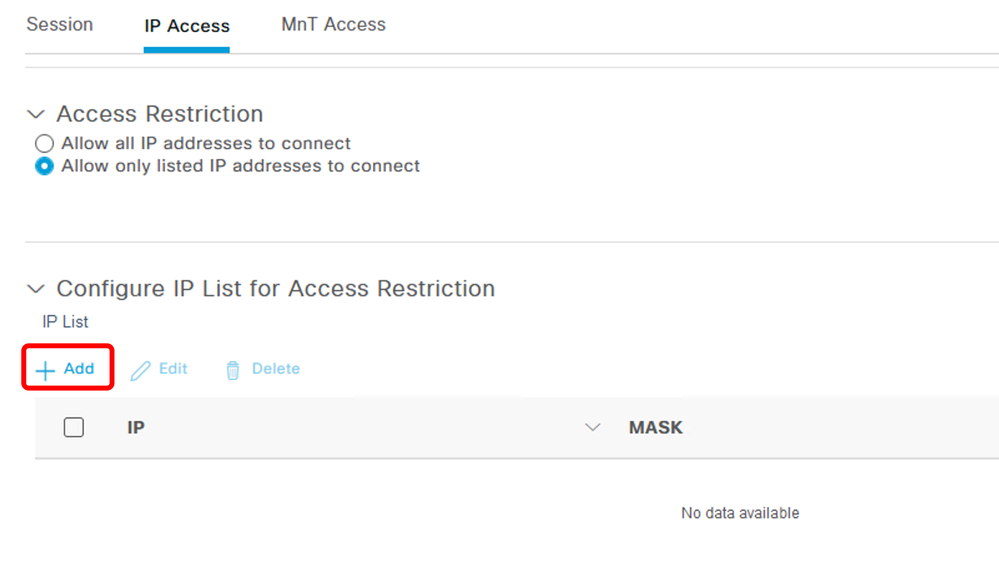 IP訪問配置
IP訪問配置
- 在ISE 3.1中,您沒有選擇介於服務與服務之間的
AdminUser 選項,啟用IP訪問限制阻止連線到:
- 將開啟一個對話方塊,您可以在其中輸入CIDR格式的IP地址IPv4或IPv6。
- 配置IP後,以CIDR格式設定掩碼。
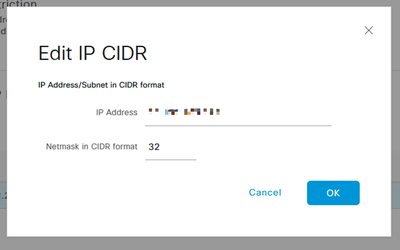 編輯IP CIDR
編輯IP CIDR

附註:IP無類別網域間路由(CIDR)格式是一種表示IP位址及其相關路由首碼的方法。
範例:
IP:10.8.16.32
遮罩:/32

注意:配置IP限制時必須小心,以免意外鎖定合法管理員訪問。思科建議在完全實施任何IP限制配置之前對其進行徹底測試。

提示:對於IPv4地址:
- 對特定IP地址使用/32。
- 對於子網,使用任何其他選項。範例:10.26.192.0/18
ISE 3.2中的行為
導航至Administration > Admin Access > Settings > Access.「You have these options available(可用選項)」:
設定
- 選擇
Allow only listed IP addresses to connect.
- 按一下
Add。
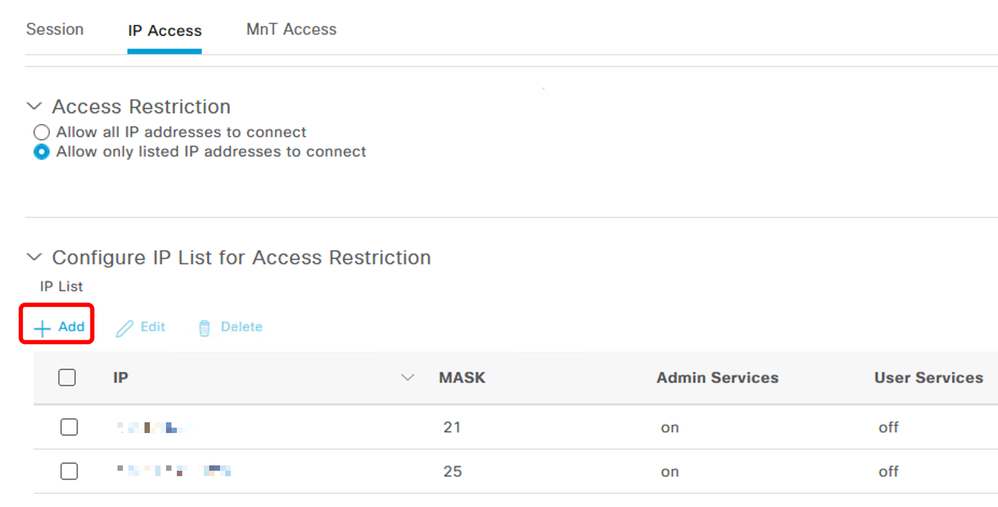 IP訪問配置
IP訪問配置
- 將開啟一個對話方塊,您可以在其中輸入CIDR格式的IP地址IPv4或IPv6。
- 配置IP後,以CIDR格式設定掩碼。
- 以下選項可用於IP訪問限制:
- 管理服務:GUI、CLI(SSH)、SNMP、ERS、OpenAPI、UDN、API網關、PxGrid(在補丁2中禁用)、MnT分析
- 使用者服務:訪客、自帶裝置、狀態、分析
- 管理員和使用者服務
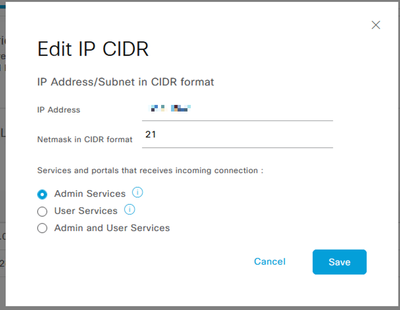 編輯IP CIDR
編輯IP CIDR
- 按一下按
Save鈕。
ON 表示已啟用管理服務OFF,表示已禁用使用者服務。
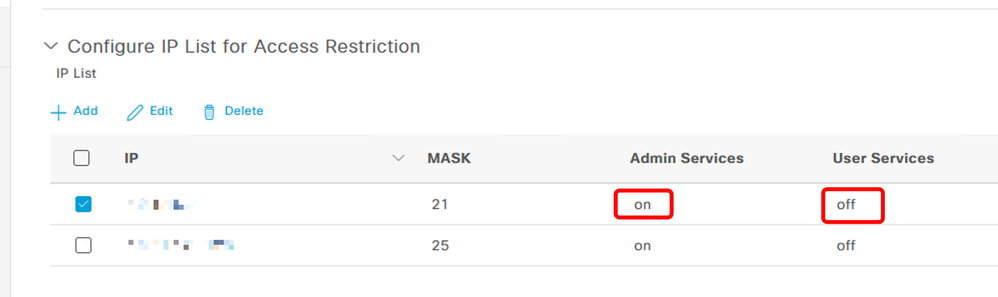 3.2中的IP訪問配置
3.2中的IP訪問配置
ISE 3.2 P4及更高版本中的行為
導航至Administration > Admin Access > Settings > Access。您有以下可用選項:
- 會話
- 管理GUI和CLI:ISE GUI(TCP 443)、ISE CLI(SSH TCP22)和SNMP。
- 管理服務:ERS API、Open API、pxGrid、DataConnect。
- 使用者服務:訪客、自帶裝置、安全狀態。
- MNT訪問:使用此選項,ISE不會使用從外部源傳送的系統日誌消息。

附註:pxGrid和Data Connect訪問限制適用於ISE 3.3+,但不適用於ISE 3.2 P4+。
設定
- 選擇
Allow only listed IP addresses to connect.
- 按一下
Add.
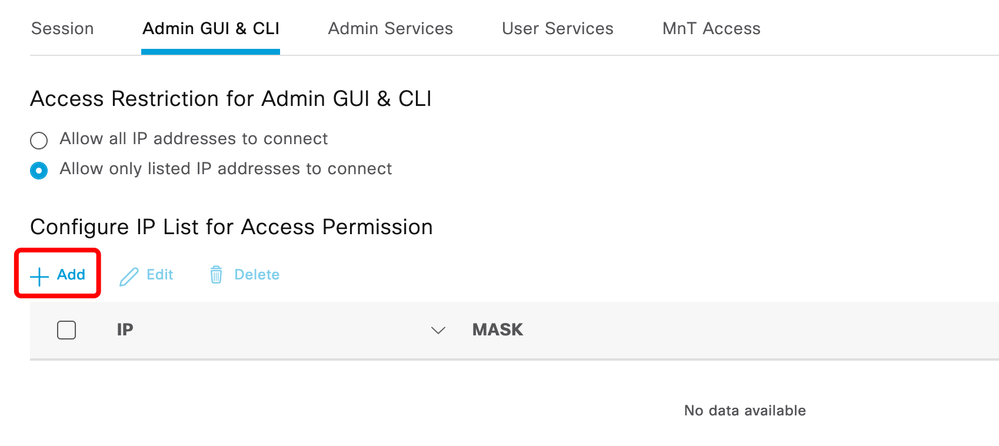 3.3中的IP訪問配置
3.3中的IP訪問配置
- 將開啟一個對話方塊,您可以在其中輸入CIDR格式的IP地址IPv4或IPv6。
- 配置IP後,以CIDR格式設定掩碼。
- 按一下
Add。
恢復ISE GUI/CLI
- 使用控制檯登入。
- 停止ISE服務使用
application stop ise
- 啟動ISE服務
application start ise safe
- 從GUI中刪除IP訪問限制。
疑難排解
進行資料包捕獲,以驗證ISE是否未響應或正在丟棄流量。
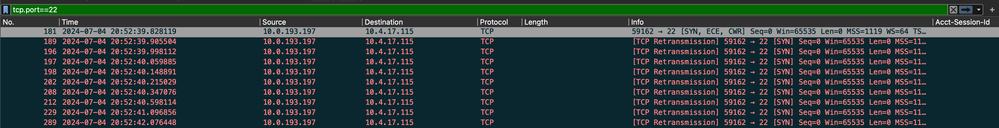
檢查ISE防火牆規則
- 對於3.1及更低版本,只能在show tech中檢查此項。
- 您可以使用show tech並將其儲存在本地磁碟中
show tech-support file
- 然後,您可以使用儲存庫URL隨您使用的儲存庫型別而變
copy disk:/
ftp://
/path
. 化,將檔案傳輸到儲存庫。
- 您可以將該檔案下載到您的電腦,以便讀取該檔案並查詢
Running iptables -nvL.
- 此處不包括show tech中的初始規則。換句話說,您可以在此處找到附加到show tech by IP Access restriction功能的最後一條規則。
*****************************************
Running iptables -nvL...
*****************************************
.
.
Chain ACCEPT_22_tcp_ipv4 (1 references)
pkts bytes target prot opt in out source destination
0 0 ACCEPT tcp -- eth0 * x.x.x.x/x 0.0.0.0/0 tcp dpt:22 Firewall rule permitting the SSH traffic from segment x.x.x.x/x
461 32052 ACCEPT all -- * * 0.0.0.0/0 0.0.0.0/0 state RELATED,ESTABLISHED
65 4048 DROP all -- * * 0.0.0.0/0 0.0.0.0/0
Chain ACCEPT_161_udp_ipv4 (1 references)
pkts bytes target prot opt in out source destination
0 0 ACCEPT udp -- * * x.x.x.x/x 0.0.0.0/0 udp dpt:161 Firewall rule permitting the SNMP traffic from segment x.x.x.x/x
0 0 ACCEPT all -- * * 0.0.0.0/0 0.0.0.0/0 state RELATED,ESTABLISHED
0 0 DROP all -- * * 0.0.0.0/0 0.0.0.0/0
- 對於3.2及更高版本,可以使用命令
show firewall檢查防火牆規則。
- 3.2及更高版本可以更好地控制受IP訪問限制阻止的服務。
gjuarezo-311/admin#show firewall
.
.
Chain ACCEPT_22_tcp_ipv4 (1 references)
pkts bytes target prot opt in out source destination
170 13492 ACCEPT tcp -- eth0 * x.x.x.x/x 0.0.0.0/0 tcp dpt:22 Firewall rule permitting the SSH traffic from segment x.x.x.x/x
0 0 ACCEPT all -- * * 0.0.0.0/0 0.0.0.0/0 state RELATED,ESTABLISHED
13 784 DROP all -- * * 0.0.0.0/0 0.0.0.0/0
Chain ACCEPT_161_udp_ipv4 (1 references)
pkts bytes target prot opt in out source destination
0 0 ACCEPT udp -- * * x.x.x.x/x 0.0.0.0/0 udp dpt:161 Firewall rule permitting the SNMP traffic from segment x.x.x.x/x
0 0 ACCEPT all -- * * 0.0.0.0/0 0.0.0.0/0 state RELATED,ESTABLISHED
0 0 DROP all -- * * 0.0.0.0/0 0.0.0.0/0
Chain ACCEPT_8910_tcp_ipv4 (1 references)
pkts bytes target prot opt in out source destination
0 0 ACCEPT tcp -- * * x.x.x.x/x 0.0.0.0/0 tcp dpt:8910 Firewall rule permitting the PxGrid traffic from segment x.x.x.x/x
0 0 ACCEPT all -- * * 0.0.0.0/0 0.0.0.0/0 state RELATED,ESTABLISHED
90 5400 DROP all -- * * 0.0.0.0/0 0.0.0.0/0
Chain ACCEPT_8443_tcp_ipv4 (1 references)
pkts bytes target prot opt in out source destination
0 0 ACCEPT tcp -- * * x.x.x.x/x 0.0.0.0/0 tcp dpt:8443 Firewall rule permitting the HTTPS traffic from segment x.x.x.x/x
0 0 ACCEPT all -- * * 0.0.0.0/0 0.0.0.0/0 state RELATED,ESTABLISHED
0 0 DROP all -- * * 0.0.0.0/0 0.0.0.0/0
Chain ACCEPT_8444_tcp_ipv4 (1 references)
pkts bytes target prot opt in out source destination
0 0 ACCEPT tcp -- * * x.x.x.x/x 0.0.0.0/0 tcp dpt:8444 Firewall rule permitting the Block List Portal traffic from segment x.x.x.x/x
0 0 ACCEPT all -- * * 0.0.0.0/0 0.0.0.0/0 state RELATED,ESTABLISHED
0 0 DROP all -- * * 0.0.0.0/0 0.0.0.0/0
Chain ACCEPT_8445_tcp_ipv4 (1 references)
pkts bytes target prot opt in out source destination
0 0 ACCEPT tcp -- * * x.x.x.x/x 0.0.0.0/0 tcp dpt:8445 Firewall rule permitting the Sponsor Portal traffic from segment x.x.x.x/x
0 0 ACCEPT all -- * * 0.0.0.0/0 0.0.0.0/0 state RELATED,ESTABLISHED
0 0 DROP all -- * * 0.0.0.0/0 0.0.0.0/0
檢查調試日誌

警告:並非所有流量都會生成日誌。IP訪問限制可以在應用級別使用Linux內部防火牆阻止流量。SNMP、CLI和SSH在防火牆級別被阻止,因此不會生成任何日誌。
- 啟用
Infrastructure元件以從GUI進行調試。
- 啟用
Admin-infra元件以從GUI進行調試。
- 啟用
NSF元件以從GUI進行調試。
- 使用show logging application ise-psc.log tail。
當ISE管理員WebUI訪問受限制時,可以看到示例日誌條目,其中允許的子網為198.18.133.0/24,而ISE管理員來自198.18.134.28。
2024-07-18 02:27:55,508 DEBUG [admin-http-pool4][[]] cisco.cpm.infrastructure.systemconfig.CpmIpFilterCache -:::::- IpList -> 198.18.133.0/24/basicServices
2024-07-18 02:27:55,508 DEBUG [admin-http-pool4][[]] cisco.cpm.infrastructure.systemconfig.CpmIpFilterCache -:::::- Low ip address198.18.133.0
2024-07-18 02:27:55,508 DEBUG [admin-http-pool4][[]] cisco.cpm.infrastructure.systemconfig.CpmIpFilterCache -:::::- High ip address198.18.133.255
2024-07-18 02:27:55,508 DEBUG [admin-http-pool4][[]] cisco.cpm.nsf.impl.NetworkElement -:::::- The ip address to check is v4 198.18.134.28
2024-07-18 02:27:55,508 DEBUG [admin-http-pool4][[]] cisco.cpm.infrastructure.systemconfig.CpmIpFilterCache -:::::- Checkin Ip In ipList returned Finally ->false
相關資訊