簡介
本檔案將說明如何設定 Cisco Umbrella Secure Internet Gateway (SIG) 兩個中均具有IPsec的隧道 Active/Active 和 Active/Standby.
必要條件
需求
思科建議瞭解以下主題:
- 思科
Umbrella
- IPsec交涉
-
思科軟體定義廣域網路(SD-WAN)
採用元件
本文中的資訊係根據以下軟體和硬體版本:
- Cisco vManage版本20.4.2
- Cisco WAN邊緣路由器C1117-4PW*版本17.4.2
本文中的資訊是根據特定實驗室環境內的裝置所建立。文中使用到的所有裝置皆從已清除(預設)的組態來啟動。如果您的網路運作中,請確保您瞭解任何指令可能造成的影響。
背景資訊
Cisco Umbrella SIG概述
思科 Umbrella 是一項雲交付的安全服務,將基本功能整合在一起。
Umbrella 統一安全Web網關、DNS安全、雲交付的防火牆、雲訪問安全代理功能和威脅情報。
深入的檢測和控制,確保符合可接受使用的Web策略,並防範網際網路威脅。
SD-WAN路由器可以與安全網際網路網關(SIG)整合,後者執行大部分處理以保護企業流量。
設定SIG後,所有基於路由或策略的客戶端流量都會轉發到SIG。
Umbrella SIG通道頻寬限制
到每個IPsec IKEv2隧道 Umbrella 頭端限製為大約250 Mbps,因此如果建立了多個隧道並對流量進行負載均衡,則它們可以克服此類限制,以防需要更高的頻寬。
最多四個 High Availability 可以建立隧道對。
獲取您的Cisco Umbrella門戶資訊
為了繼續實施SIG整合, Umbrella 需要具有SIG基本版包的帳戶。
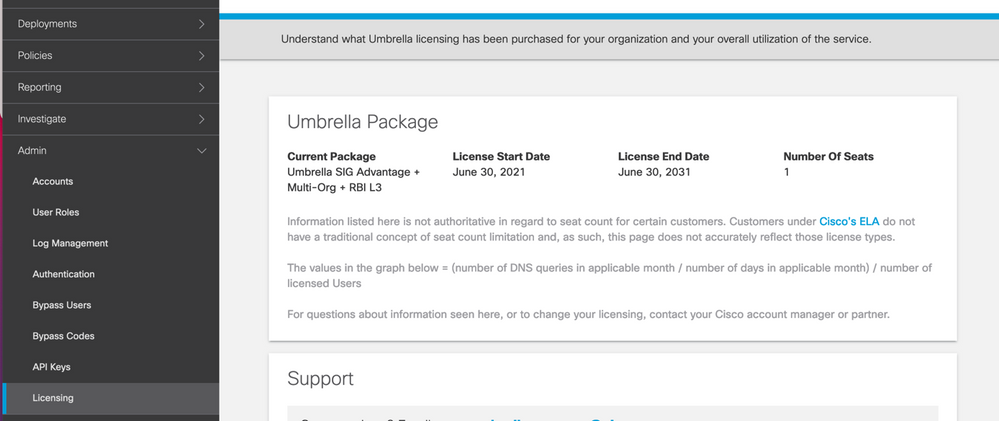
獲取金鑰和金鑰
金鑰和金鑰可以在您獲得 Umbrella Management API KEY (此金鑰位於「Legacy Keys」下)。如果您不記得或沒有儲存金鑰,請按一下refresh。
注意:如果按一下了刷新按鈕,則需要對所有裝置上的這些鍵進行更新,如果存在正在使用的裝置,則不建議進行更新。
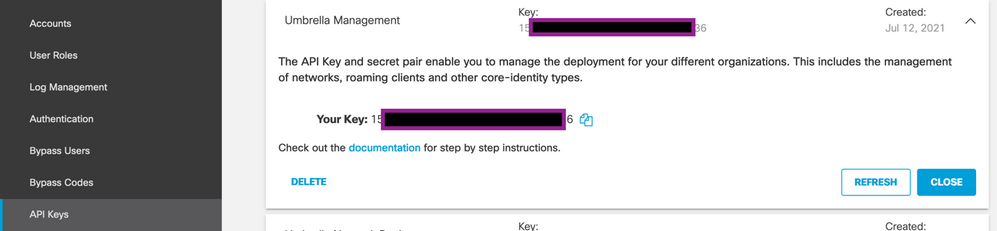
獲取您的組織ID
當您登入時,可以輕鬆獲取組織ID Umbrella 從瀏覽器位址列中。
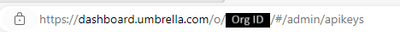
使用活動/備份方案建立Umbrella SIG隧道
註:使用ECMP的IPsec/GRE通道路由和負載平衡:此功能在vManage 20.4.1及更高版本中可用,它允許您使用SIG模板將應用流量引導至Cisco Umbrella 或第三方SIG提供商
註:支援Zscaler自動調配:此功能在vManage 20.5.1及更高版本上可用,它使用Zscaler合作夥伴API憑證自動調配從Cisco SD-WAN路由器到Zscaler的隧道。
要配置SIG自動隧道,需要建立/更新幾個模板:
- 建立SIG憑證功能模板。
- 建立兩個回送介面以連結SIG通道(僅適用於多個通道)
Active 同時使用通道 — Active/Active 場景)。
- 建立SIG功能模板。
- 編輯服務端VPN模板以插入
Service Route.
注意:確保允許來自任何上游裝置的UDP 4500和500埠。
模板配置會隨的 Active/Backup 和 Active/Active 兩種情景分別予以解釋和展示的情景。
步驟 1.建立SIG憑證功能模板。
轉到功能模板並按一下 Edit.
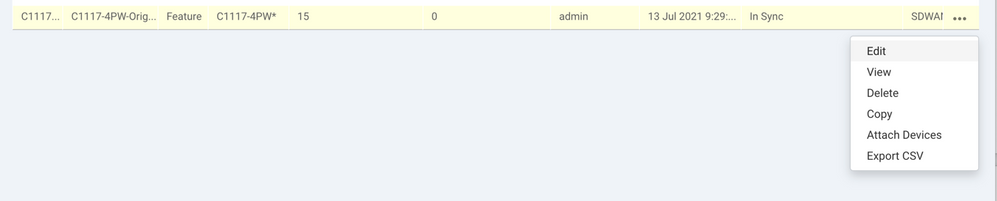
在 Additional templates,按一下 Cisco SIG Credentials.該選項如下圖所示。
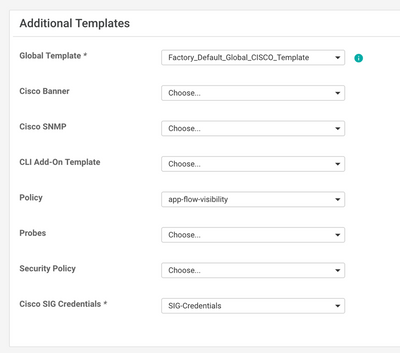
為模板提供名稱和說明。
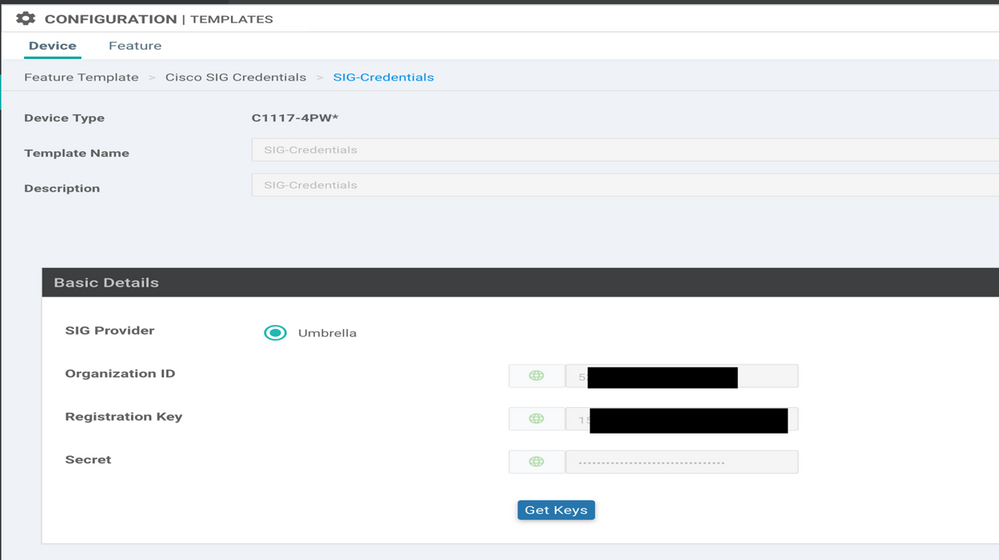
步驟 2.建立SIG功能模板。
導航到功能模板,並在部分下方 Transport & Management VPN 選擇Cisco Secure Internet Gateway功能模板。
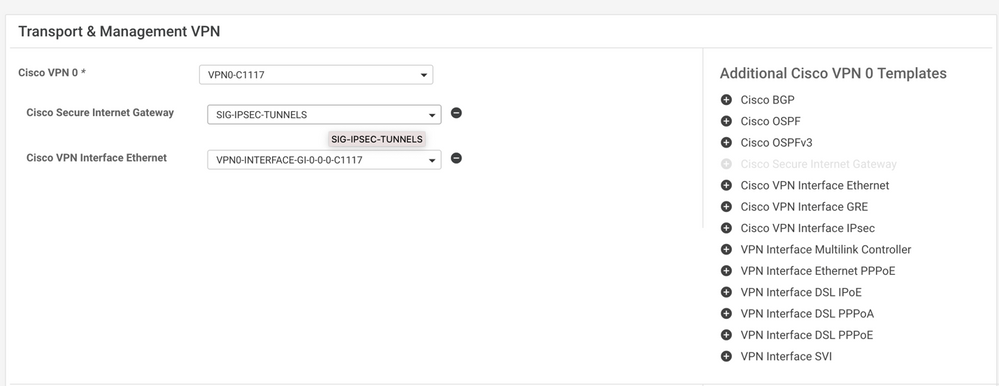
為模板提供名稱和說明。
步驟 3.選擇主隧道的SIG提供商。
按一下 Add Tunnel.
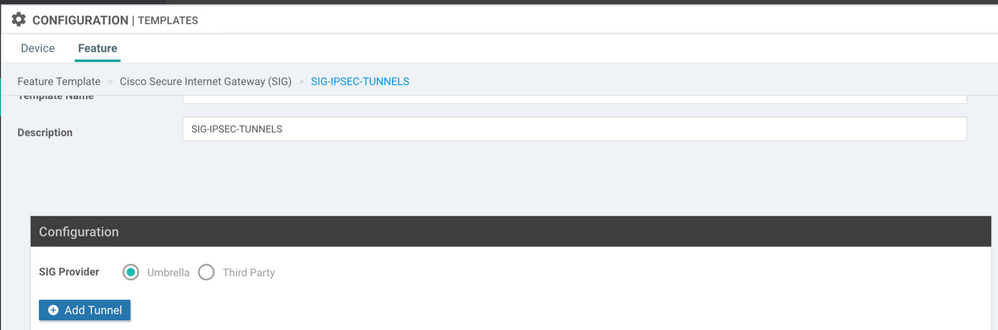
配置基本詳細資訊並保留 Data-Center 作為 Primary,然後按一下 Add.
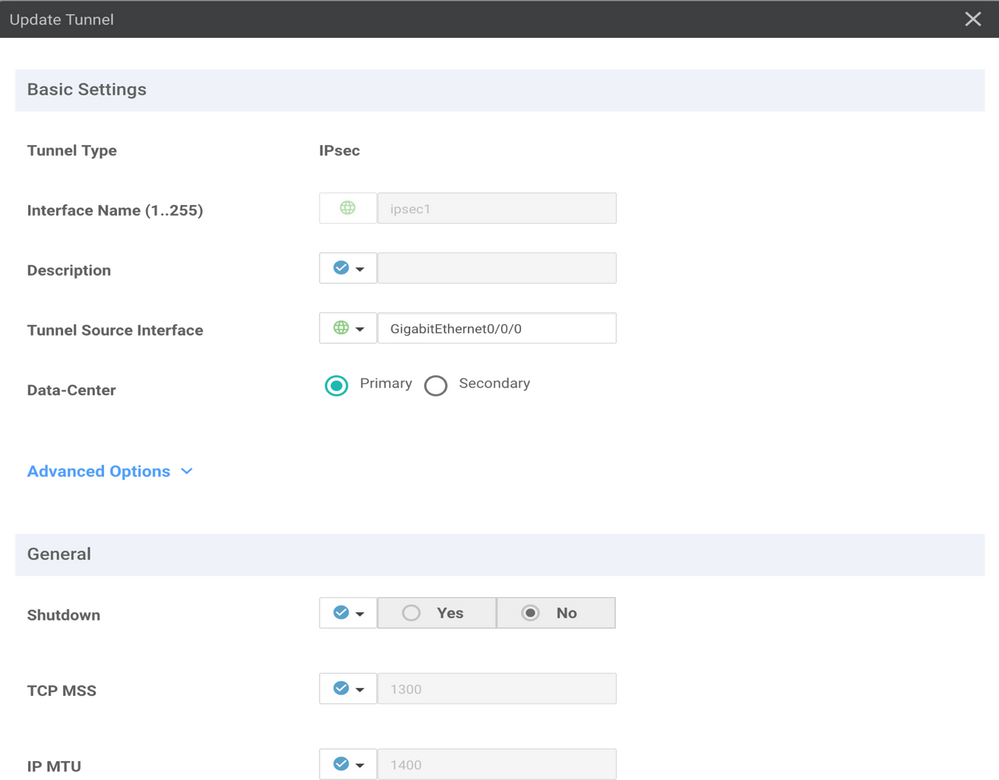
步驟4.新增輔助隧道。
新增第二個隧道配置,使用 Data-Center 作為 Secondary 這一次,並將介面名稱命名為ipsec2。
vManage配置如下所示:
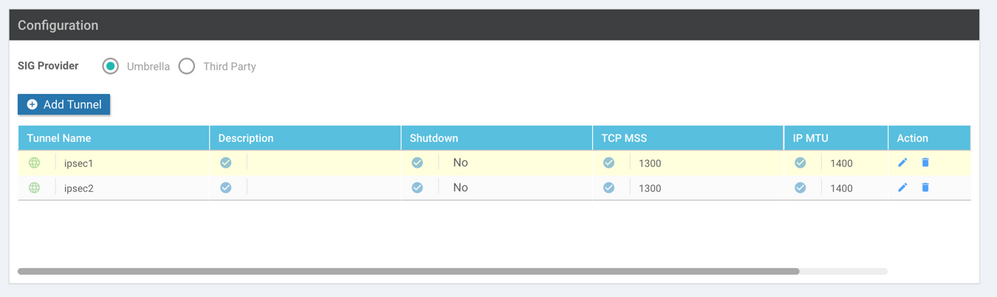
步驟 5.建立一個高可用性對。
在 High Availability 部分,選擇ipsec1作為Active,選擇ipsec2隧道作為Backup。
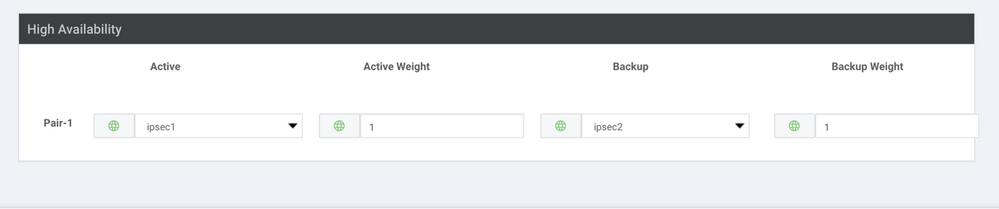
註:最多4個 High Availability 可以同時建立隧道對和最多4個活動隧道。
步驟 6.編輯服務端VPN模板以插入服務路由。
導航至 Service VPN 部分和,在 Service VPN 模板,導航到相應部分 Service Route 並新增0.0.0.0和SIG Service Route.本文檔使用VRF/VPN 10。
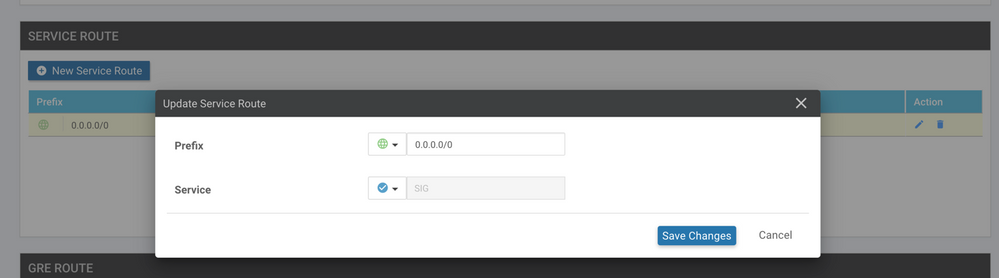
0.0.0.0 SIG路由顯示,如下所示。
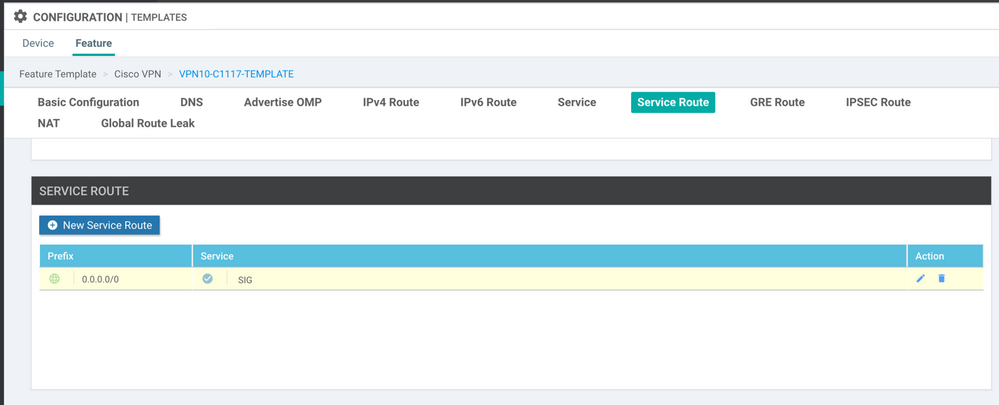
註:要使服務流量實際出去,必須在WAN介面中配置NAT。
將此模板連線到裝置並推送配置:
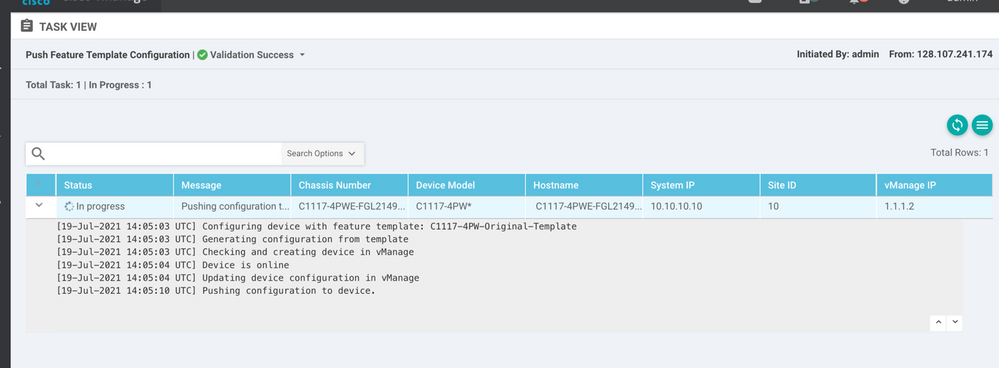
活動/備份方案的WAN邊緣路由器配置
system
host-name <HOSTNAME>
system-ip <SYSTEM-IP>
overlay-id 1
site-id <SITE-ID>
sp-organization-name <ORG-NAME>
organization-name <SP-ORG-NAME>
vbond <VBOND-IP> port 12346
!
secure-internet-gateway
umbrella org-id <UMBRELLA-ORG-ID>
umbrella api-key <UMBRELLA-API-KEY-INFO>
umbrella api-secret <UMBRELLA-SECRET-INFO>
!
sdwan
service sig vrf global
ha-pairs
interface-pair Tunnel100001 active-interface-weight 1 Tunnel100002 backup-interface-weight 1
!
!
interface GigabitEthernet0/0/0
tunnel-interface
encapsulation ipsec weight 1
no border
color biz-internet
no last-resort-circuit
no low-bandwidth-link
no vbond-as-stun-server
vmanage-connection-preference 5
port-hop
carrier default
nat-refresh-interval 5
hello-interval 1000
hello-tolerance 12
allow-service all
no allow-service bgp
allow-service dhcp
allow-service dns
allow-service icmp
no allow-service sshd
no allow-service netconf
no allow-service ntp
no allow-service ospf
no allow-service stun
allow-service https
no allow-service snmp
no allow-service bfd
exit
exit
interface Tunnel100001
tunnel-options tunnel-set secure-internet-gateway-umbrella tunnel-dc-preference primary-dc source-interface GigabitEthernet0/0/0
exit
interface Tunnel100002
tunnel-options tunnel-set secure-internet-gateway-umbrella tunnel-dc-preference secondary-dc source-interface GigabitEthernet0/0/0
exit
appqoe
no tcpopt enable
!
security
ipsec
rekey 86400
replay-window 512
authentication-type sha1-hmac ah-sha1-hmac
!
!
service tcp-keepalives-in
service tcp-keepalives-out
no service tcp-small-servers
no service udp-small-servers
hostname <DEVICE-HOSTNAME>
username admin privilege 15 secret 9 <SECRET-PASSWORD>
vrf definition 10
rd 1:10
address-family ipv4
route-target export 1:10
route-target import 1:10
exit-address-family
!
address-family ipv6
exit-address-family
!
!
vrf definition Mgmt-intf
description Transport VPN
rd 1:512
address-family ipv4
route-target export 1:512
route-target import 1:512
exit-address-family
!
address-family ipv6
exit-address-family
!
!
ip sdwan route vrf 10 0.0.0.0/0 service sig
no ip http server
no ip http secure-server
no ip http ctc authentication
ip nat settings central-policy
vlan 10
exit
interface GigabitEthernet0/0/0
no shutdown
arp timeout 1200
ip address dhcp client-id GigabitEthernet0/0/0
no ip redirects
ip dhcp client default-router distance 1
ip mtu 1500
load-interval 30
mtu 1500
exit
interface GigabitEthernet0/1/0
switchport access vlan 10
switchport mode access
no shutdown
exit
interface GigabitEthernet0/1/1
switchport mode access
no shutdown
exit
interface Vlan10
no shutdown
arp timeout 1200
vrf forwarding 10
ip address <VLAN-IP-ADDRESS> <MASK>
ip mtu 1500
ip nbar protocol-discovery
exit
interface Tunnel0
no shutdown
ip unnumbered GigabitEthernet0/0/0
no ip redirects
ipv6 unnumbered GigabitEthernet0/0/0
no ipv6 redirects
tunnel source GigabitEthernet0/0/0
tunnel mode sdwan
exit
interface Tunnel100001
no shutdown
ip unnumbered GigabitEthernet0/0/0
ip mtu 1400
tunnel source GigabitEthernet0/0/0
tunnel destination dynamic
tunnel mode ipsec ipv4
tunnel protection ipsec profile if-ipsec1-ipsec-profile
tunnel vrf multiplexing
exit
interface Tunnel100002
no shutdown
ip unnumbered GigabitEthernet0/0/0
ip mtu 1400
tunnel source GigabitEthernet0/0/0
tunnel destination dynamic
tunnel mode ipsec ipv4
tunnel protection ipsec profile if-ipsec2-ipsec-profile
tunnel vrf multiplexing
exit
clock timezone UTC 0 0
logging persistent size 104857600 filesize 10485760
logging buffered 512000
logging console
no logging rate-limit
aaa authentication log in default local
aaa authorization exec default local
aaa session-id common
mac address-table aging-time 300
no crypto ikev2 diagnose error
crypto ikev2 policy policy1-global
proposal p1-global
!
crypto ikev2 profile if-ipsec1-ikev2-profile
no config-exchange request
dpd 10 3 on-demand
dynamic
lifetime 86400
!
crypto ikev2 profile if-ipsec2-ikev2-profile
no config-exchange request
dpd 10 3 on-demand
dynamic
lifetime 86400
!
crypto ikev2 proposal p1-global
encryption aes-cbc-128 aes-cbc-256
group 14 15 16
integrity sha1 sha256 sha384 sha512
!
crypto ipsec transform-set if-ipsec1-ikev2-transform esp-gcm 256
mode tunnel
!
crypto ipsec transform-set if-ipsec2-ikev2-transform esp-gcm 256
mode tunnel
!
crypto ipsec profile if-ipsec1-ipsec-profile
set ikev2-profile if-ipsec1-ikev2-profile
set transform-set if-ipsec1-ikev2-transform
set security-association lifetime kilobytes disable
set security-association lifetime seconds 3600
set security-association replay window-size 512
!
crypto ipsec profile if-ipsec2-ipsec-profile
set ikev2-profile if-ipsec2-ikev2-profile
set transform-set if-ipsec2-ikev2-transform
set security-association lifetime kilobytes disable
set security-association lifetime seconds 3600
set security-association replay window-size 512
!
no crypto isakmp diagnose error
no network-clock revertive
使用活動/活動方案建立Umbrella SIG隧道
步驟 1.建立SIG憑證功能模板。
導航到功能模板並按一下 Edit
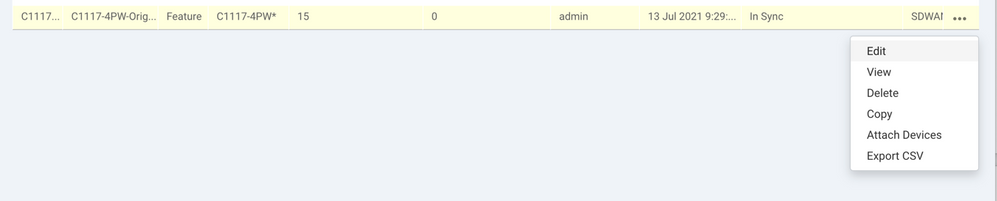
在 Additional templates,選擇 Cisco SIG Credentials.選項如下圖所示。
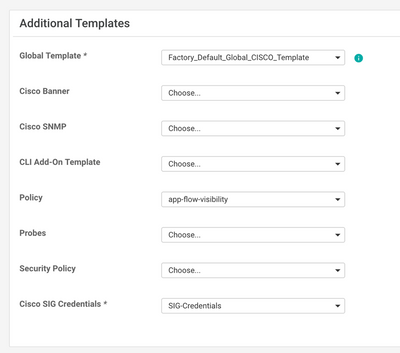
為模板提供名稱和說明。
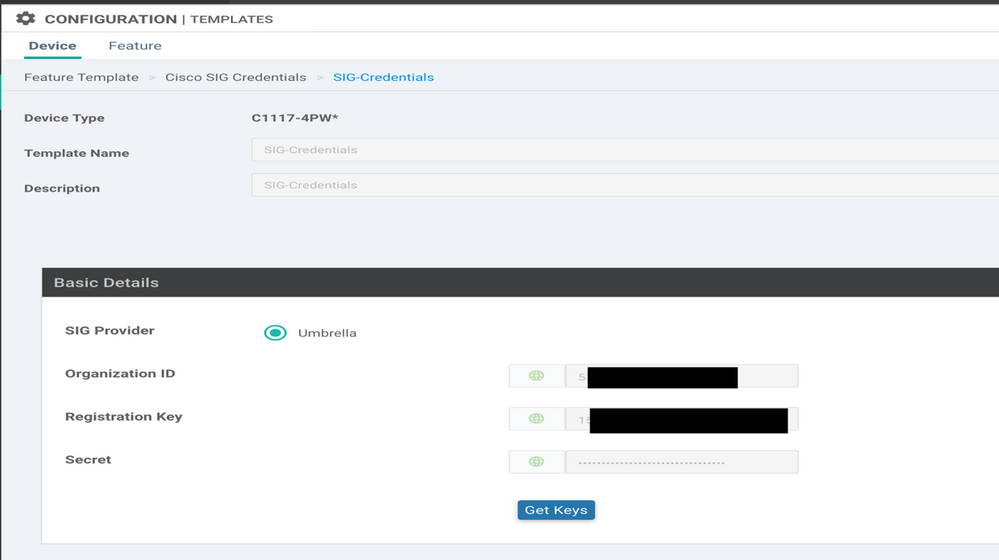
步驟 2.建立兩個環回介面以連結SIG隧道。
注意:為以活動模式配置的每個SIG隧道建立環回介面,因為每個隧道都需要唯一的IKE ID,所以需要這樣做。
注意:此方案為活動/活動,因此建立了兩個環回。
為環回配置介面名稱和IPv4地址。
注意:為環回配置的IP地址是一個虛擬地址。
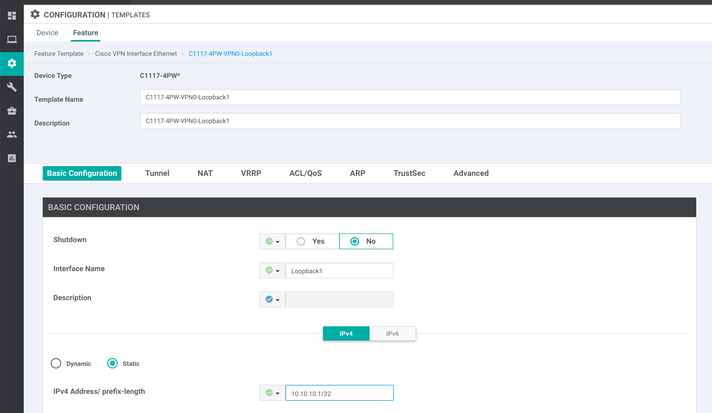
建立第二個環回模板並將其連線到裝置模板。裝置模板必須附加兩個環回模板:
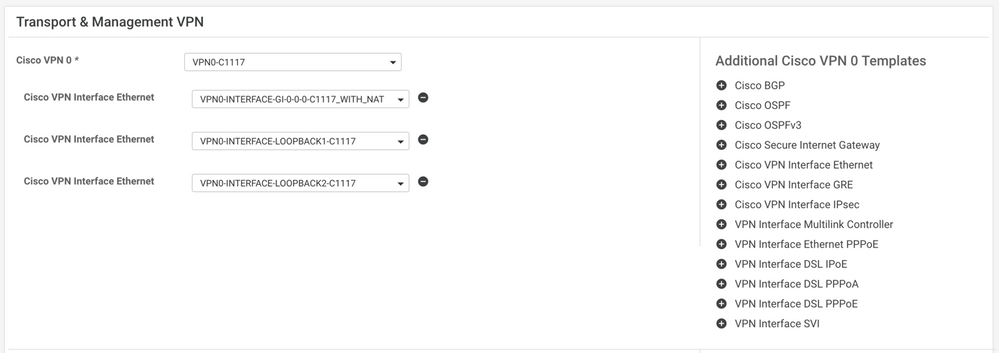
步驟 3.建立SIG功能模板。
導航至SIG功能模板,並在部分下方 Transport & Management VPN 選擇 Cisco Secure Internet Gateway
步驟 4.選擇主隧道的SIG提供程式。
按一下 Add Tunnel.
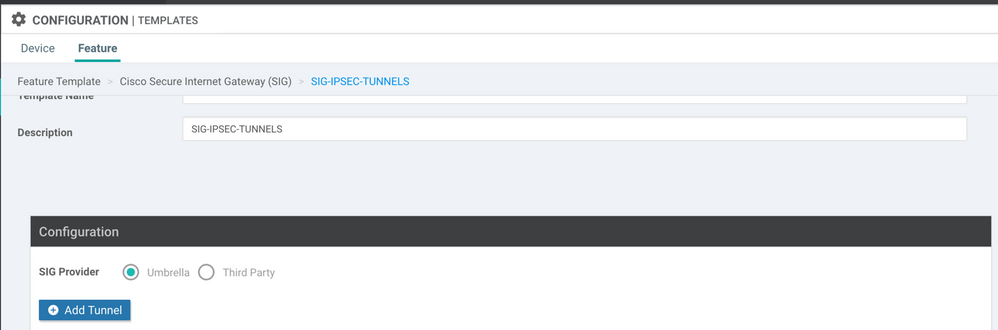
配置基本詳細資訊並保留 Data-Center 作為 Primary.
註: Tunnel Source Interface引數是Loopback(對於本文檔為Loopback1)以及物理介面(對於本文檔為GigabitEthernet0/0/0)作為Tunnel Route-via Interface
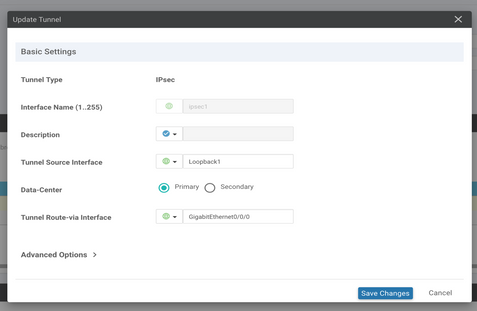
步驟5.新增輔助通道。
新增第二個隧道配置,使用 Data-Center 作為 Primary 以及介面名稱ipsec2。
vManage配置如下所示:
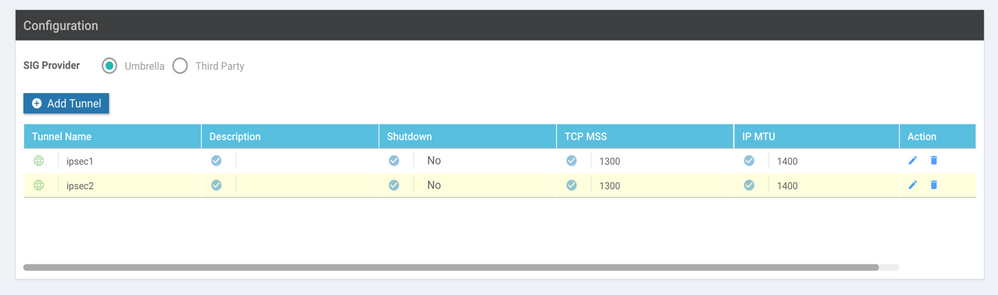
步驟 6.建立兩個高可用性對。
在 High Availability 部分,建立兩個 High Availability 配對。
- 在第一個HA對中,選擇ipsec1作為活動,然後選擇
None 作為後援。
- 在第二個HA配對中,選擇ipsec2作為活動選擇
None 和備用的。
vManage配置 High Availability 如下所示顯示:
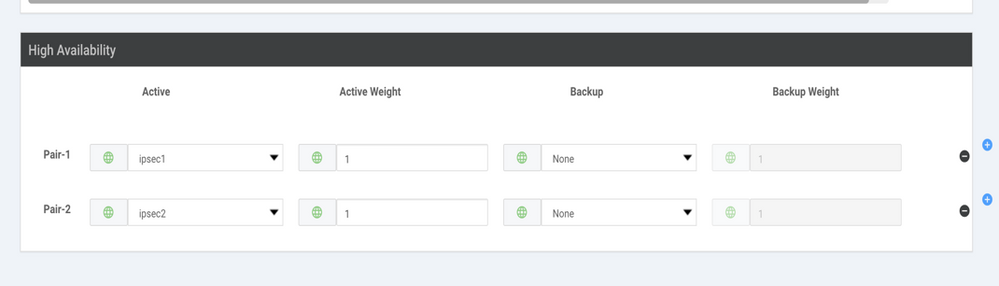
裝置模板還附加了兩個環回模板和SIG功能模板。
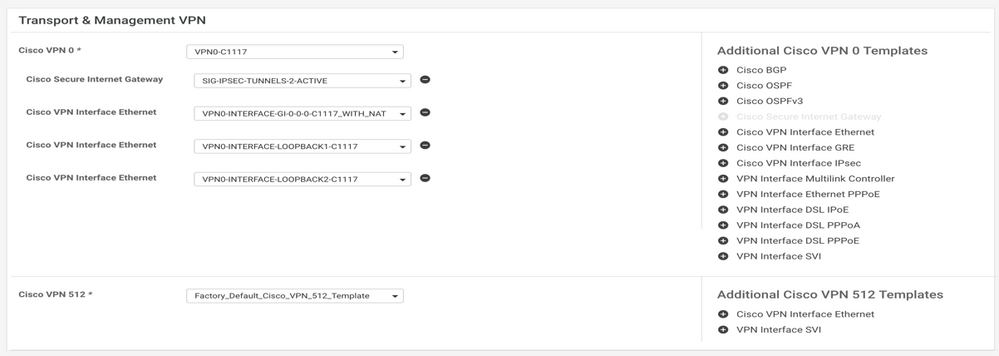
步驟 7.編輯服務端VPN模板以插入服務路由。
導航至 Service VPN 部分,在服務VPN模板中,導航到部分 Service Route 並新增0.0.0.0和SIGService Route
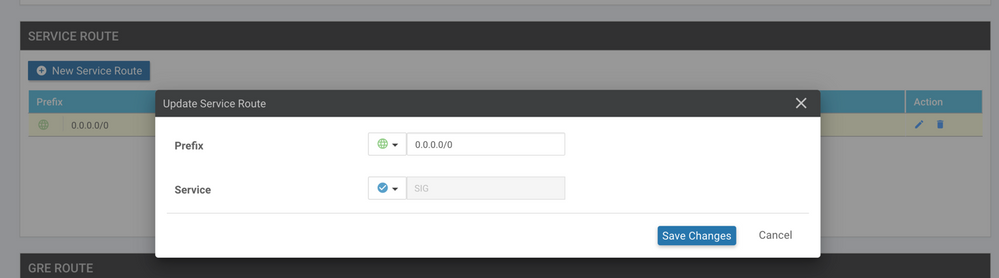
此時會顯示0.0.0.0 SIG路由,如下所示。
註:要使服務流量實際出去,必須在WAN介面中配置NAT。
將此模板連線到裝置並推送配置。
主用/主用方案的WAN邊緣路由器配置
system
host-name <HOSTNAME>
system-ip <SYSTEM-IP>
overlay-id 1
site-id <SITE-ID>
sp-organization-name <ORG-NAME>
organization-name <SP-ORG-NAME>
vbond <VBOND-IP> port 12346
!
secure-internet-gateway
umbrella org-id <UMBRELLA-ORG-ID>
umbrella api-key <UMBRELLA-API-KEY-INFO>
umbrella api-secret <UMBRELLA-SECRET-INFO>
!
sdwan
service sig vrf global
ha-pairs
interface-pair Tunnel100001 active-interface-weight 1 None backup-interface-weight 1
interface-pair Tunnel100002 active-interface-weight 1 None backup-interface-weight 1
!
interface GigabitEthernet0/0/0
tunnel-interface
encapsulation ipsec weight 1
no border
color biz-internet
no last-resort-circuit
no low-bandwidth-link
no vbond-as-stun-server
vmanage-connection-preference 5
port-hop
carrier default
nat-refresh-interval 5
hello-interval 1000
hello-tolerance 12
allow-service all
no allow-service bgp
allow-service dhcp
allow-service dns
allow-service icmp
no allow-service sshd
no allow-service netconf
no allow-service ntp
no allow-service ospf
no allow-service stun
allow-service https
no allow-service snmp
no allow-service bfd
exit
exit
interface Tunnel100001
tunnel-options tunnel-set secure-internet-gateway-umbrella tunnel-dc-preference primary-dc source-interface Loopback1
exit
interface Tunnel100002
tunnel-options tunnel-set secure-internet-gateway-umbrella tunnel-dc-preference primary-dc source-interface Loopback2
exit
appqoe
no tcpopt enable
!
security
ipsec
rekey 86400
replay-window 512
authentication-type sha1-hmac ah-sha1-hmac
!
!
service tcp-keepalives-in
service tcp-keepalives-out
no service tcp-small-servers
no service udp-small-servers
hostname <DEVICE HOSTNAME>
username admin privilege 15 secret 9 <secret-password>
vrf definition 10
rd 1:10
address-family ipv4
route-target export 1:10
route-target import 1:10
exit-address-family
!
address-family ipv6
exit-address-family
!
!
vrf definition Mgmt-intf
description Transport VPN
rd 1:512
address-family ipv4
route-target export 1:512
route-target import 1:512
exit-address-family
!
address-family ipv6
exit-address-family
!
no ip source-route
ip sdwan route vrf 10 0.0.0.0/0 service sig
ip nat inside source list nat-dia-vpn-hop-access-list interface GigabitEthernet0/0/0 overload
ip nat translation tcp-timeout 3600
ip nat translation udp-timeout 60
ip nat settings central-policy
vlan 10
exit
interface GigabitEthernet0/0/0
no shutdown
arp timeout 1200
ip address dhcp client-id GigabitEthernet0/0/0
no ip redirects
ip dhcp client default-router distance 1
ip mtu 1500
ip nat outside
load-interval 30
mtu 1500
exit
interface GigabitEthernet0/1/0
switchport access vlan 10
switchport mode access
no shutdown
exit
interface Loopback1
no shutdown
arp timeout 1200
ip address 10.20.20.1 255.255.255.255
ip mtu 1500
exit
interface Loopback2
no shutdown
arp timeout 1200
ip address 10.10.10.1 255.255.255.255
ip mtu 1500
exit
interface Vlan10
no shutdown
arp timeout 1200
vrf forwarding 10
ip address 10.1.1.1 255.255.255.252
ip mtu 1500
ip nbar protocol-discovery
exit
interface Tunnel0
no shutdown
ip unnumbered GigabitEthernet0/0/0
no ip redirects
ipv6 unnumbered GigabitEthernet0/0/0
no ipv6 redirects
tunnel source GigabitEthernet0/0/0
tunnel mode sdwan
exit
interface Tunnel100001
no shutdown
ip unnumbered Loopback1
ip mtu 1400
tunnel source Loopback1
tunnel destination dynamic
tunnel mode ipsec ipv4
tunnel protection ipsec profile if-ipsec1-ipsec-profile
tunnel vrf multiplexing
tunnel route-via GigabitEthernet0/0/0 mandatory
exit
interface Tunnel100002
no shutdown
ip unnumbered Loopback2
ip mtu 1400
tunnel source Loopback2
tunnel destination dynamic
tunnel mode ipsec ipv4
tunnel protection ipsec profile if-ipsec2-ipsec-profile
tunnel vrf multiplexing
tunnel route-via GigabitEthernet0/0/0 mandatory
exit
clock timezone UTC 0 0
logging persistent size 104857600 filesize 10485760
logging buffered 512000
logging console
no logging rate-limit
aaa authentication log in default local
aaa authorization exec default local
aaa session-id common
mac address-table aging-time 300
no crypto ikev2 diagnose error
crypto ikev2 policy policy1-global
proposal p1-global
!
crypto ikev2 profile if-ipsec1-ikev2-profile
no config-exchange request
dpd 10 3 on-demand
dynamic
lifetime 86400
!
crypto ikev2 profile if-ipsec2-ikev2-profile
no config-exchange request
dpd 10 3 on-demand
dynamic
lifetime 86400
!
crypto ikev2 proposal p1-global
encryption aes-cbc-128 aes-cbc-256
group 14 15 16
integrity sha1 sha256 sha384 sha512
!
crypto ipsec transform-set if-ipsec1-ikev2-transform esp-gcm 256
mode tunnel
!
crypto ipsec transform-set if-ipsec2-ikev2-transform esp-gcm 256
mode tunnel
!
crypto ipsec profile if-ipsec1-ipsec-profile
set ikev2-profile if-ipsec1-ikev2-profile
set transform-set if-ipsec1-ikev2-transform
set security-association lifetime kilobytes disable
set security-association lifetime seconds 3600
set security-association replay window-size 512
!
crypto ipsec profile if-ipsec2-ipsec-profile
set ikev2-profile if-ipsec2-ikev2-profile
set transform-set if-ipsec2-ikev2-transform
set security-association lifetime kilobytes disable
set security-association lifetime seconds 3600
set security-association replay window-size 512
!
注意:雖然此文檔以Umbrella為重點,但適用於Azure和第三方SIG隧道的方案相同。
驗證
驗證活動/備份方案
在vManage中,可以監控SIG IPSec通道的狀態。導航至 Monitor > Network, 選擇所需的WAN邊緣裝置。
按一下 Interfaces 頁籤;顯示裝置中所有介面的清單。其中包括ipsec1和ipsec2介面。
圖顯示,ipsec1通道轉送所有流量,而ipsec2不傳遞流量。

也可以驗證思科上的通道 Umbrella 門戶如圖所示。
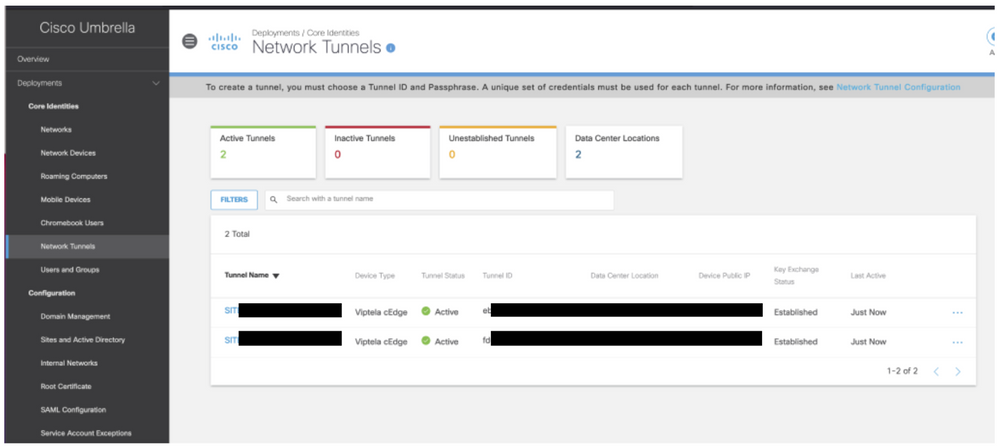
使用 show sdwan secure-internet-gateway tunnels 命令以顯示通道資訊。
C1117-4PWE-FGL21499499#show sdwan secure-internet-gateway tunnels
API LAST
TUNNEL IF HTTP SUCCESSFUL TUNNEL
NAME TUNNEL ID TUNNEL NAME FSM STATE CODE REQ STATE
---------------------------------------------------------------------------------------------------------------
Tunnel100001 540798313 SITE10SYS10x10x10x10IFTunnel100001 st-tun-create-notif 200 create-tunnel -
Tunnel100002 540798314 SITE10SYS10x10x10x10IFTunnel100002 st-tun-create-notif 200 create-tunnel -
使用 show endpoint-tracker 和 show ip sla summary 命令,以顯示自動生成的跟蹤程式和SLA的資訊。
cEdge_Site1_East_01#show endpoint-tracker
Interface Record Name Status RTT in msecs Probe ID Next Hop
Tunnel100001 #SIGL7#AUTO#TRACKER Up 8 14 None
Tunnel100002 #SIGL7#AUTO#TRACKER Up 2 12 None
cEdge_Site1_East_01#show ip sla summary
IPSLAs Latest Operation Summary
Codes: * active, ^ inactive, ~ pending
All Stats are in milliseconds. Stats with u are in microseconds
ID Type Destination Stats Return Last
Code Run
-----------------------------------------------------------------------
*12 http 10.10.10.10 RTT=6 OK 8 seconds ago
*14 http 10.10.10.10 RTT=17 OK 3 seconds ago
驗證活動/活動方案
在vManage中,可以監控SIG IPSec通道的狀態。導航至 Monitor > Network, 選擇所需的WAN邊緣裝置。
按一下 Interfaces 頁籤的左側 — 並且顯示裝置中所有介面的清單。其中包括ipsec1和ipsec2介面。
該圖顯示,ipsec1和ipsec2均通過隧道轉發流量。
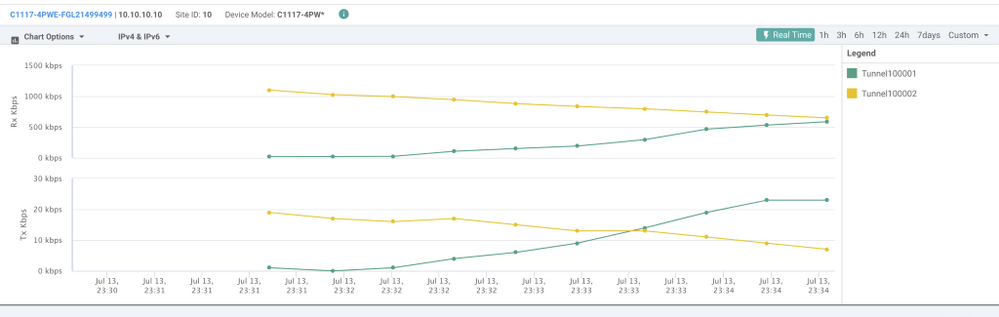
使用 show sdwan secure-internet-gateway tunnels 命令以顯示通道資訊。
C1117-4PWE-FGL21499499#show sdwan secure-internet-gateway tunnels
API LAST
TUNNEL IF HTTP SUCCESSFUL TUNNEL
NAME TUNNEL ID TUNNEL NAME FSM STATE CODE REQ STATE
---------------------------------------------------------------------------------------------------------------
Tunnel100001 540798313 SITE10SYS10x10x10x10IFTunnel100001 st-tun-create-notif 200 create-tunnel -
Tunnel100002 540798314 SITE10SYS10x10x10x10IFTunnel100002 st-tun-create-notif 200 create-tunnel -
使用 show endpoint-tracker 和 show ip sla summary 命令,以顯示自動生成的跟蹤程式和SLA的資訊。
cEdge_Site1_East_01#show endpoint-tracker
Interface Record Name Status RTT in msecs Probe ID Next Hop
Tunnel100001 #SIGL7#AUTO#TRACKER Up 8 14 None
Tunnel100002 #SIGL7#AUTO#TRACKER Up 2 12 None
cEdge_Site1_East_01#show ip sla summary
IPSLAs Latest Operation Summary
Codes: * active, ^ inactive, ~ pending
All Stats are in milliseconds. Stats with u are in microseconds
ID Type Destination Stats Return Last
Code Run
-----------------------------------------------------------------------
*12 http 10.10.10.10 RTT=6 OK 8 seconds ago
*14 http 10.10.10.10 RTT=17 OK 3 seconds ago
相關資訊