簡介
本文描述如何部署診斷簽名(DS),以自動收集診斷資料,從而對思科整合多業務路由器(ISR)、思科匯聚多業務路由器(ASR)、思科Catalyst 6500系列交換機和7600系列路由器的問題進行故障排除。
必要條件
需求
本文件沒有特定需求。
採用元件
本文檔中使用的show命令是從運行Cisco IOS®版本15.4(2)T3的Cisco ISR 3945系列路由器捕獲的。
下表列出的Cisco IOS版本中提供了DS支援:
| 平台 |
軟體版本 |
| ISR 1900、2900、3900系列路由器 |
Cisco IOS 15.4(2)T及更高版本 |
| ISR 4300、4400系列路由器 |
Cisco IOS 15.5(2)S、IOS XE 3.15及更高版本 |
| ASR 1000系列路由器 |
Cisco IOS 15.5(2)S、IOS XE 3.15及更高版本 |
| Cisco Cloud Services Router 1000V系列 |
Cisco IOS 15.5(2)S、IOS XE 3.15及更高版本 |
| 7600系列路由器 |
Cisco IOS 15.3(3)S及更高版本 |
| Catalyst 6500 系列交換器 |
Cisco IOS 15.1(2)SY3及更高版本 |
本文中的資訊是根據特定實驗室環境內的裝置所建立。文中使用到的所有裝置皆從已清除(預設)的組態來啟動。如果您的網路正在作用,請確保您已瞭解任何指令可能造成的影響。
背景資訊
DS是XML檔案,其中包含有關問題觸發事件和要採取的補救或故障排除操作的資訊。它們由Cisco技術支援中心(TAC)建立,可以透過Smart Call Home部署,您也可以手動將檔案載入到裝置上。您可以使用診斷簽名查詢工具(DSLT)來查詢給定問題型別的正確DS。
在本文檔中,您將學習如何查詢和部署DS以排除PVDM-3 DSP崩潰故障。此DS會執行下列動作:
- 配置路由器以生成數位訊號處理器(DSP)故障轉儲。
- 透過將DSP轉儲寫入檔案<檔名>系統日誌消息檢測DSP崩潰。
- 收集相關show命令。
- 將收集的資料透過電子郵件傳送到attach@cisco.com。
安裝時,系統會提示您輸入要建立的DSP crashdump檔案的最大數量、電子郵件主題中要使用的案例號,以及要通知DSP崩潰發生的電子郵件地址。
部署
本節介紹如何部署DS。
設定
注意:DS是Cisco IOS的Call Home功能的一部分。
要部署DS,您必須完成的第一步是配置Call-home功能。啟用Call-home功能後,DS支援將自動啟用,並且預設配置為使用CiscoTAC-1配置檔案。
以下是Cisco IOS中Smart Call Home的示例配置:
service call-home
call-home
contact-email-addr router@cisco.com
mail-server 192.0.2.33 priority 1
http-proxy "192.0.2.60" port 3128
no syslog-throttling
profile "CiscoTAC-1"
active
destination transport-method http
no destination transport-method email
Router#show call-home diagnostic-signature
Current diagnostic-signature settings:
Diagnostic-signature: enabled
Profile: CiscoTAC-1 (status: ACTIVE)
Environment variable:
Not yet set up
Downloaded DSes:
Last Update
DS ID DS Name Revision Status (GMT+00:00)
-------- --------- -------- ---------- ------------
Router#
下載
第二步是查詢簽名ID或下載DS XML檔案。為此,請在診斷簽名查詢工具中提供平台、產品、問題範圍、問題型別和軟體版本,如下所示:
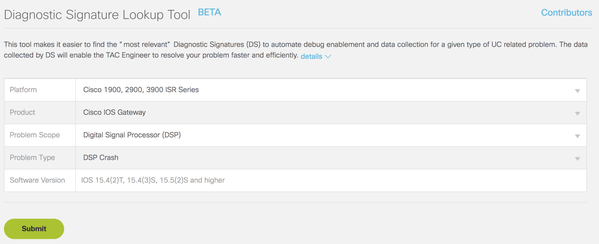
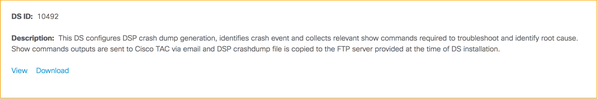
使用此資訊可以透過具有DS ID的Smart Call Home下載DS:
call-home diagnostic-signature download 10492
使用此資訊可手動將DS檔案載入到裝置上:
Router#copy ftp://192.0.2.10/DS_10492.xml flash:
Destination filename [DS_10492.xml]?
Accessing ftp://192.0.2.10/DS_10492.xml...!
[OK - 3804/4096 bytes]
3804 bytes copied in 0.476 secs (7992 bytes/sec)
Router#
Router#call-home diagnostic-signature load flash:DS_10492.xml
Load file flash:DS_10492.xml success
Router#
以下是DS檔案中個別區塊的高階檢視:
Router#show call-home diagnostic-signature 10492
ID : 10492
Name : DS_PVDM3_DSP_Crash_Event_1
Functionality:
This DS configures DSP crash dump generation, identifies crash event and
collects show commands required to troubleshoot and identify root cause.
This DS will have no impact on the performance of the router.
Prompts:
Variable: ds_number_of_files Prompt: Number of crashdump files
to be stored in the flash (1-5)
Type: integer Range: 1..5
Variable: ds_case_number Prompt: Enter TAC Case Number
(Case number to which diagnostics data need to be uploaded)
Type: regexp Pattern: 6[0-9][0-9][0-9][0-9][0-9][0-9][0-9][0-9]
Variable: ds_user_email Prompt: Enter Notification Email-Address
(Email address to which problem occurrence needs to be notified)
Type: regexp Pattern: [a-zA-Z0-9._%+-]+@[a-zA-Z0-9.-]+\.[a-zA-Z]+
Prerequisite:
Type : CMD
Element List :
CMD : config t
CMD : voice dsp crash-dump destination flash:dsp_crashdump
CMD : voice dsp crash-dump file-limit $ds_number_of_files
Event:
Action Tag : a1
Event Tag : e1
Type : syslog
Syslog Pattern : .*writing out DSP dump to file ([^[:space:]]+).*
Includes action steps that may impact device state: No
Action:
Action Tag : a1
Type : EMAILTO
Email To : attach@cisco.com,$ds_user_email
Subject : DSP Crashdump
Attach SR : $ds_case_number
Element List :
DATA: show version
DATA: show voice dsp group all
DATA: show call active voice brief
DATA: show call active video brief
DATA: show call active fax brief
DATA: show sccp connection
DATA: show dspfarm all
DATA: dir $ds_dsp_crashdump_file
DATA: show run
Postrequisite:
Type : CMD
Element List :
CMD : config t
CMD : no voice dsp crash-dump destination flash:dsp_crashdump
CMD : no voice dsp crash-dump file-limit $ds_number_of_files
CMD : end
Router#
安裝
附註:此步驟僅適用於下載後處於擱置狀態的簽章。
配置並下載DS後,必須安裝它:
Router#show call-home diagnostic-signature
Current diagnostic-signature settings:
Diagnostic-signature: enabled
Profile: CiscoTAC-1 (status: ACTIVE)
Environment variable:
Not yet set up
Downloaded DSes:
Last Update
DS ID DS Name Revision Status (GMT-04:00)
-------- ------------------------------- -------- ---------- -------------------
10492 DS_PVDM3_DSP_Crash_Event_1 1.0 pending 2015-06-04 20:01:24
Router#
在安裝過程中,系統會提示您輸入「提示」部分中定義的問題:
Router#call-home diagnostic-signature install 10492
Number of crashdump files to be stored in the flash (1-5) 5
Enter TAC Case Number (Case number to which diagnostics data need to be uploaded)
600000001
Enter Notification Email-Address (Email address to which problem occurrence needs
to be notified) attach@cisco.com
All prompt variables are configured successfully.
Router#
Router#show call-home diagnostic-signature
Current diagnostic-signature settings:
Diagnostic-signature: enabled
Profile: CiscoTAC-1 (status: ACTIVE)
Environment variable:
Not yet set up
Downloaded DSes:
Last Update
DS ID DS Name Revision Status (GMT-04:00)
-------- ------------------------------- -------- ---------- -------------------
10492 DS_PVDM3_DSP_Crash_Event_1 1.0 registered 2015-06-04 20:01:24
Router#
註冊DS之後,就會執行「先決條件」段落中指定的動作。在本示例中,配置與DSP crashdump生成相關的命令:
Router#show run | section voice dsp
voice dsp crash-dump file-limit 3
voice dsp crash-dump destination flash:dsp_crashdump
Router#
驗證
本節介紹如何驗證DS是否已安裝並正常運行。
觸發事件
Cisco建議您模擬問題觸發程式,以確保DS正常工作。例如,您可以透過test voice driver命令模擬DSP崩潰,如下所示:
Router#test voice driver
Enter Voice NM slot number : 0
C29xx/C39xx Debugging Section;
1 - FPGA Registers Read/Write
2 - 5510 DSP test
3 - DSPRM test
5 - IOCTRL TDM Registers Read/Write
6 - IOCTRL HDLC Registers Read/Write
7 - IOCTRL TDM Memory Read/Write
8 - get conn store address
9 - TDM PLL Read/Wrire
10 - SP2600 DSP test
11 - Quit
Select option : 10
SP2600 DSP Testing Section:
1 - Display Device Information
2 - Reset 1 DSP
3 - Reset All DSPs
4 - Download DSP Firmware
5 - JTAG Read DSP Memory
6 - JTAG Write DSP Memory
7 - Keepalive Enable/Disable
8 - Display DSP Keepalive Status
9 - Simulate DSP Crash
10 - ACK Testing
11 - Set Mbrd_dsp_debug Value
12 - PLD watch dog timers Enable/Disable
13 - Send Status_Request DSP Message
14 - Display Host and DSP MAC Address
15 - Display PLD and BOOTLOADER Version
16 - GigE enable/disable port
17 - Reset TDM port
18 - Show ports receiving oversubscription tone
19 - Display firmware build string
20 - Simulate All ARM Crash
21 - Simulate All ARM Crash after All DSS Crash
22 - Read PVDM PLD register
23 - Write PVDM PLD register
24 - Import DSP command file
25 - Switch DSP application between HR image and Streamware
26 - Show video capabilities of a DSP
27 - QUIT
Select option : 9
(1=DSP, 2=ARM) :1
Enter DSP id : 1
Enter Mode:
Mode 1: Simulates Assert Condition
Mode 2: Simulates Endless loop
Mode 3: Stop High Level Responses to Commands
Enter Mode: 1
SP2600 DSP Testing Section:
1 - Display Device Information
2 - Reset 1 DSP
3 - Reset All DSPs
4 - Download DSP Firmware
5 - JTAG Read DSP Memory
6 - JTAG Write DSP Memory
7 - Keepalive Enable/Disable
8 - Display DSP Keepalive Status
9 - Simulate DSP Crash
10 - ACK Testing
11 - Set Mbrd_dsp_debug Value
12 - PLD watch dog timers Enable/Disable
13 - Send Status_Request DSP Message
14 - Display Host and DSP MAC Address
15 - Display PLD and BOOTLOADER Version
16 - GigE enable/disable port
17 - Reset TDM port
18 - Show ports receiving oversubscription tone
19 - Display firmware build string
20 - Simulate All ARM Crash
21 - Simulate All ARM Crash after All DSS Crash
22 - Read PVDM PLD register
23 - Write PVDM PLD register
24 - Import DSP command file
25 - Switch DSP application between HR image and Streamware
26 - Show video capabilities of a DSP
27 - QUIT
Select option : 27
C29xx/C39xx Debugging Section;
1 - FPGA Registers Read/Write
2 - 5510 DSP test
3 - DSPRM test
5 - IOCTRL TDM Registers Read/Write
6 - IOCTRL HDLC Registers Read/Write
7 - IOCTRL TDM Memory Read/Write
8 - get conn store address
9 - TDM PLL Read/Wrire
10 - SP2600 DSP test
11 - Quit
Select option : 11
Router#
以下是show log命令的輸出:
032517: Jun 5 00:02:46.300: writing out DSP dump to file
flash:dsp_crashdump-1433462566-1
032517: Jun 5 00:02:46.300: writing out DSP dump to file
flash:dsp_crashdump-1433462566-1, sequence
032517: Jun 5 00:02:46.300: writing out DSP dump to file
flash:dsp_crashdump-1433462566-1, timestamp
032532: Jun 5 00:02:46.344: DS-ACT-TRACE: call_home_ds_regexp_paren_str_get[2571],
run regular expression once with pattern .*writing out DSP dump to file
([^[:space:]]+).*
032534: Jun 5 00:02:46.344: DS-ACT-TRACE: : writing out DSP dump to file flash:
dsp_crashdump-1433462566-1
032551: Jun 5 00:02:46.348: CALL-HOME-TRACE: Event 41 description <032517:
Jun 5 00:02:46.300: writing out DSP dump to file flash:dsp_crashdump-1433462566-1>
輸入show call-home diagnostic-signature statistics命令以驗證DS是否已檢測到問題事件觸發器:
Router#show call-home diagnostic-signature statistics
Triggered/ Average Run Max Run
DS ID DS Name Max/Deinstall Time(sec) Time(sec)
-------- ------------------------------- ------------- ----------- ---------
10492 DS_PVDM3_DSP_Crash_Event_1 0/0/N 0.000 0.000
3900-12#
3900-12#
3900-12#
3900-12#show call-home diagnostic-signature statistics
Triggered/ Average Run Max Run
DS ID DS Name Max/Deinstall Time(sec) Time(sec)
-------- ------------------------------- ------------- ----------- ---------
10492 DS_PVDM3_DSP_Crash_Event_1 1/0/N 15.152 15.152
Router#
驗證動作
要驗證DS部署,您必須完成的最後一個步驟是驗證是否正確執行了諸如這些操作:
- 命令執行
- 指令碼執行
- 透過郵件或Smart Call Home收集的資料傳輸
在本示例中,將向attach@cisco.com傳送電子郵件以及與DSP相關的show命令的輸出。