示例配置:執行CatOS的Catalyst交換器之間的EtherChannel
目錄
簡介
本文討論執行Catalyst OS(CatOS)的Cisco Catalyst 5500交換器和Catalyst 6500交換器之間的EtherChannel設定。 在此案例中,可能會使用任何執行CatOS的Catalyst 4500/4000、5500/5000或6500/6000系列交換器來取得相同的結果。EtherChannel可以稱為快速EtherChannel(FEC)或Gigabit EtherChannel(GEC),具體取決於用來形成EtherChannel的介面或連線埠的速度。
在本例中,每台交換機的兩個快速乙太網(FE)埠已捆綁到FEC中。在本文檔中,術語「快速EtherChannel」、「Gigabit EtherChannel」、「埠通道」、「通道」和「埠組」均指的是EtherChannel。
本檔案僅包含交換器的組態檔以及相關範例show命令的輸出。有關如何在Catalyst交換器之間設定EtherChannel的進一步詳細資訊,請參閱以下檔案:
本文檔不提供使用鏈路聚合控制協定(LACP)的配置。有關配置LACP的詳細資訊,請參閱以下文檔:
必要條件
需求
本文件沒有特定需求。
採用元件
本文中的資訊係根據以下軟體和硬體版本:
-
執行CatOS 6.3(7)軟體的Catalyst 5500交換器
-
執行CatOS 7.2(2)軟體的Catalyst 6500交換器
注意:在CatOS交換機之間配置通道之前,請參閱以下文檔:
本文中的資訊是根據特定實驗室環境內的裝置所建立。文中使用到的所有裝置皆從已清除(預設)的組態來啟動。如果您的網路正在作用,請確保您已瞭解任何指令可能造成的影響。
慣例
如需文件慣例的詳細資訊,請參閱思科技術提示慣例。
背景理論
可以無條件配置EtherChannel(使用開啟通道模式),也可以通過讓交換機使用埠聚合協定(PAgP)(使用通道模式desirable)與遠端協商通道來配置EtherChannel。
注意:運行CatOS的Catalyst交換機支援PAgP,因此建議在這些裝置之間設定EtherChannel時使用desirable模式。PAgP可防止兩台裝置之間的任何配置錯誤。當遠端裝置不支援PAgP且您需要無條件設定通道時,開啟的通道模式可能會很有用。silent或non-silent關鍵字可用於自動和理想的通道模式。Catalyst 4500/4000或6500/6000的所有連線埠和Catalyst 5500/5000系列交換器的銅纜連線埠預設啟用silent關鍵字。Catalyst 5500/5000系列交換器的所有光纖連線埠(FE和Gigabit乙太網路[GE])預設啟用non-silent關鍵字。建議在Cisco交換機之間連線時使用預設的silent或non-silent關鍵字。
如需PAgP和EtherChannel的詳細資訊,請參閱思科交換器產品頁面上有關您的CatOS軟體版本的技術檔案。請參閱配置快速EtherChannel和Gigabit EtherChannel或配置EtherChannel部分。您可能希望使用瀏覽器的「查詢」功能來查詢這些部分。
另一個很好的參考是以下文檔的EtherChannel/埠聚合協定部分:
設定
本節提供用於設定本文件中所述功能的資訊。
注意:要查詢有關本文檔中使用的命令的其他資訊,請使用命令查詢工具 ![]() (僅限註冊客戶)。
(僅限註冊客戶)。
網路圖表
本檔案會使用以下網路設定:
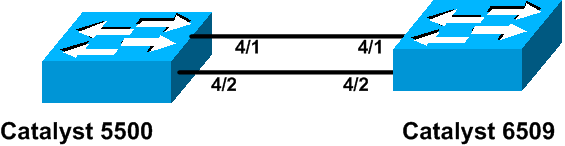
組態
本檔案會使用以下設定:
注意:本文檔中列出的配置是通過在建議的desirable模式下使用PAgP協商配置EtherChannel來實現的。
| Catalyst 5500交換器 |
|---|
#version 6.3(7) ! set option fddi-user-pri enabled ! #system set system name cat5500 ! #frame distribution method set port channel all distribution mac both ! #ip !--- This is the IP address used for management. set interface sc0 1 10.10.10.2/255.255.255.0 10.10.10.255 ! #set boot command set boot config-register 0x2102 set boot system flash bootflash:cat5000-sup3.6-3-7.bin ! #port channel !--- Ports are assigned to admin group 50. This admin group is assigned !--- automatically when the port channel is configured, or it can be assigned manually. !--- If the admin group does not need to be assigned manually, this command should not be !--- manually set either. Let the switch create it automatically. !--- Also note that ports 4/1 through 4/4 are set for port channel even though only !--- 4/1-2 are configured. This is normal behavior. The ports 4/3 and 4/4 can !--- be used for any other purpose. set port channel 4/1-4 50 ! # default port status is enable ! ! #module 1 : 2-port 1000BaseSX Supervisor ! #module 2 empty ! #module 3 empty ! #module 4 : 24-port 10/100BaseTX Ethernet !--- Port channeling is enabled. set port channel 4/1-2 mode desirable silent ! #module 5 : 12-port 10/100BaseTX Ethernet ! #module 6 empty ! #module 7 : 2-port MM OC-3 Dual-Phy ATM ! #module 8 empty ! #module 9 empty ! #module 10 empty ! #module 11 empty ! #module 12 empty ! #module 13 empty end |
| Catalyst 6500交換器 |
|---|
#version 7.2(2) ! ! #system set system name cat6500 ! #! #ip !--- This is the IP address used for management. set interface sc0 1 10.10.10.1/255.255.255.0 10.10.10.255 ! #set boot command set boot config-register 0x2102 set boot system flash bootflash:cat6000-supk8.7-2-2.bin ! #igmp set igmp leave-query-type mac-gen-query ! #port channel !--- The ports are assigned to admin group 63. This admin group is assigned !--- automatically when the port channel is configured or it can be assigned manually. !--- If admin group does not need to be assigned manually, this command should not be !--- manually set. Let the switch create it automatically. !--- Also note that ports 4/1 through 4/4 are set for the port channel even though !--- only 4/1-2 are configured. This is normal behavior. The ports 4/3 and 4/4 !--- can be used for any other purpose. set port channel 4/1-4 63 ! # default port status is enable ! ! #module 1 : 2-port 1000BaseX Supervisor ! #module 2 : 2-port 1000BaseX Supervisor ! #module 3 empty ! #module 4 : 48-port 10/100BaseTX Ethernet !--- Port channeling is enabled. set port channel 4/1-2 mode desirable silent ! #module 5 empty ! #module 6 empty ! #module 15 : 1-port Multilayer Switch Feature Card ! #module 16 : 1-port Multilayer Switch Feature Card end |
驗證
本節提供的資訊可用於確認您的組態是否正常運作。
show命令
Output Interpreter Tool ![]() (僅供註冊客戶使用)支援某些show命令,這允許您檢視show命令輸出的分析。
(僅供註冊客戶使用)支援某些show命令,這允許您檢視show命令輸出的分析。
要檢查CatOS交換機中的埠通道,請發出以下命令:
-
show port capabilities module
-
show port channel
-
show port channel module/port
-
show port channel info
要檢查CatOS交換機中的生成樹協定(STP)狀態,請發出以下命令:
-
show spantree
-
show spantree vlan
-
show spantree module/port
show命令輸出示例
Catalyst 5500交換器
show port capabilities module
此命令用於檢查模組是否能夠進行通道化。還顯示了允許哪些其他埠使用此埠形成通道。
cat5500> (enable) show port capabilities 4 Model WS-X5225R Port 4/1 Type 10/100BaseTX Speed auto,10,100 Duplex half,full Trunk encap type 802.1Q,ISL Trunk mode on,off,desirable,auto,nonegotiate Channel 4/1-2,4/1-4 Broadcast suppression percentage(0-100) Flow control receive-(off,on),send-(off,on) Security yes Dot1x yes Membership static,dynamic Fast start yes QOS scheduling rx-(none),tx-(none) CoS rewrite yes ToS rewrite IP-Precedence Rewrite no UDLD yes AuxiliaryVlan 1..1000,untagged,dot1p,none SPAN source,destination -------------------------------------------------------------- Model WS-X5225R Port 4/2 Type 10/100BaseTX Speed auto,10,100 Duplex half,full Trunk encap type 802.1Q,ISL Trunk mode on,off,desirable,auto,nonegotiate Channel 4/1-2,4/1-4 Broadcast suppression percentage(0-100) Flow control receive-(off,on),send-(off,on) Security yes Dot1x yes Membership static,dynamic Fast start yes QOS scheduling rx-(none),tx-(none) CoS rewrite yes ToS rewrite IP-Precedence Rewrite no UDLD yes AuxiliaryVlan 1..1000,untagged,dot1p,none SPAN source,destination -------------------------------------------------------------- !--- Output suppressed.
show port channel
此命令以及show port channel info命令用於檢查連線埠通道的狀態。
cat5500> (enable) show port channel
Port Status Channel Admin Ch
Mode Group Id
----- ---------- -------------------- ----- -----
4/1 connected desirable silent 50 865
4/2 connected desirable silent 50 865
----- ---------- -------------------- ----- -----
Port Device-ID Port-ID Platform
----- ------------------------------- ------------------------- ----------------
4/1 TBA04380080(cat6500) 4/1 WS-C6506
4/2 TBA04380080(cat6500) 4/2 WS-C6506
----- ------------------------------- ------------------------- ----------------
註:如果埠4/3和4/4處於未連線狀態,則會在上述輸出中顯示。
如果您的Cisco裝置具有show port channel命令的輸出,可以使用Output Interpreter Tool ![]() (僅限註冊客戶)來顯示潛在問題和修正程式。
(僅限註冊客戶)來顯示潛在問題和修正程式。
show spantree module/port
cat5500> (enable) show spantree 4/1 Port Vlan Port-State Cost Prio Portfast Channel_id ------------------------ ---- ------------- --------- ---- -------- ---------- 4/1-2 1 forwarding 12 32 disabled 865 cat5500> (enable) show spantree 4/2 Port Vlan Port-State Cost Prio Portfast Channel_id ------------------------ ---- ------------- --------- ---- -------- ---------- 4/1-2 1 forwarding 12 32 disabled 865
注意:連線埠4/1和4/2的show spantree module/port 命令的輸出相同,因為這些連線埠都以通道ID為865的一個通道進行分組。
Catalyst 6500交換器
show port capabilities module
此命令用於檢查模組是否能夠進行通道化。還顯示了允許哪些其他埠使用此埠形成通道。
cat6500> (enable) show port capabilities 4/1 Model WS-X6248-RJ-45 Port 4/1 Type 10/100BaseTX Speed auto,10,100 Duplex half,full Trunk encap type 802.1Q,ISL Trunk mode on,off,desirable,auto,nonegotiate Channel yes Broadcast suppression no Flow control receive-(off,on),send-(off) Security yes Dot1x yes Membership static,dynamic Fast start yes QOS scheduling rx-(1q4t),tx-(2q2t) CoS rewrite yes ToS rewrite DSCP UDLD yes Inline power no AuxiliaryVlan 1..1000,1025..4094,untagged,dot1p,none SPAN source,destination COPS port group 4/1-48 Link debounce timer yes
show port channel
此命令以及show port channel info命令用於檢查連線埠通道的狀態。
cat6500> (enable) show port channel
Port Status Channel Admin Ch
Mode Group Id
----- ---------- -------------------- ----- -----
4/1 connected desirable silent 63 865
4/2 connected desirable silent 63 865
Port Device-ID Port-ID Platform
----- ------------------------------- ------------------------- ----------------
4/1 069001645(cat5500) 4/1 WS-C5500
4/2 069001645(cat5500) 4/2 WS-C5500
註:如果埠4/3和4/4處於未連線狀態,則會在上述輸出中顯示。
如果您的Cisco裝置具有show port channel命令的輸出,可以使用Output Interpreter Tool ![]() (僅限註冊客戶)來顯示潛在問題和修正程式。
(僅限註冊客戶)來顯示潛在問題和修正程式。
show port channel info
cat6500> (enable) show port channel info
Switch Frame Distribution Method: ip both
Port Status Channel Admin Channel Speed Duplex Vlan
mode group id
----- ---------- -------------------- ----- ------- ----- ------ ----
4/1 connected desirable silent 63 865 a-100 a-full 1
4/2 connected desirable silent 63 865 a-100 a-full 1
Port Channel Oper-group Neighbor Oper-Distribution PortSecurity/
ifIndex Oper-group Method Dynamic port
----- ------- ---------- ---------- ----------------- -------------
4/1 215 241 1 ip both
4/2 215 241 1 ip both
Port Device-ID Port-ID Platform
----- ------------------------------- ------------------------- ----------------
4/1 069001645(cat5500) 4/1 WS-C5500
4/2 069001645(cat5500) 4/2 WS-C5500
!--- Output suppressed.
show spantree vlan
show spantree命令用於驗證通道中的所有埠是否都分組在一起並處於轉發狀態。
cat6500> (enable) show spantree 1 VLAN 1 Spanning tree mode PVST+ Spanning tree type ieee Spanning tree enabled Designated Root 00-04-6d-82-88-00 Designated Root Priority 0 Designated Root Cost 38 Designated Root Port 4/25 Root Max Age 20 sec Hello Time 2 sec Forward Delay 15 sec Bridge ID MAC ADDR 00-03-a0-e9-0c-00 Bridge ID Priority 32768 Bridge Max Age 20 sec Hello Time 2 sec Forward Delay 15 sec Port Vlan Port-State Cost Prio Portfast Channel_id ------------------------ ---- ------------- --------- ---- -------- ---------- 1/1 1 not-connected 4 32 disabled 0 1/2 1 not-connected 4 32 disabled 0 2/1 1 not-connected 4 32 disabled 0 2/2 1 not-connected 4 32 disabled 0 4/1-2 1 forwarding 12 32 disabled 865 4/3 1 forwarding 19 32 disabled 0 4/4 1 forwarding 19 32 disabled 0 4/5 1 not-connected 100 32 disabled 0 4/6 1 not-connected 100 32 disabled 0 4/7 1 not-connected 100 32 disabled 0 4/8 1 not-connected 100 32 disabled 0 4/9 1 not-connected 100 32 disabled 0 4/10 1 not-connected 100 32 disabled 0 4/11 1 not-connected 100 32 disabled 0 4/12 1 not-connected 100 32 disabled 0 4/13 1 not-connected 100 32 disabled 0 4/14 1 not-connected 100 32 disable !--- Output suppressed.
如果您的Cisco裝置具有show spantree指令的輸出,可以使用Output Interpreter Tool ![]() (僅限註冊客戶)來顯示潛在問題和修正程式。
(僅限註冊客戶)來顯示潛在問題和修正程式。
show spantree module/port
cat6500> (enable) show spantree 4/1 Port Vlan Port-State Cost Prio Portfast Channel_id ------------------------ ---- ------------- --------- ---- -------- ---------- 4/1-2 1 forwarding 12 32 disabled 865 cat6500> (enable) show spantree 4/2 Port Vlan Port-State Cost Prio Portfast Channel_id ------------------------ ---- ------------- --------- ---- -------- ---------- 4/1-2 1 forwarding 12 32 disabled 865
注意:連線埠3/1和3/2的show spantree module/port 命令的輸出相同,因為這些連線埠以通道ID為865的同一個通道組合在一起。
在通道模式下使用無條件的特殊注意事項
思科建議使用PAgP進行埠通道配置,如上述背景理論中所述。如果由於任何原因而無條件配置EtherChannel(使用開啟通道模式),建議您按照以下步驟建立埠通道。這樣可避免在配置過程中出現STP可能的問題。如果一端配置為通道,另一端配置為通道,則STP環路檢測可能會禁用埠。
-
發出set port disable module/port 命令,將連線埠通道中要使用的連線埠設定為第一台交換器上的停用模式。
-
在第一個交換機上建立埠通道(埠組),並將通道模式設定為on。
-
在第二個交換機上建立埠通道,並將通道模式設定為on。
-
發出set port enable module/port命令,重新啟用之前在第一個交換器上停用的連線埠。
 意見
意見