簡介
本文描述了檢視語音作業系統(VOS)節點和電話/網關/第三方伺服器之間的跟蹤的流程。
當您在Cisco Unified Communications Manager(CUCM)、Cisco Unified Contact Center Express(UCCX)、Cisco Unity Connection(CUC)或即時消息和線上狀態(IM&P)中排除故障時,有時需要收集資料包來解決VOS伺服器上的網路介面之間傳送的間歇性問題。CUCM 11.X版會顯示命令和螢幕截圖,CUC、UCCX和IM&P(11.X及更高版本)也可應用相同命令。
必要條件
需求
思科建議您瞭解以下主題:
- CUCM
- UCCX
- CUC
- IM&P 11.X及更高版本
採用元件
本文檔中的資訊基於Call Manager 11.X。
本文中的資訊是根據特定實驗室環境內的裝置所建立。文中使用到的所有裝置皆從已清除(預設)的組態來啟動。如果您的網路運作中,請確保您瞭解任何指令可能造成的影響。
設定
正常介面封包擷取
步驟1.連線到CUCM主機。
使用安全外殼(SSH)客戶端(如Putty/SecureCRT)連線到CUCM節點,如圖所示。

步驟2.準備捕獲跟蹤檔案。
現在,在管理提示後,您可以開始準備捕獲網路實用程式以捕獲資料包,如圖所示。
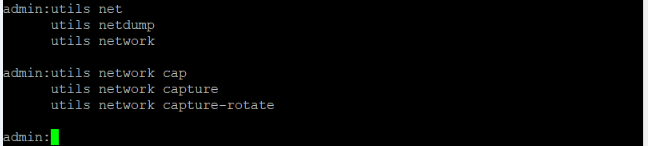
utils network capture [Currently available option]
utils network capture-rotate [New feature available from CUCM, UCCX, CUC, IMP version 11.X]
步驟3.對於通常的捕獲,可能希望將所有大小從ALL地址到所有ALL地址的所有資料包收集到一個名為PC.cap的捕獲檔案中。為此,只需在管理CLI上運行utils network capture eth0 file packets count 100000 size all,如下圖所示。

步驟4.按Ctrl + C以停止擷取。
- 捕獲到檔案時的有限資料包數(100000)(使用上述選項的限制)
- 難以捕獲間歇性問題
現在,如果您要捕獲大於100000的資料包或出現間歇性問題,該怎麼辦?因此,此增強方法用於收集CUCM介面上的捕獲。
增強型封包擷取
功能
- 捕獲超過100000個資料包
- 基於設定引數連續捕獲
- 捕獲間歇性問題
- 利用更大的通用分割槽
- 限制:不佔用整個公用分割槽或觸發LowWaterMark條件
組態
您可以使用此方法來新增旋轉檔案引數:
admin:utils network capture-rotate file PC maxfiles 40 sizeperfile 20
Syntax:
utils network capture-rotate [options]
file fname - output the information to a file //Note: The file will be saved in platform/cli/fname. fname should not contain the "." character
size bytes - the number of bytes of the packet to capture. //Note: Valid values include any number up to 65535 or ALL. The default will be ALL.
sizePerFile megabytes - the sizePerFile sets the value for the size of the log files. //Note: The default value of sizePerFile is 25 MB.
maxFiles num - the maxFiles indicates the maximum number of log files to be created. // Note: The default value of maxFiles is 10.
src addr - the source address of the packet as a host name or IPV4 address
dest addr - the destination address of the packet as a host name or IPV4 address
port num - the port number of the packet (either src or dest)
host protocol addr - the protocol should be one of the following: ip/arp/rarp/all. The host address of the packet as a host name or IPV4 address. This option will display all packets to and fro that address.
附註:如果提供了主機,則不提供src或dest。
該圖顯示了成功的Packet Capture rotate命令:

驗證
目前沒有適用於此組態的驗證程序。
疑難排解
本節提供的資訊可用於對組態進行疑難排解。
低水位線(LWM)表示日誌(常用)分割槽上的可用磁碟空間不足。如果公共分割槽超過(LWM - 5),則阻止捕獲。
點選LWM時,捕獲失敗,如圖所示。
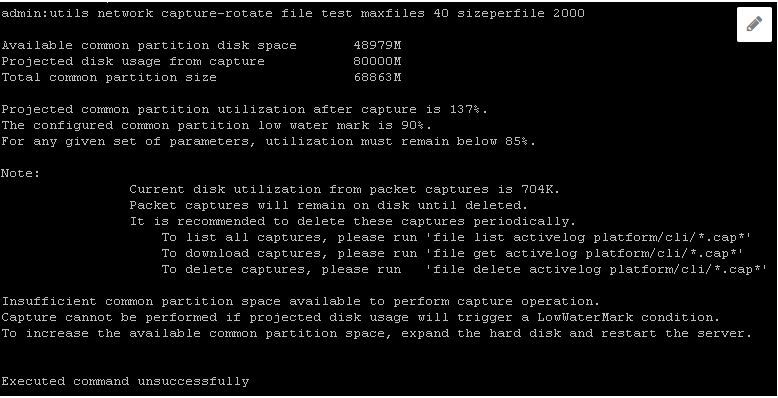
如果資料庫關閉,LWM的查詢失敗,則發佈的錯誤如下圖所示。

如果查詢LWM失敗,則增強型捕獲命令將失敗,並顯示資料庫錯誤。這些命令從資料庫中查詢LWM配置並減去5,因此,如果資料庫關閉,則假設LWM為90%並列印警告。
增強捕獲的檔案格式:
<filename>.cap0, <filename>.cap1
<filename>.cap00, <filename>.cap01
CLI命令以收集封包擷取:
file get activelog platform/cli/*.cap*
從即時監控工具(RTMT)收集包捕獲。 導覽至System > Trace & Log central > Collect files > Packet Capture Logs,如下圖所示。

附註:為了恢復公用分割槽空間,可能需要刪除捕獲檔案。
附註:如果CLI會話已關閉,而rotate命令處於活動狀態,則資料包捕獲將在視窗關閉時停止(並儲存)。
資料包捕獲在刪除之前仍保留在磁碟上。建議定期刪除這些捕獲。
- 要列出所有捕獲,請運行file list activivelog platform/cli/*.cap*
- 要下載捕獲,請運行file get activelog platform/cli/*.cap*
- 若要刪除捕獲,請運行file delete activelog platform/cli/*.cap*
如何透過SSH FTP(SFTP)伺服器下載擷取,如下圖所示。
