简介
本文档介绍具有“合规性管理人员”角色的管理员如何通过API下载虚拟线路和用户的单个呼叫记录。
先决条件
要求
使用的组件
本文档中的信息基于以下软件和硬件版本:
本文档中的信息都是基于特定实验室环境中的设备编写的。本文档中使用的所有设备最初均采用原始(默认)配置。如果您的网络处于活动状态,请确保您了解所有命令的潜在影响。
背景信息
在Webex Calling中,您可以选择将Webex用作呼叫录音的录音提供商。这样,您就可以在Webex平台中轻松录制和存储呼叫。
只有具有合规性管理人员角色的管理员才能通过API下载和永久删除录音。
以下示例说明使用开发人员文档融合录音通过API方法下载呼叫录音的步骤。
下载呼叫录音的步骤
步骤1.使用管理员凭证登录Webex开发人员门户并搜索融合的录音。
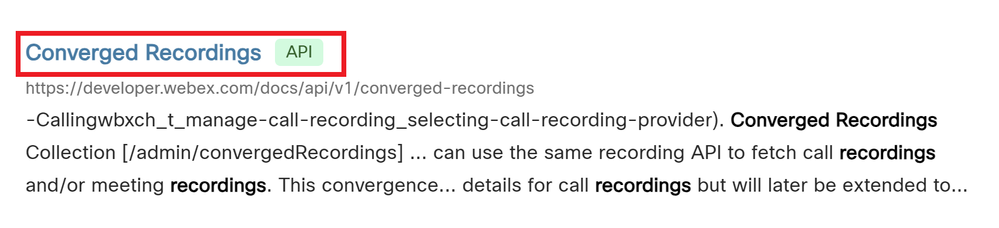 选择融合录制选项
选择融合录制选项
第2步:从“方法”(Method)列表中,选择合规性管理员的GET请求列表记录。
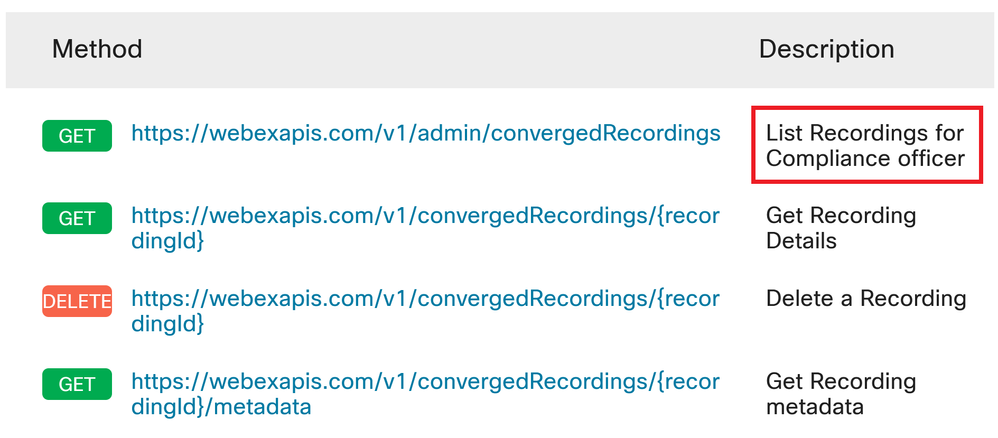 “列出法规遵从性监察员的记录”选项
“列出法规遵从性监察员的记录”选项
第3步:在查询参数部分中,输入搜索的参数,然后单击运行按钮执行请求。
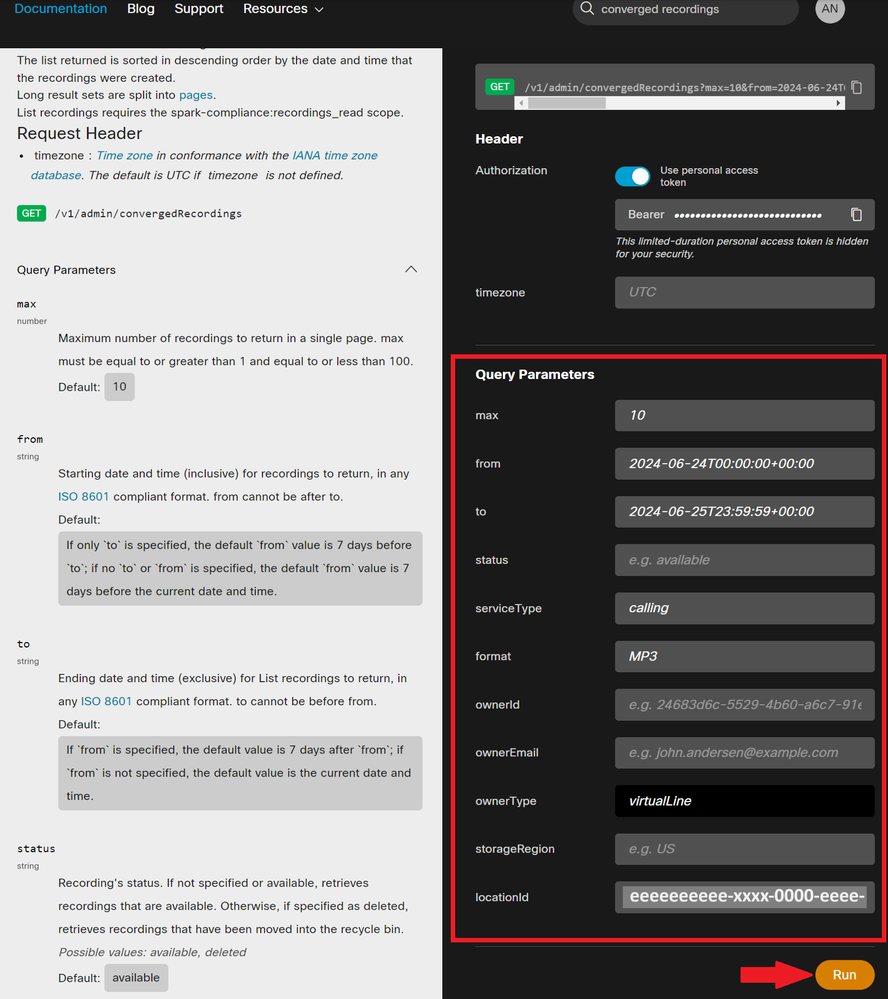 查询参数和运行按钮
查询参数和运行按钮

注意:使用右侧窗格中的信息获取每个字段的更多详细信息,例如,可以从Webex Control Hub - Locations部分获取locationId。
步骤4.响应将显示在响应框中。每个录音都列在花括号{}中,id属性代表recordingId。将结果复制到文本文件中以供参考。
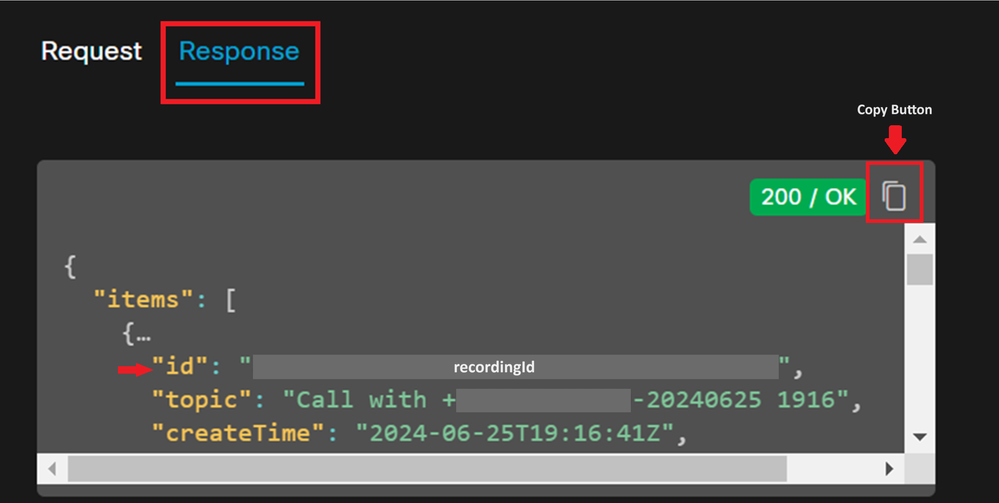 响应框元素
响应框元素
{ "items": [ { "id": "00060000-0300-0b00-0500-ab0000000000", "topic": "Call with +000000000000-20240625 1916", "createTime": "2024-06-25T19:16:41Z", "timeRecorded": "2024-06-25T19:15:48Z", "ownerId": "0000000d-0000-0000-0000-00000000000d", "ownerType": "virtualLine", "format": "MP3", "durationSeconds": 40, "sizeBytes": 122419, "serviceType": "calling", "storageRegion": "US", "status": "available", "serviceData": { "locationId": "eeeeeeeee-xxxx-0000-eeee-000000000000", "callSessionId": "00000000-xxxx-0000-0000-00000000000" } }, { "id": "0005n000-0400-0c00-05600-cd0000000000", "topic": "Call with +000000000000-20240625 1914", "createTime": "2024-06-25T19:14:20Z", "timeRecorded": "2024-06-25T19:13:45Z", "ownerId": "0000000c-0000-0000-0000-00000000000e", "ownerType": "virtualLine", "format": "MP3", "durationSeconds": 15, "sizeBytes": 49195, "serviceType": "calling", "storageRegion": "US", "status": "available", "serviceData": { "locationId": "eeeeeeeee-xxxx-0000-eeee-000000000000", "callSessionId": "00000000-xxxx-0000-0000-0000000000x" }
步骤5.要下载特定录音,请返回方法列表并选择GET请求,Get Recording Details。
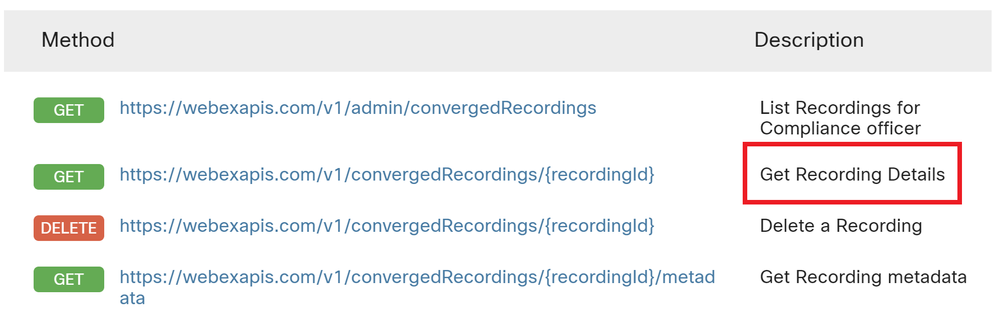 获取录制详细信息。
获取录制详细信息。
步骤6.在GET URL中,将recordingId替换为要下载的录音的实际id。然后单击Run按钮执行请求。
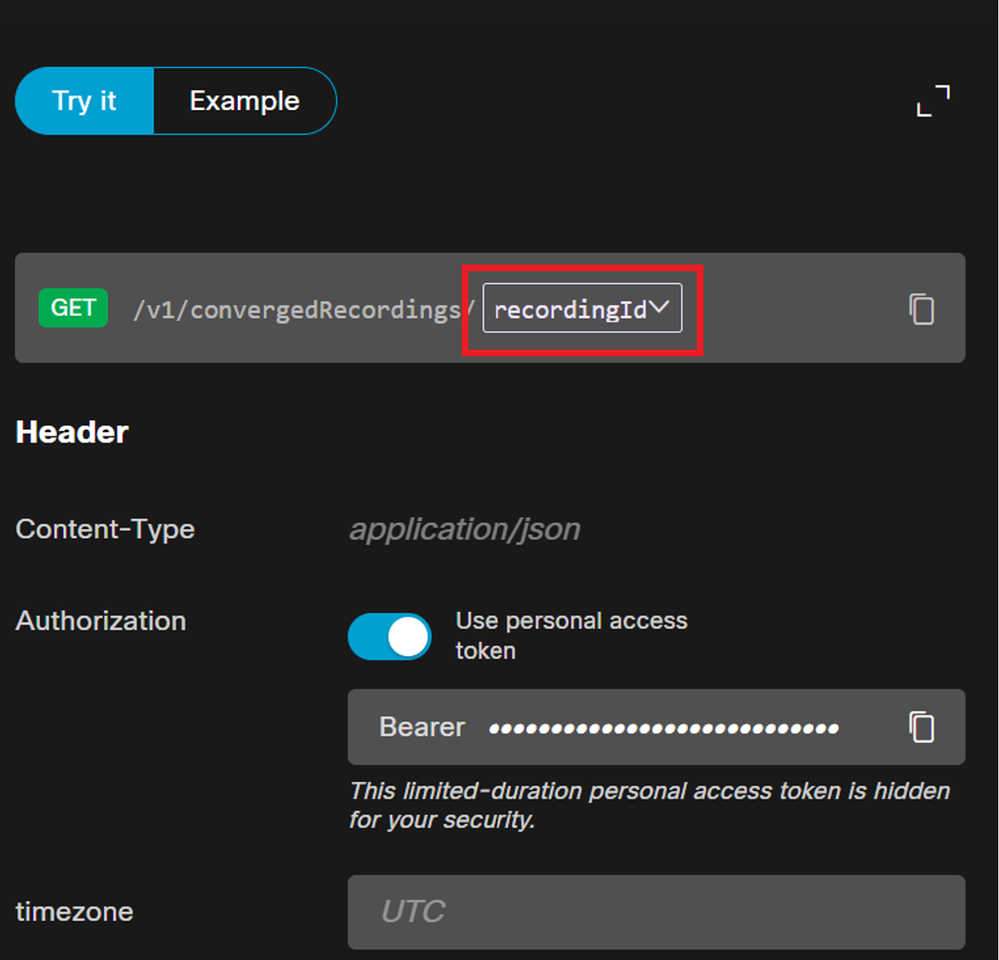 点击recordingId按钮。
点击recordingId按钮。
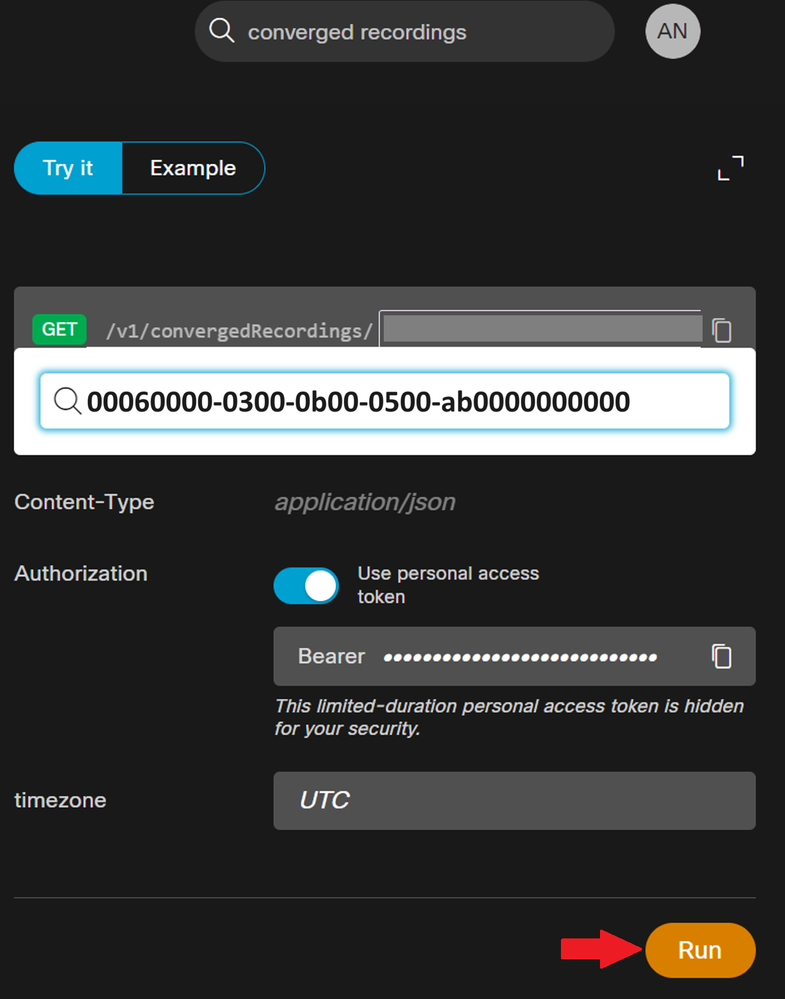 录音ID和运行按钮
录音ID和运行按钮
步骤7. Response框包含搜索结果。将输出复制到文本文件并标识audioDownloadLink属性。
{ "id": "0005n000-0400-0c00-05600-cd0000000000", "topic": "Call with +000000000000-20240625 1914", "createTime": "2024-06-25T19:14:20Z", "timeRecorded": "2024-06-25T19:13:45Z", "temporaryDirectDownloadLinks": { "audioDownloadLink": "url-xxxxx", "expiration": "2024-06-25T23:18:11Z" }, "ownerId": "000000000-0000-0000-xxxx-000000xxxxxx", "ownerType": "virtualLine", "format": "MP3", "durationSeconds": 15, "sizeBytes": 49195, "serviceType": "calling", "storageRegion": "US", "status": "available", "serviceData": { "locationId": "eeeeeeeee-xxxx-0000-eeee-000000000000", "callSessionId": "xxxxxxxx-0000-0000-xxxx-0000xxxxxxxx" } }
步骤8.复制位于audioDownloadLink下的整个URL,并将其粘贴到Web浏览器中。确保引号之间包含所有字符。按Enter启动下载。录制文件以MP3文件的形式下载到您的计算机。
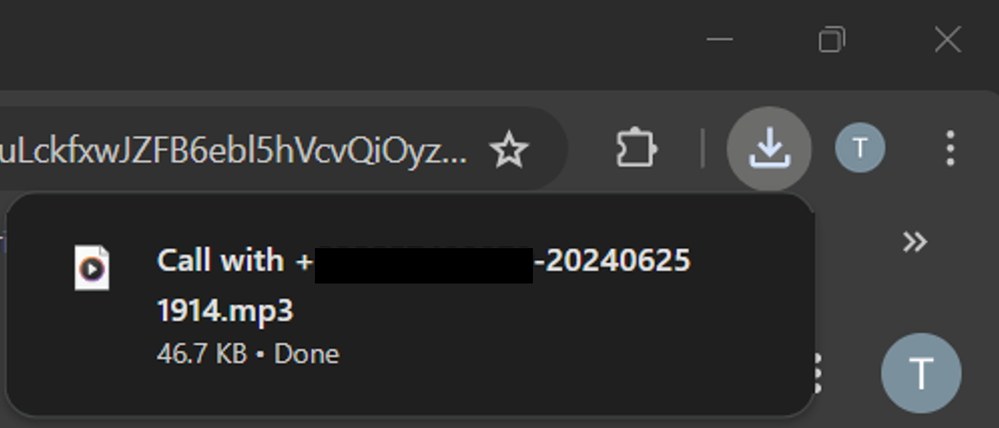 MP3文件下载
MP3文件下载
相关信息