安全管理器4.3服务器备份建议
目录
简介
本文档介绍思科安全管理器(CSM)备份中遇到的常见问题,并提供了这些问题的解决方案。
背景信息
本文档提供有关CSM 4.3中遇到的常见问题的信息。虽然本文档重点介绍CSM 4.3,但可能同样的问题和解决方案也适用于其他版本。
Cisco Works Common Services管理所有服务器应用的数据库。常用服务备份/还原实用程序用于备份和恢复数据库。备份CSM数据库有两种方法:
- 通用服务GUI
- CSM服务器上的CLI
通用服务GUI
数据库备份存储在CSM服务器本身上。如果未指定目录名称,则默认目录名称为“0”。 目录内有三个文件夹:
- CMF
- RPT
- VMS
数据库备份的大小取决于配置和CSM管理的设备数量。在获取数据库备份之前,请确保CSM服务器上有足够的空间。
- 要登录CSM服务器,请在Web浏览器中输入https://server_ip:1741。

- 打开“Common Services Server Administration”窗口,然后导航到“Server”>“Backup”。
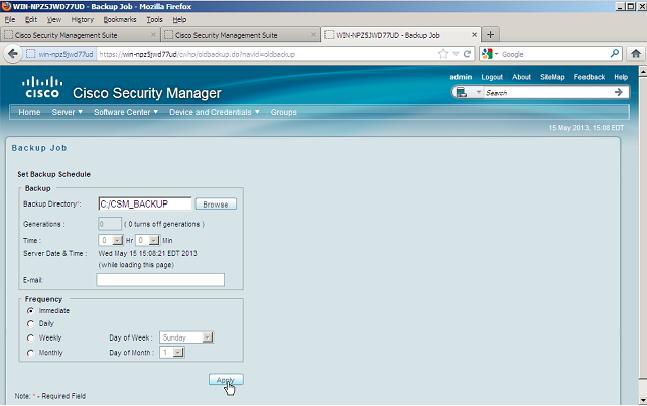
- 单击Apply,确认备份警告,然后等待过程完成。
CSM服务器上的CLI
要在Windows和Solaris上使用CLI备份数据,请输入以下命令:
NMSROOT/bin/backup.pl BackupDirectory [LogFile] [Num_Generations]
- BackupDirectory -要作为备份目录的目录。
- LogFile — 日志文件名。
- Num_Generations -备份目录中要保留的最大备份代数。
当CSM备份完成时,CLI将返回命令提示符。当您查看目录“C:\Temp”时,会显示一个标有数字(很可能为0)的文件夹。 在标有“0”的文件夹中有三个唯一的文件夹。其中一个文件夹标有“vms”,并包含CSM数据库信息。
恢复备份
要恢复数据,请确保您具有正确的权限。打开命令提示符(cmd.exe),然后执行以下步骤:
- 要停止所有进程,请输入:
C:\>net stop crmdmgtd
- 要恢复数据库,请输入:
C:\Program Files\CSCOpx\bin>C:\PROGRA~1\CSCOpx\bin\perl C:\PROGRA~1\CSCOpx\bin\restorebackup.pl -d
C:\Temp
******************************************************************************************
Restore started at : 2012/09/21 09:04:49
Please see 'C:\PROGRA~1\CSCOpx\log\restorebackup.log' for status.
USER ID is ..................................... : Administrator
OS of the backup archive is..................... : Windows
Generation to be restored is ................... : 0
Backup taken from............................... : C:\Temp
Common Services version in the backup data is... : 4.0
Common Services is installed in................. : C:\PROGRA~1\CSCOpx
The temp folder for this restore program........ : C:\PROGRA~1\CSCOpx\tempBackupData
Applications installed on this machine ......... : [Common Services][aus][vms]
Applications in the backup archive ............. : [Common Services][aus][vms]
Applications to be restored are................. : [Common Services] [aus][vms]
req_nms_space ...................... : 2734563794
req_temp_space ...................... : 4004774354
Available disk space in NMSROOT................. : 62161104 Kb
Required disk space in NMSROOT.................. : 6581384 Kb
(The temp and NMSROOT are on same device, therefore this required disk space includes temp space)
Copying the backup files to the temporary location [C:\PROGRA~1\CSCOpx\tempBackupData]
preRestore of [Common Services] has started.
preRestore of [Common Services] has completed.
preRestore of [aus] has started.
preRestore of [aus] has completed.
preRestore of [vms] has started.
preRestore of [vms] has completed.
doRestore of [Common Services] has started.
License check started.
WARNING: The license details in the server are different from the backup data.
After restoring, please check the license available in the server.
License check completed.
Restoring certificate.
WARNING: Cannot evaluate the hostname, hence the certificate
may be from this host or another host.
[ Certificate not overwritten ]
Restored Certificate.
Restoring Common Services database.
Restored Common Services database.
Restoring CMIC data.
Restored CMIC data.
Restoring CMC data.
Restored CMC data.
Restoring Security Settings.
Restored Security Settings.
Restoring DCR data.
Restored DCR data.
Restoring Certificate key store.
Restored Certificate key store.
Restoring JAAS configuration.
Restored JAAS configuration.
JRM Job Migration started.
JRM job Migration done.
doRestore of [Common Services] has completed.
doRestore of [aus] has started.
doRestore of [aus] has completed.
doRestore of [vms] has started.
doRestore of [vms] has completed.
postRestore of [Common Services] has started.
postRestore of [Common Services] has completed.
postRestore of [aus] has started.
postRestore of [aus] has completed.
postRestore of [vms] has started.
postRestore of [vms] has completed.
Restored successfully. - 检查此位置的日志文件以验证数据库是否已恢复。输入:
C:\>NMSROOT\log\restorebackup.log
- 要重新启动系统,请输入:
C:\>net start crmdmgtd
问题:备份锁定文件存在
当执行CSM备份时,它会失败,并出现类似以下的错误:
Backup failed.ERROR(383): C:\PROGRA~2\CSCOpx\backup.LOCK file exists
解决方案
CSM在启动备份之前在备份目录中创建新的锁定文件(backup.LOCK)。如果备份中断或失败,则文件不会被清理。您必须从CSM服务器删除当前backup.LOCK文件,然后再次执行备份进程。
问题:Backup Tool或Backup.pl脚本未使用
CSM服务器未使用服务器GUI中的备份工具或服务器上的Backup.pl脚本进行备份。是否可以使用外部应用程序备份的文件来恢复CSM?
解决方案
CSM备份进程从数据库中单独检索数据。简单文件备份无法正确捕获此数据,并且文件无法重用以恢复CSM。但是,如果您完全关闭虚拟机(VM),并拍摄整个虚拟机的快照,则它可用于恢复CSM(只要快照捕获了所有目录、文件和驱动器)。
问题:备份空间要求
执行备份还原时会遇到空间要求。CSM备份还原需要多少空间?
解决方案
要恢复数据库备份,CSM服务器需要的可用空间是CSM数据库备份大小的三倍。获取CSM数据库备份后,通常会将其压缩。传输到CSM服务器时,必须解压。解压后,必须恢复。CSM恢复进程将数据库复制到临时位置,然后再将其安装到CSM服务器。
相关信息
修订历史记录
| 版本 | 发布日期 | 备注 |
|---|---|---|
1.0 |
27-Jun-2013 |
初始版本 |
 反馈
反馈