简介
本文档介绍如何配置 Cisco Umbrella Secure Internet Gateway (SIG) 两个中均具有IPsec的隧道 Active/Active 和 Active/Standby.
先决条件
要求
建议掌握下列主题的相关知识:
- 思科
Umbrella
- IPsec协商
-
思科软件定义的广域网(SD-WAN)
使用的组件
本文档中的信息基于以下软件和硬件版本:
- 思科vManage版本20.4.2
- 思科广域网边缘路由器C1117-4PW*版本17.4.2
本文档中的信息都是基于特定实验室环境中的设备编写的。本文档中使用的所有设备最初均采用原始(默认)配置。如果您的网络处于活动状态,请确保您了解所有命令的潜在影响。
背景信息
Cisco Umbrella SIG概述
思科 Umbrella 是一项云交付的安全服务,将基本功能集于一身。
Umbrella 统一安全Web网关、DNS安全、云交付防火墙、云访问安全代理功能和威胁情报。
深度检测和控制确保符合可接受使用网络策略并防御互联网威胁。
SD-WAN路由器可以与安全互联网网关(SIG)集成,后者执行大部分处理以保护企业流量。
设置SIG后,所有基于路由或策略的客户端流量都会转发到SIG。
Umbrella SIG隧道带宽限制
到每个IPsec IKEv2隧道 Umbrella 头端限制为大约250 Mbps,因此如果创建了多个隧道并对流量进行负载均衡,它们可以克服此类限制,以防需要更高带宽。
最多四个 High Availability 可以创建隧道对。
获取您的Cisco Umbrella门户信息
要继续进行SIG集成,请发出 Umbrella 需要具有SIG基础软件包的帐户。
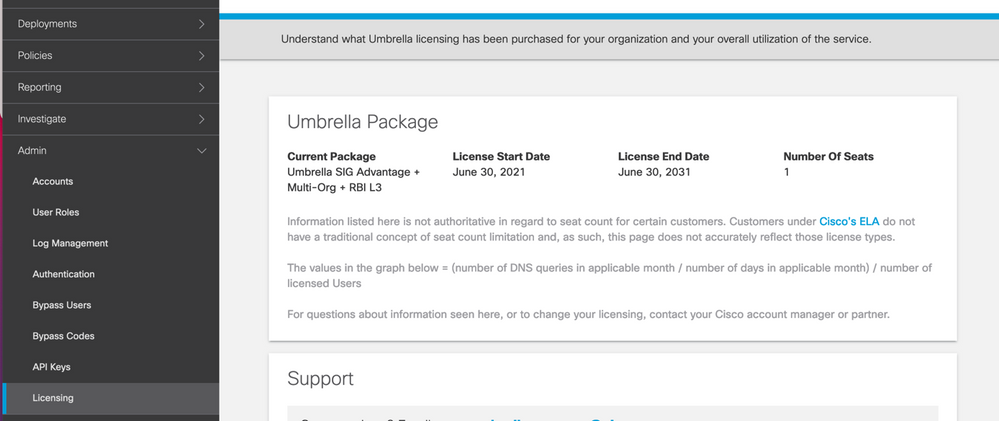
获取密钥和密钥
密钥和密钥可以在您获得 Umbrella Management API KEY (此密钥位于“Legacy Keys”下)。如果您不记得或未保存密钥,请单击refresh。
注意:如果单击刷新按钮,则需要对所有设备上的这些密钥进行更新;如果存在正在使用的设备,则不建议进行更新。
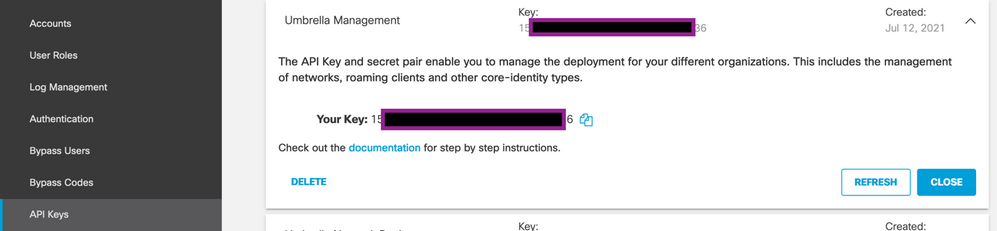
获取您的组织ID
当您登录时,可以轻松获取组织ID Umbrella 从浏览器地址栏。
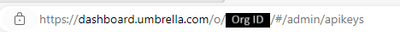
使用主用/备用方案创建Umbrella SIG隧道
注意:使用ECMP的IPsec/GRE隧道路由和负载均衡:此功能在vManage 20.4.1及更高版本中可用,它允许您使用SIG模板将应用流量引导至思科 Umbrella 或第三方SIG提供商
注意:支持Zscaler自动调配:此功能在vManage 20.5.1及更高版本上可用,它使用Zscaler合作伙伴API凭证自动调配从Cisco SD-WAN路由器到Zscaler的隧道。
要配置SIG自动隧道,需要创建/更新几个模板:
- 创建SIG凭证功能模板。
- 创建两个环回接口以链接SIG隧道(仅适用于多个隧道)
Active 同时使用隧道 — Active/Active 场景)。
- 创建SIG功能模板。
- 编辑服务端VPN模板以插入一个
Service Route.
注意:确保允许来自任何上游设备的UDP 4500和500端口。
模板配置会随着更改而更改 Active/Backup 和 Active/Active 两种情景分别进行解释和展示的场景。
步骤1:创建SIG凭证功能模板。
转到功能模板并单击 Edit.
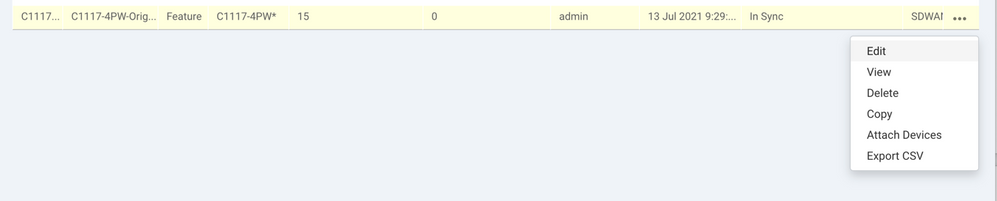
在 Additional templates,点击 Cisco SIG Credentials.该选项如图所示。
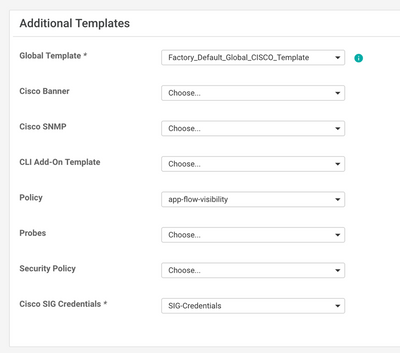
为模板提供名称和说明。
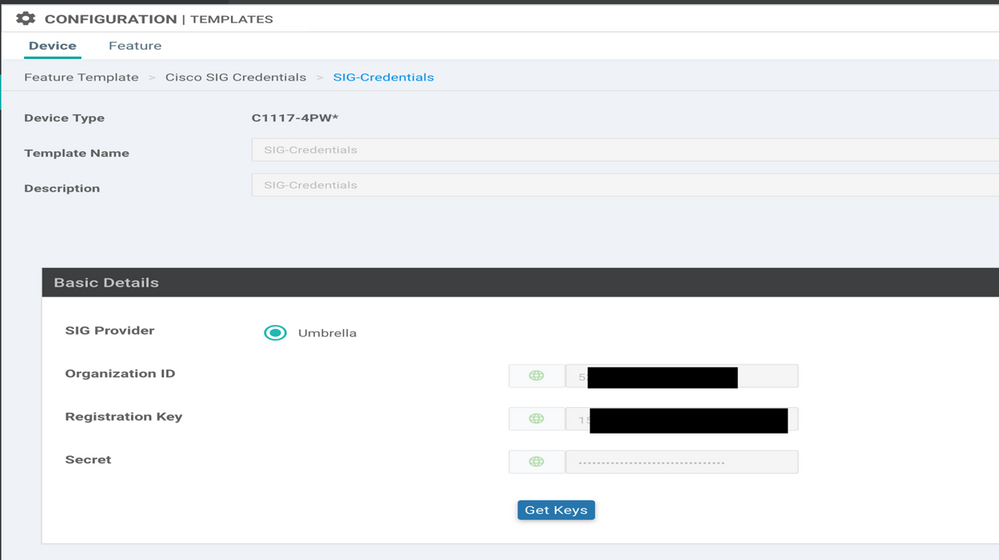
第二步:创建SIG功能模板。
导航至功能模板,并在部分下方 Transport & Management VPN 选择Cisco Secure Internet Gateway功能模板。
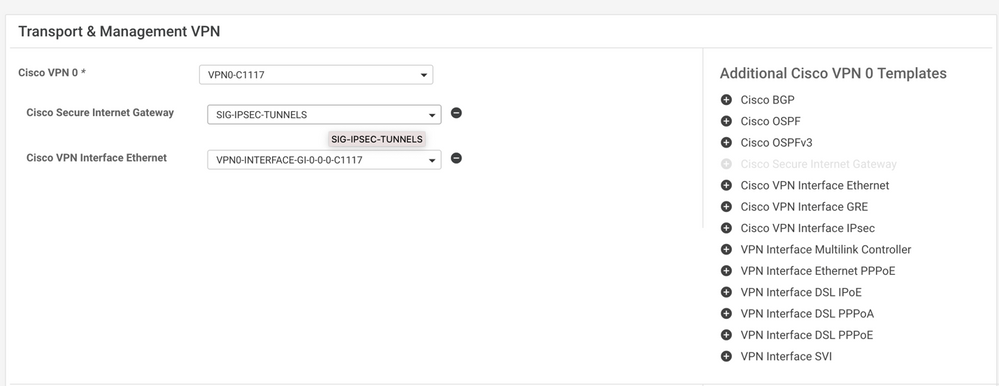
为模板提供名称和说明。
第三步:选择主隧道的SIG提供商。
点击 Add Tunnel.
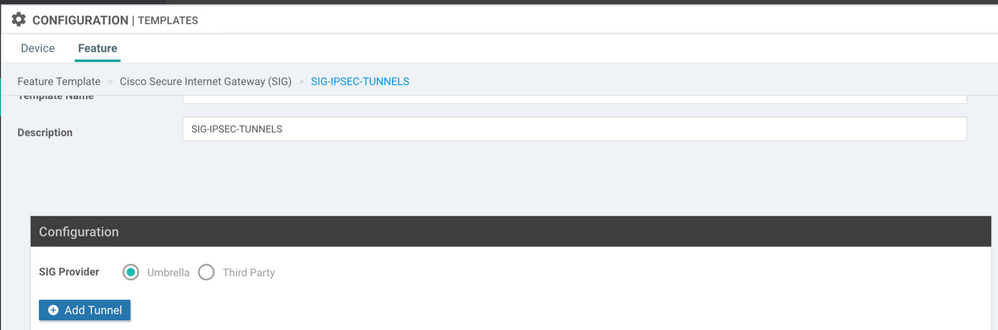
配置基本详细信息并保留 Data-Center 作为 Primary,然后单击 Add.
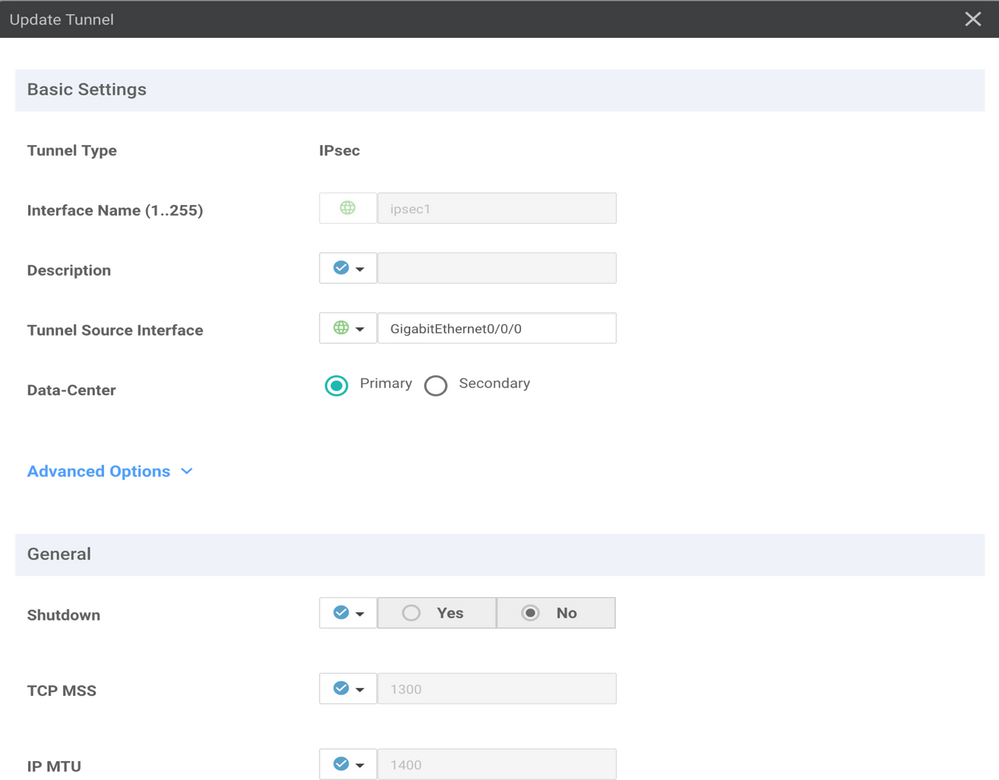
步骤4.添加辅助隧道。
添加第二个隧道配置,使用 Data-Center 作为 Secondary 这次的接口名称为ipsec2。
vManage配置如下所示:
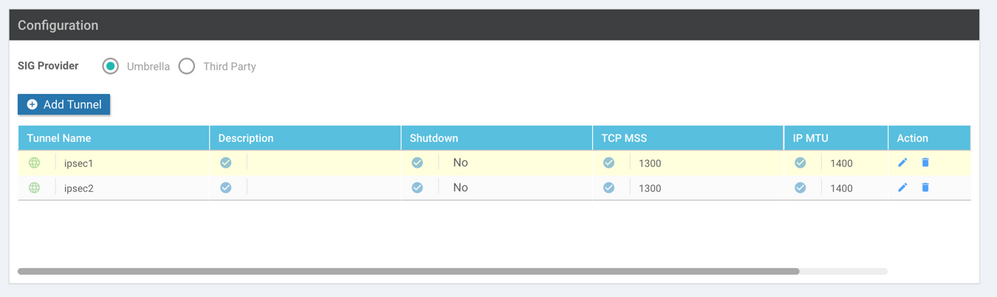
第五步:创建一个高可用性对。
在 High Availability 部分,选择ipsec1作为Active,选择ipsec2隧道作为Backup。
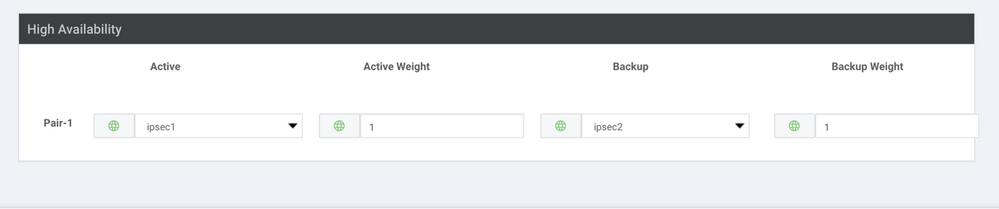
注:最多4个 High Availability 可以同时创建隧道对和最多4个活动隧道。
第六步:编辑服务端VPN模板以注入服务路由。
导航至 Service VPN 部分和,在 Service VPN 模板,导航到相应部分 Service Route 并添加带SIG的0.0.0.0 Service Route.本文档使用VRF/VPN 10。
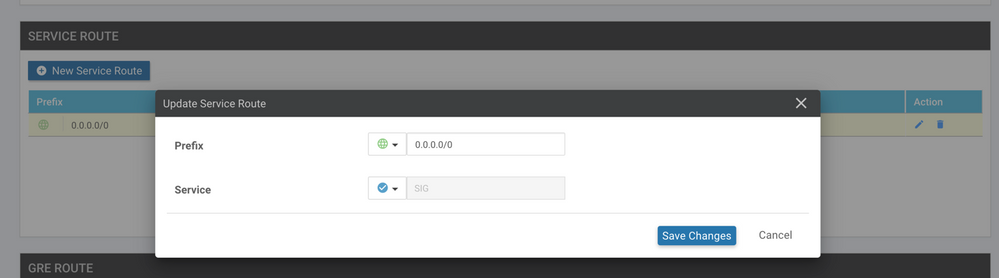
0.0.0.0 SIG路由如下图所示。
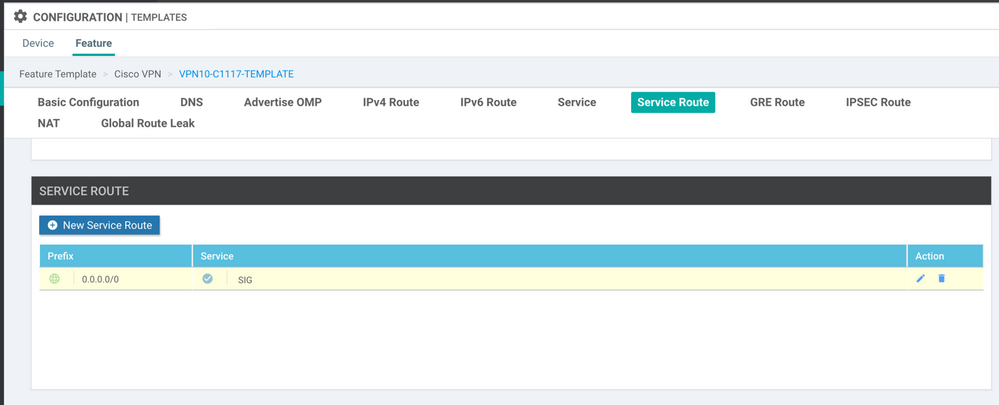
注:要使服务流量实际传出,必须在WAN接口中配置NAT。
将此模板附加到设备并推送配置:
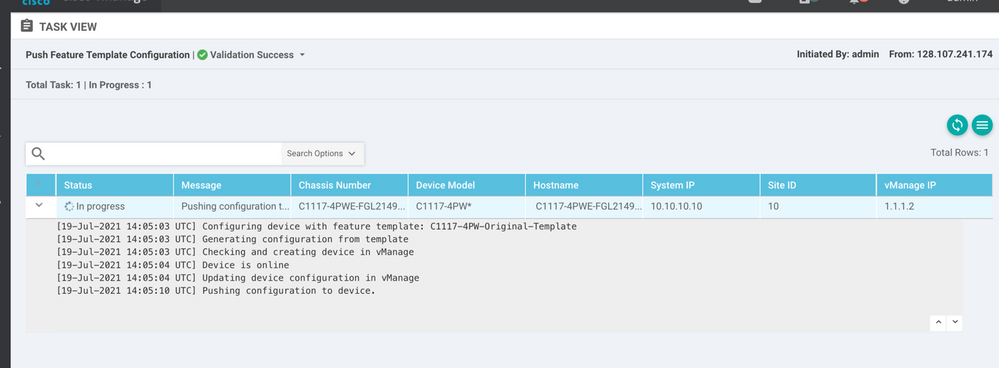
主用/备用方案的WAN边缘路由器配置
system
host-name <HOSTNAME>
system-ip <SYSTEM-IP>
overlay-id 1
site-id <SITE-ID>
sp-organization-name <ORG-NAME>
organization-name <SP-ORG-NAME>
vbond <VBOND-IP> port 12346
!
secure-internet-gateway
umbrella org-id <UMBRELLA-ORG-ID>
umbrella api-key <UMBRELLA-API-KEY-INFO>
umbrella api-secret <UMBRELLA-SECRET-INFO>
!
sdwan
service sig vrf global
ha-pairs
interface-pair Tunnel100001 active-interface-weight 1 Tunnel100002 backup-interface-weight 1
!
!
interface GigabitEthernet0/0/0
tunnel-interface
encapsulation ipsec weight 1
no border
color biz-internet
no last-resort-circuit
no low-bandwidth-link
no vbond-as-stun-server
vmanage-connection-preference 5
port-hop
carrier default
nat-refresh-interval 5
hello-interval 1000
hello-tolerance 12
allow-service all
no allow-service bgp
allow-service dhcp
allow-service dns
allow-service icmp
no allow-service sshd
no allow-service netconf
no allow-service ntp
no allow-service ospf
no allow-service stun
allow-service https
no allow-service snmp
no allow-service bfd
exit
exit
interface Tunnel100001
tunnel-options tunnel-set secure-internet-gateway-umbrella tunnel-dc-preference primary-dc source-interface GigabitEthernet0/0/0
exit
interface Tunnel100002
tunnel-options tunnel-set secure-internet-gateway-umbrella tunnel-dc-preference secondary-dc source-interface GigabitEthernet0/0/0
exit
appqoe
no tcpopt enable
!
security
ipsec
rekey 86400
replay-window 512
authentication-type sha1-hmac ah-sha1-hmac
!
!
service tcp-keepalives-in
service tcp-keepalives-out
no service tcp-small-servers
no service udp-small-servers
hostname <DEVICE-HOSTNAME>
username admin privilege 15 secret 9 <SECRET-PASSWORD>
vrf definition 10
rd 1:10
address-family ipv4
route-target export 1:10
route-target import 1:10
exit-address-family
!
address-family ipv6
exit-address-family
!
!
vrf definition Mgmt-intf
description Transport VPN
rd 1:512
address-family ipv4
route-target export 1:512
route-target import 1:512
exit-address-family
!
address-family ipv6
exit-address-family
!
!
ip sdwan route vrf 10 0.0.0.0/0 service sig
no ip http server
no ip http secure-server
no ip http ctc authentication
ip nat settings central-policy
vlan 10
exit
interface GigabitEthernet0/0/0
no shutdown
arp timeout 1200
ip address dhcp client-id GigabitEthernet0/0/0
no ip redirects
ip dhcp client default-router distance 1
ip mtu 1500
load-interval 30
mtu 1500
exit
interface GigabitEthernet0/1/0
switchport access vlan 10
switchport mode access
no shutdown
exit
interface GigabitEthernet0/1/1
switchport mode access
no shutdown
exit
interface Vlan10
no shutdown
arp timeout 1200
vrf forwarding 10
ip address <VLAN-IP-ADDRESS> <MASK>
ip mtu 1500
ip nbar protocol-discovery
exit
interface Tunnel0
no shutdown
ip unnumbered GigabitEthernet0/0/0
no ip redirects
ipv6 unnumbered GigabitEthernet0/0/0
no ipv6 redirects
tunnel source GigabitEthernet0/0/0
tunnel mode sdwan
exit
interface Tunnel100001
no shutdown
ip unnumbered GigabitEthernet0/0/0
ip mtu 1400
tunnel source GigabitEthernet0/0/0
tunnel destination dynamic
tunnel mode ipsec ipv4
tunnel protection ipsec profile if-ipsec1-ipsec-profile
tunnel vrf multiplexing
exit
interface Tunnel100002
no shutdown
ip unnumbered GigabitEthernet0/0/0
ip mtu 1400
tunnel source GigabitEthernet0/0/0
tunnel destination dynamic
tunnel mode ipsec ipv4
tunnel protection ipsec profile if-ipsec2-ipsec-profile
tunnel vrf multiplexing
exit
clock timezone UTC 0 0
logging persistent size 104857600 filesize 10485760
logging buffered 512000
logging console
no logging rate-limit
aaa authentication log in default local
aaa authorization exec default local
aaa session-id common
mac address-table aging-time 300
no crypto ikev2 diagnose error
crypto ikev2 policy policy1-global
proposal p1-global
!
crypto ikev2 profile if-ipsec1-ikev2-profile
no config-exchange request
dpd 10 3 on-demand
dynamic
lifetime 86400
!
crypto ikev2 profile if-ipsec2-ikev2-profile
no config-exchange request
dpd 10 3 on-demand
dynamic
lifetime 86400
!
crypto ikev2 proposal p1-global
encryption aes-cbc-128 aes-cbc-256
group 14 15 16
integrity sha1 sha256 sha384 sha512
!
crypto ipsec transform-set if-ipsec1-ikev2-transform esp-gcm 256
mode tunnel
!
crypto ipsec transform-set if-ipsec2-ikev2-transform esp-gcm 256
mode tunnel
!
crypto ipsec profile if-ipsec1-ipsec-profile
set ikev2-profile if-ipsec1-ikev2-profile
set transform-set if-ipsec1-ikev2-transform
set security-association lifetime kilobytes disable
set security-association lifetime seconds 3600
set security-association replay window-size 512
!
crypto ipsec profile if-ipsec2-ipsec-profile
set ikev2-profile if-ipsec2-ikev2-profile
set transform-set if-ipsec2-ikev2-transform
set security-association lifetime kilobytes disable
set security-association lifetime seconds 3600
set security-association replay window-size 512
!
no crypto isakmp diagnose error
no network-clock revertive
使用主用/主用方案创建Umbrella SIG隧道
步骤1:创建SIG凭证功能模板。
导航到功能模板并单击 Edit
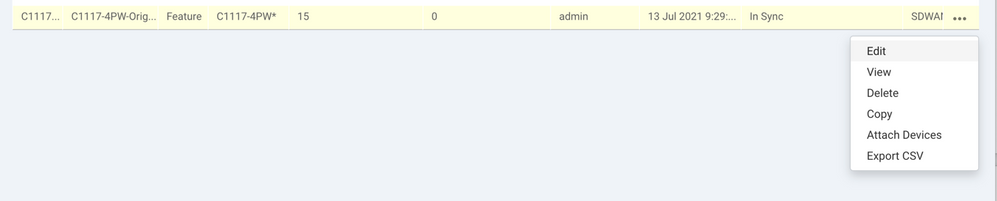
在 Additional templates,选择 Cisco SIG Credentials.该选项显示在图像上。
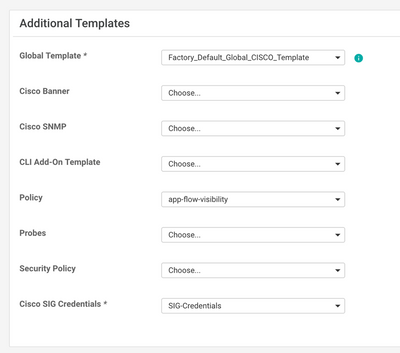
为模板提供名称和说明。
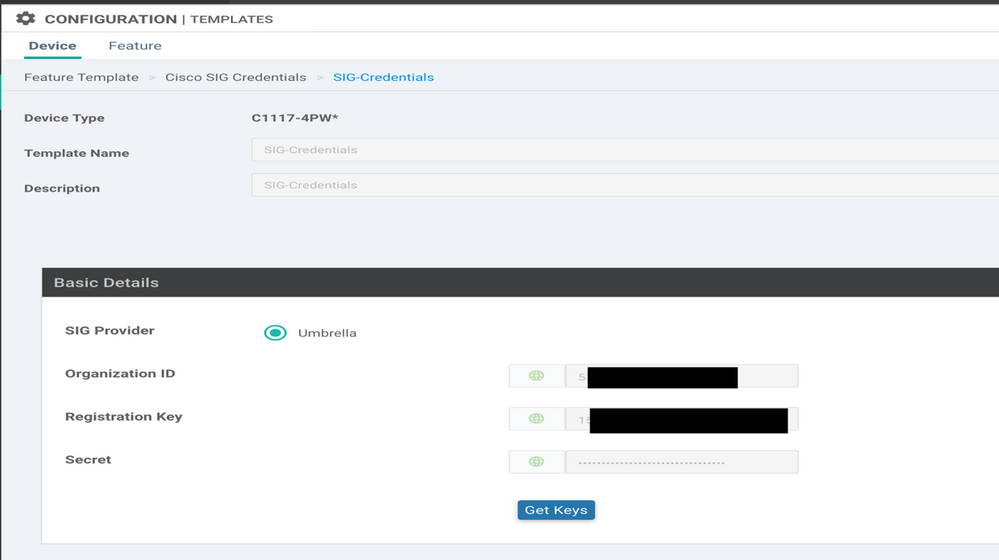
第二步:创建两个环回接口以链接SIG隧道。
注意:为活动模式下配置的每个SIG隧道创建环回接口,因为每个隧道都需要唯一的IKE ID,所以需要此接口。
注意:此场景为Active/Active,因此创建了两个环回。
配置环回接口的接口名称和IPv4地址。
注意:为环回接口配置的IP地址是虚拟地址。
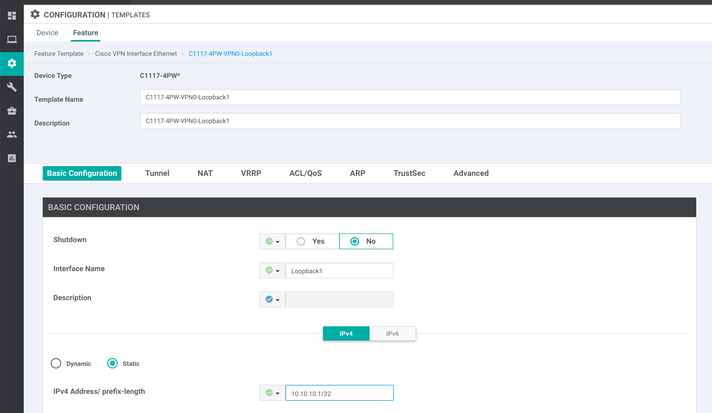
创建第二个环回模板并将其附加到设备模板。设备模板必须附加两个环回模板:
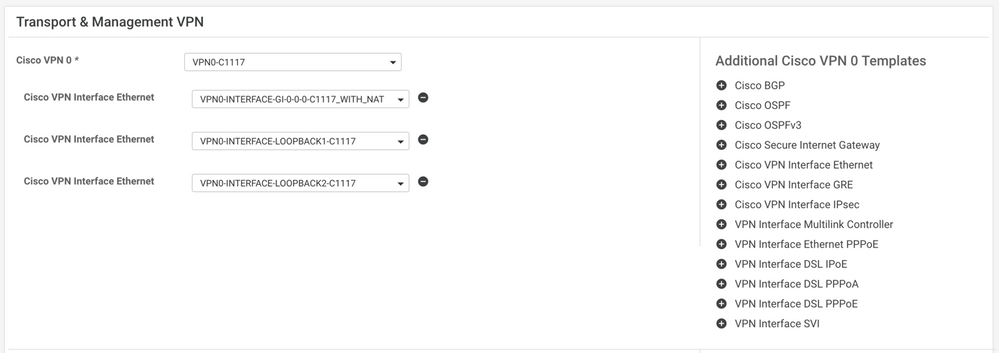
第三步:创建SIG功能模板。
导航至SIG功能模板,并在部分下方 Transport & Management VPN 选择 Cisco Secure Internet Gateway
第四步:选择主隧道的SIG提供程序。
点击 Add Tunnel.
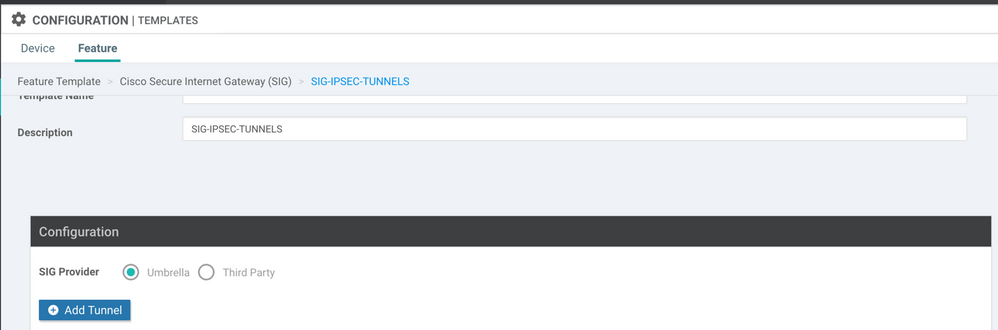
配置基本详细信息并保留 Data-Center 作为 Primary.
注:Tunnel Source Interface参数是Loopback(对于本文档Loopback1),物理接口作为Tunnel Route-via Interface(对于本文档GigabitEthernet0/0/0)
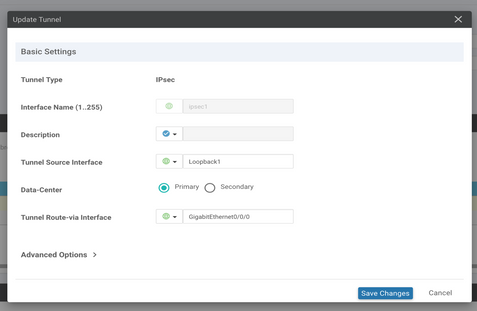
步骤5.添加辅助隧道。
添加第二个隧道配置,使用 Data-Center 作为 Primary 以及接口名称ipsec2。
vManage配置如下所示:
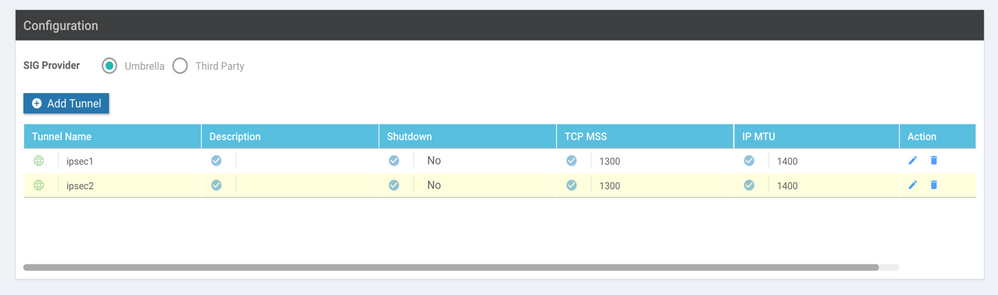
第六步:创建两个高可用性对。
在 High Availability 部分,创建两个 High Availability 线对。
- 在第一个HA对中,选择ipsec1作为Active,然后选择
None 用于备份。
- 在第二个HA对中,选择ipsec2作为活动选择
None 和备份。
vManage配置 High Availability 如下所示:
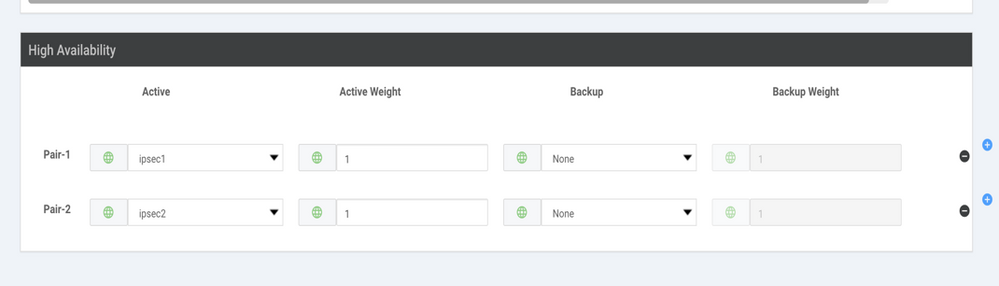
设备模板还附加了两个环回模板和SIG功能模板。
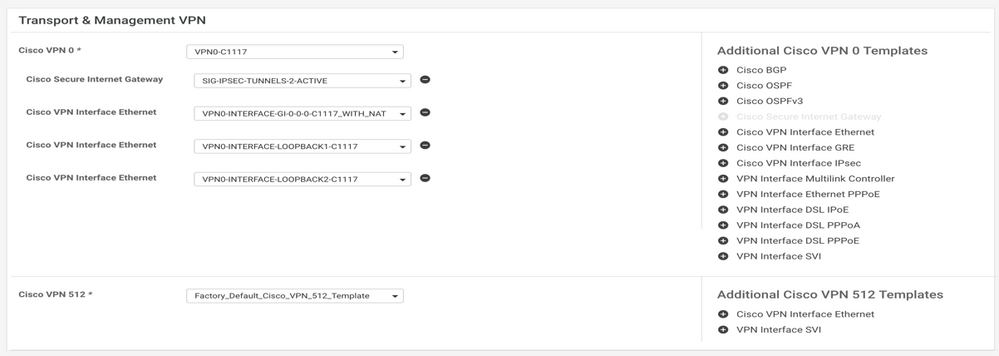
步骤 7.编辑服务端VPN模板以注入服务路由。
导航至 Service VPN 部分,并在服务模板的VPN中,导航至 Service Route 并添加带SIG的0.0.0.0Service Route
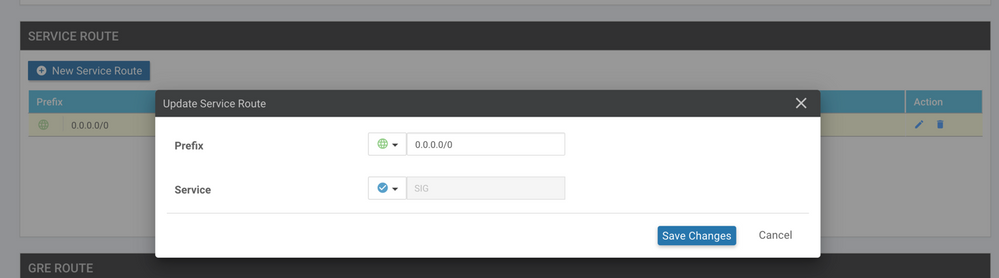
此时将显示0.0.0.0 SIG路由,如下所示。
注:要使服务流量实际传出,必须在WAN接口中配置NAT。
将此模板附加到设备并推送配置。
主用/主用场景的WAN边缘路由器配置
system
host-name <HOSTNAME>
system-ip <SYSTEM-IP>
overlay-id 1
site-id <SITE-ID>
sp-organization-name <ORG-NAME>
organization-name <SP-ORG-NAME>
vbond <VBOND-IP> port 12346
!
secure-internet-gateway
umbrella org-id <UMBRELLA-ORG-ID>
umbrella api-key <UMBRELLA-API-KEY-INFO>
umbrella api-secret <UMBRELLA-SECRET-INFO>
!
sdwan
service sig vrf global
ha-pairs
interface-pair Tunnel100001 active-interface-weight 1 None backup-interface-weight 1
interface-pair Tunnel100002 active-interface-weight 1 None backup-interface-weight 1
!
interface GigabitEthernet0/0/0
tunnel-interface
encapsulation ipsec weight 1
no border
color biz-internet
no last-resort-circuit
no low-bandwidth-link
no vbond-as-stun-server
vmanage-connection-preference 5
port-hop
carrier default
nat-refresh-interval 5
hello-interval 1000
hello-tolerance 12
allow-service all
no allow-service bgp
allow-service dhcp
allow-service dns
allow-service icmp
no allow-service sshd
no allow-service netconf
no allow-service ntp
no allow-service ospf
no allow-service stun
allow-service https
no allow-service snmp
no allow-service bfd
exit
exit
interface Tunnel100001
tunnel-options tunnel-set secure-internet-gateway-umbrella tunnel-dc-preference primary-dc source-interface Loopback1
exit
interface Tunnel100002
tunnel-options tunnel-set secure-internet-gateway-umbrella tunnel-dc-preference primary-dc source-interface Loopback2
exit
appqoe
no tcpopt enable
!
security
ipsec
rekey 86400
replay-window 512
authentication-type sha1-hmac ah-sha1-hmac
!
!
service tcp-keepalives-in
service tcp-keepalives-out
no service tcp-small-servers
no service udp-small-servers
hostname <DEVICE HOSTNAME>
username admin privilege 15 secret 9 <secret-password>
vrf definition 10
rd 1:10
address-family ipv4
route-target export 1:10
route-target import 1:10
exit-address-family
!
address-family ipv6
exit-address-family
!
!
vrf definition Mgmt-intf
description Transport VPN
rd 1:512
address-family ipv4
route-target export 1:512
route-target import 1:512
exit-address-family
!
address-family ipv6
exit-address-family
!
no ip source-route
ip sdwan route vrf 10 0.0.0.0/0 service sig
ip nat inside source list nat-dia-vpn-hop-access-list interface GigabitEthernet0/0/0 overload
ip nat translation tcp-timeout 3600
ip nat translation udp-timeout 60
ip nat settings central-policy
vlan 10
exit
interface GigabitEthernet0/0/0
no shutdown
arp timeout 1200
ip address dhcp client-id GigabitEthernet0/0/0
no ip redirects
ip dhcp client default-router distance 1
ip mtu 1500
ip nat outside
load-interval 30
mtu 1500
exit
interface GigabitEthernet0/1/0
switchport access vlan 10
switchport mode access
no shutdown
exit
interface Loopback1
no shutdown
arp timeout 1200
ip address 10.20.20.1 255.255.255.255
ip mtu 1500
exit
interface Loopback2
no shutdown
arp timeout 1200
ip address 10.10.10.1 255.255.255.255
ip mtu 1500
exit
interface Vlan10
no shutdown
arp timeout 1200
vrf forwarding 10
ip address 10.1.1.1 255.255.255.252
ip mtu 1500
ip nbar protocol-discovery
exit
interface Tunnel0
no shutdown
ip unnumbered GigabitEthernet0/0/0
no ip redirects
ipv6 unnumbered GigabitEthernet0/0/0
no ipv6 redirects
tunnel source GigabitEthernet0/0/0
tunnel mode sdwan
exit
interface Tunnel100001
no shutdown
ip unnumbered Loopback1
ip mtu 1400
tunnel source Loopback1
tunnel destination dynamic
tunnel mode ipsec ipv4
tunnel protection ipsec profile if-ipsec1-ipsec-profile
tunnel vrf multiplexing
tunnel route-via GigabitEthernet0/0/0 mandatory
exit
interface Tunnel100002
no shutdown
ip unnumbered Loopback2
ip mtu 1400
tunnel source Loopback2
tunnel destination dynamic
tunnel mode ipsec ipv4
tunnel protection ipsec profile if-ipsec2-ipsec-profile
tunnel vrf multiplexing
tunnel route-via GigabitEthernet0/0/0 mandatory
exit
clock timezone UTC 0 0
logging persistent size 104857600 filesize 10485760
logging buffered 512000
logging console
no logging rate-limit
aaa authentication log in default local
aaa authorization exec default local
aaa session-id common
mac address-table aging-time 300
no crypto ikev2 diagnose error
crypto ikev2 policy policy1-global
proposal p1-global
!
crypto ikev2 profile if-ipsec1-ikev2-profile
no config-exchange request
dpd 10 3 on-demand
dynamic
lifetime 86400
!
crypto ikev2 profile if-ipsec2-ikev2-profile
no config-exchange request
dpd 10 3 on-demand
dynamic
lifetime 86400
!
crypto ikev2 proposal p1-global
encryption aes-cbc-128 aes-cbc-256
group 14 15 16
integrity sha1 sha256 sha384 sha512
!
crypto ipsec transform-set if-ipsec1-ikev2-transform esp-gcm 256
mode tunnel
!
crypto ipsec transform-set if-ipsec2-ikev2-transform esp-gcm 256
mode tunnel
!
crypto ipsec profile if-ipsec1-ipsec-profile
set ikev2-profile if-ipsec1-ikev2-profile
set transform-set if-ipsec1-ikev2-transform
set security-association lifetime kilobytes disable
set security-association lifetime seconds 3600
set security-association replay window-size 512
!
crypto ipsec profile if-ipsec2-ipsec-profile
set ikev2-profile if-ipsec2-ikev2-profile
set transform-set if-ipsec2-ikev2-transform
set security-association lifetime kilobytes disable
set security-association lifetime seconds 3600
set security-association replay window-size 512
!
注意:虽然本文档以Umbrella为重点,但适用于Azure和第三方SIG隧道的方案相同。
验证
检验活动/备份方案
在vManage中,可以监控SIG IPSec隧道的状态。导航至 Monitor > Network, 选择所需的WAN边缘设备。
单击 Interfaces 选项卡;显示设备中所有接口的列表。其中包括ipsec1和ipsec2接口。
该图显示,ipsec1隧道转发所有流量,而ipsec2不传输流量。

也可以验证思科上的隧道 Umbrella 门户如图所示。
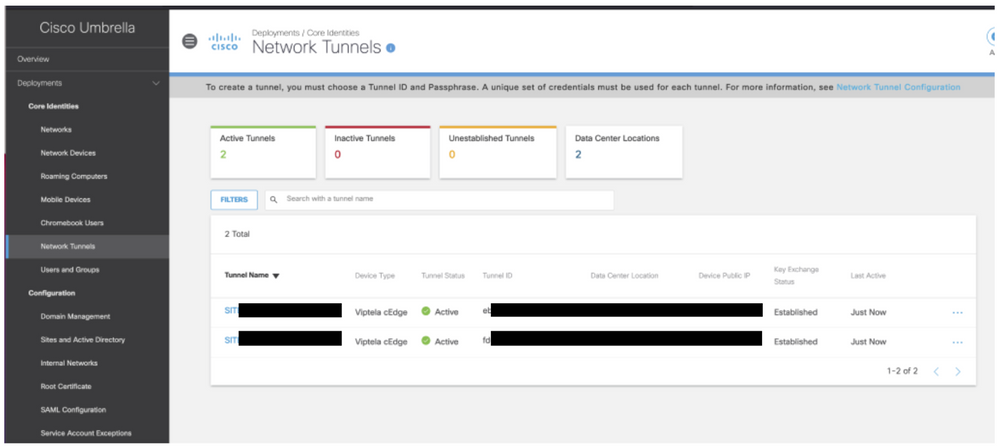
请使用 show sdwan secure-internet-gateway tunnels 命令,以显示隧道信息。
C1117-4PWE-FGL21499499#show sdwan secure-internet-gateway tunnels
API LAST
TUNNEL IF HTTP SUCCESSFUL TUNNEL
NAME TUNNEL ID TUNNEL NAME FSM STATE CODE REQ STATE
---------------------------------------------------------------------------------------------------------------
Tunnel100001 540798313 SITE10SYS10x10x10x10IFTunnel100001 st-tun-create-notif 200 create-tunnel -
Tunnel100002 540798314 SITE10SYS10x10x10x10IFTunnel100002 st-tun-create-notif 200 create-tunnel -
请使用 show endpoint-tracker 和 show ip sla summary 命令,以显示有关自动生成的跟踪器和SLA的信息。
cEdge_Site1_East_01#show endpoint-tracker
Interface Record Name Status RTT in msecs Probe ID Next Hop
Tunnel100001 #SIGL7#AUTO#TRACKER Up 8 14 None
Tunnel100002 #SIGL7#AUTO#TRACKER Up 2 12 None
cEdge_Site1_East_01#show ip sla summary
IPSLAs Latest Operation Summary
Codes: * active, ^ inactive, ~ pending
All Stats are in milliseconds. Stats with u are in microseconds
ID Type Destination Stats Return Last
Code Run
-----------------------------------------------------------------------
*12 http 10.10.10.10 RTT=6 OK 8 seconds ago
*14 http 10.10.10.10 RTT=17 OK 3 seconds ago
验证主用/主用方案
在vManage中,可以监控SIG IPSec隧道的状态。导航至 Monitor > Network, 选择所需的WAN边缘设备。
单击 Interfaces 选项卡 — 设备中的所有接口列表都会显示。其中包括ipsec1和ipsec2接口。
该图显示,ipsec1和ipsec2隧道都转发流量。
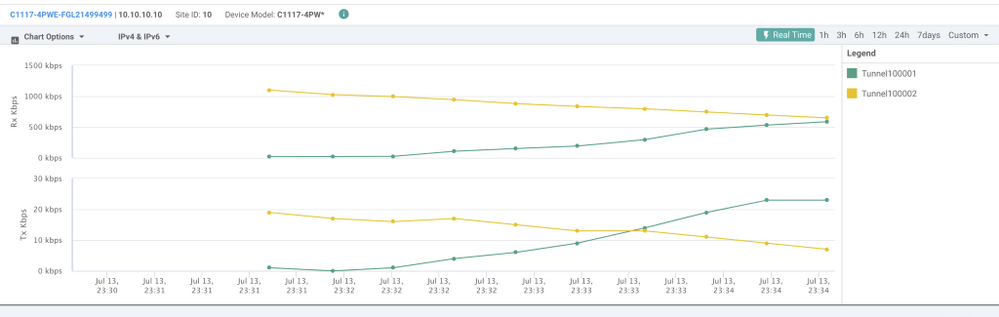
请使用 show sdwan secure-internet-gateway tunnels 命令,以显示隧道信息。
C1117-4PWE-FGL21499499#show sdwan secure-internet-gateway tunnels
API LAST
TUNNEL IF HTTP SUCCESSFUL TUNNEL
NAME TUNNEL ID TUNNEL NAME FSM STATE CODE REQ STATE
---------------------------------------------------------------------------------------------------------------
Tunnel100001 540798313 SITE10SYS10x10x10x10IFTunnel100001 st-tun-create-notif 200 create-tunnel -
Tunnel100002 540798314 SITE10SYS10x10x10x10IFTunnel100002 st-tun-create-notif 200 create-tunnel -
请使用 show endpoint-tracker 和 show ip sla summary 命令,以显示有关自动生成的跟踪器和SLA的信息。
cEdge_Site1_East_01#show endpoint-tracker
Interface Record Name Status RTT in msecs Probe ID Next Hop
Tunnel100001 #SIGL7#AUTO#TRACKER Up 8 14 None
Tunnel100002 #SIGL7#AUTO#TRACKER Up 2 12 None
cEdge_Site1_East_01#show ip sla summary
IPSLAs Latest Operation Summary
Codes: * active, ^ inactive, ~ pending
All Stats are in milliseconds. Stats with u are in microseconds
ID Type Destination Stats Return Last
Code Run
-----------------------------------------------------------------------
*12 http 10.10.10.10 RTT=6 OK 8 seconds ago
*14 http 10.10.10.10 RTT=17 OK 3 seconds ago
相关信息