在Firepower FXOS设备上配置系统日志
下载选项
非歧视性语言
此产品的文档集力求使用非歧视性语言。在本文档集中,非歧视性语言是指不隐含针对年龄、残障、性别、种族身份、族群身份、性取向、社会经济地位和交叉性的歧视的语言。由于产品软件的用户界面中使用的硬编码语言、基于 RFP 文档使用的语言或引用的第三方产品使用的语言,文档中可能无法确保完全使用非歧视性语言。 深入了解思科如何使用包容性语言。
关于此翻译
思科采用人工翻译与机器翻译相结合的方式将此文档翻译成不同语言,希望全球的用户都能通过各自的语言得到支持性的内容。 请注意:即使是最好的机器翻译,其准确度也不及专业翻译人员的水平。 Cisco Systems, Inc. 对于翻译的准确性不承担任何责任,并建议您总是参考英文原始文档(已提供链接)。
目录
简介
本文档介绍如何在Firepower可扩展操作系统(FXOS)设备上配置、验证系统日志并对其进行故障排除。
先决条件
要求
本文档没有任何特定的要求。
使用的组件
本文档中的信息基于以下软件版本:
- 1x FPR4120,带FXOS软件版本2.2(1.70)
- 1x FPR2110,带ASA软件版本9.9(2)
- 1x FPR2110,带FTD软件版本6.2.3
- 1个系统日志服务器
本文档中的信息都是基于特定实验室环境中的设备编写的。本文档中使用的所有设备最初均采用原始(默认)配置。如果您的网络处于活动状态,请确保您了解所有命令的潜在影响。
配置
从FXOS用户界面(FPR4100/FPR9300)配置系统日志
FXOS有自己的一组系统日志消息,可从Firepower机箱管理器(FCM)启用和配置。
步骤1.导航至Platform Settings > Syslog。
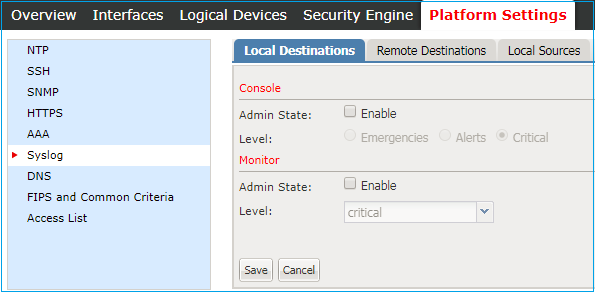
步骤2.在Local Destinations下,可以在控制台上为0-2级启用Syslog消息,或为本地存储的任何级别启用Syslog的本地监控。请考虑,为这两种方法选择的所有严重性级别也会显示:控制台和监控器。
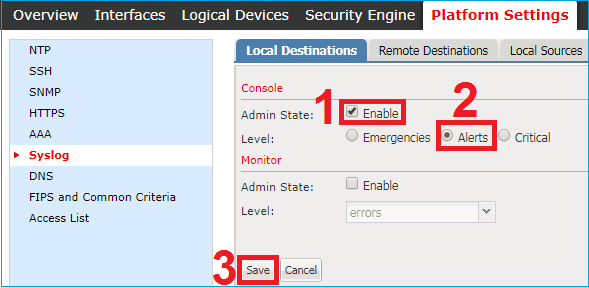
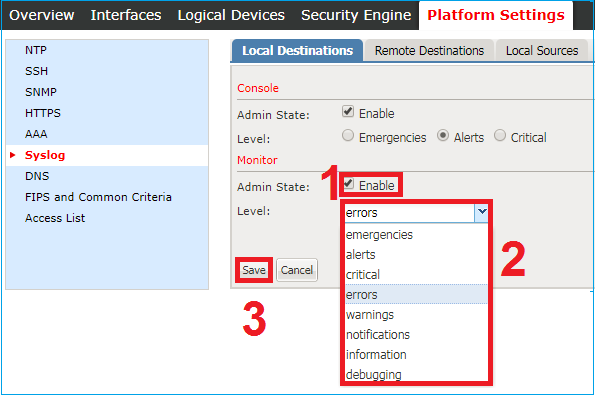
在FXOS版本2.3.1中,您还可以通过GUI配置系统日志消息的本地文件目标:
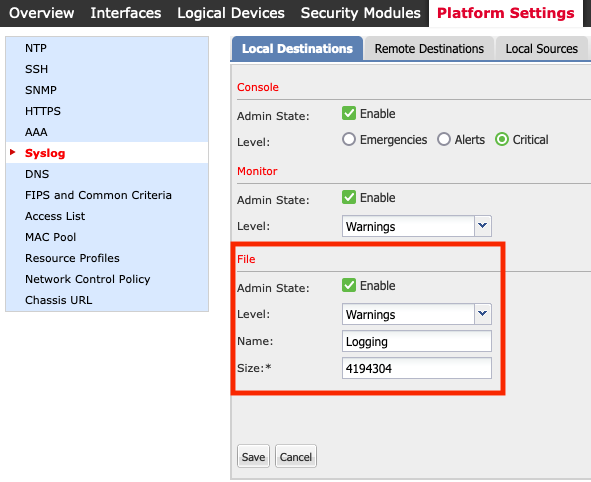
注意:文件大小的大小只能介于4096和4194304字节之间。
注意:在2.3.1之前的FXOS版本中,文件配置仅通过CLI提供。
您还可以从Remote Destinations选项卡配置最多3个远程系统日志服务器。每台服务器都可以定义为不同系统日志严重性级别消息的目标,并使用不同的本地设施进行标记。
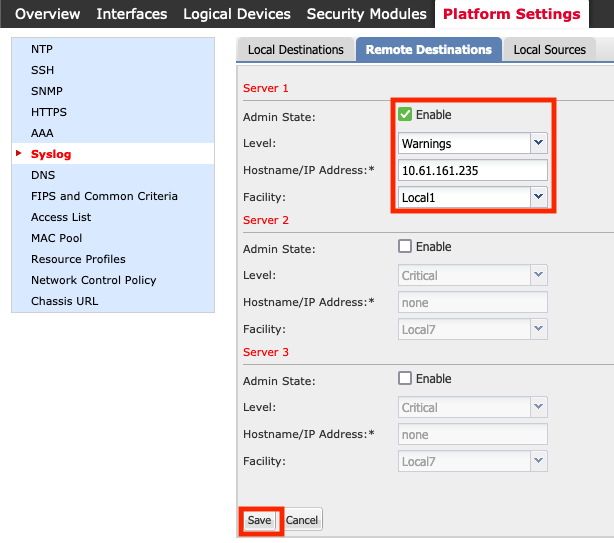
步骤3.最后,为系统日志消息选择其他本地源。FXOS可用作系统日志源故障、审核消息和/或事件。
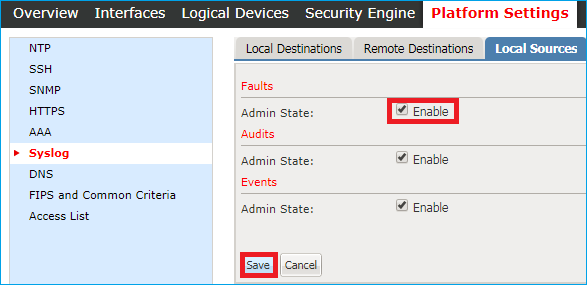
从FXOS CLI配置系统日志(FPR4100/FPR9300)
通过CLI配置与“本地目标:”一节等效的配置
FP4120-A /monitoring # enable syslog console FP4120-A /monitoring* # set syslog console level critical FP4120-A /monitoring* # enable syslog monitor FP4120-A /monitoring* # set syslog monitor level warning FP4120-A /monitoring* # commit-buffer
通过CLI配置与“远程目标:”一节相同的内容
FP4120-A /monitoring # enable syslog remote-destination server-1
FP4120-A /monitoring* # set syslog remote-destination server-1 facility local1 FP4120-A /monitoring* # set syslog remote-destination server-1 level warning FP4120-A /monitoring* # set syslog remote-destination server-1 hostname 10.61.161.235 FP4120-A /monitoring* # commit-buffer
通过CLI配置与Local Sources部分相同的:
FP4120-A /monitoring # enable syslog source audits FP4120-A /monitoring* # enable syslog source events FP4120-A /monitoring* # enable syslog source faults FP4120-A /monitoring* # commit-buffer
此外,您可以将本地文件启用为系统日志目标。使用命令show logging或show logging logfile可以显示以下系统日志消息:
FP4120-A /monitoring # enable syslog file FP4120-A /monitoring* # set syslog file level warning FP4120-A /monitoring* # set syslog file name Logging FP4120-A /monitoring* # commit-buffer
注意:此文件的默认大小是最大值(4194304字节)。
通过CLI验证配置
可以从范围监控验证和配置:
FP4120-A# scope monitoring
FP4120-A /monitoring # show syslog console state: Enabled level: Critical monitor state: Enabled level: warning file state: Enabled level: warning name: Logging size: 4194304 remote destinations Name Hostname State Level Facility -------- -------------------- -------- ------------- -------- Server 1 10.61.161.235 Enabled warning Local1 Server 2 none Disabled Critical Local7 Server 3 none Disabled Critical Local7 sources faults: Enabled audits: Enabled events: Enabled
此外,您还可以使用show logging命令从FXOS CLI获得更完整的输出:
FP4120-A(fxos)# show logging
Logging console: enabled (Severity: critical)
Logging monitor: enabled (Severity: warning)
Logging linecard: enabled (Severity: notifications)
Logging fex: enabled (Severity: notifications)
Logging timestamp: Seconds
Logging server: enabled
{10.61.161.235}
server severity: warning
server facility: local1
server VRF: management
Logging logfile: enabled
Name - Logging: Severity - warning Size - 4194304
Facility Default Severity Current Session Severity
-------- ---------------- ------------------------
aaa 3 7
acllog 2 7
aclmgr 3 7
afm 3 7
assoc_mgr 7 7
auth 0 7
authpriv 3 7
bcm_usd 3 7
bootvar 5 7
callhome 2 7
capability 2 7
capability 2 7
cdp 2 7
cert_enroll 2 7
cfs 3 7
clis 7 7
confcheck 2 7
copp 2 7
cron 3 7
daemon 3 7
device-alias 3 7
epp 5 7
eth_port_channel 5 7
eth_port_sec 2 7
ethpc 2 7
ethpm 5 7
evmc 5 7
fabric_start_cfg_mgr 2 7
fc2d 2 7
fcdomain 3 7
fcns 2 7
fcpc 2 7
fcs 2 7
fdmi 2 7
feature-mgr 2 7
fex 5 7
flogi 2 7
fspf 3 7
ftp 3 7
fwm 6 7
ifmgr 5 7
igmp_1 5 7
ip 3 7
ipqosmgr 4 7
ipv6 3 7
kern 3 7
l3vm 5 7
lacp 2 7
ldap 2 7
ldap 2 7
licmgr 6 7
lldp 2 7
local0 3 7
local1 3 7
local2 3 7
local3 3 7
local4 3 7
local5 3 7
local6 3 7
local7 3 7
lpr 3 7
m2rib 2 7
mail 3 7
mcm 2 7
monitor 3 7
mrib 5 7
msp 5 7
mvsh 2 7
news 3 7
nfp 2 7
nohms 2 7
nsmgr 5 7
ntp 2 7
otm 3 7
pfstat 2 7
pim 5 5
platform 5 7
plugin 2 7
port 5 7
port-channel 5 7
port-profile 2 7
port-resources 5 7
private-vlan 3 7
qd 2 7
radius 3 7
rdl 2 7
res_mgr 5 7
rib 2 7
rlir 2 7
rpm 5 7
rscn 2 7
sal 2 7
scsi-target 2 7
securityd 3 7
smm 4 7
snmpd 2 7
span 3 7
stp 3 7
syslog 3 7
sysmgr 3 7
tacacs 3 7
u6rib 5 7
udld 5 7
urib 5 7
user 3 7
uucp 3 7
vdc_mgr 6 7
vim 5 7
vlan_mgr 2 7
vmm 5 7
vms 5 7
vntag_mgr 6 7
vsan 2 7
vshd 5 7
wwn 3 7
xmlma 3 7
zone 2 7
zschk 2 7
0(emergencies) 1(alerts) 2(critical)
3(errors) 4(warnings) 5(notifications)
6(information) 7(debugging)
2017 Nov 26 16:49:19 FP4120-5-A %$ VDC-1 %$ %LOCAL0-2-SYSTEM_MSG: Test-Syslog - ucssh[18553]
验证系统日志消息是否显示在终端监控器下
启用系统日志监控器后,当启用监控终端时,系统日志消息在FXOS CLI下。
FP4120-A(fxos)# terminal monitor 2017 Nov 26 16:39:35 FP4120-5-A %USER-6-SYSTEM_MSG: [ssl:info] [pid 23982:tid 1910369168] [client 127.0.0.1:34975] AH01964: Connection to child 40 established (server 10.62.148.187:443) - httpd[23982] 2017 Nov 26 16:39:36 FP4120-5-A %USER-6-SYSTEM_MSG: [ssl:info] [pid 23982:tid 1908272016] [client 127.0.0.1:34977] AH01964: Connection to child 42 established (server 10.62.148.187:443) - httpd[23982] 2017 Nov 26 16:39:36 FP4120-5-A %USER-6-SYSTEM_MSG: [ssl:info] [pid 23982:tid 1911417744] (70014)End of file found: [client 127.0.0.1:34972] AH01991: SSL input filter read failed. - httpd[23982]
验证所配置远程主机的服务
验证系统日志服务器上是否收到消息。
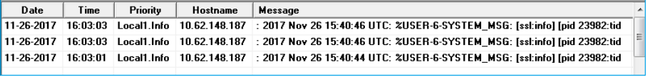
使用Ethanalyzer工具在FXOS CLI上捕获流量,以确认FXOS生成并发送系统日志消息。
在本示例中,消息的目标与本地系统日志服务器(10.61.161.235)、设施标志(Local1)和消息的严重性(6)匹配:
FP4120-A(fxos)# ethanalyzer local interface mgmt capture-filter "host 10.61.161.235 && udp port 514" Capturing on eth0 wireshark-broadcom-rcpu-dissector: ethertype=0xde08, devicetype=0x0 2017-11-26 16:01:38.881829 10.62.148.187 -> 10.61.161.235Syslog LOCAL1.INFO: : 2017 Nov 26 16:01:38 UTC: %USER-6-SYSTEM_MSG: [ssl:info] [pid 23982:tid 1799220112] (70014)End of file found: [client 127.0.0.1:51015] AH01991: SSL input filter read failed. - httpd[23982] 2017-11-26 16:01:38.882574 10.62.148.187 -> 10.61.161.235 Syslog LOCAL1.INFO: : 2017 Nov 26 16:01:38 UTC: Nov 26 16:01:37 %KERN-6-SYSTEM_MSG: [363494.943876] device eth0 entered promiscuous mode - kernel 2017-11-26 16:01:38.883333 10.62.148.187 -> 10.61.161.235 Syslog LOCAL1.INFO: : 2017 Nov 26 16:01:38 UTC: %USER-6-SYSTEM_MSG: [ssl:info] [pid 23982:tid 1782442896] (70014)End of file found: [client 127.0.0.1:51018] AH01991: SSL input filter read failed. - httpd[23982]
验证本地日志文件是否正确从FXOS记录
FP4120-A(fxos)# show logging logfile 2017 Nov 26 15:20:22 FP4120-5-A %SYSLOG-1-SYSTEM_MSG : Logging logfile (messages) cleared by user 2017 Nov 26 16:24:21 FP4120-5-A %USER-7-SYSTEM_MSG: Semaphore lock success - aaad 2017 Nov 26 16:24:21 FP4120-5-A %USER-7-SYSTEM_MSG: accounting_sem_unlock Semaphore unlock succeeded - aaad 2017 Nov 26 16:24:21 FP4120-5-A %USER-7-SYSTEM_MSG: Semaphore lock success - aaad
生成测试系统日志消息
此外,还可以选择通过CLI按需生成任何严重性的系统日志消息,以用于测试目的。这样,在非常活跃的系统日志服务器中,您可以定义一个更具体的过滤器,以帮助您确认系统日志消息已正确发送:
FP4120-A /monitoring # send-syslog critical Test-Syslog
此消息将转发到任何系统日志目标,在无法过滤特定系统日志源的情况下非常有用:
FP4120-A(fxos)# show logging logfile 2017 Nov 26 16:49:19 FP4120-5-A %$ VDC-1 %$ %LOCAL0-2-SYSTEM_MSG: Test-Syslog - ucssh[18553]
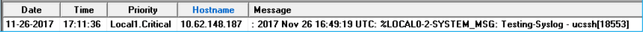
Firepower 2100设备中的FXOS系统日志
FPR2100中的ASA逻辑设备
Firepower 4100/9300和Firepower 2100设备的系统日志配置与使用ASA软件的设备之间有两个主要区别。
- 在Firepower 2100中,平台日志记录默认启用,无法禁用。
- 由于FP2100平台中不存在监控终端,因此没有监控日志记录。
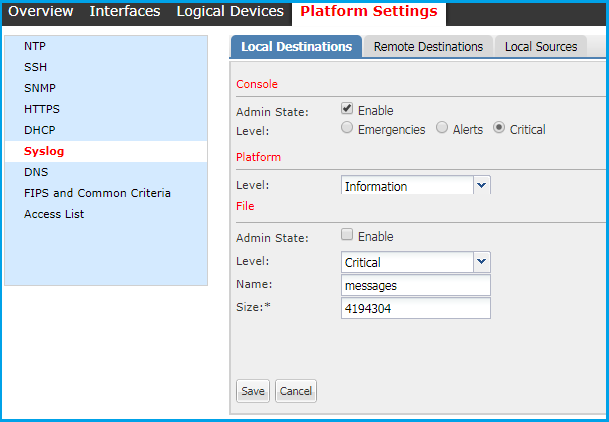
“远程目标”和“本地源”部分都与其他平台相同。
日志文件和平台实时日志无法通过CLI命令访问。
FPR2100中的FTD逻辑设备
在安装FTD设备的FPR2100中,与其他拓扑相比有2个主要区别:
- 源IP地址与逻辑设备系统日志消息所用的地址相同。
- 所有FXOS消息都用于ASA 199013-199019通用进程的系统日志ID消息
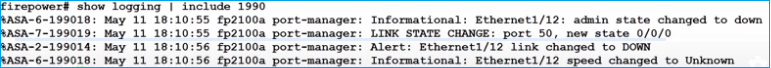
在本例中,有接口关闭系统日志消息。
常见问题
系统日志使用哪个默认端口?
默认情况下,系统日志使用UDP端口514
您能否通过TCP配置系统日志?
FPR2100和FTD设备仅支持通过TCP的系统日志,其中FXOS系统日志与ASA消息集成
相关信息
修订历史记录
| 版本 | 发布日期 | 备注 |
|---|---|---|
1.0 |
30-Sep-2021 |
初始版本 |
由思科工程师提供
- Ignacio PenalvaCisco TAC Engineer
- Mario ZertucheCisco TAC Engineer
 反馈
反馈