更换Nexus 9236C主干交换机 — CPAR
下载选项
非歧视性语言
此产品的文档集力求使用非歧视性语言。在本文档集中,非歧视性语言是指不隐含针对年龄、残障、性别、种族身份、族群身份、性取向、社会经济地位和交叉性的歧视的语言。由于产品软件的用户界面中使用的硬编码语言、基于 RFP 文档使用的语言或引用的第三方产品使用的语言,文档中可能无法确保完全使用非歧视性语言。 深入了解思科如何使用包容性语言。
关于此翻译
思科采用人工翻译与机器翻译相结合的方式将此文档翻译成不同语言,希望全球的用户都能通过各自的语言得到支持性的内容。 请注意:即使是最好的机器翻译,其准确度也不及专业翻译人员的水平。 Cisco Systems, Inc. 对于翻译的准确性不承担任何责任,并建议您总是参考英文原始文档(已提供链接)。
简介
本文档介绍在Ultra-M设置中更换故障主干交换机(Nexus 9236C)所需的步骤。
此过程适用于通过NEWTON版本的OpenStack环境,其中ESC不管理Cisco Prime Access Registrar(CPAR),CPAR直接安装在OpenStack上部署的VM上。
背景信息
Ultra-M是预打包和验证的虚拟化移动数据包核心解决方案,旨在简化VNF的部署。Ultra-M设置中的服务器连接到三种不同类型的交换机:
- Catalyst 交换机
- 枝叶交换机
- 主干交换机
下图显示Ultra-M设置的网络拓扑:
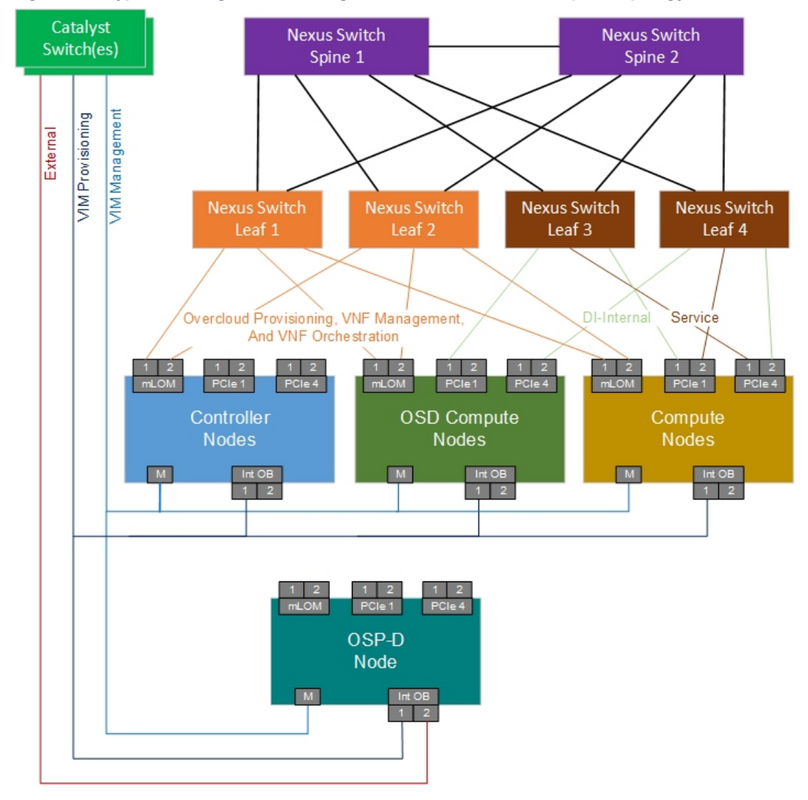
注意:网络拓扑只是一种表示,交换机之间的连接可能稍有不同,具体取决于所部署的解决方案。
本文档面向熟悉Cisco Ultra-M设置和Catalyst交换机操作的思科人员。
缩写
| VNF | 虚拟网络功能 |
| 主干 | Nexus 9236C交换机作为主干 |
| MOP | 程序方法 |
| LAN | 局域网 |
| FTP | 文件传输协议 |
| TFTP | 简单文件传输协议 (TFTP) |
| CIMC | 思科集成管理控制器 |
MoP的工作流
此图显示了“替换过程”的高级工作流程。
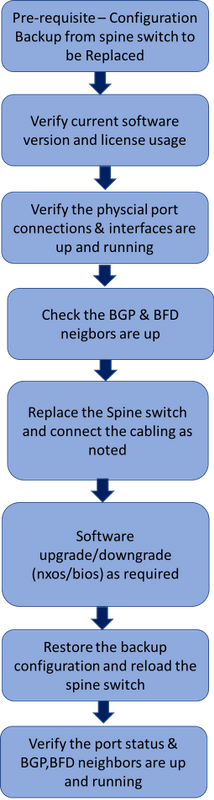
UltraM设置中的主干交换机
先决条件
在进行交换机更换之前,请通过FTP/TFTP从主干交换机备份配置文件。
AL03-N9236c-POD2-spine1# copy running-config sftp:
Enter destination filename: [AL03-N9236c-POD2-spine1-running-config] backup-spine-cfg-2
Enter vrf (If no input, current vrf 'default' is considered): management
Enter hostname for the sftp server: 10.1.1.1
Enter username: root
The authenticity of host '10.1.1.1 (10.1.1.1)' can't be established.
ECDSA key fingerprint is SHA256:dnHSXQ6fyYX5v8DU87oqVkCoA8CSPW7CpT+o2qilNI4.
Are you sure you want to continue connecting (yes/no)? yes
Warning: Permanently added '10.1.1.1' (ECDSA) to the list of known hosts.
root@10.1.1.1's password:
Connected to 10.1.1.1.
sftp> put /var/tmp/vsh/backup-spine-cfg-2 backup-spine-cfg-2
Uploading /var/tmp/vsh/backup-spine-cfg-2 to /root/backup-spine-cfg-2
/var/tmp/vsh/backup-spine-cfg-2 0% 0 0.0KB/s --:-- ETA /var/tmp/vsh/backup-spine-cfg-2 100% 11KB 11.2KB/s 00:00
sftp> exit
Copy complete, now saving to disk (please wait)...
Copy complete.
运行状况检查
步骤1.检查交换机中运行的当前软件版本并记录。
AL03-N9236c-POD2-spine1# show ver
Cisco Nexus Operating System (NX-OS) Software
TAC support: http://www.cisco.com/tac
Copyright (C) 2002-2018, Cisco and/or its affiliates.
All rights reserved.
The copyrights to certain works contained in this software are
owned by other third parties and used and distributed under their own
licenses, such as open source. This software is provided "as is," and unless
otherwise stated, there is no warranty, express or implied, including but not
limited to warranties of merchantability and fitness for a particular purpose.
Certain components of this software are licensed under
the GNU General Public License (GPL) version 2.0 or
GNU General Public License (GPL) version 3.0 or the GNU
Lesser General Public License (LGPL) Version 2.1 or
Lesser General Public License (LGPL) Version 2.0.
A copy of each such license is available at
http://www.opensource.org/licenses/gpl-2.0.php and
http://opensource.org/licenses/gpl-3.0.html and
http://www.opensource.org/licenses/lgpl-2.1.php and
http://www.gnu.org/licenses/old-licenses/library.txt.
Software
BIOS: version 07.59
NXOS: version 7.0(3)I7(3)
BIOS compile time: 08/26/2016
NXOS image file is: bootflash:///nxos.7.0.3.I7.3.bin
NXOS compile time: 2/12/2018 13:00:00 [02/12/2018 19:13:48]
Hardware
cisco Nexus9000 C9236C chassis
Intel(R) Xeon(R) CPU @ 1.80GHz with 16400560 kB of memory.
Processor Board ID FDO211613CA
Device name: AL03-N9236c-POD2-spine1
bootflash: 53298520 kB
Kernel uptime is 134 day(s), 14 hour(s), 48 minute(s), 25 second(s)
Last reset at 705173 usecs after Fri Mar 2 17:56:31 2018
Reason: Reset due to upgrade
System version: 7.0(3)I5(2)
Service:
plugin
--More-- Core Plugin, Ethernet Plugin
Active Package(s):
步骤2.检查当前许可证的使用情况。
AL03-N9236c-POD2-spine1# show license uasgesage
Feature Ins Lic Status Expiry Date Comments
Count
--------------------------------------------------------------------------------
N9K_LIC_1G No - Unused -
VPN_FABRIC No - Unused -
FCOE_NPV_PKG No - Unused -
SECURITY_PKG No 0 Unused -
N9K_UPG_EX_10G No - Unused -
TP_SERVICES_PKG No - Unused -
NXOS_ADVANTAGE_GF No - Unused -
NXOS_ADVANTAGE_M4 No - Unused -
NXOS_ADVANTAGE_XF No - Unused -
NXOS_ESSENTIALS_GF No - Unused -
NXOS_ESSENTIALS_M4 No - Unused -
NXOS_ESSENTIALS_XF No - Unused -
SAN_ENTERPRISE_PKG No - Unused -
PORT_ACTIVATION_PKG No 0 Unused -
NETWORK_SERVICES_PKG No - Unused -
NXOS_ADVANTAGE_M8-16 No - Unused -
NXOS_ESSENTIALS_M8-16 No - Unused -
FC_PORT_ACTIVATION_PKG No 0 Unused -
LAN_ENTERPRISE_SERVICES_PKG Yes - In use Never -
--------------------------------------------------------------------------------
步骤3.确保连接到交换机端口通道、Vlan和端口状态的物理电缆正常。
AL03-N9236c-POD2-spine1# show interface status | grep connected
mgmt0 -- connected routed full 100 --
Eth1/1 Connected to leaf1 connected trunk full 100G QSFP-100G-AOC5M
Eth1/2 Connected to leaf1 connected trunk full 100G QSFP-100G-AOC5M
Eth1/4 Connected to leaf2 connected trunk full 100G QSFP-100G-AOC5M
Eth1/5 Connected to leaf2 connected trunk full 100G QSFP-100G-AOC5M
Eth1/7 Connected to Leaf3 connected trunk full 100G QSFP-100G-AOC5M
Eth1/8 Connected to Leaf3 connected trunk full 100G QSFP-100G-AOC5M
Eth1/10 connect leaf4 connected trunk full 100G QSFP-100G-AOC5M
Eth1/11 connect leaf4 connected trunk full 100G QSFP-100G-AOC5M
Eth1/21/1 Connected to NMNET connected 101 full 10G QSFP-40G-SR4
Eth1/29 Connected to AL04- connected trunk full 100G QSFP-100G-AOC5M
Eth1/30 Connected to AL04- connected trunk full 100G QSFP-100G-AOC5M
Eth1/36/1 connected to ARG | connected routed full 10G QSFP-40G-SR4
Eth1/36/2 connected to ARG | disabled routed auto auto QSFP-40G-SR4
Eth1/36/3 connected to ARG | disabled routed auto auto QSFP-40G-SR4
Eth1/36/4 connected to ARG | disabled routed auto auto QSFP-40G-SR4
Po10 -- connected routed full 10G --
Po10.3101 -- connected routed full 10G --
Po10.3109 -- connected routed full 10G --
Po18 -- connected trunk full 100G --
Po21 -- connected trunk full 100G --
Po22 -- connected trunk full 100G --
Po25 -- connected trunk full 100G --
Po26 -- connected trunk full 100G --
Lo1 -- connected routed auto auto --
Vlan101 -- connected routed auto auto --
Vlan1025 vPCRF 1 and vPCRF connected routed auto auto --
Vlan1026 Replication for vP connected routed auto auto --
Vlan1031 External Traffic v connected routed auto auto --
Vlan1032 External External connected routed auto auto --
Vlan1033 External Traffic connected routed auto auto --
Vlan1034 External Traffic v connected routed auto auto --
Vlan1035 External Traffic v connected routed auto auto --
Vlan1036 External Traffic v connected routed auto auto --
Vlan1041 External Traffic A connected routed auto auto --
Vlan1042 External Traffic A connected routed auto auto --
Vlan1043 External Traffic A connected routed auto auto --
Vlan2601 Global Interchassi connected routed auto auto --
Vlan2602 NMNET Interchassis connected routed auto auto --
步骤4.确保BGP邻居已启用。
AL03-N9236c-POD2-spine1# show ip bgp summary vrf all
BGP summary information for VRF NMNET, address family IPv4 Unicast
BGP router identifier 10.225.247.201, local AS number 65361
BGP table version is 2, IPv4 Unicast config peers 2, capable peers 1
0 network entries and 0 paths using 0 bytes of memory
BGP attribute entries [0/0], BGP AS path entries [0/0]
BGP community entries [0/0], BGP clusterlist entries [0/0]
Neighbor V AS MsgRcvd MsgSent TblVer InQ OutQ Up/Down State/PfxRcd
10.0.100.6 4 65361 193834 193833 2 0 0 19w1d 0
10.250.180.185 4 65137 0 0 0 0 0 19w1d Idle
BGP summary information for VRF default, address family IPv4 Unicast
BGP router identifier 10.0.200.1, local AS number 65361
BGP table version is 161, IPv4 Unicast config peers 2, capable peers 2
18 network entries and 29 paths using 5700 bytes of memory
BGP attribute entries [3/480], BGP AS path entries [1/6]
BGP community entries [0/0], BGP clusterlist entries [0/0]
Neighbor V AS MsgRcvd MsgSent TblVer InQ OutQ Up/Down State/PfxRcd
10.0.100.2 4 65361 3868481 3868419 161 0 0 19w1d 12
10.163.140.225 4 65137 3868521 3868365 161 0 0 19w1d 5
AL03-N9236c-POD2-spine1# show ipv6 bgp summary vrf all
步骤5.确保BFD邻居状态为up。
AL03-N9236c-POD2-spine1# show bfd neighbors vrf all
OurAddr NeighAddr LD/RD RH/RS Holdown(mult) State Int Vrf
10.163.140.226 10.163.140.225 1090519042/1090519042 Up 107(3) Up Po10.3101 default
AL03-N9236c-POD2-spine1# show bfd ipv6 neighbor vrf all
交换机更换步骤
步骤1.将新交换机安装到机架中,并按照说明将电缆连接到交换机。交换机安装步骤可在以下链接中找到: 主干Nexus 236C NX-OS模式交换机硬件安装指南
步骤2.根据给定链接检查Nexus主干交换机的软件版本并升级/降级到软件版本: Cisco Nexus 9000系列NX-OS软件升级和降级指南,版本7.x
步骤3.将配置备份传输到新交换机,并将该配置复制到启动配置。
server-backup$ sftp admin@10.1.1.1
The authenticity of host '10.1.1.1 (10.1.1.1)' can't be established.
RSA key fingerprint is SHA256:fnbUmd2mL5yE94zxrRoKAlvYfQbheXJfQox7m3XfpIU.
Are you sure you want to continue connecting (yes/no)? yes
Warning: Permanently added '10.1.1.1' (RSA) to the list of known hosts.
User Access Verification
Password:
Password:
Connected to 10.1.1.1.
sftp> ls
20170607_193430_poap_15489_1.log 20170607_193430_poap_15489_2.log 20170607_193430_poap_15489_init.log backup-spine-cfg-2 backup-spine.cfg
backup_run_02152018 bios_daemon.dbg cfg-july25th cfg-july25th-spine1 flash:
flash:cfg-aug8th-ybattina-afterNSO flash:cfg-jul28th home l3-cfg-aug10th license_FDO211406K1_16.lic
lost+found nxos.7.0.3.I4.4.bin nxos.7.0.3.I5.2.bin nxos.7.0.3.I7.3.bin platform-sdk.cmd
scripts spine-config-bkp starat virtual-instance vlan.dat 100% 33KB 21.7KB/s 00:01
sftp> put backup-spine-cfg-2
Uploading backup-spine-cfg-2 to /backup-spine-cfg-2
backup-spine-cfg-2 100% 33KB 23.5KB/s 00:01
sftp> bye
AL03-N9236c-POD2-spine1# copy bootflash:///backup-spine-cfg-2 startup-config
Copy progress 100% 33KB
Copy complete, now saving to disk (please wait)...
Copy complete.
步骤4.加载备份配置后重新加载交换机。
AL03-N9236c-POD2-spine1#reload
已更换主干交换机的验证
在交换机可供访问后,在主干交换机上通过这些命令执行运行状况检查,以验证更换的交换机是否处于预期状态。
AL03-N9236c-POD2-spine1# show port-channel summary
AL03-N9236c-POD2-spine1# show ip bgp summary vrf all
AL03-N9236c-POD2-spine1# show ipv6 bgp summary vrf all
AL03-N9236c-POD2-spine1# show bfd neighbor vrf all
AL03-N9236c-POD2-spine1# show bfd ipv6 neighbor vrf all
由思科工程师提供
- Karthikeyan DachanamoorthyCisco Advance Services
- Harshita BhardwajCisco Advance Services
 反馈
反馈