Configurar e verificar o DHCP em uma estrutura VxLAN para o Nexus 9000 com NX-OS e Windows Server 2022
Opções de download
Linguagem imparcial
O conjunto de documentação deste produto faz o possível para usar uma linguagem imparcial. Para os fins deste conjunto de documentação, a imparcialidade é definida como uma linguagem que não implica em discriminação baseada em idade, deficiência, gênero, identidade racial, identidade étnica, orientação sexual, status socioeconômico e interseccionalidade. Pode haver exceções na documentação devido à linguagem codificada nas interfaces de usuário do software do produto, linguagem usada com base na documentação de RFP ou linguagem usada por um produto de terceiros referenciado. Saiba mais sobre como a Cisco está usando a linguagem inclusiva.
Sobre esta tradução
A Cisco traduziu este documento com a ajuda de tecnologias de tradução automática e humana para oferecer conteúdo de suporte aos seus usuários no seu próprio idioma, independentemente da localização. Observe que mesmo a melhor tradução automática não será tão precisa quanto as realizadas por um tradutor profissional. A Cisco Systems, Inc. não se responsabiliza pela precisão destas traduções e recomenda que o documento original em inglês (link fornecido) seja sempre consultado.
Contents
Introdução
Este documento descreve como configurar e solucionar problemas de DHCP em uma estrutura VxLAN com switches Nexus 9000.
Pré-requisitos
Requisitos
A Cisco recomenda que você tenha conhecimento destes tópicos:
- Software NX-OS Nexus.
- Virtual Port Channel (vPC).
- VxLAN BGP L2VPN EVPN
- BGP address-family IPv4
- OSPF
- PIM multicast (modo escasso)
- DHCP
Componentes Utilizados
As informações neste documento são baseadas nestas versões de software e hardware:
- Cisco Nexus 9000 com Cisco NX-OS.
- N9K-C93180YC-EX
- N9K-C93180YC-FX
- NX-OS 10.3(4a)
- Data center do Windows Server 2022
As informações neste documento foram criadas a partir de dispositivos em um ambiente de laboratório específico. Todos os dispositivos utilizados neste documento foram iniciados com uma configuração (padrão) inicial. Se a rede estiver ativa, certifique-se de que você entenda o impacto potencial de qualquer comando.

Observação: qualquer dúvida sobre a configuração e a integrabilidade de software ou hardware de terceiros está fora do suporte da Cisco. O uso de ferramentas de terceiros é o melhor esforço para demonstrar sua configuração e operação com o equipamento da Cisco para o cliente.
Informações de Apoio
Configuração de Sobreposição e Sobreposição para VxLAN em Laboratório
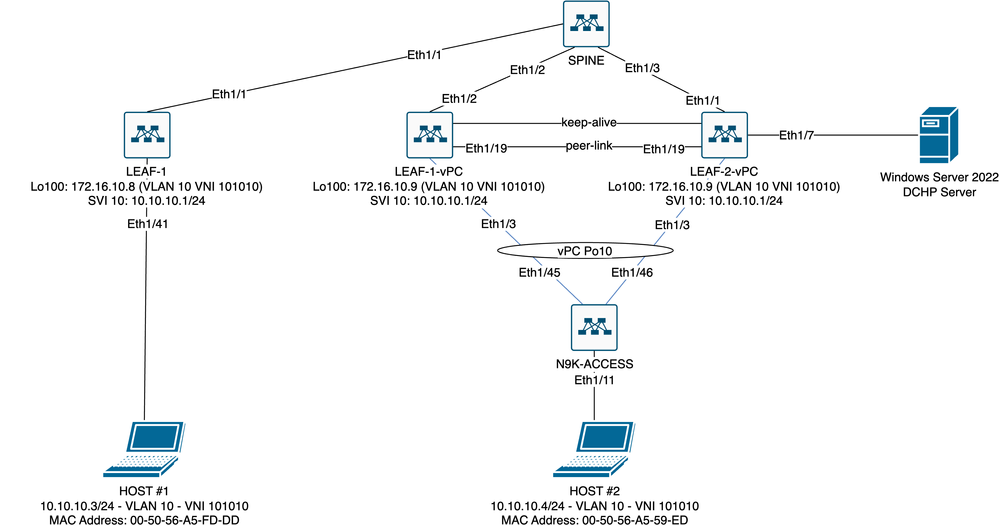 Diagrama de estrutura VxLAN no laboratório
Diagrama de estrutura VxLAN no laboratório
- COLUNA:
- Esse switch Nexus envia pacotes DHCP (Discover, Offer, Request, Ack) sem ser desencapsulado nesse cenário. Somente o cabeçalho externo é usado.
- Atua como os pontos de roteamento centrais na estrutura de rede.
- Responsável por interconectar todos os switches LEAF e facilitar o fluxo de dados entre eles.
- Participa do BGP para distribuir rotas EVPN aos switches LEAF.
- Executa o roteamento IP e pode rotear o tráfego entre diferentes sub-redes ou segmentos VxLAN observando os cabeçalhos IP externos.
- Separa a rede de sobreposição (VxLAN) da rede física subjacente.
- Gerencia a subjacência com protocolos de roteamento IP tradicionais, enquanto a sobreposição é gerenciada por VxLAN com BGP EVPN, fornecendo uma arquitetura de rede escalável e flexível.
- FOLHA-1:
- Os switches LEAF fornecem conectividade física para endpoints como servidores, dispositivos de armazenamento e outros dispositivos de rede.
- Os switches LEAF atuam como VTEPs, o que significa que encapsulam e desencapsulam os pacotes VxLAN.
- Neste cenário, o HOST 1 faz a solicitação de endereço IP.
- A LEAF-1 é responsável por encapsular os pacotes DHCP dentro do cabeçalho VxLAN.
- O HOST 1 recebe pacotes DHCP de forma transparente como Ethernet clássica.
- LEAF-1-vPC e LEAF-2-vPC:
- Os switches LEAF participam do plano de controle EVPN executando o BGP e trocando informações de rota. Isso permite a distribuição de informações de endereço MAC e IP, garantindo que o tráfego possa ser roteado eficientemente através da estrutura VxLAN.
- Neste cenário, o servidor DHCP é associado à VLAN 10 com 101010 VNI como é HOST#1. Isso significa que é apenas VxLAN Bridging.
- Se o servidor DHCP foi associado a um VNI diferente do HOST#1, então um L3VNI seria estritamente necessário para o roteamento. O VNI de origem e de destino deve ser criado.
- O servidor DHCP recebe pacotes DHCP de forma transparente como Ethernet clássica.
- O tráfego de BUM é recebido por ambos os switches Nexus no vPC, mas somente o switch Nexus operacionalmente primário no vPC envia o tráfego. O switch Nexus secundário interrompe o tráfego. Neste cenário, LEAF-1-vPC é operacionalmente primário.
- O uso de infra-vlans é obrigatório porque se a interface em LEAF-2-vPC para SPINE cair, os pacotes DHCP não poderão ser enviados. Para enviar o tráfego encapsulado de VxLAN para LEAF-1-vPC, essa VLAN de backup é necessária. Dessa forma, LEAF-1-vPC poderia enviar pacotes DHCP para SPINE.
- N9K-ACCESS
- Esse switch Nexus fornece conectividade apenas para ambos os Leafs usando um canal de porta vPC para fins de redundância em relação ao HOST 2
COLUNA
nv overlay evpn
feature ospf
feature bgp
feature pim
feature netconf
feature nv overlay
ip pim rp-address 192.168.11.11 group-list 224.10.10.0/24
ip pim ssm range 232.0.0.0/8
ip pim anycast-rp 192.168.11.11 192.168.0.11
ip prefix-list direct_routes seq 5 permit 10.104.11.0/30 le 32
route-map redistribution permit 10
match ip address prefix-list direct_routes
interface Ethernet1/1
speed 1000
ip address 10.104.11.1/30
ip ospf network point-to-point
ip router ospf 1 area 0.0.0.0
ip pim sparse-mode
no shutdown
interface Ethernet1/2
ip address 10.102.11.1/30
ip ospf network point-to-point
ip router ospf 1 area 0.0.0.0
ip pim sparse-mode
no shutdown
interface Ethernet1/3
speed 1000
ip address 10.103.11.1/30
ip ospf network point-to-point
ip router ospf 1 area 0.0.0.0
ip pim sparse-mode
no shutdown
interface loopback0
description ANYCAST-RP
ip address 192.168.0.11/32
ip router ospf 1 area 0.0.0.0
ip pim sparse-mode
interface loopback1
description ANYCAST-RP-CANDIDATE
ip address 192.168.11.11/32
ip router ospf 1 area 0.0.0.0
ip pim sparse-mode
router ospf 1
router bgp 65000
neighbor 192.168.3.3
remote-as 65000
update-source loopback0
address-family l2vpn evpn
send-community
send-community extended
route-reflector-client
neighbor 192.168.4.4
remote-as 65000
update-source loopback0
address-family l2vpn evpn
send-community
send-community extended
route-reflector-client
neighbor 192.168.5.5
remote-as 65000
update-source loopback0
address-family l2vpn evpn
send-community
send-community extended
route-reflector-clientFOLHA-1
nv overlay evpn
feature ospf
feature bgp
feature pim
feature interface-vlan
feature vn-segment-vlan-based
feature dhcp
feature nv overlay
fabric forwarding anycast-gateway-mac 0000.0a0a.0a0a
ip pim rp-address 192.168.11.11 group-list 224.10.10.0/24
ip pim ssm range 232.0.0.0/8
vlan 1,10,20,300
vlan 10
vn-segment 101010
vlan 20
vn-segment 202020
vlan 300
vn-segment 303030
spanning-tree vlan 10 priority 4096
ip prefix-list host_subnets seq 5 permit 10.10.10.0/24 le 32
ip prefix-list host_subnets seq 10 permit 192.168.20.0/24 le 32
ip prefix-list host_subnets seq 15 permit 172.16.10.8/32
route-map direct_routes_tenant-a permit 10
match ip address prefix-list host_subnets
vrf context tenant-a
vni 303030
rd auto
address-family ipv4 unicast
route-target both auto
route-target both auto evpn
interface Vlan10
no shutdown
vrf member tenant-a
no ip redirects
ip address 10.10.10.1/24
no ipv6 redirects
fabric forwarding mode anycast-gateway
ip dhcp relay address 10.10.10.150
ip dhcp relay source-interface loopback100
interface Vlan20
no shutdown
vrf member tenant-a
no ip redirects
ip address 192.168.20.1/24
no ipv6 redirects
fabric forwarding mode anycast-gateway
interface Vlan300
no shutdown
vrf member tenant-a
no ip redirects
ip forward
no ipv6 redirects
interface nve1
no shutdown
host-reachability protocol bgp
source-interface loopback0
member vni 101010
suppress-arp
mcast-group 224.10.10.10
member vni 202020
suppress-arp
mcast-group 224.10.10.10
member vni 303030 associate-vrf
interface Ethernet1/1
ip address 10.104.11.2/30
ip ospf network point-to-point
ip router ospf 1 area 0.0.0.0
ip pim sparse-mode
no shutdown
interface loopback0
description UNDERLAY-VERIFICATION
ip address 192.168.5.5/32
ip router ospf 1 area 0.0.0.0
ip pim sparse-mode
interface loopback100
vrf member tenant-a
ip address 172.16.10.8/32
router ospf 1
router bgp 65000
address-family ipv4 unicast
neighbor 192.168.0.11
remote-as 65000
update-source loopback0
address-family l2vpn evpn
send-community
send-community extended
vrf tenant-a
address-family ipv4 unicast
redistribute direct route-map direct_routes_tenant-a
evpn
vni 101010 l2
rd auto
route-target import auto
route-target export auto
vni 202020 l2
rd auto
route-target import auto
route-target export autoLEAF-1-vPC
nv overlay evpn
feature ospf
feature bgp
feature pim
feature interface-vlan
feature vn-segment-vlan-based
feature lacp
feature dhcp
feature vpc
feature nv overlay
fabric forwarding anycast-gateway-mac 0000.0a0a.0a0a
ip pim rp-address 192.168.11.11 group-list 224.10.10.0/24
ip pim ssm range 232.0.0.0/8
vlan 1,10,300,777
vlan 10
vn-segment 101010
vlan 300
vn-segment 303030
vlan 777
name BACKUP_VLAN_ROUTING_NVE_INFRA
spanning-tree vlan 1,10,300 hello-time 4
ip prefix-list host_subnets seq 5 permit 10.10.10.0/24 le 32
ip prefix-list host_subnets seq 15 permit 172.16.10.9/32
route-map direct_routes_tenant-a permit 10
match ip address prefix-list host_subnets
vrf context tenant-a
vni 303030
rd auto
address-family ipv4 unicast
route-target both auto
route-target both auto evpn
system nve infra-vlans 777
vpc domain 1
peer-switch
peer-keepalive destination 10.88.238.195
peer-gateway
layer3 peer-router
ip arp synchronize
interface Ethernet1/3
switchport
switchport mode trunk
switchport trunk allowed vlan 1,10,20
channel-group 10 mode active
no shutdown
interface Ethernet1/19
switchport
switchport mode trunk
channel-group 1 mode active
no shutdown
interface port-channel1
switchport
switchport mode trunk
spanning-tree port type network
vpc peer-link
interface port-channel10
switchport
switchport mode trunk
switchport trunk allowed vlan 1,10
vpc 10
interface mgmt0
vrf member management
ip address 10.88.238.194/29
interface loopback0
description UNDERLAY-VERIFICATION
ip address 192.168.3.3/32
ip router ospf 1 area 0.0.0.0
ip pim sparse-mode
interface loopback1
description OVERLAY-NVE
ip address 192.168.13.1/32
ip address 192.168.13.254/32 secondary
ip router ospf 1 area 0.0.0.0
ip pim sparse-mode
interface loopback10
vrf member tenant-a
ip address 172.16.10.1/32
interface loopback100
vrf member tenant-a
ip address 172.16.10.9/32
interface Vlan10
no shutdown
vrf member tenant-a
no ip redirects
ip address 10.10.10.1/24
no ipv6 redirects
fabric forwarding mode anycast-gateway
ip dhcp relay address 10.10.10.150
ip dhcp relay source-interface loopback100
interface Vlan300
no shutdown
vrf member tenant-a
no ip redirects
ip forward
no ipv6 redirects
interface Vlan777
description BACKUP_UNDERLAY_INFRA-VLAN
no shutdown
no ip redirects
ip address 10.255.77.1/30
no ipv6 redirects
ip ospf network point-to-point
ip router ospf 1 area 0.0.0.0
ip pim sparse-mode
interface Ethernet1/2
ip address 10.102.11.2/30
ip ospf network point-to-point
ip router ospf 1 area 0.0.0.0
ip pim sparse-mode
no shutdown
interface nve1
no shutdown
host-reachability protocol bgp
advertise virtual-rmac
source-interface loopback1
member vni 101010
suppress-arp
mcast-group 224.10.10.10
member vni 303030 associate-vrf
router ospf 1
router bgp 65000
address-family ipv4 unicast
address-family l2vpn evpn
advertise-pip
neighbor 192.168.0.11
remote-as 65000
update-source loopback0
address-family l2vpn evpn
send-community
send-community extended
neighbor 192.168.88.2
remote-as 65000
description OVERLAY_BACKUP
update-source Vlan888
address-family l2vpn evpn
send-community
send-community extended
vrf tenant-a
address-family ipv4 unicast
redistribute direct route-map direct_routes_tenant-a
evpn
vni 101010 l2
rd auto
route-target import auto
route-target export auto
vni 202020 l2
rd auto
route-target import auto
route-target export autoLEAF-2-vPC
nv overlay evpn
feature ospf
feature bgp
feature pim
feature interface-vlan
feature vn-segment-vlan-based
feature lacp
feature dhcp
feature vpc
feature nv overlay
fabric forwarding anycast-gateway-mac 0000.0a0a.0a0a
ip pim rp-address 192.168.11.11 group-list 224.10.10.0/24
ip pim ssm range 232.0.0.0/8
vlan 1,10,20,300,777
vlan 10
vn-segment 101010
vlan 20
vn-segment 202020
vlan 300
vn-segment 303030
vlan 777
name BACKUP_VLAN_ROUTING_NVE_INFRA
spanning-tree vlan 1,10,20,300 hello-time 4
ip prefix-list host_subnets seq 5 permit 10.10.10.0/24 le 32
ip prefix-list host_subnets seq 10 permit 192.168.20.0/24 le 32
ip prefix-list host_subnets seq 15 permit 172.16.10.10/32
route-map direct_routes_tenant-a permit 10
match ip address prefix-list host_subnets
vrf context tenant-a
vni 303030
rd auto
address-family ipv4 unicast
route-target both auto
route-target both auto evpn
system nve infra-vlans 777
vpc domain 1
peer-switch
peer-keepalive destination 10.88.238.194
peer-gateway
layer3 peer-router
ip arp synchronize
interface Ethernet1/1
ip address 10.103.11.2/30
ip ospf network point-to-point
ip router ospf 1 area 0.0.0.0
ip pim sparse-mode
no shutdown
interface Ethernet1/19
switchport
switchport mode trunk
channel-group 1 mode active
no shutdown
interface port-channel1
switchport
switchport mode trunk
spanning-tree port type network
vpc peer-link
interface port-channel10
switchport
switchport mode trunk
switchport trunk allowed vlan 1,10,20
vpc 10
interface mgmt0
vrf member management
ip address 10.88.238.195/29
interface loopback0
description UNDERLAY-VERIFICATION
ip address 192.168.4.4/32
ip router ospf 1 area 0.0.0.0
ip pim sparse-mode
interface loopback1
description OVERLAY-NVE
ip address 192.168.13.2/32
ip address 192.168.13.254/32 secondary
ip router ospf 1 area 0.0.0.0
ip pim sparse-mode
interface loopback10
vrf member tenant-a
ip address 172.16.10.2/32
interface loopback100
vrf member tenant-a
ip address 172.16.10.10/32
interface Vlan10
no shutdown
vrf member tenant-a
no ip redirects
ip address 10.10.10.1/24
no ipv6 redirects
fabric forwarding mode anycast-gateway
ip dhcp relay address 10.10.10.150
ip dhcp relay source-interface loopback100
interface Vlan20
no shutdown
vrf member tenant-a
no ip redirects
ip address 192.168.20.1/24
no ipv6 redirects
fabric forwarding mode anycast-gateway
interface Vlan300
no shutdown
vrf member tenant-a
no ip redirects
ip forward
no ipv6 redirects
interface Vlan777
description BACKUP_UNDERLAY_INFRA-VLAN
no shutdown
no ip redirects
ip address 10.255.77.2/30
no ipv6 redirects
ip ospf network point-to-point
ip router ospf 1 area 0.0.0.0
ip pim sparse-mode
interface nve1
no shutdown
host-reachability protocol bgp
advertise virtual-rmac
source-interface loopback1
member vni 101010
suppress-arp
mcast-group 224.10.10.10
member vni 202020
suppress-arp
mcast-group 224.10.10.10
member vni 303030 associate-vrf
router ospf 1
router bgp 65000
address-family ipv4 unicast
address-family l2vpn evpn
advertise-pip
neighbor 192.168.0.11
remote-as 65000
update-source loopback0
address-family l2vpn evpn
send-community
send-community extended
neighbor 192.168.88.1
remote-as 65000
description OVERLAY_BACKUP
update-source Vlan888
address-family l2vpn evpn
send-community
send-community extended
vrf tenant-a
address-family ipv4 unicast
redistribute direct route-map direct_routes_tenant-a
evpn
vni 101010 l2
rd auto
route-target import auto
route-target export auto
vni 202020 l2
rd auto
route-target import auto
route-target export autoN9K-ACCESS
feature lacp
vlan 1,10
interface port-channel10
switchport
switchport mode trunk
interface Ethernet1/11
switchport
switchport access vlan 10
no shutdown
interface Ethernet1/45
switchport
switchport mode trunk
channel-group 10 mode active
no shutdown
interface Ethernet1/46
switchport
switchport mode trunk
channel-group 10 mode active
no shutdownConfiguração DHCP em switches Nexus
FOLHA-1
Etapa 1. Ative o recurso DHCP.
LEAF-1(config)# feature dhcp
Observação: o servidor DHCP e o comando do agente de retransmissão service dhcp, ip dhcp relay e ipv6 dhcp relay estão habilitados por padrão desde o NX-OS 7.x.
Etapa 2. Aplique o comando ip dhcp relay information option.
LEAF-1(config)# ip dhcp relay information option
Observação: esse comando permite que o agente de retransmissão DHCP insira e remova informações da Opção 82 nos pacotes encaminhados.
Etapa 3. Aplique o comando ip dhcp relay information option vpn.
LEAF-1(config)# ip dhcp relay information option vpn
Observação: esse comando ativa as solicitações de retransmissão de DHCP que chegam em VRF diferentes, ao qual o servidor DHCP pertence.
Etapa 4. Aplique o comando "ip dhcp relay address [ip address of DCHP server]".

Observação: neste exemplo, o endereço IP do servidor DHCP é 10.10.10.150.
LEAF-1(config)# interface vlan 10
LEAF-1(config-if)# ip dhcp relay address 10.10.10.150Etapa 5. Aplique o comando "ip dhcp relay source-interface [unique loopback]".

Observação: esse comando configura o endereço IP de origem para que o agente de retransmissão DHCP manipule Discover, Offer, Request e ACK, para comunicação unicast que o agente de retransmissão DHCP usa o endereço IP do SVI como endereço IP de origem para o agente de retransmissão DHCP. Isso não é desejado porque esse endereço IP é compartilhado por vários VTEPs e pode ocorrer o buraco negro de pacotes DHCP. Para evitar isso, um endereço IP exclusivo (usando uma interface de loopback) é necessário para diferenciar cada VTEP.
LEAF-1(config)# interface vlan 10
LEAF-1(config-if)# ip dhcp relay source-interface loopback100Etapa 6. No locatário correspondente do VRF dentro do BGP, redistribuição de rota direta com uma lista de prefixos e um mapa de rota que inclui o endereço IP da interface de loopback.

Observação: essa interface de loopback pertence ao espaço do SVI.
LEAF-1(config)# show running-config interface loopback 100
interface loopback100
vrf member tenant-a
ip address 172.16.10.8/32
LEAF-1(config)# ip prefix-list host_subnets seq 15 permit 172.16.10.8/32
LEAF-1(config)# route-map direct_routes_tenant-a permit 10
LEAF-1(config-route-map)# match ip address prefix-list host_subnets
LEAF-1(config-route-map)# router bgp 65000
LEAF-1(config-router)# vrf tenant-a
LEAF-1(config-router-vrf)# address-family ipv4 unicast
LEAF-1(config-router-vrf-af)# redistribute direct route-map direct_routes_tenant-aPasso 7. Verifique se o endereço IP da interface de loopback é anunciado no BGP L2VPN EVPN para os Spines com o comando: show bgp l2vpn evpn [loopback IP] vrf [tenant vrf].
LEAF-1(config)# show bgp l2vpn evpn 172.16.10.8 vrf tenant-a
BGP routing table information for VRF default, address family L2VPN EVPN
Route Distinguisher: 192.168.5.5:4 (L3VNI 303030)
BGP routing table entry for [5]:[0]:[0]:[32]:[172.16.10.8]/224, version 421
Paths: (1 available, best #1)
Flags: (0x000002) (high32 00000000) on xmit-list, is not in l2rib/evpn
Advertised path-id 1
Path type: local, path is valid, is best path, no labeled nexthop
Gateway IP: 0.0.0.0
AS-Path: NONE, path locally originated
192.168.5.5 (metric 0) from 0.0.0.0 (192.168.5.5)
Origin incomplete, MED 0, localpref 100, weight 32768
Received label 303030
Extcommunity: RT:65000:303030 ENCAP:8 Router MAC:707d.b9b8.4daf
Path-id 1 advertised to peers:
192.168.0.11 <<<< SpineEtapa 8. Verifique se o endereço IP da interface de loopback foi injetado no BGP L2VPN EVPN onde o servidor DHCP está localizado.

Observação: se houver switches Nexus no vPC, verifique se ambos aprendem o endereço IP da interface de loopback no BGP L2VPN EVPN.
LEAF-1# show bgp l2vpn evpn 172.16.10.8
BGP routing table information for VRF default, address family L2VPN EVPN
Route Distinguisher: 192.168.5.5:4
BGP routing table entry for [5]:[0]:[0]:[32]:[172.16.10.8]/224, version 754
Paths: (1 available, best #1)
Flags: (0x000002) (high32 00000000) on xmit-list, is not in l2rib/evpn, is not in HW
Advertised path-id 1
Path type: internal, path is valid, is best path, no labeled nexthop
Imported to 2 destination(s)
Imported paths list: tenant-a L3-303030
Gateway IP: 0.0.0.0
AS-Path: NONE, path sourced internal to AS
192.168.5.5 (metric 45) from 192.168.0.11 (192.168.0.11)
Origin incomplete, MED 0, localpref 100, weight 0
Received label 303030
Extcommunity: RT:65000:303030 ENCAP:8 Router MAC:707d.b9b8.4daf
Originator: 192.168.5.5 Cluster list: 192.168.0.11
Path-id 1 not advertised to any peer
Route Distinguisher: 192.168.3.3:4 (L3VNI 303030)
BGP routing table entry for [5]:[0]:[0]:[32]:[172.16.10.8]/224, version 761
Paths: (1 available, best #1)
Flags: (0x000002) (high32 00000000) on xmit-list, is not in l2rib/evpn, is not in HW
Advertised path-id 1
Path type: internal, path is valid, is best path, no labeled nexthop
Imported from 192.168.5.5:4:[5]:[0]:[0]:[32]:[172.16.10.8]/224
Gateway IP: 0.0.0.0
AS-Path: NONE, path sourced internal to AS
192.168.5.5 (metric 45) from 192.168.0.11 (192.168.0.11)
Origin incomplete, MED 0, localpref 100, weight 0
Received label 303030
Extcommunity: RT:65000:303030 ENCAP:8 Router MAC:707d.b9b8.4daf
Originator: 192.168.5.5 Cluster list: 192.168.0.11
Path-id 1 not advertised to any peerEtapa 9. Verifique se há uma rota para o servidor DHCP no locatário de origem com o comando show ip route [DHCP server IP] vrf [tenant vrf].

Observação: a entrada de rota a ser usada deve ser do VxLAN para o VRF padrão. Se não houver rota disponível, verifique se o VTEP localmente sabe o endereço IP do servidor DHCP.
LEAF-1# show running-config interface vlan 10
interface Vlan10
no shutdown
vrf member tenant-a <<<< source tenant
no ip redirects
ip address 10.10.10.1/24
no ipv6 redirects
fabric forwarding mode anycast-gateway
ip dhcp relay address 10.10.10.150 <<<< DHCP server
ip dhcp relay source-interface loopback100
LEAF-1# show ip route 10.10.10.150 vrf tenant-a
10.10.10.150/32, ubest/mbest: 1/0
*via 192.168.13.254%default, [200/0], 2w0d, bgp-65000, internal, tag 65000, segid: 303030 tunnelid: 0xd0d0dfe encap: VXLANEtapa 10. Verifique se o IP do servidor DHCP pode ser alcançado usando a interface de loopback e o VRF correspondente como uma origem VRF com o comando ping [DHCP server IP] source-interface loopback [x] vrf [tenant vrf].
LEAF-1# ping 10.10.10.150 source-interface loopback 100 vrf tenant-a
PING 10.10.10.150 (10.10.10.150): 56 data bytes
64 bytes from 10.10.10.150: icmp_seq=0 ttl=126 time=1.262 ms
64 bytes from 10.10.10.150: icmp_seq=1 ttl=126 time=0.833 ms
64 bytes from 10.10.10.150: icmp_seq=2 ttl=126 time=0.808 ms
64 bytes from 10.10.10.150: icmp_seq=3 ttl=126 time=0.795 ms
64 bytes from 10.10.10.150: icmp_seq=4 ttl=126 time=0.78 ms
--- 10.10.10.150 ping statistics ---
5 packets transmitted, 5 packets received, 0.00% packet lossEtapa 11. Verifique o status do agente de retransmissão DHCP.
LEAF-1# show ip dhcp status
Current CLI Operation: show ip dhcp status
Last CLI Operation: DME: ip dhcp relay information option enable
Last CLI Operation Status: SUCCESSEtapa 12. Verifique a opção 82, como a opção vpn e o endereço IP de retransmissão correto no agente de retransmissão.
LEAF-1# show ip dhcp relay
DHCP relay service is enabled <<<<<<
Insertion of option 82 is enabled <<<<<<
Insertion of option 82 customize circuitid is disabled
TLV format in CircuitId and RemoteId suboptions is enabled
Insertion of VPN suboptions is enabled <<<<<<<
Insertion of cisco suboptions is disabled
Global smart-relay is disabled
Relay Trusted functionality is disabled
Relay Trusted Port is Globally disabled
V4 Relay Source Address HSRP is Globally disabled
Server-ID-override-disable is disabled
Smart-relay is enabled on the following interfaces:
------------------------------------------------------
Subnet-broadcast is enabled on the following interfaces:
------------------------------------------------------
Relay Trusted Port is enabled on the following interfaces:
----------------------------------------------------------
Relay Source Address HSRP is enabled on the following interfaces:
-------------------------------------------------------------------
Helper addresses are configured on the following interfaces:
Interface Relay Address VRF Name
------------- ------------- --------
Vlan10 10.10.10.150 <<<<<<<<<Etapa 13. Verifique as estatísticas dos pacotes processados e encaminhados.
LEAF-1# show ip dhcp global statistics
Packets processed 1297177
Packets received through cfsoe 0
Packets forwarded 1297175
Packets forwarded on cfsoe 0
Total packets dropped 0
Packets dropped from untrusted ports 0
Packets dropped due to MAC address check failure 0
Packets dropped due to Option 82 insertion failure 0
Packets dropped due to o/p intf unknown 0
Packets dropped which were unknown 0
Packets dropped due to no trusted ports 0
Packets dropped due to dhcp relay not enabled 0
Packets dropped due to no binding entry 0
Packets dropped due to interface error/no interface 0
Packets dropped due to max hops exceeded 0
Packets dropped due to Queue full 0Etapa 14. Verifique as estatísticas dos pacotes de retransmissão.
LEAF-1# show ip dhcp relay statistics
----------------------------------------------------------------------
Message Type Rx Tx Drops
----------------------------------------------------------------------
Discover 260521 260520 0
Offer 289330 289330 0
Request(*) 267162 267161 0
Ack 8322 8322 0
Release(*) 181121 181121 0
Decline 1 1 0
Inform(*) 0 0 0
Nack 289280 289280 0
----------------------------------------------------------------------
Total 1295737 1295735 0
----------------------------------------------------------------------
DHCP L3 FWD:
Total Packets Received : 0
Total Packets Forwarded : 0
Total Packets Dropped : 0
Non DHCP:
Total Packets Received : 0
Total Packets Forwarded : 0
Total Packets Dropped : 0
DROP:
DHCP Relay not enabled : 0
Invalid DHCP message type : 0
Interface error : 0
Tx failure towards server : 0
Tx failure towards client : 0
Unknown output interface : 0
Unknown vrf or interface for server : 0
Max hops exceeded : 0
Option 82 validation failed : 0
Packet Malformed : 0
DHCP Request dropped on MCT : 0
Relay Trusted port not configured : 0
* - These counters will show correct value when switch
receives DHCP request packet with destination ip as broadcast
address. If request is unicast it will be HW switchedLEAF-1-vPC DHCP
Etapa 1. Ative o recurso DHCP.
LEAF-1-VPC(config)#feature dhcp
Observação: o servidor DHCP e o comando do agente de retransmissão service dhcp, ip dhcp relay e ipv6 dhcp relay estão habilitados por padrão desde o NX-OS 7.x.
Etapa 2. Aplique o comando ip dhcp relay information option.
LEAF-1-VPC(config)#ip dhcp relay information option
Observação: esse comando permite que o agente de retransmissão DHCP insira e remova informações da Opção 82 nos pacotes encaminhados.
Etapa 3. Aplique o comando "ip dhcp relay information option vpn".
LEAF-1-VPC(config)# ip dhcp relay information option vpn
Observação: esse comando ativa as solicitações de retransmissão de DHCP que chegam em VRF diferentes, ao qual o servidor DHCP pertence.
Etapa 4. Aplique o comando ip dhcp relay address [ip address of DCHP server].

Observação: neste exemplo, o endereço IP do servidor DHCP é 10.10.10.150.
LEAF-1-VPC(config)#interface vlan 10
LEAF-1-VPC(config-if)#ip dhcp relay address 10.10.10.150Etapa 5. Aplique o comando "ip dhcp relay source-interface [unique loopback]".

Observação: esse comando configura o endereço IP de origem para que o agente de retransmissão DHCP manipule Discover, Offer, Request e ACK, para comunicação unicast que o agente de retransmissão DHCP usa o endereço IP do SVI como endereço IP de origem para o agente de retransmissão DHCP. Isso não é desejado porque esse endereço IP é compartilhado por vários VTEPs e pode ocorrer o buraco negro de pacotes DHCP. Para evitar isso, um endereço IP exclusivo (usando uma interface de loopback) é necessário para diferenciar cada VTEP.
LEAF-1-VPC(config)#interface vlan 10
LEAF-1-VPC(config-if)# ip dhcp relay source-interface loopback100Etapa 6. No locatário correspondente do VRF dentro do BGP, redistribuição de rota direta com uma lista de prefixos e um mapa de rota que inclui o endereço IP da interface de loopback.

Observação: essa interface de loopback pertence ao espaço do SVI.
LEAF-1-VPC(config)# show running-config interface loopback 100
interface loopback100
vrf member tenant-a
ip address 172.16.10.9/32
LEAF-1-VPC(config)# ip prefix-list host_subnets seq 15 permit 172.16.10.9/32
LEAF-1-VPC(config)# route-map direct_routes_tenant-a permit 10
LEAF-1-VPC(config-route-map)# match ip address prefix-list host_subnets
LEAF-1-VPC(config-route-map)# router bgp 65000
LEAF-1-VPC(config-router)# vrf tenant-a
LEAF-1-VPC(config-router-vrf)# address-family ipv4 unicast
LEAF-1-VPC(config-router-vrf-af)# redistribute direct route-map direct_routes_tenant-aPasso 7. Verifique se o endereço IP da interface de loopback é anunciado no BGP L2VPN EVPN para os Spines com o comando: show bgp l2vpn evpn [loopback IP] vrf [tenant vrf].
LEAF-1-VPC# show bgp l2vpn evpn 172.16.10.9 vrf tenant-a
BGP routing table information for VRF default, address family L2VPN EVPN
Route Distinguisher: 192.168.3.3:4 (L3VNI 303030)
BGP routing table entry for [5]:[0]:[0]:[32]:[172.16.10.9]/224, version 637
Paths: (1 available, best #1)
Flags: (0x000002) (high32 00000000) on xmit-list, is not in l2rib/evpn
Advertised path-id 1
Path type: local, path is valid, is best path, no labeled nexthop
Gateway IP: 0.0.0.0
AS-Path: NONE, path locally originated
192.168.13.1 (metric 0) from 0.0.0.0 (192.168.3.3)
Origin incomplete, MED 0, localpref 100, weight 32768
Received label 303030
Extcommunity: RT:65000:303030 ENCAP:8 Router MAC:6026.aa85.9887
Path-id 1 advertised to peers:
192.168.0.11 Etapa 8. Verifique se o endereço IP da interface de loopback foi injetado no BGP L2VPN EVPN onde o servidor DHCP está localizado.

Observação: se houver switches Nexus no vPC, verifique se ambos aprendem o endereço IP da interface de loopback no BGP L2VPN EVPN.
LEAF-1-VPC# show bgp l2vpn evpn 172.16.10.9
BGP routing table information for VRF default, address family L2VPN EVPN
Route Distinguisher: 192.168.3.3:4 (L3VNI 303030)
BGP routing table entry for [5]:[0]:[0]:[32]:[172.16.10.9]/224, version 637
Paths: (1 available, best #1)
Flags: (0x000002) (high32 00000000) on xmit-list, is not in l2rib/evpn
Advertised path-id 1
Path type: local, path is valid, is best path, no labeled nexthop
Gateway IP: 0.0.0.0
AS-Path: NONE, path locally originated
192.168.13.1 (metric 0) from 0.0.0.0 (192.168.3.3)
Origin incomplete, MED 0, localpref 100, weight 32768
Received label 303030
Extcommunity: RT:65000:303030 ENCAP:8 Router MAC:6026.aa85.9887
Path-id 1 advertised to peers:
192.168.0.11 Etapa 9. Verifique se há uma rota para o servidor DHCP no locatário de origem com o comando show ip route [DHCP server IP] vrf[tenant vrf].

Observação: a entrada de rota a ser usada deve ser do VxLAN para o VRF padrão. Se não houver rota disponível, verifique se o VTEP localmente sabe o endereço IP do servidor DHCP.
LEAF-1-VPC# show running-config interface vlan 10
interface Vlan10
no shutdown
vrf member tenant-a <<<< source tenant
no ip redirects
ip address 10.10.10.1/24
no ipv6 redirects
fabric forwarding mode anycast-gateway
ip dhcp relay address 10.10.10.150
ip dhcp relay source-interface loopback100
LEAF-1-VPC# show ip route 10.10.10.150 vrf tenant-a
10.10.10.150/32, ubest/mbest: 1/0, attached
*via 10.10.10.150, Vlan10, [190/0], 6d07h, hmmEtapa 10. Verifique se o IP do servidor DHCP pode ser alcançado usando a interface de loopback e o VRF correspondente como uma origem VRF com o comando ping [DHCP server IP] source-interface loopback [x] vrf [tenvrf].
LEAF-1-VPC# ping 10.10.10.150 source-interface loopback 100 vrf tenant-a
PING 10.10.10.150 (10.10.10.150): 56 data bytes
64 bytes from 10.10.10.150: icmp_seq=0 ttl=126 time=0.965 ms
64 bytes from 10.10.10.150: icmp_seq=1 ttl=126 time=0.57 ms
64 bytes from 10.10.10.150: icmp_seq=2 ttl=126 time=0.488 ms
64 bytes from 10.10.10.150: icmp_seq=3 ttl=126 time=0.524 ms
64 bytes from 10.10.10.150: icmp_seq=4 ttl=126 time=0.502 ms
--- 10.10.10.150 ping statistics ---Etapa 11. Verifique o status do agente de retransmissão DHCP.
LEAF-1-VPC# show ip dhcp status
Current CLI Operation: show ip dhcp status
Last CLI Operation: DME: ip dhcp relay information option vpn enable
Last CLI Operation Status: SUCCESSEtapa 12. Verifique a opção 82, como a opção vpn e o endereço IP de retransmissão correto no agente de retransmissão.
LEAF-1-VPC# show ip dhcp relay
DHCP relay service is enabled <<<<<<
Insertion of option 82 is enabled <<<<<<<
Insertion of option 82 customize circuitid is disabled
TLV format in CircuitId and RemoteId suboptions is enabled
Insertion of VPN suboptions is enabled <<<<<<<
Insertion of cisco suboptions is disabled
Global smart-relay is disabled
Relay Trusted functionality is disabled
Relay Trusted Port is Globally disabled
V4 Relay Source Address HSRP is Globally disabled
Server-ID-override-disable is disabled
Smart-relay is enabled on the following interfaces:
------------------------------------------------------
Subnet-broadcast is enabled on the following interfaces:
------------------------------------------------------
Relay Trusted Port is enabled on the following interfaces:
----------------------------------------------------------
Relay Source Address HSRP is enabled on the following interfaces:
-------------------------------------------------------------------
Helper addresses are configured on the following interfaces:
Interface Relay Address VRF Name
------------- ------------- --------
Vlan10 10.10.10.150 <<<<<<<<<Etapa 13. Verifique as estatísticas dos pacotes processados e encaminhados.
LEAF-1-VPC# show ip dhcp global statistics
Packets processed 263162
Packets received through cfsoe 0
Packets forwarded 263161
Packets forwarded on cfsoe 0
Total packets dropped 0
Packets dropped from untrusted ports 0
Packets dropped due to MAC address check failure 0
Packets dropped due to Option 82 insertion failure 0
Packets dropped due to o/p intf unknown 0
Packets dropped which were unknown 0
Packets dropped due to no trusted ports 0
Packets dropped due to dhcp relay not enabled 0
Packets dropped due to no binding entry 0
Packets dropped due to interface error/no interface 0
Packets dropped due to max hops exceeded 0
Packets dropped due to Queue full 0Etapa 14. Verifique as estatísticas dos pacotes de retransmissão.
LEAF-1-VPC# show ip dhcp relay statistics
----------------------------------------------------------------------
Message Type Rx Tx Drops
----------------------------------------------------------------------
Discover 8 7 0
Offer 29304 29304 0
Request(*) 5029 5029 0
Ack 6535 6535 0
Release(*) 191482 191482 0
Decline 0 0 0
Inform(*) 3 3 0
Nack 29281 29281 0
----------------------------------------------------------------------
Total 261642 261641 0
----------------------------------------------------------------------
DHCP L3 FWD:
Total Packets Received : 0
Total Packets Forwarded : 0
Total Packets Dropped : 0
Non DHCP:
Total Packets Received : 0
Total Packets Forwarded : 0
Total Packets Dropped : 0
DROP:
DHCP Relay not enabled : 0
Invalid DHCP message type : 0
Interface error : 0
Tx failure towards server : 0
Tx failure towards client : 0
Unknown output interface : 0
Unknown vrf or interface for server : 0
Max hops exceeded : 0
Option 82 validation failed : 0
Packet Malformed : 0
DHCP Request dropped on MCT : 0
Relay Trusted port not configured : 0
* - These counters will show correct value when switch
receives DHCP request packet with destination ip as broadcast
address. If request is unicast it will be HW switchedDHCP LEAF-2-vPC
Etapa 1. Ative o recurso DHCP.
LEAF-2-VPC(config)# feature dhcp
Observação: o servidor DHCP e o comando do agente de retransmissão service dhcp, ip dhcp relay e ipv6 dhcp relay estão habilitados por padrão desde o NX-OS 7.x.
Etapa 2. Aplique o comando "ip dhcp relay information option".
LEAF-2-VPC(config)# ip dhcp relay information option
Observação: esse comando permite que o agente de retransmissão DHCP insira e remova informações da Opção 82 nos pacotes encaminhados.
Etapa 3. Aplique o comando "ip dhcp relay information option vpn".
LEAF-2-VPC(config)# ip dhcp relay information option vpn
Observação: esse comando ativa as solicitações de retransmissão de DHCP que chegam em VRF diferentes, ao qual o servidor DHCP pertence.
Etapa 4. Aplique o comando "ip dhcp relay address [ip address of DCHP server]".

Observação: neste exemplo, o endereço IP do servidor DHCP é 10.10.10.150.
LEAF-2-VPC(config)# interface vlan 10
LEAF-2-VPC(config-if)# ip dhcp relay address 10.10.10.150Etapa 5. Aplique o comando "ip dhcp relay source-interface [unique loopback]".

Observação: esse comando configura o endereço IP de origem para que o agente de retransmissão DHCP manipule Discover, Offer, Request e ACK, para comunicação unicast que o agente de retransmissão DHCP usa o endereço IP do SVI como endereço IP de origem para o agente de retransmissão DHCP. Isso não é desejado porque esse endereço IP é compartilhado por vários VTEPs e pode ocorrer o buraco negro de pacotes DHCP. Para evitar isso, um endereço IP exclusivo (usando uma interface de loopback) é necessário para diferenciar cada VTEP.
LEAF-2-VPC(config)# interface vlan 10
LEAF-2-VPC(config-if)# ip dhcp relay source-interface loopback 100Etapa 6. No locatário correspondente do VRF dentro do BGP, redistribuição de rota direta com uma lista de prefixos e um mapa de rota que inclui o endereço IP da interface de loopback.

Observação: essa interface de loopback pertence ao espaço do SVI.
LEAF-2-VPC(config-if)# show running-config interface loopback 100
interface loopback100
vrf member tenant-a
ip address 172.16.10.10/32
LEAF-2-VPC(config)# ip prefix-list host_subnets seq 15 permit 172.16.10.10/32
LEAF-2-VPC(config)# route-map direct_routes_tenant-a permit 10
LEAF-2-VPC(config-route-map)# match ip address prefix-list host_subnets
LEAF-2-VPC(config-route-map)# router bgp 65000
LEAF-2-VPC(config-router)# vrf tenant-a
LEAF-2-VPC(config-router-vrf)# address-family ipv4 unicast
LEAF-2-VPC(config-router-vrf-af)# redistribute direct route-map direct_routes_tenant-a
Passo 7. Verifique se o endereço IP da interface de loopback é anunciado no BGP L2VPN EVPN para os Spines com o comando: show bgp l2vpn evpn [loopback IP] vrf [tenant vrf].
LEAF-2-VPC(config-if)# show bgp l2vpn evpn 172.16.10.10 vrf tenant-a
BGP routing table information for VRF default, address family L2VPN EVPN
Route Distinguisher: 192.168.4.4:4 (L3VNI 303030)
BGP routing table entry for [5]:[0]:[0]:[32]:[172.16.10.10]/224, version 49
5
Paths: (1 available, best #1)
Flags: (0x000002) (high32 00000000) on xmit-list, is not in l2rib/evpn
Advertised path-id 1
Path type: local, path is valid, is best path, no labeled nexthop
Gateway IP: 0.0.0.0
AS-Path: NONE, path locally originated
192.168.13.2 (metric 0) from 0.0.0.0 (192.168.4.4)
Origin incomplete, MED 0, localpref 100, weight 32768
Received label 303030
Extcommunity: RT:65000:303030 ENCAP:8 Router MAC:6026.aa85.9587
Path-id 1 advertised to peers:
192.168.0.11 <<<<< Spine Etapa 8. Verifique se o endereço IP da interface de loopback foi injetado no BGP L2VPN EVPN onde o servidor DHCP está localizado.

Observação: se houver switches Nexus no vPC, verifique se ambos aprendem o endereço IP da interface de loopback no BGP L2VPN EVPN.
LEAF-2-VPC(config-if)# show bgp l2vpn evpn 172.16.10.10
BGP routing table information for VRF default, address family L2VPN EVPN
Route Distinguisher: 192.168.4.4:4 (L3VNI 303030)
BGP routing table entry for [5]:[0]:[0]:[32]:[172.16.10.10]/224, version 49
5
Paths: (1 available, best #1)
Flags: (0x000002) (high32 00000000) on xmit-list, is not in l2rib/evpn
Advertised path-id 1
Path type: local, path is valid, is best path, no labeled nexthop
Gateway IP: 0.0.0.0
AS-Path: NONE, path locally originated
192.168.13.2 (metric 0) from 0.0.0.0 (192.168.4.4)
Origin incomplete, MED 0, localpref 100, weight 32768
Received label 303030
Extcommunity: RT:65000:303030 ENCAP:8 Router MAC:6026.aa85.9587
Path-id 1 advertised to peers:
192.168.0.11 Etapa 9. Verifique se há uma rota para o servidor DHCP no locatário de origem com o comando show ip route [DHCP server IP] vrf[tenvrf].

Observação: a entrada de rota a ser usada deve ser do VxLAN para o VRF padrão. Se não houver rota disponível, verifique se o VTEP localmente sabe o endereço IP do servidor DHCP.
LEAF-2-VPC(config-if)# show running-config interface vlan 10
interface Vlan10
no shutdown
vrf member tenant-a
no ip redirects
ip address 10.10.10.1/24
no ipv6 redirects
fabric forwarding mode anycast-gateway
ip dhcp relay address 10.10.10.150
ip dhcp relay source-interface loopback100
LEAF-2-VPC(config-if)# show ip route 10.10.10.150 vrf tenant-a
10.10.10.150/32, ubest/mbest: 1/0, attached
*via 10.10.10.150, Vlan10, [190/0], 01:01:28, hmmEtapa 10. Verifique se o IP do servidor DHCP pode ser alcançado usando a interface de loopback e o VRF correspondente como uma origem VRF com o comando ping [DHCP server IP] source-interface loopback [x] vrf [tenant vrf].
LEAF-2-VPC(config-if)# ping 10.10.10.150 source-interface loopback 100 vrf tenant-a
PING 10.10.10.150 (10.10.10.150): 56 data bytes
64 bytes from 10.10.10.150: icmp_seq=0 ttl=127 time=0.928 ms
64 bytes from 10.10.10.150: icmp_seq=1 ttl=127 time=0.475 ms
64 bytes from 10.10.10.150: icmp_seq=2 ttl=127 time=0.455 ms
64 bytes from 10.10.10.150: icmp_seq=3 ttl=127 time=0.409 ms
64 bytes from 10.10.10.150: icmp_seq=4 ttl=127 time=0.465 ms
--- 10.10.10.150 ping statistics ---Etapa 11. Verifique o status do agente de retransmissão DHCP.
LEAF-2-VPC(config)# show ip dhcp status
Current CLI Operation: show ip dhcp status
Last CLI Operation: DME: ip dhcp relay information option vpn enable
Last CLI Operation Status: SUCCESSEtapa 12. Verifique a opção 82, como a opção vpn e o endereço IP de retransmissão correto no agente de retransmissão.
LEAF-2-VPC(config)# show ip dhcp relay
DHCP relay service is enabled <<<<<<<
Insertion of option 82 is enabled <<<<<<<<<
Insertion of option 82 customize circuitid is disabled
TLV format in CircuitId and RemoteId suboptions is enabled
Insertion of VPN suboptions is enabled <<<<<<<
Insertion of cisco suboptions is disabled
Global smart-relay is disabled
Relay Trusted functionality is disabled
Relay Trusted Port is Globally disabled
V4 Relay Source Address HSRP is Globally disabled
Server-ID-override-disable is disabled
Smart-relay is enabled on the following interfaces:
------------------------------------------------------
Subnet-broadcast is enabled on the following interfaces:
------------------------------------------------------
Relay Trusted Port is enabled on the following interfaces:
----------------------------------------------------------
Relay Source Address HSRP is enabled on the following interfaces:
-------------------------------------------------------------------
Helper addresses are configured on the following interfaces:
Interface Relay Address VRF Name
------------- ------------- --------
Vlan10 10.10.10.150 <<<<Etapa 13. Verifique as estatísticas dos pacotes processados e encaminhados.
LEAF-2-VPC(config)# show ip dhcp global statistics
Packets processed 103030
Packets received through cfsoe 0
Packets forwarded 103030
Packets forwarded on cfsoe 0
Total packets dropped 0
Packets dropped from untrusted ports 0
Packets dropped due to MAC address check failure 0
Packets dropped due to Option 82 insertion failure 0
Packets dropped due to o/p intf unknown 0
Packets dropped which were unknown 0
Packets dropped due to no trusted ports 0
Packets dropped due to dhcp relay not enabled 0
Packets dropped due to no binding entry 0
Packets dropped due to interface error/no interface 0
Packets dropped due to max hops exceeded 0
Packets dropped due to Queue full 0Etapa 14. Verifique as estatísticas dos pacotes de retransmissão.
LEAF-2-VPC# show ip dhcp relay statistics
----------------------------------------------------------------------
Message Type Rx Tx Drops
----------------------------------------------------------------------
Discover 29312 29311 0
Offer 300001 300001 0
Request(*) 29324 29324 0
Ack 1574 1574 0
Release(*) 191493 191493 0
Decline 0 0 0
Inform(*) 1540 1540 0
Nack 472890 472890 0
----------------------------------------------------------------------
Total 1026134 1026133 0
----------------------------------------------------------------------
DHCP L3 FWD:
Total Packets Received : 0
Total Packets Forwarded : 0
Total Packets Dropped : 0
Non DHCP:
Total Packets Received : 0
Total Packets Forwarded : 0
Total Packets Dropped : 0
DROP:
DHCP Relay not enabled : 0
Invalid DHCP message type : 0
Interface error : 0
Tx failure towards server : 0
Tx failure towards client : 0
Unknown output interface : 0
Unknown vrf or interface for server : 0
Max hops exceeded : 0
Option 82 validation failed : 0
Packet Malformed : 0
DHCP Request dropped on MCT : 0
Relay Trusted port not configured : 0
* - These counters will show correct value when switch
receives DHCP request packet with destination ip as broadcast
address. If request is unicast it will be HW switchedConfiguração do servidor DHCP no Windows Server 2022
Configuração de escopo de endereçamento IP para hosts.
Etapa 1. Abra o Gerenciador do Servidor e confirme se não há alarmes no Servidor DHCP no Painel.
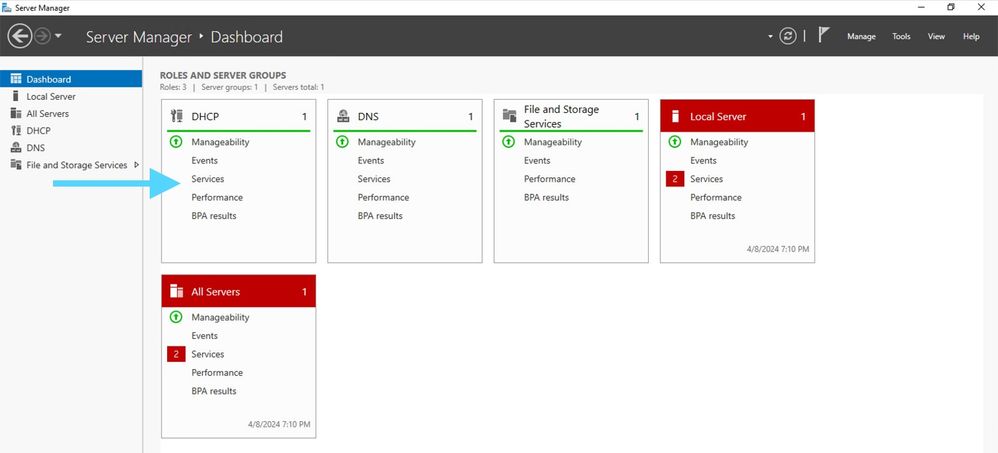 Painel do Gerenciador de Servidores no Windows Server 2022
Painel do Gerenciador de Servidores no Windows Server 2022

Dica: a imagem é ampliada quando você clica duas vezes.
Etapa 2. Abra o aplicativo DHCP Server.
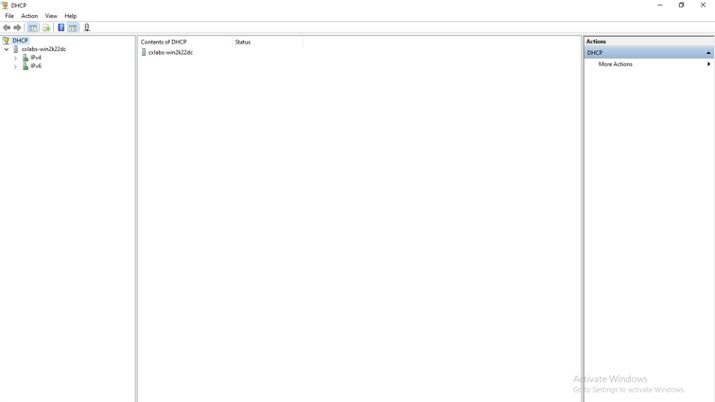 Servidor DHCP no Windows Server 2022
Servidor DHCP no Windows Server 2022
Etapa 3. Clique com o botão direito do mouse em IPv4 e clique em Novo escopo.
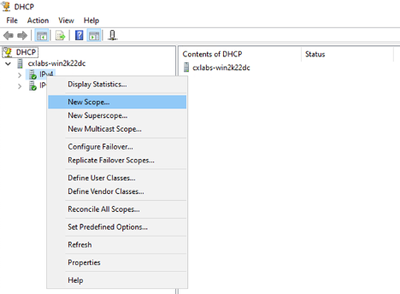 Novo escopo no DHCP
Novo escopo no DHCP
Etapa 4. Clique em Next.
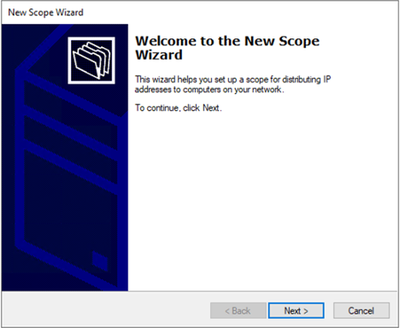
Etapa 5. Escreva um Nome e uma Descrição. Neste exemplo, o nome é a sub-rede que pertence à VLAN 10 e a descrição é o L2VNI como L2VNI listado na VLAN 10.
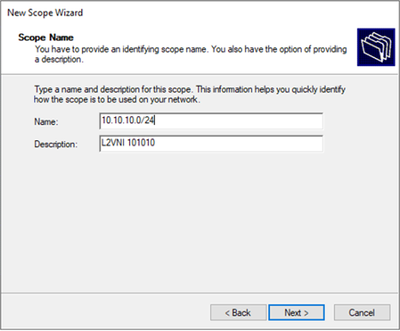
Etapa 6. Configure o intervalo de endereços IP. Este é o pool para hosts.
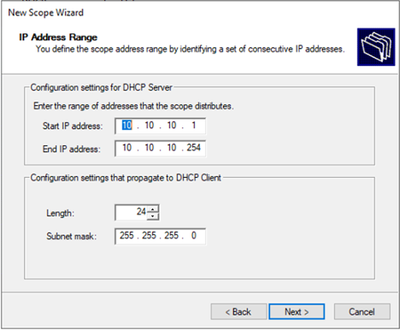
Etapa 6. Exclua o endereço IP compartilhado da configuração do SVI nos VTEPs. Neste exemplo, a interface VLAN 10 tem o endereço IP.10.10.1/24.

Aviso: a falha em excluir o endereço IP do SVI (ou gateway padrão) pode causar a duplicação de endereços IP e afetar a entrega do tráfego.
LEAF-1# show running-config interface vlan 10
<snip>
interface Vlan10
no shutdown
vrf member tenant-a
no ip redirects
ip address 10.10.10.1/24
no ipv6 redirects
fabric forwarding mode anycast-gateway
ip dhcp relay address 10.10.10.150
ip dhcp relay source-interface loopback100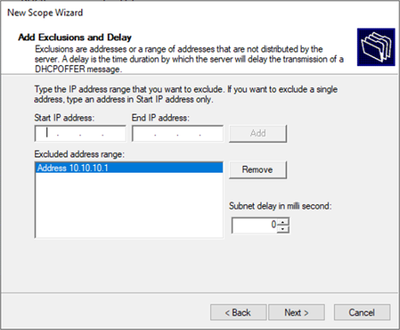
Passo 7. Configure a duração da concessão do endereço IP. Refere-se à quantidade de tempo que um host pode usar o endereço IP atribuído antes de renová-lo.
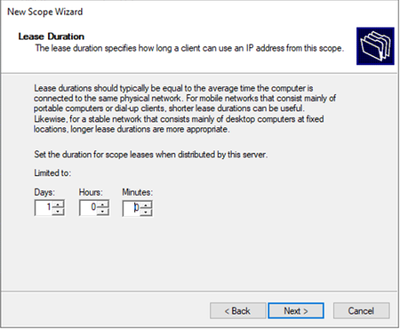
Etapa 8. Selecione Yes, I want to configure these options now.
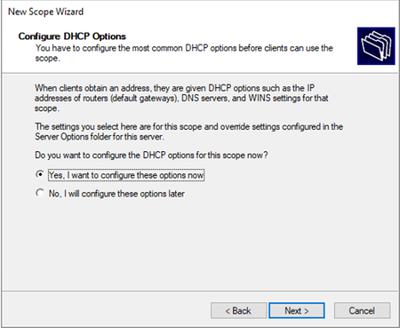
Etapa 9. Configure o endereço IP do gateway padrão.
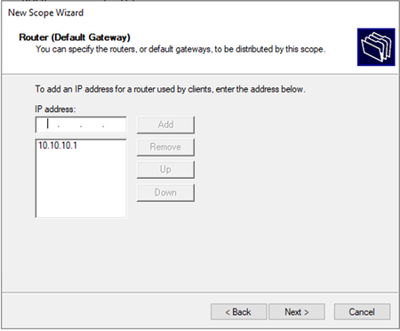
Etapa 10. Configure o nome de domínio e o servidor DNS.
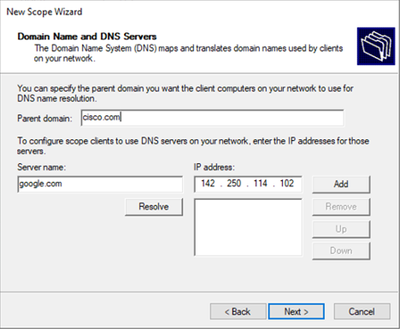
Etapa 11. Configure o servidor WINS, se aplicável. Isso pode ser ignorado se a informação não for conhecida.
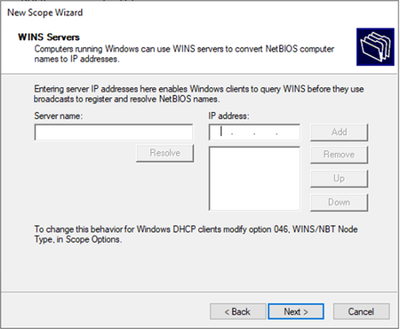
Etapa 12. Selecione Yes, I want to ativate this scope now.
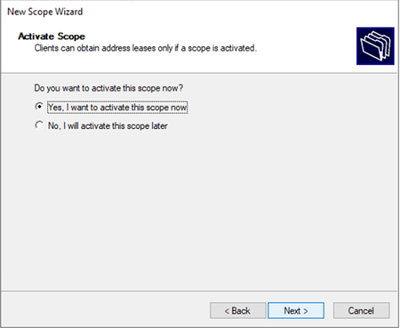
Configurando o escopo para endereços IP exclusivos de loopbacks no SVI como agente de retransmissão DHCP.
Etapa 1. Clique com o botão direito do mouse em IPv4 e selecione IPv4Scope.
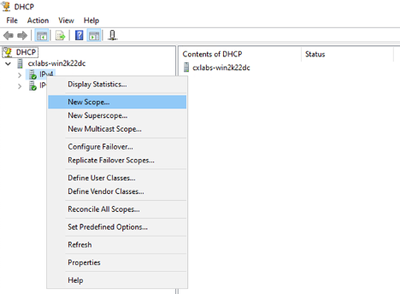 Novo escopo no DHCP
Novo escopo no DHCP
Etapa 2. Escreva um Nome e uma Descrição. Neste exemplo, o nome é a sub-rede usada para a sub-rede com endereço de loopback.

IPte: Um loopback é usado como endereço IP exclusivo de loopback em toda a estrutura VxLAN para o locatário VxLAN. Isso deve ser anunciado na redistribuição de rota BGP L2VPN EVPN no BGP dentro do VRF do locatário correspondente no endereço IPv4 address-famIPv4
LEAF-1# show running-config interface loopback 100
<snip>
interface loopback100
vrf member tenant-a
ip address 172.16.10.8/32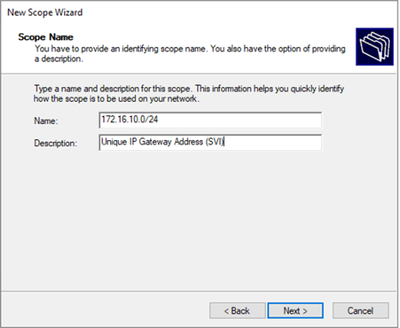
Etapa 3. Configure o intervalo de endereços IPip. Esse é o pool para loopbacks.
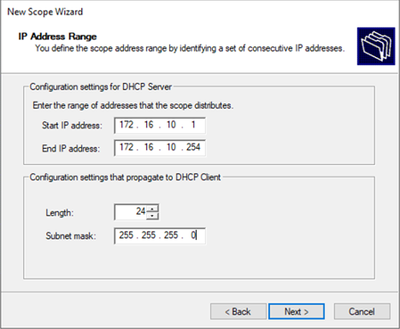
Etapa 4. Configure exclusões (opcional porque o servidor DHCP aluga endereços IP que pertencem a esta sub-rede).
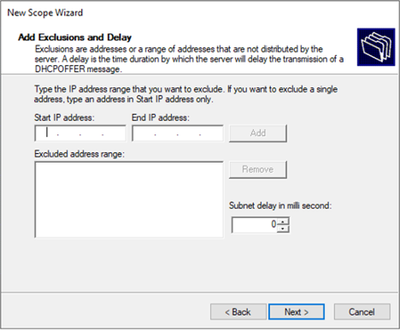
Etapa 5. Ignore a duração do aluguel e clique em Avançar.
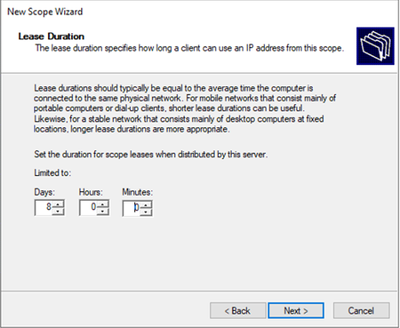
Etapa 6. Selecione Não, configurarei essas opções mais tarde.
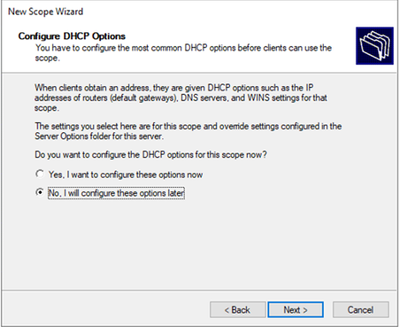
Passo 7. Clique em Finish.
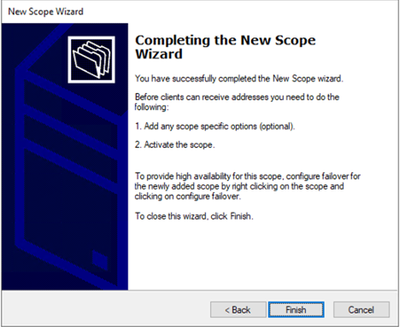
Etapa 8. Clique com o botão direito do mouse no escopo criado e selecione ativar.
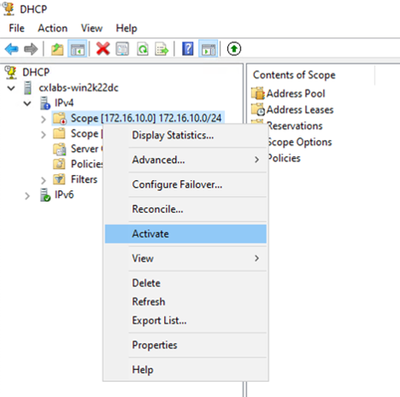
Configurando superescopo para estrutura VxLAN.
Etapa 1. Clique com o botão direito do mouse em IPv4 e selecione Novo superescopo.
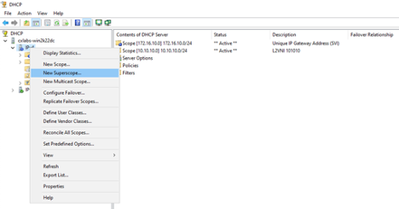
Etapa 2. Clique em Next.
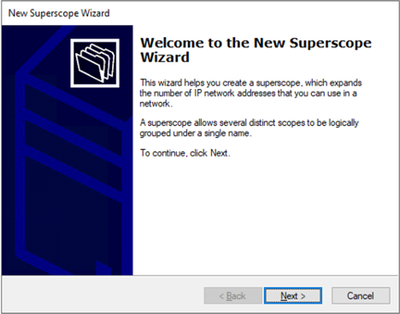
Etapa 3. Escreva o nome do superescopo.
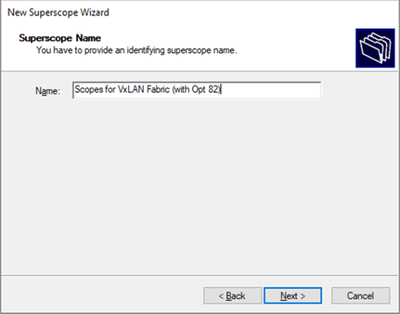
Etapa 4. Selecione todos os escopos que pertencem ao VxLAN Fabric.
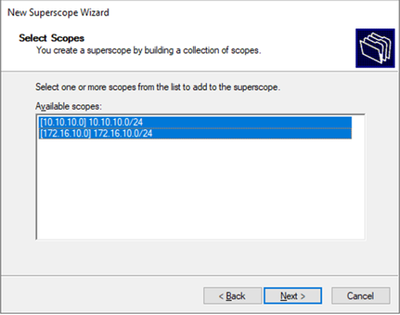
Etapa 5. Selecione todos os escopos que pertencem ao VxLAN Fabric.
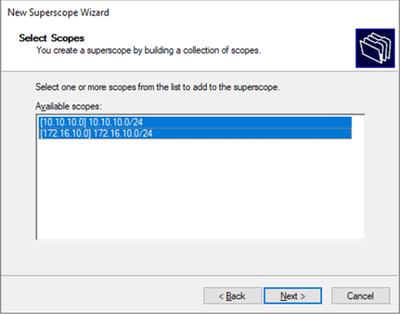
Etapa 6. Verifique se todos os superescopos de estrutura VxLAN estão no lugar e clique em Finish.
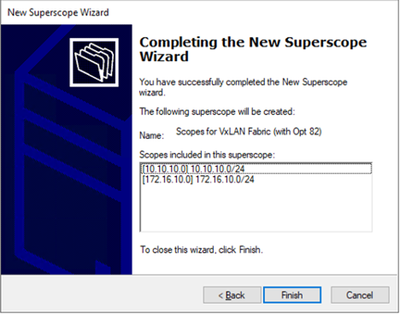
Configure a Opção 82 em escopos de host.
Etapa 1. Clique com o botão direito do mouse em Policies (last option) dentro do escopo para o host e clique em New Policy.
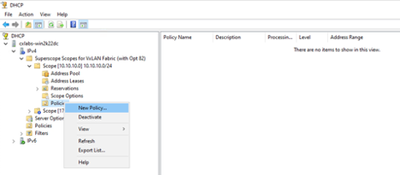
Etapa 2. Escreva um nome e uma descrição e clique em Avançar.

Observação: neste exemplo, a política é criada para selecionar o endereço IP paIP, especialmente para hosts em Leaf-1 para VNI 101010 basedVNI Remote-ID (parâmetro da Opção 82).
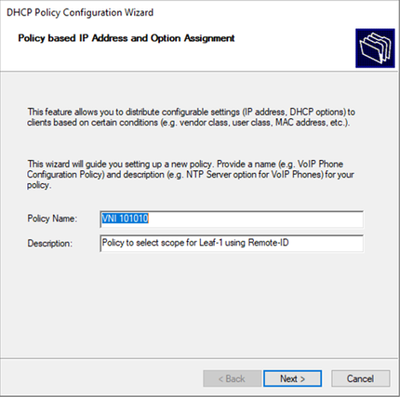
Etapa 3. Clique em Add. Em Critérios, selecione Informações do Agente de Retransmissão. Em Operador, selecione Iguais. Em seguida, selecione ID remota do agente e digite o valor. Clique em OK e em Avançar.

Observação: o ID remoto é obtido do endereço MAC do SVI ao qual o SVII está associado.

Dica: uma política pode ser aplicada a várias IDs remotas (ou VTEPs) adicionando mais condições e selecionando OU em vez de E.
LEAF-1# show interface vlan 10
Vlan10 is up, line protocol is up, autostate enabled
Hardware is EtherSVI, address is 707d.b9b8.4daf <<<<
Internet Address is 10.10.10.1/24
<snip>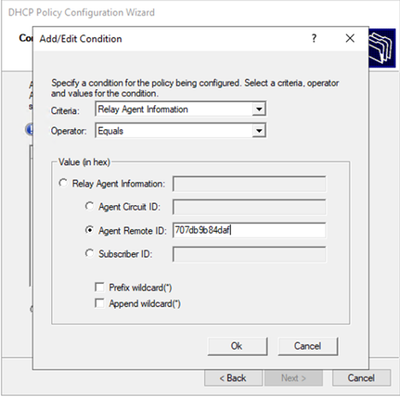
Etapa 4. Configure o endereçamento IP que o IP existente pode usar no(s) VTEP(s) selecionado(s) pelo ID e clique em Avançar.

Observação: neste exemplo, há apenas uma máquina virtual conectada à Leaf-1, portanto, apenas um endereço IP requer IPd. Aqui um segundo endereço IP é adicionadoIP caso outro host se conecte.
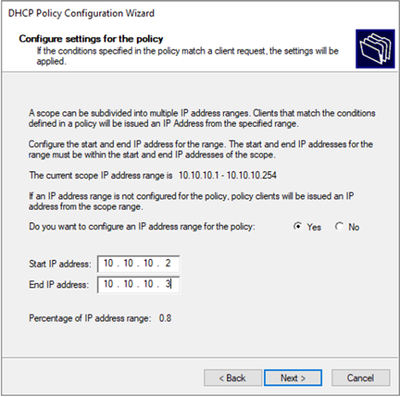
Etapa 5. Selecione a caixa à esquerda de 003 Router (Roteador 003) em DCHP Standard Option. Em seguida, escreva o endereço IP do gateway padrão para os hosts que pertencem a essa política e pressione Adicionar. Clique em Next.

Cuidado: Você pode selecionar mais de uma opção, mas se não tiver certeza de qual valor informar, não o faça. Configuração inconsistente ou incorreta pode causar comportamento inesperado.
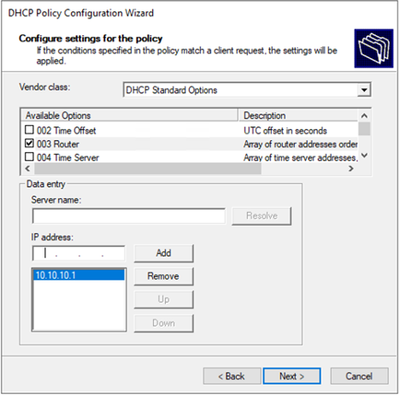
Etapa 6. Verifique as condições da política e clique em Finish.
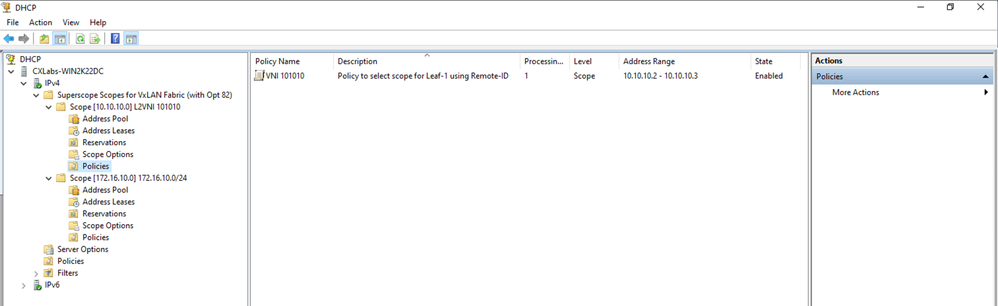
Pacote de caminho do DCHP do início ao fim em VxLAN Fabric.
Envio de descoberta por HOST-1
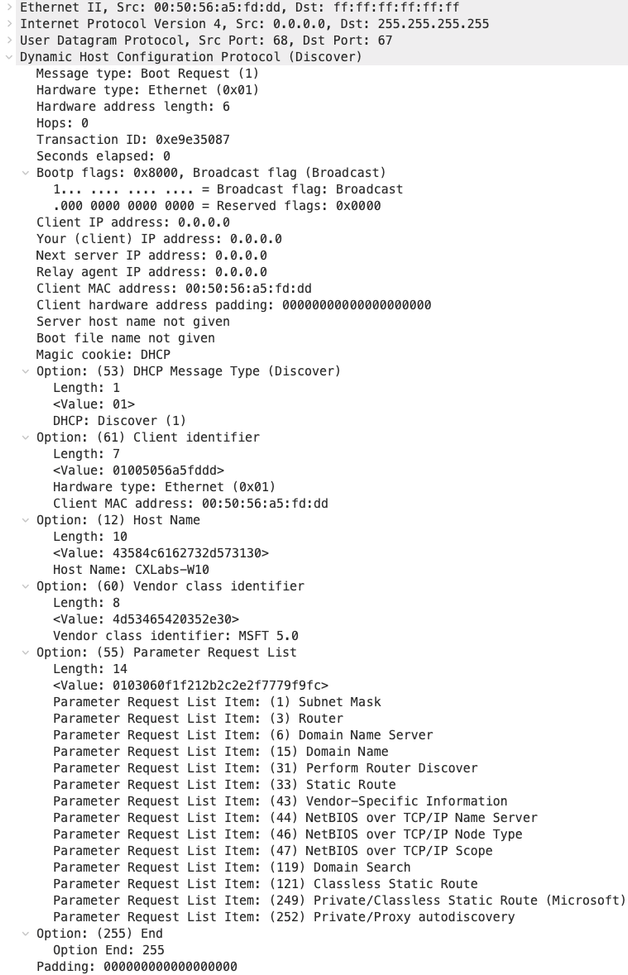 |
Descoberta no LEAF-1
| Descoberta recebida no LEAF-1 | Envio de descoberta por LEAF-1 |
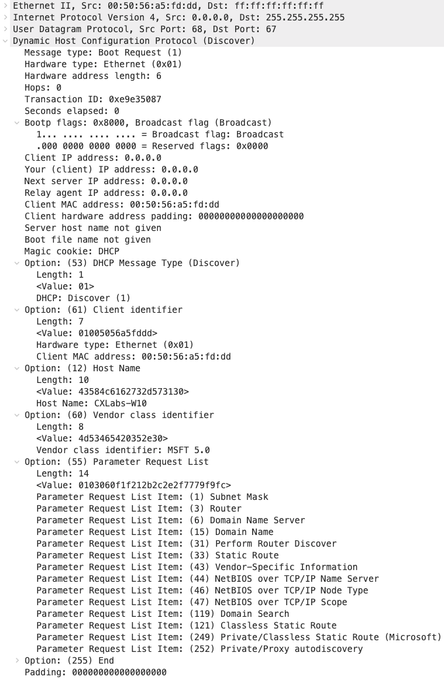 |
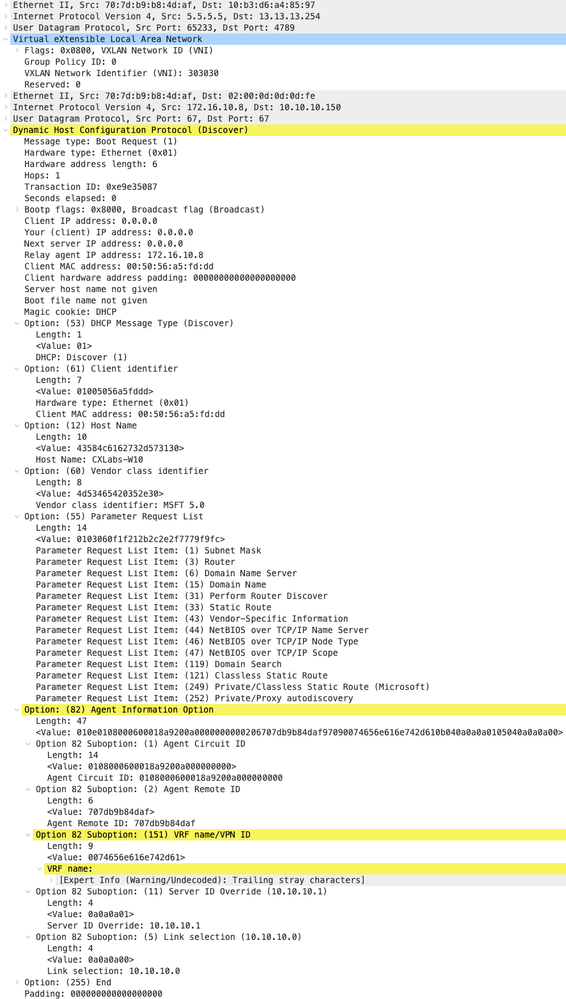 |

Dica: a imagem é ampliada quando você clica duas vezes.
Descoberta na SPINE
| Descoberta recebida em SPINE | Envio de descoberta por SPINE |
|
|
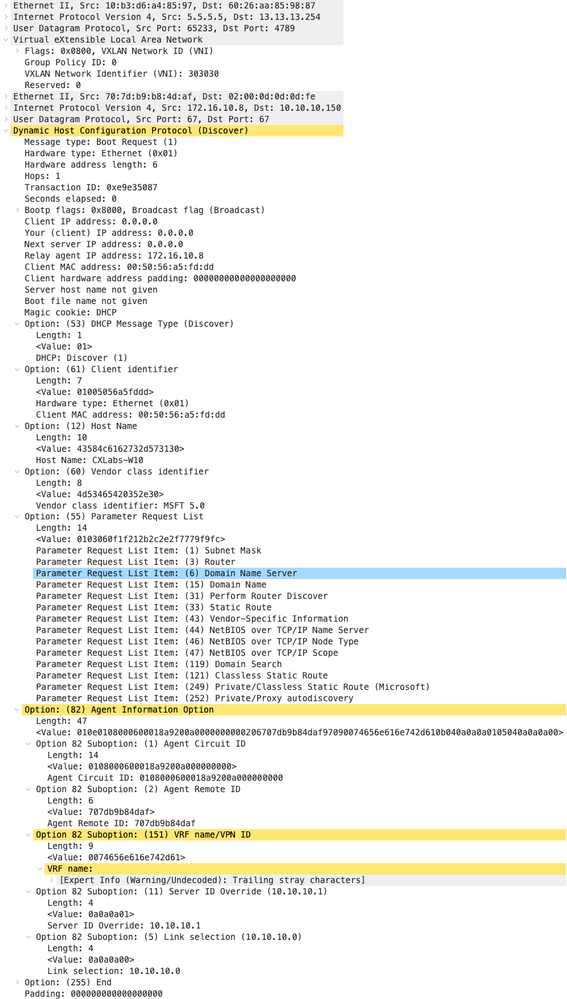 |
Descoberta no LEAF-1-vPC
| Descoberta recebida no LEAF-1-vPC | Envio de descoberta por LEAF-1-vPC |
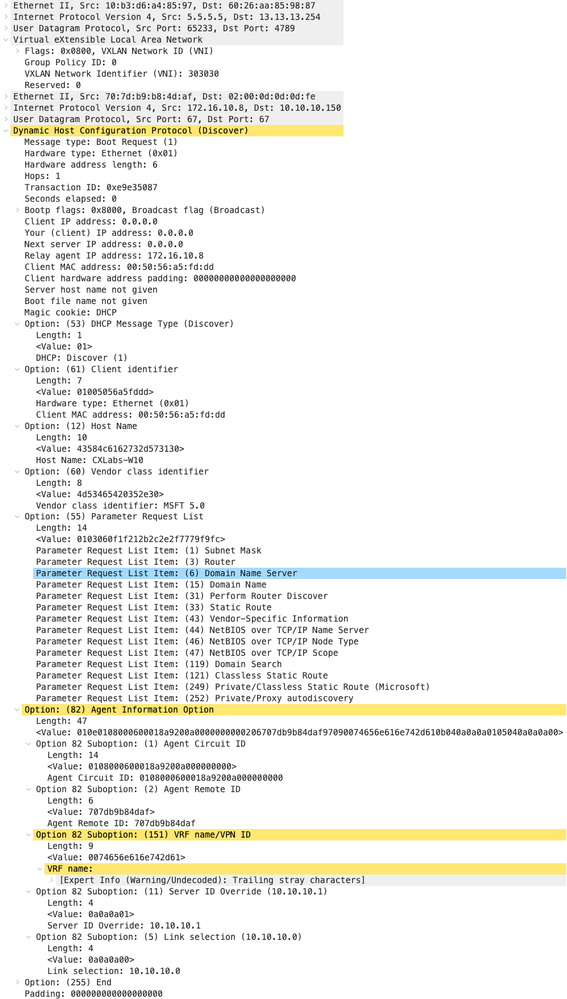 |
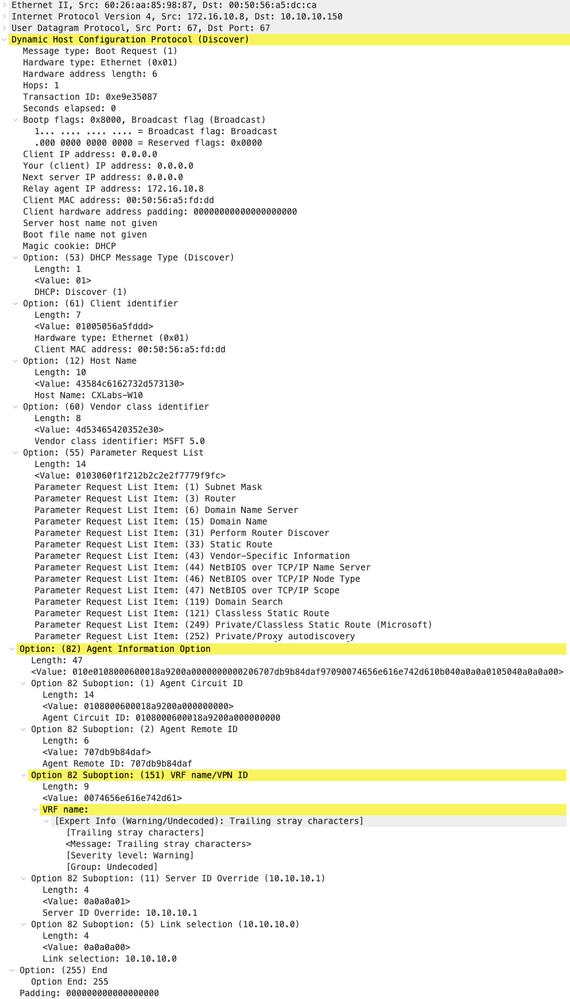 |

Observação: LEAF-2-vPC recebe o pacote Discovert, mas isso só é comutado. O endereço MAC de destino pertence ao servidor DHCP.
Descoberta recebida no Servidor DHCP
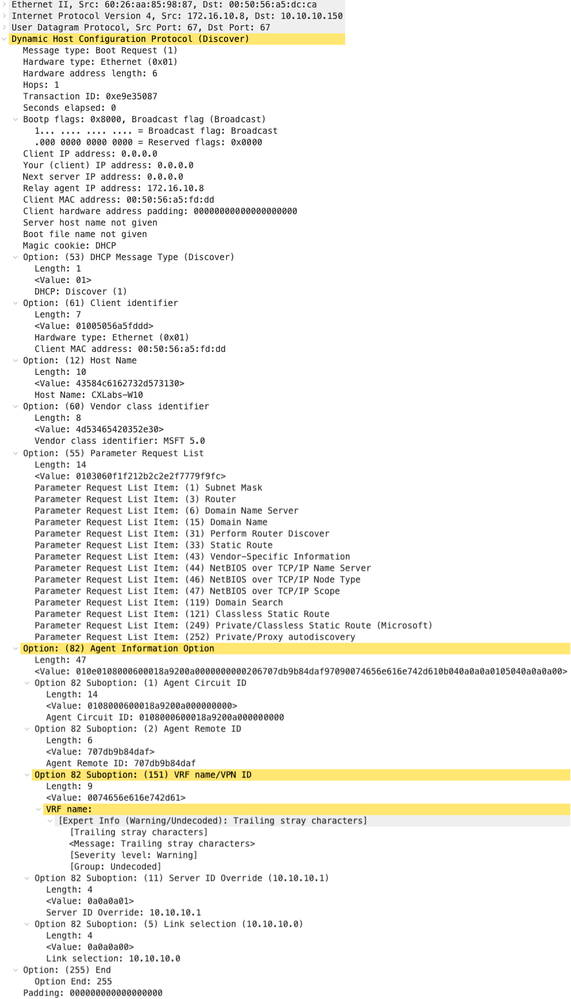 |
Oferta DCHP enviada pelo servidor DCHP
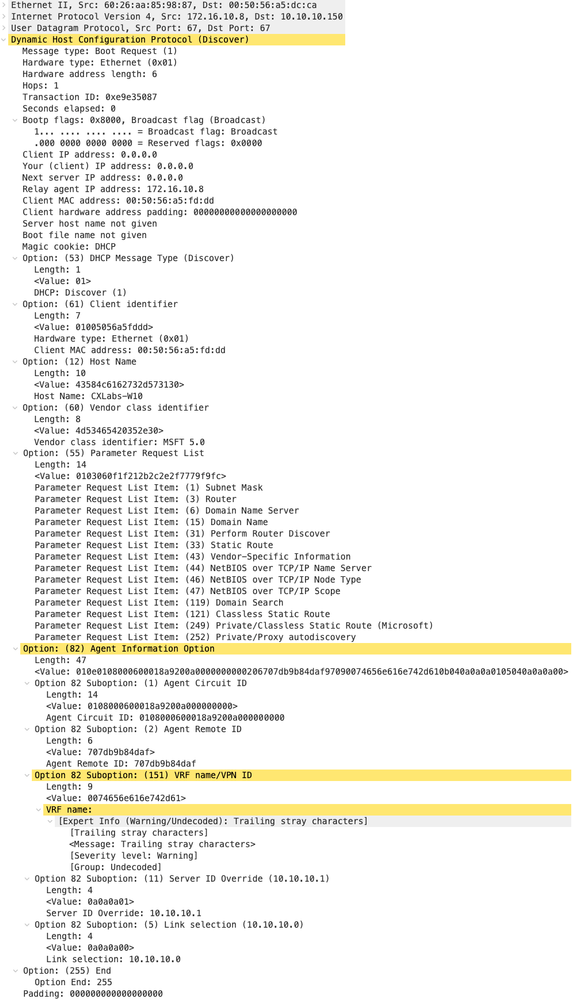 |
Oferta DCHP em LEAF-2-vPC
| Oferta recebida em LEAF-2-vPC | Oferta enviada por LEAF-2-vPC |
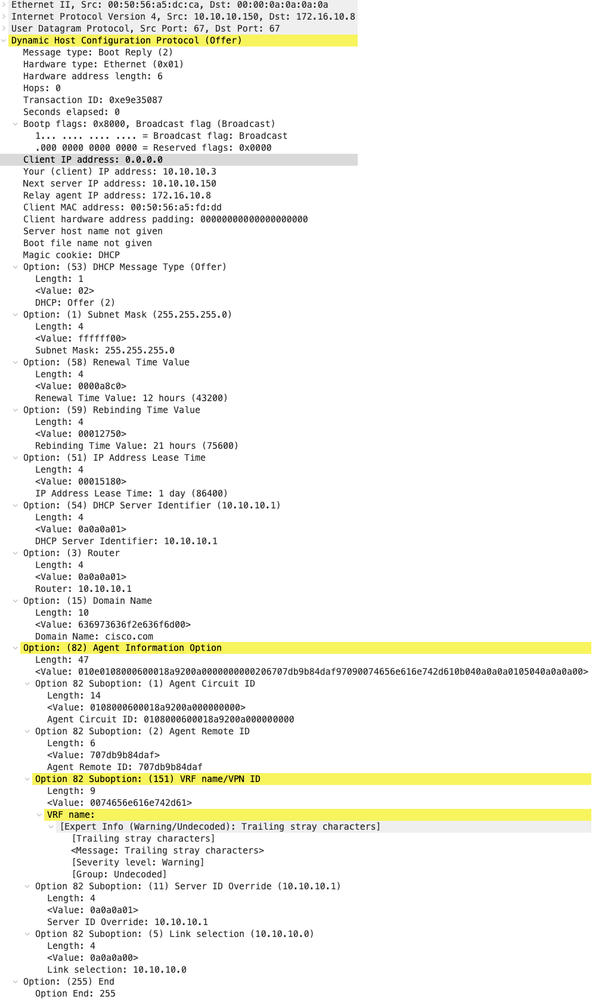 |
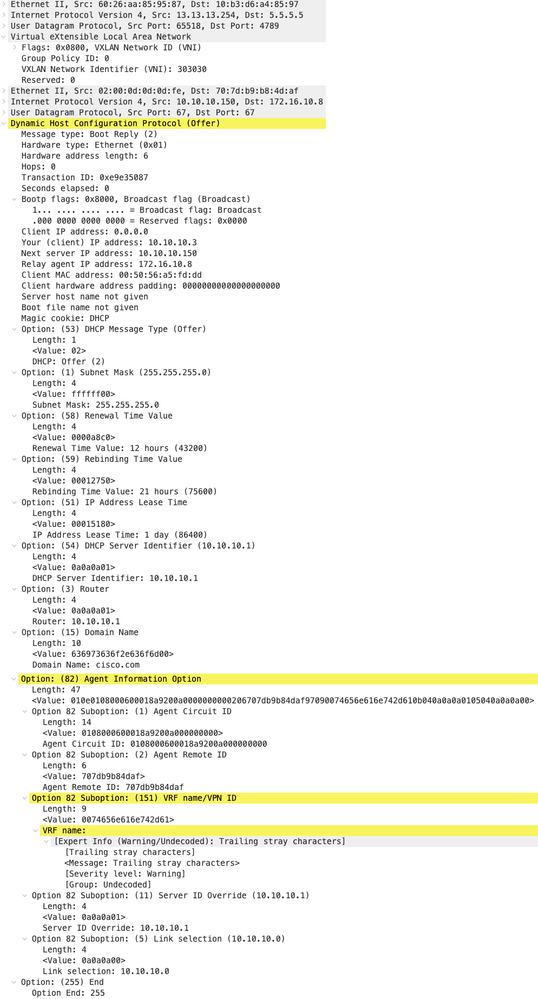 |
Oferta DHCP vPC SPINE
| Oferta recebida em SPINE | Oferta enviada por SPINE |
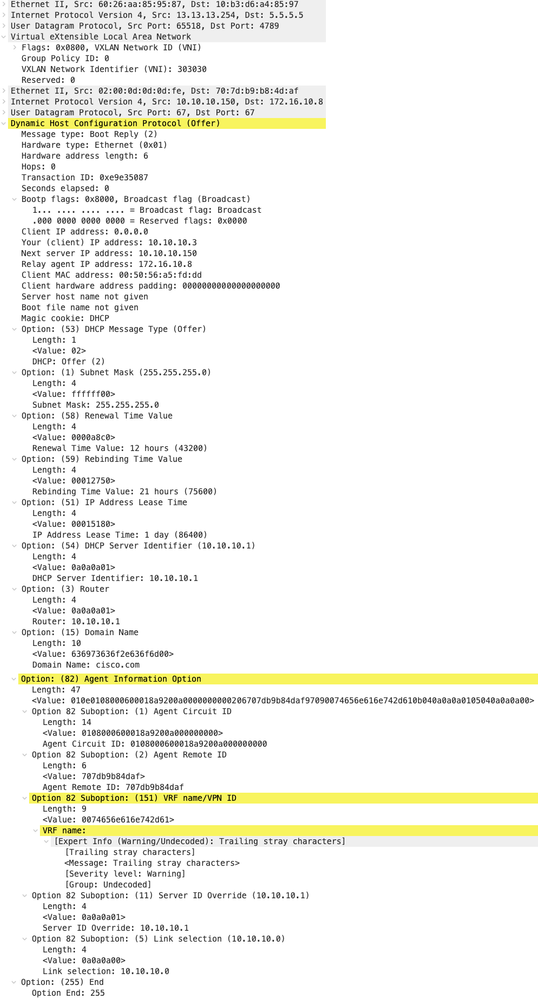 |
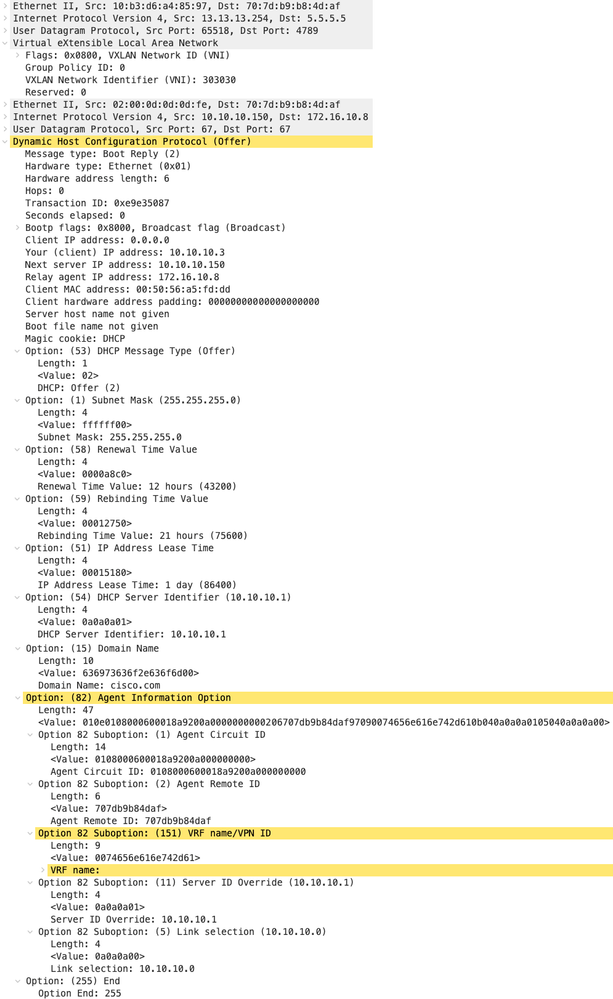 |
Oferta DHCP no LEAF-1
| Oferta recebida no LEAF-1 | Oferta enviada no LEAF-1 |
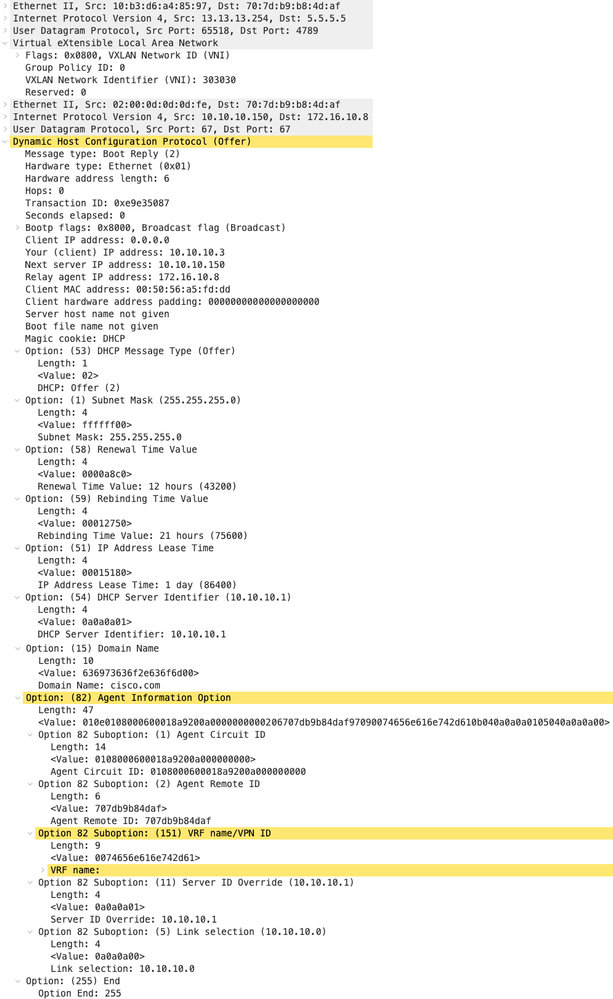 |
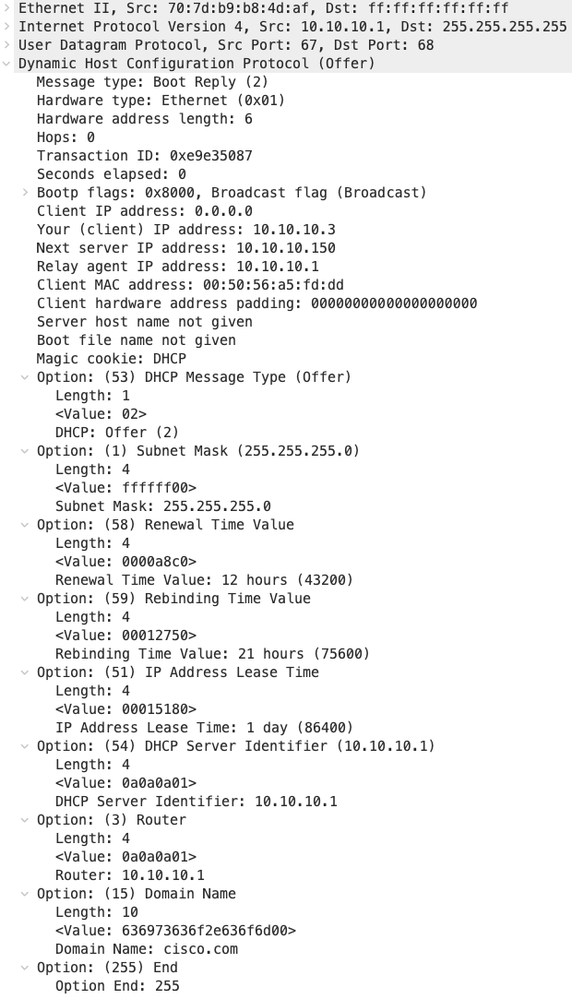 |
Oferta DHCP recebida no HOST-1
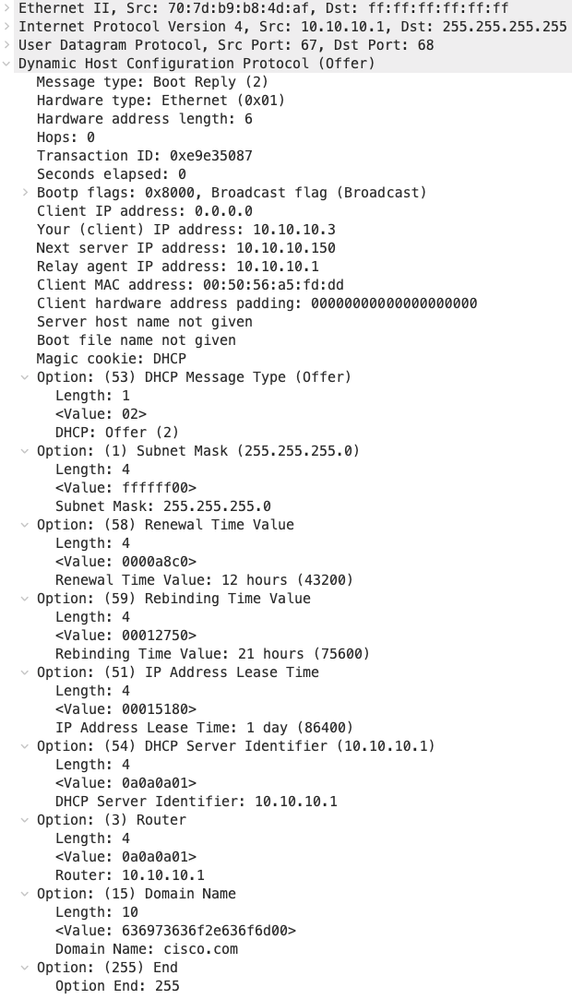 |
Solicitação enviada por HOST-1
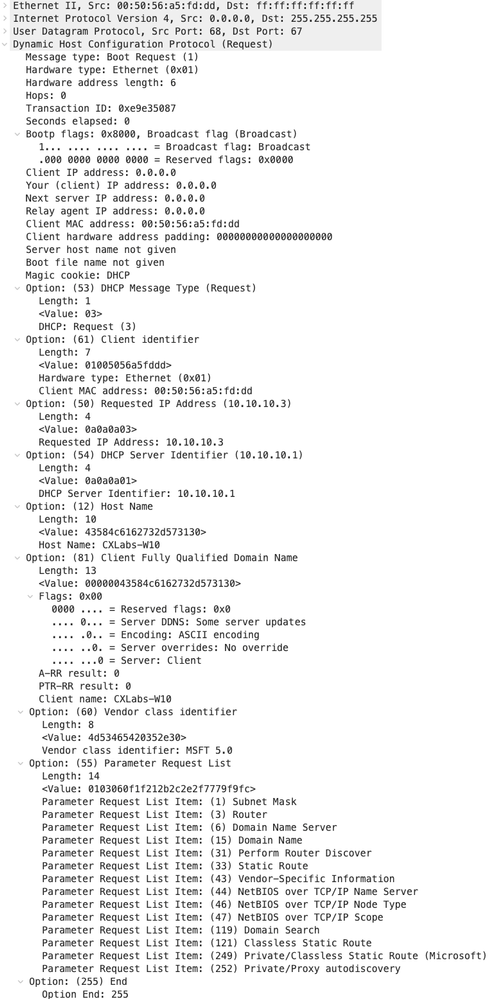 |
Solicitação em LEAF-1
| Solicitação recebida no LEAF-1 | Solicitação enviada por LEAF-1 |
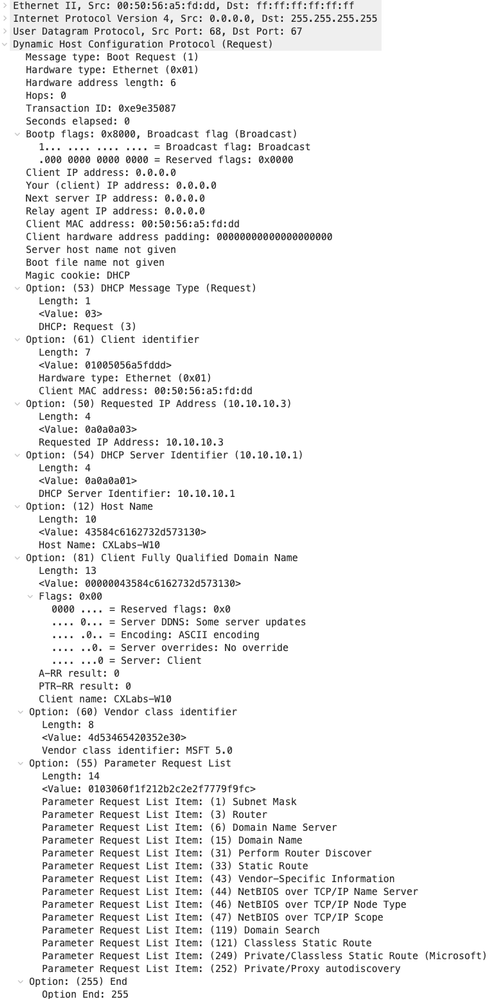 |
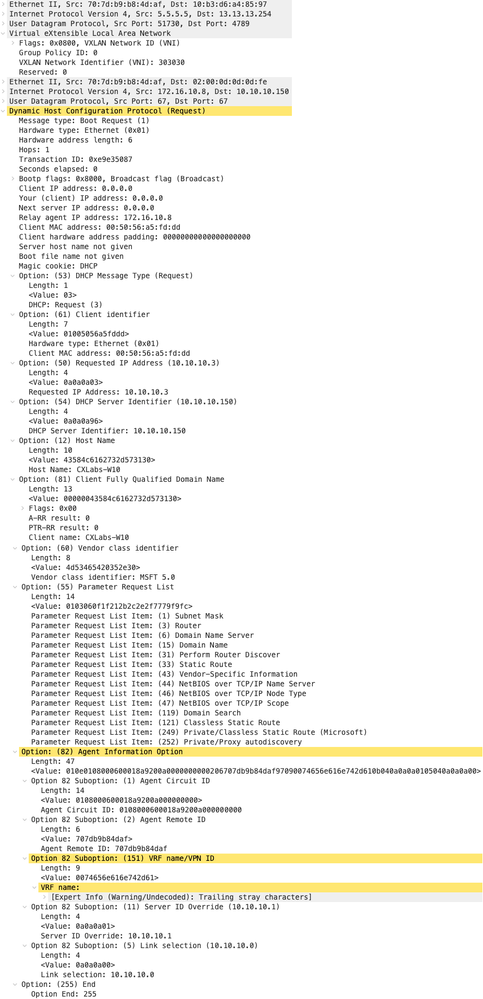 |
Solicitação em SPINE
| Solicitação recebida em SPINE | Solicitação enviada por SPINE |
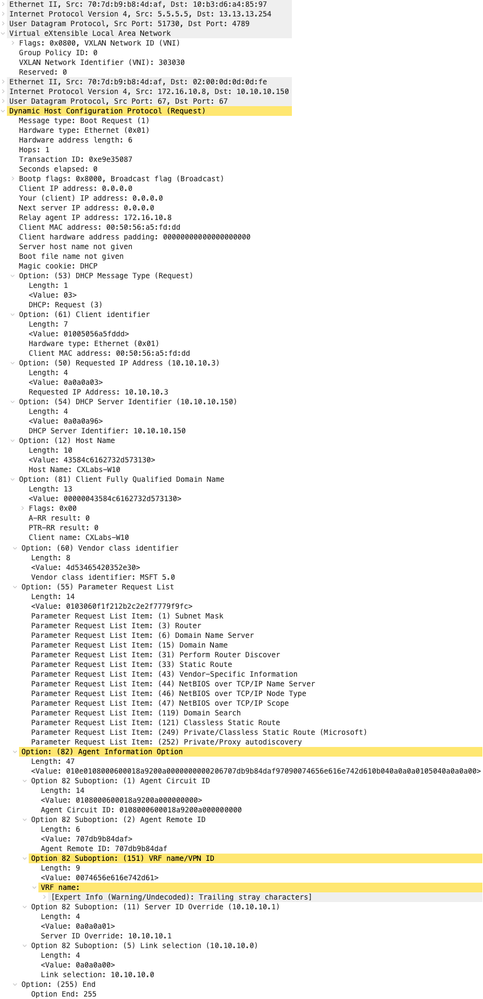 |
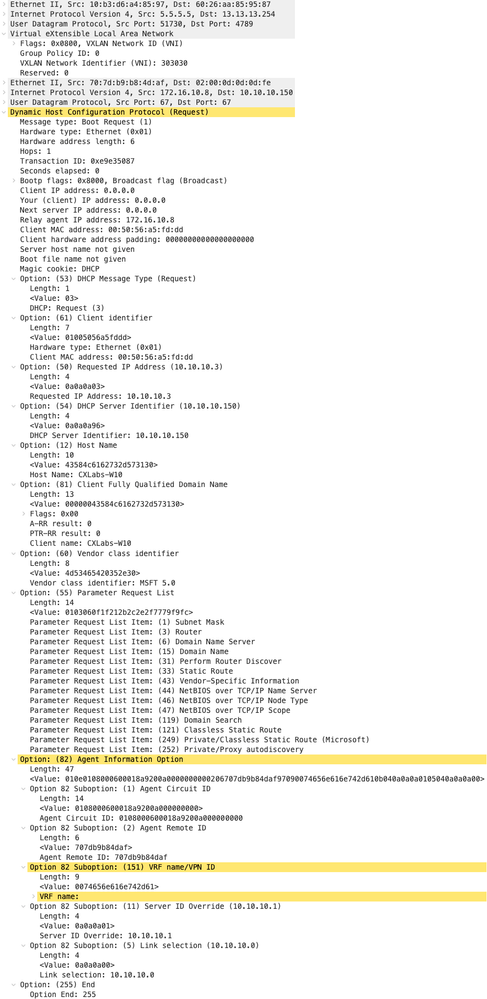 |
Solicitação em LEAF-2-vPC
| Solicitar ReceivPCd em LEAF-2-vPC | Solicitação enviada por vPCAF-2-vPC |
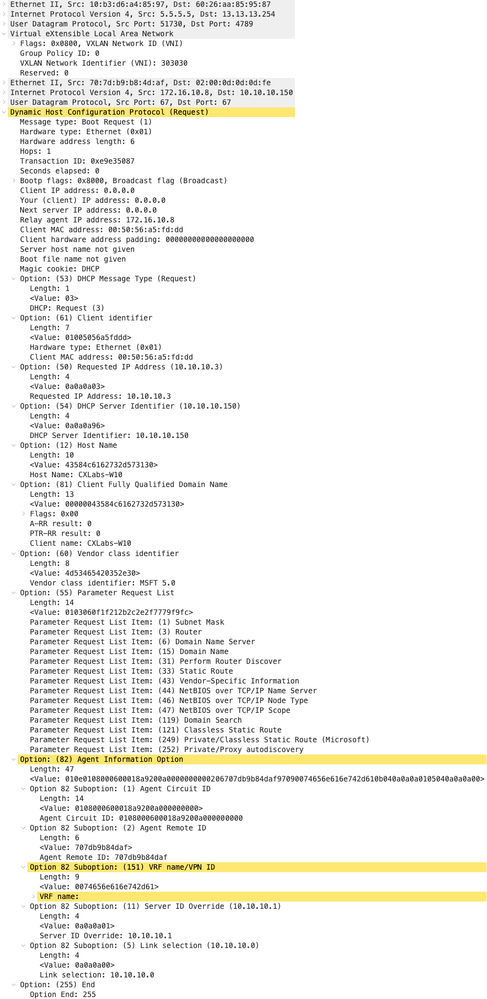 |
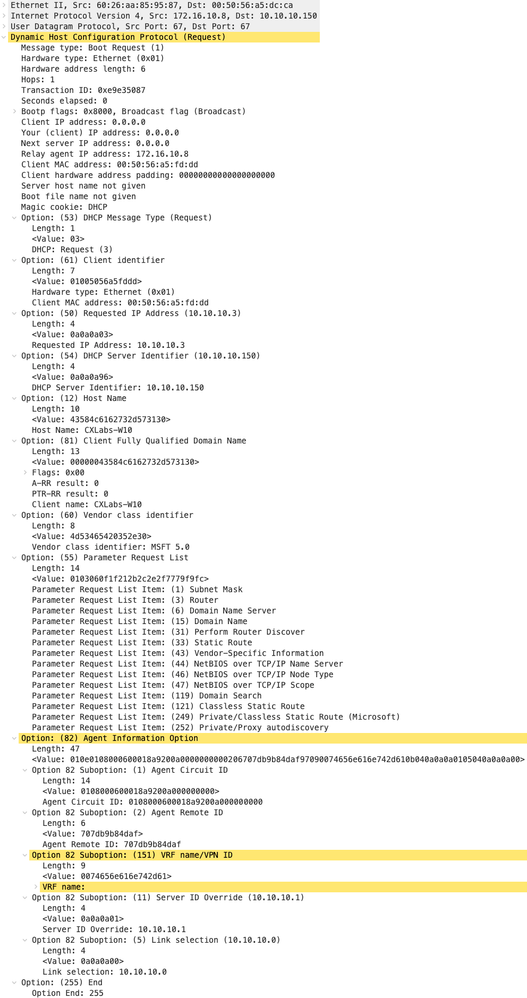 |
Solicitação recebida no Servidor DHCP
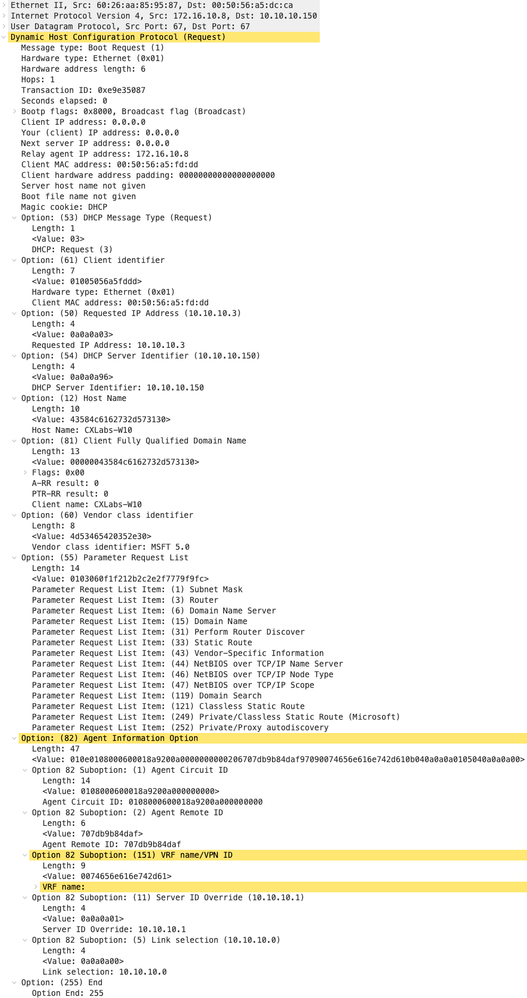 |
Envio ACK pelo servidor DHCP
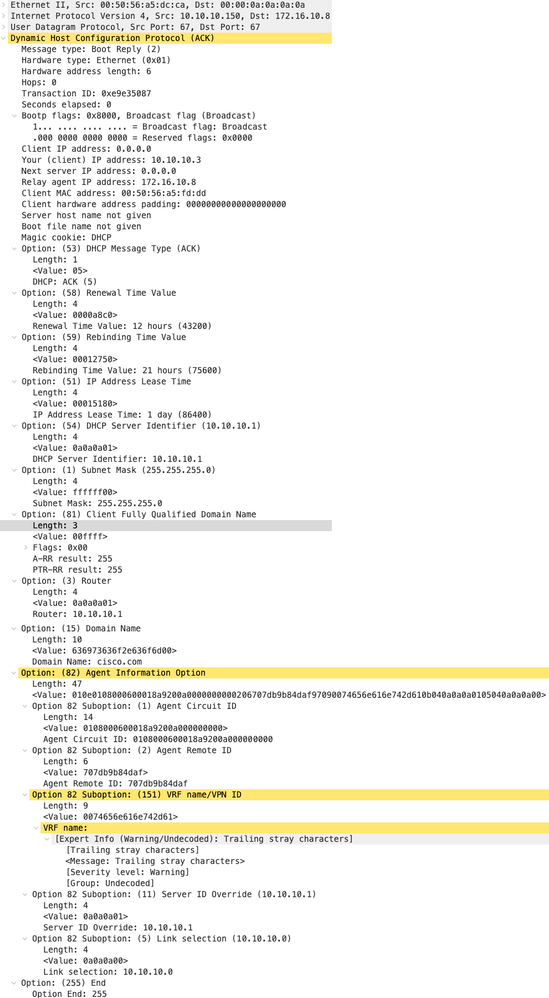 |
ACK em LEAF-2-vPC
| ACK recebido em LEAF-2-vPC | ACK enviado por LEAF-2-vPC |
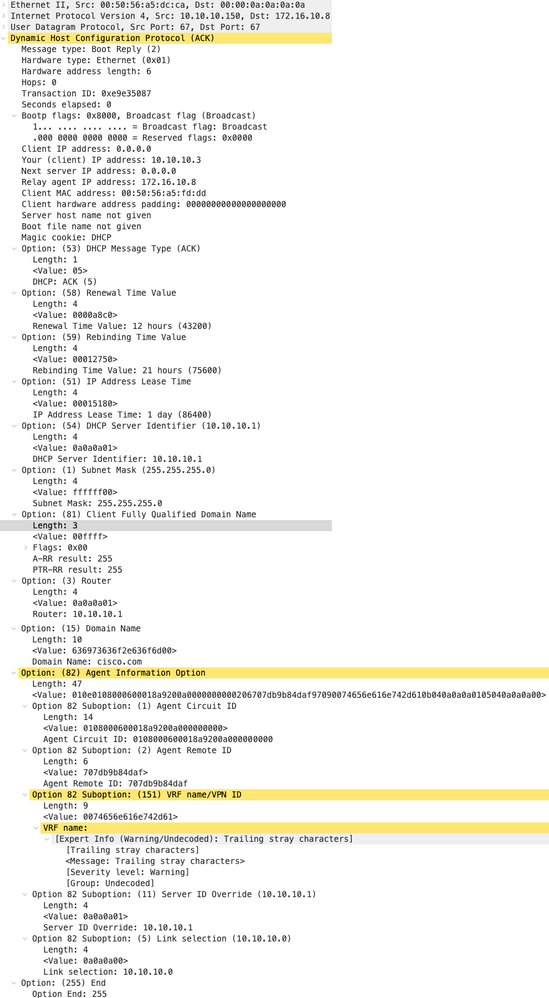 |
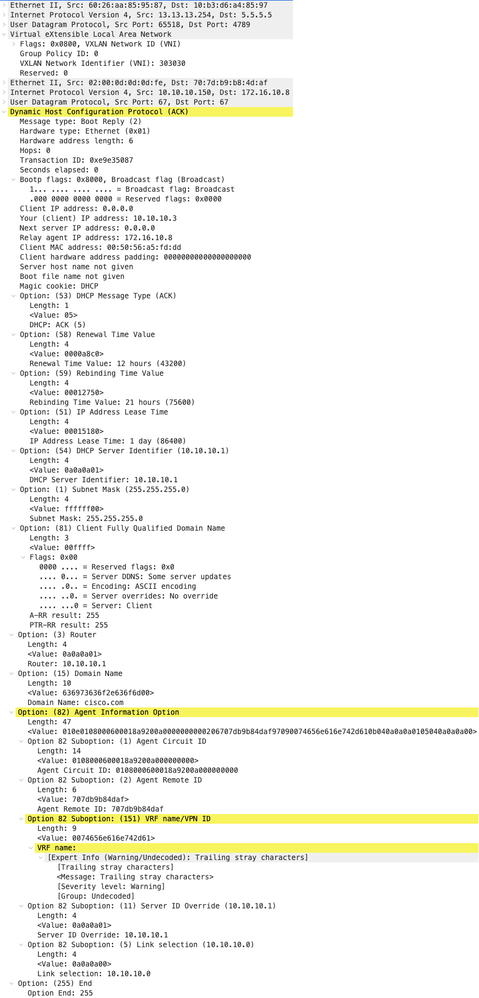 |
ACK na COLUNA
| ACK recebido em SPINE | Envio ACK por SPINE |
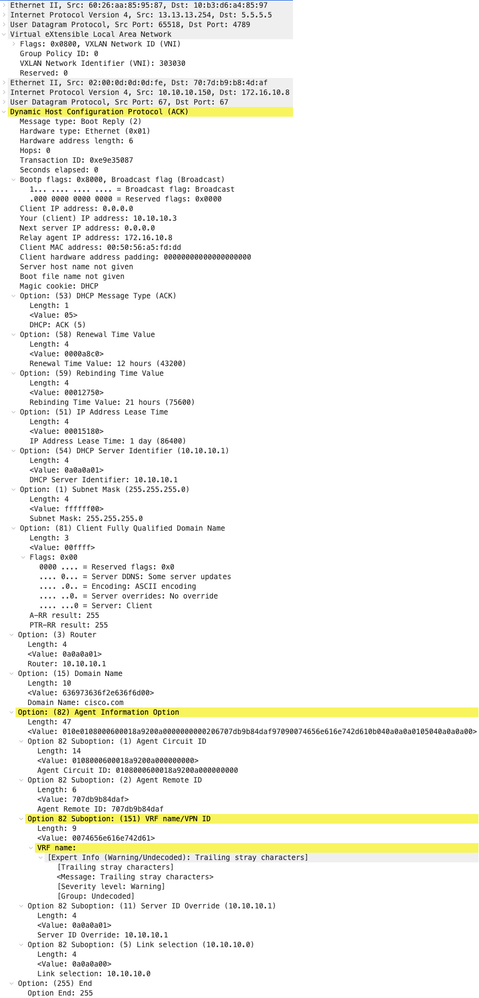 |
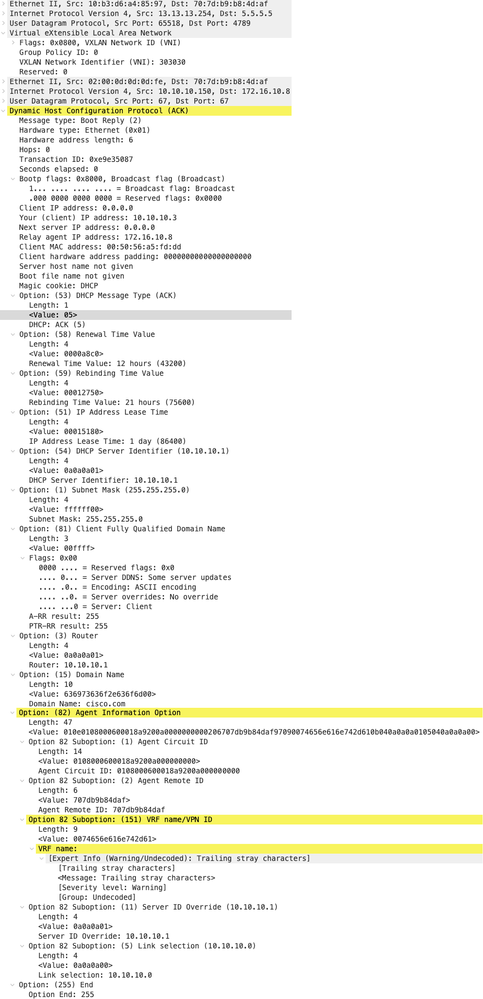 |
ACK na LEAF-1
| ACK recebido no LEAF-1 | Envio ACK por LEAF-1 |
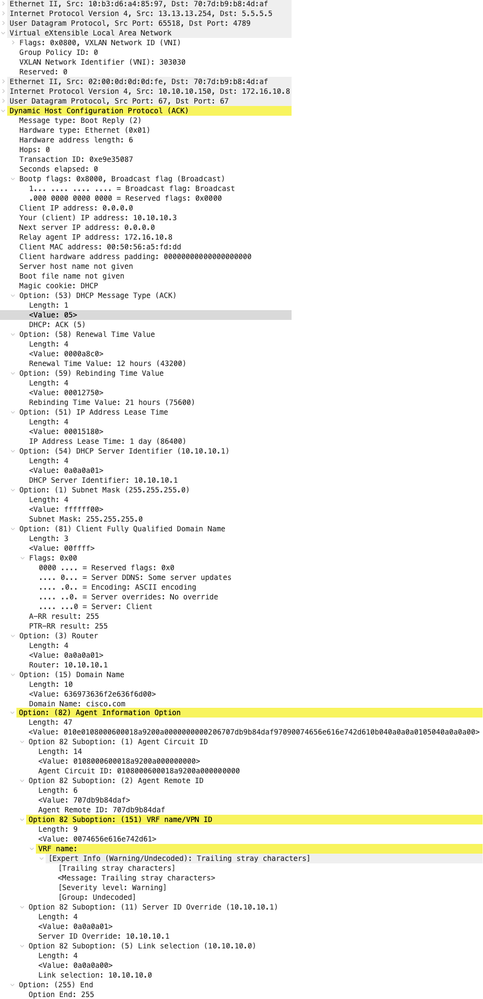 |
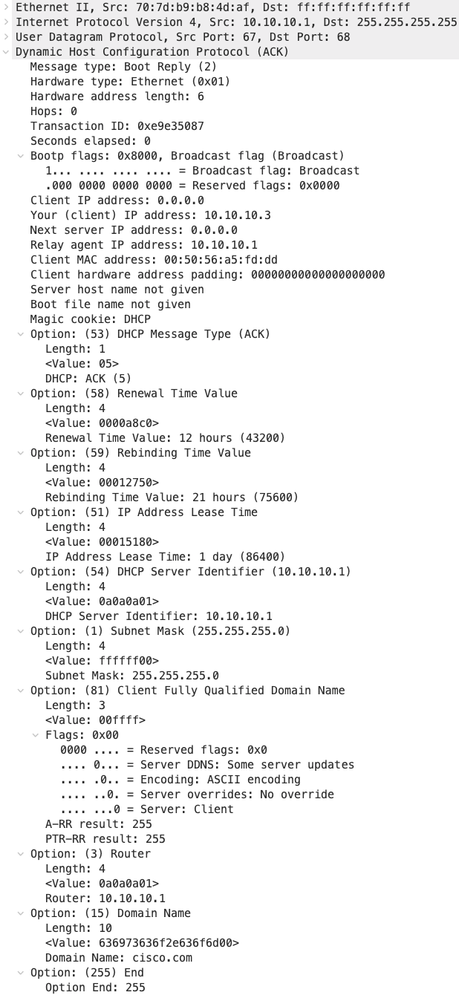 |
ACK no HOST-1
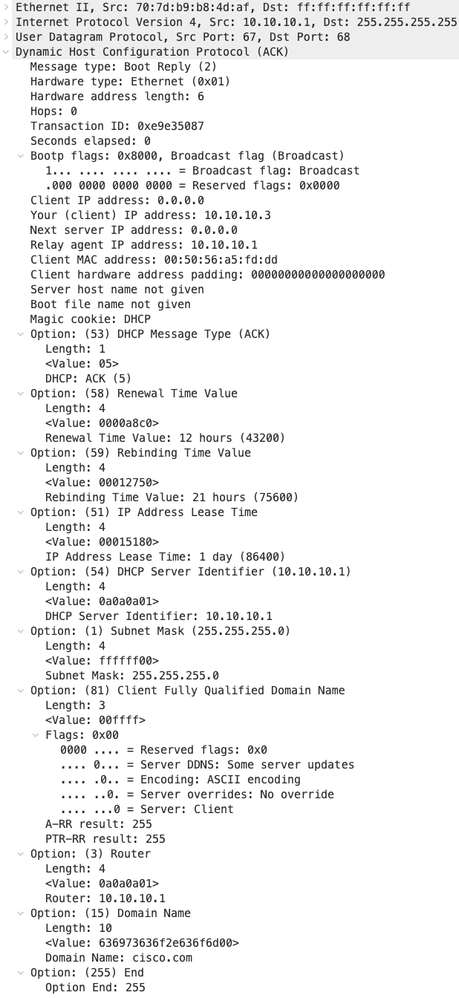 |
Informações Relacionadas
Solucione problemas relacionados ao DHCP no Nexus 9000
Guia de configuração do Cisco Nexus 9000 Series NX-OS VXLAN, versão 10.4(x)
Histórico de revisões
| Revisão | Data de publicação | Comentários |
|---|---|---|
1.0 |
29-Apr-2024 |
Versão inicial |
Colaborado por engenheiros da Cisco
- David Martinez AguilarEngenheiro de consultoria técnica
- Jose Antonio Vazquez GabianEngenheiro de consultoria técnica
Contate a Cisco
- Abrir um caso de suporte

- (É necessário um Contrato de Serviço da Cisco)
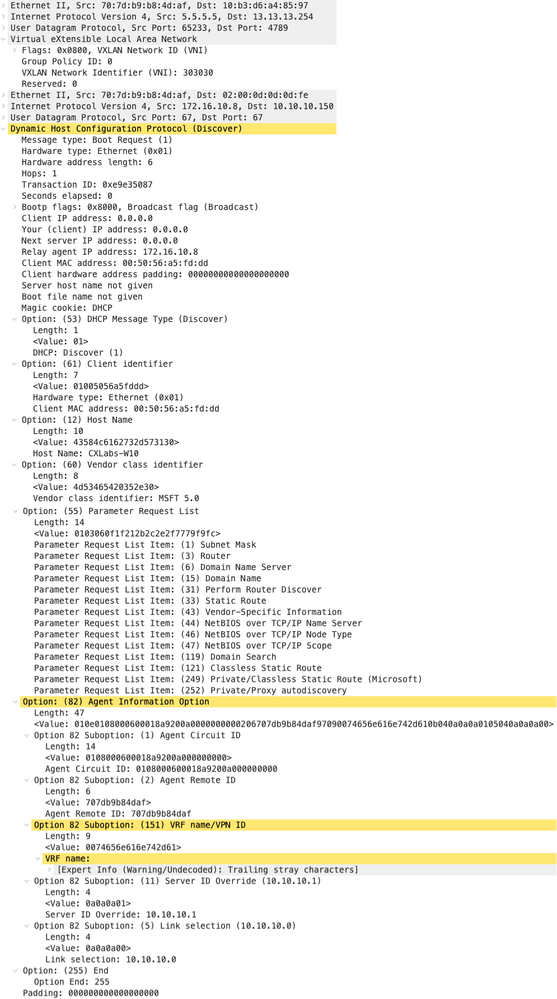
 Feedback
Feedback