Instale a atualização em switches Nexus no vPC com NX-OS
Opções de download
Linguagem imparcial
O conjunto de documentação deste produto faz o possível para usar uma linguagem imparcial. Para os fins deste conjunto de documentação, a imparcialidade é definida como uma linguagem que não implica em discriminação baseada em idade, deficiência, gênero, identidade racial, identidade étnica, orientação sexual, status socioeconômico e interseccionalidade. Pode haver exceções na documentação devido à linguagem codificada nas interfaces de usuário do software do produto, linguagem usada com base na documentação de RFP ou linguagem usada por um produto de terceiros referenciado. Saiba mais sobre como a Cisco está usando a linguagem inclusiva.
Sobre esta tradução
A Cisco traduziu este documento com a ajuda de tecnologias de tradução automática e humana para oferecer conteúdo de suporte aos seus usuários no seu próprio idioma, independentemente da localização. Observe que mesmo a melhor tradução automática não será tão precisa quanto as realizadas por um tradutor profissional. A Cisco Systems, Inc. não se responsabiliza pela precisão destas traduções e recomenda que o documento original em inglês (link fornecido) seja sempre consultado.
Introdução
Este documento descreve o procedimento de atualização dos switches Cisco Nexus 9000 em vPC com Cisco NX-OS.
Pré-requisitos
Requisitos
A Cisco recomenda o conhecimento destes tópicos:
- Software NX-OS Nexus.
- Virtual Port Channel (vPC).
- Use os sistemas de arquivos de dispositivos, diretórios e arquivos nos switches Cisco Nexus.
- Faça login em Download de software.
- A Cisco recomenda programar uma janela de manutenção, pois esse procedimento causa interrupções.
Componentes Utilizados
As informações neste documento são baseadas nestas versões de software e hardware:
- Cisco Nexus 9000 com Cisco NX-OS.
As informações neste documento foram criadas a partir de dispositivos em um ambiente de laboratório específico. Todos os dispositivos utilizados neste documento foram iniciados com uma configuração (padrão) inicial. Se a rede estiver ativa, certifique-se de que você entenda o impacto potencial de qualquer comando.

Note: O procedimento de atualização para switches Cisco Nexus 7000 pode ser baseado neste documento, embora os comandos e as saídas possam variar. Para obter mais informações, consulte os guias oficiais da Cisco específicos para seu switch Cisco Nexus.
Configurar
Diagrama de Rede
 Diagrama de Rede
Diagrama de Rede
Informações de Apoio
- Suponha que você seja o administrador de rede de um data center onde há dois N9K-C93180YC-FX-24.
- N9K-1 e N9K-2 têm NX-OS 9.3(11).
- Os servidores A e B estão enviando tráfego de produção.
- O objetivo é atualizar ambos os switches Nexus para NX-OS 10.2(5).

Note: Inicie a atualização com o switch principal ou o switch secundário não produz nenhuma distinção funcional. No entanto, iniciar com o switch principal garante que ambos os dispositivos retornem às suas funções primárias e secundárias configuradas inicialmente. Embora seja importante conhecer algumas das funções do Nexus como operacionalmente primárias no vPC.
Tarefas primárias operacionais do vPC
- Responda às solicitações ARP mesmo com FHRP.
- Processa BPDUs (Bridge Protocol Data Units, unidades de dados de protocolo de ponte).
- Encaminha o tráfego de Multicast PIM.
- Pacotes de plano de controle de IGMP.
- Não há desligamento de portas membro vPC quando o link par está desativado.
Metodologia de atualização
Etapa 1. Abrir a Matriz de Suporte do Cisco Nexus 9000 e 3000 ISSU
- Selecione a versão Atual.
- Selecione a versão de Destino.
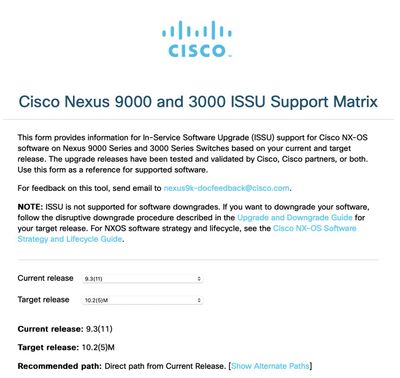 Matriz de suporte do Cisco Nexus 9000 e 3000 ISSU
Matriz de suporte do Cisco Nexus 9000 e 3000 ISSU

Note: O TAC da Cisco recomenda que você sempre use a opção de atualização com interrupções (recarregamento) com o caminho recomendado.

Note: O caminho recomendado pode mostrar vários saltos. Para cada salto, as etapas de 2 a 11 devem ser repetidas até que ambos os switches Cisco Nexus tenham a versão NX-OS de destino.
Etapa 2. Faça o download de todos os arquivos do Cisco NX-OS indicados no caminho recomendado, dependendo da placa de linha do switch Cisco Nexus.
- Faça login no download do software
- Navegue até a seção Download e atualização e abra Downloads de acesso.
- Clique em Procurar tudo > Cisco IOS e NX-OS Software > NX-OS - NX-OS Software > Switches > Switches de data center > Selecione sua série Nexus > Selecione sua placa de linha > NX-OS System Software > Selecione a versão do NX-OS para download.
- Mova o cursor sobre o nome do arquivo para exibir os detalhes do arquivo, copie o valor da soma de verificação MD5 e baixe o arquivo NX-OS.
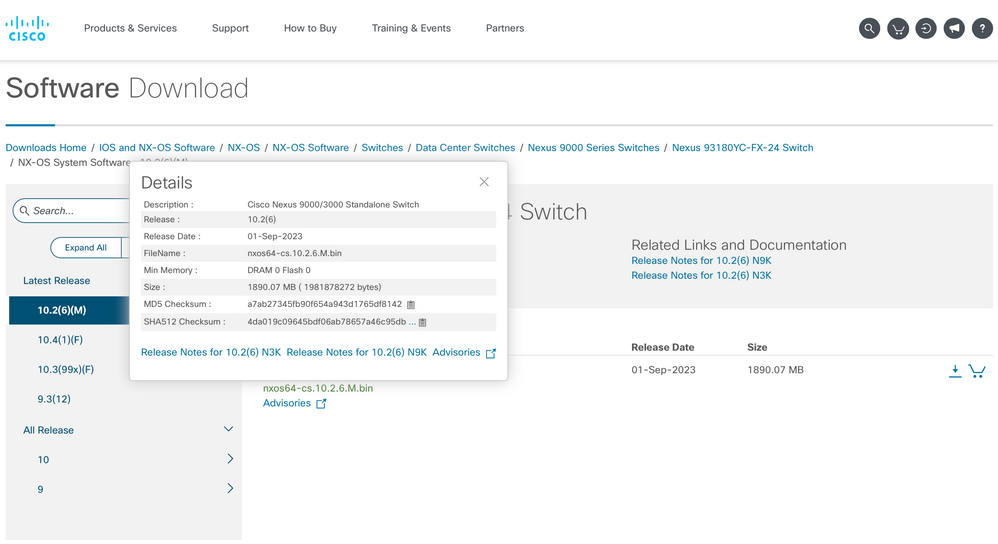 Download de software
Download de software - Transfira arquivos do NX-OS para o bootflash em ambos os switches Cisco Nexus no vPC via SCP, SFTP, TFTP ou USB. Se uma das três primeiras opções for selecionada, verifique se há um ping para o servidor especificando o VRF esperado. Neste exemplo, o servidor SFTP tem o endereço IP 192.168.9.9 acessível por meio do Gerenciamento de Encaminhamento de Roteamento Virtual (VRF).
N9K-1(config)# ping 192.168.9.9 vrf management N9K-1(config)# copy sftp: bootflash: Enter source filename: nxos64-cs.10.2.5.M.bin Enter vrf (If no input, current vrf 'default' is considered): management Enter hostname for the sftp server: 192.168.9.9 Enter username: admin The authenticity of host ‘192.168.9.9 (192.168.9.9)' can't be established. RSA key fingerprint is SHA256:ABCDEFGHIJK. Are you sure you want to continue connecting (yes/no/[fingerprint])? yes Warning: Permanently added ‘192.168.9.9' (RSA) to the list of known hosts. Inbound-ReKey for 192.168.9.9 User Access Verification Password: cisco - Quando a transferência de arquivos estiver concluída, verifique se os arquivos do NX-OS estão no bootflash com o comando dir.
- Obtenha a soma de verificação MD5 do arquivo NX-OS com o comando show file bootflash.
- Compare esse valor com o valor copiado do Download de software. Ambos os valores devem corresponder, caso contrário, o arquivo NX-OS está corrompido ou não é legítimo.
N9K-1(config)# dir | include nxos
1978203648 Mar 31 01:36:06 2023 nxos.9.3.11.bin
1943380992 Mar 17 09:54:16 2023 nxos64-cs.10.2.5.M.bin
Usage for bootflash://
20548902912 bytes used
96040308736 bytes free
116589211648 bytes total
N9K-1(config)# show file bootflash:nxos64-cs.10.2.5.M.bin md5sum
2f60a186cb9c2d55c90086302e51f655Etapa 3. Identificar a função operacional no vPC para cada switch Cisco Nexus.
- Use o comando show vpc role.
N9K-1(config)# show vpc role
vPC Role status
-----------------------------------------
vPC role : primary
Dual Active Detection Status : 0
vPC system-mac : 00:23:04:ee:be:01
vPC system-priority : 32667
vPC local system-mac : 44:b6:be:11:17:67
vPC local role-priority : 32667
vPC local config role-priority : 32667
vPC peer system-mac : f8:a7:3a:4e:40:07
vPC peer role-priority : 32667
vPC peer config role-priority : 32667N9K-2(config)# show vpc role
vPC Role status
-----------------------------------------
vPC role : secondary
Dual Active Detection Status : 0
vPC system-mac : 00:23:04:ee:be:01
vPC system-priority : 32667
vPC local system-mac : f8:a7:3a:4e:40:07
vPC local role-priority : 32667
vPC local config role-priority : 32667
vPC peer system-mac : 44:b6:be:11:17:67
vPC peer role-priority : 32667
vPC peer config role-priority : 32667Etapa 4. Verificar a incompatibilidade do Cisco NX-OS em ambos os switches Cisco Nexus no vPC.
- Use o comando show incompatibility-all nxos bootflash.
N9K-1(config)# show incompatibility-all nxos bootflash:nxos64-cs.10.2.5.M.bin
Checking incompatible configuration(s) for vdc 'N9K-1':
-------------------------------------------------------
No incompatible configurations
Checking dynamic incompatibilities:
-----------------------------------
No incompatible configurationsEtapa 5. Verificar o impacto do Cisco NX-OS nos switches Cisco Nexus no vPC.
- Use o comando show install all impact nxos bootflash. Isso executa um diagnóstico preliminar para confirmar se a versão do Cisco NX-OS é compatível e se a instalação pode ser feita.
N9K-1(config)# show install all impact nxos bootflash:nxos64-cs.10.2.5.M.bin
Installer will perform impact only check. Please wait.
Verifying image bootflash:/nxos64-cs.10.2.5.M.bin for boot variable "nxos".
[####################] 100% -- SUCCESS
Verifying image type.
[####################] 100% -- SUCCESS
Preparing "nxos" version info using image bootflash:/nxos64-cs.10.2.5.M.bin.
[####################] 100% -- SUCCESS
Preparing "bios" version info using image bootflash:/nxos64-cs.10.2.5.M.bin.
[####################] 100% -- SUCCESS
Performing module support checks.
[####################] 100% -- SUCCESS
Notifying services about system upgrade.
[####################] 100% -- SUCCESS
Compatibility check is done:
Module bootable Impact Install-type Reason
------ -------- -------------- ------------ ------
1 yes disruptive reset default upgrade is not hitless
Images will be upgraded according to following table:
Module Image Running-Version(pri:alt) New-Version Upg-Required
------ ---------- ---------------------------------------- --------------------
1 nxos 9.3(11) 10.2(5) yes
1 bios v05.47(04/28/2022):v05.43(11/22/2020) v05.47(04/28/2022) no
Additional info for this installation:
--------------------------------------
Service "vpc" in vdc 1: Vpc is enabled, Please make sure both Vpc peer switches have same boot mode using 'show boot mode' and proceed Etapa 6 (opcional). Exporte um backup da configuração atual de ambos os switches Cisco Nexus no vPC.
N9K-1(config)# copy running-config sftp:running-config-backup
Enter vrf (If no input, current vrf 'default' is considered): default
Enter hostname for the sftp server: 192.168.9.9
Enter username: admin
The authenticity of host '192.168.9.9 (192.168.9.9)' can't be established.
RSA key fingerprint is SHA256:ABDCEFGHI.
Are you sure you want to continue connecting (yes/no/[fingerprint])? yes
Warning: Permanently added '192.168.9.9' (RSA) to the list of known hosts.
Inbound-ReKey for 192.168.9.9:22
User Access Verification
Password:
Connected to 192.168.9.9.Etapa 7. Instalar o NX-OS no switch Nexus com função principal do vPC.
- Use o comando install all nxos bootflash.
N9K-1(config)# install all nxos bootflash:nxos64-cs.10.2.5.M.bin
Installer will perform compatibility check first. Please wait.
Installer is forced disruptive
Verifying image bootflash:/nxos64-cs.10.2.5.M.bin for boot variable "nxos".
[####################] 100% -- SUCCESS
Verifying image type.
[####################] 100% -- SUCCESS
Preparing "nxos" version info using image bootflash:/nxos64-cs.10.2.5.M.bin.
[####################] 100% -- SUCCESS
Preparing "bios" version info using image bootflash:/nxos64-cs.10.2.5.M.bin.
[####################] 100% -- SUCCESS
Performing module support checks.
[####################] 100% -- SUCCESS
Notifying services about system upgrade.
[####################] 100% -- SUCCESS
Compatibility check is done:
Module bootable Impact Install-type Reason
------ -------- -------------- ------------ ------
1 yes disruptive reset default upgrade is not hitless
Images will be upgraded according to following table:
Module Image Running-Version(pri:alt) New-Version Upg-Required
------ ---------- -------------------------------------------------------------
1 nxos 9.3(11) 10.2(5) yes
1 bios v05.47(04/28/2022):v05.43(11/22/2020) v05.47(04/28/2022) no
Additional info for this installation:
--------------------------------------
Service "vpc" in vdc 1: Vpc is enabled, Please make sure both Vpc peer switches have same boot mode using 'show boot mode' and proceed
Switch will be reloaded for disruptive upgrade.
Do you want to continue with the installation (y/n)? [n] y
Note: Você deve ler com sucesso sem qualquer erro. Depois disso, o switch Cisco Nexus é reinicializado e o processo de instalação pode levar vários minutos. Isso pode variar em cada switch Cisco Nexus.
Etapa 8. Aguarde até que o status seja ativo no switch Cisco Nexus.
- Use o comando show module.
N9K-1(config)# show module
Mod Ports Module-Type Model Status
--- ----- ------------------------------------- ------------------------------
1 54 24x10/25G/32G + 6x40/100G Ethernet/FC N9K-C93180YC-FX-24 active *
Mod Sw Hw Slot
--- ----------------------- ------ ----
1 9.3(11) 1.0 NA
Mod MAC-Address(es) Serial-Num
--- -------------------------------------- ----------
1 44-b6-aa-aa-aa-aa to 44-b6-be-bb-bb-bb ABCDEFGHIJK
Mod Online Diag Status
--- ------------------
1 Pass
* this terminal session
Note: Observe que é possível que o keep-alive e/ou o link par do vPC não possa estar no estado UP. Isso é esperado, pois os switches Cisco Nexus no vPC têm versões diferentes do Cisco NX-OS, que não é suportado.
Etapa 9. Instalar o Cisco NX-OS no vPC por switch Cisco Nexus.
N9K-2(config)# install all nxos bootflash:nxos64-cs.10.2.5.M.bin
Installer will perform compatibility check first. Please wait.
Installer is forced disruptive
Verifying image bootflash:/nxos64-cs.10.2.5.M.bin for boot variable "nxos".
[####################] 100% -- SUCCESS
Verifying image type.
[####################] 100% -- SUCCESS
Preparing "nxos" version info using image bootflash:/nxos64-cs.10.2.5.M.bin.
[####################] 100% -- SUCCESS
Preparing "bios" version info using image bootflash:/nxos64-cs.10.2.5.M.bin.
[####################] 100% -- SUCCESS
Performing module support checks.
[####################] 100% -- SUCCESS
Notifying services about system upgrade.
[####################] 100% -- SUCCESS
Compatibility check is done:
Module bootable Impact Install-type Reason
------ -------- -------------- ------------ ------
1 yes disruptive reset default upgrade is not hitless
Images will be upgraded according to following table:
Module Image Running-Version(pri:alt) New-Version Upg-Required
------ ---------- -------------------------------------------------------------
1 nxos 9.3(11) 10.2(5) yes
1 bios v05.47(04/28/2022):v05.42(06/14/2020) v05.47(04/28/2022) no
Additional info for this installation:
--------------------------------------
Service "vpc" in vdc 1: Vpc is enabled, Please make sure both Vpc peer switches have same boot mode using 'show boot mode' and proceed
Switch will be reloaded for disruptive upgrade.
Do you want to continue with the installation (y/n)? [n] yEtapa 10. Aguarde até que o status seja ativo no switch Cisco Nexus.
- Use o comando show module.
N9K-2(config)# show module
Mod Ports Module-Type Model Status
--- ----- ------------------------------------- --------------------- ---------
1 54 24x10/25G/32G + 6x40/100G Ethernet/FC N9K-C93180YC-FX-24 active *
Mod Sw Hw Slot
--- ----------------------- ------ ----
1 9.3(11) 1.0 NA
Mod MAC-Address(es) Serial-Num
--- -------------------------------------- ----------
1 f8-a7-3a-nn-nn-nn to f8-a7-3a-n1-n1-n1 98765432109
Mod Online Diag Status
--- ------------------
1 Pass
* this terminal sessionEtapa 11. Verificar se os canais de porta keep-alive, peer-link e vPC estão no estado UP.
- Use o comando show vpc.
N9K-1(config)# show vpc
Legend:
(*) - local vPC is down, forwarding via vPC peer-link
vPC domain id : 1
Peer status : peer adjacency formed ok
vPC keep-alive status : peer is alive
Configuration consistency status : success
Per-vlan consistency status : success
Type-2 consistency status : success
vPC role : primary
Number of vPCs configured : 2
Peer Gateway : Enabled
Dual-active excluded VLANs : -
Graceful Consistency Check : Enabled
Auto-recovery status : Disabled
Delay-restore status : Timer is off.(timeout = 30s)
Delay-restore SVI status : Timer is off.(timeout = 10s)
Operational Layer3 Peer-router : Enabled
Virtual-peerlink mode : Disabled
vPC Peer-link status
-----------------------------------------------------------------
id Port Status Active vlans
-- ---- ------ -------------------------------------------------
1 Po1 up 1
vPC status
-----------------------------------------------------------------
Id Port Status Consistency Reason Active vlans
-- ------------ ------ ----------- ------ ---------------
50 Po50 up success success 1
60 Po60 up success success 1N9K-2(config)# show vpc
Legend:
(*) - local vPC is down, forwarding via vPC peer-link
vPC domain id : 1
Peer status : peer adjacency formed ok
vPC keep-alive status : peer is alive
Configuration consistency status : success
Per-vlan consistency status : success
Type-2 consistency status : success
vPC role : secondary
Number of vPCs configured : 2
Peer Gateway : Enabled
Dual-active excluded VLANs : -
Graceful Consistency Check : Enabled
Auto-recovery status : Disabled
Delay-restore status : Timer is off.(timeout = 30s)
Delay-restore SVI status : Timer is off.(timeout = 10s)
Operational Layer3 Peer-router : Enabled
Virtual-peerlink mode : Disabled
vPC Peer-link status
---------------------------------------------------------------------
id Port Status Active vlans
-- ---- ------ -------------------------------------------------
1 Po1 up 1
vPC status
----------------------------------------------------------------------------
Id Port Status Consistency Reason Active vlans
-- ------------ ------ ----------- ------ ---------------
50 Po50 up success success 1
60 Po60 up success success 1 Informações Relacionadas
Histórico de revisões
| Revisão | Data de publicação | Comentários |
|---|---|---|
1.0 |
05-Oct-2023 |
Versão inicial |
Colaborado por engenheiros da Cisco
- David Martinez AguilarEngenheiro de consultoria técnica da Cisco
Contate a Cisco
- Abrir um caso de suporte

- (É necessário um Contrato de Serviço da Cisco)
 Feedback
Feedback