Entroncamento 802.1Q entre Switches Catalyst executando CatOS e Software do Sistema Cisco IOS
Contents
Introduction
Este documento fornece configurações de exemplo para o entroncamento IEEE 802.1Q entre os switches Catalyst que executam o software do sistema Catalyst OS (CatOS) e os switches modulares de Camada 3 (L3) que executam o Software do Sistema Cisco IOS®. Os switches que executam CatOS incluem os switches das séries Catalyst 4500/4000, 5500/5000 e 6500/6000. Os switches L3 modulares que executam o Cisco IOS Software incluem os switches das séries Catalyst 4500/4000 e Catalyst 6500/6000. As configurações de exemplo usam um Catalyst 4000 (CatOS) e um Catalyst 6500 (Cisco IOS Software), mas qualquer um dos switches mencionados anteriormente poderia ter sido usado para alcançar os mesmos resultados.
O entroncamento é um modo de conduzir o tráfego de vários VLANs por um link ponto a ponto entre dois dispositivos. Dois modos em que o truncamento de Ethernet pode ser implementado são:
-
Inter-Switch Link Protocol (ISL) (Cisco proprietary protocol)
-
802.1q (padrão IEEE)
Prerequisites
Requirements
Para requisitos de sistema, diretrizes e restrições relacionadas a 802.1Q e ISL em switches Catalyst, consulte: Requisitos de sistema para implementar o truncamento.
Componentes Utilizados
Para criar os exemplos neste documento, estes switches foram usados:
-
Switch Catalyst 4000 com Supervisor Engine II (WS-X4013) executando a versão 8.1.3 do Software CatOS
-
Catalyst 6509 com Supervisor Engine 2/Multilayer Switch Feature Card 2 (MSFC2) executando Cisco IOS Software Release 12.1(20)E2 no Supervisor Engine e na MSFC2
The information in this document was created from the devices in a specific lab environment. All of the devices used in this document started with a cleared (default) configuration. If your network is live, make sure that you understand the potential impact of any command.
Conventions
Para obter mais informações sobre convenções de documento, consulte as Convenções de dicas técnicas Cisco.
Material de Suporte
Este documento inclui somente arquivos de configuração de Switches e saída a partir de comandos show de exemplo relacionado. For details on how to configure an 802.1Q trunk between Catalyst Switches, refer to the LAN Product Support Pages.
No truncamento 802.1Q, todos os pacotes de VLAN são rotulados no enlace do tronco, exceto o VLAN nativo. Os pacotes de VLAN nativa são enviados sem etiqueta no enlace de tronco. Portanto, a VLAN nativa deve ser a mesma nos dois Switches configurados para truncamento. Dessa forma, você pode deduzir a qual VLAN um quadro pertence quando recebe um quadro sem marca. Por padrão, a VLAN 1 é a VLAN nativa em todos os switches.
-
No CatOS, o VLAN nativo pode ser alterado com a emissão do comando set vlan vlan-id mod/port, em que mod/port é a porta do tronco.
-
No Cisco IOS Software, o VLAN nativo pode ser alterado por meio da emissão do comando switchport trunk native vlan vlan-id interface que está configurado na porta do tronco.
Configurar
Nesta seção, você encontrará informações para configurar os recursos descritos neste documento.
As configurações neste documento foram implementadas em um ambiente de laboratório isolado. Certifique-se de que você entende o impacto potencial de qualquer configuração ou comando em sua rede antes de utilizá-la. As configurações em todos os dispositivos foram limpas com os comandos clear config all e write erase para garantir uma configuração padrão.
Observação: para encontrar informações adicionais sobre os comandos usados neste documento, use a ferramenta Command Lookup Tool (somente clientes registrados). ![]()
Diagrama de Rede
Este documento utiliza a seguinte configuração de rede:
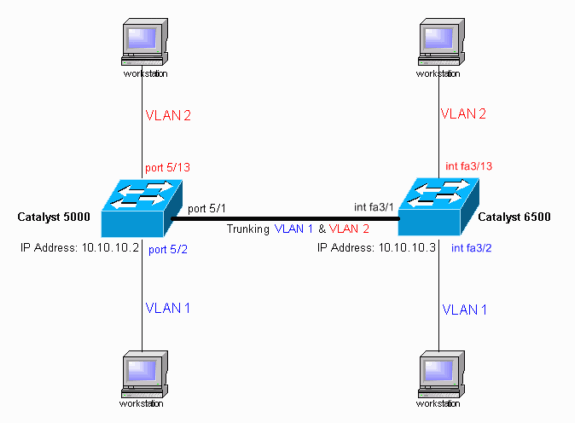
Configurações
Este documento utiliza as seguintes configurações:
Observação: comentários e explicações são exibidos em itálico azul.
| Catalyst 4000 Switch |
|---|
#version 8.1(3) ! ! #system web interface version(s) ! #system set system name cat4000 ! #frame distribution method set port channel all distribution mac both ! #vtp set vtp domain cisco !--- In this example, the VLAN Trunk Protocol (VTP) domain name is the same !--- on both sides. This is required for the autonegotiation of the trunk !--- by the Dynamic Trunking Protocol (DTP). set vtp mode client vlan !--- In this example, the VTP mode is set to client. !--- Set the VTP mode according to your network requirements. !--- For more details, refer to !--- Understanding and Configuring VLAN Trunk Protocol (VTP). ! #ip set interface sc0 1 10.10.10.2/255.255.255.0 10.10.10.255 !--- This is the IP address used for management. !--- Output suppressed. ! #module 1 : 2-port 1000BaseX Supervisor ! #module 2 empty ! #module 3 empty ! #module 4 empty ! #module 5 : 48-port Inline Power Module set vlan 2 5/13-24 !--- Ports 5/13-24 have been assigned to VLAN 2. set trunk 5/1 desirable dot1q 1-1005,1025-4094 !--- The trunking mode is set to desirable mode, which means !--- the port automatically tries to form a trunk with a !--- neighboring port set to desirable, auto, or on mode. !--- For recommended trunk mode settings, refer to !--- the Dynamic Trunking Protocol section of !--- Best Practices for Catalyst 4500/4000, 5500/5000, and 6500/6000 Series Switches Running CatOS Configuration and Management. !--- Output suppressed. set spantree portfast 5/2-24 enable set port channel 5/2-24 mode off !--- The macro command set port host 5/2-24 was used to do three things: !--- disable trunking, disable port channeling, and enable spantree portfast. !--- For details on using the set port host command, refer to !--- Using Portfast and Other Commands to Fix Workstation Startup Connectivity Delays. ! #module 6 empty end |
| Catalyst 6500 Switch |
|---|
Current configuration : 4408 bytes ! version 12.1 service timestamps debug uptime service timestamps log uptime no service password-encryption ! hostname cat6500 ! boot system flash sup-bootflash:c6sup22-jsv-mz.121-20.E2 enable password mysecret !--- This is the privileged mode password used in the example. ! ip subnet-zero ! ! ! mls flow ip destination mls flow ipx destination ! redundancy mode rpr-plus main-cpu auto-sync running-config auto-sync standard ! ! ! interface GigabitEthernet2/1 no ip address shutdown ! interface GigabitEthernet2/2 no ip address shutdown ! interface fastethernet3/1 switchport !--- The switchport command must be entered once, !--- without any keywords, to configure the interface as a Layer 2 port. !--- The interface is now automatically configured with the default command !--- switchport mode dynamic desirable. !--- This means the interface is ready to autonegotiate trunking !--- encapsulation and form a trunk link (using DTP) with a neighbor port !--- in desirable, auto, or on mode. !--- For recommended trunk mode settings, refer to !--- the "Dynamic Trunking Protocol" section of !--- Best Practices for Catalyst 6500/6000 Series and Catalyst 4500/4000 Series Switches Running Cisco IOS Software. ! interface FastEthernet3/2 switchport switchport mode access spanning-tree portfast !--- The interface range fastethernet mod/beginport - endport !--- command is used to configure interfaces 3/2 - 24 at once. !--- Next, the switchport command is issued (if this has not been done already). switchport mode access spanning-tree portfast !--- Next, issue the macro command switchport host 3/2 - 24 to automatically !--- configure these ports as access ports and to enable spantree portfast. !--- For details on using the switchport host command, refer to !--- Using Portfast and Other Commands to Fix Workstation Startup Connectivity Delays. ! interface FastEthernet3/13 switchport switchport access vlan 2 !--- Interfaces 3/13 - 24 are placed in VLAN 2 !--- using the switchport access vlan 2 command. switchport mode access spanning-tree portfast !--- Output suppressed. ! interface FastEthernet3/24 shutdown switchport switchport access vlan 2 switchport mode access spanning-tree portfast !--- Output suppressed. ! interface FastEthernet3/48 no ip address shutdown ! interface vlan 1 ip address 10.10.10.3 255.255.255.0 !--- This is the IP address used for management. ! ip classless no ip http server ! ! ! line con 0 line vty 0 4 password mysecret !--- This is the Telnet password used in the example. login transport input lat pad mop telnet rlogin udptn nasi ! ! end cat6500# |
Verificar
Esta seção fornece informações que você pode usar para confirmar se sua configuração está funcionando adequadamente.
comandos show
Determinados comandos show são suportados pela Output Interpreter ![]() (somente clientes registrados) ferramenta, que permite que você veja uma análise da saída do comando show.
(somente clientes registrados) ferramenta, que permite que você veja uma análise da saída do comando show.
Nos Switches Catalyst que executam o CatOS, utilize estes comandos:
-
show port capabilities module/port
-
show port module/port
-
show trunk module/port
-
show vtp domain
On Catalyst 6000 Switches running Cisco IOS Software, use the following commands:
-
show interfaces interface-type module/port trunk
-
show vlan
Exemplo de saída do comando show
Catalyst 4000 Switch
O comando show port capabilities module/port é usado para verificar se a porta é capaz de fazer truncamento.
cat4000> (enable) show port capabilities 5/1 Model WS-X4148-RJ45V Port 5/1 Type 10/100BaseTX Speed auto,10,100 Duplex half,full Trunk encap type 802.1Q Trunk mode on,off,desirable,auto,nonegotiate Channel 5/1-48 Flow control no Security yes Dot1x yes Membership static,dynamic Fast start yes QOS scheduling rx-(none),tx-(2q1t) CoS rewrite no ToS rewrite no Rewrite no UDLD yes Inline power auto,off,static AuxiliaryVlan 1..1000,1025..4094,untagged,none SPAN source,destination,reflector Link debounce timer yes IGMPFilter yes Dot1q-all-tagged no cat4000> (enable)
O comando show port module/port exibe o status de uma porta específica e se ela está executando entroncamento.
cat4000> (enable) show port status 5/1 Port Name Status Vlan Level Duplex Speed Type ----- ------------------ ---------- ---------- ------ ------ ----- ------------ 5/1 connected trunk normal a-full a-100 10/100BaseTX cat4000> (enable)
O comando show trunk é utilizado para verificar o status do truncamento e a configuração.
cat4000> (enable) show trunk * - indicates vtp domain mismatch # - indicates dot1q-all-tagged enabled on the port Port Mode Encapsulation Status Native vlan -------- ----------- ------------- ------------ ----------- 5/1 desirable dot1q trunking 1 Port Vlans allowed on trunk -------- --------------------------------------------------------------------- 5/1 1-1005,1025-4094 Port Vlans allowed and active in management domain -------- --------------------------------------------------------------------- 5/1 1-2 Port Vlans in spanning tree forwarding state and not pruned -------- --------------------------------------------------------------------- 5/1 1-2 cat4000> (enable)
O comando show vtp domain é usado para verificar informações de VTP.
cat4000> (enable) show vtp domain Version : running VTP1 (VTP3 capable) Domain Name : cisco Password : not configured Notifications: disabled Updater ID: 10.10.10.3 Feature Mode Revision -------------- -------------- ----------- VLAN Client 21 Pruning : disabled VLANs prune eligible: 2-1000
Catalyst 6500 Switch
O comando show interfaces interface-type module/port trunk diz se a porta está fazendo truncagem.
cat6500# show interfaces fastethernet 3/1 trunk Port Mode Encapsulation Status Native vlan Fa3/1 desirable n-802.1q trunking 1 Port Vlans allowed on trunk Fa3/1 1-4094 Port Vlans allowed and active in management domain Fa3/1 1-2 Port Vlans in spanning tree forwarding state and not pruned Fa3/1 1-2 cat6500#
O comando show vlan fornece informações sobre as VLANs e as portas que pertencem a uma VLAN específica.
cat6500# show vlan
VLAN Name Status Ports
---- -------------------------------- --------- -------------------------------
1 default active Fa3/2, Fa3/3, Fa3/4, Fa3/5
Fa3/6, Fa3/7, Fa3/8, Fa3/9
Fa3/10, Fa3/11, Fa3/12
2 VLAN0002 active Fa3/13, Fa3/14, Fa3/15, Fa3/16
Fa3/17, Fa3/18, Fa3/19, Fa3/20
Fa3/21, Fa3/22, Fa3/23, Fa3/24
1002 fddi-default act/unsup
1003 token-ring-default act/unsup
1004 fddinet-default act/unsup
1005 trnet-default act/unsup
!--- Output suppressed.
cat6500#
Observação: somente as portas configuradas como portas não tronco da Camada 2 são exibidas.
Troubleshoot
Atualmente, não existem informações disponíveis específicas sobre Troubleshooting para esta configuração.
Informações Relacionadas
Contate a Cisco
- Abrir um caso de suporte

- (É necessário um Contrato de Serviço da Cisco)
 Feedback
Feedback