Configurando clientes Cisco IOS e Windows 2000 para L2TP usando Microsoft IAS
Contents
Introduction
Este documento fornece instruções sobre como configurar o software Cisco IOS® e clientes Windows 2000 para o Protocolo de Túnel de Camada 2 (L2TP - Layer 2 Tunnel Protocol) usando o Internet Authentication Server (IAS - Internet Authentication Server) da Microsoft.
Consulte Exemplo de Configuração de Chave Pré-compartilhada L2TP sobre IPsec entre o Windows 2000/XP PC e PIX/ASA 7.2 Usando Exemplo de Configuração de Chave Pré-compartilhada para obter mais informações sobre como configurar o L2TP sobre IP Security (IPSec) de clientes remotos do Microsoft Windows 2000/2003 e XP para um escritório corporativo do PIX Security Appliance usando chaves pré-compartilhadas 2003 IAS RADIUS Server para autenticação de usuário.
Consulte Configurando L2TP sobre IPSec de um cliente Windows 2000 ou XP para um Cisco VPN 3000 Series Concentrator usando chaves pré-compartilhadas para obter mais informações sobre como configurar L2TP sobre IPSec de clientes remotos do Microsoft Windows 2000 e XP para um site corporativo usando um método criptografado.
Prerequisites
Requirements
Não existem requisitos específicos para este documento.
Componentes Utilizados
As informações neste documento são baseadas nestas versões de software e hardware:
-
Componente opcional do Microsoft IAS instalado em um servidor avançado do Microsoft 2000 com Active Directory
-
Um Cisco Router 3600
-
Software Cisco IOS versão c3640-io3s56i-mz.121-5.T
The information in this document was created from the devices in a specific lab environment. All of the devices used in this document started with a cleared (default) configuration. If your network is live, make sure that you understand the potential impact of any command.
Conventions
Consulte as Convenções de Dicas Técnicas da Cisco para obter mais informações sobre convenções de documentos.
Configurar
Nesta seção, você encontrará informações para configurar os recursos descritos neste documento.
Nota:Use a Command Lookup Tool (somente clientes registrados) para obter mais informações sobre os comandos usados neste documento.
Diagrama de Rede
Este documento utiliza a seguinte configuração de rede:
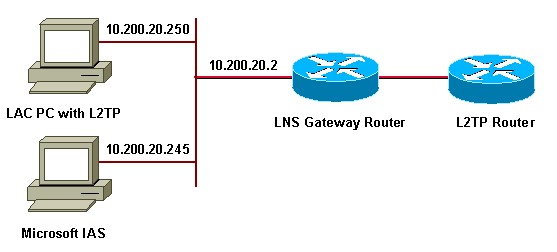
Este documento usa estes pools de IP para clientes dial-up:
-
Roteador gateway: 192.168.1.2 ~ 192.168.1.254
-
LNS: 172.16.10.1 ~ 172.16.10.1
Configurando o Windows 2000 Advanced Server para Microsoft IAS
Certifique-se de que o Microsoft IAS esteja instalado. Para instalar o Microsoft IAS, faça login como administrador e conclua estas etapas:
-
Em Network Services, verifique se todas as caixas de seleção estão desmarcadas.
-
Marque a caixa de seleção Internet Authentication Server (IAS) e clique em OK.
-
No Windows Components wizard, clique em Next. Se solicitado, insira o CD do Windows 2000.
-
Quando os arquivos necessários tiverem sido copiados, clique em Concluir e feche todas as janelas. Não é preciso reinicializar.
Configuração dos clientes RADIUS
Conclua estes passos:
-
Em Administrative Tools, abra o Internet Authentication Server Console e clique em Clients.
-
Na Friendly Name Box, digite o endereço IP do servidor de acesso à rede (NAS).
-
Clique em Usar este IP.
-
Na lista suspensa Client-Vendor, certifique-se de que RADIUS Standard esteja selecionado.
-
Nas caixas Shared Secret e Confirm Shared Secret, digite a senha e clique em Finish.
-
Na árvore do console, clique com o botão direito do mouse em Internet Authentication Service e clique em Start.
-
Feche a console.
Configurando usuários em IAS
Ao contrário do CiscoSecure, o banco de dados de usuários do Windows 2000 Remote Authentication Dial-In User Server (RADIUS) está estreitamente vinculado ao banco de dados de usuários do Windows.
-
Se o Ative Diretory estiver instalado no servidor Windows 2000, crie os novos usuários de discagem a partir de Usuários e Computadores do Ative Diretory.
-
Se o Ative Diretory não estiver instalado, você poderá usar Usuários e Grupos Locais em Ferramentas Administrativas para criar novos usuários.
Configuração de Usuários de Diretório Ativo
Conclua estes passos para configurar usuários com o Ative Diretory:
-
Na console Active Directory Users and Computers, expanda seu domínio.
-
Clique com o botão direito do mouse na rolagem Usuários para selecionar Novo usuário.
-
Crie um novo usuário chamado tac.
-
Digite sua senha nas caixas de diálogo Senha e Confirmar senha.
-
Desmarque a opção User Must Change Password at Next Logon e clique em Next.
-
Abra a caixa Propriedades do tac do usuário. Altere para a guia Dial-In.
-
Em Remote Access Permission (Dial-in or VPN), clique em Allow Access e depois em OK.
Configuração de Usuários se Nenhum Diretório Ativo Estiver Instalado
Conclua estes passos para configurar usuários se o Ative Diretory não estiver instalado:
-
Em Administrative Tools, clique em Computer Management.
-
Expanda a console do Computer Management e clique em Local Users and Groups.
-
Clique com o botão direito do mouse em Users Scroll para selecionar New User.
-
Digite uma senha nas caixas de diálogo Senha e Confirmar senha.
-
Desmarque a opção User Must Change Password at Next Logon e clique em Next.
-
Abra a caixa Propriedades do novo tac do usuário. Altere para a guia Dial-In.
-
Em Remote Access Permission (Dial-in or VPN), clique em Allow Access e depois em OK.
Aplicando uma política de acesso remoto ao usuário Windows
Conclua estes passos para aplicar uma política de acesso remoto:
-
Em Administrative Tools, abra o console Internet Authentication Server e clique em Remote Access Policies.
-
Clique no botão Adicionar em Especificar as condições para corresponder e adicionar tipo de serviço. Escolha o tipo disponível como Framed. Adicione-o aos tipos selecionados e pressione OK.
-
Clique no botão Add, em Specify the Conditions to Match, e adicione Framed Protocol. Escolha o tipo disponível como PPP. Adicione-o aos tipos selecionados e pressione OK.
-
Clique no botão Add, em Specify the Conditions to Match, e adicione Windows-Groups para adicionar o grupo do Windows ao qual o usuário pertence. Escolha o grupo e adicione-o aos tipos selecionados. Pressione OK.
-
Em Permitir acesso se a Permissão de discagem estiver Habilitada, selecione Conceder permissão de acesso remoto.
-
Feche a console.
Configurando o cliente Windows 2000 para L2TP
Conclua estes passos para configurar o cliente Windows 2000 para L2TP:
-
No menu Iniciar, escolha Configurações e siga um destes caminhos:
-
Painel de controle > Conexões de rede e dial-up
OU
-
Conexões de rede e dial-up > Criar nova conexão
-
-
Use o Assistente para criar uma conexão chamada L2TP. Essa conexão conecta a uma rede privada através da Internet. Você também precisa especificar o endereço IP ou o nome do gateway do túnel L2TP.
-
A nova conexão aparece na janela Network and Dial-up Connections no Control Panel. Aqui, clique no botão direito do mouse para editar as propriedades.
-
Na guia Networking, verifique se Type Of Server I Am Calling está definido como L2TP.
-
Se você planeja alocar um endereço interno dinâmico para esse cliente a partir do gateway, por meio de um pool local ou DHCP, selecione TCP/IP protocol. Verifique se o cliente está configurado para obter um endereço IP automaticamente. Você também pode emitir informações de DNS automaticamente.
-
O botão Avançado permite definir informações estáticas de WINS e DNS.
-
A guia Options permite desativar o IPSec ou atribuir uma política diferente à conexão.
-
Na guia Segurança, você pode definir os parâmetros de autenticação do usuário, como PAP, CHAP ou MS-CHAP ou login de domínio do Windows.
-
-
Quando a conexão estiver configurada, você poderá clicar duas vezes nela para iniciar a tela de login e, em seguida, conectar.
Desabilitando o IPSec para o Windows 2000 Client
-
Edite as propriedades da conexão dial-up L2TP que acabou de criar. Clique com o botão direito do mouse na nova conexão L2TP para obter a janela Propriedades L2TP.
-
Na guia Networking, clique em Propriedades de Internet Protocol (TCP/IP). Clique duas vezes na guia Avançado. Vá para a guia Options, clique em IP security properties e, se Não usar IPSEC estiver selecionado, verifique-o duas vezes.
Observação: os clientes do Microsoft Windows 2000 têm um acesso remoto padrão e serviços do Agente de política que, por padrão, criam uma política para o tráfego L2TP. Essa política padrão não permite tráfego L2TP sem IPSec e criptografia. Você pode desabilitar o comportamento padrão da Microsoft editando o Editor do Registro do cliente da Microsoft. O procedimento para editar o registro do Windows e desativar a política padrão de IPSec para tráfego L2TP é fornecido nesta seção. Consulte a documentação da Microsoft para editar o Registro do Windows.
Use o Editor do Registro (Regedt32.exe) para adicionar a nova entrada do Registro para desabilitar o IPSec. Consulte a documentação da Microsoft ou o tópico de ajuda da Microsoft para Regedt32.exe para obter mais informações.
Você deve adicionar o valor do registro ProhibitIpSec a cada computador de ponto de extremidade baseado no Windows 2000 de uma conexão L2TP ou IPSec para impedir que o filtro automático para o tráfego L2TP e IPSec seja criado. Quando o valor do registro ProhibitIpSec é definido como um, o computador baseado no Windows 2000 não cria o filtro automático que utiliza a autenticação CA. Em vez disso, verifica se há uma política IPSec local ou do Ative Diretory. Para adicionar o valor do registro ProhibitIpSec ao computador baseado no Windows 2000, use Regedt32.exe para localizar esta chave no registro:
HKEY_LOCAL_MACHINE\System\CurrentControlSet\Services\Rasman\Parameters
Adicionar este valor de registro a esta chave:
Value Name: ProhibitIpSec Data Type: REG_DWORD Value: 1
Observação: você deve reiniciar o computador baseado no Windows 2000 para que as alterações entrem em vigor. Consulte estes artigos da Microsoft para obter mais detalhes:
-
Q258261 - Desabilitando a política IPSEC usada com L2TP
-
Q240262- How to Configure a L2TP/IPSec Connection Using a Pre-shared Key (Como configurar uma conexão L2TP/IPSec usando uma chave pré-compartilhada)
Configuração do Cisco IOS para L2TP
Essas configurações descrevem os comandos necessários para L2TP sem IPSec. Quando essa configuração básica estiver funcionando, você também poderá configurar o IPSec.
| angela |
|---|
Building configuration... Current configuration : 1595 bytes ! version 12.1 no service single-slot-reload-enable service timestamps debug datetime msec service timestamps log datetime msec no service password-encryption ! hostname angela ! logging rate-limit console 10 except errors !--- Enable AAA services here. aaa new-model aaa authentication login default group radius local aaa authentication login console none aaa authentication ppp default group radius local aaa authorization network default group radius local enable password ww ! memory-size iomem 30 ip subnet-zero ! ! no ip finger no ip domain-lookup ip host rund 172.17.247.195 ! ip audit notify log ip audit po max-events 100 ip address-pool local ! ! !--- Enable VPN/VPDN services and define groups and !--- specific variables required for the group. vpdn enable no vpdn logging ! vpdn-group L2TP_Windows 2000Client !--- Default L2TP VPDN group. !--- Allow the Router to accept incoming requests. accept-dialin protocol L2TP virtual-template 1 no L2TP tunnel authentication !--- Users are authenticated at the NAS or LNS !--- before the tunnel is established. This is not !--- required for client-initiated tunnels. ! ! call rsvp-sync ! ! ! ! ! ! ! controller E1 2/0 ! ! interface Loopback0 ip address 172.16.10.100 255.255.255.0 ! interface Ethernet0/0 ip address 10.200.20.2 255.255.255.0 half-duplex ! interface Virtual-Template1 ip unnumbered Loopback0 peer default ip address pool default ppp authentication ms-chap ! ip local pool default 172.16.10.1 172.16.10.10 ip classless ip route 0.0.0.0 0.0.0.0 10.200.20.1 ip route 192.168.1.0 255.255.255.0 10.200.20.250 no ip http server ! radius-server host 10.200.20.245 auth-port 1645 acct-port 1646 radius-server retransmit 3 radius-server key cisco ! dial-peer cor custom ! ! ! ! ! line con 0 exec-timeout 0 0 login authentication console transport input none line 33 50 modem InOut line aux 0 line vty 0 4 exec-timeout 0 0 password ww ! end angela# *Mar 12 23:10:54.176: L2TP: I SCCRQ from RSHANMUG-W2K1.cisco.com tnl 5 *Mar 12 23:10:54.176: Tnl 8663 L2TP: New tunnel created for remote RSHANMUG-W2K1.cisco.com, address 192.168.1.56 *Mar 12 23:10:54.176: Tnl 8663 L2TP: O SCCRP to RSHANMUG-W2K1.cisco.com tnlid 5 *Mar 12 23:10:54.180: Tnl 8663 L2TP: Tunnel state change from idle to wait-ctl-reply *Mar 12 23:10:54.352: Tnl 8663 L2TP: I SCCCN from RSHANMUG-W2K1.cisco.com tnl 5 *Mar 12 23:10:54.352: Tnl 8663 L2TP: Tunnel state change from wait-ctl-reply to established *Mar 12 23:10:54.352: Tnl 8663 L2TP: SM State established *Mar 12 23:10:54.356: Tnl 8663 L2TP: I ICRQ from RSHANMUG-W2K1.cisco.com tnl 5 *Mar 12 23:10:54.356: Tnl/Cl 8663/44 L2TP: Session FS enabled *Mar 12 23:10:54.356: Tnl/Cl 8663/44 L2TP: Session state change from idle to wait-connect *Mar 12 23:10:54.356: Tnl/Cl 8663/44 L2TP: New session created *Mar 12 23:10:54.356: Tnl/Cl 8663/44 L2TP: O ICRP to RSHANMUG-W2K1.cisco.com 5/1 *Mar 12 23:10:54.544: Tnl/Cl 8663/44 L2TP: I ICCN from RSHANMUG-W2K1.cisco.com tnl 5, cl 1 *Mar 12 23:10:54.544: Tnl/Cl 8663/44 L2TP: Session state change from wait-connect to established *Mar 12 23:10:54.544: Vi1 VPDN: Virtual interface created for *Mar 12 23:10:54.544: Vi1 PPP: Phase is DOWN, Setup [0 sess, 0 load] *Mar 12 23:10:54.544: Vi1 VPDN: Clone from Vtemplate 1 filterPPP=0 blocking *Mar 12 23:10:54.620: Tnl/Cl 8663/44 L2TP: Session with no hwidb *Mar 12 23:10:54.624: %LINK-3-UPDOWN: Interface Virtual-Access1, changed state to up *Mar 12 23:10:54.624: Vi1 PPP: Using set call direction *Mar 12 23:10:54.624: Vi1 PPP: Treating connection as a callin *Mar 12 23:10:54.624: Vi1 PPP: Phase is ESTABLISHING, Passive Open [0 sess, 0 load] *Mar 12 23:10:54.624: Vi1 LCP: State is Listen *Mar 12 23:10:54.624: Vi1 VPDN: Bind interface direction=2 *Mar 12 23:10:56.556: Vi1 LCP: I CONFREQ [Listen] id 1 len 44 *Mar 12 23:10:56.556: Vi1 LCP: MagicNumber 0x595E7636 (0x0506595E7636) *Mar 12 23:10:56.556: Vi1 LCP: PFC (0x0702) *Mar 12 23:10:56.556: Vi1 LCP: ACFC (0x0802) *Mar 12 23:10:56.556: Vi1 LCP: Callback 6 (0x0D0306) *Mar 12 23:10:56.556: Vi1 LCP: MRRU 1614 (0x1104064E) *Mar 12 23:10:56.556: Vi1 LCP: EndpointDisc 1 Local *Mar 12 23:10:56.556: Vi1 LCP: (0x1317012E07E41982EB4EF790F1BF1862) *Mar 12 23:10:56.556: Vi1 LCP: (0x10D0AC00000002) *Mar 12 23:10:56.556: Vi1 AAA/AUTHOR/FSM: (0): LCP succeeds trivially *Mar 12 23:10:56.556: Vi1 LCP: O CONFREQ [Listen] id 1 len 15 *Mar 12 23:10:56.556: Vi1 LCP: AuthProto MS-CHAP (0x0305C22380) *Mar 12 23:10:56.556: Vi1 LCP: MagicNumber 0x4E1B09B8 (0x05064E1B09B8) *Mar 12 23:10:56.560: Vi1 LCP: O CONFREJ [Listen] id 1 len 34 *Mar 12 23:10:56.560: Vi1 LCP: Callback 6 (0x0D0306) *Mar 12 23:10:56.560: Vi1 LCP: MRRU 1614 (0x1104064E) *Mar 12 23:10:56.560: Vi1 LCP: EndpointDisc 1 Local *Mar 12 23:10:56.560: Vi1 LCP: (0x1317012E07E41982EB4EF790F1BF1862) *Mar 12 23:10:56.560: Vi1 LCP: (0x10D0AC00000002) *Mar 12 23:10:56.700: Vi1 LCP: I CONFACK [REQsent] id 1 len 15 *Mar 12 23:10:56.700: Vi1 LCP: AuthProto MS-CHAP (0x0305C22380) *Mar 12 23:10:56.704: Vi1 LCP: MagicNumber 0x4E1B09B8 (0x05064E1B09B8) *Mar 12 23:10:56.704: Vi1 LCP: I CONFREQ [ACKrcvd] id 2 len 14 *Mar 12 23:10:56.704: Vi1 LCP: MagicNumber 0x595E7636 (0x0506595E7636) *Mar 12 23:10:56.704: Vi1 LCP: PFC (0x0702) *Mar 12 23:10:56.704: Vi1 LCP: ACFC (0x0802) *Mar 12 23:10:56.704: Vi1 LCP: O CONFACK [ACKrcvd] id 2 len 14 *Mar 12 23:10:56.708: Vi1 LCP: MagicNumber 0x595E7636 (0x0506595E7636) *Mar 12 23:10:56.708: Vi1 LCP: PFC (0x0702) *Mar 12 23:10:56.708: Vi1 LCP: ACFC (0x0802) *Mar 12 23:10:56.708: Vi1 LCP: State is Open *Mar 12 23:10:56.708: Vi1 PPP: Phase is AUTHENTICATING, by this end [0 sess, 0 load] *Mar 12 23:10:56.708: Vi1 MS-CHAP: O CHALLENGE id 28 len 21 from angela *Mar 12 23:10:56.852: Vi1 LCP: I IDENTIFY [Open] id 3 len 18 magic 0x595E7636 MSRASV5.00 *Mar 12 23:10:56.872: Vi1 LCP: I IDENTIFY [Open] id 4 len 27 magic 0x595E7636 MSRAS-1- RSHANMUG-W2K1 *Mar 12 23:10:56.880: Vi1 MS-CHAP: I RESPONSE id 28 len 57 from tac *Mar 12 23:10:56.880: AAA: parse name=Virtual-Access1 idb type=21 tty=-1 *Mar 12 23:10:56.880: AAA: name=Virtual-Access1 flags=0x11 type=5 shelf=0 slot=0 adapter=0 port=1 channel=0 *Mar 12 23:10:56.884: AAA/MEMORY: create_user (0x6273D024) user='tac' ruser='' port='Virtual-Access1' rem_addr='' authen_type=MSCHAP service=PPP priv=1 *Mar 12 23:10:56.884: AAA/AUTHEN/START (3634835145): port='Virtual-Access1' list='' action=LOGIN service=PPP *Mar 12 23:10:56.884: AAA/AUTHEN/START (3634835145): using default list *Mar 12 23:10:56.884: AAA/AUTHEN/START (3634835145): Method=radius (radius) *Mar 12 23:10:56.884: RADIUS: ustruct sharecount=0 *Mar 12 23:10:56.884: RADIUS: Initial Transmit Virtual-Access1 id 173 10.200.20.245:1645, Access-Request, len 129 *Mar 12 23:10:56.884: Attribute 4 6 0AC81402 *Mar 12 23:10:56.884: Attribute 5 6 00000001 *Mar 12 23:10:56.884: Attribute 61 6 00000001 *Mar 12 23:10:56.884: Attribute 1 5 7461631A *Mar 12 23:10:56.884: Attribute 26 16 000001370B0A0053 *Mar 12 23:10:56.884: Attribute 26 58 0000013701341C01 *Mar 12 23:10:56.884: Attribute 6 6 00000002 *Mar 12 23:10:56.884: Attribute 7 6 00000001 *Mar 12 23:10:56.900: RADIUS: Received from id 173 10.200.20.245:1645, Access-Accept, len 116 *Mar 12 23:10:56.900: Attribute 7 6 00000001 *Mar 12 23:10:56.900: Attribute 6 6 00000002 *Mar 12 23:10:56.900: Attribute 25 32 502605A6 *Mar 12 23:10:56.900: Attribute 26 40 000001370C22F6D5 *Mar 12 23:10:56.900: Attribute 26 12 000001370A061C4E *Mar 12 23:10:56.900: AAA/AUTHEN (3634835145): status = PASS *Mar 12 23:10:56.900: Vi1 AAA/AUTHOR/LCP: Authorize LCP *Mar 12 23:10:56.900: Vi1 AAA/AUTHOR/LCP (1995716469): Port='Virtual-Access1' list='' service=NET *Mar 12 23:10:56.900: AAA/AUTHOR/LCP: Vi1 (1995716469) user='tac' *Mar 12 23:10:56.900: Vi1 AAA/AUTHOR/LCP (1995716469): send AV service=ppp *Mar 12 23:10:56.900: Vi1 AAA/AUTHOR/LCP (1995716469): send AV protocol=lcp *Mar 12 23:10:56.900: Vi1 AAA/AUTHOR/LCP (1995716469): found list default *Mar 12 23:10:56.904: Vi1 AAA/AUTHOR/LCP (1995716469): Method=radius (radius) *Mar 12 23:10:56.904: RADIUS: unrecognized Microsoft VSA type 10 *Mar 12 23:10:56.904: Vi1 AAA/AUTHOR (1995716469): Post authorization status = PASS_REPL *Mar 12 23:10:56.904: Vi1 AAA/AUTHOR/LCP: Processing AV service=ppp *Mar 12 23:10:56.904: Vi1 AAA/AUTHOR/LCP: Processing AV mschap_mppe_keys*1p1T11=1v1O1~11a1W11151\1V1M1#11Z1`1k1}111 *Mar 12 23:10:56.904: Vi1 MS-CHAP: O SUCCESS id 28 len 4 *Mar 12 23:10:56.904: Vi1 PPP: Phase is UP [0 sess, 0 load] *Mar 12 23:10:56.904: Vi1 AAA/AUTHOR/FSM: (0): Can we start IPCP? *Mar 12 23:10:56.904: Vi1 AAA/AUTHOR/FSM (2094713042): Port='Virtual-Access1' list='' service=NET *Mar 12 23:10:56.904: AAA/AUTHOR/FSM: Vi1 (2094713042) user='tac' *Mar 12 23:10:56.904: Vi1 AAA/AUTHOR/FSM (2094713042): send AV service=ppp *Mar 12 23:10:56.904: Vi1 AAA/AUTHOR/FSM (2094713042): send AV protocol=ip *Mar 12 23:10:56.904: Vi1 AAA/AUTHOR/FSM (2094713042): found list default *Mar 12 23:10:56.904: Vi1 AAA/AUTHOR/FSM (2094713042): Method=radius (radius) *Mar 12 23:10:56.908: RADIUS: unrecognized Microsoft VSA type 10 *Mar 12 23:10:56.908: Vi1 AAA/AUTHOR (2094713042): Post authorization status = PASS_REPL *Mar 12 23:10:56.908: Vi1 AAA/AUTHOR/FSM: We can start IPCP *Mar 12 23:10:56.908: Vi1 IPCP: O CONFREQ [Closed] id 1 len 10 *Mar 12 23:10:56.908: Vi1 IPCP: Address 172.16.10.100 (0x0306AC100A64) *Mar 12 23:10:57.040: Vi1 CCP: I CONFREQ [Not negotiated] id 5 len 10 *Mar 12 23:10:57.040: Vi1 CCP: MS-PPC supported bits 0x01000001 (0x120601000001) *Mar 12 23:10:57.040: Vi1 LCP: O PROTREJ [Open] id 2 len 16 protocol CCP (0x80FD0105000A120601000001) *Mar 12 23:10:57.052: Vi1 IPCP: I CONFREQ [REQsent] id 6 len 34 *Mar 12 23:10:57.052: Vi1 IPCP: Address 0.0.0.0 (0x030600000000) *Mar 12 23:10:57.052: Vi1 IPCP: PrimaryDNS 0.0.0.0 (0x810600000000) *Mar 12 23:10:57.052: Vi1 IPCP: PrimaryWINS 0.0.0.0 (0x820600000000) *Mar 12 23:10:57.052: Vi1 IPCP: SecondaryDNS 0.0.0.0 (0x830600000000) *Mar 12 23:10:57.052: Vi1 IPCP: SecondaryWINS 0.0.0.0 (0x840600000000) *Mar 12 23:10:57.052: Vi1 AAA/AUTHOR/IPCP: Start. Her address 0.0.0.0, we want 0.0.0.0 *Mar 12 23:10:57.056: Vi1 AAA/AUTHOR/IPCP: Processing AV service=ppp *Mar 12 23:10:57.056: Vi1 AAA/AUTHOR/IPCP: Processing AV mschap_mppe_keys*1p1T11=1v1O1~11a1W11151\1V1M1#11Z1`1k1}111 *Mar 12 23:10:57.056: Vi1 AAA/AUTHOR/IPCP: Authorization succeeded *Mar 12 23:10:57.056: Vi1 AAA/AUTHOR/IPCP: Done. Her address 0.0.0.0, we want 0.0.0.0 *Mar 12 23:10:57.056: Vi1 IPCP: Pool returned 172.16.10.1 *Mar 12 23:10:57.056: Vi1 IPCP: O CONFREJ [REQsent] id 6 len 28 *Mar 12 23:10:57.056: Vi1 IPCP: PrimaryDNS 0.0.0.0 (0x810600000000) *Mar 12 23:10:57.056: Vi1 IPCP: PrimaryWINS 0.0.0.0 (0x820600000000) *Mar 12 23:10:57.056: Vi1 IPCP: SecondaryDNS 0.0.0.0 (0x830600000000) *Mar 12 23:10:57.056: Vi1 IPCP: SecondaryWINS 0.0.0.0 (0x840600000000) *Mar 12 23:10:57.060: Vi1 IPCP: I CONFACK [REQsent] id 1 len 10 *Mar 12 23:10:57.060: Vi1 IPCP: Address 172.16.10.100 (0x0306AC100A64) *Mar 12 23:10:57.192: Vi1 IPCP: I CONFREQ [ACKrcvd] id 7 len 10 *Mar 12 23:10:57.192: Vi1 IPCP: Address 0.0.0.0 (0x030600000000) *Mar 12 23:10:57.192: Vi1 AAA/AUTHOR/IPCP: Start. Her address 0.0.0.0, we want 172.16.10.1 *Mar 12 23:10:57.192: Vi1 AAA/AUTHOR/IPCP: Processing AV service=ppp *Mar 12 23:10:57.192: Vi1 AAA/AUTHOR/IPCP: Processing AV mschap_mppe_keys*1p1T11=1v1O1~11a1W11151\1V1M1#11Z1`1k1}111 *Mar 12 23:10:57.192: Vi1 AAA/AUTHOR/IPCP: Authorization succeeded *Mar 12 23:10:57.192: Vi1 AAA/AUTHOR/IPCP: Done. Her address 0.0.0.0, we want 172.16.10.1 *Mar 12 23:10:57.192: Vi1 IPCP: O CONFNAK [ACKrcvd] id 7 len 10 *Mar 12 23:10:57.192: Vi1 IPCP: Address 172.16.10.1 (0x0306AC100A01) *Mar 12 23:10:57.324: Vi1 IPCP: I CONFREQ [ACKrcvd] id 8 len 10 *Mar 12 23:10:57.324: Vi1 IPCP: Address 172.16.10.1 (0x0306AC100A01) *Mar 12 23:10:57.324: Vi1 AAA/AUTHOR/IPCP: Start. Her address 172.16.10.1, we want 172.16.10.1 *Mar 12 23:10:57.324: Vi1 AAA/AUTHOR/IPCP (413757991): Port='Virtual-Access1' list='' service=NET *Mar 12 23:10:57.324: AAA/AUTHOR/IPCP: Vi1 (413757991) user='tac' *Mar 12 23:10:57.324: Vi1 AAA/AUTHOR/IPCP (413757991): send AV service=ppp *Mar 12 23:10:57.324: Vi1 AAA/AUTHOR/IPCP (413757991): send AV protocol=ip *Mar 12 23:10:57.324: Vi1 AAA/AUTHOR/IPCP (413757991): send AV addr*172.16.10.1 *Mar 12 23:10:57.324: Vi1 AAA/AUTHOR/IPCP (413757991): found list default *Mar 12 23:10:57.324: Vi1 AAA/AUTHOR/IPCP (413757991): Method=radius (radius) *Mar 12 23:10:57.324: RADIUS: unrecognized Microsoft VSA type 10 *Mar 12 23:10:57.324: Vi1 AAA/AUTHOR (413757991): Post authorization status = PASS_REPL *Mar 12 23:10:57.324: Vi1 AAA/AUTHOR/IPCP: Reject 172.16.10.1, using 172.16.10.1 *Mar 12 23:10:57.328: Vi1 AAA/AUTHOR/IPCP: Processing AV service=ppp *Mar 12 23:10:57.328: Vi1 AAA/AUTHOR/IPCP: Processing AV mschap_mppe_keys*1p1T11=1v1O1~11a1W11151\1V1M1#11Z1`1k1}111 *Mar 12 23:10:57.328: Vi1 AAA/AUTHOR/IPCP: Processing AV addr*172.16.10.1 *Mar 12 23:10:57.328: Vi1 AAA/AUTHOR/IPCP: Authorization succeeded *Mar 12 23:10:57.328: Vi1 AAA/AUTHOR/IPCP: Done. Her address 172.16.10.1, we want 172.16.10.1 *Mar 12 23:10:57.328: Vi1 IPCP: O CONFACK [ACKrcvd] id 8 len 10 *Mar 12 23:10:57.328: Vi1 IPCP: Address 172.16.10.1 (0x0306AC100A01) *Mar 12 23:10:57.328: Vi1 IPCP: State is Open *Mar 12 23:10:57.332: Vi1 IPCP: Install route to 172.16.10.1 *Mar 12 23:10:57.904: %LINEPROTO-5-UPDOWN: Line protocol on Interface Virtual-Access1, changed state to up *Mar 12 23:11:06.324: Vi1 LCP: I ECHOREP [Open] id 1 len 12 magic 0x595E7636 *Mar 12 23:11:06.324: Vi1 LCP: Received id 1, sent id 1, line up |
angela#show vpdn L2TP Tunnel and Session Information Total tunnels 1 sessions 1 LocID RemID Remote Name State Remote Address Port Sessions 8663 5 RSHANMUG-W2K1.c est 192.168.1.56 1701 1 LocID RemID TunID Intf Username State Last Chg Fastswitch 44 1 8663 Vi1 tac est 00:00:18 enabled %No active L2F tunnels %No active PPTP tunnels %No active PPPoE tunnels *Mar 12 23:11:16.332: Vi1 LCP: I ECHOREP [Open] id 2 len 12 magic 0x595E7636 *Mar 12 23:11:16.332: Vi1 LCP: Received id 2, sent id 2, line upsh caller ip Line User IP Address Local Number Remote Number <-> Vi1 tac 172.16.10.1 - - in angela#show ip route Codes: C - connected, S - static, I - IGRP, R - RIP, M - mobile, B - BGP D - EIGRP, EX - EIGRP external, O - OSPF, IA - OSPF inter area N1 - OSPF NSSA external type 1, N2 - OSPF NSSA external type 2 E1 - OSPF external type 1, E2 - OSPF external type 2, E - EGP i - IS-IS, L1 - IS-IS level-1, L2 - IS-IS level-2, ia - IS-IS inter area * - candidate default, U - per-user static route, o - ODR P - periodic downloaded static route Gateway of last resort is 10.200.20.1 to network 0.0.0.0 172.16.0.0/16 is variably subnetted, 2 subnets, 2 masks C 172.16.10.0/24 is directly connected, Loopback0 C 172.16.10.1/32 is directly connected, Virtual-Access1 10.0.0.0/24 is subnetted, 1 subnets C 10.200.20.0 is directly connected, Ethernet0/0 S 192.168.1.0/24 [1/0] via 10.200.20.250 S* 0.0.0.0/0 [1/0] via 10.200.20.1 *Mar 12 23:11:26.328: Vi1 LCP: I ECHOREP [Open] id 3 len 12 magic 0x595E7636 *Mar 12 23:11:26.328: Vi1 LCP: Received id 3, sent id 3, line up172.16.10.1 angela#ping 172.16.10.1 Type escape sequence to abort. Sending 5, 100-byte ICMP Echos to 172.16.10.1, timeout is 2 seconds: !!!!! Success rate is 100 percent (5/5), round-trip min/avg/max = 156/160/168 ms
Para habilitar a criptografia
Adicione o comando ppp encrypt mppe 40 em interface virtual-template 1. Verifique se a criptografia está selecionada no cliente Microsoft também.
*Mar 12 23:27:36.608: L2TP: I SCCRQ from RSHANMUG-W2K1.cisco.com tnl 13 *Mar 12 23:27:36.608: Tnl 31311 L2TP: New tunnel created for remote RSHANMUG-W2K1.cisco.com, address 192.168.1.56 *Mar 12 23:27:36.608: Tnl 31311 L2TP: O SCCRP to RSHANMUG-W2K1.cisco.com tnlid 13 *Mar 12 23:27:36.612: Tnl 31311 L2TP: Tunnel state change from idle to wait-ctl-reply *Mar 12 23:27:36.772: Tnl 31311 L2TP: I SCCCN from RSHANMUG-W2K1.cisco.com tnl 13 *Mar 12 23:27:36.772: Tnl 31311 L2TP: Tunnel state change from wait-ctl-reply to established *Mar 12 23:27:36.776: Tnl 31311 L2TP: SM State established *Mar 12 23:27:36.780: Tnl 31311 L2TP: I ICRQ from RSHANMUG-W2K1.cisco.com tnl 13 *Mar 12 23:27:36.780: Tnl/Cl 31311/52 L2TP: Session FS enabled *Mar 12 23:27:36.780: Tnl/Cl 31311/52 L2TP: Session state change from idle to wait-connect *Mar 12 23:27:36.780: Tnl/Cl 31311/52 L2TP: New session created *Mar 12 23:27:36.780: Tnl/Cl 31311/52 L2TP: O ICRP to RSHANMUG-W2K1.cisco.com 13/1 *Mar 12 23:27:36.924: Tnl/Cl 31311/52 L2TP: I ICCN from RSHANMUG-W2K1.cisco.com tnl 13, cl 1 *Mar 12 23:27:36.928: Tnl/Cl 31311/52 L2TP: Session state change from wait-connect to established *Mar 12 23:27:36.928: Vi1 VPDN: Virtual interface created for *Mar 12 23:27:36.928: Vi1 PPP: Phase is DOWN, Setup [0 sess, 0 load] *Mar 12 23:27:36.928: Vi1 VPDN: Clone from Vtemplate 1 filterPPP=0 blocking *Mar 12 23:27:36.972: Tnl/Cl 31311/52 L2TP: Session with no hwidb *Mar 12 23:27:36.976: %LINK-3-UPDOWN: Interface Virtual-Access1, changed state to up *Mar 12 23:27:36.976: Vi1 PPP: Using set call direction *Mar 12 23:27:36.976: Vi1 PPP: Treating connection as a callin *Mar 12 23:27:36.976: Vi1 PPP: Phase is ESTABLISHING, Passive Open [0 sess, 0 load] *Mar 12 23:27:36.976: Vi1 LCP: State is Listen *Mar 12 23:27:36.976: Vi1 VPDN: Bind interface direction=2 *Mar 12 23:27:38.976: Vi1 LCP: TIMEout: State Listen *Mar 12 23:27:38.976: Vi1 AAA/AUTHOR/FSM: (0): LCP succeeds trivially *Mar 12 23:27:38.976: Vi1 LCP: O CONFREQ [Listen] id 1 len 15 *Mar 12 23:27:38.976: Vi1 LCP: AuthProto MS-CHAP (0x0305C22380) *Mar 12 23:27:38.976: Vi1 LCP: MagicNumber 0x4E2A5593 (0x05064E2A5593) *Mar 12 23:27:38.984: Vi1 LCP: I CONFREQ [REQsent] id 1 len 44 *Mar 12 23:27:38.984: Vi1 LCP: MagicNumber 0x4B4817ED (0x05064B4817ED) *Mar 12 23:27:38.984: Vi1 LCP: PFC (0x0702) *Mar 12 23:27:38.984: Vi1 LCP: ACFC (0x0802) *Mar 12 23:27:38.984: Vi1 LCP: Callback 6 (0x0D0306) *Mar 12 23:27:38.984: Vi1 LCP: MRRU 1614 (0x1104064E) *Mar 12 23:27:38.984: Vi1 LCP: EndpointDisc 1 Local *Mar 12 23:27:38.984: Vi1 LCP: (0x1317012E07E41982EB4EF790F1BF1862) *Mar 12 23:27:38.984: Vi1 LCP: (0x10D0AC0000000A) *Mar 12 23:27:38.984: Vi1 LCP: O CONFREJ [REQsent] id 1 len 34 *Mar 12 23:27:38.984: Vi1 LCP: Callback 6 (0x0D0306) *Mar 12 23:27:38.984: Vi1 LCP: MRRU 1614 (0x1104064E) *Mar 12 23:27:38.984: Vi1 LCP: EndpointDisc 1 Local *Mar 12 23:27:38.988: Vi1 LCP: (0x1317012E07E41982EB4EF790F1BF1862) *Mar 12 23:27:38.988: Vi1 LCP: (0x10D0AC0000000A) *Mar 12 23:27:39.096: Vi1 LCP: I CONFACK [REQsent] id 1 len 15 *Mar 12 23:27:39.096: Vi1 LCP: AuthProto MS-CHAP (0x0305C22380) *Mar 12 23:27:39.096: Vi1 LCP: MagicNumber 0x4E2A5593 (0x05064E2A5593) *Mar 12 23:27:39.128: Vi1 LCP: I CONFREQ [ACKrcvd] id 2 len 14 *Mar 12 23:27:39.128: Vi1 LCP: MagicNumber 0x4B4817ED (0x05064B4817ED) *Mar 12 23:27:39.128: Vi1 LCP: PFC (0x0702) *Mar 12 23:27:39.128: Vi1 LCP: ACFC (0x0802) *Mar 12 23:27:39.128: Vi1 LCP: O CONFACK [ACKrcvd] id 2 len 14 *Mar 12 23:27:39.128: Vi1 LCP: MagicNumber 0x4B4817ED (0x05064B4817ED) *Mar 12 23:27:39.128: Vi1 LCP: PFC (0x0702) *Mar 12 23:27:39.128: Vi1 LCP: ACFC (0x0802) *Mar 12 23:27:39.128: Vi1 LCP: State is Open *Mar 12 23:27:39.128: Vi1 PPP: Phase is AUTHENTICATING, by this end [0 sess, 0 load] *Mar 12 23:27:39.128: Vi1 MS-CHAP: O CHALLENGE id 32 len 21 from angela *Mar 12 23:27:39.260: Vi1 LCP: I IDENTIFY [Open] id 3 len 18 magic 0x4B4817ED MSRASV5.00 *Mar 12 23:27:39.288: Vi1 LCP: I IDENTIFY [Open] id 4 len 27 magic 0x4B4817ED MSRAS-1- RSHANMUG-W2K1 *Mar 12 23:27:39.296: Vi1 MS-CHAP: I RESPONSE id 32 len 57 from tac *Mar 12 23:27:39.296: AAA: parse name=Virtual-Access1 idb type=21 tty=-1 *Mar 12 23:27:39.296: AAA: name=Virtual-Access1 flags=0x11 type=5 shelf=0 slot=0 adapter=0 port=1 channel=0 *Mar 12 23:27:39.296: AAA/MEMORY: create_user (0x6273D528) user='tac' ruser='' port='Virtual-Access1' rem_addr='' authen_type=MSCHAP service=PPP priv=1 *Mar 12 23:27:39.296: AAA/AUTHEN/START (2410248116): port='Virtual-Access1' list='' action=LOGIN service=PPP *Mar 12 23:27:39.296: AAA/AUTHEN/START (2410248116): using default list *Mar 12 23:27:39.296: AAA/AUTHEN/START (2410248116): Method=radius (radius) *Mar 12 23:27:39.296: RADIUS: ustruct sharecount=0 *Mar 12 23:27:39.300: RADIUS: Initial Transmit Virtual-Access1 id 181 10.200.20.245:1645, Access-Request, len 129 *Mar 12 23:27:39.300: Attribute 4 6 0AC81402 *Mar 12 23:27:39.300: Attribute 5 6 00000001 *Mar 12 23:27:39.300: Attribute 61 6 00000001 *Mar 12 23:27:39.300: Attribute 1 5 7461631A *Mar 12 23:27:39.300: Attribute 26 16 000001370B0AFC72 *Mar 12 23:27:39.300: Attribute 26 58 0000013701342001 *Mar 12 23:27:39.300: Attribute 6 6 00000002 *Mar 12 23:27:39.300: Attribute 7 6 00000001 *Mar 12 23:27:39.312: RADIUS: Received from id 181 10.200.20.245:1645, Access-Accept, len 116 *Mar 12 23:27:39.312: Attribute 7 6 00000001 *Mar 12 23:27:39.312: Attribute 6 6 00000002 *Mar 12 23:27:39.312: Attribute 25 32 502E05AE *Mar 12 23:27:39.312: Attribute 26 40 000001370C225042 *Mar 12 23:27:39.312: Attribute 26 12 000001370A06204E *Mar 12 23:27:39.312: AAA/AUTHEN (2410248116): status = PASS *Mar 12 23:27:39.316: Vi1 AAA/AUTHOR/LCP: Authorize LCP *Mar 12 23:27:39.316: Vi1 AAA/AUTHOR/LCP (2365724222): Port='Virtual-Access1' list='' service=NET *Mar 12 23:27:39.316: AAA/AUTHOR/LCP: Vi1 (2365724222) user='tac' *Mar 12 23:27:39.316: Vi1 AAA/AUTHOR/LCP (2365724222): send AV service=ppp *Mar 12 23:27:39.316: Vi1 AAA/AUTHOR/LCP (2365724222): send AV protocol=lcp *Mar 12 23:27:39.316: Vi1 AAA/AUTHOR/LCP (2365724222): found list default *Mar 12 23:27:39.316: Vi1 AAA/AUTHOR/LCP (2365724222): Method=radius (radius) *Mar 12 23:27:39.316: RADIUS: unrecognized Microsoft VSA type 10 *Mar 12 23:27:39.316: Vi1 AAA/AUTHOR (2365724222): Post authorization status = PASS_REPL *Mar 12 23:27:39.316: Vi1 AAA/AUTHOR/LCP: Processing AV service=ppp *Mar 12 23:27:39.316: Vi1 AAA/AUTHOR/LCP: Processing AV mschap_mppe_keys*1p1T11=1v1O1~11a1W11151\1V1M1#11Z1`1k1}111 *Mar 12 23:27:39.316: Vi1 MS-CHAP: O SUCCESS id 32 len 4 *Mar 12 23:27:39.316: Vi1 PPP: Phase is UP [0 sess, 0 load] *Mar 12 23:27:39.316: Vi1 AAA/AUTHOR/FSM: (0): Can we start IPCP? *Mar 12 23:27:39.320: Vi1 AAA/AUTHOR/FSM (1499311111): Port='Virtual-Access1' list='' service=NET *Mar 12 23:27:39.320: AAA/AUTHOR/FSM: Vi1 (1499311111) user='tac' *Mar 12 23:27:39.320: Vi1 AAA/AUTHOR/FSM (1499311111): send AV service=ppp *Mar 12 23:27:39.320: Vi1 AAA/AUTHOR/FSM (1499311111): send AV protocol=ip *Mar 12 23:27:39.320: Vi1 AAA/AUTHOR/FSM (1499311111): found list default *Mar 12 23:27:39.320: Vi1 AAA/AUTHOR/FSM (1499311111): Method=radius (radius) *Mar 12 23:27:39.320: RADIUS: unrecognized Microsoft VSA type 10 *Mar 12 23:27:39.320: Vi1 AAA/AUTHOR (1499311111): Post authorization status = PASS_REPL *Mar 12 23:27:39.320: Vi1 AAA/AUTHOR/FSM: We can start IPCP *Mar 12 23:27:39.320: Vi1 IPCP: O CONFREQ [Closed] id 1 len 10 *Mar 12 23:27:39.320: Vi1 IPCP: Address 172.16.10.100 (0x0306AC100A64) *Mar 12 23:27:39.320: Vi1 AAA/AUTHOR/FSM: (0): Can we start CCP? *Mar 12 23:27:39.320: Vi1 AAA/AUTHOR/FSM (327346364): Port='Virtual-Access1' list='' service=NET *Mar 12 23:27:39.324: AAA/AUTHOR/FSM: Vi1 (327346364) user='tac' *Mar 12 23:27:39.324: Vi1 AAA/AUTHOR/FSM (327346364): send AV service=ppp *Mar 12 23:27:39.324: Vi1 AAA/AUTHOR/FSM (327346364): send AV protocol=ccp *Mar 12 23:27:39.324: Vi1 AAA/AUTHOR/FSM (327346364): found list default *Mar 12 23:27:39.324: Vi1 AAA/AUTHOR/FSM (327346364): Method=radius (radius) *Mar 12 23:27:39.324: RADIUS: unrecognized Microsoft VSA type 10 *Mar 12 23:27:39.324: Vi1 AAA/AUTHOR (327346364): Post authorization status = PASS_REPL *Mar 12 23:27:39.324: Vi1 AAA/AUTHOR/FSM: We can start CCP *Mar 12 23:27:39.324: Vi1 CCP: O CONFREQ [Closed] id 1 len 10 *Mar 12 23:27:39.324: Vi1 CCP: MS-PPC supported bits 0x01000020 (0x120601000020) *Mar 12 23:27:39.460: Vi1 CCP: I CONFREQ [REQsent] id 5 len 10 *Mar 12 23:27:39.460: Vi1 CCP: MS-PPC supported bits 0x01000001 (0x120601000001) *Mar 12 23:27:39.460: Vi1 AAA/AUTHOR/FSM: Check for unauthorized mandatory AV's *Mar 12 23:27:39.460: Vi1 AAA/AUTHOR/FSM: Processing AV service=ppp *Mar 12 23:27:39.460: Vi1 AAA/AUTHOR/FSM: Processing AV mschap_mppe_keys*1p1T11=1v1O1~11a1W11151\1V1M1#11Z1`1k1}111 *Mar 12 23:27:39.460: Vi1 AAA/AUTHOR/FSM: Succeeded *Mar 12 23:27:39.464: Vi1 CCP: O CONFNAK [REQsent] id 5 len 10 *Mar 12 23:27:39.464: Vi1 CCP: MS-PPC supported bits 0x01000020 (0x120601000020) *Mar 12 23:27:39.472: Vi1 IPCP: I CONFREQ [REQsent] id 6 len 34 *Mar 12 23:27:39.472: Vi1 IPCP: Address 0.0.0.0 (0x030600000000) *Mar 12 23:27:39.472: Vi1 IPCP: PrimaryDNS 0.0.0.0 (0x810600000000) *Mar 12 23:27:39.472: Vi1 IPCP: PrimaryWINS 0.0.0.0 (0x820600000000) *Mar 12 23:27:39.472: Vi1 IPCP: SecondaryDNS 0.0.0.0 (0x830600000000) *Mar 12 23:27:39.472: Vi1 IPCP: SecondaryWINS 0.0.0.0 (0x840600000000) *Mar 12 23:27:39.472: Vi1 AAA/AUTHOR/IPCP: Start. Her address 0.0.0.0, we want 0.0.0.0 *Mar 12 23:27:39.472: Vi1 AAA/AUTHOR/IPCP: Processing AV service=ppp *Mar 12 23:27:39.472: Vi1 AAA/AUTHOR/IPCP: Processing AV mschap_mppe_keys*1p1T11=1v1O1~11a1W11151\1V1M1#11Z1`1k1}111 *Mar 12 23:27:39.472: Vi1 AAA/AUTHOR/IPCP: Authorization succeeded *Mar 12 23:27:39.472: Vi1 AAA/AUTHOR/IPCP: Done. Her address 0.0.0.0, we want 0.0.0.0 *Mar 12 23:27:39.472: Vi1 IPCP: Pool returned 172.16.10.1 *Mar 12 23:27:39.476: Vi1 IPCP: O CONFREJ [REQsent] id 6 len 28 *Mar 12 23:27:39.476: Vi1 IPCP: PrimaryDNS 0.0.0.0 (0x810600000000) *Mar 12 23:27:39.476: Vi1 IPCP: PrimaryWINS 0.0.0.0 (0x820600000000) *Mar 12 23:27:39.476: Vi1 IPCP: SecondaryDNS 0.0.0.0 (0x830600000000) *Mar 12 23:27:39.476: Vi1 IPCP: SecondaryWINS 0.0.0.0 (0x840600000000) *Mar 12 23:27:39.480: Vi1 IPCP: I CONFACK [REQsent] id 1 len 10 *Mar 12 23:27:39.484: Vi1 IPCP: Address 172.16.10.100 (0x0306AC100A64) *Mar 12 23:27:39.488: Vi1 CCP: I CONFACK [REQsent] id 1 len 10 *Mar 12 23:27:39.488: Vi1 CCP: MS-PPC supported bits 0x01000020 (0x120601000020) *Mar 12 23:27:39.596: Vi1 CCP: I CONFREQ [ACKrcvd] id 7 len 10 *Mar 12 23:27:39.596: Vi1 CCP: MS-PPC supported bits 0x01000020 (0x120601000020) *Mar 12 23:27:39.596: Vi1 AAA/AUTHOR/FSM: Check for unauthorized mandatory AV's *Mar 12 23:27:39.596: Vi1 AAA/AUTHOR/FSM: Processing AV service=ppp *Mar 12 23:27:39.596: Vi1 AAA/AUTHOR/FSM: Processing AV mschap_mppe_keys*1p1T11=1v1O1~11a1W11151\1V1M1#11Z1`1k1}111 *Mar 12 23:27:39.596: Vi1 AAA/AUTHOR/FSM: Succeeded *Mar 12 23:27:39.596: Vi1 CCP: O CONFACK [ACKrcvd] id 7 len 10 *Mar 12 23:27:39.596: Vi1 CCP: MS-PPC supported bits 0x01000020 (0x120601000020) *Mar 12 23:27:39.596: Vi1 CCP: State is Open *Mar 12 23:27:39.600: Vi1 MPPE: Generate keys using RADIUS data *Mar 12 23:27:39.600: Vi1 MPPE: Initialize keys *Mar 12 23:27:39.600: Vi1 MPPE: [40 bit encryption] [stateless mode] *Mar 12 23:27:39.620: Vi1 IPCP: I CONFREQ [ACKrcvd] id 8 len 10 *Mar 12 23:27:39.620: Vi1 IPCP: Address 0.0.0.0 (0x030600000000) *Mar 12 23:27:39.620: Vi1 AAA/AUTHOR/IPCP: Start. Her address 0.0.0.0, we want 172.16.10.1 *Mar 12 23:27:39.620: Vi1 AAA/AUTHOR/IPCP: Processing AV service=ppp *Mar 12 23:27:39.620: Vi1 AAA/AUTHOR/IPCP: Processing AV mschap_mppe_keys*1p1T11=1v1O1~11a1W11151\1V1M1#11Z1`1k1}111 *Mar 12 23:27:39.620: Vi1 AAA/AUTHOR/IPCP: Authorization succeeded *Mar 12 23:27:39.620: Vi1 AAA/AUTHOR/IPCP: Done. Her address 0.0.0.0, we want 172.16.10.1 *Mar 12 23:27:39.624: Vi1 IPCP: O CONFNAK [ACKrcvd] id 8 len 10 *Mar 12 23:27:39.624: Vi1 IPCP: Address 172.16.10.1 (0x0306AC100A01) *Mar 12 23:27:39.756: Vi1 IPCP: I CONFREQ [ACKrcvd] id 9 len 10 *Mar 12 23:27:39.756: Vi1 IPCP: Address 172.16.10.1 (0x0306AC100A01) *Mar 12 23:27:39.756: Vi1 AAA/AUTHOR/IPCP: Start. Her address 172.16.10.1, we want 172.16.10.1 *Mar 12 23:27:39.756: Vi1 AAA/AUTHOR/IPCP (2840659706): Port='Virtual-Access1' list='' service=NET *Mar 12 23:27:39.756: AAA/AUTHOR/IPCP: Vi1 (2840659706) user='tac' *Mar 12 23:27:39.756: Vi1 AAA/AUTHOR/IPCP (2840659706): send AV service=ppp *Mar 12 23:27:39.756: Vi1 AAA/AUTHOR/IPCP (2840659706): send AV protocol=ip *Mar 12 23:27:39.756: Vi1 AAA/AUTHOR/IPCP (2840659706): send AV addr*172.16.10.1 *Mar 12 23:27:39.756: Vi1 AAA/AUTHOR/IPCP (2840659706): found list default *Mar 12 23:27:39.756: Vi1 AAA/AUTHOR/IPCP (2840659706): Method=radius (radius) *Mar 12 23:27:39.756: RADIUS: unrecognized Microsoft VSA type 10 *Mar 12 23:27:39.756: Vi1 AAA/AUTHOR (2840659706): Post authorization status = PASS_REPL *Mar 12 23:27:39.756: Vi1 AAA/AUTHOR/IPCP: Reject 172.16.10.1, using 172.16.10.1 *Mar 12 23:27:39.760: Vi1 AAA/AUTHOR/IPCP: Processing AV service=ppp *Mar 12 23:27:39.760: Vi1 AAA/AUTHOR/IPCP: Processing AV mschap_mppe_keys*1p1T11=1v1O1~11a1W11151\1V1M1#11Z1`1k1}111 *Mar 12 23:27:39.760: Vi1 AAA/AUTHOR/IPCP: Processing AV addr*172.16.10.1 *Mar 12 23:27:39.760: Vi1 AAA/AUTHOR/IPCP: Authorization succeeded *Mar 12 23:27:39.760: Vi1 AAA/AUTHOR/IPCP: Done. Her address 172.16.10.1, we want 172.16.10.1 *Mar 12 23:27:39.760: Vi1 IPCP: O CONFACK [ACKrcvd] id 9 len 10 *Mar 12 23:27:39.760: Vi1 IPCP: Address 172.16.10.1 (0x0306AC100A01) *Mar 12 23:27:39.760: Vi1 IPCP: State is Open *Mar 12 23:27:39.764: Vi1 IPCP: Install route to 172.16.10.1 *Mar 12 23:27:40.316: %LINEPROTO-5-UPDOWN: Line protocol on Interface Virtual-Access1, changed state to up *Mar 12 23:27:46.628: Vi1 LCP: I ECHOREP [Open] id 1 len 12 magic 0x4B4817ED *Mar 12 23:27:46.628: Vi1 LCP: Received id 1, sent id 1, line up *Mar 12 23:27:56.636: Vi1 LCP: I ECHOREP [Open] id 2 len 12 magic 0x4B4817ED *Mar 12 23:27:56.636: Vi1 LCP: Received id 2, sent id 2, line upcaller ip Line User IP Address Local Number Remote Number <-> Vi1 tac 172.16.10.1 - - in angela#show ppp mppe virtual-Access 1 Interface Virtual-Access1 (current connection) Software encryption, 40 bit encryption, Stateless mode packets encrypted = 0 packets decrypted = 16 sent CCP resets = 0 receive CCP resets = 0 next tx coherency = 0 next rx coherency = 16 tx key changes = 0 rx key changes = 16 rx pkt dropped = 0 rx out of order pkt= 0 rx missed packets = 0 *Mar 12 23:28:06.604: Vi1 LCP: I ECHOREP [Open] id 3 len 12 magic 0x4B4817ED *Mar 12 23:28:06.604: Vi1 LCP: Received id 3, sent id 3, line up angela#ping 172.16.10.1 Type escape sequence to abort. Sending 5, 100-byte ICMP Echos to 172.16.10.1, timeout is 2 seconds: !!!!! Success rate is 100 percent (5/5), round-trip min/avg/max = 188/196/204 ms angela#show ppp mppe virtual-Access 1 Interface Virtual-Access1 (current connection) Software encryption, 40 bit encryption, Stateless mode packets encrypted = 5 packets decrypted = 22 sent CCP resets = 0 receive CCP resets = 0 next tx coherency = 5 next rx coherency = 22 tx key changes = 5 rx key changes = 22 rx pkt dropped = 0 rx out of order pkt= 0 rx missed packets = 0 angela#ping 172.16.10.1 Type escape sequence to abort. Sending 5, 100-byte ICMP Echos to 172.16.10.1, timeout is 2 seconds: !!!!! Success rate is 100 percent (5/5), round-trip min/avg/max = 184/200/232 ms angela#ping 172.16.10.1sh ppp mppe virtual-Access 1 Interface Virtual-Access1 (current connection) Software encryption, 40 bit encryption, Stateless mode packets encrypted = 10 packets decrypted = 28 sent CCP resets = 0 receive CCP resets = 0 next tx coherency = 10 next rx coherency = 28 tx key changes = 10 rx key changes = 28 rx pkt dropped = 0 rx out of order pkt= 0 rx missed packets = 0 angela#
comandos debug e show
Consulte Informações Importantes sobre Comandos de Depuração antes de usar comandos debug.
A Output Interpreter Tool ( somente clientes registrados) (OIT) oferece suporte a determinados comandos show. Use a OIT para exibir uma análise da saída do comando show.
Se as coisas não funcionarem, a depuração mínima inclui estes comandos:
-
debug aaa authentication — Exibe informações sobre autenticação AAA/TACACS+
-
debug aaa authorization — Exibe informações sobre autorização AAA/TACACS+.
-
debug ppp negotiation — Exibe os pacotes PPP transmitidos durante a inicialização do PPP, onde as opções do PPP são negociadas.
-
debug ppp authentication —Exibe mensagens do protocolo de autenticação, que inclui trocas de pacotes CHAP (Challenge Authentication Protocol Protocolo de Autenticação de Desafio) e PAP (Password Authentication Protocol Protocolo de Autenticação de Senha).
-
debug radius — Exibe informações de debug detalhadas associadas ao RADIUS.
Se a autenticação funcionar, mas houver problemas com a criptografia Microsoft Point-to-Point Encryption (MPPE), use um destes comandos:
-
debug ppp mppe packet — Exibe todo o tráfego MPPE de entrada de saída.
-
debug ppp mppe event — Exibe as principais ocorrências de MPPE.
-
debug ppp mppe detailed — Exibe informações de MPPE detalhadas.
-
debug vpdn l2x-packets — Exibe mensagens sobre os cabeçalhos e o status do protocolo de Encaminhamento de Nível 2 (L2F).
-
debug vpdn events — Exibe mensagens sobre eventos que fazem parte do estabelecimento ou encerramento normal de túneis.
-
debug vpdn errors — Exibe erros que impedem que um túnel seja estabelecido ou erros que fazem com que um túnel estabelecido seja fechado.
-
debug vpdn packets — Exibe cada pacote de protocolo trocado. Essa opção pode resultar em um grande número de mensagens de depuração e normalmente deve ser usada somente em um chassi de depuração com uma única sessão ativa.
-
show vpdn — Exibe informações sobre o túnel de protocolo L2F ativo e identificadores de mensagem em uma Virtual Private Dialup Network (VPDN).
Você também pode usar o comando show vpdn ? para ver outros comandos vpdn-specific show.
Encapuslamento dividido
Suponha que o roteador do gateway seja um roteador do ISP (Provedor de serviços de Internet). Quando o túnel PPTP (Point-to-Point Tunneling Protocol) é ativado no PC, a rota PPTP é instalada com uma métrica maior do que o padrão anterior, então perdemos a conectividade com a Internet. Para corrigir isso, modifique o roteamento da Microsoft para excluir o padrão e reinstalar a rota padrão (isso é necessário sabendo o endereço IP que o cliente PPTP recebeu; para o exemplo atual, é 172.16.10.1):
route delete 0.0.0.0 route add 0.0.0.0 mask 0.0.0.0 192.168.1.47 metric 1 route add 172.16.10.1 mask 255.255.255.0 192.168.1.47 metric 1
Troubleshoot
Esta seção fornece informações que podem ser usadas para o troubleshooting da sua configuração.
Problema 1: IPSec não desativado
Sintoma
O usuário do PC vê esta mensagem:
Error connecting to L2TP: Error 781: The encryption attempt failed because no valid certificate was found.
Solução
Vá para a seção Propriedades da janela Conexão Privada Virtual e clique na guia Segurança. Desative a opção Require Data Encryption.
Problema 2: Erro 789
Sintoma
A tentativa de conexão L2TP falha porque a camada de segurança encontrou um erro de processamento durante as negociações iniciais com o computador remoto.
Os serviços do Agente de Política e Acesso Remoto da Microsoft criam uma política que é usada para o tráfego L2TP porque o L2TP não fornece criptografia. Isso se aplica ao Microsoft Windows 2000 Advanced Server, Microsoft Windows 2000 Server e Microsoft Windows 2000 Professional.
Solução
Use o Editor do Registro (Regedt32.exe) para adicionar a nova entrada do Registro para desabilitar o IPSec. Consulte a documentação da Microsoft ou o tópico de ajuda da Microsoft para Regedt32.exe.
Você deve adicionar o valor do registro ProhibitIpSec a cada computador de ponto de extremidade baseado no Windows 2000 de uma conexão L2TP ou IPSec para impedir que o filtro automático para o tráfego L2TP e IPSec seja criado. Quando o valor do registro ProhibitIpSec é definido como um, o computador baseado no Windows 2000 não cria o filtro automático que utiliza a autenticação CA. Em vez disso, verifica se há uma política IPSec local ou do Ative Diretory. Para adicionar o valor do registro ProhibitIpSec ao computador baseado no Windows 2000, use Regedt32.exe para localizar esta chave no registro:
HKEY_LOCAL_MACHINE\System\CurrentControlSet\Services\Rasman\Parameters
Adicionar este valor de registro a esta chave:
Value Name: ProhibitIpSec Data Type: REG_DWORD Value: 1
Observação: você deve reiniciar o computador baseado no Windows 2000 para que as alterações entrem em vigor.
Problema 3: Problema com autenticação de túnel
Os usuários são autenticados no NAS ou LNS antes do túnel ser estabelecido. Isso não é necessário para túneis iniciados pelo cliente, como L2TP, de um cliente Microsoft.
O usuário do PC vê esta mensagem:
Connecting to 10.200.20.2.. Error 651: The modem(or other connecting device) has reported an error. Router debugs: *Mar 12 23:03:47.124: L2TP: I SCCRQ from RSHANMUG-W2K1.cisco.com tnl 1 *Mar 12 23:03:47.124: Tnl 30107 L2TP: New tunnel created for remote RSHANMUG-W2K1.cisco.com, address 192.168.1.56 *Mar 12 23:03:47.124: Tnl 30107 L2TP: O SCCRP to RSHANMUG-W2K1.cisco.com tnlid 1 *Mar 12 23:03:47.124: Tnl 30107 L2TP: Tunnel state change from idle to wait-ctl-reply *Mar 12 23:03:47.308: Tnl 30107 L2TP: I SCCCN from RSHANMUG-W2K1.cisco.com tnl 1 *Mar 12 23:03:47.308: Tnl 30107 L2TP: Got a Challenge Response in SCCCN from RSHANMUG-W2K1.cisco.com *Mar 12 23:03:47.308: AAA: parse name= idb type=-1 tty=-1 *Mar 12 23:03:47.308: AAA/MEMORY: create_user (0x6273D528) user='angela' ruser='' port='' rem_addr='' authen_type=CHAP service=PPP priv=1 *Mar 12 23:03:47.308: AAA/AUTHEN/START (4077585132): port='' list='default' action=SENDAUTH service=PPP *Mar 12 23:03:47.308: AAA/AUTHEN/START (4077585132): found list default *Mar 12 23:03:47.308: AAA/AUTHEN/START (4077585132): Method=radius (radius) *Mar 12 23:03:47.308: AAA/AUTHEN/SENDAUTH (4077585132): no authenstruct hwidb *Mar 12 23:03:47.308: AAA/AUTHEN/SENDAUTH (4077585132): Failed sendauthen for angela *Mar 12 23:03:47.308: AAA/AUTHEN (4077585132): status = FAIL *Mar 12 23:03:47.308: AAA/AUTHEN/START (4077585132): Method=LOCAL *Mar 12 23:03:47.308: AAA/AUTHEN (4077585132): SENDAUTH no password for angela *Mar 12 23:03:47.308: AAA/AUTHEN (4077585132): status = ERROR *Mar 12 23:03:47.308: AAA/AUTHEN/START (4077585132): no methods left to try *Mar 12 23:03:47.308: AAA/AUTHEN (4077585132): status = ERROR *Mar 12 23:03:47.308: AAA/AUTHEN/START (4077585132): failed to authenticate *Mar 12 23:03:47.308: VPDN: authentication failed, couldn't find user information for angela *Mar 12 23:03:47.308: AAA/MEMORY: free_user (0x6273D528) user='angela' ruser='' port='' rem_addr='' authen_type=CHAP service=PPP priv=1 *Mar 12 23:03:47.312: Tnl 30107 L2TP: O StopCCN to RSHANMUG-W2K1.cisco.com tnlid 1 *Mar 12 23:03:47.312: Tnl 30107 L2TP: Tunnel state change from wait-ctl-reply to shutting-down *Mar 12 23:03:47.320: Tnl 30107 L2TP: Shutdown tunnel *Mar 12 23:03:47.320: Tnl 30107 L2TP: Tunnel state change from shutting-down to idle *Mar 12 23:03:47.324: L2TP: Could not find tunnel for tnl 30107, discarding ICRQ ns 3 nr 1 *Mar 12 23:03:47.448: L2TP: Could not find tunnel for tnl 30107, discarding ICRQ ns 3 nr 2
Informações Relacionadas
- L2TP (Layer Two Tunneling Protocol)
- Exemplo de configuração de L2TP sobre IPsec entre o concentrador Windows 2000 e VPN 3000 usando certificados digitais
- Configurando L2TP No IPSec Entre o PIX Firewall e o PC com Windows 2000 Usando Certificados
- Protocolo de túnel camada 2
- Configurando redes privadas virtuais
- Configurando a autenticação do protocolo do túnel da camada 2 com RADIUS
- Suporte Técnico e Documentação - Cisco Systems
Histórico de revisões
| Revisão | Data de publicação | Comentários |
|---|---|---|
1.0 |
23-Oct-2009 |
Versão inicial |
Contate a Cisco
- Abrir um caso de suporte

- (É necessário um Contrato de Serviço da Cisco)
 Feedback
Feedback