Portas Sync-Async para Async Modem Dial-in em Plataformas Cisco 1600, 1700, 2600 e 3600
Contents
Introduction
Este documento fornece um exemplo de configuração para usar portas síncronas e assíncronas para discagem de modem nos Cisco 1600, 1700, 2600 e 3600 routers. A configuração a seguir permite conectar as interfaces síncronas e assíncronas a um roteador com modems clientes externos que estão conectados ao roteador com cabos DB-60 a RS-232.
Observação: se você tiver modems USR sportster, somente os switches dip 3 e 8 devem estar inativos.
Antes de Começar
Conventions
Para obter mais informações sobre convenções de documento, consulte as Convenções de dicas técnicas Cisco.
Prerequisites
Não existem requisitos específicos para este documento.
Componentes Utilizados
As informações deste documento são baseadas na versão de software abaixo.
-
Versão do software Cisco IOS® 12.1
As informações neste documento foram criadas a partir de dispositivos em um ambiente de laboratório específico. All of the devices used in this document started with a cleared (default) configuration. Se você estiver trabalhando em uma rede ativa, certifique-se de que entende o impacto potencial de qualquer comando antes de utilizá-lo.
Configurar
Nesta seção, você encontrará informações para configurar os recursos descritos neste documento.
Observação: para encontrar informações adicionais sobre os comandos usados neste documento, use a ferramenta Command Lookup Tool (somente clientes registrados).
Para obter mais informações sobre como instalar módulos de rede e numeração de portas, consulte Conexão de Módulos de Rede Serial.
Diagrama de Rede
Este documento utiliza a instalação de rede mostrada no diagrama abaixo.
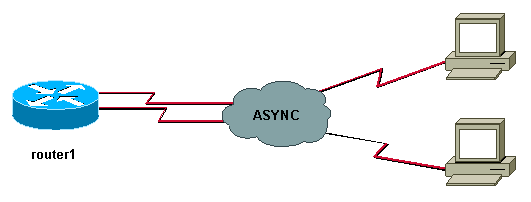
Configurações
Este documento utiliza a configuração mostradas abaixo.
| Roteador 1 |
|---|
show running-config ! version 12.1 service timestamps debug datetime msec no service password-encryption ! hostname router1 ! boot system slot1:c3640-i-mz.121-20 ! username test password 0 test !--- Local database entries for authentication. ! memory-size iomem 10 ip subnet-zero ! ! interface Loopback0 ip address 1.1.1.1 255.255.255.0 ! interface Ethernet0/0 ip address 10.10.10.1 255.255.255.0 ! interface Serial3/0 no ip address ! interface Serial3/1 no ip address shutdown ! interface Serial3/2 no ip address shutdown ! interface Serial3/3 no ip address shutdown ! interface Serial3/4 no ip address shutdown ! interface Serial3/5 no ip address shutdown ! interface Serial3/6 no ip address shutdown ! interface Serial3/7 !--- Interface attached to modem. physical-layer async !--- Put the interface into async mode. !--- A line appears at the bottom of the configuration. !--- All the other serial ports on this module are in sync mode. ip unnumbered Loopback0 !--- IP address for the interface. encapsulation ppp async mode interactive !--- Allow both EXEC and PPP sessions. peer default ip address pool default !--- Assign IP address to client. ppp authentication chap !--- Authenticate using Challenge Handshake !--- Authentication Protocol (CHAP). ! ip local pool default 1.1.1.2 !--- Local IP pool of one IP address for client connect !--- on the external modem connected to serial3/7. ip classless ip route 0.0.0.0 0.0.0.0 10.10.10.100 ip default-gateway ip http server ! line con 0 line 104 !--- Line 104 associated with serial 3/7. modem InOut !--- Modem attached to line. modem autoconfigure discovery !--- We are hoping that the modem is a standard hayes !--- compatible modem. The configuration worked fine. transport input all autoselect during-login autoselect ppp transport input all speed 115200 line aux 0 password <removed> login line vty 0 4 password <removed> login ! end router1# |
Observe que depois que a assíncrona da camada física é configurada em uma interface, um novo número de linha aparece na configuração que precisa ser configurada (neste exemplo, 104). Se você não souber qual número de linha está associado a qual interface, emita um comando EXEC show line para exibir os mapeamentos. Depois que tudo isso for configurado e todo o hardware for instalado, você deverá reverter o Telnet para os modems para bloquear a velocidade do equipamento terminal de dados (DTE) entre os dois dispositivos. Para isso, faça Telnet para qualquer endereço IP na caixa que esteja em um estado up/up (interfaces de circuito de retorno são ótimas para isso) com o número de porta 2000+x, onde x é o número da linha à qual o modem está conectado. Neste exemplo, o modem está na linha 104, então faça Telnet para a porta 2104 do endereço de loopback (1.1.1.1). Você pode emitir um comando AT na linha em branco e o modem deve fazer o eco de retorno 'OK'. Para desconectar-se, pressione Ctrl-Shift-6 seguido de x para retornar ao prompt do roteador e, em seguida, digite disconnect para fechar a conexão.
Observação: certifique-se de fechar a conexão ou ela não funcionará.
Por exemplo:
router1#telnet 1.1.1.1 2104 Trying 1.1.1.1, 2104 ... Open at OK router1#disconnect Closing connection to 1.1.1.1 [confirm] router1#
Às vezes, é necessário emitir o comando at&b0&w0 para o modem antes que a velocidade DTE seja totalmente travada. Após a conclusão do Telnet reverso, disque para o roteador com um hiperterminal (ou outro programa ASCII) e veja se você pode obter um prompt do roteador. As configurações devem ser 8N1. Se isso funcionar, a conectividade do PPP também deve funcionar.
Verificar
Esta seção fornece informações que você pode usar para confirmar qualquer problema de cabeamento. Abaixo está um diagrama de cabeamento para a placa síncrona/assíncrona. Além disso, certifique-se de que os estados do hardware do modem na linha (104) sejam semelhantes aos explicados abaixo.
Sync/async port(DB60 female)<------( CAB-232MT=, Part# 72-0793-01)-------->External Modem
Observação: o cabo CAB-232MT é um cabo DTE, que faz o roteador atuar como um dispositivo DTE. Você precisa que ele se conecte a um modem (dispositivo DCE). Se você estiver conectando portas síncronas/assíncronas a um dispositivo terminal (DTE), precisará usar um cabo DCE (CAB-232FC=) que faça o roteador atuar como um dispositivo DCE.
A Output Interpreter Tool (somente clientes registrados) oferece suporte a determinados comandos show, o que permite exibir uma análise da saída do comando show.
-
show diag - Exibe informações de diagnóstico sobre o controlador, o processador de interface e os adaptadores de porta para um dispositivo de rede.
-
show interfaces serial Exibe as informações sobre uma interface serial.
-
show line - exibe os parâmetros de uma linha de terminal.
router1#show diag
Slot 0:
....
....
<snipped>
....
Slot 3:
Sync/Async Port adapter, 8 ports
Port adapter is analyzed
Port adapter insertion time unknown
EEPROM contents at hardware discovery:
Hardware revision 1.0 Board revision H0
Serial number 10532987 Part number 800-01225-02
Test history 0x0 RMA number 00-00-00
EEPROM format version 1
EEPROM contents (hex):
0x20: 01 25 01 00 00 A0 B8 7B 50 04 C9 02 00 00 00 00
0x30: 88 00 00 00 98 10 23 17 FF FF FF FF FF FF FF FF
router1#show interfaces serial 3/7
Serial3/7 is down, line protocol is down
Hardware is CD2430 in async mode
MTU 1500 bytes, BW 9 Kbit, DLY 100000 usec,
reliability 255/255, txload 1/255, rxload 1/255
....
router1#show interfaces serial 3/0
Serial3/0 is down, line protocol is down
Hardware is CD2430 in sync mode
MTU 1500 bytes, BW 128 Kbit, DLY 20000 usec,
reliability 255/255, txload 1/255, rxload 1/255
router1#show line
Tty Typ Tx/Rx A Modem Roty AccO AccI Uses Noise Overruns Int
* 0 CTY - - - - - 0 0 0/0 -
I 104 TTY 115200/115200 - inout - - - 0 0 0/0 Se3/7
129 AUX 9600/9600 - - - - - 0 0 0/0 -
130 VTY - - - - - 0 0 0/0 -
131 VTY - - - - - 0 0 0/0 -
132 VTY - - - - - 0 0 0/0 -
133 VTY - - - - - 0 0 0/0 -
134 VTY - - - - - 0 0 0/0 -
Line(s) not in async mode -or- with no hardware support:
1-96, 98-128
router1#show line 104
Tty Typ Tx/Rx A Modem Roty AccO AccI Uses Noise Overruns Int
I 104 TTY 115200/115200- inout - - - 0 0 0/0 Se3/7
Line 104, Location: "", Type: ""
Length: 24 lines, Width: 80 columns
Baud rate (TX/RX) is 115200/115200, no parity, 2 stopbits, 8 databits
Status: No Exit Banner
Capabilities: Modem Callout, Modem RI is CD,
Line usable as async interface
Modem state: Idle
Modem hardware state: noCTS noDSR DTR RTS
!--- External connected modem is off.
Special Chars: Escape Hold Stop Start Disconnect Activation
^^x none - - none
Timeouts: Idle EXEC Idle Session Modem Answer Session Dispatch
00:10:00 never none not set
Idle Session Disconnect Warning
never
Login-sequence User Response
00:00:30
Autoselect Initial Wait
not set
Modem type is unknown.
Session limit is not set.
Time since activation: never
Editing is enabled.
History is enabled, history size is 10.
DNS resolution in show commands is enabled
Full user help is disabled
Allowed input transports are pad v120 lapb-ta telnet rlogin udptn.
Allowed output transports are pad v120 lapb-ta telnet rlogin.
Preferred transport is telnet.
No output characters are padded
No special data dispatching characters
router1#
router1#show line 104
Tty Typ Tx/Rx A Modem Roty AccO AccI Uses Noise Overruns Int
104 TTY 115200/115200 - inout - - - 0 0 0/0 Se3/7
Line 104, Location: "", Type: ""
Length: 24 lines, Width: 80 columns
Baud rate (TX/RX) is 115200/115200, no parity, 2 stopbits, 8 databits
Status: No Exit Banner, CTS Raised
Capabilities: Modem Callout, Modem RI is CD
Modem state: Idle
Modem hardware state: CTS noDSR DTR RTS
!--- External connected modem is ON, without any call on it.
Special Chars: Escape Hold Stop Start Disconnect Activation
^^x none - - none
Timeouts: Idle EXEC Idle Session Modem Answer Session Dispatch
00:10:00 never none not set
Idle Session Disconnect Warning
never
Login-sequence User Response
00:00:30
Autoselect Initial Wait
not set
Modem type is unknown.
Session limit is not set.
Time since activation: never
Editing is enabled.
History is enabled, history size is 10.
DNS resolution in show commands is enabled
Full user help is disabled
Allowed input transports are pad v120 lapb-ta telnet rlogin udptn.
Allowed output transports are pad v120 lapb-ta telnet rlogin.
Preferred transport is telnet.
No output characters are padded
No special data dispatching characters
route1#
router1#show line 104
Tty Typ Tx/Rx A Modem Roty AccO AccI Uses Noise Overruns Int
* 104 TTY 115200/115200 - inout - - - 0 1 0/0 Se3/7
Line 104, Location: "", Type: ""
Length: 24 lines, Width: 80 columns
Baud rate (TX/RX) is 115200/115200, no parity, 2 stopbits, 8 databits
Status: PSI Enabled, Ready, Active, No Exit Banner, CTS Raised
Automore On
Capabilities: Modem Callout, Modem RI is CD
Modem state: Ready
Modem hardware state: CTS DSR DTR RTS
!--- External connected modem is ON, with an active EXEC call on it.
Special Chars: Escape Hold Stop Start Disconnect Activation
^^x none - - none
Timeouts: Idle EXEC Idle Session Modem Answer Session Dispatch
00:10:00 never none not set
Idle Session Disconnect Warning
never
Login-sequence User Response
00:00:30
Autoselect Initial Wait
not set
Modem type is unknown.
Session limit is not set.
Time since activation: 00:01:17
Editing is enabled.
History is enabled, history size is 10.
DNS resolution in show commands is enabled
Full user help is disabled
Allowed input transports are pad v120 lapb-ta telnet rlogin udptn.
Allowed output transports are pad v120 lapb-ta telnet rlogin.
Preferred transport is telnet.
No output characters are padded
No special data dispatching characters
router1#show interfaces serial 3/7
Serial3/7 is down, line protocol is down
!--- External connected modem is ON, with an active call in EXEC mode.
Hardware is CD2430 in async mode
Interface is unnumbered. Using address of Loopback0 (10.10.10.10)
MTU 1500 bytes, BW 115 Kbit, DLY 100000 usec,
reliability 255/255, txload 1/255, rxload 1/255
Encapsulation PPP, loopback not set
Keepalive not set
DTR is pulsed for 5 seconds on reset
LCP Closed
Closed: IPCP
Last input 00:50:32, output 00:51:29, output hang never
Last clearing of "show interface" counters 00:00:38
Input queue: 0/75/0/0 (size/max/drops/flushes); Total output drops: 0
Queueing strategy: weighted fair
Output queue: 0/1000/64/0 (size/max total/threshold/drops)
Conversations 0/1/16 (active/max active/max total)
Reserved Conversations 0/0 (allocated/max allocated)
5 minute input rate 0 bits/sec, 0 packets/sec
5 minute output rate 0 bits/sec, 0 packets/sec
0 packets input, 0 bytes, 0 no buffer
Received 0 broadcasts, 0 runts, 0 giants, 0 throttles
0 input errors, 0 CRC, 0 frame, 0 overrun, 0 ignored, 0 abort
0 packets output, 0 bytes, 0 underruns
0 output errors, 0 collisions, 0 interface resets
0 output buffer failures, 0 output buffers swapped out
0 carrier transitions
router1#
Troubleshoot
A seção de verificação acima fornece a maioria das informações no que se refere à conexão dos cabos e à comunicação assíncrona de sinais de controle (CTS DSR DTR RTS ). Com a configuração acima do Roteador 1, o usuário deve conseguir discar.
-
Modo EXEC - No modo EXEC, o usuário pode discar de um modem usando um utilitário de terminal serial (como hyperterm/procomm) para o modem externo conectado à porta síncrona/assíncrona. Após um treinamento bem-sucedido entre modems, um usuário deve obter um prompt do roteador 1 . Todos os comandos show acima na seção de verificação são coletados durante a conexão EXEC com o roteador.
-
Modo PPP - No modo PPP, o usuário pode discar, por uma rede de comunicação dialup Windows, para o modem externo conectado à porta síncrona/assíncrona. Se a discagem no modo EXEC estiver funcionando, o PPP também deve funcionar sem qualquer problema. Verifique se a configuração é exatamente a mesma mencionada acima. Para fazer Troubleshooting do modo PPP, faça a discagem utilizando os seguintes comandos de depuração, os quais são necessários à ativação junto com o rótulo de tempo em milissegundos. Siga as linhas de depuração que estão em negrito para ver até onde você está indo nas depurações. Use o fluxograma de Troubleshooting PPP a seguir, caso necessite de informações adicionais.
Comandos para Troubleshooting
A Output Interpreter Tool (somente clientes registrados) oferece suporte a determinados comandos show, o que permite exibir uma análise da saída do comando show.
Observação: antes de emitir comandos debug, consulte Informações importantes sobre comandos debug.
-
service timestamps debug datetime msec - Usado para ativar o selo de data/hora em milissegundos para depurações.
-
debug modem - Usado para observar a atividade da linha do modem em um servidor de acesso.
-
debug ppp negotiation Usado para ver se um cliente está fazendo negociação de PPP.
-
debug ppp authentication - Usado para ver se um cliente está passando a autenticação.
-
debug chat - Usado para exibir a atividade do script de bate-papo.
-
debug confmodem - Utilizado para exibir as informações associadas à descoberta e configuração do modem anexado ao roteador.
-
show debugging Utilizado para exibir informações sobre os tipos de depuração que estão habilitados para o seu roteador.
-
show users - Usado para exibir informações sobre as linhas ativas no roteador.
Observe a saída de comando abaixo com relação a exemplos de Troubleshooting de comando.
router1#configure terminal Enter configuration commands, one per line. End with CNTL/Z. router1(config)#service timestamps debug datetime msec !--- Turned on millisecond time stamping for debugs. router1(config)#end router1# router1#debug modem router1#debug ppp negotiation router1#debug ppp authentication router1#debug chat router1#debug confmodem router1#show debugging General OS: Modem control/process activation debugging is on PPP: PPP authentication debugging is on PPP protocol negotiation debugging is on Chat Scripts: Chat scripts activity debugging is on router1# !--- The following is the above mentioned !--- debugs log collected from rotuer, !--- when a PPP user tried to dialin with a username = test, password = test. router1# router1#clear line 104 [confirm] [OK] router1# *Mar 1 00:06:34.563: TTY104: Line reset by "Exec" *Mar 1 00:06:34.567: TTY104: Modem: IDLE->HANGUP *Mar 1 00:06:34.567: TTY104: destroy timer type 0 *Mar 1 00:06:34.567: TTY104: destroy timer type 1 *Mar 1 00:06:34.567: TTY104: destroy timer type 3 *Mar 1 00:06:34.567: TTY104: destroy timer type 4 *Mar 1 00:06:34.567: TTY104: destroy timer type 2 *Mar 1 00:06:35.139: TTY104: dropping DTR, hanging up *Mar 1 00:06:35.139: tty104: Modem: HANGUP->IDLE *Mar 1 00:06:40.139: TTY104: restoring DTR *Mar 1 00:06:41.139: TTY104: autoconfigure probe started *Mar 1 00:06:41.139: TTY104: Modem command: --AT&F&C1&D2S0=1H0-- *Mar 1 00:06:43.675: TTY104: Modem configuration succeeded *Mar 1 00:06:43.675: TTY104: Detected modem speed 115200 *Mar 1 00:06:43.675: TTY104: Done with modem configuration router1# router1# !--- Below are debugs when the PPP user tried to dialin. *Mar 1 00:08:43.163: TTY104: DSR came up *Mar 1 00:08:43.163: tty104: Modem: IDLE->(unknown) *Mar 1 00:08:43.163: TTY104: Autoselect started *Mar 1 00:08:43.163: TTY104: create timer type 0, 120 seconds *Mar 1 00:08:44.699: TTY104: Autoselect sample 7E *Mar 1 00:08:44.699: TTY104: Autoselect sample 7EFF *Mar 1 00:08:44.699: TTY104: Autoselect sample 7EFF7D *Mar 1 00:08:44.699: TTY104: Autoselect sample 7EFF7D23 *Mar 1 00:08:44.699: TTY104 Autoselect cmd: ppp negotiate *Mar 1 00:08:44.699: TTY104: destroy timer type 0 (OK) *Mar 1 00:08:44.703: TTY104: EXEC creation *Mar 1 00:08:44.703: TTY104: create timer type 1, 600 seconds *Mar 1 00:08:44.707: TTY104: destroy timer type 1 (OK) *Mar 1 00:08:44.707: TTY104: destroy timer type 0 00:08:46: %LINK-3-UPDOWN: Interface Serial3/7, changed state to up *Mar 1 00:08:46.707: Se3/7 PPP: Treating connection as a dedicated line *Mar 1 00:08:46.707: Se3/7 PPP: Phase is ESTABLISHING, Active Open *Mar 1 00:08:46.707: Se3/7 LCP: O CONFREQ [Closed] id 3 len 25 *Mar 1 00:08:46.707: Se3/7 LCP: ACCM 0x000A0000 (0x0206000A0000) *Mar 1 00:08:46.707: Se3/7 LCP: AuthProto CHAP (0x0305C22305) *Mar 1 00:08:46.707: Se3/7 LCP: MagicNumber 0x0014A697 (0x05060014A697) *Mar 1 00:08:46.707: Se3/7 LCP: PFC (0x0702) *Mar 1 00:08:46.707: Se3/7 LCP: ACFC (0x0802) *Mar 1 00:08:46.863: Se3/7 LCP: I CONFACK [REQsent] id 3 len 25 *Mar 1 00:08:46.863: Se3/7 LCP: ACCM 0x000A0000 (0x0206000A0000) *Mar 1 00:08:46.863: Se3/7 LCP: AuthProto CHAP (0x0305C22305) *Mar 1 00:08:46.863: Se3/7 LCP: MagicNumber 0x0014A697 (0x05060014A697) *Mar 1 00:08:46.863: Se3/7 LCP: PFC (0x0702) *Mar 1 00:08:46.863: Se3/7 LCP: ACFC (0x0802) *Mar 1 00:08:47.703: Se3/7 LCP: I CONFREQ [ACKrcvd] id 2 len 50 *Mar 1 00:08:47.703: Se3/7 LCP: ACCM 0x00000000 (0x020600000000) *Mar 1 00:08:47.703: Se3/7 LCP: MagicNumber 0x44B3482A (0x050644B3482A) *Mar 1 00:08:47.703: Se3/7 LCP: PFC (0x0702) *Mar 1 00:08:47.703: Se3/7 LCP: ACFC (0x0802) *Mar 1 00:08:47.703: Se3/7 LCP: Callback 6 (0x0D0306) *Mar 1 00:08:47.703: Se3/7 LCP: MRRU 1614 (0x1104064E) *Mar 1 00:08:47.703: Se3/7 LCP: EndpointDisc 1 Local *Mar 1 00:08:47.703: Se3/7 LCP: (0x131701362F5B168BFB407785EE942EB8) *Mar 1 00:08:47.703: Se3/7 LCP: (0xEF5D0700000000) *Mar 1 00:08:47.703: Se3/7 LCP: O CONFREJ [ACKrcvd] id 2 len 11 *Mar 1 00:08:47.703: Se3/7 LCP: Callback 6 (0x0D0306) *Mar 1 00:08:47.707: Se3/7 LCP: MRRU 1614 (0x1104064E) *Mar 1 00:08:47.855: Se3/7 LCP: I CONFREQ [ACKrcvd] id 3 len 43 *Mar 1 00:08:47.855: Se3/7 LCP: ACCM 0x00000000 (0x020600000000) *Mar 1 00:08:47.855: Se3/7 LCP: MagicNumber 0x44B3482A (0x050644B3482A) *Mar 1 00:08:47.855: Se3/7 LCP: PFC (0x0702) *Mar 1 00:08:47.855: Se3/7 LCP: ACFC (0x0802) *Mar 1 00:08:47.855: Se3/7 LCP: EndpointDisc 1 Local *Mar 1 00:08:47.855: Se3/7 LCP: (0x131701362F5B168BFB407785EE942EB8) *Mar 1 00:08:47.855: Se3/7 LCP: (0xEF5D0700000000) *Mar 1 00:08:47.855: Se3/7 LCP: O CONFACK [ACKrcvd] id 3 len 43 *Mar 1 00:08:47.855: Se3/7 LCP: ACCM 0x00000000 (0x020600000000) *Mar 1 00:08:47.855: Se3/7 LCP: MagicNumber 0x44B3482A (0x050644B3482A) *Mar 1 00:08:47.855: Se3/7 LCP: PFC (0x0702) *Mar 1 00:08:47.859: Se3/7 LCP: ACFC (0x0802) *Mar 1 00:08:47.859: Se3/7 LCP: EndpointDisc 1 Local *Mar 1 00:08:47.859: Se3/7 LCP: (0x131701362F5B168BFB407785EE942EB8) *Mar 1 00:08:47.859: Se3/7 LCP: (0xEF5D0700000000) *Mar 1 00:08:47.859: Se3/7 LCP: State is Open *Mar 1 00:08:47.859: Se3/7 PPP: Phase is AUTHENTICATING, by this end *Mar 1 00:08:47.859: Se3/7 CHAP: O CHALLENGE id 2 len 28 from "router1" *Mar 1 00:08:48.015: Se3/7 LCP: I IDENTIFY [Open] id 4 len 18 magic 0x44B3482A MSRASV5.00 *Mar 1 00:08:48.031: Se3/7 LCP: I IDENTIFY [Open] id 5 len 27 magic 0x44B3482A MSRAS-1-IRAH-W2K *Mar 1 00:08:48.043: Se3/7 CHAP: I RESPONSE id 2 len 25 from "test" *Mar 1 00:08:48.043: Se3/7 CHAP: O SUCCESS id 2 len 4 *Mar 1 00:08:48.047: Se3/7 PPP: Phase is UP *Mar 1 00:08:48.047: Se3/7 IPCP: O CONFREQ [Closed] id 2 len 10 *Mar 1 00:08:48.047: Se3/7 IPCP: Address 10.10.10.10 (0x03060A0A0A0A) *Mar 1 00:08:48.175: Se3/7 CCP: I CONFREQ [Not negotiated] id 6 len 10 *Mar 1 00:08:48.175: Se3/7 CCP: MS-PPC supported bits 0x00000001 (0x120600000001) *Mar 1 00:08:48.175: Se3/7 LCP: O PROTREJ [Open] id 4 len 16 protocol CCP (0x80FD0106000A120600000001) *Mar 1 00:08:48.191: Se3/7 IPCP: I CONFREQ [REQsent] id 7 len 40 *Mar 1 00:08:48.191: Se3/7 IPCP: CompressType VJ 15 slots CompressSlotID (0x0206002D0F01) *Mar 1 00:08:48.191: Se3/7 IPCP: Address 0.0.0.0 (0x030600000000) *Mar 1 00:08:48.191: Se3/7 IPCP: PrimaryDNS 0.0.0.0 (0x810600000000) *Mar 1 00:08:48.195: Se3/7 IPCP: PrimaryWINS 0.0.0.0 (0x820600000000) *Mar 1 00:08:48.195: Se3/7 IPCP: SecondaryDNS 0.0.0.0 (0x830600000000) *Mar 1 00:08:48.195: Se3/7 IPCP: SecondaryWINS 0.0.0.0 (0x840600000000) *Mar 1 00:08:48.195: Se3/7 IPCP: O CONFREJ [REQsent] id 7 len 34 *Mar 1 00:08:48.195: Se3/7 IPCP: CompressType VJ 15 slots CompressSlotID (0x0206002D0F01) *Mar 1 00:08:48.195: Se3/7 IPCP: PrimaryDNS 0.0.0.0 (0x810600000000) *Mar 1 00:08:48.195: Se3/7 IPCP: PrimaryWINS 0.0.0.0 (0x820600000000) *Mar 1 00:08:48.195: Se3/7 IPCP: SecondaryDNS 0.0.0.0 (0x830600000000) *Mar 1 00:08:48.195: Se3/7 IPCP: SecondaryWINS 0.0.0.0 (0x840600000000) *Mar 1 00:08:48.199: Se3/7 IPCP: I CONFACK [REQsent] id 2 len 10 *Mar 1 00:08:48.199: Se3/7 IPCP: Address 10.10.10.10 (0x03060A0A0A0A) *Mar 1 00:08:48.343: Se3/7 IPCP: I CONFREQ [ACKrcvd] id 8 len 10 *Mar 1 00:08:48.343: Se3/7 IPCP: Address 0.0.0.0 (0x030600000000) *Mar 1 00:08:48.343: Se3/7 IPCP: O CONFNAK [ACKrcvd] id 8 len 10 *Mar 1 00:08:48.343: Se3/7 IPCP: Address 1.1.1.2 (0x030601010102) *Mar 1 00:08:48.483: Se3/7 IPCP: I CONFREQ [ACKrcvd] id 9 len 10 *Mar 1 00:08:48.483: Se3/7 IPCP: Address 1.1.1.2 (0x030601010102) *Mar 1 00:08:48.483: Se3/7 IPCP: O CONFACK [ACKrcvd] id 9 len 10 *Mar 1 00:08:48.483: Se3/7 IPCP: Address 1.1.1.2 (0x030601010102) *Mar 1 00:08:48.487: Se3/7 IPCP: State is Open *Mar 1 00:08:48.487: Se3/7 IPCP: Install route to 1.1.1.2 00:08:49: %LINEPROTO-5-UPDOWN: Line protocol on Interface Serial3/7, changed state to up router1#
router1#show interfaces serial 3/7
Serial3/7 is up, line protocol is up
Hardware is CD2430 in async mode
Interface is unnumbered. Using address of Loopback0 (10.10.10.10)
MTU 1500 bytes, BW 115 Kbit, DLY 100000 usec,
reliability 255/255, txload 1/255, rxload 1/255
Encapsulation PPP, loopback not set
Keepalive not set
DTR is pulsed for 5 seconds on reset
LCP Open
Open: IPCP
Last input 00:00:00, output 00:00:09, output hang never
Last clearing of "show interface" counters 00:08:42
Input queue: 0/75/0/0 (size/max/drops/flushes); Total output drops: 0
Queueing strategy: weighted fair
Output queue: 0/1000/64/0 (size/max total/threshold/drops)
Conversations 0/1/16 (active/max active/max total)
Reserved Conversations 0/0 (allocated/max allocated)
5 minute input rate 0 bits/sec, 1 packets/sec
5 minute output rate 0 bits/sec, 0 packets/sec
157 packets input, 10790 bytes, 0 no buffer
Received 0 broadcasts, 0 runts, 0 giants, 0 throttles
2 input errors, 2 CRC, 0 frame, 0 overrun, 0 ignored, 0 abort
26 packets output, 975 bytes, 0 underruns
0 output errors, 0 collisions, 1 interface resets
0 output buffer failures, 0 output buffers swapped out
0 carrier transitions
router1#show users
Line User Host(s) Idle Location
* 0 con 0 idle 00:00:00
104 tty 104 test Async interface 00:00:01 PPP: 1.1.1.2
Interface User Mode Idle Peer Address
router1#ping 1.1.1.2 Type escape sequence to abort. Sending 5, 100-byte ICMP Echos to 1.1.1.2, timeout is 2 seconds: !!!!! Success rate is 100 percent (5/5), round-trip min/avg/max = 156/163/172 ms router1#
Informações Relacionadas
Contate a Cisco
- Abrir um caso de suporte

- (É necessário um Contrato de Serviço da Cisco)
 Feedback
Feedback