Access Point 9105AXW configureren als werkgroepbridge (WGB) met draadloze LAN-controller (WLC) 9800 Series
Downloadopties
Inclusief taalgebruik
De documentatie van dit product is waar mogelijk geschreven met inclusief taalgebruik. Inclusief taalgebruik wordt in deze documentatie gedefinieerd als taal die geen discriminatie op basis van leeftijd, handicap, gender, etniciteit, seksuele oriëntatie, sociaaleconomische status of combinaties hiervan weerspiegelt. In deze documentatie kunnen uitzonderingen voorkomen vanwege bewoordingen die in de gebruikersinterfaces van de productsoftware zijn gecodeerd, die op het taalgebruik in de RFP-documentatie zijn gebaseerd of die worden gebruikt in een product van een externe partij waarnaar wordt verwezen. Lees meer over hoe Cisco gebruikmaakt van inclusief taalgebruik.
Over deze vertaling
Cisco heeft dit document vertaald via een combinatie van machine- en menselijke technologie om onze gebruikers wereldwijd ondersteuningscontent te bieden in hun eigen taal. Houd er rekening mee dat zelfs de beste machinevertaling niet net zo nauwkeurig is als die van een professionele vertaler. Cisco Systems, Inc. is niet aansprakelijk voor de nauwkeurigheid van deze vertalingen en raadt aan altijd het oorspronkelijke Engelstalige document (link) te raadplegen.
Inhoud
Inleiding
Dit document beschrijft hoe u een access point 9105AXW kunt configureren als WGB voor aansluiting op een draadloos netwerk dat wordt beheerd door WLC 9800 Series.
Voorwaarden
Vereisten
Cisco raadt u aan over basiskennis te beschikken in Cisco IOS®-XE WLC 9800 Series en Wave 2 access points (AP’s).
Gebruikte componenten
In dit voorbeeld werden deze componenten gebruikt:
- WLC 9800-CL met versie 17.6.3;
- Beheer en provisioning van draadloze access points (CAPWAP) AP-model 2802I;
- AP 9105AXW als WGB met versie 17.8.1;
- Geschikt voor switch 802.1q;
- Wired clients laptops met Windows 10.
De informatie in dit document is gebaseerd op de apparaten in een specifieke laboratoriumomgeving. Alle apparaten die in dit document worden beschreven, hadden een opgeschoonde (standaard)configuratie. Als uw netwerk live is, moet u zorgen dat u de potentiële impact van elke opdracht begrijpt.
Configureren
Een WGB is een AP-modus voor draadloze connectiviteit met bekabelde clients die zijn aangesloten op de Ethernet-poort(en) van het WGB AP.
Een WGB verbindt een bekabeld netwerk via één draadloos segment. Het leert de MAC-adressen van zijn bekabelde clients op de Ethernet-interface en rapporteert ze aan de WLC via infrastructuur-AP via Internet Access Point Protocol (IAPP) berichten.
De WGB creëert één draadloze verbinding met de root AP, die de WGB weer behandelt als een draadloze client.
Raadpleeg de configuratiehandleiding voor de draadloze controller in Cisco Catalyst 9800 Series, Cisco IOS XE koppeling 17.8.x voor meer informatie over de functiematrix en AP-ondersteuning voor de WGB-modus:
Netwerkdiagram
In dit document worden alle configuraties en verificaties uitgevoerd met de hier voorgestelde topologie:
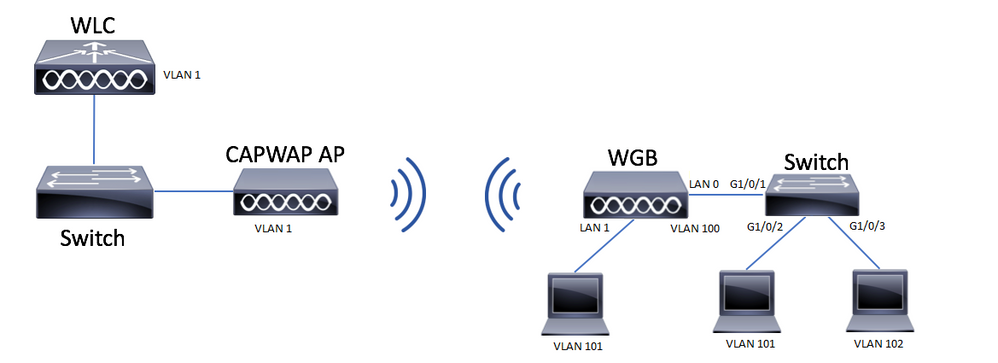
In dit voorbeeld wordt uitgelegd hoe u een AP 9105AXW kunt configureren als WGB met ondersteuning van meerdere VLAN’s die aan een CAPWAP zijn gekoppeld.
Het access point kan in de Local Mode, FlexConnect of Bridge Mode (Mesh) worden gebruikt.
Dit document toont de configuratie van de Local Mode en FlexConnect-modus van de root-AP.
Voor dit scenario moet de WGB zijn verbonden met een switch die 802.1q ondersteunt, anders kan WGB geen meerdere VLAN’s ondersteunen. In dit voorbeeld is de WGB aangesloten op een Cisco Switch C1000 reeks.
Als de switch 802.1q niet ondersteunt, worden alle clients toegewezen aan het native VLAN.
In dit voorbeeld, verbindt WGB met WLAN met veiligheid WPA2-PSK en wordt toegewezen aan VLAN 100. De cliënten die met de switch achter WGB worden verbonden worden toegewezen aan VLAN 101 en 102 zoals aangetoond in de topologie.
De WGB AP 9105AXW heeft 3 extra LAN poorten, dus we kunnen deze ook gebruiken om bekabelde clients aan te sluiten. In dit voorbeeld is er een client verbonden met poort LAN1.
Configuraties
WLC-configuratie
In de WLC volgt de configuratie een reguliere WLAN-configuratie waarbij de eis van CCX Aironet IE-ondersteuning is ingeschakeld.
GUI:
Stap 1. Maak het WLAN en zorg ervoor dat Aironet IE is ingeschakeld:
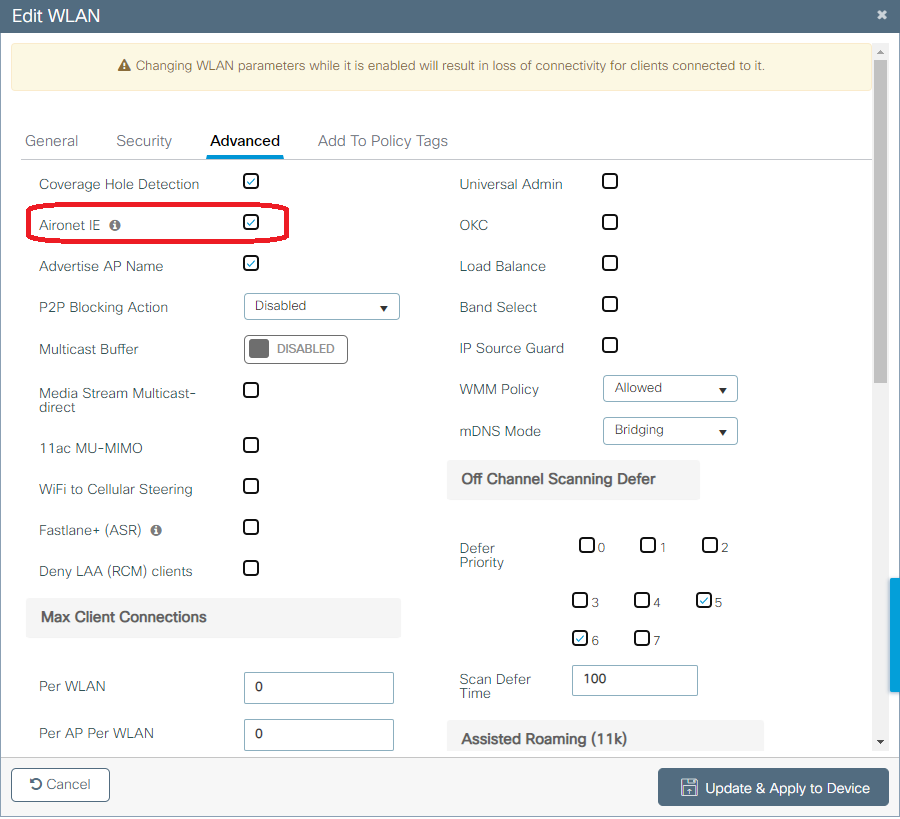
Stap 2. Maak het beleidsprofiel en schakel Broadcast Tagging en WGB VLAN in:
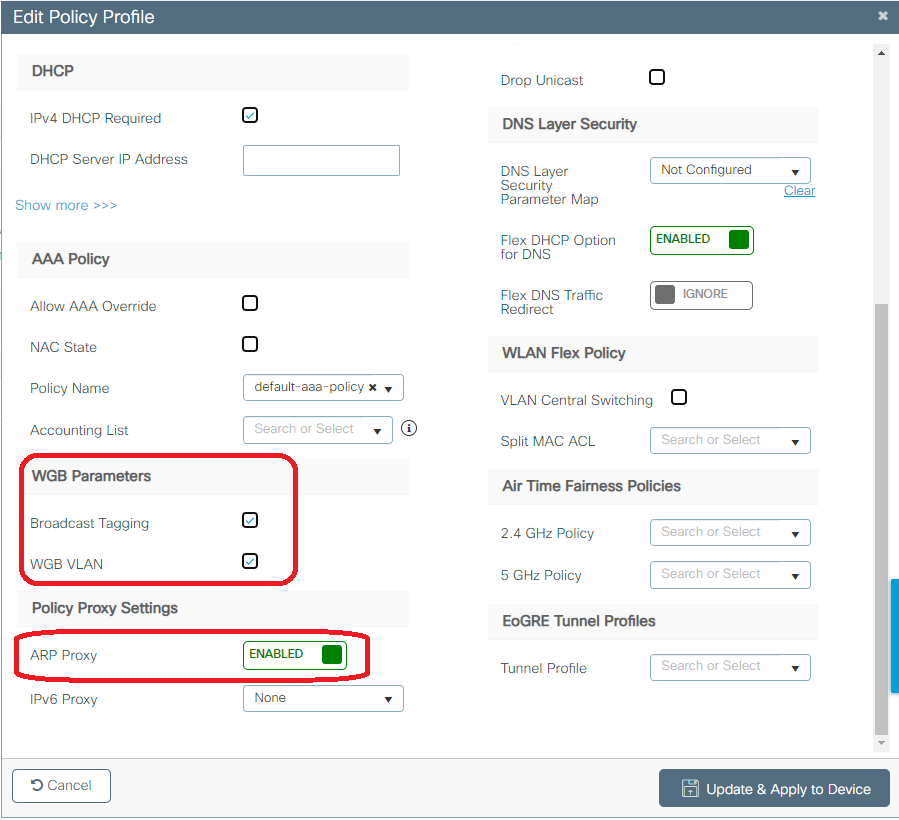
Stap 3. Maak de beleidstag en wijs het WLAN toe aan het beleidsprofiel:
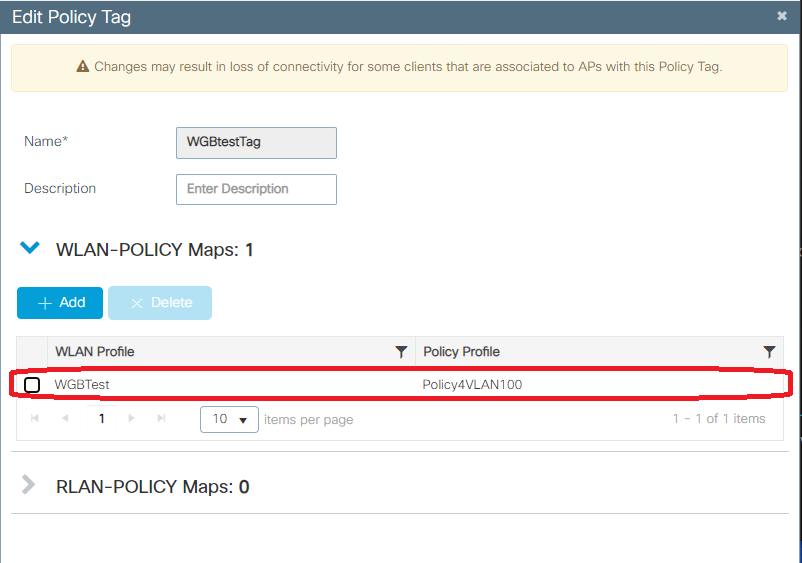
Stap 4. Pas de beleidsmarkering toe op de basistoegangspunten.
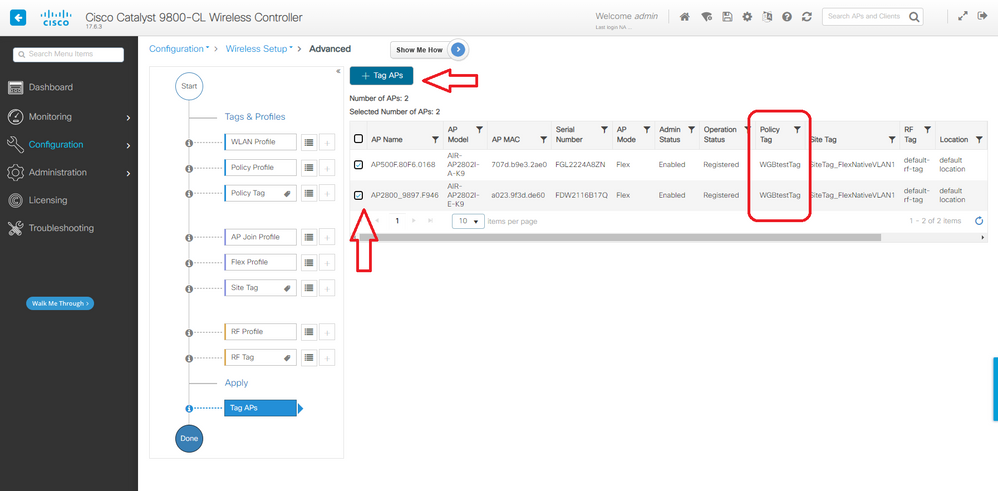
CLI:
WLC9800# configure terminal
WLC9800(config)# wlan WGBTest
WLC9800(config-wlan)# security wpa akm psk
WLC9800(config-wlan)# security wpa psk set-key ascii 0 cisco123
WLC9800(config-wlan)# ccx aironet-iesupport
WLC9800(config-wlan)# exit
WLC9800(config)# wireless profile policy Policy4VLAN100
WLC9800(config-wireless-policy)# description "test-wgb"
WLC9800(config-wireless-policy)# vlan 100
WLC9800(config-wireless-policy)# wgb vlan <-- Configures WGB VLAN client support.
WLC9800(config-wireless-policy)# wgb broadcast-tagging <-- Configures WGB broadcast tagging on a WLAN.
WLC9800(config-wireless-policy)# no shutdown
WLC9800(config-wireless-policy)# exit
WLC9800(config)# wireless tag policy WGBtestTag
WLC9800(config-policy-tag)# wlan WGBTest policy Policy4VLAN100
WLC9800(config-policy-tag)# end
WLC9800# configure terminal
WLC9800(config)# ap 7070.8b53.76fc
WLC9800(config-ap-tag)# policy-tag WGBtestTag
WLC9800(config)# ap 70db.9897.f946
WLC9800(config-ap-tag)# policy-tag WGBtestTag
WGB-configuratie
Stap 1. Maak verbinding met het toegangspunt en verplaats het toegangspunt naar de werkgroepbridge-modus:
WGB# ap-type workgroup-bridge
Stap 2. U kunt vervolgens de WGB hostnaam, management referenties en IP-adresmodus dhcp of statisch configureren. In dit voorbeeld zijn gebruikte DHCP:
WGB# configure ap address ipv4 dhcp
WGB# configure ap management add username Cisco password Cisco secret Cisco
WGB# configure ap hostname WGB
Stap 3. Configureer een SSID-profiel met de naam en beveiligingsinstellingen van de SSID. In dit voorbeeld gebruikt het WLAN WPA2-PSK:
WGB# configure ssid-profile WGB_profile ssid WGBTest authentication psk cisco!123 key-management wpa2
Er zijn verschillende combinaties mogelijk. De opdrachtsintax is als volgt:
profiel met zijaanzicht configurerenNaam profiel zijkantzijdeSSID-naamverificatie{Open (Openstaand)| pskvooraf gedeelde sleutelsleutelbeheer{punt11r| wpa2| punt11w|{Optioneel| vereist}| SAP-profielVoer een nieuw profiel insleutelbeheer{punt11r| wpa2| punt11w|{Optioneel| vereist}
Stap 4. Hang het profiel van de SSID aan een radio-interface. Hier gebruikt hij radio 0 (2,4 GHz):
WGB# configure dot11radio r0 mode wgb ssid-profile WGB_profileGebruik de opdracht om een profiel van de radio te verwijderen:
WGB# configure ssid-profile WGB_profile deleteStap 5. Cisco Wave 2 en 11AXAP’s als werkgroepbridge herkent de Ethernet-clients alleen wanneer het verkeer de overbruggingstag heeft. Gebruik de opdracht om de overbruggingstag in te schakelen:
WGB# configure wgb broadcast tagging enable
Switchconfiguratie
Dit is de configuratie van de switch die is aangesloten op de WGB.
Stap 1. Maak de VLAN’s:
switch#conf t
Enter configuration commands, one per line. End with CNTL/Z.
switch(config)#vlan 101,102,103
switch(config-vlan)#end
Stap 2. Configureer de interfaces die in de configuratie moeten resulteren:
!
interface GigabitEthernet1/0/1
description WGB trunk link
switchport trunk allowed vlan 1,100-102
switchport trunk native vlan 100
switchport mode trunk
!
interface GigabitEthernet1/0/2
description Wired Client 1
switchport access vlan 101
switchport mode access
!
interface GigabitEthernet1/0/3
description Wired Client 2
switchport access vlan 102
switchport mode access
!
Verifiëren
WGB-configuratie
Controleer de WGB-configuratie:
WGB#show run
AP Name : WGB
AP Mode : WorkGroupBridge
CDP State : Enabled
Watchdog monitoring : Enabled
SSH State : Disabled
AP Username : Cisco
Session Timeout : 300
Radio and WLAN-Profile mapping:-
====================================
Radio ID Radio Mode SSID-Profile SSID Authentication
----------------------------------------------------------------------------------------------------------
0 WGB WGB_profile WGBTest PSK
Radio configurations:-
===============================
Radio Id : 0
Admin state : ENABLED
Mode : WGB
Dot11 type : 11ax
Radio Id : NA
Admin state : NA
Mode : NA
WGB specific configuration:-
====================================
WGB Radio Id : 0
Mode State : Enable
SSID Profile : WGB_profile
UWGB Radio Id : NA
Mode Enable : NA
SSID Profile : NA
MAC Address : NA
Rx Beacon Missing Count : 30
Packet retries Value : 64
Packet retries Action : Drop
RSSI Threshold Value : -70 dBm
Threshold timeout : 20 sec
HSR-Scan status : Disable
Auth response timeout : 5000 Msec
Assoc response timeout : 5000 Msec
WGB channel scan timeout : 40 Msec
Dhcp response timeout : 60 Sec
EAP timeout : 3000 Msec
Bridge table aging-time : 1000000 Sec
Probe pak data rate type : NA
Probe pak data rate : 0
Antenna Band Mode : Dual
Broadcast tagging : Enable
Total configurations size on different structure:-
=====================================================
Total channels : 0
Total SSID-Profiles : 1
Total Root-AP SSID-Profile : 0
Total EAP Profiles : 0
Total QOS Profiles : 0
Total dot1x credentials : 0
Total PKI truspoints : 0
Total bridge groups : 0
Total SSID profiles configured are:
===========================================
SSID-Profile : WGB_profile
SSID Name : WGBTest
SSID Profile path : /data/platform/wbridge/WGB_profile
Auth type : PSK
Key management : WPA2
DTIM Period : 1
QOS profile :
[...]
*** End of WBridge configurations ***
WGB#show wgb ssid
Configured SSIDs details:
SSID-Profile SSID Authentication DTIM
=======================================================================================
WGB_profile WGBTest PSK 1
Connected SSIDs details:
Radio ID : 0
Radio Mode : RootAP
BSSID : 70:7D:B9:E3:2A:E0
SSID : WGBTest
Authentication : PSK
Controleer de status van een WGB op de WLC
Gebruik deze opdrachten om de status van een WGB te verifiëren.
Gebruik de opdracht om de draadloze specifieke configuratie van actieve clients weer te geven:
WLC9800# show wireless client summaryGebruik de opdracht om de WGB’s op uw netwerk weer te geven:
WLC9800# show wireless wgb summaryGebruik de opdracht om de details weer te geven van bekabelde clients die zijn aangesloten op een bepaalde WGB:
WLC9800# show wireless wgb mac-address xx:xx:xx:xx:xx:xx detailProblemen oplossen
Controleer of de WGB is aangesloten op het basistoegangspunt:
WGB#show wgb dot11 associations
Uplink Radio ID : 0
Uplink Radio MAC : F0:1D:2D:52:CB:60
SSID Name : WGBTest
Parent AP Name : AP500F.80F6.016
Parent AP MAC : 70:7D:B9:E3:2A:E0
Uplink State : CONNECTED
Auth Type : PSK
Key management Type : WPA2
Dot11 type : 11n
Channel : 1
Bandwidth : 20 MHz
Current Datarate : 144 Mbps
Max Datarate : 286 Mbps
RSSI : 18
IP : 192.168.100.21/24
Default Gateway : 192.168.100.1
DNS Server1 : 192.168.1.254
IPV6 : ::/128
Assoc timeout : 5000 Msec
Auth timeout : 5000 Msec
Dhcp timeout : 60 Sec
Controleer WGB statistieken met betrekking tot beheer, controle, datapakketten en Roam Statistieken:
WGB#show wgb statistic ?
packet Management, Control, Data packets
roaming roaming
WGB#show wgb statistic packet
Multicast/Unicast Packet statistics
Multicast Tx : 3345
Unicast Tx : 460
Multicast Rx : 2417
Unicast Rx : 3838
Multicast Bridge : 0
Unicast Flood : 3377
Interface Packet Statistics
Wbridge0 Tx : 2515
Wired0 Tx : 14196
Wbridge1 Tx : 0
Wired1 Tx : 488
AppHostIntf1 Tx : 435
Wbridge0 Rx : 5495
Wired0 Rx : 2519
Wbridge1 Rx : 0
Wired1 Rx : 127
AppHostIntf1 Rx : 315
Management Packet Statistics
Mgmt tx : 16
Mgmt scan tx : 0
Mgmt assoc req tx : 8
Mgmt reassoc req tx : 0
Mgmt deauth tx : 0
Mgmt disassoc tx : 0
Mgmt action tx : 0
Mgmt auth tx : 8
Mgmt rx : 52
Mgmt scan rx : 0
Mgmt beacon rx : 0
Mgmt assoc resp rx : 7
Mgmt reassoc resp rx : 0
Mgmt deauth rx : 3
Mgmt disassoc rx : 0
Mgmt action rx : 34
Mgmt auth rx : 8
Mgmt discard tx : 0
Mgmt discard rx : 0
Mgmt drop rx : 0
Eapol rx : 14
Eapol tx : 14
Eapol drop rx : 0
Rx Broadcast from multiple vlans
port VLAN_ID rx_bc2mc_cnt
0 101 43
0 102 17
Voor het debuggen van de WGB heeft u verschillende mogelijkheden:
WGB#debug wgb ?
client Debug WGB and wired clients
configuration Enable configuration debugs
dot11 IEEE 802.11 debug command
dot11v 802.11v Processing
iapp Debug WGB IAPP
uplink Enable uplink debugs
Om de WGB van de WLC kant te zuiveren, gebruik het client troubleshoot proces zoals voor elke draadloze client, met het verzamelen van RA-sporen voor het WGB mac-adres.
Controleer deze documenten voor meer informatie over het oplossen van problemen met draadloze clientverbindingen:
Inzicht in draadloze debuggen en logbestanden op Catalyst 9800 draadloze LAN-controllers
Controleer de met de WGB verbonden clients vanaf de WGB-zijde. Voorbeeld:
WGB#show wgb bridge
***Client ip table entries***
mac vap port vlan_id seen_ip confirm_ago fast_brg
F8:E4:3B:EE:53:AF 0 wired1 0 192.168.100.23 6.844000 true
3C:18:A0:1C:B0:E2 0 wired0 101 192.168.101.22 22.182000 true
F8:E4:3B:EE:4F:7A 0 wired0 102 192.168.102.21 65.144000 true
WGB#
De client die is aangesloten op de LAN poort 1 (wired1) wordt weergegeven met vlan_id = 0 wat betekent dat het verkeer van deze client in het WGB native VLAN gaat. In dit voorbeeld zijn VLAN 100.
De clients die zijn aangesloten op de bekabelde poort 0 zijn de clients die zijn aangesloten op de switch die op zijn beurt is aangesloten op de achterpoort van de WGB (PoE in poort in de 9105AXW). Hier wordt het verkeer ontvangen met VLAN-tag die de WGB vervolgens doorstuurt via de draadloze link naar de RootAP.
Vanuit de WLC GUI kunt u de clients bekijken en WGB’s en bekabelde clients achter WGB’s onderscheiden:
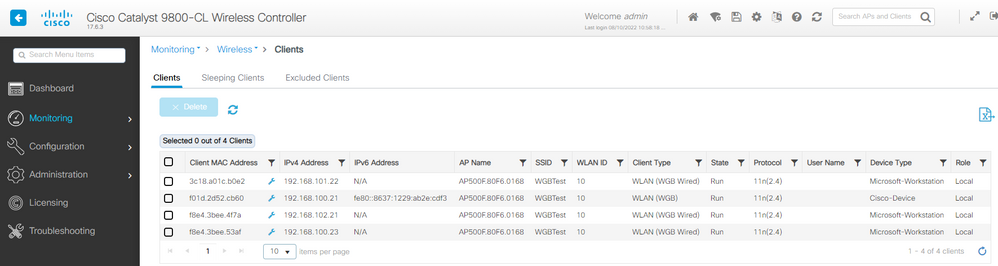
Revisiegeschiedenis
| Revisie | Publicatiedatum | Opmerkingen |
|---|---|---|
1.0 |
16-Aug-2022 |
Eerste vrijgave |
Bijgedragen door Cisco-engineers
- Tiago AntunesCisco TAC
Contact Cisco
- Een ondersteuningscase openen

- (Vereist een Cisco-servicecontract)
 Feedback
Feedback