Debug-verificatie
Inhoud
Inleiding
Draadloze communicatie maakt op vele manieren gebruik van authenticatie. Het meest voorkomende authenticatietype is Extensible Verification Protocol (EAP) in verschillende typen en vormen. Andere authenticatietypen omvatten MAC-adresverificatie en administratieve authenticatie. Dit document beschrijft hoe u de uitvoer van debug-authenticaties kunt reinigen en interpreteren. De informatie uit deze bronnen is van onschatbare waarde wanneer u draadloze installaties bedient.
Opmerking: de gedeelten van dit document die verwijzen naar producten die niet afkomstig zijn van Cisco, zijn gebaseerd op de ervaring van de auteur en niet op formele training. Deze zijn bedoeld voor uw gemak en niet als technische ondersteuning. Neem voor gezaghebbende technische ondersteuning voor producten die niet afkomstig zijn van Cisco, contact op met de technische ondersteuning voor dat product.
Voorwaarden
Vereisten
Cisco raadt kennis van de volgende onderwerpen aan:
-
Verificatie in verband met draadloze netwerken
-
Cisco IOS® software commanline interface (CLI)
-
Configuratie van RADIUS-servers
Gebruikte componenten
De informatie in dit document is gebaseerd op de volgende software- en hardware-versies:
-
Cisco IOS op software gebaseerde draadloze producten van elk model en elke versie
-
Hilgraeve HyperTerminal
De informatie in dit document is gebaseerd op de apparaten in een specifieke laboratoriumomgeving. Alle apparaten die in dit document worden beschreven, hadden een opgeschoonde (standaard)configuratie. Als uw netwerk live is, moet u de potentiële impact van elke opdracht begrijpen.
Conventies
Capture Debugs
Als u geen debug-informatie kunt opnemen en analyseren, heeft deze informatie geen zin. De makkelijkste manier om deze gegevens op te nemen is met een scherm-opname functie die in de telnet of de communicatie toepassing ingebouwd is.
In dit voorbeeld wordt beschreven hoe u uitvoer kunt opnemen met de Hilgraeve HyperTerminal- ![]() applicatie. De meeste Microsoft Windows besturingssystemen omvatten HyperTerminal, maar u kunt de concepten op elke eindemulatietoepassing toepassen. Zie voor meer informatie over de applicatie Hilgraeve
applicatie. De meeste Microsoft Windows besturingssystemen omvatten HyperTerminal, maar u kunt de concepten op elke eindemulatietoepassing toepassen. Zie voor meer informatie over de applicatie Hilgraeve ![]() .
.
Voltooi deze stappen om HyperTerminal te configureren om met uw access point (AP) of brug te communiceren:
-
Om HyperTerminal te openen, kies Start > Programma's > Gereedschappen > Communicatie > HyperTerminal.
Afbeelding 1 - Start HyperTerminal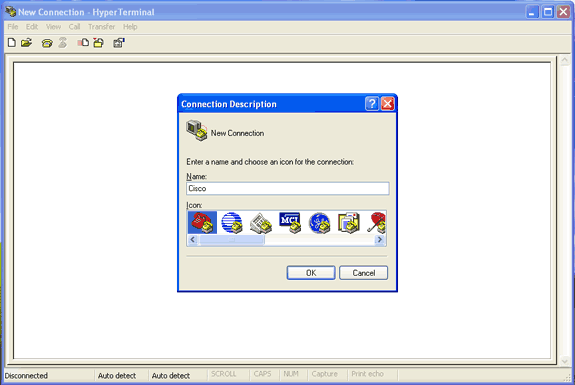
-
Wanneer HyperTerminal opent, voltooi deze stappen:
-
Voer een naam in voor de verbinding.
-
Kies een pictogram.
-
Klik op OK.
-
-
Voor Telnet-verbindingen:
-
Kies in het vervolgkeuzemenu Connect Gebruik TCP/IP.
-
Voer het IP-adres in van het apparaat waar u de apparaten wilt uitvoeren.
-
Klik op OK.
Afbeelding 2 - Telnet-verbinding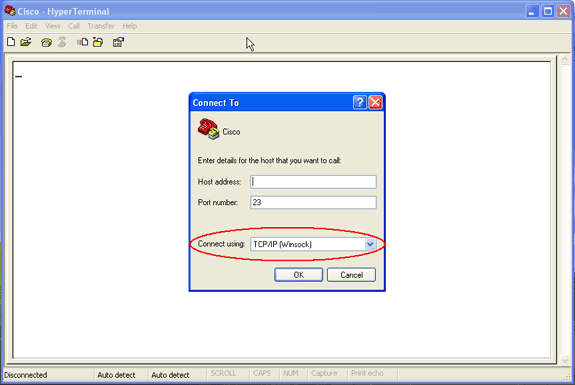
-
-
Voor consoleverbindingen:
-
Kies in het vervolgkeuzemenu Connect Gebruik de COM-poort waar de consolekabel is aangesloten.
-
Klik op OK.
Het kenblad voor de verbinding verschijnt.
-
Stel de snelheid voor de aansluiting in op de troostpoort.
-
Klik om de standaardinstellingen van de poort te herstellen op Standaardinstellingen herstellen.
Opmerking: de meeste Cisco-producten volgen de standaardinstellingen van de poort.
De standaardinstellingen van de poort zijn:
-
its per seconde-9600
-
Gegevensbits-8
-
Pariteit—geen
-
Stop bits-1
-
Flow control—geen
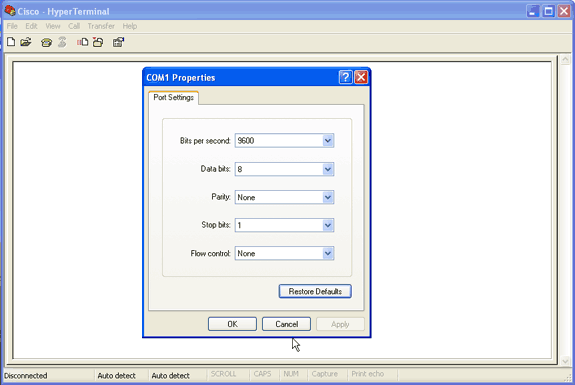
Op dit punt, de verbinding van het telnet of van de console, en u wordt gevraagd voor een gebruikersnaam en een wachtwoord.
Opmerking: Cisco Aironet-apparatuur heeft zowel een standaard- als een defaultwachtwoord van Cisco (hoofdlettergevoelig) toegewezen.
-
-
-
Voltooi de volgende stappen om een debugs uit te voeren:
-
Geef de opdracht aan om geprivilegieerde modus in te voeren.
-
Typ het wachtwoord voor het activeren.
Opmerking: Vergeet niet dat het defaultwachtwoord voor Aironet-apparatuur Cisco (hoofdlettergevoelig) is.
Opmerking: Om de uitvoer van beelden van een Telnet-sessie te zien, gebruik de terminal monitor of term mon opdracht om de terminal monitor aan te zetten.
Afbeelding 4 - Connected Telnet-sessie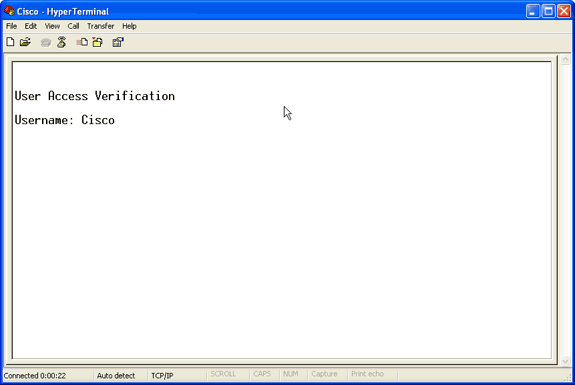
-
-
Nadat u een verbinding hebt gemaakt, voert u deze stappen uit om een screenshot te verzamelen:
-
Kies Opname tekst in het menu Overdracht.
Afbeelding 5 - Een schermopname opslaan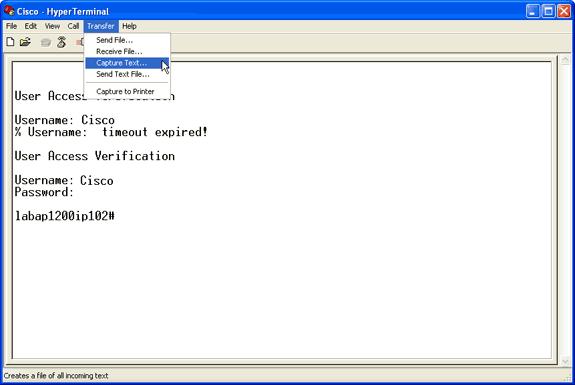
-
Wanneer een dialoogvenster wordt geopend dat u vraagt om een bestandsnaam voor de uitvoer, voert u een bestandsnaam in.
-
-
Voltooi deze stappen om de schermmap uit te schakelen:
Opmerking: U kunt de knoppen eenvoudiger lezen wanneer u de schermmap uitschakelt.
-
Kies in het menu HyperTerminal Bestand.
-
Kies Eigenschappen.
-
Klik in het vel van de verbindingseigenschap op het tabblad Instellingen.
-
Klik op ASCII instellen.
-
Schakel de omlooplijnen uit die de eindbreedte overschrijden.
-
Klik op OK om de ASCII-instellingen te sluiten.
-
Klik op OK om het formulier voor de verbindingseigenschap te sluiten.
Afbeelding 6 - ASCII-instellingen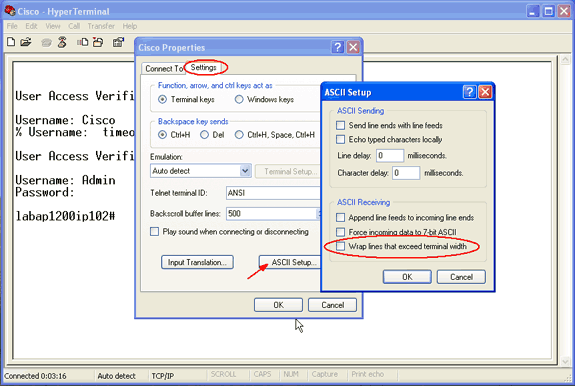
-
Nu u een schermuitvoer naar een tekstbestand kunt opnemen, zijn de uitgangen die u gebruikt afhankelijk van wat wordt overeengekomen. In de volgende delen van dit document wordt het type van de door de distributeurs geleverde onderhandeling beschreven.
MAART
Deze cijfers zijn het meest behulpzaam voor MAP-authenticaties:
-
debugstraal verificatie—de output van dit debug start met dit woord: RADIUS.
-
debug dot11 a authenticator proces—de uitgangen van dit debug starten met deze tekst: dot11_auth_dot1x_.
-
debug dot11 a oor-oor-de uitgangen van dit debug starten met deze tekst: dot11_auth_dot1x_run_rfsm.
Deze uitvindingen tonen:
-
Wat tijdens de RADIUS-delen van een verificatiedialoog wordt gemeld
-
De acties die tijdens die verificatiedialoog zijn ondernomen
-
De verschillende staten via welke de echtheidscontrole - dialoog verloopt
Dit voorbeeld toont een succesvolle MAP-verificatie (Light EAP):
| Succesvol EAP-verificatievoorbeeld |
|---|
Apr 8 17:45:48.208: dot11_auth_dot1x_start: in the dot11_auth_dot1x_start
Apr 8 17:45:48.208: dot11_auth_dot1x_send_id_req_to_client:
sending identity request for 0002.8aa6.304f
Apr 8 17:45:48.208: dot11_auth_dot1x_send_id_req_to_client:
Started timer client_timeout 30 seconds
Apr 8 17:45:48.210: dot11_auth_parse_client_pak:
Received EAPOL packet from 0002.8aa6.304f
Apr 8 17:45:48.210: dot11_auth_dot1x_run_rfsm:
Executing Action(CLIENT_WAIT,EAP_START) for 0002.8aa6.304f
Apr 8 17:45:48.210: dot11_auth_dot1x_send_id_req_to_client:
sending identity request for 0002.8aa6.304f
Apr 8 17:45:48.210: dot11_auth_dot1x_send_id_req_to_client:
Started timer client_timeout 30 seconds
Apr 8 17:45:48.212: dot11_auth_parse_client_pak:
Received EAPOL packet from 0002.8aa6.304f
Apr 8 17:45:48.212: dot11_auth_parse_client_pak:
id is not matching req-id:1resp-id:2, waiting for response
Apr 8 17:45:48.213: dot11_auth_parse_client_pak:
Received EAPOL packet from 0002.8aa6.304f
Apr 8 17:45:48.213: dot11_auth_dot1x_run_rfsm:
Executing Action(CLIENT_WAIT,CLIENT_REPLY) for 0002.8aa6.304f
Apr 8 17:45:48.214: dot11_auth_dot1x_send_response_to_server:
Sending client 0002.8aa6.304f data to server
Apr 8 17:45:48.214: dot11_auth_dot1x_send_response_to_server:
tarted timer server_timeout 60 seconds
Apr 8 17:45:48.214: RADIUS: AAA Unsupported [248] 14
Apr 8 17:45:48.214: RADIUS: 6C 61 62 61 70 31 32 30 30 69 70 31
[labap1200ip1]
Apr 8 17:45:48.215: RADIUS: AAA Unsupported [150] 2
Apr 8 17:45:48.215: RADIUS(0000001C): Storing nasport 17 in rad_db
Apr 8 17:45:48.215: RADIUS(0000001C): Config NAS IP: 10.0.0.102
Apr 8 17:45:48.215: RADIUS/ENCODE(0000001C): acct_session_id: 28
Apr 8 17:45:48.216: RADIUS(0000001C): Config NAS IP: 10.0.0.102
Apr 8 17:45:48.216: RADIUS(0000001C): sending
Apr 8 17:45:48.216: RADIUS(0000001C): Send Access-Request
to 10.0.0.3:1645 id 21645/93, len 139
Apr 8 17:45:48.216: RADIUS: authenticator 92 26 A8 31 ED 60 6A 88
- 84 8C 80 B2 B8 26 4C 04
Apr 8 17:45:48.216: RADIUS: User-Name [1] 9 "aironet"
Apr 8 17:45:48.216: RADIUS: Framed-MTU [12] 6 1400
Apr 8 17:45:48.217: RADIUS: Called-Station-Id [30] 16 "0005.9a39.0374"
Apr 8 17:45:48.217: RADIUS: Calling-Station-Id [31] 16 "0002.8aa6.304f"
Apr 8 17:45:48.217: RADIUS: Service-Type [6] 6 Login [1]
Apr 8 17:45:48.217: RADIUS: Message-Authenticato[80] 18 *
Apr 8 17:45:48.217: RADIUS: EAP-Message [79] 14
Apr 8 17:45:48.218: RADIUS: 02 02 00 0C 01 61 69 72 6F 6E 65 74
[?????aironet]
Apr 8 17:45:48.218: RADIUS: NAS-Port-Type [61] 6 802.11
wireless [19]
Apr 8 17:45:48.218: RADIUS: NAS-Port [5] 6 17
Apr 8 17:45:48.218: RADIUS: NAS-IP-Address [4] 6 10.0.0.102
Apr 8 17:45:48.218: RADIUS: Nas-Identifier [32] 16 "labap1200ip102"
Apr 8 17:45:48.224: RADIUS: Received from id 21645/93 10.0.0.3:1645,
Access-Challenge, len 69
Apr 8 17:45:48.224: RADIUS: authenticator C8 6D 9B B3 67 60 44 29
- CC AB 39 DE 00 A9 A8 CA
Apr 8 17:45:48.224: RADIUS: EAP-Message [79] 25
Apr 8 17:45:48.224: RADIUS: 01 43 00 17 11 01 00 08 63 BB E7 8C 0F AC EB 9A
[?C??????c???????]
Apr 8 17:45:48.225: RADIUS: 61 69 72 6F 6E 65 74
[aironet]
Apr 8 17:45:48.225: RADIUS: Session-Timeout [27] 6 20
Apr 8 17:45:48.225: RADIUS: Message-Authenticato[80] 18 *
Apr 8 17:45:48.226: RADIUS(0000001C): Received from id 21645/93
Apr 8 17:45:48.226: RADIUS/DECODE: EAP-Message fragments, 23, total 23 bytes
Apr 8 17:45:48.226: dot11_auth_dot1x_parse_aaa_resp:
Received server response: GET_CHALLENGE_RESPONSE
Apr 8 17:45:48.226: dot11_auth_dot1x_parse_aaa_resp: found eap pak in
server response
Apr 8 17:45:48.226: dot11_auth_dot1x_parse_aaa_resp: found session timeout
20 sec
Apr 8 17:45:48.227: dot11_auth_dot1x_run_rfsm:
Executing Action(SERVER_WAIT,SERVER_REPLY) for
0002.8aa6.304f
Apr 8 17:45:48.227: dot11_auth_dot1x_send_response_to_client:
Forwarding server message to client 0002.8aa6.304f
Apr 8 17:45:48.227: dot11_auth_dot1x_send_response_to_client:
Started timer client_timeout 20 seconds
Apr 8 17:45:48.232: dot11_auth_parse_client_pak:
Received EAPOL packet from 0002.8aa6.304f
Apr 8 17:45:48.232: dot11_auth_dot1x_run_rfsm: Executing Action
(CLIENT_WAIT,CLIENT_REPLY) for 0002.8aa6.304f
Apr 8 17:45:48.232: dot11_auth_dot1x_send_response_to_server:
Sending client 0002.8aa6.304f data to server
Apr 8 17:45:48.232: dot11_auth_dot1x_send_response_to_server:
Started timer server_timeout 60 seconds
Apr 8 17:45:48.233: RADIUS: AAA Unsupported [248] 14
Apr 8 17:45:48.234: RADIUS: 6C 61 62 61 70 31 32 30 30 69 70 31
[labap1200ip1]
Apr 8 17:45:48.234: RADIUS: AAA Unsupported [150] 2
Apr 8 17:45:48.234: RADIUS(0000001C): Using existing nas_port 17
Apr 8 17:45:48.234: RADIUS(0000001C): Config NAS IP: 10.0.0.102
Apr 8 17:45:48.234: RADIUS/ENCODE(0000001C): acct_session_id: 28
Apr 8 17:45:48.234: RADIUS(0000001C): Config NAS IP: 10.0.0.102
Apr 8 17:45:48.234: RADIUS(0000001C): sending
Apr 8 17:45:48.234: RADIUS(0000001C): Send Access-Request to
10.0.0.3:1645 id 21645/94, len 166
Apr 8 17:45:48.235: RADIUS: authenticator 93 B5 CC B6 41 97 A0 85
- 1B 4D 13 0F 6A EE D4 11
Apr 8 17:45:48.235: RADIUS: User-Name [1] 9 "aironet"
Apr 8 17:45:48.235: RADIUS: Framed-MTU [12] 6 1400
Apr 8 17:45:48.236: RADIUS: Called-Station-Id [30] 16 "0005.9a39.0374"
Apr 8 17:45:48.236: RADIUS: Calling-Station-Id [31] 16 "0002.8aa6.304f"
Apr 8 17:45:48.236: RADIUS: Service-Type [6] 6 Login [1]
Apr 8 17:45:48.236: RADIUS: Message-Authenticato[80] 18 *
Apr 8 17:45:48.236: RADIUS: EAP-Message [79] 41
Apr 8 17:45:48.236: RADIUS: 02 43 00 27 11 01 00 18 30 9F 55 AF 05 03 71 7D
[?C?'????0?U???q}]
Apr 8 17:45:48.236: RADIUS: 25 41 1B B0 F4 A9 7C EE F5 51 24 9A FC 6D 51 6D
[?A????|??Q$??mQm]
Apr 8 17:45:48.237: RADIUS: 61 69 72 6F 6E 65 74 [aironet]
Apr 8 17:45:48.237: RADIUS: NAS-Port-Type [61] 6 802.11
wireless [19]
Apr 8 17:45:48.237: RADIUS: NAS-Port [5] 6 17
Apr 8 17:45:48.238: RADIUS: NAS-IP-Address [4] 6 10.0.0.102
Apr 8 17:45:48.238: RADIUS: Nas-Identifier [32] 16 "labap1200ip102"
Apr 8 17:45:48.242: RADIUS: Received from id 21645/94 10.0.0.3:1645,
Access-Challenge, len 50
Apr 8 17:45:48.243: RADIUS: authenticator 59 2D EE 24 CF B2 87 AF
- 86 D0 C9 00 79 BE 6E 1E
Apr 8 17:45:48.243: RADIUS: EAP-Message [79] 6
Apr 8 17:45:48.243: RADIUS: 03 43 00 04
[?C??]
Apr 8 17:45:48.244: RADIUS: Session-Timeout [27] 6 20
Apr 8 17:45:48.244: RADIUS: Message-Authenticato[80] 18 *
Apr 8 17:45:48.244: RADIUS(0000001C): Received from id 21645/94
Apr 8 17:45:48.244: RADIUS/DECODE: EAP-Message fragments, 4, total 4 bytes
Apr 8 17:45:48.244: dot11_auth_dot1x_parse_aaa_resp:
Received server response: GET_CHALLENGE_RESPONSE
Apr 8 17:45:48.245: dot11_auth_dot1x_parse_aaa_resp:
found eap pak in server response
Apr 8 17:45:48.245: dot11_auth_dot1x_parse_aaa_resp:
found session timeout 20 sec
Apr 8 17:45:48.245: dot11_auth_dot1x_run_rfsm:
Executing Action(SERVER_WAIT,SERVER_REPLY)
for 0002.8aa6.304f
Apr 8 17:45:48.245: dot11_auth_dot1x_send_response_to_client:
Forwarding server message to client 0002.8aa6.304f
Apr 8 17:45:48.246: dot11_auth_dot1x_send_response_to_client:
Started timer client_timeout 20 seconds
Apr 8 17:45:48.249: dot11_auth_parse_client_pak:
Received EAPOL packet from 0002.8aa6.304f
Apr 8 17:45:48.250: dot11_auth_dot1x_run_rfsm:
Executing Action(CLIENT_WAIT,CLIENT_REPLY) for 0002.8aa6.304f
Apr 8 17:45:48.250: dot11_auth_dot1x_send_response_to_server:
Sending client 0002.8aa6.304f data to server
Apr 8 17:45:48.250: dot11_auth_dot1x_send_response_to_server:
Started timer server_timeout 60 seconds
Apr 8 17:45:48.250: RADIUS: AAA Unsupported [248] 14
Apr 8 17:45:48.251: RADIUS: 6C 61 62 61 70 31 32 30 30 69 70 31
[labap1200ip1]
Apr 8 17:45:48.251: RADIUS: AAA Unsupported [150] 2
Apr 8 17:45:48.251: RADIUS(0000001C): Using existing nas_port 17
Apr 8 17:45:48.252: RADIUS(0000001C): Config NAS IP: 10.0.0.102
Apr 8 17:45:48.252: RADIUS/ENCODE(0000001C): acct_session_id: 28
Apr 8 17:45:48.252: RADIUS(0000001C): Config NAS IP: 10.0.0.102
Apr 8 17:45:48.252: RADIUS(0000001C): sending
Apr 8 17:45:48.252: RADIUS(0000001C): Send Access-Request to
10.0.0.3:1645 id 21645/95, len 150
Apr 8 17:45:48.252: RADIUS: authenticator 39 1C A5 EF 86 9E BA D1
- 50 FD 58 80 A8 8A BC 2A
Apr 8 17:45:48.253: RADIUS: User-Name [1] 9 "aironet"
Apr 8 17:45:48.253: RADIUS: Framed-MTU [12] 6 1400
Apr 8 17:45:48.253: RADIUS: Called-Station-Id [30] 16 "0005.9a39.0374"
Apr 8 17:45:48.253: RADIUS: Calling-Station-Id [31] 16 "0002.8aa6.304f"
Apr 8 17:45:48.254: RADIUS: Service-Type [6] 6 Login [1]
Apr 8 17:45:48.254: RADIUS: Message-Authenticato[80] 18 *
Apr 8 17:45:48.254: RADIUS: EAP-Message [79] 25
Apr 8 17:45:48.254: RADIUS: 01 43 00 17 11 01 00 08 50 9A 67 2E 7D 26 75 AA
[?C??????P?g.}&u?]
Apr 8 17:45:48.254: RADIUS: 61 69 72 6F 6E 65 74
[aironet]
Apr 8 17:45:48.254: RADIUS: NAS-Port-Type [61] 6 802.11
wireless [19]
Apr 8 17:45:48.254: RADIUS: NAS-Port [5] 6 17
Apr 8 17:45:48.255: RADIUS: NAS-IP-Address [4] 6 10.0.0.102
Apr 8 17:45:48.255: RADIUS: Nas-Identifier [32] 16 "labap1200ip102"
Apr 8 17:45:48.260: RADIUS: Received from id 21645/95 10.0.0.3:1645,
Access-Accept, len 206
Apr 8 17:45:48.260: RADIUS: authenticator 39 13 3C ED FC 02 68 63
- 24 13 1B 46 CF 93 B8 E3
Apr 8 17:45:48.260: RADIUS: Framed-IP-Address [8] 6 255.255.255.255
Apr 8 17:45:48.261: RADIUS: EAP-Message [79] 41
Apr 8 17:45:48.261: RADIUS: 02 00 00 27 11 01 00 18 FA 53 D0 29 6C 9D 66 8E
[???'?????S?)l?f?]
Apr 8 17:45:48.262: RADIUS: C4 A3 CD 54 08 8C 35 7C 74 0C 6A EF D4 6D 30 A4
[???T??5|t?j??m0?]
Apr 8 17:45:48.262: RADIUS: 61 69 72 6F 6E 65 74 [aironet]
Apr 8 17:45:48.262: RADIUS: Vendor, Cisco [26] 59
Apr 8 17:45:48.262: RADIUS: Cisco AVpair [1] 53
"leap:session-key=G:3asil;mwerAEJNYH-JxI,"
Apr 8 17:45:48.262: RADIUS: Vendor, Cisco [26] 31
Apr 8 17:45:48.262: RADIUS: Cisco AVpair [1] 25
"auth-algo-type=eap-leap"
Apr 8 17:45:48.262: RADIUS: Class [25] 31
Apr 8 17:45:48.263: RADIUS: 43 49 53 43 4F 41 43 53 3A 30 30 30 30 31 64 36
[CISCOACS:00001d6]
Apr 8 17:45:48.263: RADIUS: 33 2F 30 61 30 30 30 30 36 36 2F 31 37
[3/0a000066/17]
Apr 8 17:45:48.263: RADIUS: Message-Authenticato[80] 18 *
Apr 8 17:45:48.264: RADIUS(0000001C): Received from id 21645/95
Apr 8 17:45:48.264: RADIUS/DECODE: EAP-Message fragments, 39, total 39 bytes
Apr 8 17:45:48.264: found leap session key
Apr 8 17:45:48.265: dot11_auth_dot1x_parse_aaa_resp:
Received server response: PASS
Apr 8 17:45:48.265: dot11_auth_dot1x_parse_aaa_resp:
found eap pak in server response
Apr 8 17:45:48.265: dot11_auth_dot1x_parse_aaa_resp:
found leap session key in server response
Apr 8 17:45:48.265: dot11_auth_dot1x_parse_aaa_resp:
leap session key length 16
Apr 8 17:45:48.266: dot11_auth_dot1x_run_rfsm:
Executing Action(SERVER_WAIT,SERVER_PASS) for 0002.8aa6.304f
Apr 8 17:45:48.266: dot11_auth_dot1x_send_response_to_client:
Forwarding server message to client 0002.8aa6.304f
Apr 8 17:45:48.266: dot11_auth_dot1x_send_response_to_client:
Started timer client_timeout 20 seconds
Apr 8 17:45:48.266: %DOT11-6-ASSOC: Interface Dot11Radio0,
Station RKIBBE-W2K4 0002.8aa6.304f Associated KEY_MGMT[NONE] |
Let op de stroom in de uitwerpselen van de machine. Er is een progressie door verschillende staten:
-
EAP_START
-
CLIENT_WAIT
-
CLIENT_REPLY
-
SERVER_WAIT
-
SERVER_REPLY
Opmerking: Tijdens de onderhandelingen kunnen er verschillende iteraties van CLIENT_WAIT en CLIENT_REPLY zijn, SERVER_WAIT en SERVER_REPLY.
-
SERVER_PASS
Het proces debug toont elke individuele stap door elke staat. De dieptepunten tonen het eigenlijke gesprek tussen de authenticatieserver en de client. De makkelijkste manier om met MAP-deposito's te werken is om de progressie van staatsmachineperichten door elke staat te zien.
Als er iets mis is in de onderhandelingen, laten de debugs van de staatsmachine zien waarom het proces is gestopt. Bekijk de berichten die vergelijkbaar zijn met deze voorbeelden:
-
CLIENT TIMEOUT-Deze status geeft aan dat de client niet binnen de juiste tijd heeft gereageerd. Dit falen om te reageren kan om een van deze redenen optreden:
-
Er is een probleem met de clientsoftware.
-
De MAP client timeout waarde (van het MAP EMATIG Verificatiesubtabblad onder Geavanceerd security) is verlopen.
Voor sommige MAP's, met name Protected EAP (PEAP), duurt het langer dan 30 seconden om de echtheidscontrole te voltooien. Stel deze timer in op een hogere waarde (tussen 90 en 120 seconden).
Dit is een voorbeeld van een poging van CLIENT TIMEOUT:
Voorbeeld CLIENTTIMEOUT Apr 12 17:51:09.373: dot11_auth_dot1x_start: in the dot11_auth_dot1x_start Apr 12 17:51:09.373: dot11_auth_dot1x_send_id_req_to_client: sending identity request for 0040.96a0.3758 Apr 12 17:51:09.374: dot11_auth_dot1x_send_id_req_to_client: Started timer client_timeout 30 seconds Apr 12 17:51:39.358: dot11_auth_dot1x_run_rfsm: Executing Action(CLIENT_WAIT,TIMEOUT) for 0040.96a0.3758 Apr 12 17:51:39.358: dot11_auth_dot1x_send_client_fail: Authentication failed for 0040.96a0.3758 Apr 12 17:51:39.358: %DOT11-7-AUTH_FAILED: Station 0040.96a0.3758 Authentication failedOpmerking: Kijk naar alle foutmeldingen die vergelijkbaar zijn met dit bericht:
%DOT11-4-MAXRETRIES: Packet to client xxxx.xxxx.xxxx reached max retries, removing the client
Opmerking: Dergelijke foutmeldingen kunnen duiden op een RF-probleem (radiofrequentie).
-
-
Gedeelde geheime mismatch tussen AP en de RADIUS server - In dit voorbeeldlogbestand accepteert de RADIUS-server niet de authenticatieaanvraag van AP. AP blijft het verzoek naar de server van de RADIUS verzenden, maar de server van de RADIUS wijst het verzoek af omdat het gedeelde geheim verkeerd is afgestemd.
Om dit probleem op te lossen, controleer of het gedeelde geheim op AP hetzelfde is dat in de RADIUS-server wordt gebruikt.
Gedeeld geheim verschil tussen AP en RADIUS-server Jun 2 15:58:13.553: %RADIUS-4-RADIUS_DEAD: RADIUS server 10.10.1.172:1645, 1646 is not responding. Jun 2 15:58:13.553: %RADIUS-4-RADIUS_ALIVE: RADIUS server 10.10.1.172:1645,1646 has returned. Jun 2 15:58:23.664: %DOT11-7-AUTH_FAILED: Station 0040.96a0.3758 Authentication failed -
server_timeout —Deze staat geeft aan dat de authenticatieserver niet in de juiste tijd reageerde. Deze mislukking om te reageren komt voor vanwege een probleem op de server. Controleer of deze situaties waar zijn:
-
AP heeft IP connectiviteit op de authenticatieserver.
Opmerking: U kunt de opdracht ping gebruiken om de connectiviteit te controleren.
-
De authenticatie en accounting poortnummers zijn correct voor de server.
N.B.: U kunt de poortnummers controleren op het tabblad Server Manager.
-
De verificatiedienst werkt en functioneert.
Dit is een voorbeeld van een server_timeout poging:
server_timeout Voorbeeld Apr 8 20:02:55.469: dot11_auth_dot1x_start: in the dot11_auth_dot1x_start Apr 8 20:02:55.469: dot11_auth_dot1x_send_id_req_to_client: sending identity request for 0002.8aa6.304f Apr 8 20:02:55.469: dot11_auth_dot1x_send_id_req_to_client: Started timer client_timeout 30 seconds Apr 8 20:02:55.470: dot11_auth_parse_client_pak: Received EAPOL packet from 0002.8aa6.304f Apr 8 20:02:55.470: dot11_auth_dot1x_run_rfsm: Executing Action(CLIENT_WAIT,EAP_START) for 0002.8aa6.304f Apr 8 20:02:55.470: dot11_auth_dot1x_send_id_req_to_client: sending identity request for 0002.8aa6.304f Apr 8 20:02:55.470: dot11_auth_dot1x_send_id_req_to_client: Started timer client_timeout 30 seconds Apr 8 20:02:55.471: dot11_auth_parse_client_pak: Received EAPOL packet from 0002.8aa6.304f Apr 8 20:02:55.472: dot11_auth_parse_client_pak: id is not matching req-id:1resp-id:2, waiting for response Apr 8 20:02:55.474: dot11_auth_parse_client_pak: Received EAPOL packet from 0002.8aa6.304f Apr 8 20:02:55.474: dot11_auth_dot1x_run_rfsm: Executing Action(CLIENT_WAIT,CLIENT_REPLY) for 0002.8aa6.304f Apr 8 20:02:55.474: dot11_auth_dot1x_send_response_to_server: Sending client 0002.8aa6.304f data to server Apr 8 20:02:55.475: dot11_auth_dot1x_send_response_to_server: Started timer server_timeout 60 seconds Apr 8 20:02:55.476: RADIUS: AAA Unsupported [248] 14 Apr 8 20:02:55.476: RADIUS: 6C 61 62 61 70 31 32 30 30 69 70 31 [labap1200ip1] Apr 8 20:02:55.476: RADIUS: AAA Unsupported [150] 2 Apr 8 20:02:55.476: RADIUS(00000031): Storing nasport 32 in rad_db Apr 8 20:02:55.476: RADIUS(00000031): Config NAS IP: 10.0.0.102 Apr 8 20:02:55.476: RADIUS/ENCODE(00000031): acct_session_id: 49 Apr 8 20:02:55.477: RADIUS(00000031): Config NAS IP: 10.0.0.102 Apr 8 20:02:55.477: RADIUS(00000031): sending Apr 8 20:02:55.477: RADIUS(00000031): Send Access-Request to 10.0.0.3:1234 id 21645/145, len 139 Apr 8 20:02:55.478: RADIUS: authenticator B6 F7 BB 41 0E 9F 44 D1 - 9A F8 E2 D7 5D 70 F2 76 Apr 8 20:02:55.478: RADIUS: User-Name [1] 9 "aironet" Apr 8 20:02:55.478: RADIUS: Framed-MTU [12] 6 1400 Apr 8 20:02:55.478: RADIUS: Called-Station-Id [30] 16 "0005.9a39.0374" Apr 8 20:02:55.478: RADIUS: Calling-Station-Id [31] 16 "0002.8aa6.304f" Apr 8 20:02:55.478: RADIUS: Service-Type [6] 6 Login [1] Apr 8 20:02:55.478: RADIUS: Message-Authenticato[80] 18 * Apr 8 20:02:55.478: RADIUS: EAP-Message [79] 14 Apr 8 20:02:55.479: RADIUS: 02 02 00 0C 01 61 69 72 6F 6E 65 74 [?????aironet] Apr 8 20:02:55.479: RADIUS: NAS-Port-Type [61] 6 802.11 wireless [19] Apr 8 20:02:55.479: RADIUS: NAS-Port [5] 6 32 Apr 8 20:02:55.479: RADIUS: NAS-IP-Address [4] 6 10.0.0.102 Apr 8 20:02:55.480: RADIUS: Nas-Identifier [32] 16 "labap1200ip102" Apr 8 20:03:00.478: RADIUS: Retransmit to (10.0.0.3:1234,1234) for id 21645/145 Apr 8 20:03:05.475: RADIUS: Retransmit to (10.0.0.3:1234,1234) for id 21645/145 Apr 8 20:03:10.473: RADIUS: Retransmit to (10.0.0.3:1234,1234) for id 21645/145 Apr 8 20:03:15.470: RADIUS: No response from (10.0.0.3:1234,1234) for id 21645/145 Apr 8 20:03:15.470: RADIUS/DECODE: parse response no app start; FAIL Apr 8 20:03:15.470: RADIUS/DECODE: parse response; FAIL Apr 8 20:03:15.470: dot11_auth_dot1x_parse_aaa_resp: Received server response: FAIL Apr 8 20:03:15.470: dot11_auth_dot1x_parse_aaa_resp: found eap pak in server response Apr 8 20:03:15.470: dot11_auth_dot1x_parse_aaa_resp: detailed aaa_status 1 Apr 8 20:03:15.471: dot11_auth_dot1x_run_rfsm: Executing Action(SERVER_WAIT,SERVER_FAIL) for 0002.8aa6.304f Apr 8 20:03:15.471: dot11_auth_dot1x_send_client_fail: Authentication failed for 0002.8aa6.304f Apr 8 20:03:15.471: %DOT11-7-AUTH_FAILED: Station 0002.8aa6.304f Authentication failed -
-
SERVER_FAIL - Deze staat geeft aan dat de server een onsuccesvolle authenticatie respons gaf gebaseerd op de gebruikersreferenties. RADIUS debug die vóór deze fout gaat, toont de naam van de gebruiker die aan de authenticatieserver is voorgesteld. Controleer het logbestand van mislukte pogingen in de verificatieserver voor meer informatie over waarom de server de toegang tot de client ontzegd heeft.
Dit is een voorbeeld van een poging SERVER_FAIL:
SERVER_FAIL-voorbeeld Apr 8 17:46:13.604: dot11_auth_dot1x_send_response_to_server: Sending client 0002.8aa6.304f data to server Apr 8 17:46:13.604: dot11_auth_dot1x_send_response_to_server: Started timer server_timeout 60 seconds Apr 8 17:46:13.605: RADIUS: AAA Unsupported [248] 14 Apr 8 17:46:13.605: RADIUS: 6C 61 62 61 70 31 32 30 30 69 70 31 [labap1200ip1] Apr 8 17:46:13.606: RADIUS: AAA Unsupported [150] 2 Apr 8 17:46:13.606: RADIUS(0000001D): Using existing nas_port 18 Apr 8 17:46:13.606: RADIUS(0000001D): Config NAS IP: 10.0.0.102 Apr 8 17:46:13.606: RADIUS/ENCODE(0000001D): acct_session_id: 29 Apr 8 17:46:13.606: RADIUS(0000001D): Config NAS IP: 10.0.0.102 Apr 8 17:46:13.606: RADIUS(0000001D): sending Apr 8 17:46:13.607: RADIUS(0000001D): Send Access-Request to 10.0.0.3:1645 id 21645/97, len 176 Apr 8 17:46:13.607: RADIUS: authenticator 88 82 8C BB DC 78 67 76 - 36 88 1D 89 2B DC C9 99 Apr 8 17:46:13.607: RADIUS: User-Name [1] 14 "unknown_user" Apr 8 17:46:13.607: RADIUS: Framed-MTU [12] 6 1400 Apr 8 17:46:13.608: RADIUS: Called-Station-Id [30] 16 "0005.9a39.0374" Apr 8 17:46:13.608: RADIUS: Calling-Station-Id [31] 16 "0002.8aa6.304f" Apr 8 17:46:13.608: RADIUS: Service-Type [6] 6 Login [1] Apr 8 17:46:13.608: RADIUS: Message-Authenticato[80] 18 * Apr 8 17:46:13.608: RADIUS: EAP-Message [79] 46 Apr 8 17:46:13.608: RADIUS: 02 44 00 2C 11 01 00 18 02 69 C3 F1 B5 90 52 F7 [?D?,?????i????R?] Apr 8 17:46:13.609: RADIUS: B2 57 FF F0 74 8A 80 59 31 6D C7 30 D3 D0 AF 65 [?W??t??Y1m?0???e] Apr 8 17:46:13.609: RADIUS: 75 6E 6B 6E 6F 77 6E 5F 75 73 65 72 [unknown_user] Apr 8 17:46:13.609: RADIUS: NAS-Port-Type [61] 6 802.11 wireless [19] Apr 8 17:46:13.609: RADIUS: NAS-Port [5] 6 18 Apr 8 17:46:13.610: RADIUS: NAS-IP-Address [4] 6 10.0.0.102 Apr 8 17:46:13.610: RADIUS: Nas-Identifier [32] 16 "labap1200ip102" Apr 8 17:46:13.622: RADIUS: Received from id 21645/97 10.0.0.3:1645, Access-Reject, len 56 Apr 8 17:46:13.622: RADIUS: authenticator 55 E0 51 EF DA CE F7 78 - 92 72 3D 97 8F C7 97 C3 Apr 8 17:46:13.622: RADIUS: EAP-Message [79] 6 Apr 8 17:46:13.623: RADIUS: 04 44 00 04 [?D??] Apr 8 17:46:13.623: RADIUS: Reply-Message [18] 12 Apr 8 17:46:13.623: RADIUS: 52 65 6A 65 63 74 65 64 0A 0D [Rejected??] Apr 8 17:46:13.623: RADIUS: Message-Authenticato[80] 18 * Apr 8 17:46:13.624: RADIUS(0000001D): Received from id 21645/97 Apr 8 17:46:13.624: RADIUS/DECODE: EAP-Message fragments, 4, total 4 bytes Apr 8 17:46:13.624: RADIUS/DECODE: Reply-Message fragments, 10, total 10 bytes Apr 8 17:46:13.624: dot11_auth_dot1x_parse_aaa_resp: Received server response: FAIL Apr 8 17:46:13.625: dot11_auth_dot1x_parse_aaa_resp: found eap pak in server response Apr 8 17:46:13.625: dot11_auth_dot1x_run_rfsm: xecuting Action(SERVER_WAIT,SERVER_FAIL) for 0002.8aa6.304f Apr 8 17:46:13.625: dot11_auth_dot1x_send_response_to_client: Forwarding server message to client 0002.8aa6.304f Apr 8 17:46:13.626: dot11_auth_dot1x_send_response_to_client: Started timer client_timeout 20 seconds Apr 8 17:46:13.626: dot11_auth_dot1x_send_client_fail: Authentication failed for 0002.8aa6.304f Apr 8 17:46:13.626: %DOT11-6-DISASSOC: Interface Dot11Radio0, Deauthenticating Station 0002.8aa6.304f Apr 8 17:46:13.626: %DOT11-7-AUTH_FAILED: Station 0002.8aa6.304f Authentication failed -
Geen respons van client-In dit voorbeeld verstuurt de Straalserver een signaal naar AP dat de AP doorstuurt en dan associeert het de client. Uiteindelijk reageert de klant niet op de AP. Daarom deauthenticeert AP het nadat het de maximum herhalingen bereikt.
Geen respons van de klant Sep 22 08:42:04: dot11_auth_dot1x_run_rfsm: Executing Action(SERVER_WAIT,SERVER_PASS) for 0040.96a0.3758 Sep 22 08:42:04: dot11_auth_dot1x_send_response_to_client: Forwarding server message to client 0040.96a0.3758 Sep 22 08:42:04: dot11_auth_dot1x_send_response_to_client: Started timer client_timeout 30 seconds Sep 22 08:42:04: %DOT11-6-ASSOC: Interface Dot11Radio0, Station arlit1ad1hd6j91 0040.96a0.3758 Associated KEY_MGMT[NONE] Sep 22 10:35:10: %DOT11-4-MAXRETRIES: Packet to client 0040.96a0.3758 reached max retries, removing the client Sep 22 10:35:10: %DOT11-6-DISASSOC: Interface Dot11Radio0, Deauthenticating Station 0040.96a0.3758 Reason: Previous authentication no longer validAP stuurt een uitdaging-respons van de straal naar de cliënt door. De cliënt reageert niet en bereikt max. terugboekingen die ervoor zorgen dat EAP faalt en AP de cliënt onecht maakt.
Geen respons van de klant Sep 22 10:43:02: dot11_auth_dot1x_parse_aaa_resp: Received server response: GET_CHALLENGE_RESPONSE Sep 22 10:43:02: dot11_auth_dot1x_parse_aaa_resp: found eap pak in server response Sep 22 10:43:02: dot11_auth_dot1x_run_rfsm: Executing Action(SERVER_WAIT,SERVER_REPLY) for 0040.96a0.3758 Sep 22 10:43:02: dot11_auth_dot1x_send_response_to_client: Forwarding server message to client 0040.96a0.3758 Sep 22 10:43:02: dot11_auth_dot1x_send_response_to_client: Started timer client_timeout 30 seconds Sep 22 10:43:05: %DOT11-4-MAXRETRIES: Packet to client 0040.96a0.3758 reached max retries, removing the client Sep 22 10:43:05: Client 0040.96a0.3758 failed: reached maximum retriesRadius stuurt een doorvoerbericht naar AP, AP stuurt het doorgeven bericht naar de client en de client reageert niet. AP deauthentificeert het nadat het de maximum herhalingen bereikt. De cliënt probeert dan een nieuw verzoek van de Identiteit aan AP, maar AP verwerpt dit verzoek omdat de cliënt de maximum herprobeert.
Geen respons van de klant Sep 22 10:57:08: dot11_auth_dot1x_run_rfsm: Executing Action(SERVER_WAIT,SERVER_PASS) for 0040.96a0.3758 Sep 22 10:57:08: dot11_auth_dot1x_send_response_to_client: Forwarding server message to client 0040.96a0.3758 Sep 22 10:57:08: dot11_auth_dot1x_send_response_to_client: Started timer client_timeout 30 seconds Sep 22 10:57:08: %DOT11-6-ASSOC: Interface Dot11Radio0, Station arlit1ad1hd6j91 0040.96a0.3758 Reassociated KEY_MGMT[NONE] Sep 22 10:57:10: %DOT11-4-MAXRETRIES: Packet to client 0040.96a0.3758 reached max retries, removing the client Sep 22 10:57:10: %DOT11-6-DISASSOC: Interface Dot11Radio0, Deauthenticating Station0040.96a0.3758 Reason: Previous authentication no longer valid Sep 22 10:57:15: AAA/BIND(00001954): Bind i/f Sep 22 10:57:15: dot11_auth_dot1x_start: in the dot11_auth_dot1x_start Sep 22 10:57:15: dot11_auth_dot1x_send_id_req_to_client: Sending identity request to 0040.96a0.3758 Sep 22 10:57:15: dot11_auth_dot1x_send_id_req_to_client: Client 0040.96a0.3758 timer started for 30 seconds Sep 22 10:57:15: %DOT11-4-MAXRETRIES: Packet to client 0040.96a0.3758 reached max retries, removing the client Sep 22 10:57:15: Client 0040.96a0.3758 failed: reached maximum retries
Het proces en/of de Straal uiteinden die onmiddellijk aan het bericht van de staatsmachine voorafgaan, geven de details van de storing weer.
Raadpleeg voor meer informatie over de manier waarop u EAP kunt configureren de EAP-verificatie met RADIUS-server.
MAC-verificatie
Deze debugs zijn het meest behulpzaam voor MAC-verificatie:
-
debug Straalverificatie—Wanneer een externe authenticatieserver wordt gebruikt, beginnen de uitgangen van dit debug met dit woord: RADIUS.
-
debug dot11 a.mac-authen: de uitgangen van dit debug beginnen met deze tekst: dot11_auth_dot1x_.
Deze uitvindingen tonen:
-
Wat tijdens de RADIUS-delen van een verificatiedialoog wordt gemeld
-
De vergelijking tussen het opgegeven MAC-adres en het adres dat is geauthentiseerd tegen
Wanneer een externe RADIUS-server wordt gebruikt met MAC-adresverificatie, gelden de RADIUS-debugs. Het resultaat van deze combinatie is een weergave van het werkelijke gesprek tussen de authenticatieserver en de client.
Wanneer een lijst van de adressen van MAC lokaal aan het apparaat als een gebruikersnaam en wachtwoordgegevensbestand wordt gebouwd, tonen slechts de door mac-auen debugs output. Aangezien de adresmatch of de onduidelijke weergave wordt bepaald, worden deze uitgangen weergegeven.
Opmerking: Voer altijd alle alfabetische tekens in in een MAC-adres in kleine letters in.
Deze voorbeelden tonen een succesvolle MAC-verificatie tegen een lokale gegevensbank:
| Succesvol MAC-verificatievoorbeeld |
|---|
Apr 8 19:02:00.109: dot11_auth_mac_start: method_list: mac_methods
Apr 8 19:02:00.109: dot11_auth_mac_start: method_index: 0x4500000B, req: 0xA7626C
Apr 8 19:02:00.109: dot11_auth_mac_start: client->unique_id: 0x28
Apr 8 19:02:00.110: dot11_mac_process_reply: AAA reply for 0002.8aa6.304f PASSED
Apr 8 19:02:00.145: %DOT11-6-ASSOC: Interface Dot11Radio0, Station RKIBBE-W2K4
0002.8aa6.304f Associated KEY_MGMT[NONE] |
Deze voorbeelden tonen een mislukte MAC-verificatie tegen een lokale database:
| Opgegeven MAC-verificatie |
|---|
Apr 8 19:01:22.336: dot11_auth_mac_start: method_list: mac_methods
Apr 8 19:01:22.336: dot11_auth_mac_start: method_index: 0x4500000B,
req: 0xA7626C
Apr 8 19:01:22.336: dot11_auth_mac_start: client->unique_id: 0x27
Apr 8 19:01:22.337: dot11_mac_process_reply:
AAA reply for 0002.8aa6.304f FAILED
Apr 8 19:01:22.337: %DOT11-7-AUTH_FAILED:
Station 0002.8aa6.304f Authentication failed |
Wanneer een MAC-adresverificatie faalt, controleert u op de nauwkeurigheid van de tekens die in het MAC-adres zijn ingevoerd. Verzeker u dat u alle alfabetische tekens in een MAC-adres in kleine letters hebt ingevoerd.
Raadpleeg voor meer informatie over het configureren van MAC-verificatie de configuratietypen voor verificatie (Cisco IOS-softwarerelease Guide voor Cisco Aironet access points, 12.2(13)JA).
medearbeidster
Hoewel Wi-Fi Protected Access (WAP) geen authenticatietype is, is het een onderhandeld protocol.
-
WAP onderhandelt tussen de AP en de clientkaart.
-
WAP-sleutelbeheer onderhandelt nadat een client is geauthentiseerd door een verificatieserver.
-
WAP onderhandelt zowel over een parwisise Transient Key (PTK) als over een Groepswijs Transient Key (GTK) in een viervoudige handdruk.
Opmerking: Omdat WAP vereist dat het onderliggende MAP succesvol is, controleer of klanten succesvol met dat MAP kunnen authenticeren voordat u WAP gebruikt.
Deze debugs zijn het meest behulpzaam voor de onderhandelingen van WAP:
-
debug dot11 a authenticator proces—de uitgangen van dit debug starten met deze tekst: dot11_auth_dot1x_.
-
debug dot11 a oor-oor-de uitgangen van dit debug starten met deze tekst: dot11_auth_dot1x_run_rfsm.
Vergeleken met de andere authenticaties in dit document, zijn wachtwoorden eenvoudig te lezen en te analyseren. Er moet een PTK-bericht worden verstuurd en een passend antwoord worden ontvangen. Vervolgens moet er een GTK-bericht worden verstuurd en moet er een ander passend antwoord worden ontvangen.
Als de PTK- of GTK-berichten niet worden verstuurd, kan de configuratie of het softwareciveau op de AP een fout maken. Als de PTK- of GTK-reacties van de client niet zijn ontvangen, controleert u het configuratie- of softwarerelease op de WAP-smeekbede van de client.
| Succesvol WAP-onderhandelingsvoorbeeld |
|---|
labap1200ip102#
Apr 7 16:29:57.908: dot11_dot1x_build_ptk_handshake:
building PTK msg 1 for 0030.6527.f74a
Apr 7 16:29:59.190: dot11_dot1x_verify_ptk_handshake:
verifying PTK msg 2 from 0030.6527.f74a
Apr 7 16:29:59.191: dot11_dot1x_verify_eapol_header: Warning:
Invalid key info (exp=0x381, act=0x109
Apr 7 16:29:59.191: dot11_dot1x_verify_eapol_header: Warning:
Invalid key len (exp=0x20, act=0x0)
Apr 7 16:29:59.192: dot11_dot1x_build_ptk_handshake:
building PTK msg 3 for 0030.6527.f74a
Apr 7 16:29:59.783: dot11_dot1x_verify_ptk_handshake:
verifying PTK msg 4 from 0030.6527.f74a
Apr 7 16:29:59.783: dot11_dot1x_verify_eapol_header: Warning:
Invalid key info (exp=0x381, act=0x109
Apr 7 16:29:59.783: dot11_dot1x_verify_eapol_header: Warning:
Invalid key len (exp=0x20, act=0x0)
Apr 7 16:29:59.788: dot11_dot1x_build_gtk_handshake:
building GTK msg 1 for 0030.6527.f74a
Apr 7 16:29:59.788: dot11_dot1x_build_gtk_handshake:
dot11_dot1x_get_multicast_key len 32 index 1
Apr 7 16:29:59.788: dot11_dot1x_hex_dump: GTK:
27 CA 88 7D 03 D9 C4 61 FD 4B BE 71 EC F7 43 B5 82 93 57 83
Apr 7 16:30:01.633: dot11_dot1x_verify_gtk_handshake:
verifying GTK msg 2 from 0030.6527.f74a
Apr 7 16:30:01.633: dot11_dot1x_verify_eapol_header:
Warning: Invalid key info (exp=0x391, act=0x301
Apr 7 16:30:01.633: dot11_dot1x_verify_eapol_header: Warning:
Invalid key len (exp=0x20, act=0x0)
Apr 7 16:30:01.633: %DOT11-6-ASSOC: Interface Dot11Radio0,
Station 0030.6527.f74a Associated KEY_MGMT[WPA]
labap1200ip102# |
Raadpleeg voor meer informatie over de configuratie van WAP het Overzicht van de WAP-configuratie.
Administratieve/HTTP-verificatie
U kunt de administratieve toegang tot het apparaat beperken tot gebruikers die in of een lokale gebruikersnaam en een wachtwoorddatabase zijn vermeld of naar een externe verificatieserver. Administratieve toegang wordt ondersteund met zowel RADIUS als TACACS+.
Deze debugs zijn het meest behulpzaam bij administratieve authenticatie:
-
debugstraal verificatie of debug tacacs verificatie—de output van dit debug start met een van deze woorden: RADIUS of TACACS.
-
debug a authenticatie: de uitgangen van deze debugs beginnen met deze tekst: AAA/AUTOMATISCH.
-
debug a autorisatie—de uitgangen van deze sites beginnen met deze tekst: AAA/AUTEUR.
Deze uitvindingen tonen:
-
Wat tijdens de RADIUS- of TACACS-delen van een verificatiedialoog is gemeld
-
De eigenlijke onderhandelingen voor authenticatie en autorisatie tussen het apparaat en de authenticatieserver
Dit voorbeeld laat een succesvolle administratieve authenticatie zien wanneer de Service-Type RADIUS eigenschap wordt ingesteld op Administratief:
| Succesvol voorbeeld voor administratieve verificatie met kenmerken van het servicetype |
|---|
Apr 13 19:43:08.030: AAA: parse name=tty2 idb type=-1 tty=-1
Apr 13 19:43:08.030: AAA: name=tty2 flags=0x11 type=5 shelf=0 slot=0
adapter=0 port=2 channel=0
Apr 13 19:43:08.031: AAA/MEMORY: create_user (0xA1BB6C) user='NULL' ruser='NULL'
ds0=0 port='tty2' rem_addr='10.0.0.25' authen_type=ASCII service=LOGINN
Apr 13 19:43:08.031: AAA/AUTHEN/START (3200017540): port='tty2'
list='' action=LOGIN service=LOGIN
Apr 13 19:43:08.031: AAA/AUTHEN/START (3200017540): using "default" list
Apr 13 19:43:08.031: AAA/AUTHEN/START (3200017540):
Method=tac_admin (tacacs+)
Apr 13 19:43:08.032: TAC+: send AUTHEN/START packet ver=192 id=3200017540
Apr 13 19:43:08.032: AAA/AUTHEN(3200017540): Status=ERROR
Apr 13 19:43:08.032: AAA/AUTHEN/START (3200017540):
Method=rad_admin (radius)
Apr 13 19:43:08.032: AAA/AUTHEN(3200017540): Status=GETUSER
Apr 13 19:43:08.032: AAA/AUTHEN/CONT (3200017540):
continue_login (user='(undef)')
Apr 13 19:43:08.032: AAA/AUTHEN(3200017540): Status=GETUSER
Apr 13 19:43:08.032: AAA/AUTHEN(3200017540): Method=rad_admin (radius)
Apr 13 19:43:08.032: AAA/AUTHEN(3200017540): Status=GETPASS
Apr 13 19:43:08.033: AAA/AUTHEN/CONT (3200017540):
continue_login (user='aironet')
Apr 13 19:43:08.033: AAA/AUTHEN(3200017540): Status=GETPASS
Apr 13 19:43:08.033: AAA/AUTHEN(3200017540): Method=rad_admin (radius)
Apr 13 19:43:08.033: RADIUS: Pick NAS IP for u=0xA1BB6C tableid=0
cfg_addr=10.0.0.102 best_addr=0.0.0.0
Apr 13 19:43:08.033: RADIUS: ustruct sharecount=1
Apr 13 19:43:08.034: Radius: radius_port_info() success=1 radius_nas_port=1
Apr 13 19:43:08.034: RADIUS(00000000): Send Access-Request to 10.0.0.3:1645
id 21646/48, len 76
Apr 13 19:43:08.034: RADIUS: authenticator 91 A0 98 87 C1 FC F2 E7
- E7 E4 57 DF 20 D0 82 27
Apr 13 19:43:08.034: RADIUS: NAS-IP-Address [4] 6 10.0.0.102
Apr 13 19:43:08.034: RADIUS: NAS-Port [5] 6 2
Apr 13 19:43:08.035: RADIUS: NAS-Port-Type [61] 6 Virtual [5]
Apr 13 19:43:08.035: RADIUS: User-Name [1] 9 "aironet"
Apr 13 19:43:08.035: RADIUS: Calling-Station-Id [31] 11 "10.0.0.25"
Apr 13 19:43:08.035: RADIUS: User-Password [2] 18 *
Apr 13 19:43:08.042: RADIUS: Received from id 21646/48 10.0.0.3:1645,
Access-Accept, len 62
Apr 13 19:43:08.042: RADIUS: authenticator C9 32 E7 8F 97 5F E6 4C
- 6B 90 71 EE ED 2C 2B 2B
Apr 13 19:43:08.042: RADIUS: Service-Type [6] 6
Administrative [6]
Apr 13 19:43:08.042: RADIUS: Framed-IP-Address [8] 6 255.255.255.255
Apr 13 19:43:08.042: RADIUS: Class [25] 30
Apr 13 19:43:08.043: RADIUS: 43 49 53 43 4F 41 43 53 3A 30 30 30 30 33 36 36
[CISCOACS:0000366]
Apr 13 19:43:08.043: RADIUS: 39 2F 30 61 30 30 30 30 36 36 2F 32
[9/0a000066/2]
Apr 13 19:43:08.044: RADIUS: saved authorization data for user A1BB6C at B0C260
Apr 13 19:43:08.044: AAA/AUTHEN(3200017540): Status=PASS
Apr 13 19:43:08.044: tty2 AAA/AUTHOR/HTTP(1763745147):
Port='tty2' list='' service=EXEC
Apr 13 19:43:08.044: AAA/AUTHOR/HTTP: tty2(1763745147) user='aironet'
Apr 13 19:43:08.044: tty2 AAA/AUTHOR/HTTP(1763745147): send AV service=shell
Apr 13 19:43:08.044: tty2 AAA/AUTHOR/HTTP(1763745147): send AV cmd*
Apr 13 19:43:08.045: tty2 AAA/AUTHOR/HTTP(1763745147): found list "default"
Apr 13 19:43:08.045: tty2 AAA/AUTHOR/HTTP(1763745147): Method=tac_admin (tacacs+)
Apr 13 19:43:08.045: AAA/AUTHOR/TAC+: (1763745147): user=aironet
Apr 13 19:43:08.045: AAA/AUTHOR/TAC+: (1763745147): send AV service=shell
Apr 13 19:43:08.045: AAA/AUTHOR/TAC+: (1763745147): send AV cmd*
Apr 13 19:43:08.046: AAA/AUTHOR (1763745147): Post authorization status = ERROR
Apr 13 19:43:08.046: tty2 AAA/AUTHOR/HTTP(1763745147):
Method=rad_admin (radius)
Apr 13 19:43:08.046: AAA/AUTHOR (1763745147):
Post authorization status = PASS_ADD
Apr 13 19:43:08.443: AAA/MEMORY: free_user (0xA1BB6C) user='aironet'
ruser='NULL' port='tty2' rem_addr='10.0.0.25' authen_type=ASCII service=LOGIN |
Dit voorbeeld laat een succesvolle administratieve authenticatie zien wanneer je verkoper-specifieke eigenschappen gebruikt om een verklaring op "priv level" te sturen:
| Succesvol voorbeeld van administratieve verificatie met leverancierspecifieke kenmerken |
|---|
Apr 13 19:38:04.699: RADIUS: cisco AVPair ""shell:priv-lvl=15""
not applied for shell
Apr 13 19:38:04.699: AAA/AUTHOR (380584213): Post authorization status
= PASS_ADD
Apr 13 19:38:04.802: AAA/MEMORY: free_user (0xAA0E38) user='aironet'
ruser='NULL' port='tty3' rem_addr='10.0.0.25' authen_type=ASCII
service=LOGIN
Apr 13 19:38:04.901: AAA: parse name=tty3 idb type=-1 tty=-1
Apr 13 19:38:04.901: AAA: name=tty3 flags=0x11 type=5 shelf=0 slot=0
adapter=0 port=3 channel=0
Apr 13 19:38:04.902: AAA/MEMORY: create_user (0xAA23BC) user='NULL'
ruser='NULL' ds0=0 port='tty3' rem_addr='10.0.0.25'
authen_type=ASCII service=LOGIN
Apr 13 19:38:04.902: AAA/AUTHEN/START (1346300140): port='tty3' list=''
action=LOGIN service=LOGIN
Apr 13 19:38:04.902: AAA/AUTHEN/START (1346300140): using "default" list
Apr 13 19:38:04.902: AAA/AUTHEN/START (1346300140): Method=tac_admin (tacacs+)
Apr 13 19:38:04.902: TAC+: send AUTHEN/START packet ver=192 id=1346300140
Apr 13 19:38:04.902: AAA/AUTHEN(1346300140): Status=ERROR
Apr 13 19:38:04.902: AAA/AUTHEN/START (1346300140): Method=rad_admin (radius)
Apr 13 19:38:04.902: AAA/AUTHEN(1346300140): Status=GETUSER
Apr 13 19:38:04.903: AAA/AUTHEN/CONT (1346300140): continue_login
(user='(undef)')
Apr 13 19:38:04.903: AAA/AUTHEN(1346300140): Status=GETUSER
Apr 13 19:38:04.903: AAA/AUTHEN(1346300140): Method=rad_admin (radius)
Apr 13 19:38:04.904: AAA/AUTHEN(1346300140): Status=GETPASS
Apr 13 19:38:04.904: AAA/AUTHEN/CONT (1346300140): continue_login
(user='aironet')
Apr 13 19:38:04.904: AAA/AUTHEN(1346300140): Status=GETPASS
Apr 13 19:38:04.904: AAA/AUTHEN(1346300140): Method=rad_admin (radius)
Apr 13 19:38:04.904: RADIUS: Pick NAS IP for u=0xAA23BC tableid=0
cfg_addr=10.0.0.102 best_addr=0.0.0.0
Apr 13 19:38:04.904: RADIUS: ustruct sharecount=1
Apr 13 19:38:04.904: Radius: radius_port_info() success=1 radius_nas_port=1
Apr 13 19:38:04.925: RADIUS(00000000): Send Access-Request to
10.0.0.3:1645 id 21646/3, len 76
Apr 13 19:38:04.926: RADIUS: authenticator 0C DD 2B B7 CA 5E 7C B9
- 46 90 FD 7A FD 56 3F 07
Apr 13 19:38:04.926: RADIUS: NAS-IP-Address [4] 6 10.0.0.102
Apr 13 19:38:04.926: RADIUS: NAS-Port [5] 6 3
Apr 13 19:38:04.926: RADIUS: NAS-Port-Type [61] 6 Virtual [5]
Apr 13 19:38:04.926: RADIUS: User-Name [1] 9 "aironet"
Apr 13 19:38:04.926: RADIUS: Calling-Station-Id [31] 11 "10.0.0.25"
Apr 13 19:38:04.926: RADIUS: User-Password [2] 18 *
Apr 13 19:38:04.932: RADIUS: Received from id 21646/3 10.0.0.3:1645,
Access-Accept, len 89
Apr 13 19:38:04.933: RADIUS: authenticator FA A4 31 49 51 87 9D CA
- 9D F7 B3 9B EF C2 8B 7E
Apr 13 19:38:04.933: RADIUS: Vendor, Cisco [26] 27
Apr 13 19:38:04.933: RADIUS: Cisco AVpair [1] 21 ""shell:priv-lvl=15""
Apr 13 19:38:04.934: RADIUS: Service-Type [6] 6 Login [1]
Apr 13 19:38:04.934: RADIUS: Framed-IP-Address [8] 6 255.255.255.255
Apr 13 19:38:04.934: RADIUS: Class [25] 30
Apr 13 19:38:04.934: RADIUS: 43 49 53 43 4F 41 43 53 3A 30 30 30 30 33 36 33
[CISCOACS:0000363]
Apr 13 19:38:04.934: RADIUS: 61 2F 30 61 30 30 30 30 36 36 2F 33
[a/0a000066/3]
Apr 13 19:38:05.634: AAA/AUTHOR (3854191802): Post authorization
status = PASS_ADD
Apr 13 19:38:05.917: AAA/MEMORY: free_user (0xA9D054) user='aironet'
ruser='NULL' port='tty2' rem_addr='10.0.0.25' authen_type=ASCII
service=LOGIN priv=0 |
Het meest voorkomende probleem met administratieve authenticatie is het falen om de authenticatieserver te configureren om de juiste voorrecht-niveau of administratieve service-type eigenschappen te verzenden. Dit voorbeeld heeft gefaald op administratieve authenticatie omdat er geen eigenschappen van het privilege-niveau of administratieve dienstverlenende eigenschappen werden verzonden:
| Zonder leverancierspecifieke of servicetype-kenmerken |
|---|
Apr 13 20:02:59.516: tty3 AAA/AUTHOR/HTTP(2007927065): Port='tty3'
list='' service=EXEC
Apr 13 20:02:59.516: AAA/AUTHOR/HTTP: tty3(2007927065) user='aironet'
Apr 13 20:02:59.516: tty3 AAA/AUTHOR/HTTP(2007927065): send AV service=shell
Apr 13 20:02:59.516: tty3 AAA/AUTHOR/HTTP(2007927065): send AV cmd*
Apr 13 20:02:59.516: tty3 AAA/AUTHOR/HTTP(2007927065): found list "default"
Apr 13 20:02:59.516: tty3 AAA/AUTHOR/HTTP(2007927065): Method=tac_admin (tacacs+)
Apr 13 20:02:59.516: AAA/AUTHOR/TAC+: (2007927065): user=aironet
Apr 13 20:02:59.516: AAA/AUTHOR/TAC+: (2007927065): send AV service=shell
Apr 13 20:02:59.516: AAA/AUTHOR/TAC+: (2007927065): send AV cmd*
Apr 13 20:02:59.516: AAA/AUTHOR (2007927065): Post authorization status = ERROR
Apr 13 20:02:59.517: tty3 AAA/AUTHOR/HTTP(2007927065): Method=rad_admin (radius)
Apr 13 20:02:59.517: AAA/AUTHOR (2007927065): Post authorization status = PASS_ADD
Apr 13 20:02:59.561: AAA/MEMORY: free_user (0xA756E8) user='aironet'
ruser='NULL' port='tty2' rem_addr='10.0.0.25' authen_type=ASCII
service=LOGIN priv=0 vrf= (id=0)
Apr 13 20:02:59.620: AAA/MEMORY: free_user (0x9E5B04) user='aironet'
ruser='NULL' port='tty3' rem_addr='10.0.0.25' authen_type=ASCII
service=LOGIN priv=0 vrf= (id=0)
Apr 13 20:03:04.501: AAA: parse name=tty2 idb type=-1 tty=-1
Apr 13 20:03:04.501: AAA: name=tty2 flags=0x11 type=5 shelf=0 slot=0 adapter=0
port=2 channel=0
Apr 13 20:03:04.502: AAA/MEMORY: create_user (0xA9C7A4) user='NULL'
ruser='NULL' ds0=0 port='tty2' rem_addr='10.0.0.25' authen_type=ASCII
service=LOGIN priv=0
Apr 13 20:03:04.502: AAA/AUTHEN/START (377202642): port='tty2' list=''
action=LOGIN service=LOGIN
Apr 13 20:03:04.502: AAA/AUTHEN/START (377202642): using "default" list
Apr 13 20:03:04.503: AAA/AUTHEN/START (377202642): Method=tac_admin (tacacs+)
Apr 13 20:03:04.503: TAC+: send AUTHEN/START packet ver=192 id=377202642
Apr 13 20:03:04.503: AAA/AUTHEN(377202642): Status=ERROR
Apr 13 20:03:04.503: AAA/AUTHEN/START (377202642): Method=rad_admin (radius)
Apr 13 20:03:04.503: AAA/AUTHEN(377202642): Status=GETUSER
Apr 13 20:03:04.503: AAA/AUTHEN/CONT (377202642): continue_login (user='(undef)')
Apr 13 20:03:04.503: AAA/AUTHEN(377202642): Status=GETUSER
Apr 13 20:03:04.503: AAA/AUTHEN(377202642): Method=rad_admin (radius)
Apr 13 20:03:04.503: AAA/AUTHEN(377202642): Status=GETPASS
Apr 13 20:03:04.504: AAA/AUTHEN/CONT (377202642): continue_login (user='aironet')
Apr 13 20:03:04.504: AAA/AUTHEN(377202642): Status=GETPASS
Apr 13 20:03:04.504: AAA/AUTHEN(377202642): Method=rad_admin (radius)
Apr 13 20:03:04.504: RADIUS: Pick NAS IP for u=0xA9C7A4 tableid=0
cfg_addr=10.0.0.102 best_addr=0.0.0.0
Apr 13 20:03:04.505: RADIUS: ustruct sharecount=1
Apr 13 20:03:04.505: Radius: radius_port_info() success=1 radius_nas_port=1
Apr 13 20:03:04.505: RADIUS(00000000): Send Access-Request to 10.0.0.3:1645
id 21646/59, len 76
Apr 13 20:03:04.505: RADIUS: authenticator 0F BD 81 17 8F C5 1C B4
- 84 1C 66 4D CF D4 96 03
Apr 13 20:03:04.505: RADIUS: NAS-IP-Address [4] 6 10.0.0.102
Apr 13 20:03:04.506: RADIUS: NAS-Port [5] 6 2
Apr 13 20:03:04.506: RADIUS: NAS-Port-Type [61] 6 Virtual [5]
Apr 13 20:03:04.506: RADIUS: User-Name [1] 9 "aironet"
Apr 13 20:03:04.506: RADIUS: Calling-Station-Id [31] 11 "10.0.0.25"
Apr 13 20:03:04.507: RADIUS: User-Password [2] 18 *
Apr 13 20:03:04.513: RADIUS: Received from id 21646/59 10.0.0.3:1645,
Access-Accept, len 56
Apr 13 20:03:04.513: RADIUS: authenticator BB F0 18 78 33 D0 DE D3
- 8B E9 E0 EE 2A 33 92 B5
Apr 13 20:03:04.513: RADIUS: Framed-IP-Address [8] 6 255.255.255.255
Apr 13 20:03:04.513: RADIUS: Class [25] 30
Apr 13 20:03:04.514: RADIUS: 43 49 53 43 4F 41 43 53 3A 30 30 30 30 33 36 38
[CISCOACS:0000368]
Apr 13 20:03:04.514: RADIUS: 33 2F 30 61 30 30 30 30 36 36 2F 32
[3/0a000066/2]
Apr 13 20:03:04.515: RADIUS: saved authorization data for user A9C7A4 at A9C99C
Apr 13 20:03:04.515: AAA/AUTHEN(377202642): Status=PASS
Apr 13 20:03:04.515: tty2 AAA/AUTHOR/HTTP(2202245138): Port='tty2' list=''
service=EXEC
Apr 13 20:03:04.515: AAA/AUTHOR/HTTP: tty2(2202245138) user='aironet'
Apr 13 20:03:04.515: tty2 AAA/AUTHOR/HTTP(2202245138): send AV service=shell
Apr 13 20:03:04.515: tty2 AAA/AUTHOR/HTTP(2202245138): send AV cmd*
Apr 13 20:03:04.515: tty2 AAA/AUTHOR/HTTP(2202245138): found list "default"
Apr 13 20:03:04.516: tty2 AAA/AUTHOR/HTTP(2202245138): Method=tac_admin (tacacs+)
Apr 13 20:03:04.516: AAA/AUTHOR/TAC+: (2202245138): user=aironet
Apr 13 20:03:04.516: AAA/AUTHOR/TAC+: (2202245138): send AV service=shell
Apr 13 20:03:04.516: AAA/AUTHOR/TAC+: (2202245138): send AV cmd*
Apr 13 20:03:04.517: AAA/AUTHOR (2202245138): Post authorization status = ERROR
Apr 13 20:03:04.517: tty2 AAA/AUTHOR/HTTP(2202245138): Method=rad_admin (radius)
Apr 13 20:03:04.517: AAA/AUTHOR (2202245138): Post authorization status
= PASS_ADD
Apr 13 20:03:04.619: AAA/MEMORY: free_user (0xA9C7A4) user='aironet'
ruser='NULL' port='tty2' rem_addr='10.0.0.25' authen_type=ASCII
service=LOGIN priv=0 vrf= |
Raadpleeg voor meer informatie over het configureren van beheerste verificatie het beheer van het access point (Cisco IOS-softwareconfiguratie Guide voor Cisco Aironet access points, 12.2(13)JA).
Raadpleeg voor meer informatie over het configureren van beheerrechten voor gebruikers op de verificatieserver de configuratie van een monster: Lokale verificatie voor HTTP-servergebruikers. Controleer de sectie die overeenkomt met het verificatieprotocol dat u gebruikt.
Gerelateerde informatie
- Cisco IOS-softwarerelease voor Cisco Aironet access points, 12.2(13)JA
- EAP-verificatie met RADIUS-server
- LEAP-verificatie met lokale RADIUS-server
- FAQ op Cisco Aironet draadloze beveiliging
- Configuratievoorbeeld voor draadloze domeinservices als AAA-server
- Technische ondersteuning en documentatie – Cisco Systems
Revisiegeschiedenis
| Revisie | Publicatiedatum | Opmerkingen |
|---|---|---|
1.0 |
01-Feb-2007 |
Eerste vrijgave |
Contact Cisco
- Een ondersteuningscase openen

- (Vereist een Cisco-servicecontract)
 Feedback
Feedback