Geavanceerde RADIUS voor PPP-clients in snelkiezer
Inhoud
Inleiding
Dit document biedt een voorbeeldconfiguratie voor geavanceerde RADIUS voor een dialoogvenster met PPP-clients.
Voorwaarden
Vereisten
Er zijn geen specifieke vereisten van toepassing op dit document.
Gebruikte componenten
Dit document is niet beperkt tot specifieke software- en hardware-versies.
Conventies
Configureren
Deze sectie bevat informatie over het configureren van de functies die in dit document worden beschreven.
N.B.: Gebruik het Opdrachtupgereedschap (alleen geregistreerde klanten) om meer informatie te vinden over de opdrachten die in dit document worden gebruikt.
Netwerkdiagram
Het netwerk in dit document is als volgt opgebouwd:
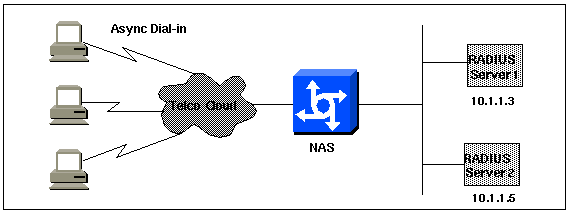
Configuratieopmerkingen
Zorg ervoor dat inbellen werkt voordat u begint. Nadat de modem lokaal kan verbinden en authentiek verklaren, open RADIUS. Test vervolgens de authenticatie om te controleren of een gebruiker via RADIUS verbinding kan maken en authenticeren en de autorisatie kan inschakelen.
Configuraties
Dit document gebruikt deze configuraties:
| NAS |
|---|
version 11.2 service timestamps debug datetime msec service timestamps log uptime service password-encryption no service udp-small-servers no service tcp-small-servers ! hostname nasX ! aaa new-model aaa authentication login default radius local aaa authentication login no_radius enable aaa authentication ppp default if-needed radius aaa authorization network radius aaa accounting exec start-stop radius aaa accounting network start-stop radius ! enable password cisco ! username cisco password letmein ip subnet-zero no ip domain-lookup ip name-server 10.6.1.1 async-bootp dns-server 10.1.1.3 async-bootp nbns-server 10.1.1.24 ! interface Ethernet0/0 ip address 10.1.1.21 255.255.255.0 no keepalive ! interface Serial0/0 no ip address shutdown ! interface Ethernet0/1 no ip address shutdown ! interface Serial1/0 physical-layer async no ip address encapsulation ppp async default routing async mode interactive dialer in-band dialer rotary-group 0 no cdp enable ! interface Serial1/1 physical-layer async no ip address encapsulation ppp async default routing async mode interactive dialer in-band dialer rotary-group 0 no cdp enable ! interface Serial1/2 physical-layer async no ip address encapsulation ppp async default routing async mode interactive dialer in-band dialer rotary-group 0 no cdp enable ! interface Serial1/3 physical-layer async no ip address encapsulation ppp async default routing async mode interactive dialer in-band dialer rotary-group 0 no cdp enable ! interface Serial1/4 physical-layer async no ip address encapsulation ppp async default routing async mode interactive dialer in-band dialer rotary-group 0 no cdp enable ! interface Serial1/5 physical-layer async no ip address encapsulation ppp async default routing async mode interactive dialer in-band dialer rotary-group 0 no cdp enable ! interface Serial1/6 physical-layer async no ip address encapsulation ppp async default routing async mode interactive dialer in-band dialer rotary-group 0 no cdp enable ! interface Serial1/7 physical-layer async no ip address encapsulation ppp async default routing async mode interactive dialer in-band dialer rotary-group 0 no cdp enable ! interface Dialer0 ip unnumbered Ethernet0/0 ip tcp header-compression passive encapsulation ppp peer default ip address pool Cisco3640-Group-120 dialer in-band dialer-group 1 no cdp enable ppp authentication pap ! router rip version 2 redistribute connected network 10.1.1.0 no auto-summary ! ip local pool Cisco3640-Group-120 10.1.1.80 10.1.1.88 no ip classless ip http server ! dialer-list 1 protocol ip permit dialer-list 1 protocol appletalk permit ! !--- The following two lines are for the RADIUS server; the first is for the !--- RADIUS being used for authentication but not accounting. In the second, !--- accounting information is sent, too, but not authenticating. !--- If you wish accounting to go to the first, change the 0 to 1646. ! radius-server host 10.1.1.3 auth-port 1645 acct-port 0 radius-server host 10.1.1.5 auth-port 0 acct-port 1646 radius-server key cisco ! line con 0 exec-timeout 0 0 login authentication no_radius line 17 24 autoselect during-login autoselect ppp modem InOut transport input all stopbits 1 speed 57600 flowcontrol hardware line aux 0 line vty 0 4 exec-timeout 0 0 end |
| Clientbestand (op server) |
|---|
!--- Note: This assumes Livingston RADIUS. # Handshake with router--router needs "radius-server key cisco": 10.1.1.21 cisco |
| Gebruikers-bestand (op server) |
|---|
!--- Note: This assumes Livingston RADIUS. # User who can telnet in to configure: admin Password = "admin" User-Service-Type = Login-User # ppp/chap authentication line 1 - password must be cleartext per chap spec # # This user gets an IP address from a pool on the router. chapuser Password = "chapuser" User-Service-Type = Framed-User, Framed-Protocol = PPP # ppp/chap authentication line 1 - password must be cleartext per chap spec # # This user has a statically assigned IP address chapadd Password = "chapadd" User-Service-Type = Framed-User, Framed-Protocol = PPP, Framed-Address = 10.10.10.10 |
Verifiëren
Er is momenteel geen verificatieprocedure beschikbaar voor deze configuratie.
Problemen oplossen
Gebruik dit gedeelte om de configuratie van het probleem op te lossen.
Opdrachten voor troubleshooting
Opmerking: Raadpleeg Belangrijke informatie over debug Commands voordat u debug-opdrachten gebruikt.
-
debug ppp onderhandeling - om te bepalen of een client PPP onderhandeling passeert; dit is het moment waarop u controleert of u onderhandeld over adressen .
-
debug van PPP - Om te bepalen of een cliënt voor authenticatie zorgt. Als u een versie gebruikt voorafgaand aan Cisco IOS® Software release 11.2, geeft u in plaats daarvan de debug ppketoopdracht uit.
-
debug van PPP - om protocolfouten en foutstatistieken weer te geven die bij PPP-verbindingsonderhandeling en -handeling zijn gekoppeld.
-
debug a authenticatie - Om te bepalen welke methode gebruikt wordt om authenticatie (die RADIUS zou moeten zijn, tenzij de RADIUS server uitvalt) te controleren en of de gebruikers authenticatie passeren.
-
debug a autorisatie - Bepalen welke methode wordt gebruikt voor autorisatie en of de gebruikers ervan slagen.
-
debug a accounting - Om accounting records te bekijken die verzonden worden.
-
bug straal - om gebruikerseigenschappen te bekijken die met de server worden uitgewisseld.
Gerelateerde informatie
Revisiegeschiedenis
| Revisie | Publicatiedatum | Opmerkingen |
|---|---|---|
1.0 |
29-Jan-2008 |
Eerste vrijgave |
Contact Cisco
- Een ondersteuningscase openen

- (Vereist een Cisco-servicecontract)
 Feedback
Feedback