Probleemoplossing voor besturingsplane voor FabricPath-omgevingen
Downloadopties
Inclusief taalgebruik
De documentatie van dit product is waar mogelijk geschreven met inclusief taalgebruik. Inclusief taalgebruik wordt in deze documentatie gedefinieerd als taal die geen discriminatie op basis van leeftijd, handicap, gender, etniciteit, seksuele oriëntatie, sociaaleconomische status of combinaties hiervan weerspiegelt. In deze documentatie kunnen uitzonderingen voorkomen vanwege bewoordingen die in de gebruikersinterfaces van de productsoftware zijn gecodeerd, die op het taalgebruik in de RFP-documentatie zijn gebaseerd of die worden gebruikt in een product van een externe partij waarnaar wordt verwezen. Lees meer over hoe Cisco gebruikmaakt van inclusief taalgebruik.
Over deze vertaling
Cisco heeft dit document vertaald via een combinatie van machine- en menselijke technologie om onze gebruikers wereldwijd ondersteuningscontent te bieden in hun eigen taal. Houd er rekening mee dat zelfs de beste machinevertaling niet net zo nauwkeurig is als die van een professionele vertaler. Cisco Systems, Inc. is niet aansprakelijk voor de nauwkeurigheid van deze vertalingen en raadt aan altijd het oorspronkelijke Engelstalige document (link) te raadplegen.
Inleiding
Dit document beschrijft de basisstappen voor het oplossen van FabricPath.
Voorwaarden
Vereisten
Cisco NXOS® raadt u aan kennis te hebben van deze onderwerpen:
- Fabricpad
- Intermediate System to Intermediate System (IS-IS)
- STP-protocol (Spanning Tree Protocol)
- Ingesloten Logic-analysatormodule (ELAM)
Gebruikte componenten
Dit document is beperkt tot specifieke hardware zoals Nexus 7000.
De informatie in dit document is gebaseerd op de apparaten in een specifieke laboratoriumomgeving. Alle apparaten die in dit document worden beschreven, hadden een opgeschoonde (standaard)configuratie. Als uw netwerk live is, moet u zorgen dat u de potentiële impact van elke opdracht begrijpt.
Achtergrondinformatie
FabricPath is een technologie van Cisco die de Ethernet-netwerkfuncties wil verbeteren, met name in grootschalige datacenteromgevingen.
Hier zijn de belangrijkste functies en voordelen van FabricPath in de Cisco Nexus 7000 reeks:
-
Schaalbaarheid: FabricPath is ontworpen om een groot aantal virtuele poortkanalen (vPC’s) mogelijk te maken en een zeer schaalbaar Layer 2-netwerk te bieden dat een groot aantal hosts kan verwerken zonder de beperkingen die doorgaans aan Spanning Tree Protocol (STP) zijn gekoppeld.
-
Loop-Free Topology: FabricPath elimineert de noodzaak van STP binnen het FabricPath-netwerkdomein. Dit wordt gedaan door een routing-achtige technologie te gebruiken om Ethernet-frames door te sturen, genaamd Transparent Interconnection of Lots of Links (TRILL), die lusvorming voorkomt en alle paden actief maakt.
-
Hoge beschikbaarheid: met FabricPath worden wijzigingen in de netwerktopologie efficiënter verwerkt, waardoor de convergentietijd wordt verkort. Dit verbetert de algemene netwerkstabiliteit en verstrekt betere beschikbaarheid van het netwerk.
-
Gebruiksgemak: De technologie vereenvoudigt het netwerkontwerp door een flexibele en schaalbare Layer 2-architectuur toe te staan. Dit maakt het netwerk gemakkelijker te beheren en vermindert operationele complexiteit.
-
Equal-Cost Multipath (ECMP): FabricPath ondersteunt ECMP, waardoor het gebruik van meerdere parallelle paden tussen twee willekeurige punten in het netwerk mogelijk wordt. Dit optimaliseert bandbreedtegebruik door verkeer met taakverdeling over alle beschikbare paden.
-
Ondersteuning voor virtualisatie: FabricPath biedt een ideale infrastructuur voor gevirtualiseerde datacenters en private cloud-implementaties. De mogelijkheid om een groot aantal virtuele omgevingen aan te kunnen, maakt het systeem geschikt voor dit soort toepassingen.
Het is ook belangrijk om op te merken dat hoewel FabricPath veel voordelen biedt, het het best wordt gebruikt in omgevingen waar zijn specifieke voordelen zich richten op de doelstellingen van het netwerkontwerp, zoals datacenters die grote, dynamische en schaalbare Layer 2-domeinen vereisen.
Topologie
Voor de eenvoud worden in deze topologie slechts één wervelkolom en twee bladeren gepresenteerd.
Geëmuleerde Switch ID Blad A: 3101
Geëmuleerde Switch ID Blad
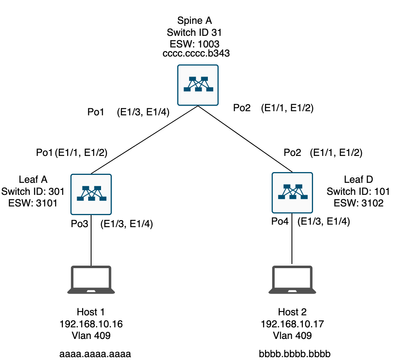
Problemen oplossen
Host 1 kan niet communiceren met Host 2.
Leaf_A# ping 192.168.10.17
PING 192.168.10.17 (192.168.10.17): 56 data bytes
ping: sendto 192.168.10.17 64 chars, No route to host
Request 0 timed out
ping: sendto 192.168.10.17 64 chars, No route to host
^C
--- 192.168.10.17 ping statistics ---
2 packets transmitted, 0 packets received, 100.00% packet loss
Leaf_A#
1) Controleer of de MAC-adrestabel correct is ingevuld voor de twee hosts.
Leaf_A# show mac address-table vlan 409
Note: MAC table entries displayed are getting read from software.
Use the 'hardware-age' keyword to get information related to 'Age'
Legend:
* - primary entry, G - Gateway MAC, (R) - Routed MAC, O - Overlay MAC
age - seconds since last seen,+ - primary entry using vPC Peer-Link,
(T) - True, (F) - False , ~~~ - use 'hardware-age' keyword to retrieve age info
VLAN MAC Address Type age Secure NTFY Ports/SWID.SSID.LID
---------+-----------------+--------+---------+------+----+------------------
* 409 aaaa.aaaa.aaaa dynamic ~~~ F F Po3
<------ Leaf A is not learning the mac address of Host 2
Leaf_A#
Leaf_D# show mac address-table vlan 409
Note: MAC table entries displayed are getting read from software.
Use the 'hardware-age' keyword to get information related to 'Age'
Legend:
* - primary entry, G - Gateway MAC, (R) - Routed MAC, O - Overlay MAC
age - seconds since last seen,+ - primary entry using vPC Peer-Link,
(T) - True, (F) - False , ~~~ - use 'hardware-age' keyword to retrieve age info
VLAN MAC Address Type age Secure NTFY Ports/SWID.SSID.LID
---------+-----------------+--------+---------+------+----+------------------
* 409 bbbb.bbbb.bbbb dynamic ~~~ F F Po4
409 aaaa.aaaa.aaaa dynamic ~~~ F F 3101.1.65535 <------ Leaf D is correctly learning both Mac Addresses.
Leaf_D#
2) Controleer de configuratie voor elke interface en VLAN die bij het pad betrokken zijn. FabricPath moet zijn ingeschakeld.
Leaf_A# show run fabricpath
!Command: show running-config fabricpath
!Time: Mon Apr 22 23:12:40 2024
version 6.2(12)
install feature-set fabricpath
feature-set fabricpath
vlan 409
mode fabricpath
fabricpath domain default
fabricpath switch-id 301
vpc domain 301
fabricpath switch-id 3101
interface port-channel1
switchport mode fabricpath
interface port-channel2
switchport mode fabricpath
interface Ethernet1/1
switchport mode fabricpath
interface Ethernet1/2
switchport mode fabricpath
Leaf_A#
Leaf_D# show run fabricpath
!Command: show running-config fabricpath
!Time: Mon Apr 22 23:12:40 2024
version 6.2(12)
install feature-set fabricpath
feature-set fabricpath
<--------- FabricPath is not enabled for VLAN 409
fabricpath switch-id 101
vpc domain 302
fabricpath switch-id 3102
interface port-channel1
switchport mode fabricpath
interface port-channel2
switchport mode fabricpath
interface Ethernet1/1
switchport mode fabricpath
interface Ethernet1/2
switchport mode fabricpath
Leaf_D#
Leaf_D#
Spine_A# show run fabricpath
!Command: show running-config fabricpath
!Time: Mon Apr 22 23:12:40 2024
version 6.2(12)
install feature-set fabricpath
feature-set fabricpath
vlan 409
mode fabricpath
fabricpath domain default
fabricpath switch-id 31
vpc domain 101
fabricpath switch-id 1003
interface port-channel1
switchport mode fabricpath
interface port-channel2
switchport mode fabricpath
interface Ethernet1/1
switchport mode fabricpath
interface Ethernet1/2
switchport mode fabricpath
interface Ethernet1/3
switchport mode fabricpath
interface Ethernet1/4
switchport mode fabricpath
Spine_A#
3) Controleer de Switch-ID's voor elk apparaat dat deelneemt aan FabricPath.
Leaf_A# show fabricpath switch-id local
Switch-Id: 301
System-Id: aaaa.aaaa.b341
Leaf_A#
Leaf_D# show fabricpath switch-id local
Switch-Id: 101
System-Id: bbbb.bbbb.b342
Leaf_D#
Spine_A# show fabricpath switch-id local
Switch-Id: 31
System-Id: cccc.cccc.b343
Spine_A#
4) Controleer of de juiste routes zijn geconfigureerd met de switch-id van elk apparaat.
Leaf_A# show fabricpath route switchid 101
FabricPath Unicast Route Table
'a/b/c' denotes ftag/switch-id/subswitch-id
'[x/y]' denotes [admin distance/metric]
ftag 0 is local ftag
subswitch-id 0 is default subswitch-id
FabricPath Unicast Route Table for Topology-Default
1/101/0, number of next-hops: 1
via Po1, [115/5], 1 day/s 12:21:29, isis_fabricpath-default <------ The route from Leaf A to Leaf D is correctly configured.
Leaf_A
Leaf_D# show fabricpath route switchid 301
FabricPath Unicast Route Table
'a/b/c' denotes ftag/switch-id/subswitch-id
'[x/y]' denotes [admin distance/metric]
ftag 0 is local ftag
subswitch-id 0 is default subswitch-id
FabricPath Unicast Route Table for Topology-Default
1/301/0, number of next-hops: 1
via Po2, [115/5], 1 day/s 12:21:29, isis_fabricpath-default <------ The route from Leaf D to Leaf A is correctly configured.
Leaf_D
Spine_A# show fabricpath route switchid 301
FabricPath Unicast Route Table
'a/b/c' denotes ftag/switch-id/subswitch-id
'[x/y]' denotes [admin distance/metric]
ftag 0 is local ftag
subswitch-id 0 is default subswitch-id
FabricPath Unicast Route Table for Topology-Default
1/301/0, number of next-hops: 1
via Po1, [115/20], 1 day/s 06:13:21, isis_fabricpath-default <------ The route from Spine A to Leaf A is correctly configured.
Spine_A#
Spine_A# show fabricpath route switchid 101
FabricPath Unicast Route Table
'a/b/c' denotes ftag/switch-id/subswitch-id
'[x/y]' denotes [admin distance/metric]
ftag 0 is local ftag
subswitch-id 0 is default subswitch-id
FabricPath Unicast Route Table for Topology-Default
1/101/0, number of next-hops: 1
via Po2, [115/20], 1 day/s 06:13:21, isis_fabricpath-default <------ The route from Spine A to Leaf D is correctly configured.
Spine_A#
5) Controleer de IS-IS nabijheid tussen bladeren en stekels.
Leaf_A# show fabricpath isis adjacency
Fabricpath IS-IS domain: default Fabricpath IS-IS adjacency database:
System ID SNPA Level State Hold Time Interface
cccc.cccc.b343 N/A 1 UP 00:00:27 port-channel1
Leaf_A#
Leaf_D# show fabricpath isis adjacency
Fabricpath IS-IS domain: default Fabricpath IS-IS adjacency database:
System ID SNPA Level State Hold Time Interface
cccc.cccc.b343 N/A 1 UP 00:00:27 port-channel2
Leaf_D#
6) Controleer of er geen conflicten zijn in de huidige inzet.
Leaf_A# show fabricpath conflict all
No Fabricpath ports in a state of resource conflict.
No Switch id Conflicts
No transitions in progress
Leaf_A#
Leaf_D# show fabricpath conflict all
No Fabricpath ports in a state of resource conflict.
No Switch id Conflicts
No transitions in progress
Leaf_D#
Spine_A# show fabricpath conflict all
No Fabricpath ports in a state of resource conflict.
No Switch id Conflicts
No transitions in progress
Spine_A#
7) Controleer VLAN’s worden toegevoegd aan het IS-IS VLAN-bereik.
Leaf_A# show fabricpath isis vlan-range
Fabricpath IS-IS domain: default
MT-0
Vlans configured:1,409
Leaf_A#
Leaf_D# show fabricpath isis vlan-range
Fabricpath IS-IS domain: default
MT-0
Vlans configured:1 <------ VLAN 409 is not present
Leaf_D
Spine_A# show fabricpath isis vlan-range
Fabricpath IS-IS domain: default
MT-0
Vlans configured:1, 409
Spine_A#
8) Controleer of een ELAM wordt geactiveerd in ruggengraat A.
module-1# show hardware internal dev-port-map <------ Determine the F4 ASIC that is used for the FE on port Eth1/2. Enter this command in order to verify this.
--------------------------------------------------------------
CARD_TYPE: 48 port 10G
>Front Panel ports:48
--------------------------------------------------------------
Device name Dev role Abbr num_inst:
--------------------------------------------------------------
> Flanker Eth Mac Driver DEV_ETHERNET_MAC MAC_0 6
> Flanker Fwd Driver DEV_LAYER_2_LOOKUP L2LKP 6
> Flanker Xbar Driver DEV_XBAR_INTF XBAR_INTF 6
> Flanker Queue Driver DEV_QUEUEING QUEUE 6
> Sacramento Xbar ASIC DEV_SWITCH_FABRIC SWICHF 2
> Flanker L3 Driver DEV_LAYER_3_LOOKUP L3LKP 6
> EDC DEV_PHY PHYS 7
+-----------------------------------------------------------------------+
+----------------+++FRONT PANEL PORT TO ASIC INSTANCE MAP+++------------+
+-----------------------------------------------------------------------+
FP port | PHYS | MAC_0 | L2LKP | L3LKP | QUEUE |SWICHF
1 0 0 0 0 0 0,1
2 0 0 0 0 0 0,1
...
module-1#
module-1#
module-1# elam asic flanker instance 0
module-1(fln-elam)#
module-1(fln-elam)# elam asic flanker instance 0
module-1(fln-elam)# layer3
module-1(fln-l2-elam)#
module-1(fln-l2-elam)# trigger dbus ipv4 ingress if source-ipv4-address 192.168.10.17
module-1(fln-l2-elam)#
module-1(fln-l2-elam)# trigger rbus ingress if trig
module-1(fln-l2-elam)# start
module-1(fln-l2-elam)#
module-1(fln-l2-elam)#
module-1(fln-l2-elam)# status
ELAM Slot 1 instance 0: L2 DBUS Configuration: trigger dbus ipv4 ingress if source-ipv4-address 192.168.10.17
L2 DBUS: Armed
ELAM Slot 1 instance 0: L2 RBUS Configuration: trigger rbus ingress if trig
L2 RBUS: Armed
module-1(fln-l2-elam)# status
ELAM Slot 1 instance 0: L2 DBUS Configuration: trigger dbus ipv4 ingress if source-ipv4-address 192.168.10.17
L2 DBUS: Armed
ELAM Slot 1 instance 0: L2 RBUS Configuration: trigger rbus ingress if trig
L2 RBUS: Armed <------ ELAM is not triggered.
module-1(fln-l2-elam)#
Leaf_D(config)# vlan 409
Leaf_D(config-vlan)# mode fabricpath
Leaf_D(config-vlan)# show run vlan
!Command: show running-config vlan
!Time: Wed Apr 24 20:27:29 2024
version 6.2(12)
vlan 1,409
vlan 409
mode fabricpath
Leaf_D(config-vlan)#
Verifiëren
1) Controleer de MAC-adrestabel.
Leaf_A# show mac address-table vlan 409
Note: MAC table entries displayed are getting read from software.
Use the 'hardware-age' keyword to get information related to 'Age'
Legend:
* - primary entry, G - Gateway MAC, (R) - Routed MAC, O - Overlay MAC
age - seconds since last seen,+ - primary entry using vPC Peer-Link,
(T) - True, (F) - False , ~~~ - use 'hardware-age' keyword to retrieve age info
VLAN MAC Address Type age Secure NTFY Ports/SWID.SSID.LID
---------+-----------------+--------+---------+------+----+------------------
* 409 aaaa.aaaa.aaaa dynamic ~~~ F F Po3
409 bbbb.bbbb.bbbb dynamic ~~~ F F 3102.1.65535
Leaf_A#
Leaf_D# show mac address-table vlan 409
Note: MAC table entries displayed are getting read from software.
Use the 'hardware-age' keyword to get information related to 'Age'
Legend:
* - primary entry, G - Gateway MAC, (R) - Routed MAC, O - Overlay MAC
age - seconds since last seen,+ - primary entry using vPC Peer-Link,
(T) - True, (F) - False , ~~~ - use 'hardware-age' keyword to retrieve age info
VLAN MAC Address Type age Secure NTFY Ports/SWID.SSID.LID
---------+-----------------+--------+---------+------+----+------------------
* 409 bbbb.bbbb.bbbb dynamic ~~~ F F Po4
409 aaaa.aaaa.aaaa dynamic ~~~ F F 3101.1.65535
Leaf_D#
2)
module-1# elam asic flanker instance 0
module-1(fln-elam)#
module-1(fln-elam)# elam asic flanker instance 0
module-1(fln-elam)# layer2
module-1(fln-l2-elam)#
module-1(fln-l2-elam)# trigger dbus ipv4 ingress if source-ipv4-address 192.168.10.17
module-1(fln-l2-elam)#
module-1(fln-l2-elam)# trigger rbus ingress if trig
module-1(fln-l2-elam)# start
module-1(fln-l2-elam)#
module-1(fln-l2-elam)# status
ELAM Slot 1 instance 0: L2 DBUS Configuration: trigger dbus ipv4 ingress if source-ipv4-address 192.168.10.17
L2 DBUS: Armed
ELAM Slot 1 instance 0: L2 RBUS Configuration: trigger rbus ingress if trig
L2 RBUS: Armed
module-1(fln-l2-elam)# status
ELAM Slot 1 instance 0: L2 DBUS Configuration: trigger dbus ipv4 ingress if source-ipv4-address 192.168.10.17
L2 DBUS: Triggered <-------- ELAM triggered
ELAM Slot 1 instance 0: L2 RBUS Configuration: trigger rbus ingress if trig
L2 RBUS: Triggered <-------- ELAM triggered
module-1(fln-l2-elam)#
3) Controleer de connectiviteit van Leaf A aan gastheer A.
Leaf_A# ping 192.168.10.17
PING 192.168.10.17 (192.168.10.17): 56 data bytes
64 bytes from 192.168.10.17: icmp_seq=0 ttl=254 time=1.703 ms
64 bytes from 192.168.10.17: icmp_seq=1 ttl=254 time=1.235 ms
64 bytes from 192.168.10.17: icmp_seq=2 ttl=254 time=1.197 ms
64 bytes from 192.168.10.17: icmp_seq=3 ttl=254 time=3.442 ms
64 bytes from 192.168.10.17: icmp_seq=4 ttl=254 time=1.331 ms
--- 192.168.10.17 ping statistics ---
5 packets transmitted, 5 packets received, 0.00% packet loss
round-trip min/avg/max = 1.197/1.781/3.442 ms
Leaf_A#
Gerelateerde informatie
Revisiegeschiedenis
| Revisie | Publicatiedatum | Opmerkingen |
|---|---|---|
1.0 |
01-May-2024 |
Eerste vrijgave |
Bijgedragen door Cisco-engineers
- Angel RomeroTechnisch adviseur-engineer
Contact Cisco
- Een ondersteuningscase openen

- (Vereist een Cisco-servicecontract)
 Feedback
Feedback