Vervang een supervisor module voor Catalyst 6500 VSS 1440
Inhoud
Inleiding
Dit document biedt een stap-voor-stap procedure om een slechte supervisor in een Cisco Catalyst 6500 Virtual Switching System te vervangen.
Een Virtual Switching System (VSS) bestaat uit twee Catalyst 6500 chassis. Elk chassis is voorzien van één enkele toezichthouder. Als een van de toezichthouders ten gevolge van een hardwarestoring sterft, wordt de vervangende toezichthouder die met een standaardconfiguratie komt niet automatisch een VSS-lid. Deze nieuwe toezichthouder start in eerste instantie op in de standalone modus en heeft VSS-configuratie nodig om in VSS-modus te kunnen starten.
Voorwaarden
Vereisten
Zorg ervoor dat u aan deze vereisten voldoet voordat u deze configuratie probeert:
-
Kopieer de geldige afbeelding van de actieve VSS supervisor naar een compact flitser apparaat.
-
Kopieer de actieve VSS-configuratie naar een compact flitser apparaat (kan hetzelfde zijn).
Gebruikte componenten
De informatie in dit document is gebaseerd op de volgende software- en hardware-versies:
Cisco Catalyst 6500 Virtual Switching System 1440 op Cisco IOS-softwarerelease 12.2(33)SXH1 of hoger
De informatie in dit document is gebaseerd op de apparaten in een specifieke laboratoriumomgeving. Als uw netwerk live is, moet u de potentiële impact van elke opdracht begrijpen.
Conventies
Raadpleeg de Cisco Technical Tips Convention voor meer informatie over documentconventies.
Configureren
Deze sectie bevat informatie over het configureren van de functies die in dit document worden beschreven.
Opmerking: Gebruik het Opname Gereedschap (alleen geregistreerde klanten) om meer informatie te verkrijgen over de opdrachten die in deze sectie worden gebruikt.
De nieuwe toezichthouder vereist dat u met een geldig beeld en een geldige configuratie start. De afbeelding kan worden gekopieerd met TFTP of een compact flitser apparaat. Als de compacte flitser niet beschikbaar is, kunnen de software beeld en het configuratiebestand ook met TFTP worden gekopieerd.
-
Kopieer de geldige afbeelding van de actieve VSS supervisor naar een compact flitser apparaat.
VSS#dir sup-bootdisk: Directory of sup-bootdisk:/ 1 -rwx 117668516 Jan 22 2008 11:53:58 +00:00 s72033- ipservices_wan-vz.122-33.SXH1 2 -rwx 33554432 Aug 16 2007 12:40:22 +00:00 sea_log.dat 3 -rwx 7366 Aug 22 2007 20:05:42 +00:00 default-config
Merk op dat in VSS-modus de actieve en standby supervisors dezelfde versie van de softwareafbeelding uitvoeren.
VSS#copy sup-bootdisk:s72033-ipservices_wan-vz.122-33.SXH1 disk0: Destination filename [s72033-ipservices_wan-vz.122-33.SXH1]? Copy in progress...CCCCCCCCCCCCCCCCCCCCCCCCCCCCCCCCCCCCCCCCC CCCCCCCCCCCCCCCCCCCCCCCCCCCCCCCCCCCCCCCCCCCCCCCCCCCCCCC !--- Output suppressed.
-
Kopieer de huidige configuratie van de actieve VSS supervisor naar een compact flash apparaat.
VSS#copy running-config disk0: Destination filename [startup-config]?11196 bytes copied in 0.712 secs (15725 bytes/sec)
Netwerkdiagram
Het netwerk in dit document is als volgt opgebouwd:
Switch 2 supervisor-fout 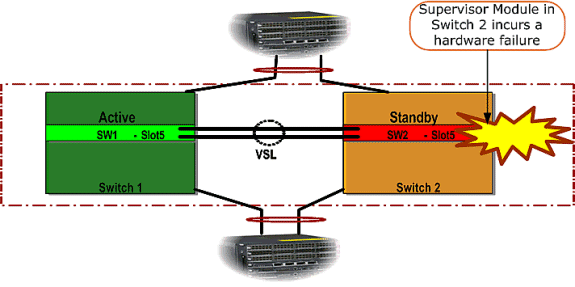
Installeer en configureren de nieuwe supervisor
Volg deze stappen om de nieuwe supervisor te installeren en te configureren:
-
Installeer de nieuwe supervisor in het chassis en sluit deze, voor het geval dat de supervisor uplinks voor VSL wordt gebruikt, fysiek aan. Start de afbeelding vanaf de compacte flitser.
-
Wis het opstartconfiguratiebestand van de nieuwe toezichthouder. Deze stap is vereist om te verzekeren dat er geen stabiele configuratie bestaat in de nieuwe supervisor.
-
Kopieert de software-afbeelding die eerder naar het compacte flitser is gekopieerd naar de nieuwe superscript:
Router#copy disk0:s72033-ipservices_wan-vz.122-33.SXH1 sup-bootdisk: Destination filename [s72033-ipservices_wan-vz.122-33.SXH1]? Copy in progress ..CCCCCCCCCCCCCCCCCCCCCCCCCCCCCCCCCCCCCCCC CCCCCCCCCCCCCCCCCCCCCCCCCCCCCCCCCCCC 117668516 bytes copied in 332.283 secs (354121 bytes/sec) !--- Output suppressed. !--- If you choose to download software image from a tftp server, connect one of the switch interfaces to the network in order to have connectivity to the tftp server. Configure IP address to the management interface; verify the connectivity between the switch and the tftp server. !--- The management IP address should be different from what is already assigned to active VSS switch. !--- Configure management IP address Router(config)#interface gig 1/3 Router(config-if)#ip address 10.10.10.100 255.255.255.0 Router(config-if)#no shutdown !--- verify Management interface status and configuration Router#show interface gig 1/3 GigabitEthernet1/3 is up, line protocol is up (connected) Hardware is C6k 1000Mb 802.3, address is 0005.dce7.8180 (bia 0005.dce7.8180) Internet address is 10.10.10.100/24 !--- Output omitted !--- If the TFTP server and switch management interface are not in the same layer-3 subnet, add a (default) route. Router(config)#ip route 0.0.0.0 0.0.0.0 10.10.10.1 !--- verify IP connectivity between switch and TFTP server Router#ping 10.20.20.200 Type escape sequence to abort. Sending 5, 100-byte ICMP Echos to 10.20.20.200, timeout is 2 seconds: !!!!! Success rate is 100 percent (5/5), round-trip min/avg/max = 1/1/4 ms !---Copy the new software image into supervisor bootflash: Router#copy tftp: sup-bootdisk: Address or name of remote host []? 10.20.20.200 Source filename []? s72033-ipservices_wan-vz.122-33.SXH1 Destination filename [s72033-ipservices_wan-vz.122-33.SXH1]? Copy in progress ..CCCCCCCCCCCCCCCCCCCCCCCCCCCCCCCCCCCCCCCC CCCCCCCCCCCCCCCCCCCCCCCCCCCCCCCCCCCC !--- Output omitted
-
Kopieer de actieve Supervisor configuratie, die eerder op het compacte flash apparaat was opgeslagen, naar het nieuwe superscript opstartende configuratie bestand.
Router#copy disk0:VSS.cfg startup-config Destination filename [startup-config]? 11196 bytes copied in 7.460 secs (1501 bytes/sec) Router#
Opmerking: Deze stap is van cruciaal belang omdat de VSS-configuratie en alle boaarvariabelen die vereist zijn om de juiste IOS-softwareafbeelding te starten, zijn toegevoegd.
!--- Highlighted VSS configuration commands are critical to boot up the supervisor in VSS mode. !--- Verify VSS configuration in the startup-config file Router#more nvram:startup-config ! hostname VSS boot system flash sup-bootdisk:s72033-ipservices_wan-vz.122-33.SXH1 !--- Switch Virtual domainis configured with respective switch priorities switch virtual domain 1 switch mode virtual !--- this command gets populated upon converting standalone switch to VSS mode. Make sure this command is part the configuration. switch 1 priority 110 switch 2 priority 100 !--- Verify Virtual Switch Link (VSL) configuration interface Port-channel1 no switchport no ip address switch virtual link 1 mls qos trust cos no mls qos channel-consistency ! interface Port-channel2 no switchport no ip address switch virtual link 2 mls qos trust cos no mls qos channel-consistency !--- Physical interfaces that are part of VSL interface TenGigabitEthernet1/1/4 no switchport no ip address mls qos trust cos channel-group 1 mode on interface TenGigabitEthernet1/1/5 no switchport no ip address mls qos trust cos channel-group 1 mode on interface TenGigabitEthernet2/1/4 no switchport no ip address mls qos trust cos channel-group 2 mode on interface TenGigabitEthernet2/1/5 no switchport no ip address mls qos trust cos channel-group 2 mode on -
Configureer de VSS Switch_ID die een Catalyst 6500 switch identificeert binnen een virtueel switchingdomein. Omdat VSS uit slechts twee switches kan bestaan, moet u of 1 of 2 kiezen afhankelijk van welke waarden op de actieve switch worden gedefinieerd. U kunt geen andere waarde gebruiken dan 1 of 2.
!--- Verify active Switch_ID on the active switch Router#switch read switch_num local Read switch_num from Active rommon is 1 !--- Note that since Switch_ID=1 is used for active switch, we would define Switch_ID=2 in the new supervisor. !--- Configure the Switch_ID on the supervisor. !--- Below command sets a Switch_ID ROMMON variable. It is used during VSS boot up to identify a switch within a VSS domain. !--- Note that the Switch_ID doesn’t dictate the state (active vs. standby) of the supervisor. Router#switch set switch_num 2 local Set rommon's switch_num to 2 !--- Verify the Switch_ID configuration on the new supervisor. Router#switch read switch_num local Read switch_num from Active rommon is 2
-
Laad de switch opnieuw uit zodat de switch bij het opnieuw laden in de VSS-modus kan worden gestart.
 Voorzichtig: Sla uw in werking stellen-configuratie niet op in het opstartbeeld. Als u dit wel doet, wordt het opstartbeeld overschreven met de standaardconfiguratie en start de switch niet op VSS mode.
Voorzichtig: Sla uw in werking stellen-configuratie niet op in het opstartbeeld. Als u dit wel doet, wordt het opstartbeeld overschreven met de standaardconfiguratie en start de switch niet op VSS mode.Voorbeeld CLI-uitvoer:
Router# reload System configuration has been modified. Save? [yes/no]: no Proceed with reload? [confirm] 00:25:07: %SYS-5-RELOAD: Reload requested by console. Reload Reason: Reload Command. 00:26:49: %SYS-SP-3-LOGGER_FLUSHING: System pausing to ensure console debugging output. 00:26:49: %OIR-SP-6-CONSOLE: Changing console ownership to switch processor !--- Output omitted !--- SP booting up, pay attention to the name of the image being loaded by SP System Bootstrap, Version 8.5(1) Copyright (c) 1994-2006 by cisco Systems, Inc. Cat6k-Sup720/SP processor with 1048576 Kbytes of main memory Autoboot executing command: “ boot system flash sup-bootflash:s72033-ipservices_wan-vz.122-33.SXH1” Loading image, please wait ... Initializing ATA monitor library... Self decompressing the image : ###################################### ##################################### Restricted Rights Legend Use, duplication, or disclosure by the Government is subject to restrictions as set forth in subparagraph (c) of the Commercial Computer Software - Restricted Rights clause at FAR sec. 52.227-19 and subparagraph (c) (1) (ii) of the Rights in Technical Data and Computer Software clause at DFARS sec. 252.227-7013. cisco Systems, Inc. 170 West Tasman Drive San Jose, California 95134-1706 Cisco IOS Software, s72033_sp Software (s72033_sp-IPSERVICES_WAN-VM), Version 12.2(33)SXH1, RELEASE SOFTWARE (fc3) Technical Support: http://www.cisco.com/techsupport Copyright (c) 1986-2008 by Cisco Systems, Inc. Compiled Thu 17-Jan-08 04:38 by prod_rel_team Image text-base: 0x01020150, data-base: 0x01021000 !--- VSS configuration pre-parsed during bootup System detected Virtual Switch configuration... Interface TenGigabitEthernet 2/8/4 is member of Portchannel 2 !--- output omitted Initializing as Virtual Switch STANDBY processor !--- VSL module ( supervisor in this scenario) brought up and role is resolved as standby since there is already a active VSS switch. 00:00:30: %VSL_BRINGUP-6-MODULE_UP: VSL module in slot 8 switch 2 brought up 00:00:57: %VSLP-5-VSL_UP: Ready for Role Resolution with Switch=1, MAC=0014.1bc6.1c00 over 8/4 00:01:01: %VSLP-5-RRP_ROLE_RESOLVED: Role resolved as STANDBY by VSLP 00:01:01: %VSL-5-VSL_CNTRL_LINK: New VSL Control Link 8/4 !--- RP is booting up System Bootstrap, Version 12.2(17r)SX5, RELEASE SOFTWARE (fc1) Technical Support: http://www.cisco.com/techsupport Copyright (c) 2006 by cisco Systems, Inc. Cat6k-Sup720/RP platform with 1048576 Kbytes of main memory Download Start !!!!!!!!!!!!!!!!!!!!!!!!!!!!!!!!!!!!!!!!!!!!!! !!!!!!!!!!!!!!!!!!!!!!!!!!!!!!!!!!!!!!!!!!! !!!!!!!!!!!!!!!!!!!!!!!!!!!!!!!!!!!!!!!!!!! !!!!!!!!!!!!!!!!!!!!!!!!!!!!!!!!!!!!!!!!!!! !!!!!!!!!!!!!!!!!!!!!!!!!!!!!!!!!!!!!!!!!!! !!!!!!!!!!!!!!!!!!!!!!!!!!!!!!!!!!!!!!!!!!! !!!!!!!!!!!!!!!!!!!!!!!!!!!!!!!!!!!!!!!!!!!!!!!!!!! Restricted Rights Legend Use, duplication, or disclosure by the Government is subject to restrictions as set forth in subparagraph (c) of the Commercial Computer Software - Restricted Rights clause at FAR sec. 52.227-19 and subparagraph (c) (1) (ii) of the Rights in Technical Data and Computer Software clause at DFARS sec. 252.227-7013. cisco Systems, Inc. 170 West Tasman Drive San Jose, California 95134-1706 Cisco IOS Software, s72033_rp Software (s72033_rp-IPSERVICES_WAN-VM), Version 12.2(33)SXH1, RELEASE SOFTWARE (fc3) Technical Support: http://www.cisco.com/techsupport Copyright (c) 1986-2008 by Cisco Systems, Inc. Compiled Thu 17-Jan-08 04:04 by prod_rel_team Image text-base: 0x01020150, data-base: 0x01021000 !--- output omitted Press RETURN to get started! !--- Look out for –- “%PFREDUN-SW2_SPSTBY-6-STANDBY: Initializing for SSO mode” in the active console to make sure stadby is running in SSO mode. !--- After standby boots up it’s console is locked VSS-sdby> Standby console disabled VSS-sdby> Standby console disabled
Opmerking: om VSS op meerdere subnetten te kunnen configureren is standby configuratie niet nodig op de VSS. Gateway-routers moeten worden ingesteld als VLAN SVI.
Verifiëren
Er is momenteel geen verificatieprocedure beschikbaar voor deze configuratie.
Het Uitvoer Tolk (uitsluitend geregistreerde klanten) (OIT) ondersteunt bepaalde show opdrachten. Gebruik de OIT om een analyse van tonen opdrachtoutput te bekijken.
Problemen oplossen
Deze sectie bevat informatie waarmee u problemen met de configuratie kunt oplossen.
Softwarefouten tussen de Supervisor Engine
Als er een softwaremismatch is tussen de Supervisor Engine, komt de standy supervisor omhoog in de RPR redundantie modus (niet in de SSO redundantie modus) en initialiseert de VSS niet volledig.
Zorg er om het probleem op te lossen voor dat de gewenste software aanwezig is in de flitser van de standy supervisor en dat de laarsverklaringen verwijzen naar de juiste software. Herladen van de standy supervisor zodat het met de juiste software kan beginnen en zich bij de VSS aansluit.
Gerelateerde informatie
Revisiegeschiedenis
| Revisie | Publicatiedatum | Opmerkingen |
|---|---|---|
1.0 |
01-Dec-2013 |
Eerste vrijgave |
Contact Cisco
- Een ondersteuningscase openen

- (Vereist een Cisco-servicecontract)
 Voorzichtig: Sla uw in werking stellen-configuratie niet op in het opstartbeeld. Als u dit wel doet, wordt het opstartbeeld overschreven met de standaardconfiguratie en start de switch niet op VSS mode.
Voorzichtig: Sla uw in werking stellen-configuratie niet op in het opstartbeeld. Als u dit wel doet, wordt het opstartbeeld overschreven met de standaardconfiguratie en start de switch niet op VSS mode. Feedback
Feedback