Inleiding
Dit document beschrijft de procedure voor het vervangen van de switch voor Cisco Catalyst 4500 Series Switches die in de Virtual Switching System (VSS) modus werken.
Voorwaarden
Cisco raadt kennis van de volgende onderwerpen aan:
- Cisco VSS
- VSS Active en VSS Standby Switch
- Virtual Switch Link (VSL)
Gebruikte componenten
De informatie in dit document is gebaseerd op de WS-C4500X-32 met Cisco IOS® versie 3.05.01. Hetzelfde proces kan echter ook worden toegepast op een 4500-chassis met een Supervisor 7 Engine (Sup7).
De informatie in dit document is gebaseerd op de apparaten in een specifieke laboratoriumomgeving. Alle apparaten die in dit document worden beschreven, hadden een opgeschoonde (standaard)configuratie. Als uw netwerk live is, moet u zorgen dat u de potentiële impact van elke opdracht begrijpt.

Configureren
Opmerking: Cisco raadt aan om, indien mogelijk, de conversie naar VSS in een onderhoudsvenster uit te voeren.
Stap 1 - Identificeer de rollen van de Switch
De eerste stap is het identificeren van de switch die moet worden vervangen. In dit voorbeeld moet de actieve switch (Switch 1) worden vervangen. De virtuele opdracht show switch biedt de actieve en stand-by informatie.
4500X-VSS#show switch virtual
Executing the command on VSS member switch role = VSS Active, id = 1
Switch mode : Virtual Switch
Virtual switch domain number : 100
Local switch number : 1
Local switch operational role: Virtual Switch Active
Peer switch number : 2
Peer switch operational role : Virtual Switch Standby
Executing the command on VSS member switch role = VSS Standby, id = 2
Switch mode : Virtual Switch
Virtual switch domain number : 100
Local switch number : 2
Local switch operational role: Virtual Switch Standby
Peer switch number : 1
Peer switch operational role : Virtual Switch Active

Stap 2 - failover
U begrijpt nu welke switch actief is (Switch 1) en welke switch in de stand-by staat (Switch 2). De volgende stap is om de verantwoordelijkheden van het besturingsplane voor Switch 2 over te slaan, zodat u zich kunt voorbereiden op de vervanging van Switch 1. De opdracht redundantie force-switchover voert de gewenste bewerking uit.
Opmerking: redundantie failover kan downtime veroorzaken afhankelijk van de operationele redundantiestatus. Beseffen dat deze stap de huidige actieve (Switch 1) volledig herlaadt om controleverantwoordelijkheden aan de peer (Switch 2) over te dragen.
4500X-VSS#redundancy force-switchover
This will reload the active unit and force switchover to standby[confirm]
Preparing for switchover..
*Mar 2 13:38:06.553: %SYS-5-SWITCHOVER: Switchover requested by Exec. Reason:
Stateful Switchover.
<Sun Mar 2 13:38:09 2014> Message from sysmgr: Reason Code:[3] Reset Reason:
Reset/Reload requested by [console]. [Reload command]
Stap 3 - Controleer failover
Voordat u de defecte switch verwijdert, moet u controleren of het systeem volledig is uitgevallen. Om de overtolligheidsstaat te verifiëren, ga het bevel van de showovertolligheid in.
4500X-VSS#show redundancy
Redundant System Information :
------------------------------
Available system uptime = 1 week, 3 days, 22 hours, 37 minutes
Switchovers system experienced = 8
Standby failures = 0
Last switchover reason = user_forced
Hardware Mode = Duplex
Configured Redundancy Mode = Stateful Switchover
Operating Redundancy Mode = Stateful Switchover
Maintenance Mode = Disabled
Communications = Up
Current Processor Information :
------------------------------
Active Location = slot 2/1
Current Software state = ACTIVE
Uptime in current state = 55 minutes
Image Version = Cisco IOS Software, Cisco IOS-XE Software, Catalyst
4500 L3 Switch Software (cat4500e-UNIVERSAL-M),
Version 03.05.01.E RELEASE SOFTWARE (fc2)
Technical Support: http://www.cisco.com/techsupport
Copyright (c) 1986-2013 by Cisco Systems, Inc.
Compiled Sat 23-Nov-13 00:46 by prod_re
BOOT = bootflash:cat4500e-universal.SPA.03.05.01.E.152-1.E1.bin,1;
Configuration register = 0x2102
Peer Processor Information :
------------------------------
Standby Location = slot 1/1
Current Software state = STANDBY HOT
Uptime in current state = 0 minute
Image Version = Cisco IOS Software, Cisco IOS-XE Software,
Catalyst 4500 L3 Switch Software (cat4500e-UNIVERSAL-M),
Version 03.05.01.E RELEASE SOFTWARE (fc2)
Technical Support: http://www.cisco.com/techsupport
Copyright (c) 1986-2013 by Cisco Systems, Inc.
Compiled Sat 23-Nov-13 00:46 by prod_
BOOT = bootflash:cat4500e-universal.SPA.03.05.01.E.152-1.E1.bin,1;
Configuration register = 0x2102
In het uitvoersignaal geeft de status Huidige software = STANDBY HOT aan dat het systeem gestabiliseerd is en op dat moment volledig gesynchroniseerd is. U kunt nu doorgaan met het fysiek verwijderen van de switch.
Stap 4 - Switch verwijderen
Op dat moment is de defecte switch gereed om fysiek te worden verwijderd. Het is zeer belangrijk om te realiseren dat als uw topologie niet volledig overtollig op verwijdering is, u een de diensteffect kunt handhaven. Cisco raadt u aan Multichassis EtherChannel (MEC) te implementeren om er zeker van te zijn dat de koppelingen actief blijven.
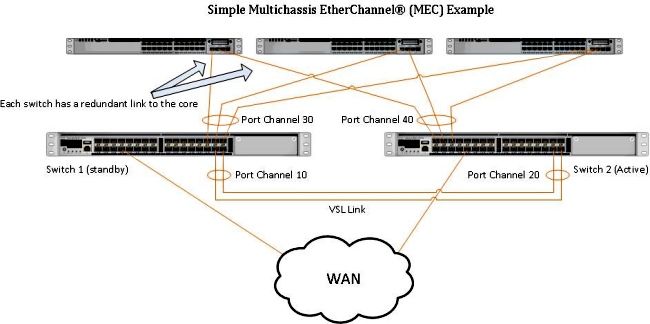
Opmerking: MEC is een EtherChannel met poorten die eindigen op beide switches van de VSS. Een VSS MEC kan verbinding maken met elk netwerkelement dat EtherChannel ondersteunt (zoals een host, server, router of switch).
Stap 5 - Start en installeer de vervangende Switch
U moet dezelfde Cisco IOS afbeelding- en licentiefunctie gebruiken in het stand-by chassis voor dit chassis om zich op de juiste manier bij het huidige VSS-domein aan te sluiten. Dit voorbeeld betreft de download en installatie van Versie 03.05.01 om de huidige peer aan te passen. Na installatie moeten de fysieke koppelingen worden aangesloten op de exacte locatie van de switch die is vervangen en moet de switch worden opgestart. De switch moet nu online komen met een lege configuratie en in een standalone staat aangezien het niet als lid VSS nog is gevormd.
Stap 6 - Configureren en toevoegen aan de VSS
U moet het VSS-domein en het switch-nummer instellen.
Opmerking: dit is dezelfde informatie als de vorige switch zou hebben gebruikt. In dit voorbeeld is het domein 100 en is het switch nummer 1.
4500X-VSS(config)#switch virtual domain 100
4500X-VSS(config-vs-domain)#switch 1
Vervolgens moet u de fysieke interfaces en poortkanalen instellen die worden gebruikt voor de VSL-link.
4500X-VSS(config)# interface Port-channel 10
4500X-VSS(config-if)#switchport
4500X-VSS(config-if)#switch virtual link 1
4500X-VSS(config)# int range tenGigabitEthernet 1/1/15-16
4500X-VSS(config-if-range) channel-group 10 mode on
Ten slotte moet u de switch-modus van de standalone naar de virtueel converteren. Wanneer deze configuratie is uitgevoerd, wordt de switch opnieuw geladen.
4500X-VSS# switch convert mode virtual
Wanneer Switch 1 klaar is met opnieuw laden, detecteert het de huidige actieve VSS switch van de VSL-link en wordt de configuratie automatisch gesynchroniseerd.
Verifiëren
Uw switches moeten nu terug zijn in een volledig redundante VSS. Het virtuele commando show switch zorgt ervoor dat elke switch in de juiste staat is. Om te verifiëren dat u terug in stateful switchover (SSO), of de hete standby staat bent, ga een ander bevel van de showovertolligheid in.
4500X-VSS#show switch virtual
Executing the command on VSS member switch role = VSS Active, id = 2
Switch mode : Virtual Switch
Virtual switch domain number : 100
Local switch number : 2
Local switch operational role: Virtual Switch Active
Peer switch number : 1
Peer switch operational role : Virtual Switch Standby
Executing the command on VSS member switch role = VSS Standby, id = 1
Switch mode : Virtual Switch
Virtual switch domain number : 100
Local switch number : 1
Local switch operational role: Virtual Switch Standby
Peer switch number : 2
Peer switch operational role : Virtual Switch Active
4500X-VSS#show redundancy
Redundant System Information :
------------------------------
Available system uptime = 1 week, 4 days, 9 hours, 27 minutes
Switchovers system experienced = 8
Standby failures = 0
Last switchover reason = user_forced
Hardware Mode = Duplex
Configured Redundancy Mode = Stateful Switchover
Operating Redundancy Mode = Stateful Switchover
Maintenance Mode = Disabled
Communications = Up
Current Processor Information :
------------------------------
Active Location = slot 2/1
Current Software state = ACTIVE
Uptime in current state = 1 hours, 3 minutes
Image Version = Cisco IOS Software, Cisco IOS-XE Software, Catalyst 4500
L3 Switch Software (cat4500e-UNIVERSAL-M), Version
03.05.01.E RELEASE SOFTWARE (fc2)
Technical Support: http://www.cisco.com/techsupport
Copyright (c) 1986-2013 by Cisco Systems, Inc.
Compiled Sat 23-Nov-13 00:46 by prod_re
BOOT = bootflash:cat4500e-universal.SPA.03.05.01.E.152-1.E1.bin,1;
Configuration register = 0x2102
Peer Processor Information :
------------------------------
Standby Location = slot 1/1
Current Software state = STANDBY HOT
Uptime in current state = 1 hours, 3 minutes
Image Version = Cisco IOS Software, Cisco IOS-XE Software, Catalyst 4500
L3 Switch Software (cat4500e-UNIVERSAL-M), Version
03.05.01.E RELEASE SOFTWARE (fc2)
Technical Support: http://www.cisco.com/techsupport
Copyright (c) 1986-2013 by Cisco Systems, Inc.
Compiled Sat 23-Nov-13 00:46 by prod_
BOOT = bootflash:cat4500e-universal.SPA.03.05.01.E.152-1.E1.bin,1;
Configuration register = 0x2102
Vaak voorkomende problemen
VSL blijft ingedrukt
Als de VSL uitvalt terwijl een of beide switches klaar zijn met opstarten, kunt u een dubbele actieve situatie invoeren als er geen dubbel actief detectiemechanisme aanwezig is. Het systeem blijft dubbel actief tot een peer supervisor wordt gedetecteerd (vaak door de verbinding van VSL omhoog te brengen nadat de switch is begonnen). Zodra de dubbele actieve voorwaarde wordt ontdekt, wordt één van de supervisors gezet in terugwinningswijze, en sluit alle lokale interfaces aan het chassis het in is. Zodra de VSL-link volledig is hersteld, moet de switch/supervisor in de herstelmodus opnieuw worden geladen, zodat hij op de juiste manier kan onderhandelen als een stand-by in de VSS.
Problemen oplossen
Voer om de VSL-link te verifiëren het volgende in:
4500X-VSS#show switch virtual link
Executing the command on VSS member switch role = VSS Active, id = 2
VSL Status : UP
VSL Uptime : 11 hours, 53 minutes
VSL Control Link : Te2/1/1
VSL Encryption : Configured Mode - Off, Operational Mode - Off
Executing the command on VSS member switch role = VSS Standby, id = 1
VSL Status : UP
VSL Uptime : 11 hours, 53 minutes
VSL Control Link : Te1/1/1
VSL Encryption : Configured Mode - Off, Operational Mode - Off
Om VSS te kunnen gebruiken met SSO-redundantie, moet VSS aan deze voorwaarden voldoen:
- Identieke softwareversies op beide switches
- VSL-configuratieconsistentie
In de opstartvolgorde stuurt de VSS Standby switch virtuele switch informatie van het opstartconfiguratiebestand naar de VSS Active switch.
De actieve switch VSS zorgt ervoor dat deze informatie op beide switches correct aansluit:
- Switch virtueel domein
- Switch virtueel knooppunt
- Switch prioriteit (optioneel)
- VSL-poortkanaal: switch virtuele link identifier
- VSL-poorten: kanaalgroepnummer, afsluiten, totaal aantal VSL-poorten
Gerelateerde informatie:



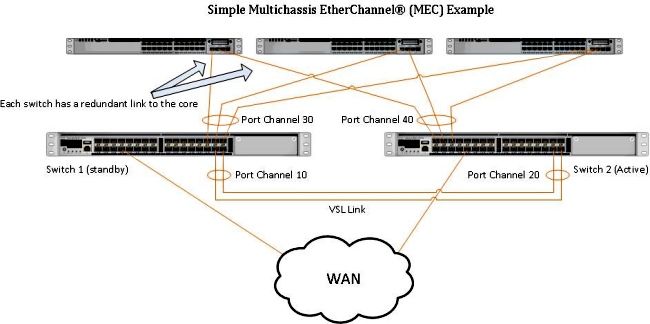
 Feedback
Feedback