Inleiding
Dit document beschrijft hoe de fout "kan geen geheim vinden voor" in kan worden opgelost Secure Network Analytics Manager Central Management.
Voorwaarden
Vereisten
Er zijn geen specifieke vereisten van toepassing op dit document.
Gebruikte componenten
De informatie in dit document is gebaseerd op de volgende software- en hardware-versies:
Secure Network Analytics Manager versie 7.1.1 of nieuwer
De informatie in dit document is gebaseerd op de apparaten in een specifieke laboratoriumomgeving. Alle apparaten die in dit document worden beschreven, hadden een opgeschoonde (standaard)configuratie. Als uw netwerk live is, moet u zorgen dat u de potentiële impact van elke opdracht begrijpt.
Achtergrondinformatie
Dit probleem doet zich voor bij diensten binnen Central Management waarvoor aanmeldingsgegevens vereist zijn, zoals SNMP v3.
Er worden geen fouten weergegeven op een Central Management pagina zelf.
Deze inzet had een Primaire en Secundaire Manager.
Het /lancope/var/logs/containers/svc-central-management.log bestand op de Primaire Manager heeft regelvermeldingen die bevatten "unable to find secret for" inzendingen.
Probleem
De fout wordt gezien in de Primary Manager /lancope/var/logs/containers/svc-central-management.log bestand wanneer een configuratie wordt gewijzigd in de configuratie van de secundaire managers. Dit kan gebeuren met elke Central Management configuratie sectie die kan worden geconfigureerd om authenticatie te gebruiken.
Apr 27 19:47:35 smc-primary docker/svc-central-management[3214]: 2020-04-27 19:47:35.369 INFO [qtp1907431275-88280] FailoverConfigurationSender:129 - Synchronization of Primary’s APPLIANCE a39117ce-ac2b-46eb-837c-facae0cc4abc snapshot to other SMC is successful
Apr 27 19:47:36 smc-primary docker/svc-central-management[3214]: 2020-04-27 19:47:36.982 ERROR [qtp1907431275-88310] GlobalExceptionController:133 - \QError processing GET /cm/config/appliance/a39117ce-ac2b-46eb-837c-facae0cc4abc/config/internal\E
Apr 27 19:47:36 smc-primary docker/svc-central-management[3214]: com.lancope.cm.configuration.service.SecureDataProcessingException: Unable to find secret for ‘0xe9bda01ea881b262ced8e153a3d9cf2a’ <-- The error
De Secundaire Manager werpt tegelijkertijd een fout in het zelfde /lancope/var/logs/containers/svc-cm-agent.log bestand:
Apr 27 19:47:36 smc-secondary docker/svc-cm-agent[385336]: 2020-04-27 19:47:36.305 INFO [qtp634540230-71] StandardCommandRunner:67 - Running Command(Command(commandType=APPLY_CONFIG, commandId=9ba839e2-6770-4f21-9f7d-cbfe6782c2dc, arguments=Optional[[internetProxy, auditLogDestination, passwordPolicy, smtp, aide, ldapSetup, dnsCache, dns, ssh, fips, ntp, dodin, tlsApplianceIdentity, snmpAgent, tlsClientIdentities, sso, externalServices, localResolution, networkInterfaces, openingMessage, configBackup, host, trustStore, sessionTimeout]]))...
Apr 27 19:47:36 smc-secondary docker/svc-cm-agent[385336]: 2020-04-27 19:47:36.306 INFO [qtp634540230-71] CommandDispatcher:30 - Running APPLY_CONFIG 9ba839e2-6770-4f21-9f7d-cbfe6782c2dc
Apr 27 19:47:37 smc-secondary docker/svc-cm-agent[385336]: 2020-04-27 19:47:37.135 INFO [qtp634540230-71] StandardCommandRunner:69 - Command(Command(commandType=APPLY_CONFIG, commandId=9ba839e2-6770-4f21-9f7d-cbfe6782c2dc, arguments=Optional[[internetProxy, auditLogDestination, passwordPolicy, smtp, aide, ldapSetup, dnsCache, dns, ssh, fips, ntp, dodin, tlsApplianceIdentity, snmpAgent, tlsClientIdentities, sso, externalServices, localResolution, networkInterfaces, openingMessage, configBackup, host, trustStore, sessionTimeout]])) completed, success = false
Apr 27 19:47:37 smc-secondary docker/svc-cm-agent[385336]: 2020-04-27 19:47:37.136 INFO [qtp634540230-71] CommandResultStoreDAO:40 - {“replyLink”:“https://10.209.6.43/cm/config/appliance/a39117ce-ac2b-46eb-837c-facae0cc4abc/command/9ba839e2-6770-4f21-9f7d-cbfe6782c2dc/apply”,“commandResult”:{“type”:“applyConfig”,“successful”:false,“details”:“exit code: 1\nElementIDs without results: aide, auditLogDestination, configBackup, dns, dnsCache, dodin, externalServices, fips, host, internetProxy, ldapSetup, localResolution, networkInterfaces, ntp, openingMessage, passwordPolicy, sessionTimeout, smtp, snmpAgent, ssh, sso, tlsApplianceIdentity, tlsClientIdentities, trustStore\n---STDERR---\nERROR! Attempted to execute \“./ansible-inventory.py\” as inventory script: Inventory script (./ansible-inventory.py) had an execution error: /usr/local/lib/python2.7/dist-packages/urllib3/connectionpool.py:1004: InsecureRequestWarning: Unverified HTTPS request is being made. Adding certificate verification is strongly advised. See: https://urllib3.readthedocs.io/en/latest/advanced-usage.html#ssl-warnings\n InsecureRequestWarning,\n/usr/local/lib/python2.7/dist-packages/urllib3/connectionpool.py:1004: InsecureRequestWarning: Unverified HTTPS request is being made. Adding certificate verification is strongly advised. See: https://urllib3.readthedocs.io/en/latest/advanced-usage.html#ssl-warnings\n InsecureRequestWarning,\nTraceback (most recent call last):\n File \“/opt/service/ansible/ansible-inventory.py\“, line 48, in <module>\n \“config\“: fetch_configuration(),\n File \“/opt/service/ansible/ansible-inventory.py\“, line 36, in fetch_configuration\n return r.json()[‘configurableElements’]\n File \“/usr/local/lib/python2.7/dist-packages/requests/models.py\“, line 889, in json\n self.content.decode(encoding), **kwargs\n File \“/usr/lib/python2.7/json/__init__.py\“, line 339, in loads\n return _default_decoder.decode(s)\n File \“/usr/lib/python2.7/json/decoder.py\“, line 364, in decode\n obj, end = self.raw_decode(s, idx=_w(s, 0).end())\n File \“/usr/lib/python2.7/json/
Apr 27 19:47:37 smc-secondary docker/svc-cm-agent[385336]: decoder.py\“, line 380, in raw_decode\n obj, end = self.scan_once(s, idx)\nValueError: Expecting ‘,’ delimiter: line 1 column 10305 (char 10304)\n \n\n”,“elementResults”:[“java.util.HashMap”,{}]}}
Apr 27 19:47:37 smc-secondary docker/svc-cm-agent[385336]: 2020-04-27 19:47:37.767 INFO [qtp634540230-71] CommandResultStoreDAO:46 - Previous command result exists. Removing it now.
Controleer bij de primaire manager de inhoud van de /lancope/var/services/cm/configuration/{idofsecondarysmcdirectory}/config.json bestand. met de jq . /lancope/var/services/cm/configuration/idofsecondarysmcdirectory/config.json uit.
primary-smc#: jq .configurableElements.snmpAgent /lancope/var/services/cm/configuration/{idofsecondarysmcdirectory}/config.json
{
"agentEnabled": true,
"agentCommunity": "fakePW123",
"agentPort": 161,
"sysLocation": "Somecity ST",
"sysContact": "Example User",
"sysName": "smc-secondary.example.com",
"sysServices": 72,
"sysDescr": "Stealthwatch",
"sysObjectId": "1.3.6.1.4.1.8712.1.1",
"username": "readonly",
"mode": "V3",
"encryptionPass": "0xe9bda01ea881b262ced8e153a3d9cf2a", <-- This is the same value seen in the log file from the Primary Manager
"authPass": "0x6bb67c14beca3b6ba319485441cd24a36f80068d",
}
Oplossing
Naar navigeren Central Management > Actions > Edit Appliance Configuration > Network Services en voer vervolgens de Encryption Password en Authentication Password waarden in het gedeelte SNMP Agent wanneer SNMP VERSIE V3 is geselecteerd. Selecteer na voltooiing Apply Settings.
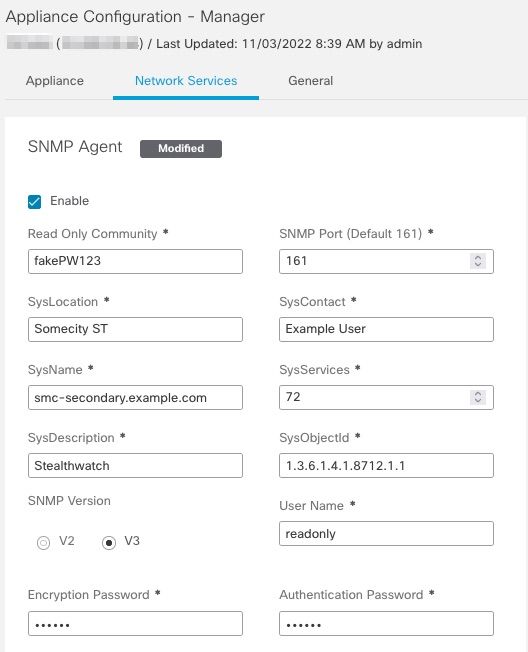 Configuratie SNMPv3 Agent
Configuratie SNMPv3 Agent

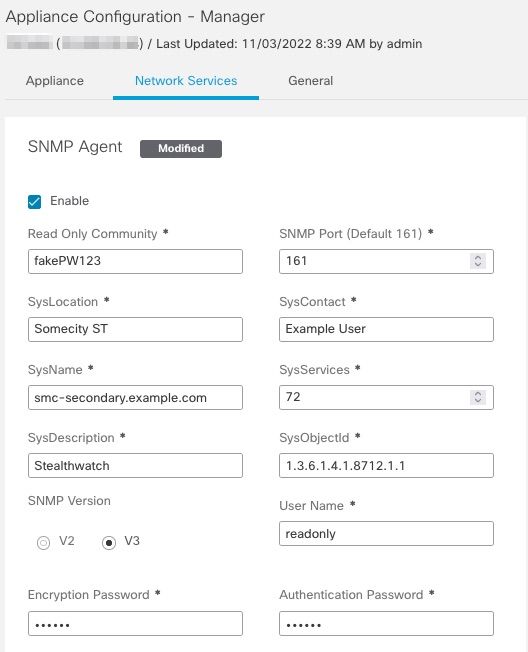
 Feedback
Feedback