PIX: Toegang tot de PDM via een externe interface via een VPN-tunnel
Inhoud
Inleiding
Deze voorbeeldconfiguratie documenteert hoe u een LAN-to-LAN VPN-tunnel kunt configureren met behulp van twee PIX-firewalls. PIX Devices Manager (PDM) loopt op de externe PIX-verbinding via de externe interface aan de openbare zijde en versleutelt zowel het reguliere netwerk als het PDM-verkeer.
PDM is een op een browser gebaseerd configuratiegereedschap dat u moet helpen om uw PIX-firewall met een GUI in te stellen, te configureren en te bewaken. U hebt geen uitgebreide kennis nodig van de PIX Firewall opdrachtregel interface (CLI).
Voorwaarden
Vereisten
Dit document vereist een basisbegrip van IPsec-encryptie en PDM.
Zorg ervoor dat alle apparaten die in uw topologie worden gebruikt, voldoen aan de vereisten die in Cisco PIX Firewall Installatie Guide, versie 6.3 worden beschreven.
Gebruikte componenten
De informatie in dit document is gebaseerd op de volgende software- en hardware-versies:
-
Cisco PIX-firewall-softwarerelease 6.3(1)en 6.3(3)
-
PIX A en PIX B zijn Cisco PIX-firewall 515E
-
PIX B gebruikt PDM versie 2.1(1)
Opmerking: PDM 3.0 werkt niet met PIX-firewallsoftwareversies eerder dan versie 6.3. PDM versie 3.0 is één afbeelding die alleen PIX-firewall versie 6.3 ondersteunt.
Opmerking: Policy NAT-configuraties force PDM 3.0 in monitormodus. Policy NAT wordt ondersteund in PDM versie 4.0 en hoger.
Opmerking: Wanneer u wordt gevraagd om een gebruikersnaam en wachtwoord voor PIX Apparaatbeheer (PDM), vereisen de standaardinstellingen geen gebruikersnaam. Als u een wachtwoord invoert dat eerder is ingesteld, voert u dat wachtwoord in als het PDM-wachtwoord. Als er geen wachtwoord wordt ingeschakeld, laat u zowel de gebruikersnaam als de wachtwoordinvoer leeg en klikt u op OK om door te gaan.
De informatie in dit document is gebaseerd op de apparaten in een specifieke laboratoriumomgeving. Alle apparaten die in dit document worden beschreven, hadden een opgeschoonde (standaard)configuratie. Als uw netwerk live is, moet u de potentiële impact van elke opdracht begrijpen.
Conventies
Configureren
Deze sectie bevat informatie over het configureren van de functies die in dit document worden beschreven.
Opmerking: Gebruik het Opname Gereedschap (alleen geregistreerde klanten) om meer informatie te verkrijgen over de opdrachten die in deze sectie worden gebruikt.
Netwerkdiagram
Het netwerk in dit document is als volgt opgebouwd:
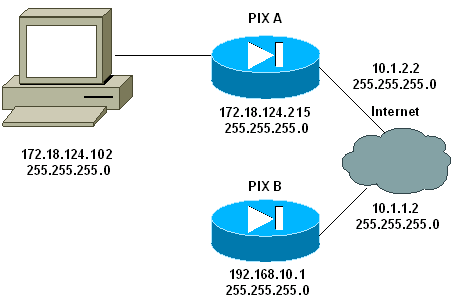
Configuraties
Dit document gebruikt deze configuraties:
| PIX A |
|---|
PIX A PIX Version 6.3(3) nameif ethernet0 outside security0 nameif ethernet1 inside security100 enable password 8Ry2YjIyt7RRXU24 encrypted passwd 2KFQnbNIdI.2KYOU encrypted hostname PIXA domain-name cisco.com fixup protocol ftp 21 fixup protocol http 80 fixup protocol h323 1720 fixup protocol rsh 514 fixup protocol smtp 25 fixup protocol sqlnet 1521 fixup protocol sip 5060 fixup protocol skinny 2000 names !--- Allow traffic from the host PC that is going to !--- run the PDM to the outside interface of PIX B. access-list 101 permit ip host 172.18.124.102 host 10.1.1.2 !--- Allow traffic from the private network behind PIX A !--- to access the private network behind PIX B. access-list 101 permit ip 172.18.124.0 255.255.255.0 192.168.10.0 255.255.255.0 pager lines 24 interface ethernet0 10baset interface ethernet1 10baset mtu outside 1500 mtu inside 1500 ip address outside 10.1.2.2 255.255.255.0 ip address inside 172.18.124.215 255.255.255.0 ip audit info action alarm ip audit attack action alarm pdm history enable arp timeout 14400 !--- Do not use NAT !--- on traffic which matches access control list (ACL) 101. nat (inside) 0 access-list 101 !--- Configures a default route towards the gateway router. route outside 0.0.0.0 0.0.0.0 10.1.2.1 1 timeout xlate 3:00:00 timeout conn 1:00:00 half-closed 0:10:00 udp 0:02:00 rpc 0:10:00 h323 0:05:00 sip 0:30:00 sip_media 0:02:00 timeout uauth 0:05:00 absolute aaa-server TACACS+ protocol tacacs+ aaa-server RADIUS protocol radius !--- Enable the HTTP server required to run PDM. http server enable !--- This is the interface name and IP address of the host or !--- network that initiates the HTTP connection. http 172.18.124.102 255.255.255.255 inside no snmp-server location no snmp-server contact snmp-server community public no snmp-server enable traps floodguard enable !--- Implicitly permit any packet that came from an IPsec !--- tunnel and bypass the checking of an associated access-list, conduit, or !--- access-group command statement for IPsec connections. sysopt connection permit-ipsec !--- Specify IPsec (phase 2) transform set. crypto ipsec transform-set vpn esp-3des esp-md5-hmac !--- Specify IPsec (phase 2) attributes. crypto map vpn 10 ipsec-isakmp crypto map vpn 10 match address 101 crypto map vpn 10 set peer 10.1.1.2 crypto map vpn 10 set transform-set vpn crypto map vpn interface outside !--- Specify ISAKMP (phase 1) attributes. isakmp enable outside isakmp key ******** address 10.1.1.2 netmask 255.255.255.255 isakmp identity address isakmp policy 10 authentication pre-share isakmp policy 10 encryption 3des isakmp policy 10 hash md5 isakmp policy 10 group 1 isakmp policy 10 lifetime 86400 telnet timeout 5 ssh timeout 5 terminal width 80 Cryptochecksum:24e43efa87d6ef07dfabe097b82b5b40 : end [OK] PIXA(config)# |
| PIX B |
|---|
PIX B PIX Version 6.3(1) nameif ethernet0 outside security0 nameif ethernet1 inside security100 enable password 8Ry2YjIyt7RRXU24 encrypted passwd 2KFQnbNIdI.2KYOU encrypted hostname PIXB domain-name cisco.com fixup protocol ftp 21 fixup protocol http 80P fixup protocol h323 1720 fixup protocol rsh 514 fixup protocol smtp 25 fixup protocol sqlnet 1521 fixup protocol sip 5060 fixup protocol skinny 2000 names !--- Allow traffic from the host PC that is going to !--- run the PDM to the outside interface of PIX B. access-list 101 permit ip host 10.1.1.2 host 172.18.124.102 !--- Allow traffic from the private network behind PIX A !--- to access the private network behind PIX B. access-list 101 permit ip 192.168.10.0 255.255.255.0 172.18.124.0 255.255.255.0 pager lines 24 interface ethernet0 10baset interface ethernet1 10baset mtu outside 1500 mtu inside 1500 ip address outside 10.1.1.2 255.255.255.0 ip address inside 192.168.10.1 255.255.255.0 ip audit info action alarm ip audit attack action alarm !--- Assists PDM with network topology discovery by associating an external !--- network object with an interface. Note: The pdm location !--- command does not control which host can launch PDM. pdm location 172.18.124.102 255.255.255.255 outside pdm history enable arp timeout 14400 !--- Do not use NAT on traffic which matches ACL 101. nat (inside) 0 access-list 101 !--- Configures a default route towards the gateway router. route outside 0.0.0.0 0.0.0.0 10.1.1.1 1 timeout xlate 3:00:00 timeout conn 1:00:00 half-closed 0:10:00 udp 0:02:00 rpc 0:10:00 h323 0:05:00 sip 0:30:00 sip_media 0:02:00 timeout uauth 0:05:00 absolute aaa-server TACACS+ protocol tacacs+ aaa-server RADIUS protocol radius !--- Enables the HTTP server required to run PDM. http server enable !--- This is the interface name and IP address of the host or !--- network that initiates the HTTP connection. http 172.18.124.102 255.255.255.255 outside no snmp-server location no snmp-server contact snmp-server community public no snmp-server enable traps floodguard enable !--- Implicitly permit any packet that came from an IPsec !--- tunnel and bypass the checking of an associated access-list, conduit, or !--- access-group command statement for IPsec connections. sysopt connection permit-ipsec !--- Specify IPsec (phase 2) transform set. crypto ipsec transform-set vpn esp-3des esp-md5-hmac !--- Specify IPsec (phase 2) attributes. crypto map vpn 10 ipsec-isakmp crypto map vpn 10 match address 101 crypto map vpn 10 set peer 10.1.2.2 crypto map vpn 10 set transform-set vpn crypto map vpn interface outside isakmp enable outside !--- Specify ISAKMP (phase 1) attributes. isakmp key ******** address 10.1.2.2 netmask 255.255.255.255 isakmp policy 10 authentication pre-share isakmp policy 10 encryption 3des isakmp policy 10 hash md5 isakmp policy 10 group 1 isakmp policy 10 lifetime 86400 telnet timeout 5 ssh timeout 5 terminal width 80 Cryptochecksum:d5ba4da0d610d0c6140e1b781abef9d0 : end [OK] PIXB(config)# |
Verifiëren
Deze sectie verschaft informatie die u kunt gebruiken om te bevestigen dat uw configuratie correct werkt.
Het Uitvoer Tolk (uitsluitend geregistreerde klanten) (OIT) ondersteunt bepaalde show opdrachten. Gebruik de OIT om een analyse van tonen opdrachtoutput te bekijken.
-
toon crypto isakmp sa/show isakmp sa —verifieert die fase 1.
-
toon crypto ipsec sa—verifieert die fase 2.
-
toont crypto motor —Hiermee geeft u gebruiksstatistieken weer voor de cryptografiemotor die de firewall gebruikt.
Overzicht van opdrachten
Wanneer VPN-opdrachten in de PIX-bestanden zijn geplaatst, moet een VPN-tunnel zich realiseren wanneer het verkeer tussen de PDM-pc (17.2.18.124.102) en de externe interface van PIX B (10.1.1.2) passeert. Op dit punt kan de PDM PC naar https://10.1.1.2 gaan en de PDM interface van PIX B via de VPN-tunnel bereiken.
Problemen oplossen
Deze sectie bevat informatie waarmee u problemen met de configuratie kunt oplossen. Raadpleeg PIX-apparaatbeheer voor probleemoplossing bij problemen met PDM.
Voorbeeld van output van foutopsporing
toon crypto isakmp sa
Deze uitvoer toont een tunnel die wordt gevormd tussen 10.1.1.2 en 10.1.2.2.
PIXA#show crypto isakmp sa
Total : 1
Embryonic : 0
dst src state pending created
10.1.1.2 10.1.2.2 QM_IDLE 0 1
show crypto ipsec sa
Deze output toont een tunnel die verkeer doorgeeft tussen 10.1.1.2 en 172.18.124.102.
PIXA#show crypto ipsec sa
interface: outside
Crypto map tag: vpn, local addr. 10.1.2.2
local ident (addr/mask/prot/port): (172.18.124.102/255.255.255.255/0/0)
remote ident (addr/mask/prot/port): (10.1.1.2/255.255.255.255/0/0)
current_peer: 10.1.1.2
> PERMIT, flags={origin_is_acl,}
#pkts encaps: 14472, #pkts encrypt: 14472, #pkts digest 14472
#pkts decaps: 16931, #pkts decrypt: 16931, #pkts verify 16931
#pkts compressed: 0, #pkts decompressed: 0
#pkts not compressed: 0, #pkts compr. failed: 0,
#pkts decompress failed: 0, #send errors 9, #recv errors 0
local crypto endpt.: 10.1.2.2, remote crypto endpt.: 10.1.1.2
path mtu 1500, ipsec overhead 56, media mtu 1500
current outbound spi: 4acd5c2a
inbound esp sas:
spi: 0xcff9696a(3489229162)
transform: esp-3des esp-md5-hmac ,
in use settings ={Tunnel, }
slot: 0, conn id: 2, crypto map: vpn
sa timing: remaining key lifetime (k/sec): (4600238/15069)
IV size: 8 bytes
replay detection support: Y
inbound ah sas:
inbound pcp sas:
outbound esp sas:
spi: 0x4acd5c2a(1254972458)
transform: esp-3des esp-md5-hmac ,
in use settings ={Tunnel, }
slot: 0, conn id: 1, crypto map: vpn
sa timing: remaining key lifetime (k/sec): (4607562/15069)
IV size: 8 bytes
replay detection support: Y
outbound ah sas:
outbound pcp sas:
Gerelateerde informatie
Revisiegeschiedenis
| Revisie | Publicatiedatum | Opmerkingen |
|---|---|---|
1.0 |
30-Sep-2008 |
Eerste vrijgave |
 Feedback
Feedback