2-interface router met NAT Cisco IOS-firewallconfiguratie
Inhoud
Inleiding
Deze voorbeeldconfiguratie werkt voor een zeer klein kantoor dat rechtstreeks op internet is aangesloten. De veronderstelling is dat Domain Name Service (DNS), Simple Mail Transfer Protocol (MTP) en web services worden geleverd door een extern systeem dat wordt beheerd door de Internet Service Provider (ISP). Er zijn geen diensten op het binnennetwerk, wat dit één van de eenvoudigste firewallconfiguraties maakt, aangezien er slechts twee interfaces zijn. Er is geen houtkap, omdat er geen host beschikbaar is om houtdiensten aan te bieden.
Raadpleeg Drie-interface-router zonder NAT Cisco IOS-firewallconfiguratie om een drie interfacerouter te configureren zonder NAT te gebruiken in Cisco IOS®-firewall.
Raadpleeg een router met twee interfaces zonder Cisco IOS-firewallconfiguratie te gebruiken om een twee interfacerouter te configureren zonder de Cisco IOS-firewall te gebruiken.
Voorwaarden
Vereisten
Er zijn geen specifieke vereisten van toepassing op dit document.
Gebruikte componenten
De informatie in dit document is gebaseerd op de volgende software- en hardware-versies:
-
Cisco IOS-softwarerelease 12.2
-
Cisco 3640 router
De informatie in dit document is gebaseerd op de apparaten in een specifieke laboratoriumomgeving. Alle apparaten die in dit document worden beschreven, hadden een opgeschoonde (standaard)configuratie. Als uw netwerk live is, moet u de potentiële impact van elke opdracht begrijpen.
Conventies
Raadpleeg de Cisco Technical Tips Convention voor meer informatie over documentconventies.
Achtergrondinformatie
Aangezien deze configuratie alleen invoertoegangslijsten gebruikt, worden zowel anti-spoofing als traffic filtering uitgevoerd met dezelfde toegangslijst (101). Deze configuratie werkt alleen voor een twee-poorts router. Ethernet 1 is het "binnennetwerk". Seriële 0 is de externe interface. De toegangslijst (112) op Serial 0 illustreert dit met behulp van de globale IP-adressen (150.150.150.x) van Network Address Translation (NAT).
Configureren
Deze sectie bevat informatie over het configureren van de functies die in dit document worden beschreven.
Opmerking: Gebruik het Opname Gereedschap (alleen geregistreerde klanten) om meer informatie te verkrijgen over de opdrachten die in deze sectie worden gebruikt.
Netwerkdiagram
Het netwerk in dit document is als volgt opgebouwd.
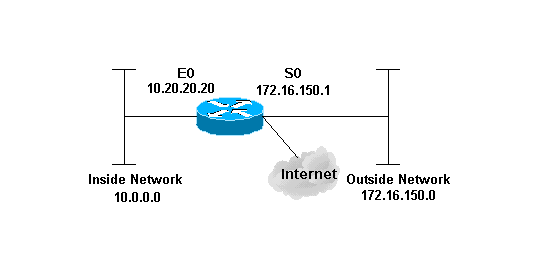
Configuratie
Dit document gebruikt deze configuratie.
| 3640 router |
|---|
version 12.2 service timestamps debug datetime msec localtime show-timezone service timestamps log datetime msec localtime show-timezone no service password-encryption ! hostname pig ! boot system flash flash:c3640-jk9o3s-mz.122-21a.bin logging buffered 4096 debugging enable secret 5 $1$chHU$wiC58FP/IDloZuorCkzEz1 enable password ww ! clock timezone CET 1 clock summer-time CET recurring ip subnet-zero ! ! no ip domain-lookup ! !--- This is the Cisco IOS Firewall !--- configuration and what to inspect. ip inspect name ethernetin cuseeme timeout 3600 ip inspect name ethernetin ftp timeout 3600 ip inspect name ethernetin h323 timeout 3600 ip inspect name ethernetin http timeout 3600 ip inspect name ethernetin rcmd timeout 3600 ip inspect name ethernetin realaudio timeout 3600 ip inspect name ethernetin smtp timeout 3600 ip inspect name ethernetin sqlnet timeout 3600 ip inspect name ethernetin streamworks timeout 3600 ip inspect name ethernetin tcp timeout 3600 ip inspect name ethernetin tftp timeout 30 ip inspect name ethernetin udp timeout 15 ip inspect name ethernetin vdolive timeout 3600 ip audit notify log ip audit po max-events 100 ! call rsvp-sync ! ! ! ! ! ! ! !--- This is the inside of the network. interface Ethernet0/0 ip address 10.20.20.20 255.255.255.0 ip access-group 101 in ip nat inside ip inspect ethernetin in half-duplex ! interface Ethernet0/1 no ip address shutdown half-duplex ! interface Serial1/0 no ip address shutdown ! interface Serial1/1 no ip address shutdown ! interface Serial1/2 no ip address shutdown ! !--- This is the outside of the interface. interface Serial1/3 ip address 172.16.150.1 255.255.255.0 ip access-group 112 in ip nat outside ! !--- Define the NAT pool. ip nat pool mypool 172.16.150.3 172.16.150.255 netmask 255.255.255.0 ip nat inside source list 1 pool mypool ip classless ip route 0.0.0.0 0.0.0.0 172.16.150.2 ip http server ! access-list 1 permit 10.0.0.0 0.255.255.255 !--- Access list applied on the inside for anti-spoofing reasons. access-list 101 permit tcp 10.0.0.0 0.255.255.255 any access-list 101 permit udp 10.0.0.0 0.255.255.255 any access-list 101 permit icmp 10.0.0.0 0.255.255.255 any access-list 101 deny ip any any log !--- Access list applied on the outside for security reasons. access-list 112 permit icmp any 172.16.150.0 0.0.0.255 unreachable access-list 112 permit icmp any 150.150.150.0 0.0.0.255 echo-reply access-list 112 permit icmp any 172.16.150.0 0.0.0.255 packet-too-big access-list 112 permit icmp any 172.16.150.0 0.0.0.255 time-exceeded access-list 112 permit icmp any 172.16.150.0 0.0.0.255 traceroute access-list 112 permit icmp any 172.16.150.0 0.0.0.255 administratively-prohibited access-list 112 permit icmp any 172.16.150.0 0.0.0.255 echo access-list 112 deny ip any any log ! ! dial-peer cor custom ! ! ! ! ! line con 0 exec-timeout 0 0 line 97 102 line aux 0 line vty 0 4 exec-timeout 0 0 password ww login ! end |
Verifiëren
Gebruik dit gedeelte om te bevestigen dat de configuratie correct werkt.
Het Uitvoer Tolk (uitsluitend geregistreerde klanten) (OIT) ondersteunt bepaalde show opdrachten. Gebruik de OIT om een analyse van tonen opdrachtoutput te bekijken.
-
toon versie-Hier informatie over de momenteel geladen softwareversie samen met hardware- en apparaatinformatie.
-
debug ip nat-informatie over IP-pakketten die door de IP NAT-functie zijn vertaald.
-
toon ip nat vertalingen—Hier worden actieve NAT’s weergegeven.
-
Laat loginformatie-displays weergeven.
-
Toon ip toegang-lijst-Toont de inhoud van alle huidige IP toegangslijsten.
-
toon ip inspecteer sessie-displays bestaande sessies die momenteel worden gevolgd en geïnspecteerd door de Cisco IOS firewall.
-
debug ip controleer tcp-displays over Cisco IOS-firewallgebeurtenissen.
Dit is voorbeeldopdrachtoutput van de opdracht show versie.
pig#show version
Cisco Internetwork Operating System Software
IOS (tm) 3600 Software (C3640-JK9O3S-M), Version 12.2(21a), RELEASE SOFTWARE (fc2)
Copyright (c) 1986-2004 by cisco Systems, Inc.
Compiled Fri 09-Jan-04 16:23 by kellmill
Image text-base: 0x60008930, data-base: 0x615DE000
ROM: System Bootstrap, Version 11.1(19)AA, EARLY DEPLOYMENT RELEASE SOFTWARE (fc1)
pig uptime is 59 minutes
System returned to ROM by reload at 16:05:44 CET Wed Jan 14 2004
System image file is "flash:c3640-jk9o3s-mz.122-21a.bin"
This product contains cryptographic features and is subject to United
States and local country laws governing import, export, transfer and
use. Delivery of Cisco cryptographic products does not imply
third-party authority to import, export, distribute or use encryption.
Importers, exporters, distributors and users are responsible for
compliance with U.S. and local country laws. By using this product you
agree to comply with applicable laws and regulations. If you are unable
to comply with U.S. and local laws, return this product immediately.
A summary of U.S. laws governing Cisco cryptographic products may be found at:
http://www.cisco.com/wwl/export/crypto/tool/stqrg.html
If you require further assistance please contact us by sending email to
export@cisco.com.
cisco 3640 (R4700) processor (revision 0x00) with 126976K/4096K bytes of memory.
Processor board ID 10577176
R4700 CPU at 100Mhz, Implementation 33, Rev 1.0
MICA-6DM Firmware: CP ver 2730 - 5/23/2001, SP ver 2730 - 5/23/2001.
Bridging software.
X.25 software, Version 3.0.0.
SuperLAT software (copyright 1990 by Meridian Technology Corp).
TN3270 Emulation software.
2 Ethernet/IEEE 802.3 interface(s)
4 Low-speed serial(sync/async) network interface(s)
6 terminal line(s)
1 Virtual Private Network (VPN) Module(s)
DRAM configuration is 64 bits wide with parity disabled.
125K bytes of non-volatile configuration memory.
32768K bytes of processor board System flash (Read/Write)
Controleer eerst of NAT correct werkt met debug ip nat en toon ip nat vertalingen zoals in deze uitvoer wordt getoond.
pig#debug ip nat IP NAT debugging is on pig# *Mar 1 01:40:47.692 CET: NAT: s=10.0.0.1->172.16.150.4, d=172.16.150.2 [80] *Mar 1 01:40:47.720 CET: NAT*: s=172.16.150.2, d=172.16.150.4->10.0.0.1 [80] *Mar 1 01:40:47.720 CET: NAT*: s=10.0.0.1->172.16.150.4, d=172.16.150.2 [81] *Mar 1 01:40:47.748 CET: NAT*: s=172.16.150.2, d=172.16.150.4->10.0.0.1 [81] *Mar 1 01:40:47.748 CET: NAT*: s=10.0.0.1->172.16.150.4, d=172.16.150.2 [82] *Mar 1 01:40:47.784 CET: NAT*: s=172.16.150.2, d=172.16.150.4->10.0.0.1 [82] *Mar 1 01:40:47.784 CET: NAT*: s=10.0.0.1->172.16.150.4, d=172.16.150.2 [83] *Mar 1 01:40:47.836 CET: NAT*: s=172.16.150.2, d=172.16.150.4->10.0.0.1 [83] *Mar 1 01:40:47.836 CET: NAT*: s=10.0.0.1->172.16.150.4, d=172.16.150.2 [84] *Mar 1 01:40:47.884 CET: NAT*: s=172.16.150.2, d=172.16.150.4->10.0.0.1 [84] pig#show ip nat translations Pro Inside global Inside local Outside local Outside global --- 172.16.150.4 10.0.0.1 --- ---
Zonder de ip inspect statement toe te voegen, bevestig dat de toegangslijsten correct werken. De ontken ip om het even welk met het logsleutelwoord vertelt u welke pakketten worden geblokkeerd.
In dit geval, is dit het retourverkeer van een Telnet-sessie aan 172.16.150.2 van 10.0.0.1 (vertaald naar 172.16.150.4 ).
Dit is een voorbeelduitvoer van de opdracht voor het logboek tonen.
pig#show log
Syslog logging: enabled (0 messages dropped, 0 messages rate-limited,
0 flushes, 0 overruns)
Console logging: level debugging, 92 messages logged
Monitor logging: level debugging, 0 messages logged
Buffer logging: level debugging, 60 messages logged
Logging Exception size (4096 bytes)
Trap logging: level informational, 49 message lines logged
Log Buffer (4096 bytes):
*Mar 1 01:24:08.518 CET: %SYS-5-CONFIG_I: Configured from console by console
*Mar 1 01:26:47.783 CET: %SYS-5-CONFIG_I: Configured from console by console
*Mar 1 01:27:09.876 CET: %SEC-6-IPACCESSLOGP: list 112 denied tcp 172.16.150.2(23)
-> 172.16.150.4(11004), 1 packet
*Mar 1 01:33:03.371 CET: %SEC-6-IPACCESSLOGP: list 112 denied tcp 172.16.150.2(23)
-> 172.16.150.4(11004), 3 packets
Gebruik de opdracht ip-toegangslijsten weergeven om te zien hoeveel pakketten overeenkomen met de toegangslijst.
pig#show ip access-lists
Standard IP access list 1
permit 10.0.0.0, wildcard bits 0.255.255.255 (28 matches)
Extended IP access list 101
permit tcp 10.0.0.0 0.255.255.255 any (32 matches)
permit udp 10.0.0.0 0.255.255.255 any
permit icmp 10.0.0.0 0.255.255.255 any (22 matches)
deny ip any any log
Extended IP access list 112
permit icmp any 172.16.150.0 0.0.0.255 unreachable
permit icmp any 172.16.150.0 0.0.0.255 echo-reply (10 matches)
permit icmp any 172.16.150.0 0.0.0.255 packet-too-big
permit icmp any 172.16.150.0 0.0.0.255 time-exceeded
permit icmp any 172.16.150.0 0.0.0.255 traceroute
permit icmp any 172.16.150.0 0.0.0.255 administratively-prohibited
permit icmp any 172.16.150.0 0.0.0.255 echo
deny ip any any log (12 matches)
pig#
Zodra u de ip inspect-verklaring hebt toegevoegd, kunt u zien dat deze lijn dynamisch is toegevoegd aan de toegangslijst om deze Telnet-sessie toe te staan:
permit tcp host 172.16.150.2 eq telnet host 172.16.150.4 eq 11004 (16 matches)
pig#show ip access-lists
Standard IP access list 1
permit 10.0.0.0, wildcard bits 0.255.255.255 (44 matches)
Extended IP access list 101
permit tcp 10.0.0.0 0.255.255.255 any (50 matches)
permit udp 10.0.0.0 0.255.255.255 any
permit icmp 10.0.0.0 0.255.255.255 any (22 matches)
deny ip any any log
Extended IP access list 112
permit tcp host 172.16.150.2 eq telnet host 172.16.150.4 eq 11004 (16 matches)
permit icmp any 172.16.150.0 0.0.0.255 unreachable
permit icmp any 172.16.150.0 0.0.0.255 echo-reply (10 matches)
permit icmp any 172.16.150.0 0.0.0.255 packet-too-big
permit icmp any 172.16.150.0 0.0.0.255 time-exceeded
permit icmp any 172.16.150.0 0.0.0.255 traceroute
permit icmp any 172.16.150.0 0.0.0.255 administratively-prohibited
permit icmp any 172.16.150.0 0.0.0.255 echo
deny ip any any log (12 matches)
pig#
U kunt ook controleren met de opdracht Sessiebeheer tonen van IP-inspectie, die de huidige sessies toont die via de firewall zijn ingesteld.
pig#show ip inspect session Established Sessions Session 624C31A4 (10.0.0.1:11006)=>(172.16.150.2:23) tcp SIS_OPEN
Uiteindelijk, op een geavanceerder niveau, kunt u ook de debug IP inspectie van TCP toestaan.
pig#debug ip inspect tcp
INSPECT TCP Inspection debugging is on
pig#
*Mar 1 01:49:51.756 CET: CBAC sis 624C31A4 pak 624D0FA8 TCP S
seq 2890060460(0) (172.16.150.4:11006) => (172.16.150.2:23)
*Mar 1 01:49:51.776 CET: CBAC sis 624C31A4 pak 624D0CC4 TCP S
ack 2890060461 seq 1393191461(0) (10.0.0.1:11006) <= (172.16.150.2:23)
*Mar 1 01:49:51.776 CET: CBAC* sis 624C31A4 pak 62576284 TCP
ack 1393191462 seq 2890060461(0) (172.16.150.4:11006) => (172.16.150.2:23)
*Mar 1 01:49:51.776 CET: CBAC* sis 624C31A4 pak 62576284 TCP P ack
1393191462 seq 2890060461(12) (172.16.150.4:11006) => (172.16.150.2:23)
*Mar 1 01:49:51.780 CET: CBAC* sis 624C31A4 pak 62576284 TCP ack
1393191462 seq 2890060473(0) (172.16.150.4:11006) => (172.16.150.2:23)
Problemen oplossen
Nadat u de IOS Firewall router vormt, als de verbindingen niet werken, zorg er dan voor dat u inspectie met de ip inspectie (naam gedefinieerd) in of uit opdracht op de interface hebt ingeschakeld. In deze configuratie wordt IP-inspectie van Ethernet in toegepast op de interface Ethernet0/0.
Raadpleeg voor algemene probleemoplossing bij deze configuratie de verificatieproxy voor Cisco IOS-firewallconfiguraties en probleemoplossing.
Probleem
U kunt geen http downloads uitvoeren omdat het mislukt of getimed is. Hoe is dit opgelost?
Oplossing
Het probleem kan worden opgelost door ip-inspectie af te schaffen voor http traffic zodat het http-verkeer niet wordt geïnspecteerd en de download plaatsvindt zoals verwacht.
Gerelateerde informatie
Revisiegeschiedenis
| Revisie | Publicatiedatum | Opmerkingen |
|---|---|---|
1.0 |
20-Feb-2007 |
Eerste vrijgave |
Contact Cisco
- Een ondersteuningscase openen

- (Vereist een Cisco-servicecontract)
 Feedback
Feedback